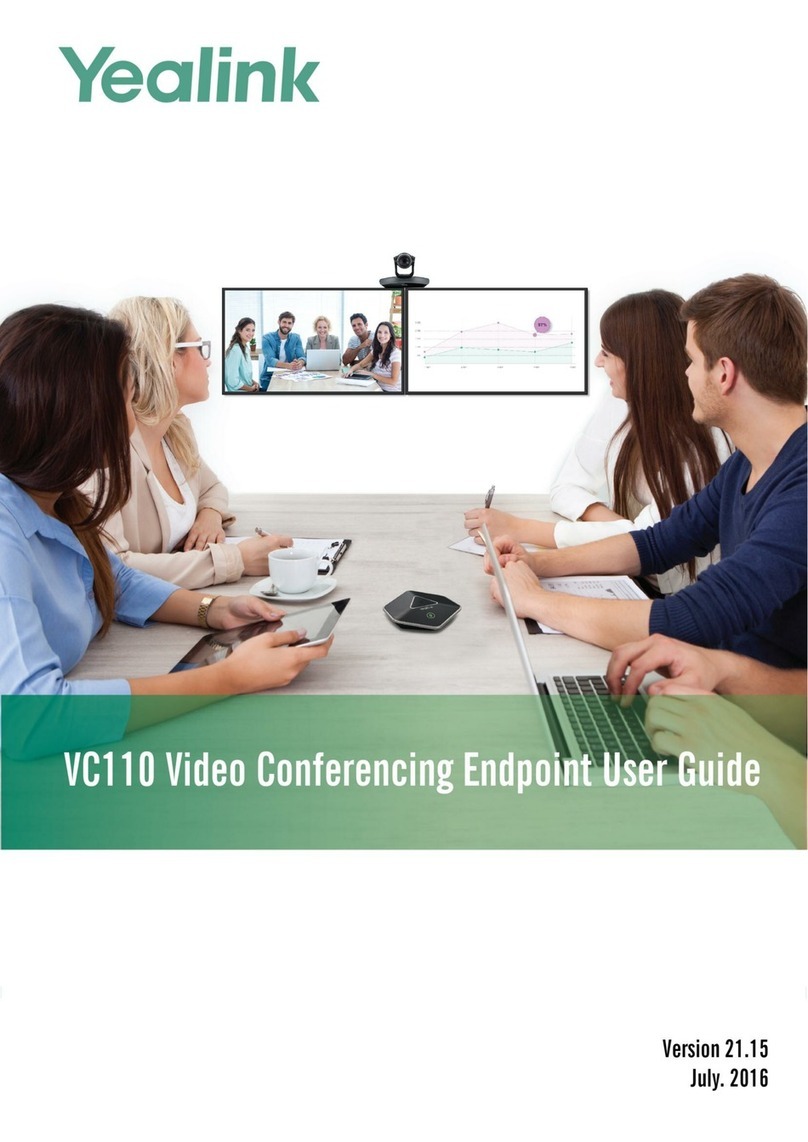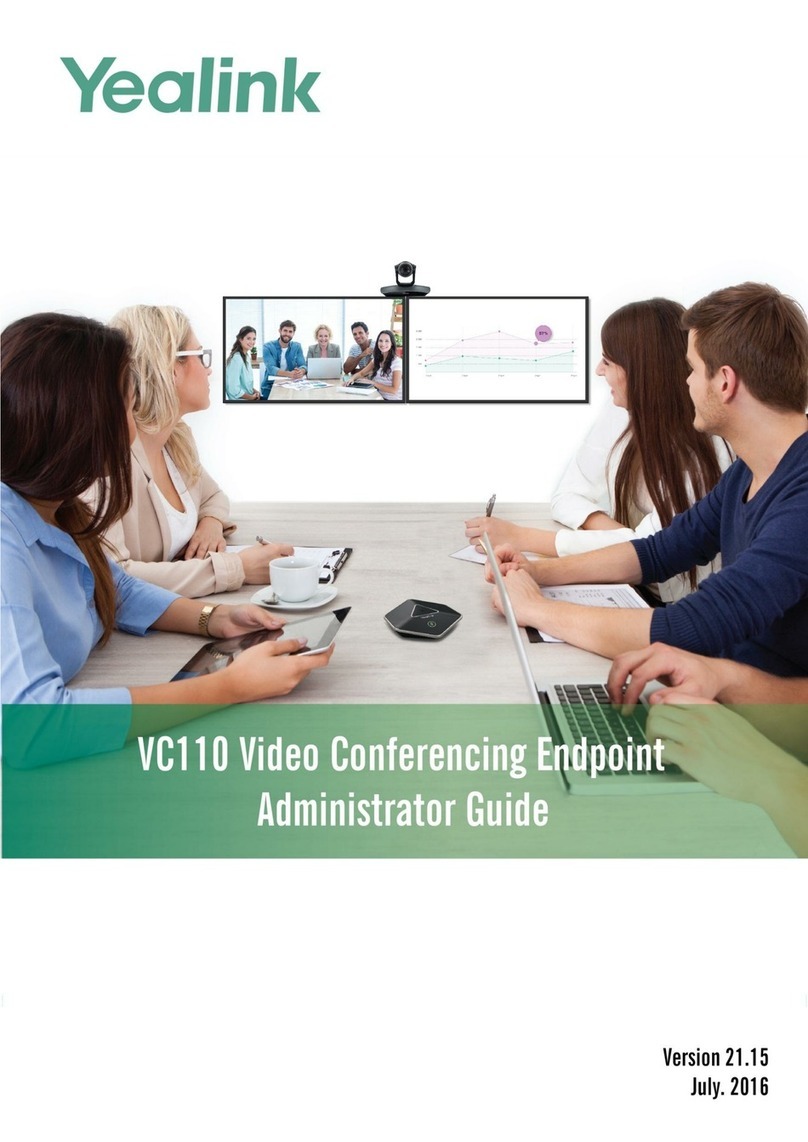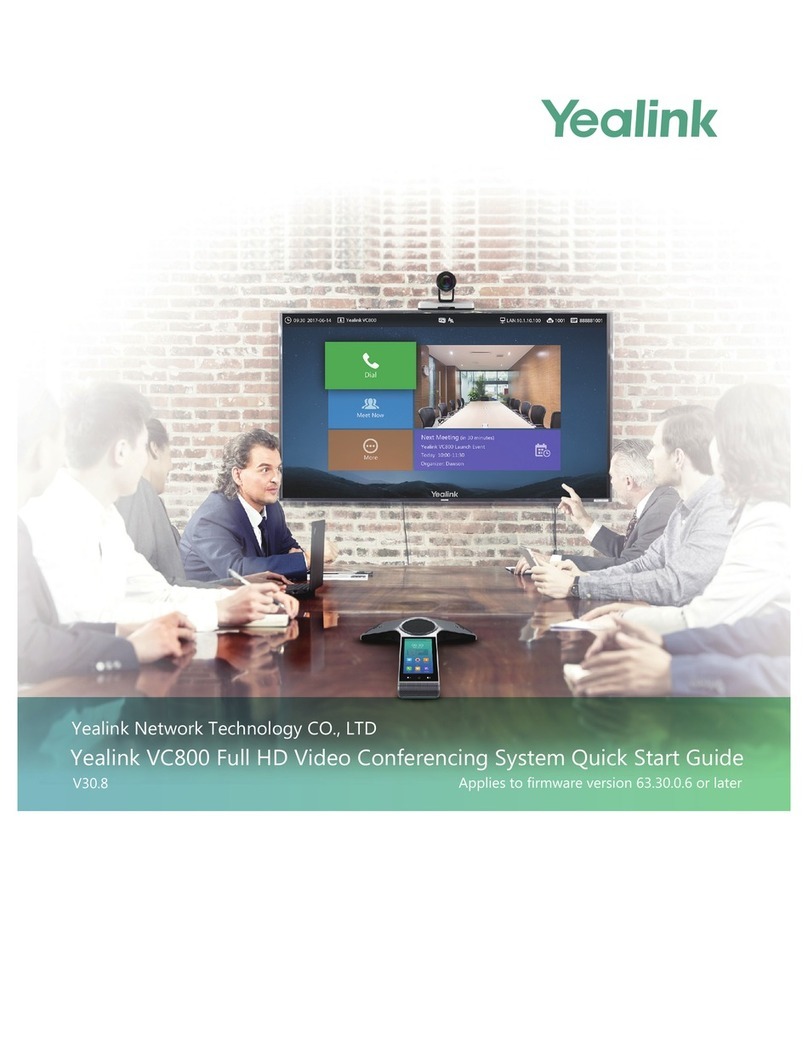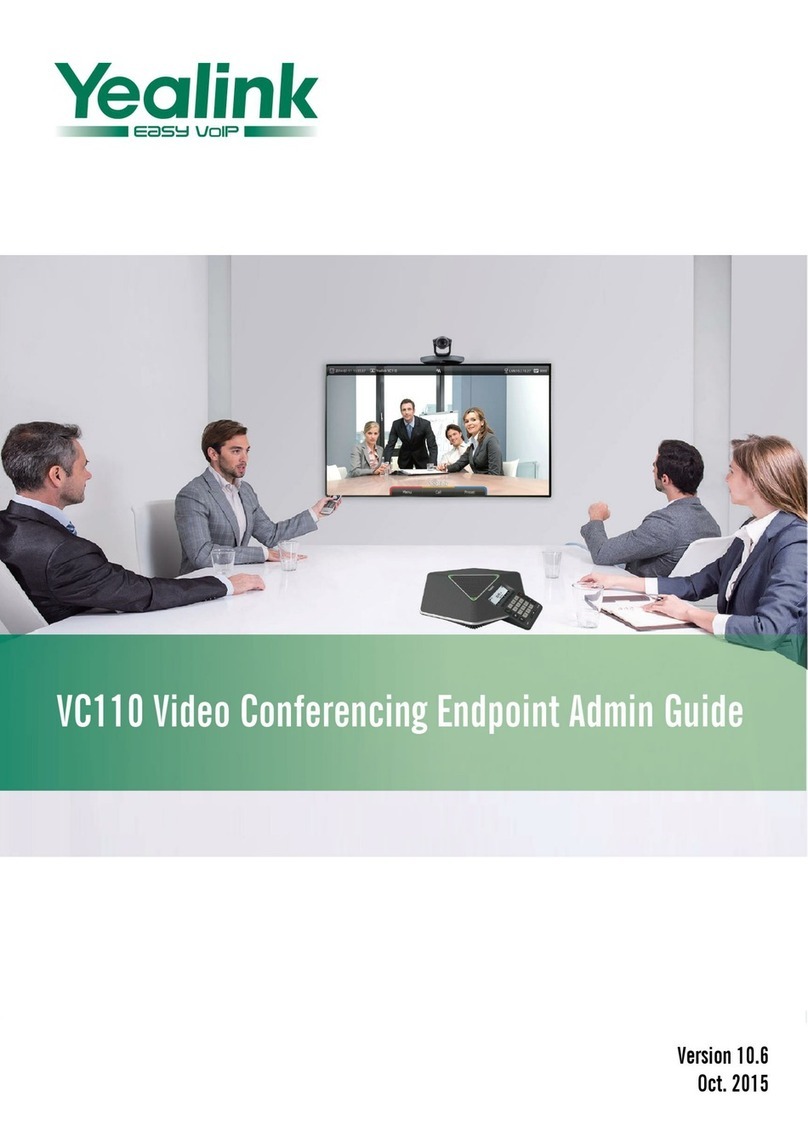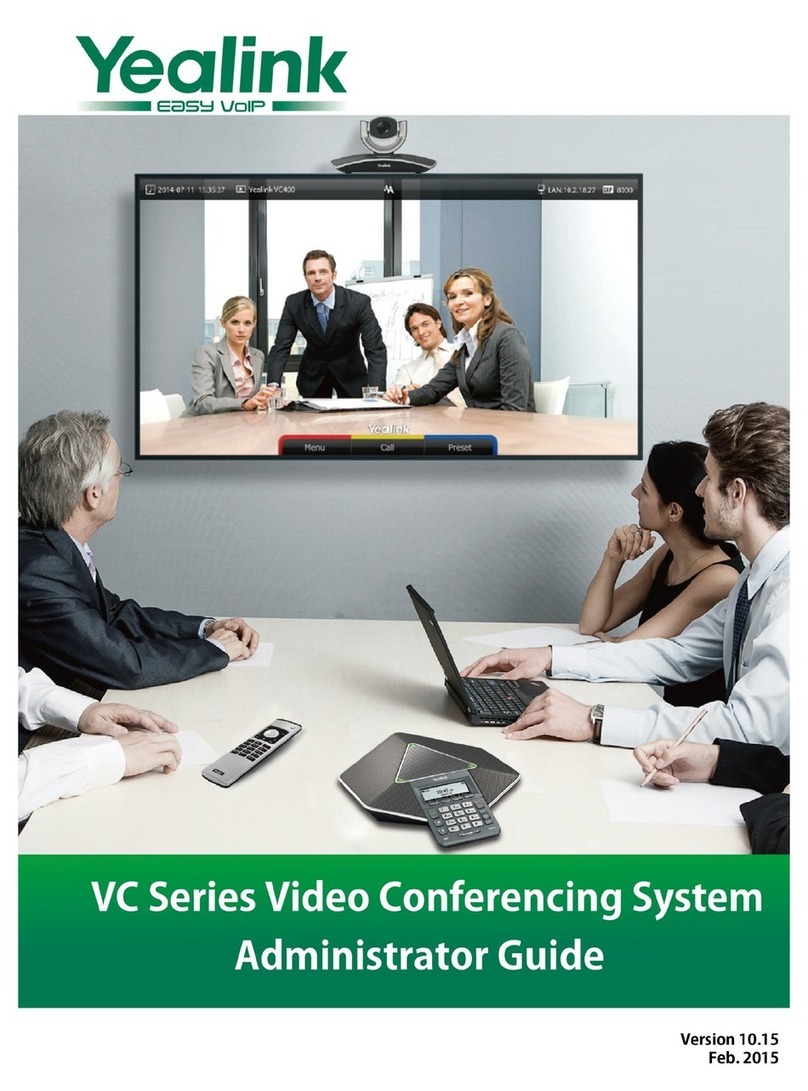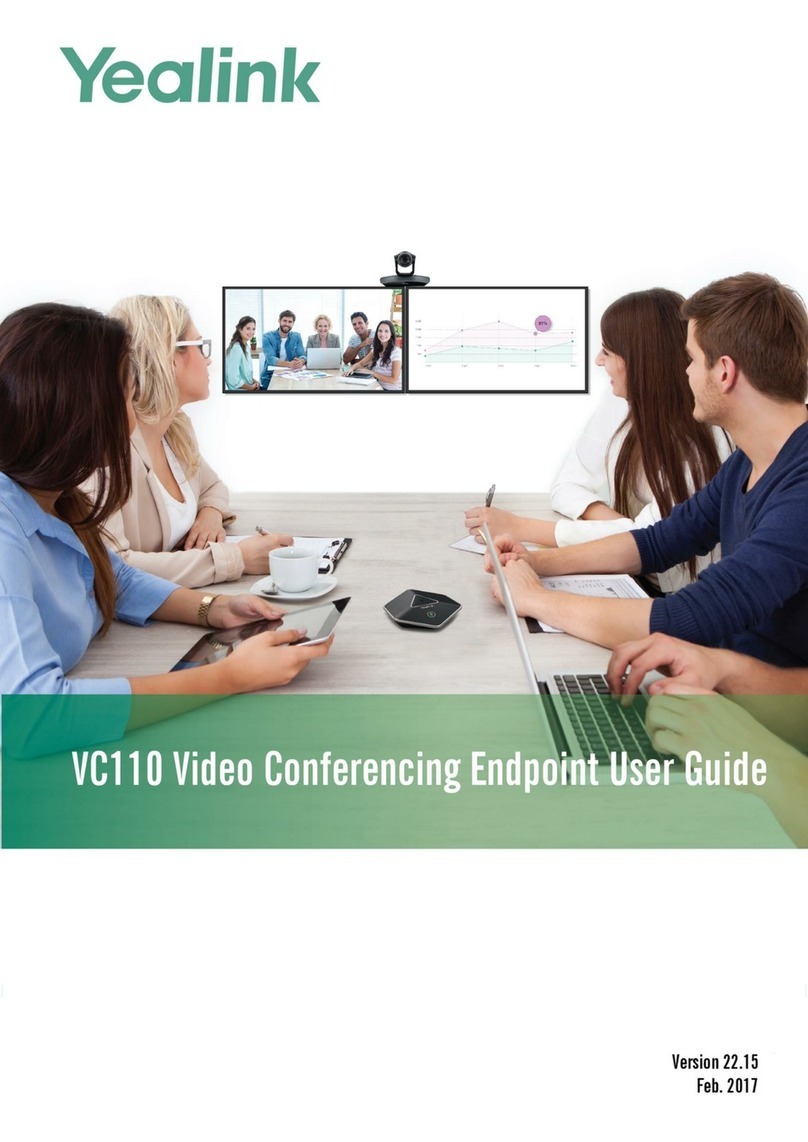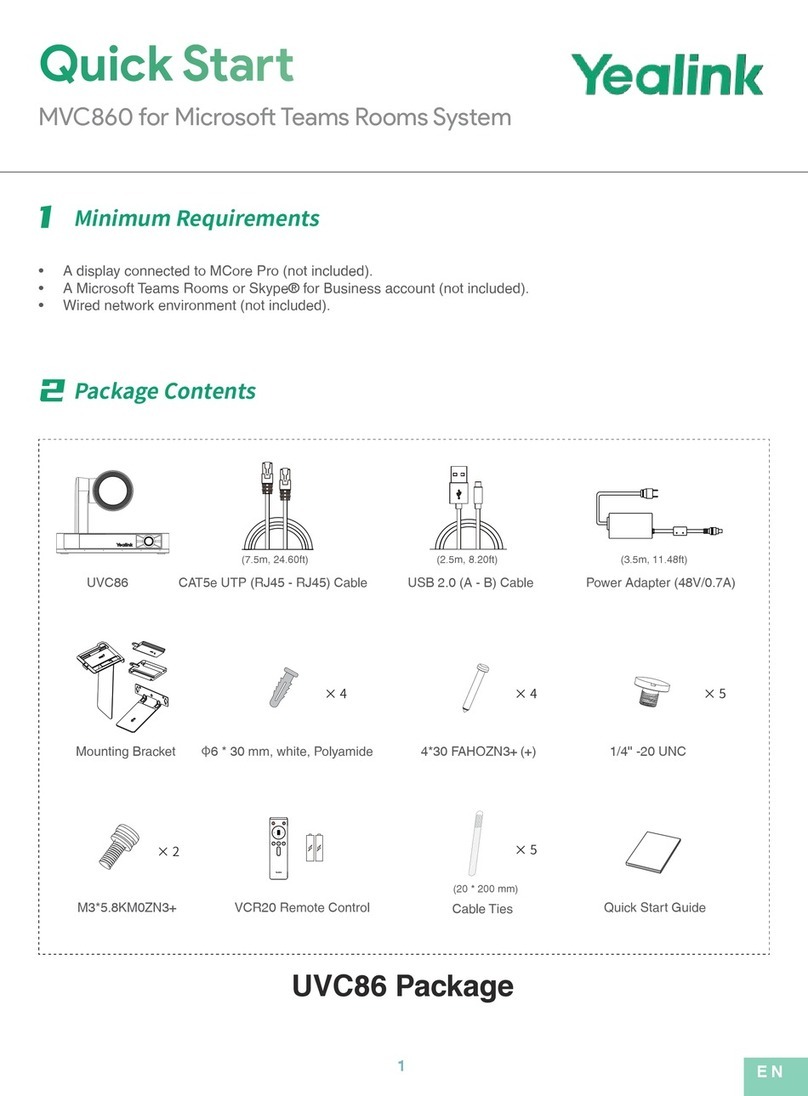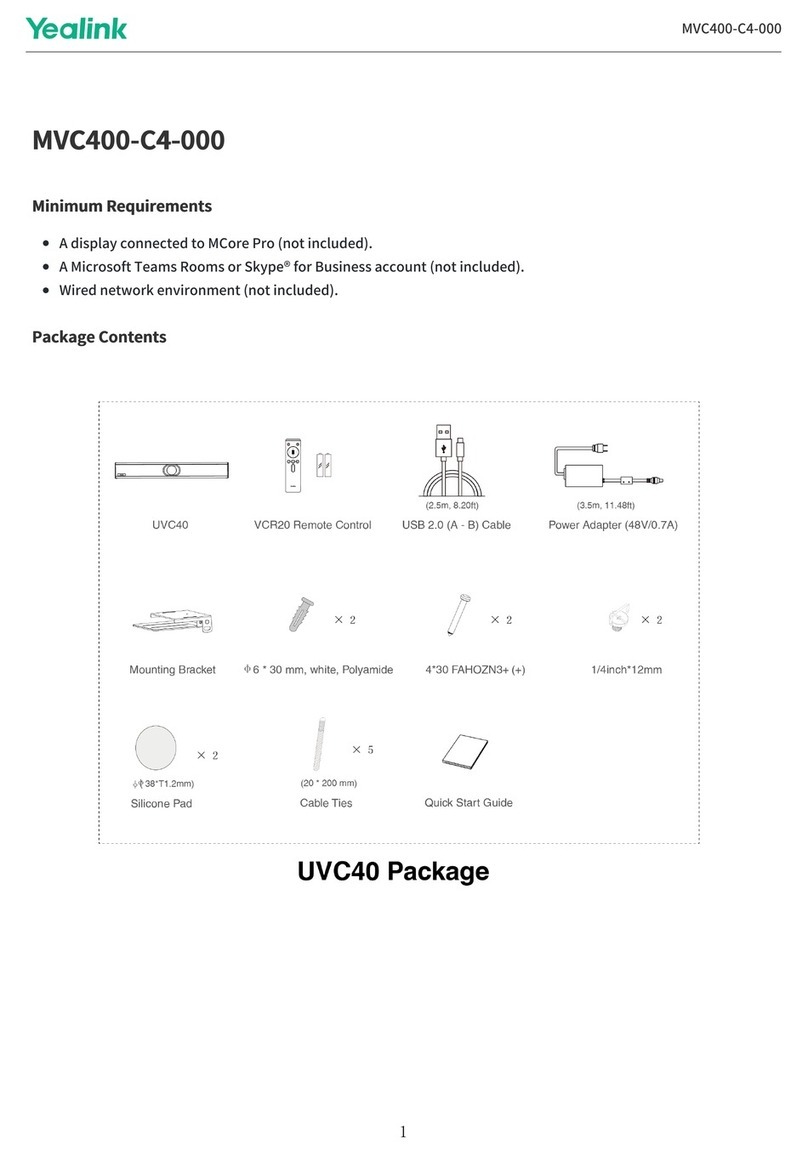| Contents | iii
Single Screen Layouts............................................................................................................30
Changing the Local Screen Layout........................................................................................30
Calling......................................................................................................... 30
Placing a Call by Entering a Number............................................................................................... 30
Placing Calls to Contacts..................................................................................................................31
Placing Calls from Call History......................................................................................................... 31
Answering Calls................................................................................................................................. 31
Manually Answering Calls...................................................................................................... 31
Answering a Call Automatically When not in a Call............................................................... 31
Answering Calls Automatically When in a Call...................................................................... 32
Muting Automatically Answered Calls.................................................................................... 32
DND (Do Not Disturb)....................................................................................................................... 32
Rejecting Incoming Calls...................................................................................................................32
Ending Calls...................................................................................................................................... 32
Configuring Camera Settings...................................................................32
Turning off the Local Camera in a Call.............................................................................................32
Controlling Local Cameras................................................................................................................ 33
Enabling Manual Camera Control When not in a Call........................................................... 33
Enabling Manual Camera Control When in a Call................................................................. 33
Adjusting Cameras When not in a Call..................................................................................33
Adjusting Cameras When in a Call........................................................................................ 33
Tracking Mode................................................................................................................................... 33
Enabling Tracking Mode When not in a Call..........................................................................33
Enabling Tracking Mode When in a Call................................................................................ 34
Enabling/Disabling Privacy Protection...............................................................................................34
Allowing the Remote System to Control Your Camera..................................................................... 34
Camera Presets.................................................................................................................................34
Add Camera Preset Location................................................................................................. 34
Updating the Stored Preset....................................................................................................34
Editing the Stored Preset....................................................................................................... 35
Deleting the Stored Preset..................................................................................................... 35
Clear All Presets.....................................................................................................................35
Camera Preset in BYOD Mode.........................................................................................................35
Content Sharing.........................................................................................36
Sharing Content with VCH51 Video Conferencing Hub....................................................................37
Using WPP20 Wireless Presentation Pod........................................................................................ 37
Sharing Content via WPP20.................................................................................................. 37
Switching the Shared Content via WPP20.............................................................................38
Stopping Sharing Content via WPP20................................................................................... 38
Sharing Content via Apple Device....................................................................................................38
Enable the wireless AP.......................................................................................................... 38
Sharing Content via Apple Device......................................................................................... 38
Stopping Sharing Content via Apple Device.......................................................................... 39
Sharing Content by Miracast Presentation....................................................................................... 40
Switching Content Sharing Device....................................................................................................41
Using WPP20 Wireless Presentation Pod............................................... 43
Introduction of the WPP20 Whiteboard Note Toolbar....................................................................... 43
Receiving Shared Whiteboard or Content........................................................................................ 44