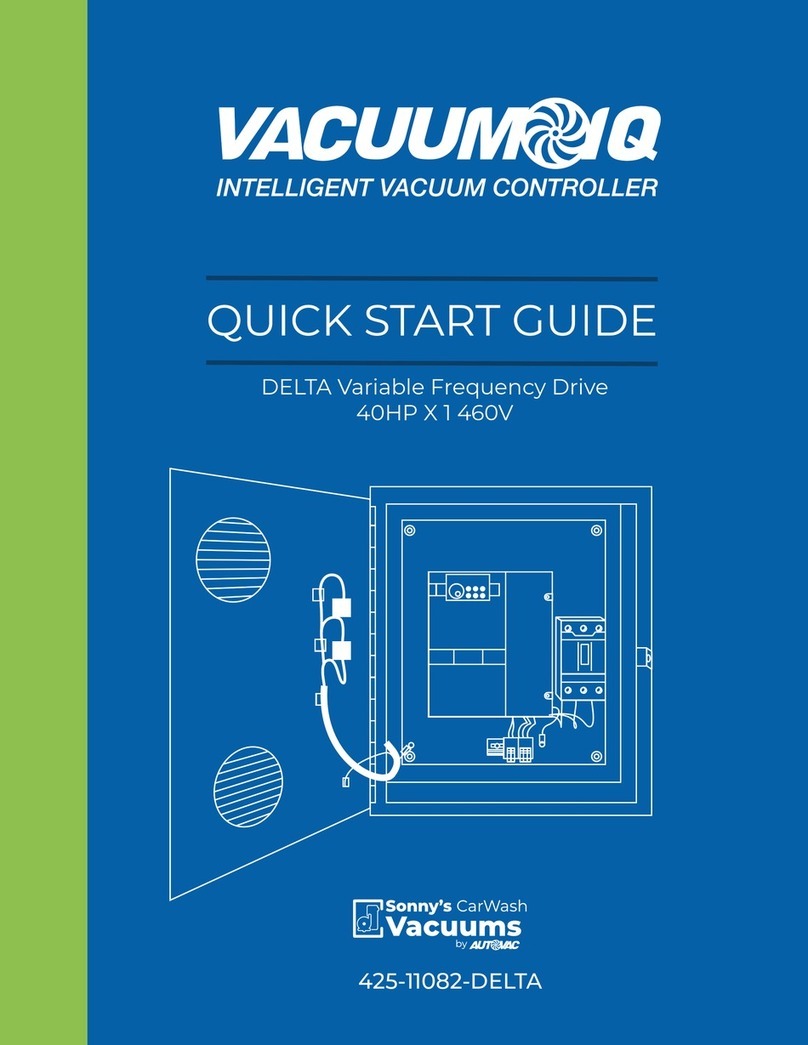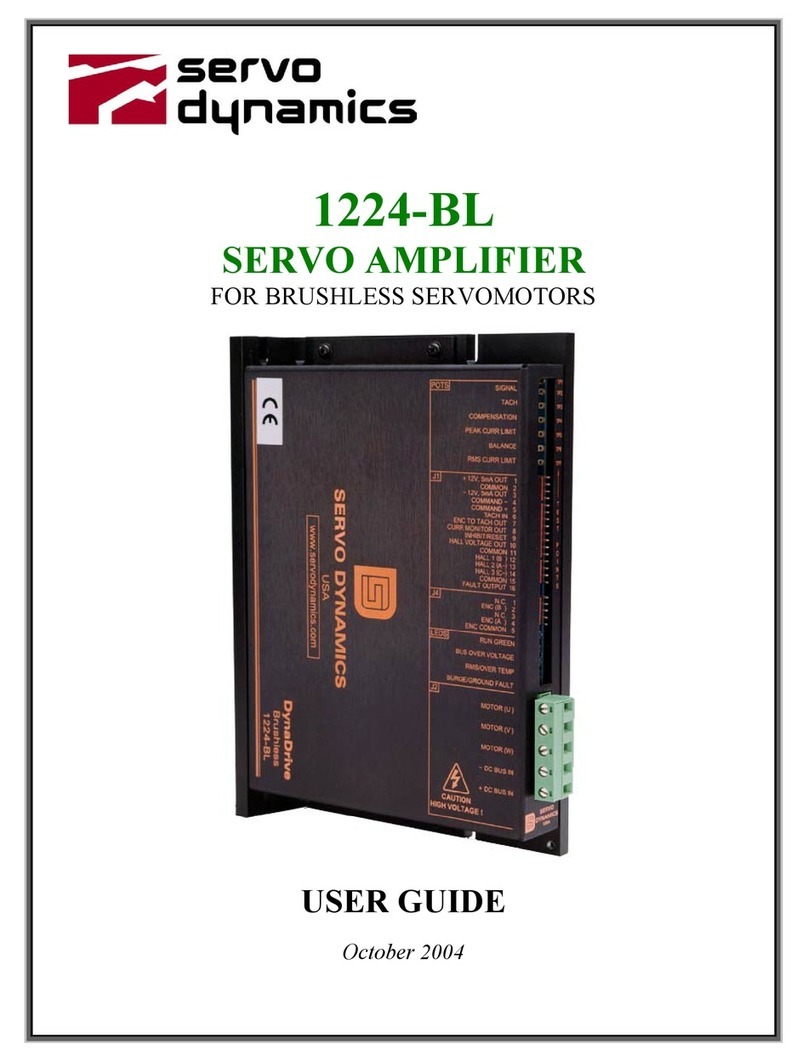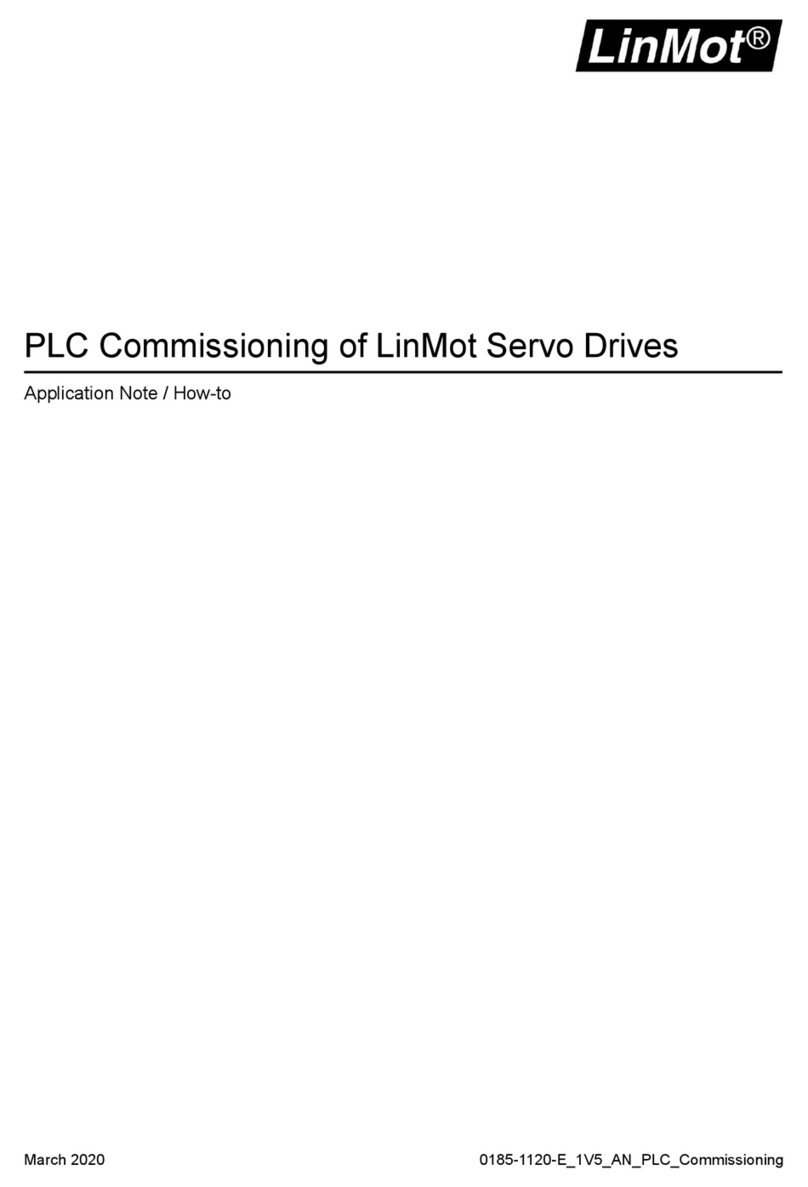AutoVac VACUUM IQ VFD Series User manual

ABB Variable Frequency Drive
25/30HP X 3 460V
425-33072-ABB

OVERVIEW
This guide is to assist in the start up of
the ABB ACS series variable frequency
drive.
In Chapter 1:
The installation of the Variable Fre-
quency Drive will be covered.
In Chapter 2:
The input power to the package,
vacuum motor and pressure transdu-
cer connections will be shown.
In Chapter 3:
The operation of the VFD display will
be covered.
In Chapter 4:
Will deal with electrical drawings for
different package configuration (mul-
tiple motors).
In Chapter 5:
Includes factory VFD parameters for
different package configurations.
Please take time to review this guide
before proceeding with the installation
and testing.
QUICK START GUIDE FOR
USING THE ABB-ACS
SERIES VFD
VACUUM IQ
DANGER!
LETHAL VOLTAGES ARE PRE-
SENT Before applying power to
the variable frequency drive,
ensure that all protective covers
are on and all wiring connections
are secure. After the power has
been turned OFF, wait at least 5
minutes or until the display
indicator extinguishes completely
before touching any wiring,
circuit boards or components.
02
AutoVac - ABB Variable Frequency Drive 25/30HP X 3 460V

Installation
• Please review and verify that the inverter was received free of damage and is the
correct size for the motor being used.
• To ensure personal and personnel safety and to avoid equipment damage, follow
standard precautions and the installation procedures for mounting, wiring, and
operating environment.
Wiring
• Be sure to follow all applicable codes in make electrical connections to the motor
and input power terminals, as well as the control wiring.
• Transducer wiring should be run in a separate conduit and at least 18 inches from
any high voltage conduit.
• Transducer wiring should be run in a separate trench other than high voltage
wire trench if possible. Feedback errors may occur if transducer control wire is run
in the same trench with high voltage.
CHAPTER 1 -
INSTALLATION AND WIRING
NOTICE
AutoVac cannot be responsible for transducer feedback
errors due to control wire being run in the same trench
as the high voltage wire.
03
AutoVac - ABB Variable Frequency Drive 25/30HP X 3 460V

With power OFF, ensure the following mechanical and electrical conditions:
• Rated output current of the VFD is equal or greater than the motor FLA.
• Supply voltage, VFD rated voltage and motor voltage match.
• Power factor correction capacitors are NOT installed between the VFD and the
motor.
• Power factor correction capacitors are NOT installed input to the VFD without a
line reactor.
• Motor and the load rotate freely.
To connect package to the power supply, motor and
pressure transducer, please refer to picture below and
Auto Cad drawings submitted in Chapter 4.
CHAPTER 2 -
INPUT POWER, MOTOR AND
PRESSURE TRANSDUCER
CONNECTIONS.
04
AutoVac - ABB Variable Frequency Drive 25/30HP X 3 460V

NOTE
For triple motor configuration, input power and transducer connections are
the same. Motor connection terminals are labelled 1T1, 1T2 and 1T3 for the first
motor. For second motor terminals are labelled 2T1, 2T2 and 2T3.
For third motor terminals are labelled 3T1, 3T2 and 3T3.
CAUTION
To prevent an electric shock, always ground the motor and VFD. Use indepen-
dent grounding method for the VFD. If independent grounding is impossible,
use common grounding as shown on the figure below.
05
Inverter Inverter
Other
equipment
Other
equipment
AutoVac - ABB Variable Frequency Drive 25/30HP X 3 460V

By default, ACS 380 has an integrated panel. If required, you can use external con-
trol panels such as an assistant control panel or a basic panel.
Home view and Message view
The Home view is the main view. Open the Main menu and Options menu from
the Home view.
The Message view shows fault and warning messages. If there is an active fault or
warning, the panel shows the Message view directly. You can open the Message
view from the Options menu or Diagnostics submenu.
1. Display - Shows the Home view as default.
2. Main menu.
3. Ok button - Open the Main menu, select
and save settings.
4. Start button - Start the drive.
5. Menu navigation buttons - Move in the
menus and set values.
6. Stop button - Stop the drive.
7. Back button - Open the options menu and
move back in the menu.
8. Options menu.
9. Status light - Green and red colors indicate
the state and potential problems.
1. Control selection - Local or remote.
2. Local start/stop control - Enable.
3. Rotation direction - Forward or reverse.
4. Local reference setting - Enabled.
5. Speed - Target.
6. Speed - Current.
7. Main menu - Menu list.
8. Options menu - Quick access menu.
CHAPTER 3 -
CONTROL PANEL
06
IMPORTANT NOTICE:
The VFD already comes factory pre-programmed; the
following instructions are ONLY for reference.
Only a CERTIFIED TECHNICIAN can perform it.
Back OK
Stop Start
1
3
4
5
6
7
8
9Loc 1500 rpm
0.00
Hz 2
AutoVac - ABB Variable Frequency Drive 25/30HP X 3 460V

Options menu
The Options menu is a quick access menu.
Options menu and Main menu
1. Control location - set to local or remote
control.
2. Rotation direction - Set to forward or reverse.
3. Active faults - View possible faults.
4. Reference speed - Set the reference speed.
5. Active warnings - View possible warnings.
Fault messages require your immediate
attention.
Warning messages show possible problems.
Message view: Warning
Message view: Fault
07
Options menu Main menu
To open: press the Back
button in the Home view.
1. To open: press the OK
button in the Home view.
1.
Back OK
Stop Start
2
1
Loc 1500 rpm
0.00
Hz
AutoVac - ABB Variable Frequency Drive 25/30HP X 3 460V

Main menu
The Main menu is a scroll menu. The menu icons represent specific groups. The
groups have submenus.
Note: You can define which Main menu items are visible.
Submenus
The Main menu items have submenus. Some submenus also have menus and/or
option lists. The content of the submenus depend on the drive type.
1. Motor data - Motor parameters.
2. Motor control - Motor settings.
3. Control macros
4. Diagnostics - faults, warnings, fault log
and connection status.
5. Energy efficiency - Energy savings.
6. Parameters - parameters.
1. Motor type - AsynM, PMSM, SynRM
2. Control mode - Scalar, Vector.
3. Nominal power.
4. Nominal current.
5. Nominal voltage.
6. Nominal frequency.
7. Nominal speed.
8. Nominal torque.
9. Phase order - U V W, U W V.
10. Nominal Cosphi.
11. Unit selection - SI or US units.
08
AutoVac - ABB Variable Frequency Drive 25/30HP X 3 460V

1. AsynM
2. PMSM
3. SynRM
1. Scalar
2. Vector
1. U V W
2. U W V
1. SI units
2. US units
09
AutoVac - ABB Variable Frequency Drive 25/30HP X 3 460V

1. Start mode - Const time, Automatic
2. Stop mode - Coast, Ramp, DC hold
3. Acceleration time
4. Deceleration time
5. Maximum allowed speed
6. Maximum allowed current
7. Minimum allowed speed
1. Active Fault - Shows the fault code
2. Fault History - List of latest fault codes
(Newest first)
3. Active Warnings - Shows the warning
code
4. Connection Status - Fieldbus an I/O
Signals.v
1. Const time
2. Automatic
1. Coast
2. Tamp
3. DC Hold
10
AutoVac - ABB Variable Frequency Drive 25/30HP X 3 460V

1. Saved energy in kWh
2. Saved money
3. Saved energy in MW
4. Saved money x 1000
5. Cost per KWh h
1. Complete parameter list - groups
menu with complete parameters and
parameter levels
2. Modified parameter list
3. Parameter restore - reset to factory
default parameters
11
AutoVac - ABB Variable Frequency Drive 25/30HP X 3 460V

Programming the drive
1. Energize the drive.
2. Enter the Control macros view and select the applicable macro. For units with a
fieldbus adapter connected: you can see the fieldbus in the Control macros view.
There are certain parameters that you need to change.
3. Enter the Motor data view and select the units (international or US).
4. Set the motor type:
AsynM: Asynchronous motor
PMSM: Permanent magnet motor
SynRM: Synchronous reluctance motor
5. Set the motor control mode:
Vector: Speed reference. This is suitable for most cases. The drive does an auto-
matic stand-still ID run.
Scalar: Frequency reference. Use this mode when:
- The number of motors can change.
- The nominal motor current is less than 20% of the nominal drive current. Scalar
mode is not recommended for permanent magnet motors.
6. Set the nominal motor values:
• Nominal power
• Nominal current
• Nominal voltage
• Nominal frequency
• Nominal speed
• Nominal torque (optional)
• Nominal cos phi.
7. In the Motor control view, set the start and stop mode.
12
AutoVac - ABB Variable Frequency Drive 25/30HP X 3 460V

8. Set the acceleration time and the deceleration time.
9. Set the maximum and minimum speed or frequency.
10. Tune the drive parameters to the application. You can use the Assistant control
panel (ACS-AP-x), or the Drive Composer PC tool with the drive.
Name/Value
13
NOTE:
The speed acceleration and deceleration ramp times
are based on the value in parameter
Name/Value
Speed scaling
Frequency scaling
0.10…30000.00 rpm
3550.00 rpm
1=1 rpm
Default FbEq 16
60.00 Hz
Defines the maximum speed value used to define the
acceleration ramp rate and the initial speed value used
to define the deceleration ramp rate. The speed accele-
ration and deceleration ramp times are therefore
related to this value (not to parameter) Also defines the
16-bit scaling of speed-related parameters. The value of
this parameter corresponds to 20000 in eg. fieldbus
communication.
Defines the maximum frequency value used to define
the acceleration ramp rate and the initial frequency
value used to define deceleration ramp rate. The
frequency acceleration and deceleration ramp times
are therefore related to this value (not to parameter)
Also defines the 16-bit scaling of frequency-related
parameters. The value of this parameter corresponds to
20000 in eg. fieldbus communication.
Acceleration/deceleration terminal/initial speed.
0.10…1000.00 Hz 10 = 1 HzAcceleration/deceleration terminal/initial frequency.
Description
AutoVac - ABB Variable Frequency Drive 25/30HP X 3 460V

14
CHAPTER 4 -
AutoCad DRAWINGS
TERMINAL CONNECTION
Case 1 - Triple motor
I
I
I
D
D
D
D
I C O C O C O C O
DO
DO
AutoVac - ABB Variable Frequency Drive 25/30HP X 3 460V

15
In this page, you can view the wiring connections for the four possible options of
pressure transducer sensor.
Please follow the pictures to ensure a proper connection.
Transducer sensor wiring connections
The enclosure has a dedicated terminal block to
wire the transducer sensor; please look up for the
terminal block aside of the Motor Connection
Terminal Block.
Terminal Block
There are two wires: brown and white; brown is
for the transducer power supply (+24V) and the
white is the Analog Input to the VFD (AI2).
ABB VFD Enclosure
Connector A
Circuit Diagram VFD TERMINAL
1
2
3
4
Brown +24V
N.C.
AI2
N.C.
White
Blue
Black
1
3
24
Cordset Wiring
Brand: Turck
Part No.: PT01VR-11-LI3-H1131
Turck Sensor
AutoVac - ABB Variable Frequency Drive 25/30HP X 3 460V

16
Connector A
Circuit Diagram VFD TERMINAL
1
2
3
4
Brown +24V
AI2
N.C.
N.C.
White
Blue
Black
1
3
24
Cordset Wiring
Brand: IFM
Part No.: PA3029
Brand: LEFOO
Part No.: LFT2010
Connector A
Circuit Diagram VFD TERMINAL
1
2
3
4
Brown +24V
N.C.
AI2
N.C.
White
Blue
Black
1
3
24
AutoVac - ABB Variable Frequency Drive 25/30HP X 3 460V

17
Check motor direction
Examine the actual direction of the motor:
1. Go back to the Home view.
2. Adjust the motor reference to a small value.
3. Make sure that it is safe to start the motor in either direction.
4. Start the motor and examine the actual rotation direction of the motor axis. If it
is necessary, change the motor direction with the Phase order setting in the Motor
data view or change the phase order of the motor cable.
1. Press the Start button to start the
drive.
2. Press the Stop button to stop the
drive.
Start and stop the drive
CHAPTER 5 -
PARAMETER SETTINGS
IMPORTANT NOTICE:
The VFD already comes factory pre-programmed; the
following instructions are ONLY for reference.
Only a CERTIFIED TECHNICIAN can perform it.
WARNING!
Changing the phase order of the motor cable is only allowed by an electrical
professional. Before the operation, disconnect the power, wait for 5 minutes
for discharging, and measure that there is no voltage.
Back OK
Stop Start
1
2
Loc 1500 rpm
0.00
Hz
AutoVac - ABB Variable Frequency Drive 25/30HP X 3 460V

18
1. In the Options menu, move to the
rotation direction item with the
arrow buttons.
2. Press the OK button to change the
rotation direction.
Change the rotation direction
1. In the Options menu, move to the
speed or frequency reference item
and press OK.
2. Press the arrow buttons to edit the
value.
3. Press the OK button to confirm the
new value.
1. Select the Main menu from the
Home view.
2. Scroll to Parameters and press the
OK button to open the submenu.
3. Select the complete parameters list
with the arrow button and press the
OK button.
4. Select the modified parameters list
with the arrow button and press the
OK button.
5. Select the parameter and press the
OK button. The parameters are
shown in respective groups. The first
two digits of the parameter number
represent the parameter group. For
example, parameters starting with
30 are in the Limits group.
Set the speed of frequency reference
Set the drive parameters
Back OK
Stop Start
1
2
Loc Rem
1500 rpm
0
Back OK
Stop Start
3
2
Loc Rem
1500 rpm
01
AutoVac - ABB Variable Frequency Drive 25/30HP X 3 460V

19
1. Select the Main menu from the
Home view.
2. Scroll to Diagnostics and press the
OK button to open the submenu.
3. Select the warning or fault with the
arrow button and press the OK
button.
Open diagnostics
1. Select the Main menu from the
Home view.
2. Scroll to Motor data and press the
OK button to open the submenu.
Scroll to the unit selection item and
press the OK button.
3. Select the unit with the arrow
button, then press the OK button.
You can see the selected unit on the
Home view.
Open diagnostics
AutoVac - ABB Variable Frequency Drive 25/30HP X 3 460V

5.1. - VFD Parameter Settings for Triple Motor Configuration
20
AutoVac - ABB Variable Frequency Drive 25/30HP X 3 460V
99 Motor data
6 motor nominal current
9 motor nhominal speed
10 motor nominal power
11 motor nominal cos phi
16 motor phase order
20 Start/Stop/Direc�on
1 ext1 commands
6 ext2 commands
8 ext2 in 1 source
9 ext2 in 2 source
21 direcon
19 Opera�on mode
11 Ext1/Ext2 selecon
12 Standard AI
3 AI superision funcon
29 AI2 scaled at AI2 min
30 AI2 scaled at AI2 max
10 Standard DI, RO
24 RO1 source
25 RO1 ON delay
26 RO1 OFF delay
30 Limits
13 Minimum frequency
23 Speed reference ramp
12 Acceleraon me 1
13 Deceleraon me 1
VFD #1
33.8
3550
30
0.89
1
0
4
2
3
1
1
1
1
20
4
33
0
0
40
10
10
Table of contents
Other AutoVac Servo Drive manuals
Popular Servo Drive manuals by other brands

Mitsubishi Electric
Mitsubishi Electric MR-J2S-60A4 Instructions and Cautions for Safe Use

Parker
Parker Compumotor TQ10 user guide

Higen
Higen FDA6000C Series user manual
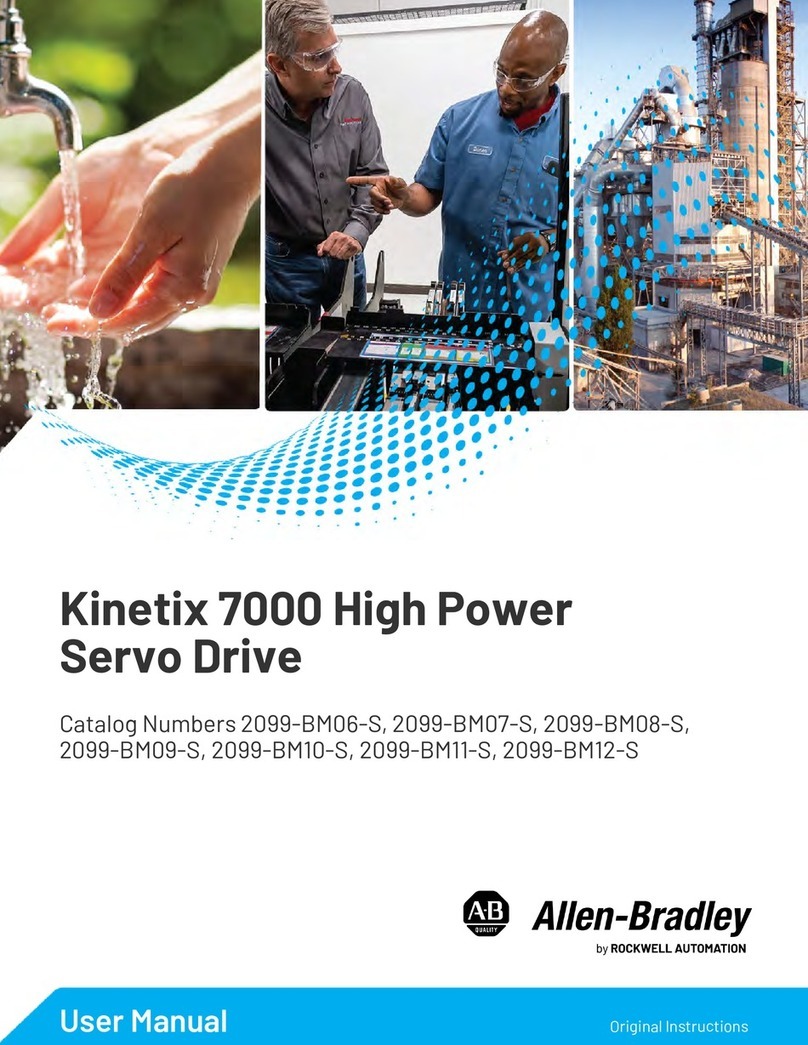
Rockwell Automation
Rockwell Automation Allen-Bradley Kinetix 7000 user manual

Kinco
Kinco FD3 User Guidance Manual

Kollmorgen
Kollmorgen AKD PROFINET RT Communication manual