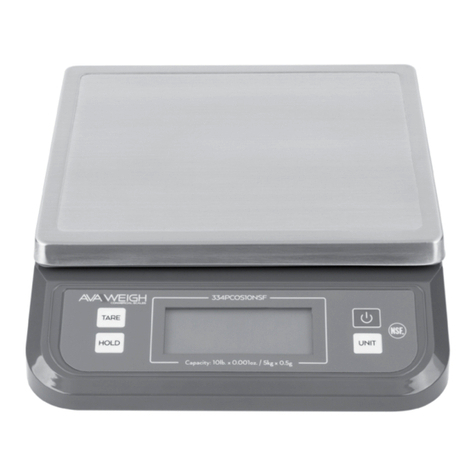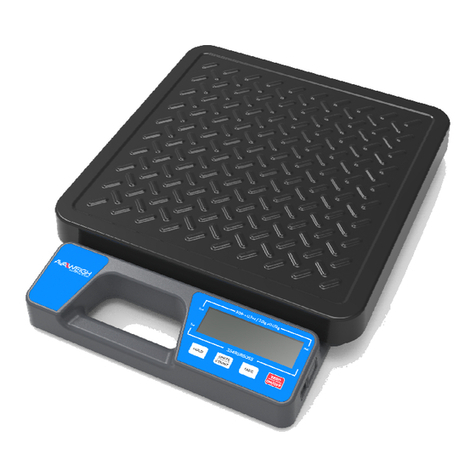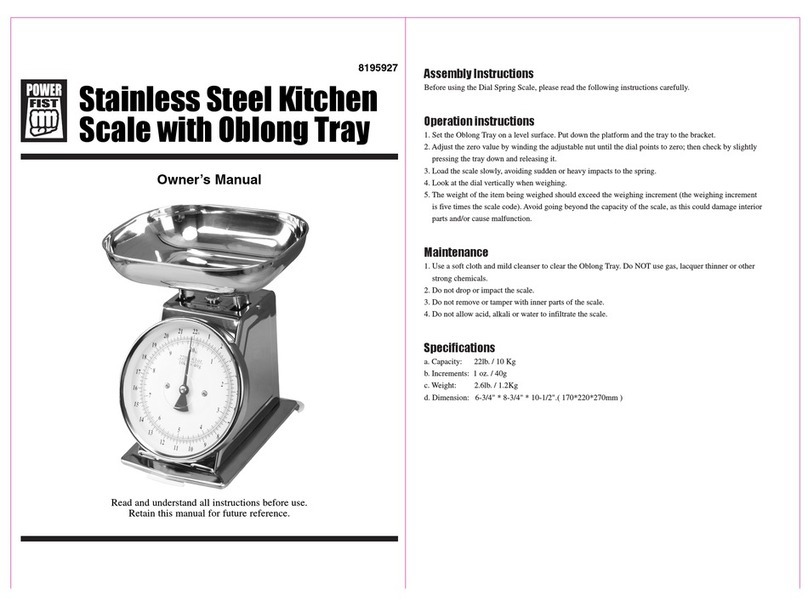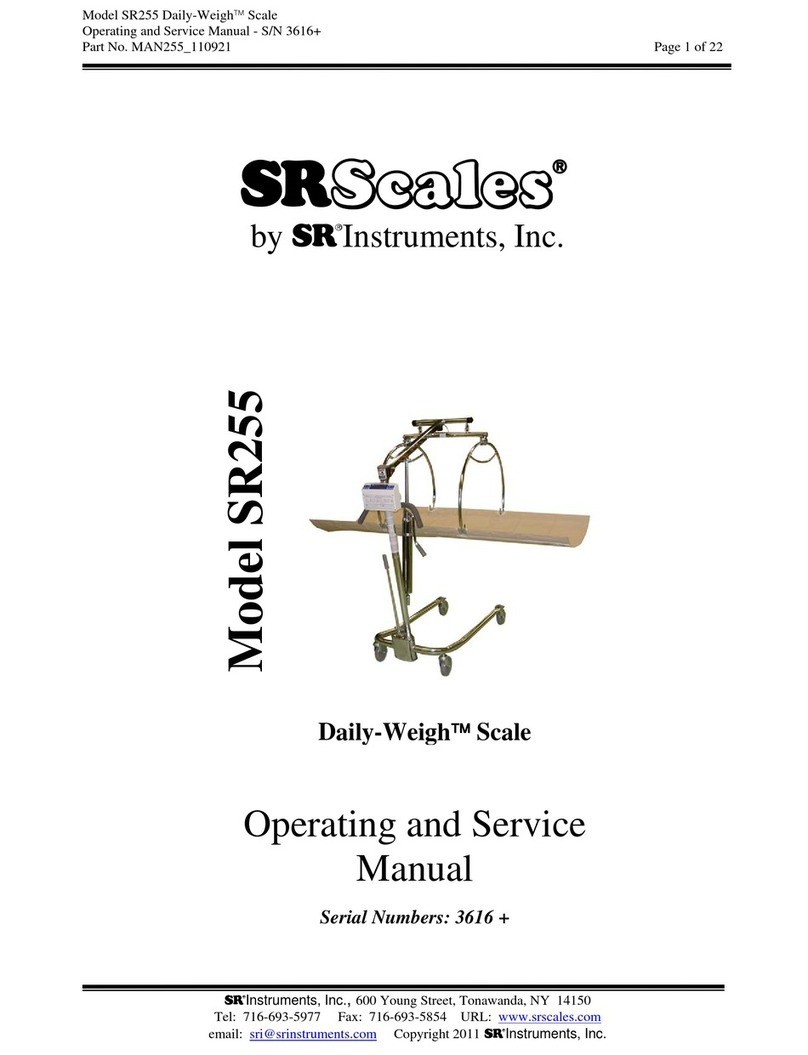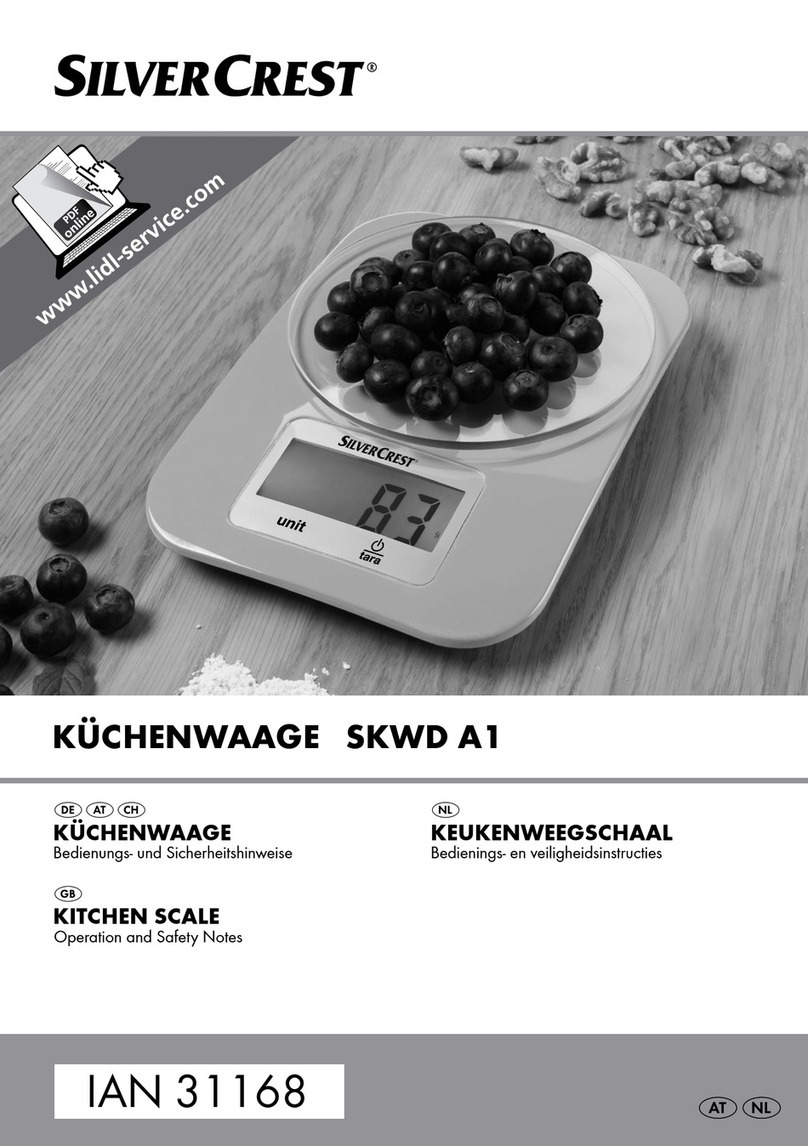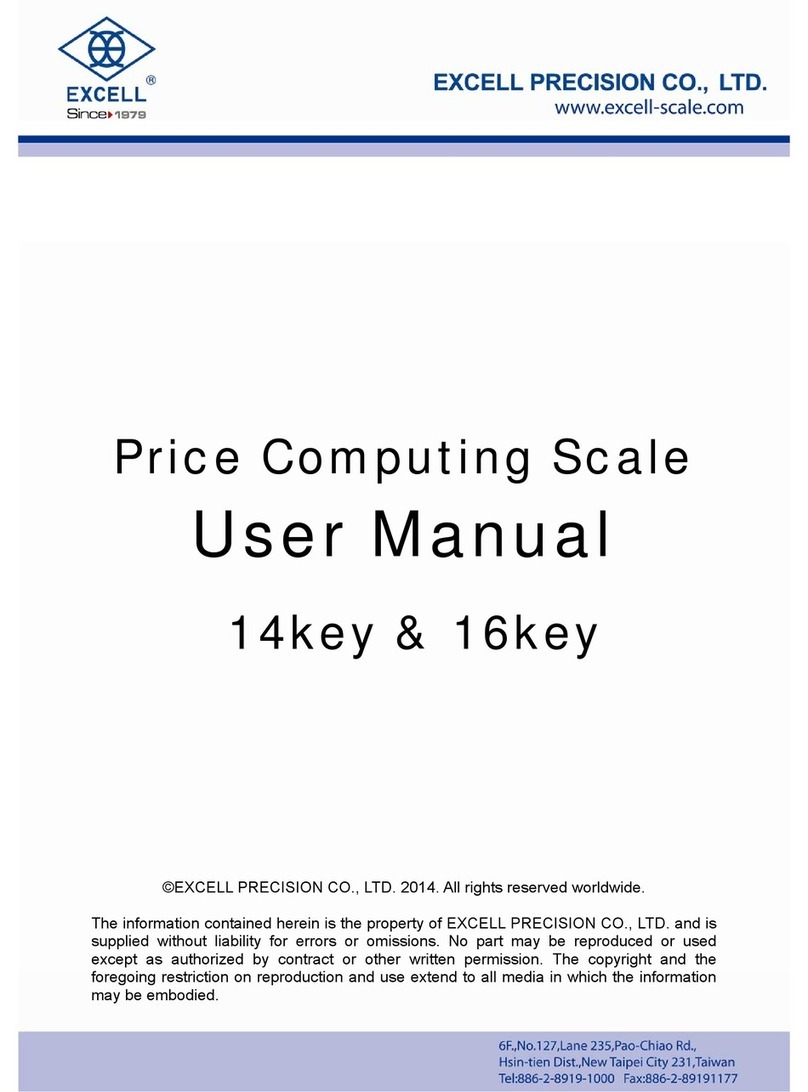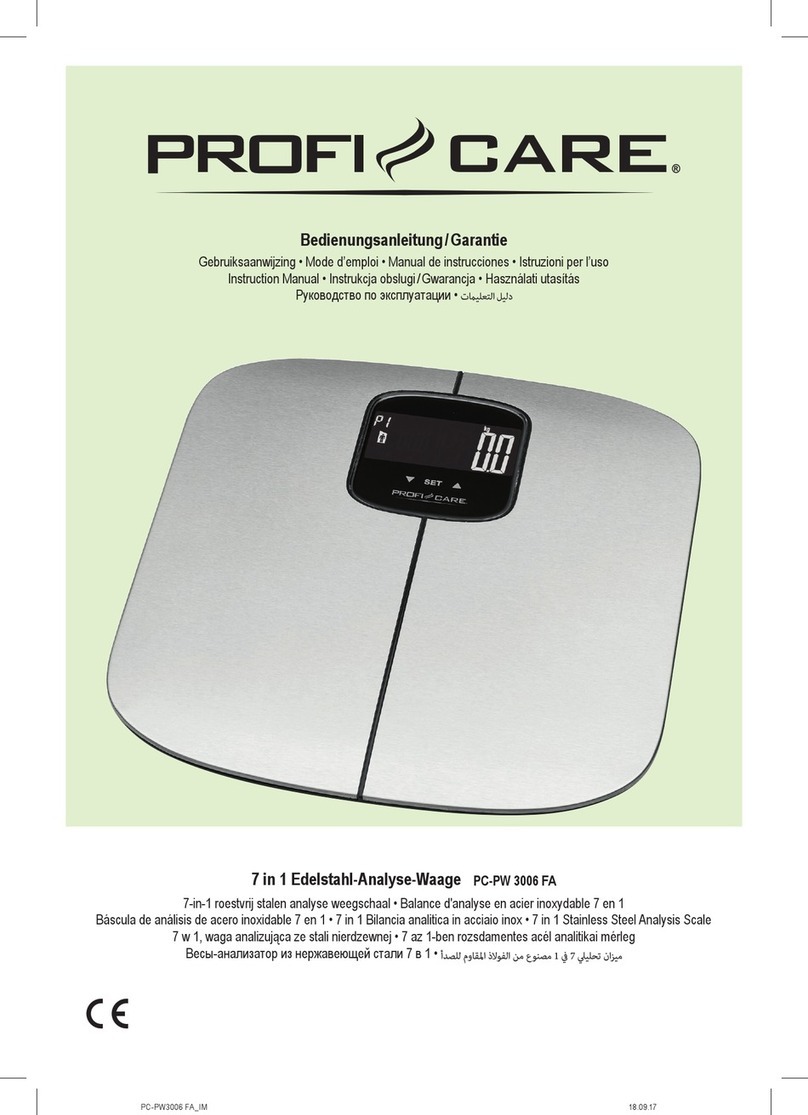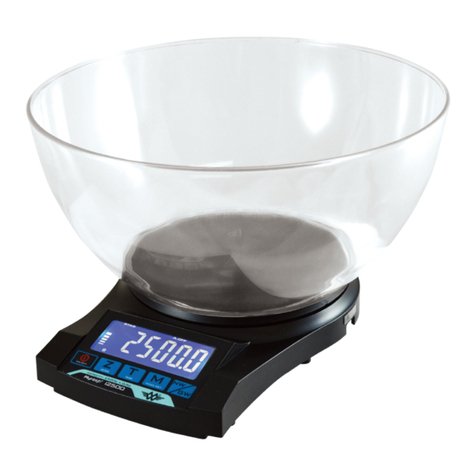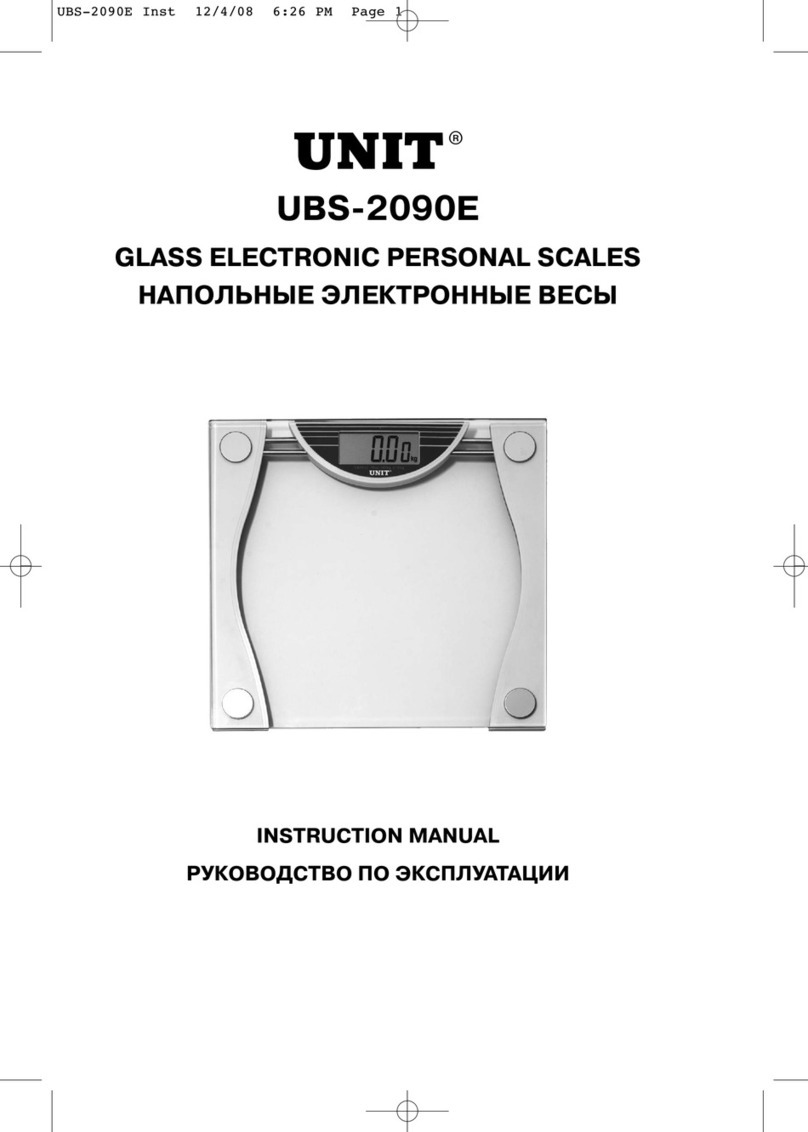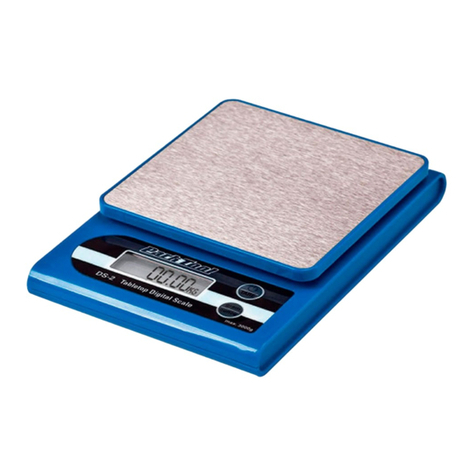• Risk of electric shock: disconnect all power sources before making cable connections to the
floor scale platform or indicator.
• For use in dry environments only.
• The floor scale platform is very heavy. Use appropriate lift equipment.
• Scale platform must be installed on a foundation capable of safely supporting the weight of
the floor scale plus the weight of the maximum load.
• Do not operate in hazardous areas.
• Read & understand all operating instructions before using this product
• Keep this manual for future reference.
• Record the weight shortly after placing a load on the platform. After extended periods,
the load cell’s output signal may result in a less accurate reading.
• Avoid extended exposure to extreme heat or cold. Optimum operation is at normal
room temperature. See operating temperature range in the specifications table. Allow
the scale to acclimate to room temperature before using.
• Allow sufficient warm up time. Turn the scale on and allow up to 2 minutes for internal
components to stabilize before weighing.
• Electronic scales are precision instruments. Do not operate near cell phones, radios,
computers or other electronic devices that emit radio frequencies that may cause
unstable readings.
• This equipment has been tested and found to comply with the limits for a Class A
digital device, pursuant to Part 15 of the FCC Rules. These limits are designed to
provide reasonable protection against harmful interference when the equipment is
operated in a commercial environment. This equipment generates, uses, and can radiate
radio frequency energy and, if not installed and used in accordance with this manual,
may cause harmful interference to radio communications. Operation of this equipment
in a residential area is likely to cause harmful interference, in which case the user will be
required to correct the interference at their own expense.
• Avoid using in heavy vibration or heavy airflow conditions. This also applies when the
floor scale is integrated into conveying systems.
GENERAL & SAFETY INFORMATION
TABLE OF CONTENTS
1.
General & Safety Informaon.................................................................................1
Specicaons..............................................................................................................2
Unpacking & Setup....................................................................................................3
• Packing List.........................................................................................................................................................................3
• Unpacking & Setup .........................................................................................................................................................3
Display & Keypad.......................................................................................................4
• Display Characters .........................................................................................................................................................4
• Control Panel.....................................................................................................................................................................5
• Function Keys....................................................................................................................................................................5
Operaon & Sengs ................................................................................................6
Troubleshoong .........................................................................................................8