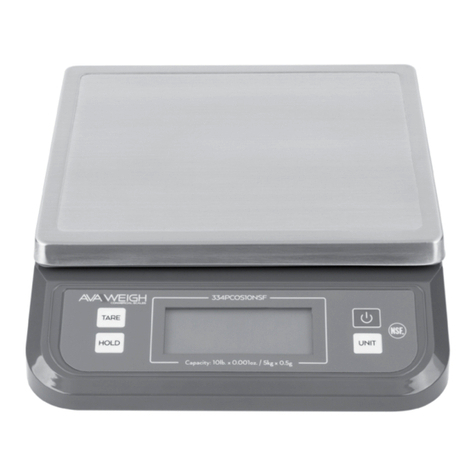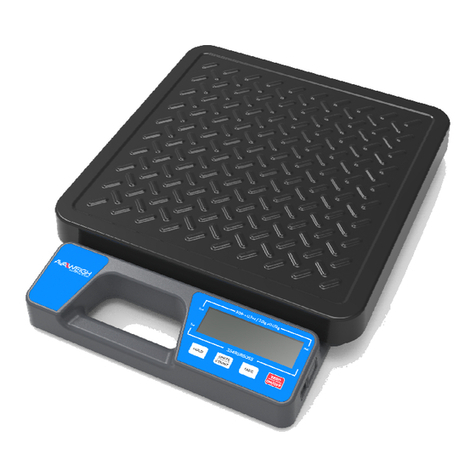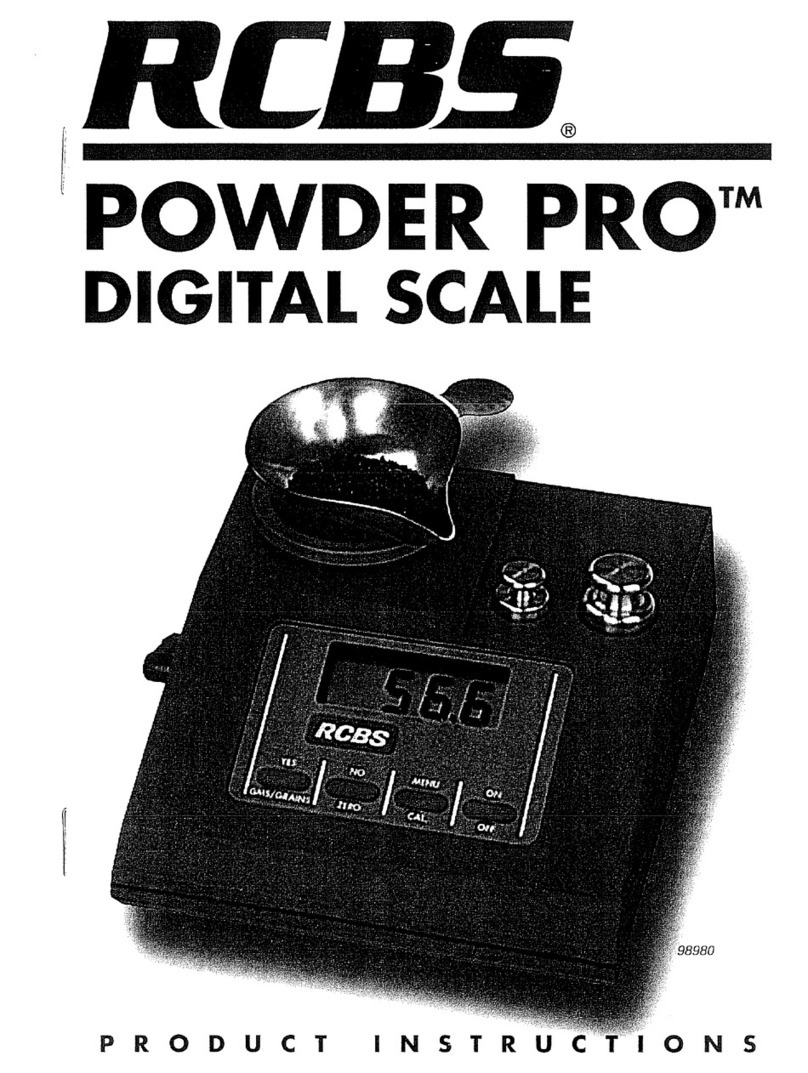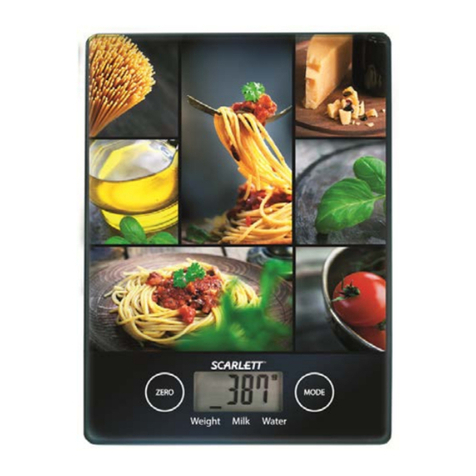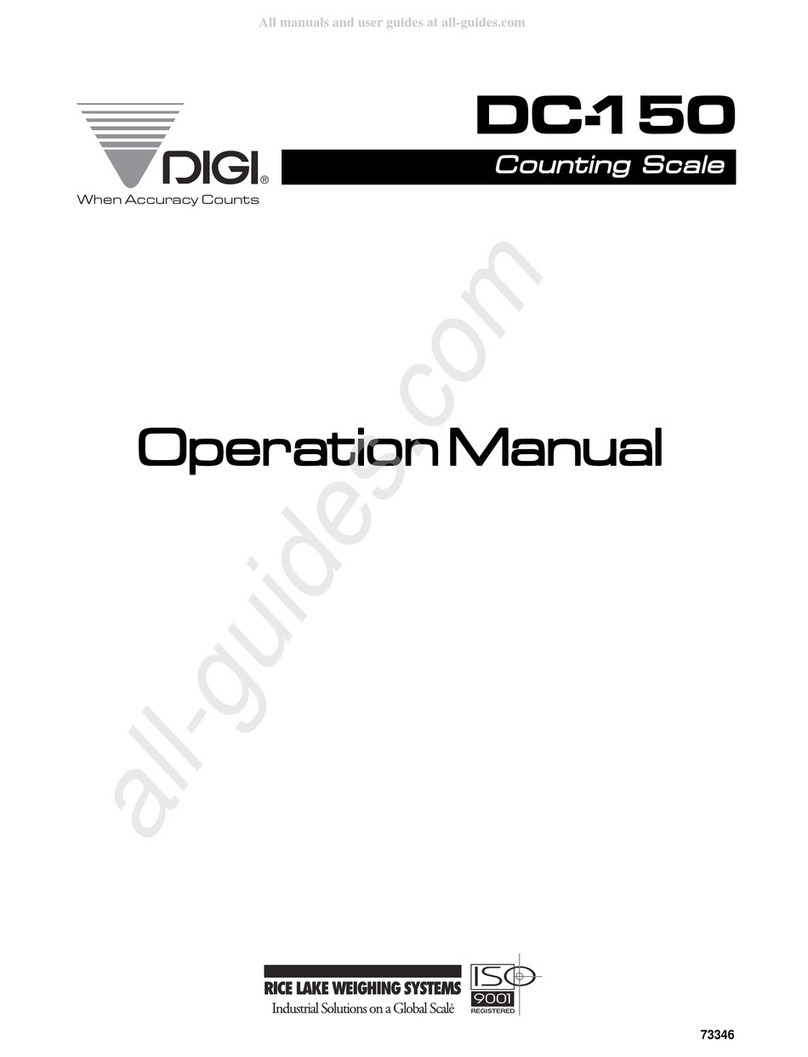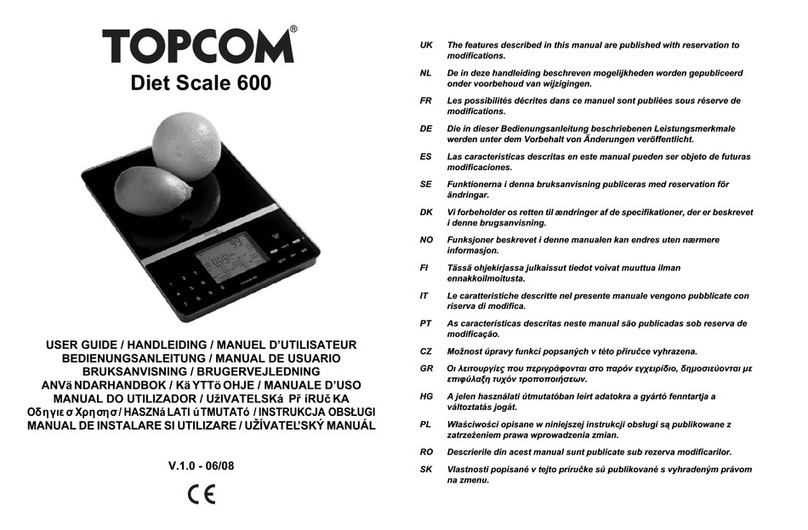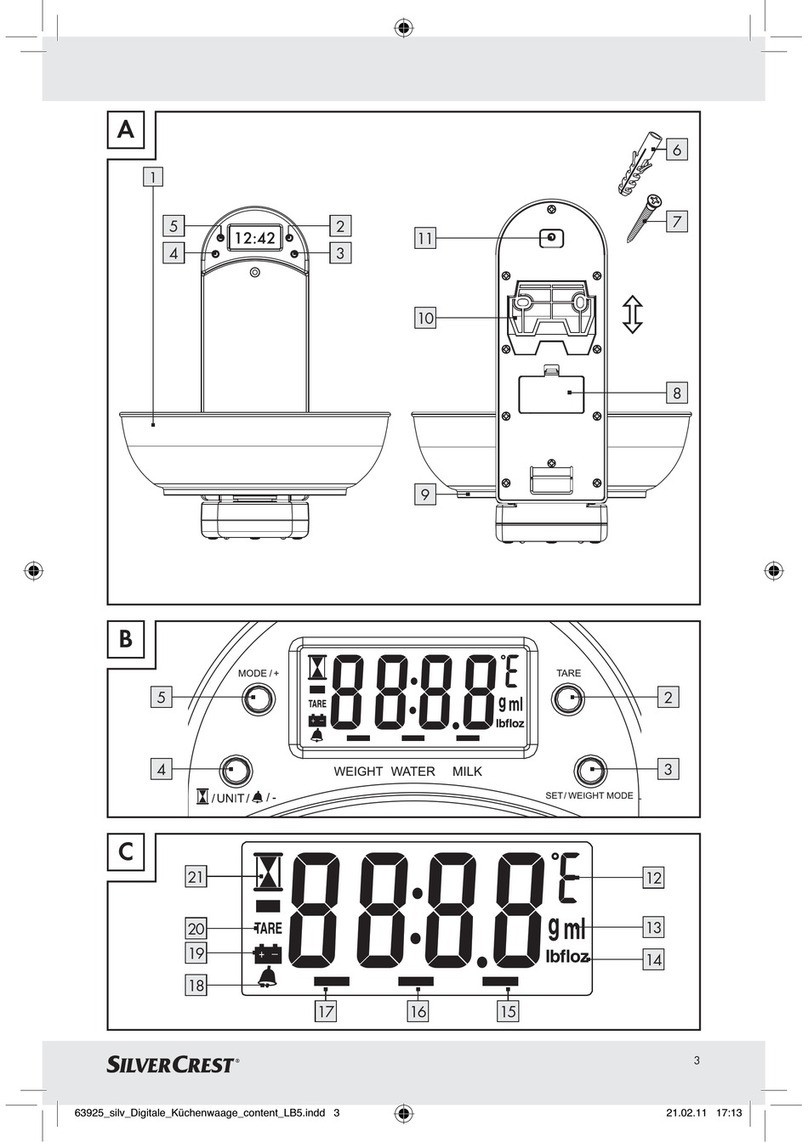The check weighing or data compare function allows the user to input a pre-set range,
and the display will indicate whether the weighed value is within that range, and indicate
if it is too high or too low.
The accumulation function allows storage of weighed values and the summation of those values.
This function can accumulate weights, piece counts, and percentages in normal weighing mode,
counting mode, and percent weighing mode respectively.
9.
CHECK WEIGHING (DATA COMPARE)
ACCUMULATION MODE
1. Press and hold the UNIT/DATA key for 4 seconds to input the comparative data range.
2. or will be displayed first. Use the UNIT/DATA keys to select the
comparison unit of measure. Press the TARE/PRESET key to confirm.
3. After is shown quickly, the last Hi limit value will be displayed
(the default value is ).
HI on the display will be lit. Use the ↑↓→ keys to input the upper limit of the range and press
the TARE/PRESET key to confirm and move to the next step.
4. will be displayed quickly, the last Lo limit value will be displayed
(the default value is ). LO on the display will be lit. Use the ↑↓→ keys to input the
lower limit of the range and press the TARE/PRESET key to confirm. Press ZERO/ON/OFF key
to exit and go back to the normal weighing mode.
NOTE: If the upper limit is 0, or if it is less than the lower limit, check weighing mode will
automatically be exited.
5. After an acceptable range has been set, check weighing may begin. If the weighed value is within
the specified range, OK will be displayed on the indicator and an audible beep will sound. If the
value is outside the specified range, HI or LO will be displayed with no audible beep.
6. To turn check weighing off, follow the above instructions and change the upper limit to zero.
1. With a load on the scale, press the ACC/TOTAL key to add the displayed value to the
accumulated total. The indicator will first display the times of accumulation (e.g. if this is the 5th
accumulated value, it will display ), and then display the accumulated sum total thus
far, then it will display the load weight.
NOTE: Only loads exceeding the minimum weight (default of 10d, where d = the scale’s
readability, see specifications) can be accumulated. This setting (USER-OTHER-NLD.RNG) can
be modified from its default within USER SETUP mode, but changes will impact other functions
such as HOLD.
2. Remove the load and place another load to continue accumulating, press and release ACC/
TOTAL to add the new value.
NOTE: To avoid duplicating a value for a same load, the accumulation function requires the
original load to be removed before a new value can be accumulated.
3. To view the total accumulated data at any time, press and hold the ACC/TOTAL key for 4
seconds. It will alternatively display the accumulation times and the accumulated sum total thus
far (weight or quantity), until the ACC/TOTAL key is pressed again. Accumulated times and total
values can be displayed or sent to another device via the serial port by pressing and releasing the
PRINT/FUNC key.
4. To clear and reset the accumulated data, press and release the ZERO/ON/OFF key while total
accumulated data and the accumulated sum total are alternatively displayed.