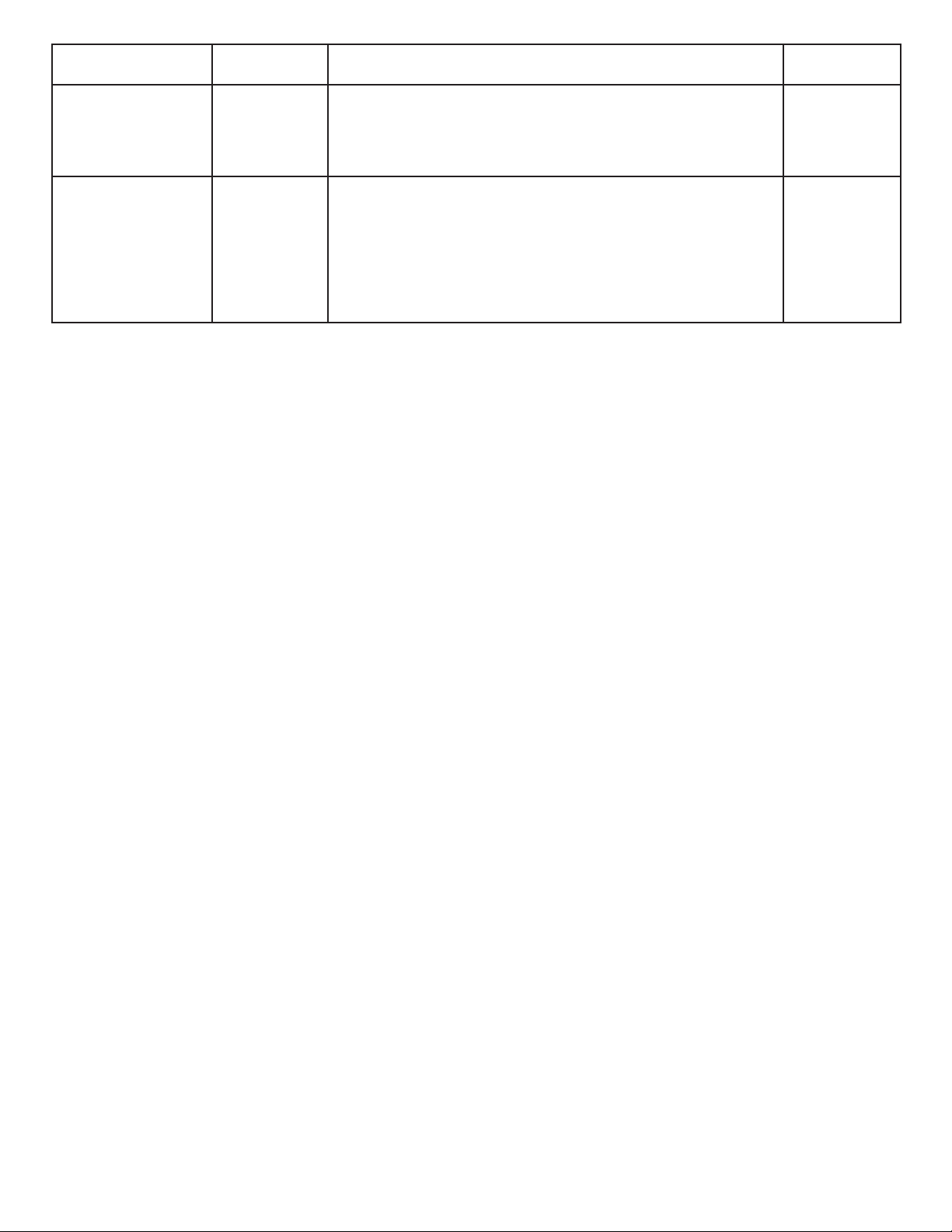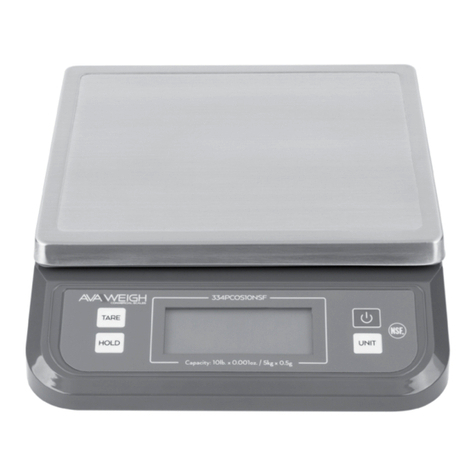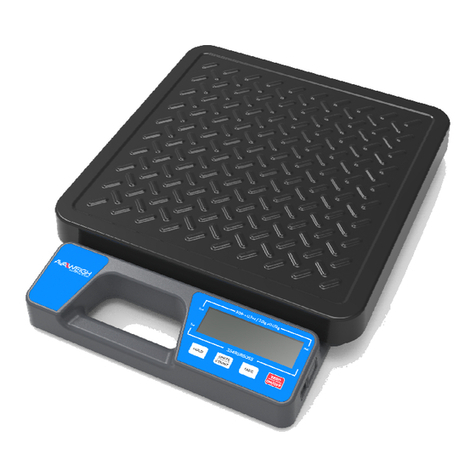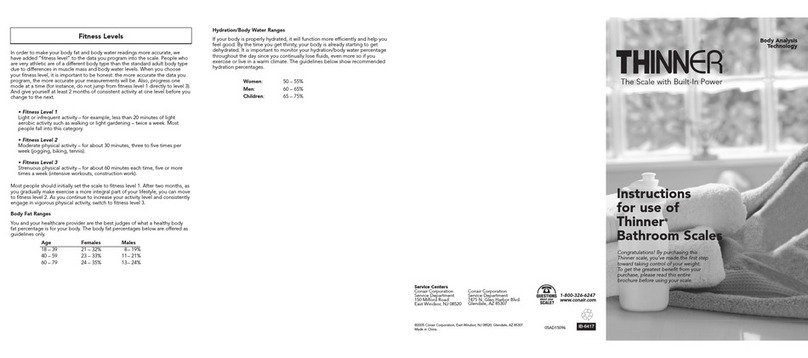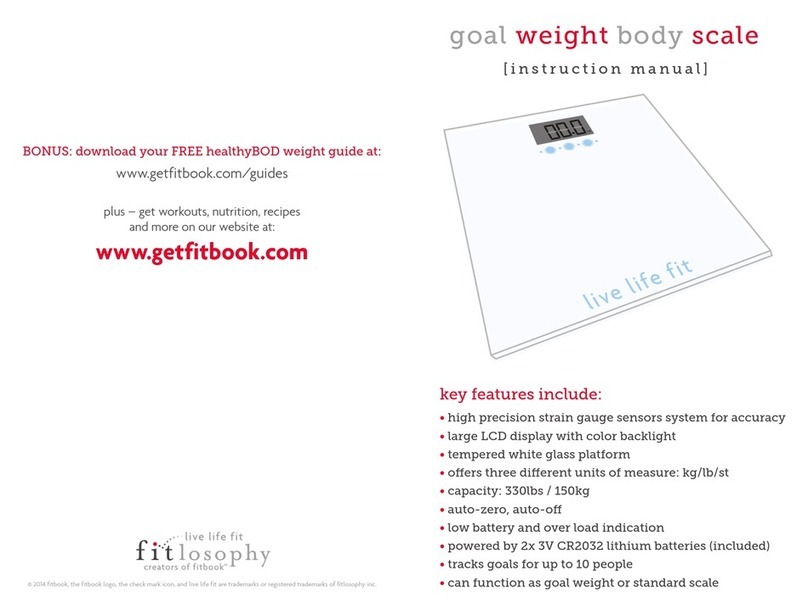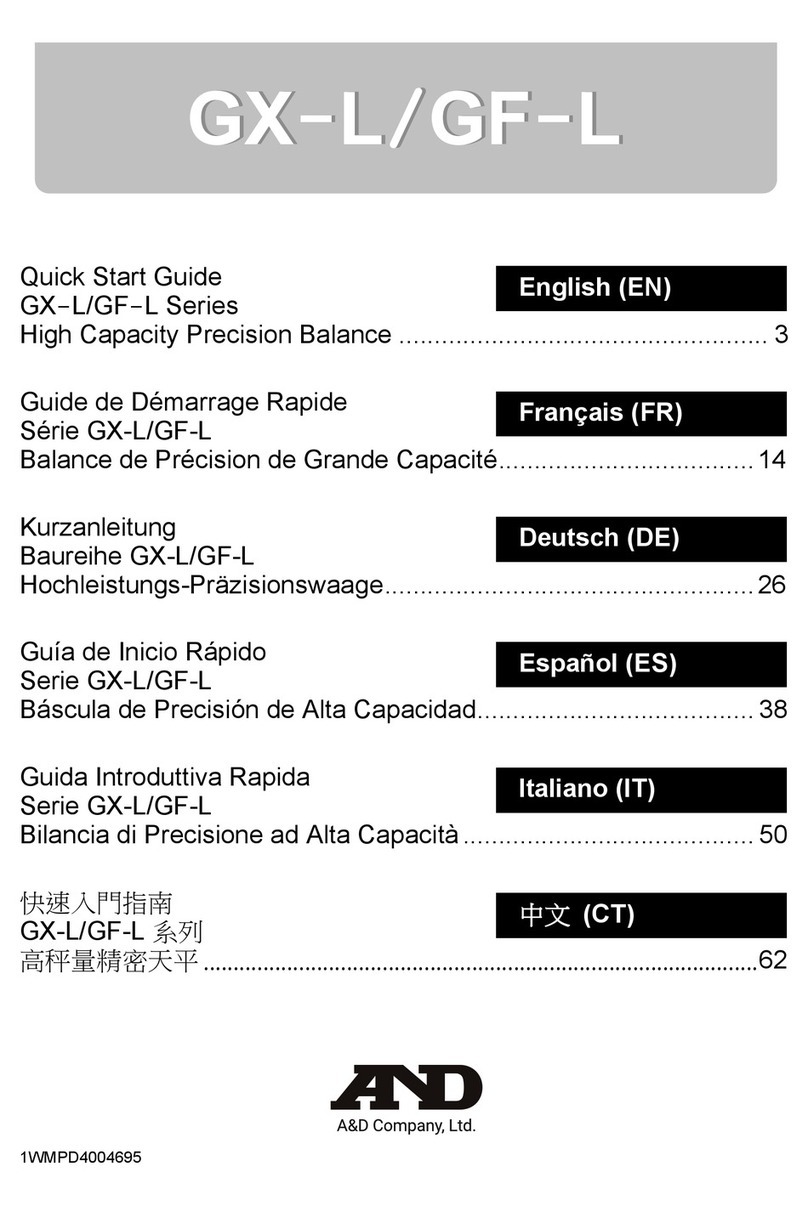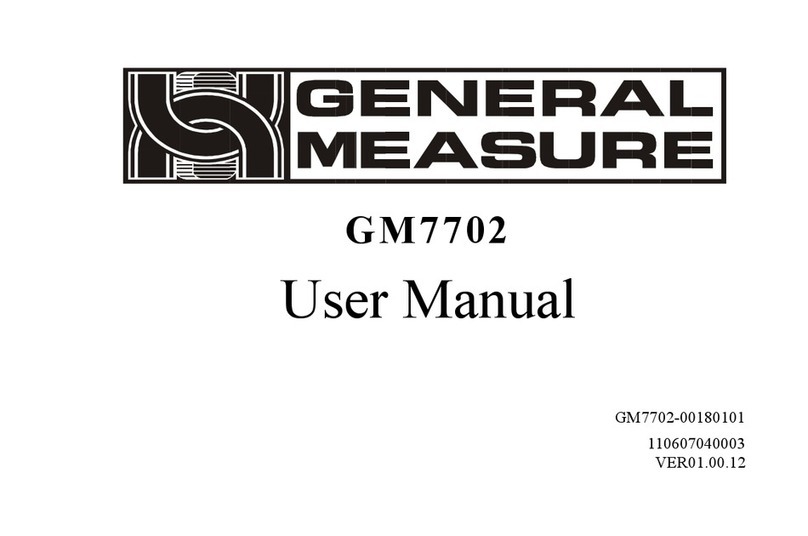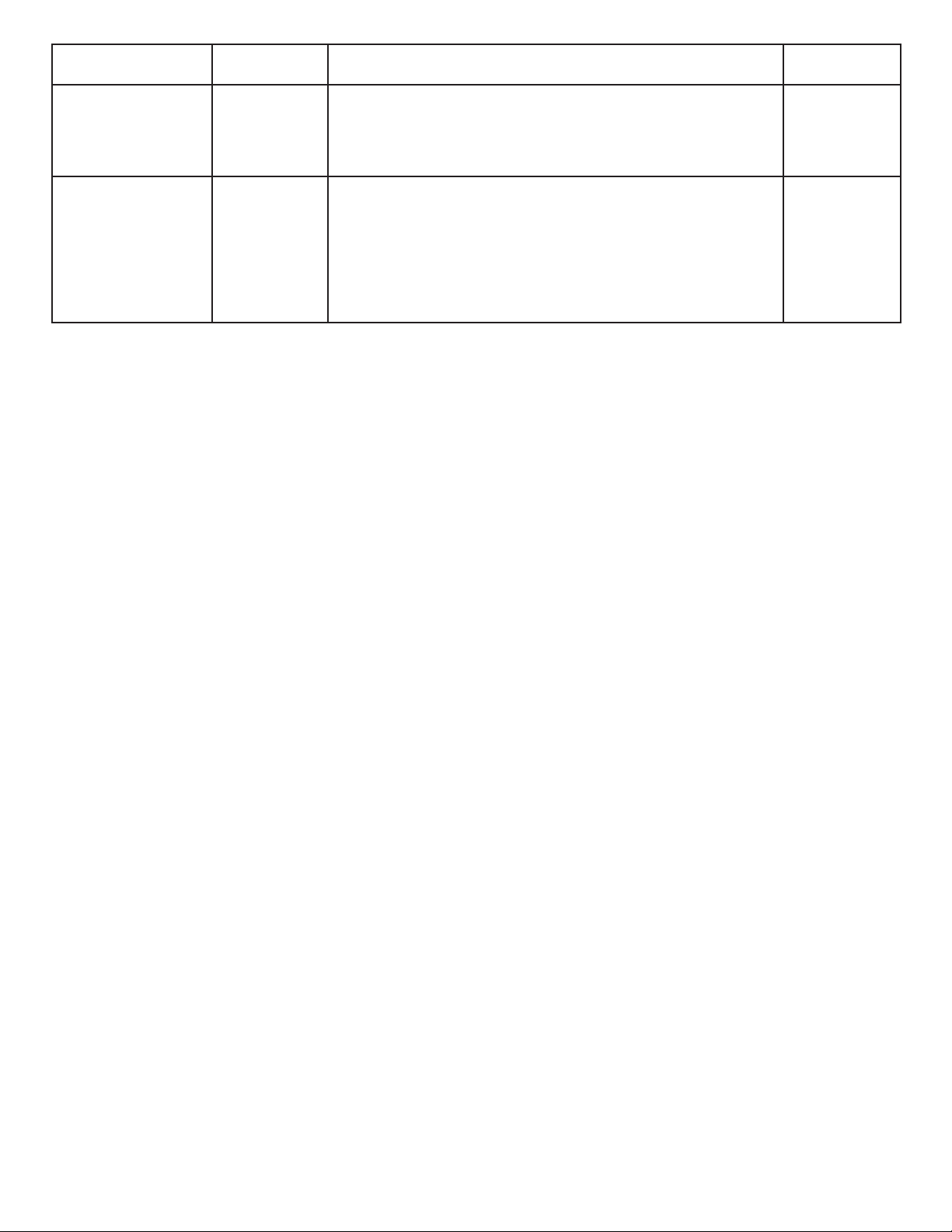
PARAMETER OPTION SETTING SETTING
U6 3
0=1200, 1=2400, 2=4800, 3=9600, 4=19200 3
U7 0
0=8N1, 1=7O1, 2=7E1 0
4. More Information for User Parameters Setting:
U5 to set serial communication output format:
(1). U5=0: No serial communication function. It will not transmit or receive any
data even if the scale is installed with serial communication hardware. Serial
communication function can be only activated when the scale is in normal weighing
mode.
(2). U5=1: Press PRINT key, the scale will output the current stable weight, weight
unit, and current Status data ; it does not receive any data . The output format is as
below:
<LF>< weight reading, minus, decimal point, weight unit><CR><LF>H1H2H3
<CR><ETX>
(3). U5=2: Press PRINT key, the scale will output the data of stable gross, tare, net
weight, weight unit and current status data. The format is as follows:
<LF><Gross: reading, minus, decimal point, unit><CR>
<LF><Tare: reading, decimal point, unit><CR>
<LF><Net: reading, minus, decimal point, unit><CR>
<LF>H1H2H3<CR><ETX>
The number of bytes used:
Weight reading ----------------------- 8bytes;
Minus ----------------------------------1byte;
Decimal point -------------------------1byte;
Weight unit ----------------------------2 or 5 bytes;
Current status (H1.H2.H3) --------- 3bytes
(4). U5=3: Continuously output of the current displayed reading, weight unit and
current status data, it does not receive any data. The output format is same as U5=1.
(5). U5=4: Continuously output of the current gross weight, tare weight, net weight
data, weight unit and current status data, it does not receive any data. The output
format is same as U5=2.
(6). U5=5: When the scale is stable, it will output the current displayed reading
,weight unit, and current status data automatically one time, it does not receive any
data. The output format is same as U5=1.
(7). U5=6: When the scale is stable, it will output the current gross weight, tare
weight, net weight unit and current status data automatically one time, it does not
receive any data. The output format is same as U5=2.