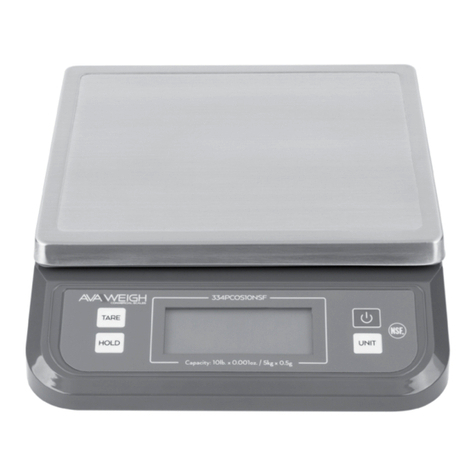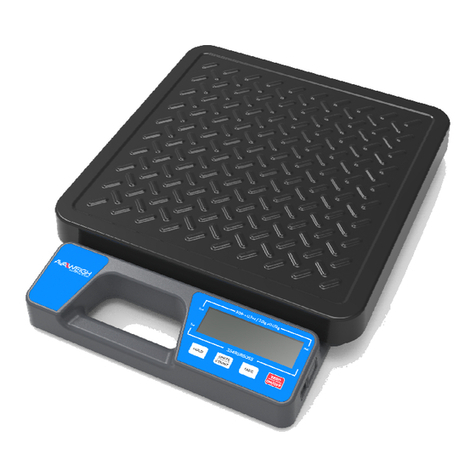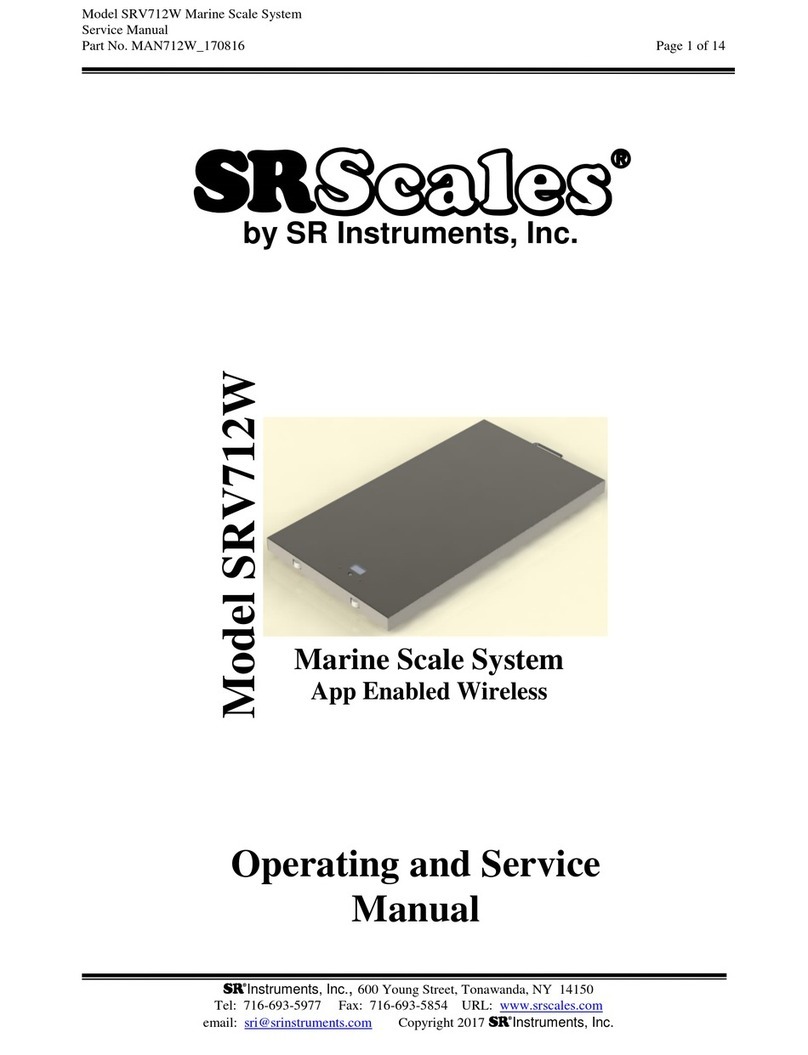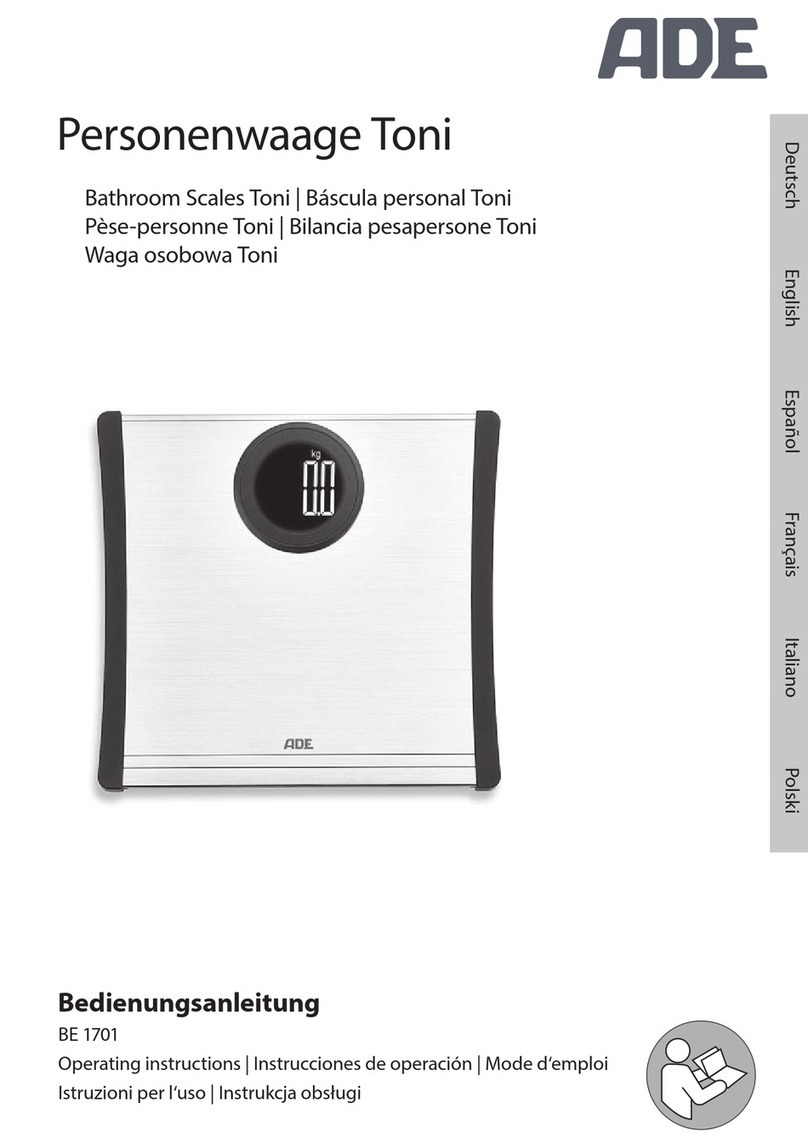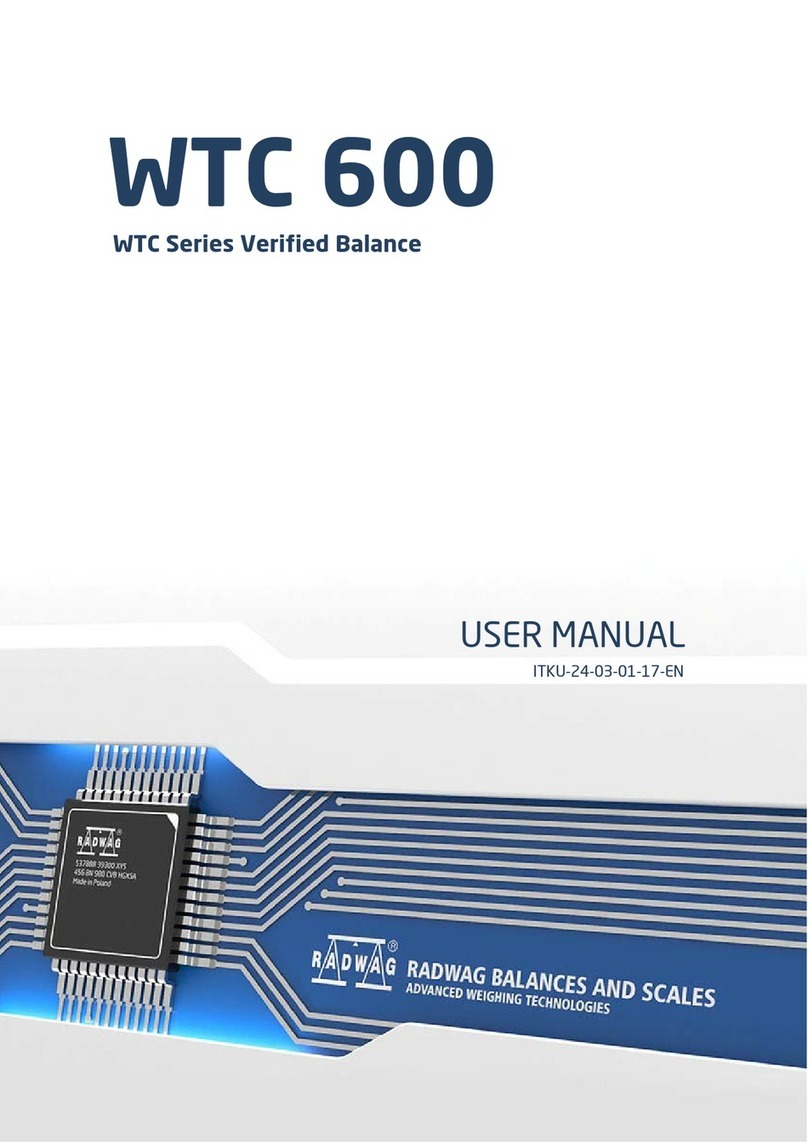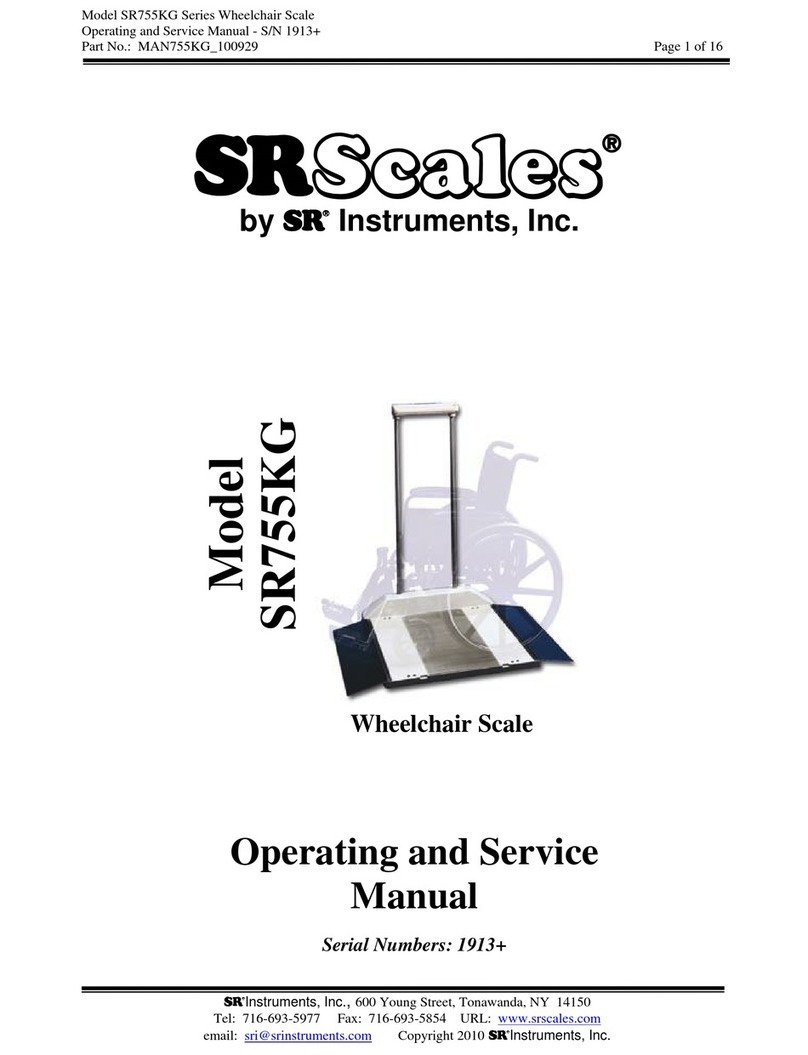12.
When Parameter P4.x in section 7 is set to 0
No RS232 and USB function. It will not transmit or receive any data although the scale is equipped
with RS232 or USB. The RS232 and USB function can be only activated when scale is in normal
weighing mode.
When Parameter P4.x in section 7 is set to 1
Output the current displayed data when the PRINT/HOLD key is pressed, and it does not receive
any data. The output format is as below:
<LF>< reading, symbol, decimal point, weight unit><CR><EXT>
When Parameter P4.x in section 7 is set to 2
Output displayed gross, tare, and net weight when the PRINT/HOLD key is pressed, and it does not
receive any data. The output format is as below:
<LF>< Gross: Weight, symbol, decimal point, weight unit><CR><EXT>
<LF>< TARE: Weight, symbol, decimal point, weight unit><CR><EXT>
<LF>< Net: Weight, symbol, decimal point, weight unit><CR><EXT>
The number of bytes used:
Weight reading ........... 7 bytes
Symbol ...................1 byte
Decimal point..............1 byte
Weight unit...........2 or 4 bytes
When Parameter P4.x in section 7 is set to 3
Continuous output data when reading is stable, and it does not receive any data. The output format
is same as P4.1.
When Parameter P4.x in section 7 is set to 4
Continuous output gross, tare and net weight when reading is stable, and it does not receive any
data. The output format is same as P4.2.
When Parameter P4.x in section 7 is set to 5
Output displayed data one time when scale is stable, and it does not receive any data. The output
format is same as P4.1.
When Parameter P4.x in section 7 is set to 6
Output gross, tare and net weight one time when scale is stable, and it does not receive any data.
The output format is same as P4.2.
When Parameter P4.x in section 7 is set to 7
1. The baud rate and data format is fixed as per P5 and P6 setting. Responses to serial commands
will be immediate, or within one weight measure cycle of the scale. One second should be more
than adequate for use as a time-out value by remote (controlling) device.
2. The length of the weight field will be 7 digit weight data, one for minus sign, one for decimal
point, two for measure unit (e.g. “lb”, “kg”). If the unit is lb:oz, another two for “lb” and one for a
space (<sp>) after lb. Units of measure abbreviations are always lower case.
3. If the weight is overcapacity, the scale will return nine ‘^’ characters (the field of symbol, decimal
point, weight data is filled by ‘^’).
a) If the weight is under capacity, it will return nine ‘_’ characters (the field of symbol, decimal
point, and weight data is filled by ‘_’).
b) If the zero point is error, it will return nine ‘_’ characters.
4. The character will be ‘-’ for negative weight or a space character for positive weight. Symbol,
follows after the first digit.
5. Useless leading zero before digits is suppressed.