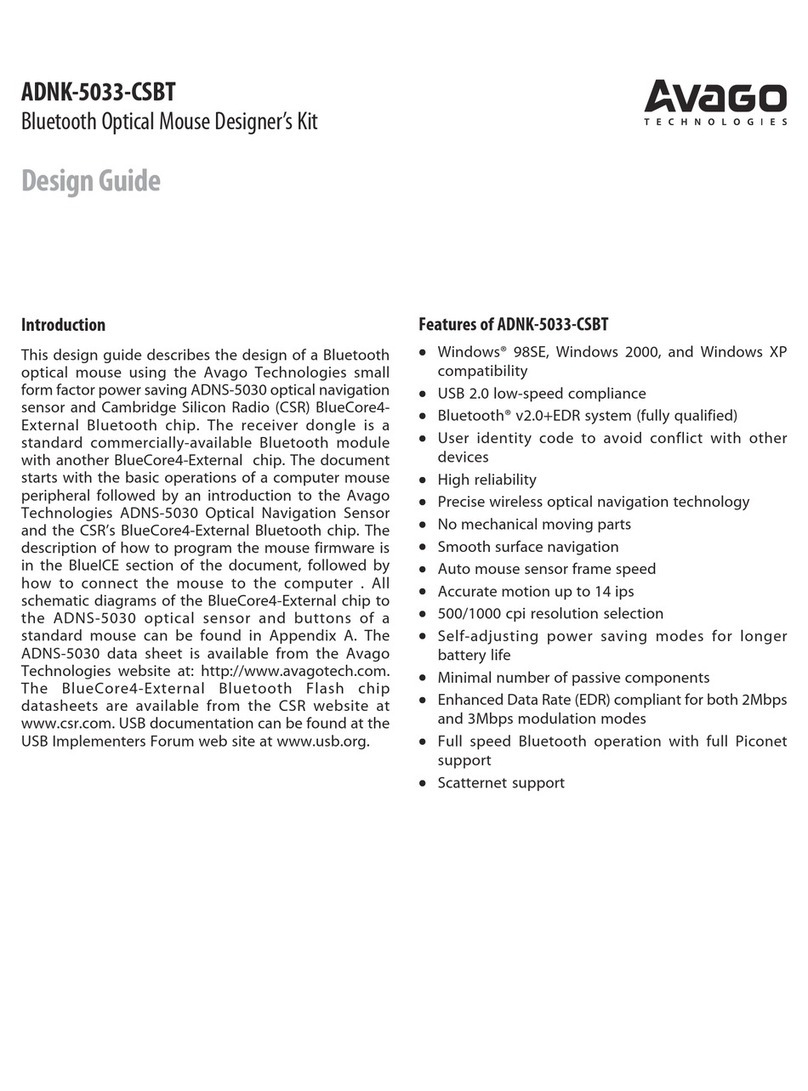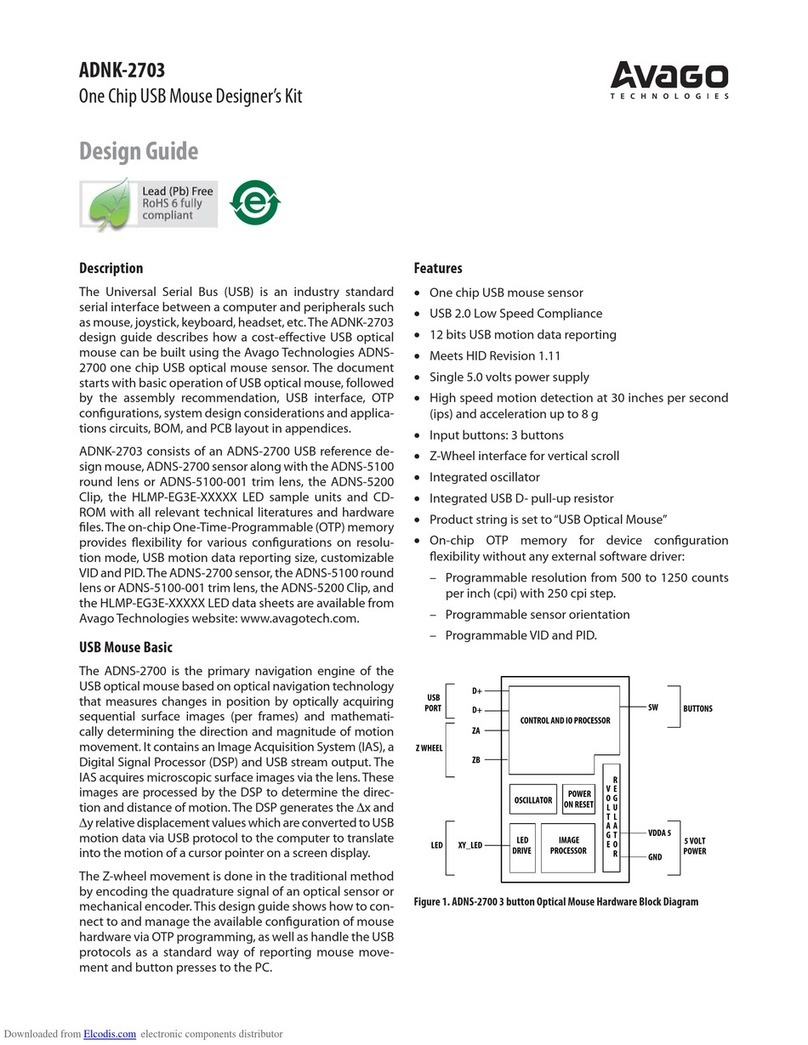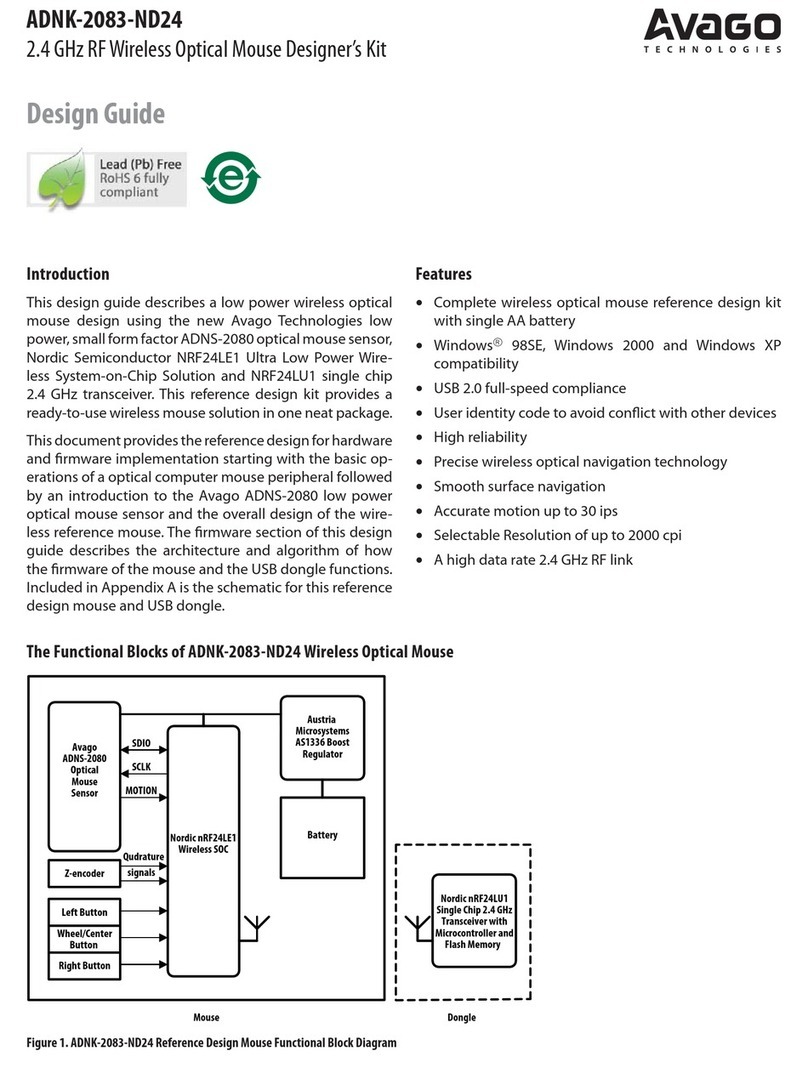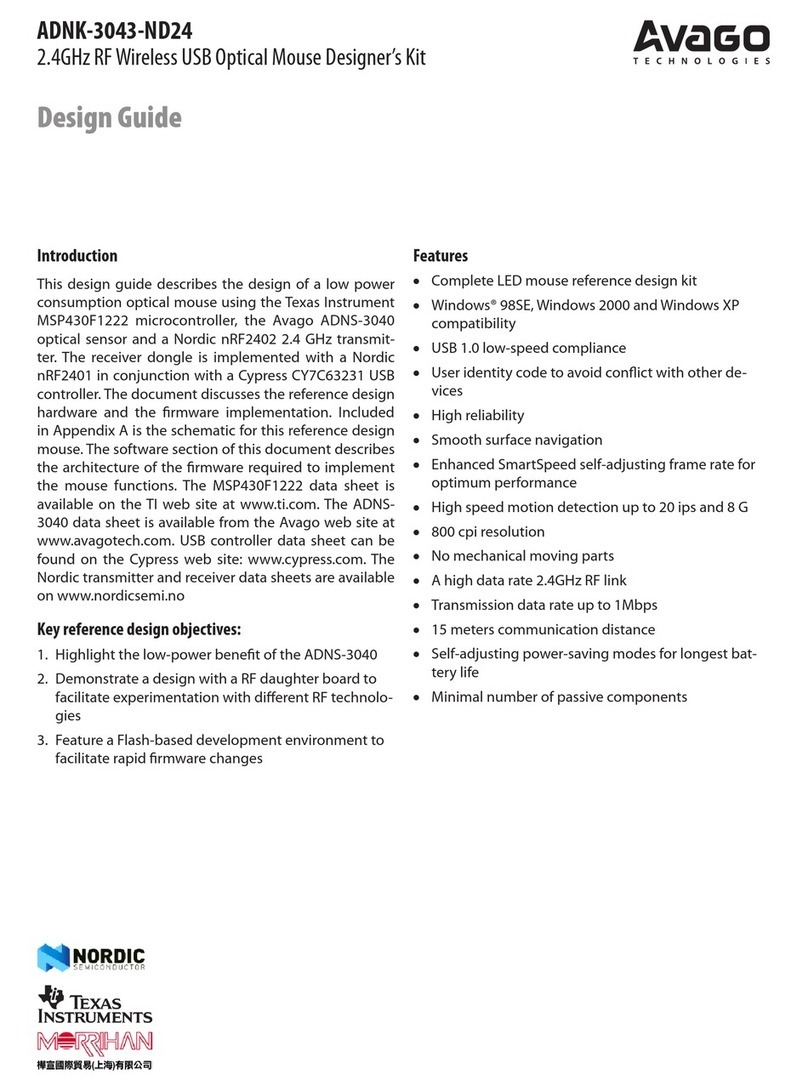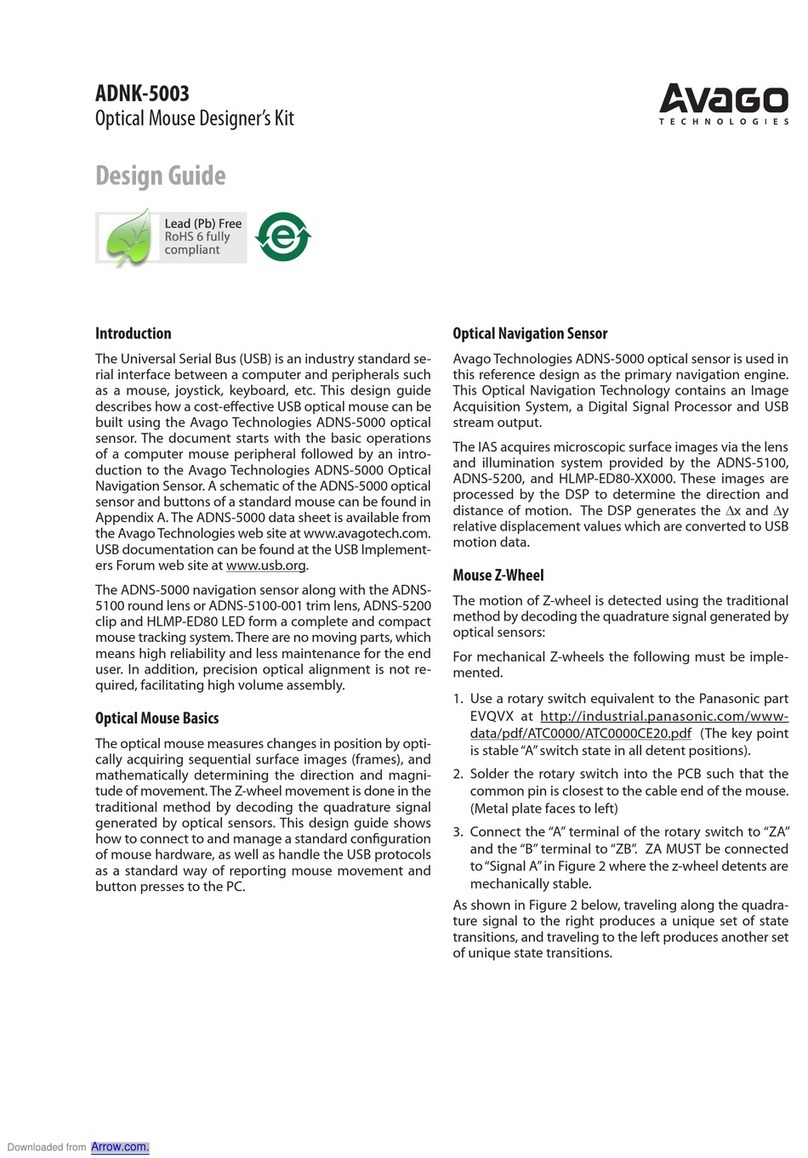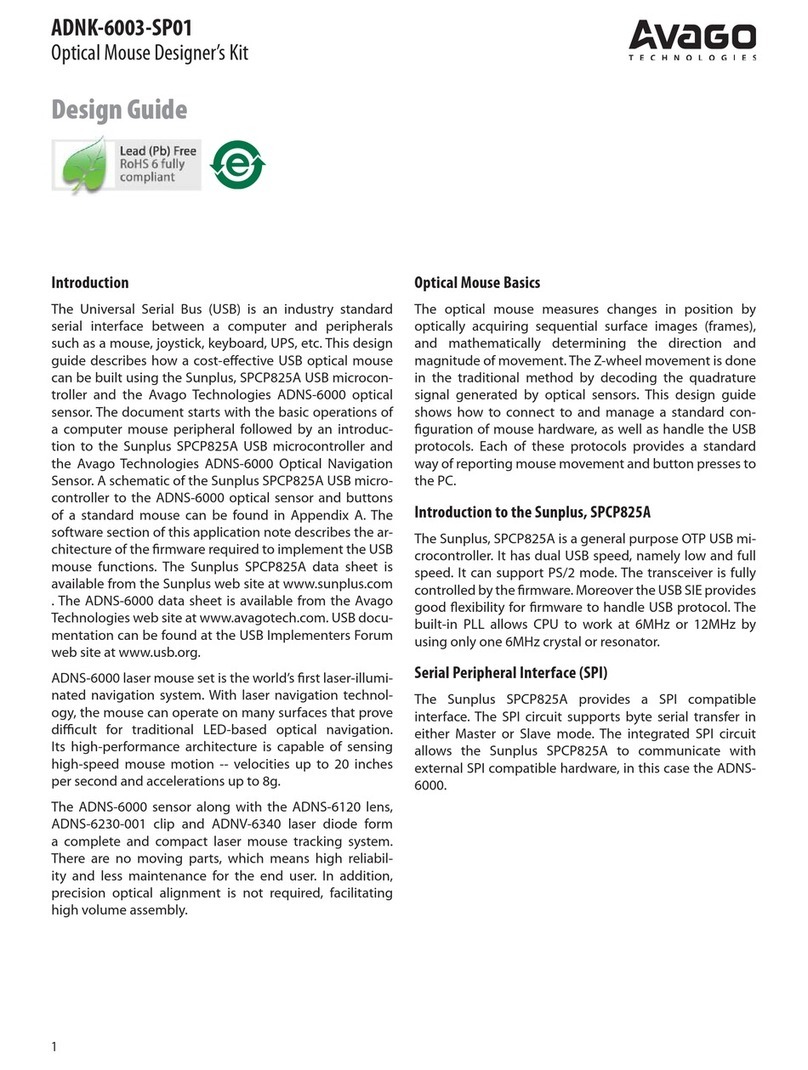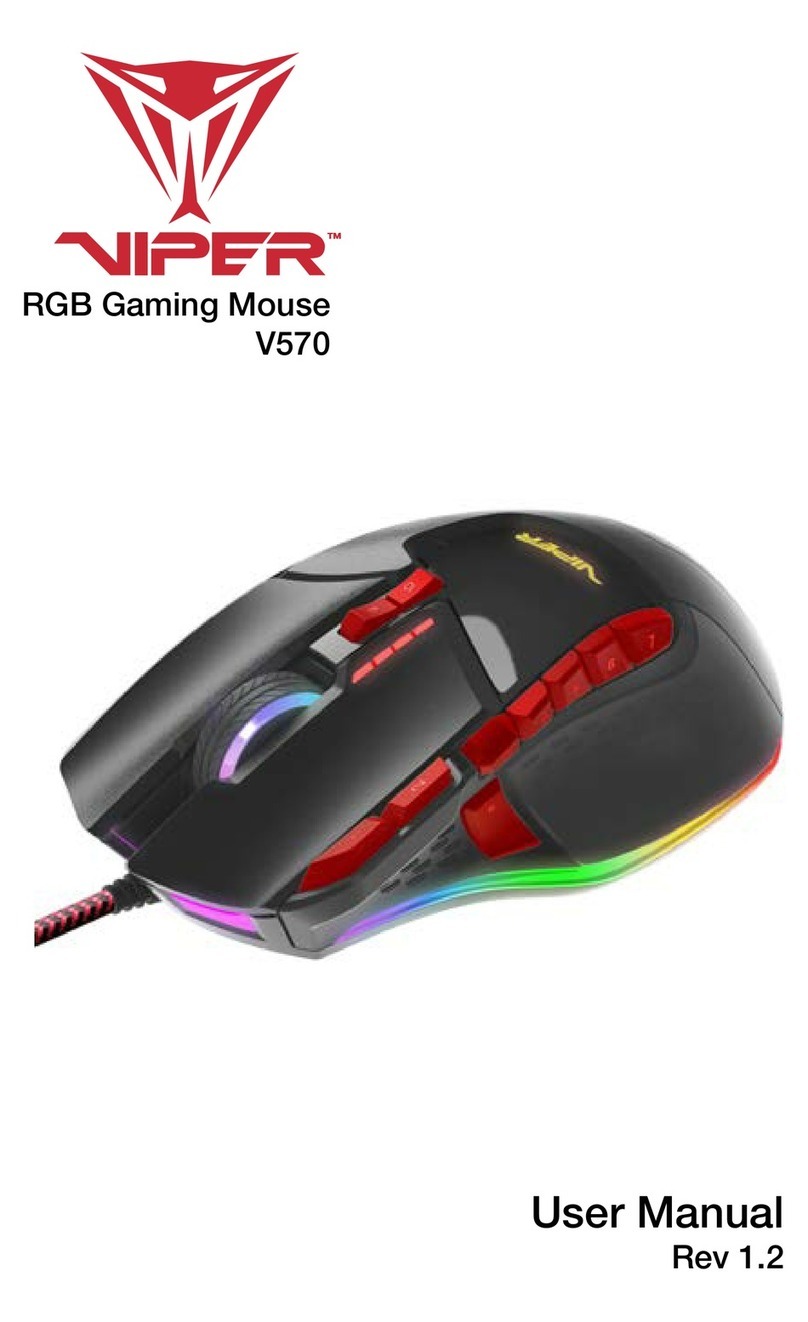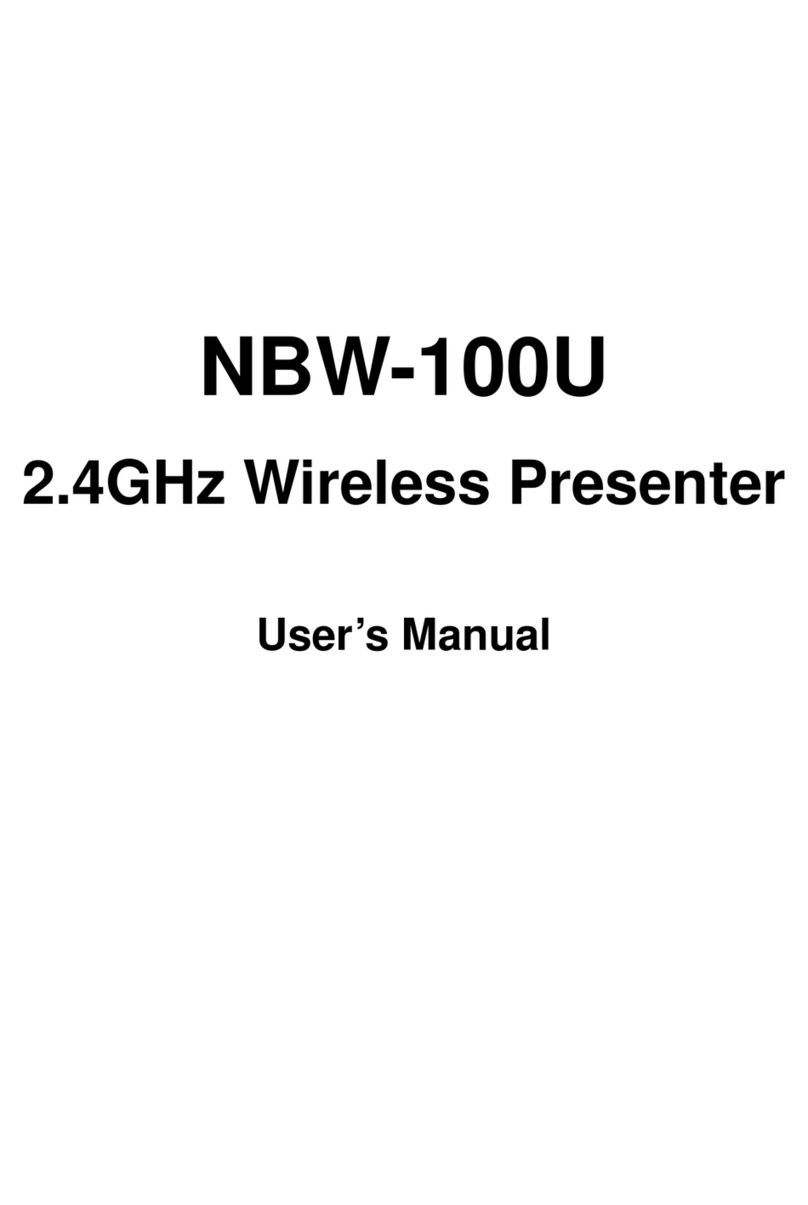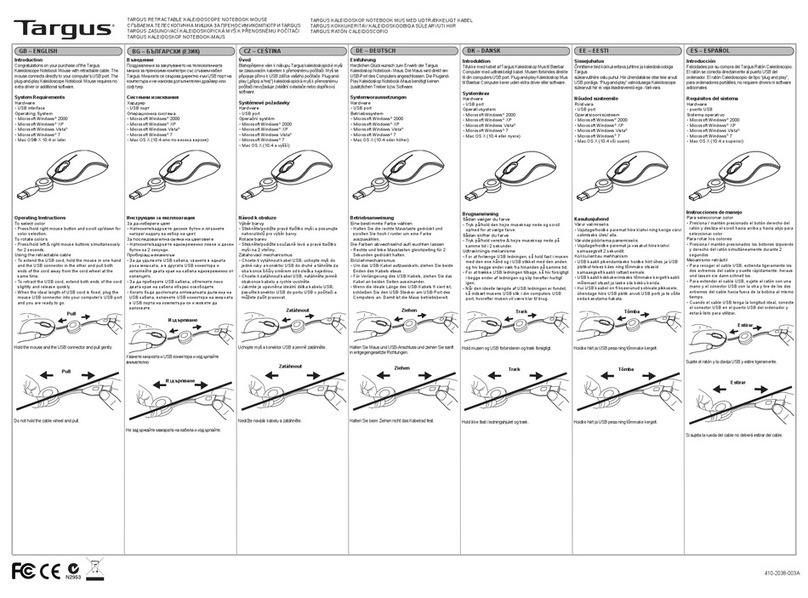2
Optical Sensor
Avago Technologies’s ADNS-5700-XXXX optical sensor is
used in this reference design as the primary navigation
engine. This Optical Navigation Technology contains an
Image Acquisition System, a Digital Signal Processor and
USB stream output.
The IAS acquires microscopic surface images via the lens
and illumination system provided by the ADNS-5100
round lens, ADNS-5100-001 trim lens or ADNS-5100-002
truncated lens, ADNS-5200 clip and HLMP-ED80-XX00
LED. These images are processed by the DSP to determine
the direction and distance of motion. The DSP generates
the 'x and 'y relative displacement values which are
converted to USB motion data.
Mouse Optics
The motion of Z-wheel is detected using the traditional
method by decoding the quadrature signal generated by
optical sensors.
For mechanical Z-wheels the following must be imple-
mented.
1. Use a rotary switch equivalent to the Panasonic part
EVQVX at http://industrial.panasonic.com/www-data/
pdf/ATC0000/ATC0000CE20.pdf (The key point is stable
“A”switch state in all detent positions).
2. Solder the rotary switch into the PCB such that the
common pin is closest to the cable end of the mouse.
(Metal plate faces to left)
3. Connect the “A” terminal of the rotary switch to “ZA”
and the “B”terminal to “ZB”. ZA MUST be connected to
“Signal A” in Figure 20 where the z-wheel detents are
mechanically stable.
As shown in Figure 2 below, traveling along the quadra-
ture signal to the right produces a unique set of state tran-
sitions, and traveling to the left produces another set of
unique state transitions.
Figure 2. Optics Quadrature Signal Generation
Mouse Buttons
Mouse buttons are connected as standard switches. These
switches are pulled up by the pull up resistors inside the
sensor. When the user presses a button, the switch will be
closed and the pin will be pulled LOW to GND. A LOW state
at the pin is interpreted as the button being pressed. A
HIGH state is interpreted as the button has been released
or the button is not being pressed. Normally the switches
are debounced in rmware for 9-17ms. In this reference
design there are three switches: left, Z-wheel and right.
Some details on ADNK-5703
The ADNK-5703 reference design mouse unit allows
users to evaluate the performance of the Optical Tracking
Engine (sensor, lens, Led assembly clip, Led) over a USB
protocol. The optical mouse uses the ADNS-5700-H4MB.
This kit also enables users to understand the recommend-
ed mechanical assembly. (See Appendix C and D)
System Requirements
PCs using Windows£2003/ Windows£XP/ Windows£
Vista with standard 3-button USB mouse driver loaded.
Functionality
3-button, mechanical scroll wheel mouse.
Operating (For USB Mode)
Hot pluggable with USB port. The PC does not need to be
powered o when plugging or unplugging the evaluation
mouse.