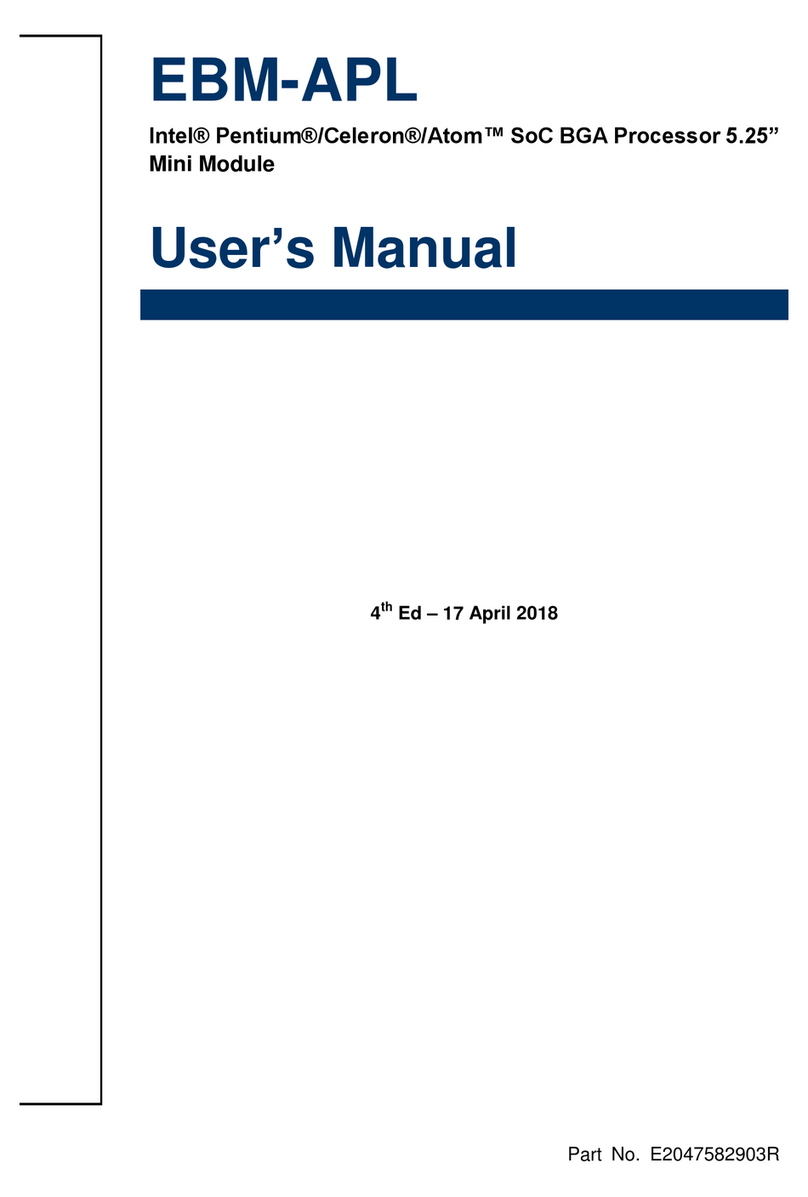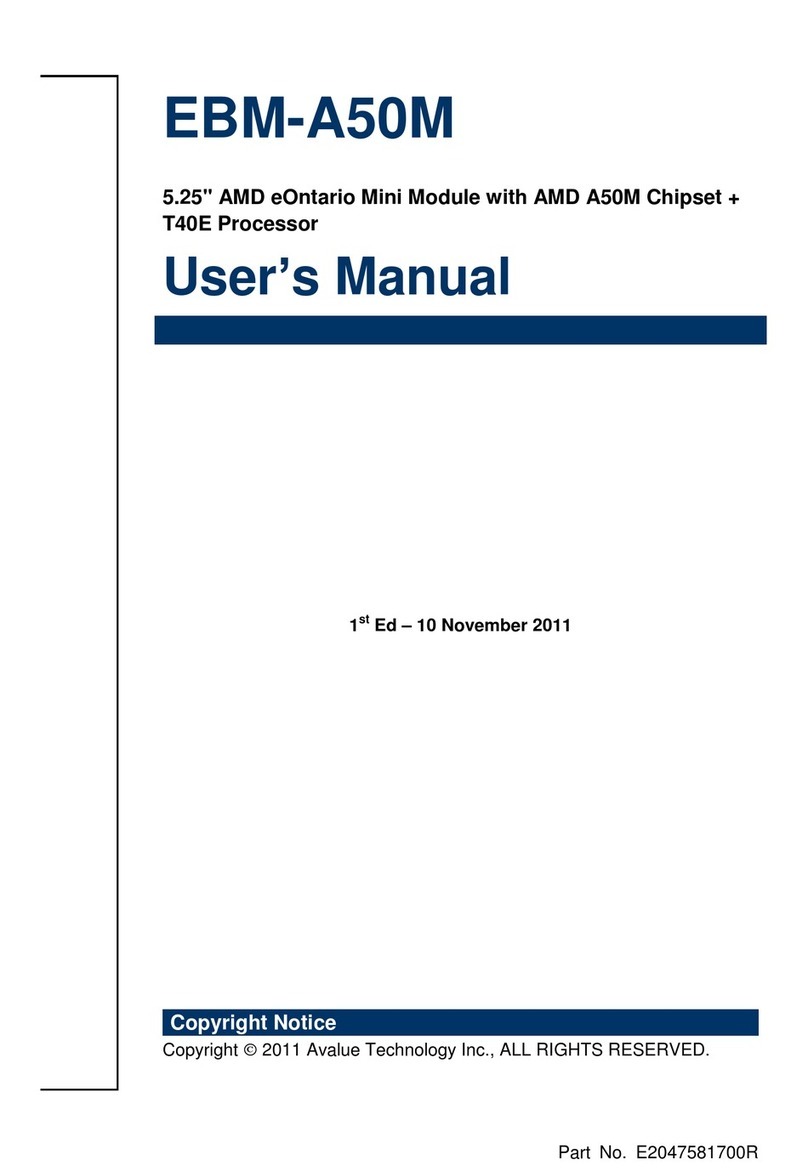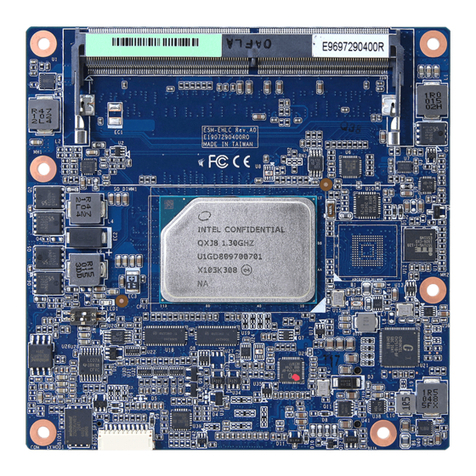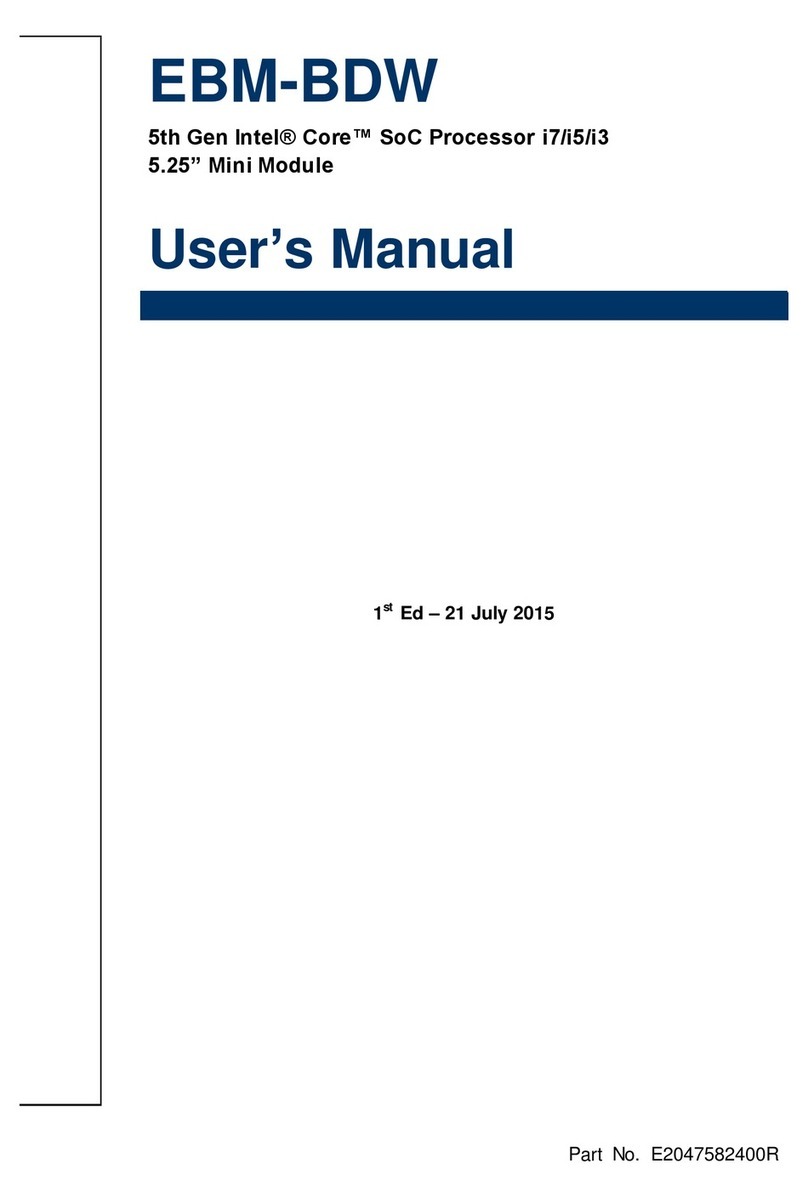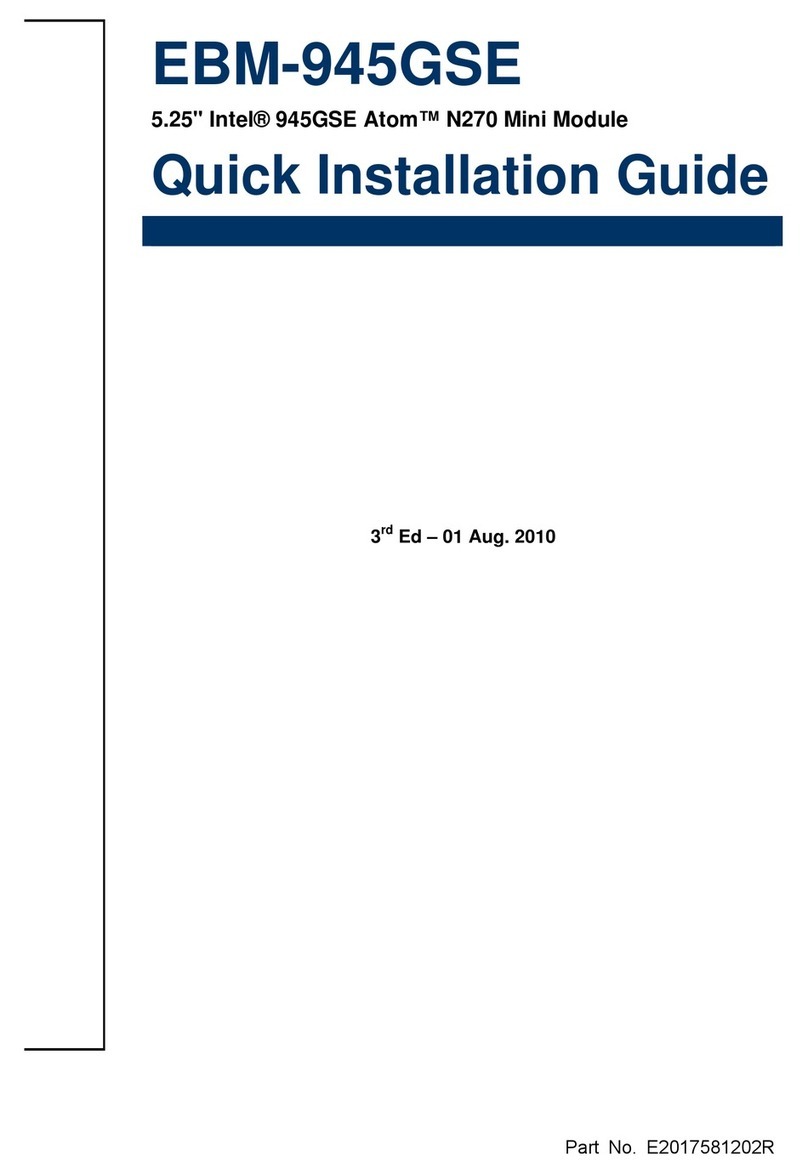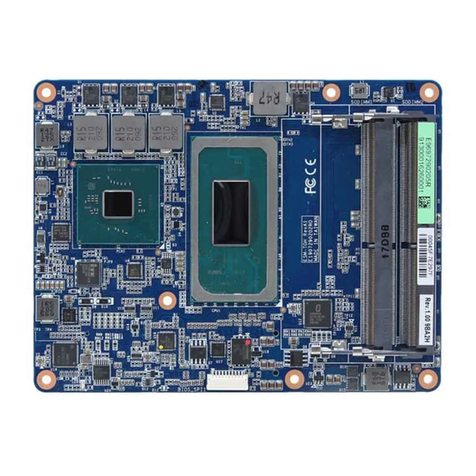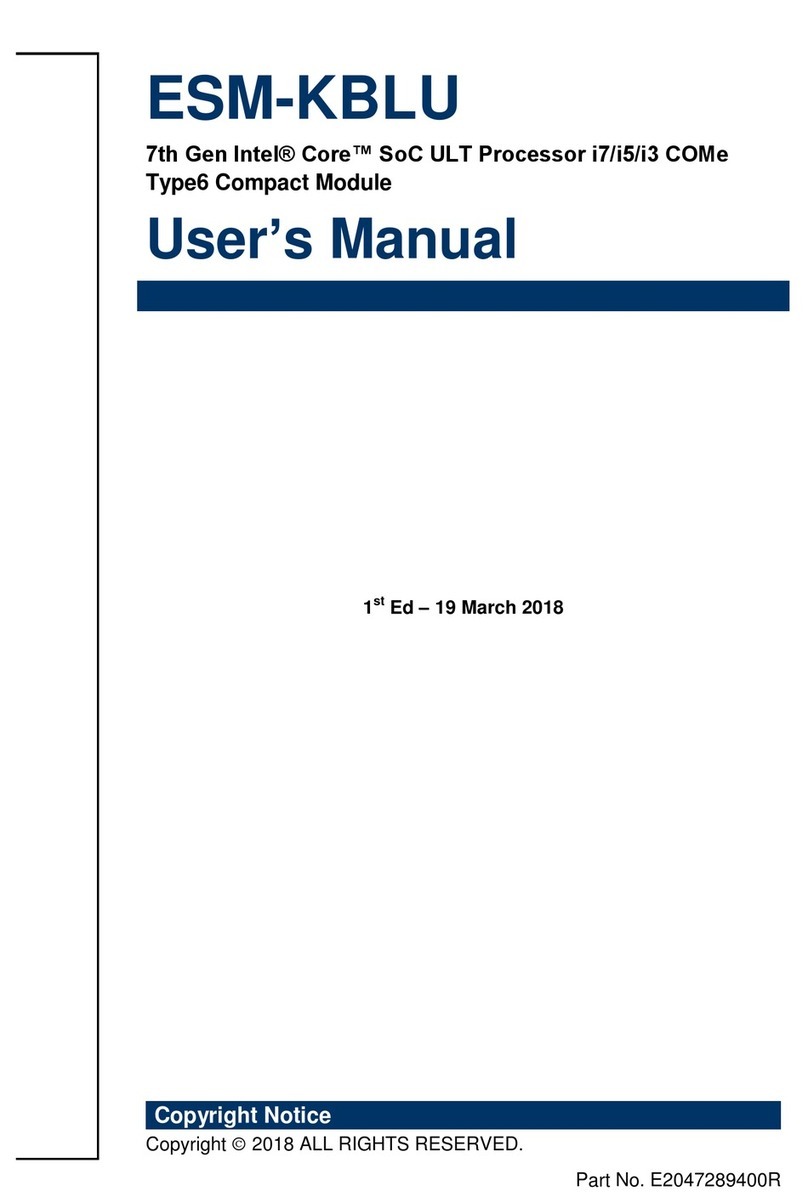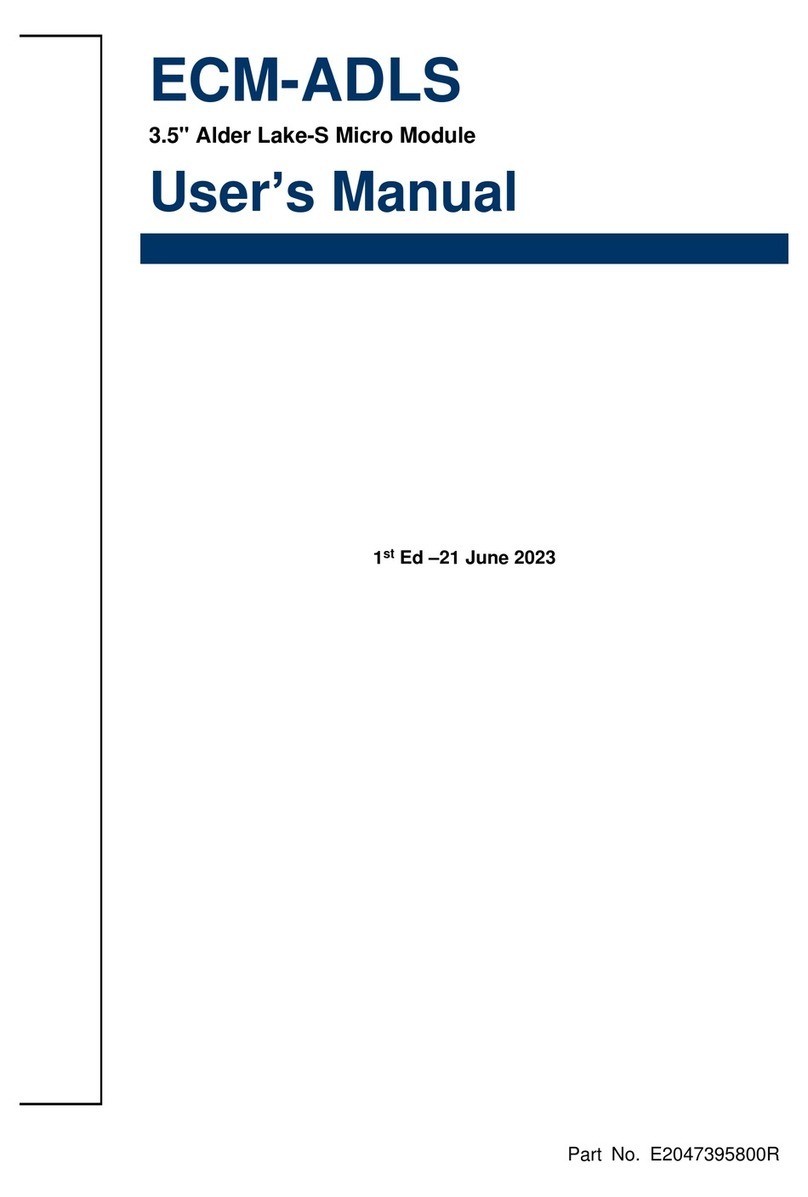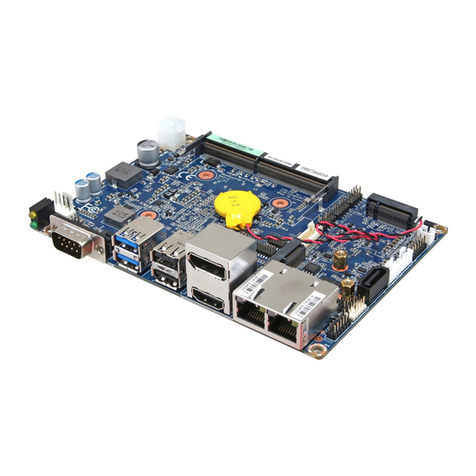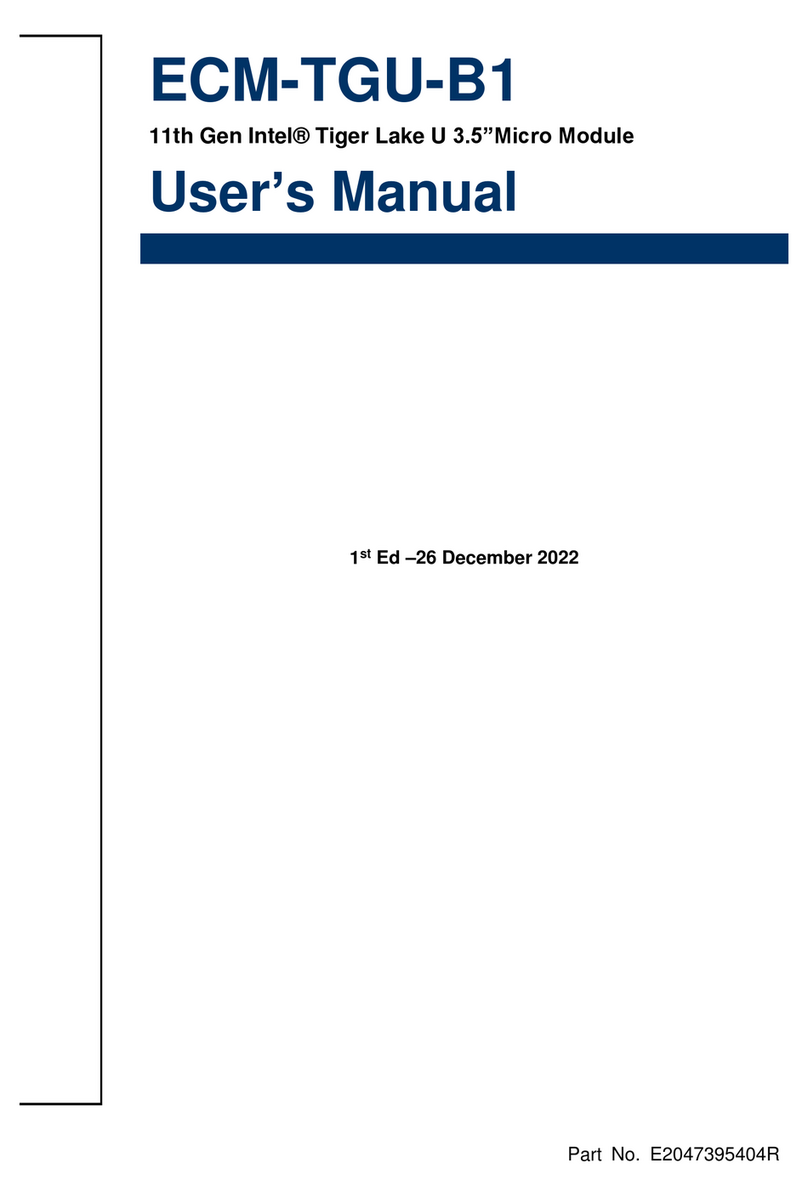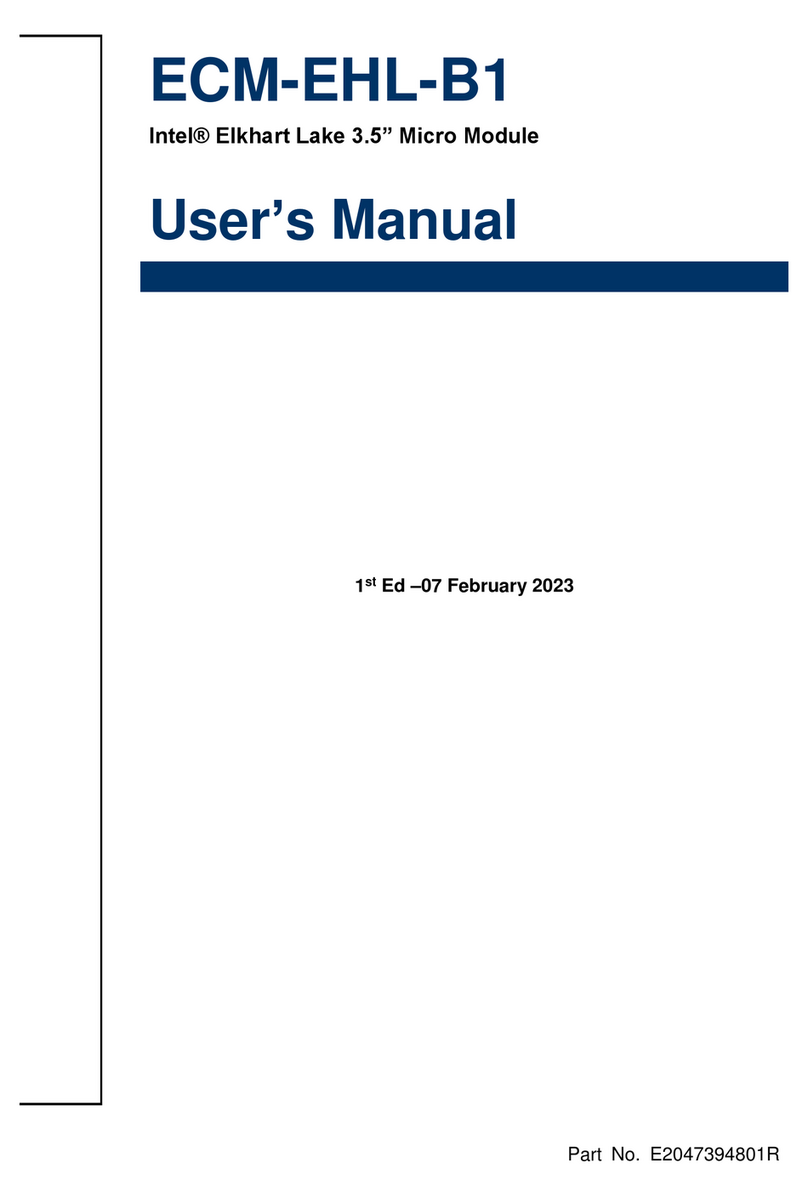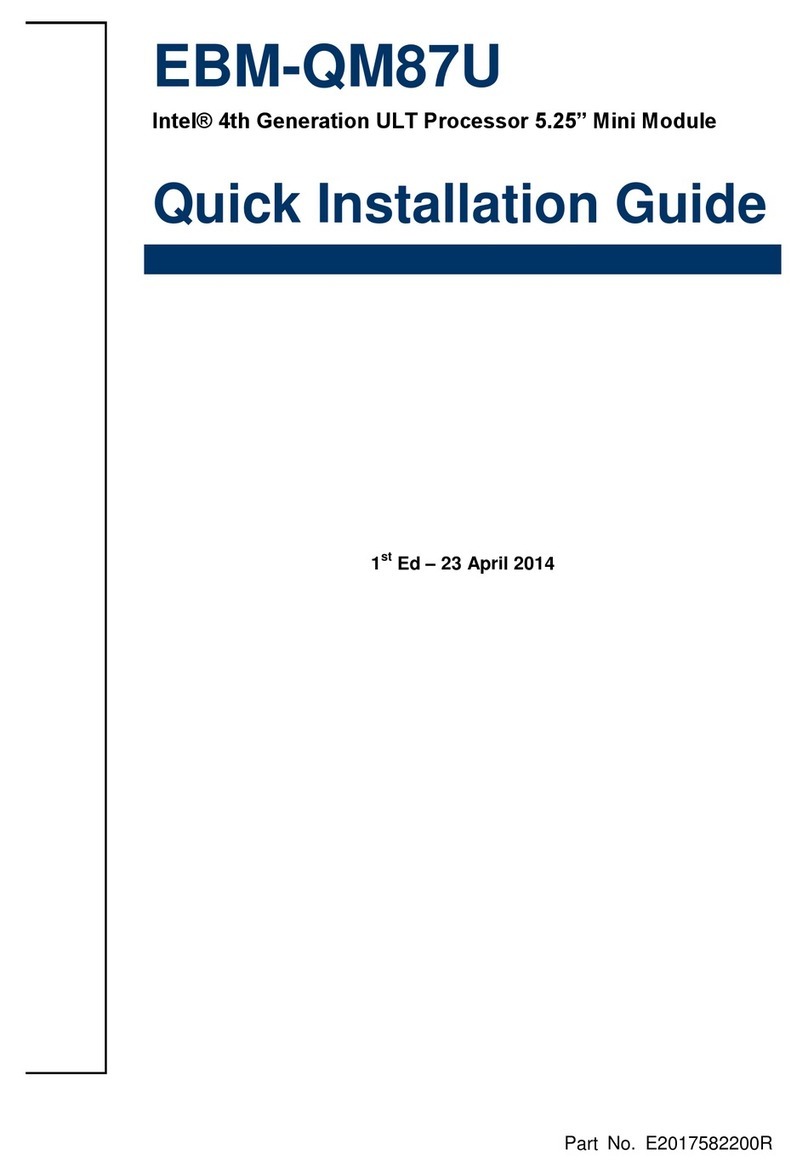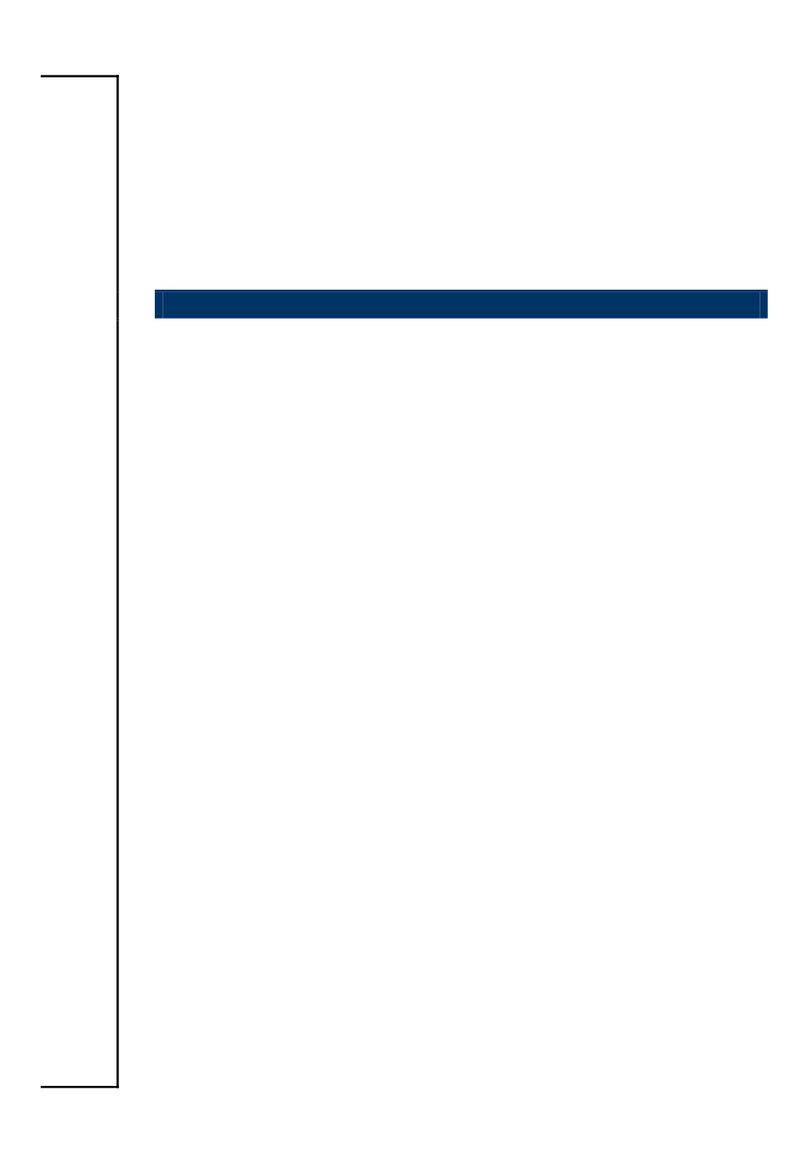EBM-BSW User’s Manual
6 EBM-BSW User’s Manual
3.BIOS Setup............................................................................................................ 31
3.1 Introduction...................................................................................................... 32
3.2 Starting Setup..................................................................................................32
3.3 Using Setup..................................................................................................... 33
3.4 Getting Help ....................................................................................................34
3.5 In Case of Problems.........................................................................................34
3.6 BIOS setup......................................................................................................35
3.6.1 Main Menu ...........................................................................................................................35
3.6.1.1 System Time ................................................................................................................35
3.6.1.2 System Date.................................................................................................................35
3.6.2 Advanced Menu....................................................................................................................36
3.6.2.1 SATA Configuration ......................................................................................................37
3.6.2.2 PCI Express Configuration.............................................................................................38
3.6.2.3 Console Redirection......................................................................................................39
3.6.2.4 COM2/3/4/5..................................................................................................................41
3.6.2.5 RTC S5 Wake...............................................................................................................42
3.6.2.6 Hardware Monitor .........................................................................................................43
3.6.2.7 SIO NUVOTON5104D...................................................................................................43
3.6.2.8 Brightness Control ........................................................................................................44
3.6.3 Security..............................................................................................................................45
3.6.4 Power.................................................................................................................................46
3.6.5 Boot...................................................................................................................................47
3.6.6 Exit.....................................................................................................................................48
3.6.6.1 Exit Saving Changes.....................................................................................................48
3.6.6.2 Save Change Without Exit.............................................................................................48
3.6.6.3 Exit Discarding Changes ...............................................................................................48
3.6.6.4 Load Optimal Defaults...................................................................................................48
3.6.6.5 Load Custom Defaults...................................................................................................48
3.6.6.6 Save Custom Defaults...................................................................................................48
3.6.6.7 Discard Changes ..........................................................................................................48
4. Drivers Installation ............................................................................................... 49
4.1 Install Chipset Driver ........................................................................................50
4.2 Install Nuvoton Driver ....................................................................................... 51
4.3 Install TXE Driver............................................................................................. 52
4.4 Install VGA Driver ............................................................................................ 53
4.5 Install Audio Driver (For Realtek ALC233).......................................................... 54
4.6 Install Ethernet Driver....................................................................................... 55
4.7 Install Serial IO Driver....................................................................................... 56
5. Mechanical Drawing ............................................................................................. 57