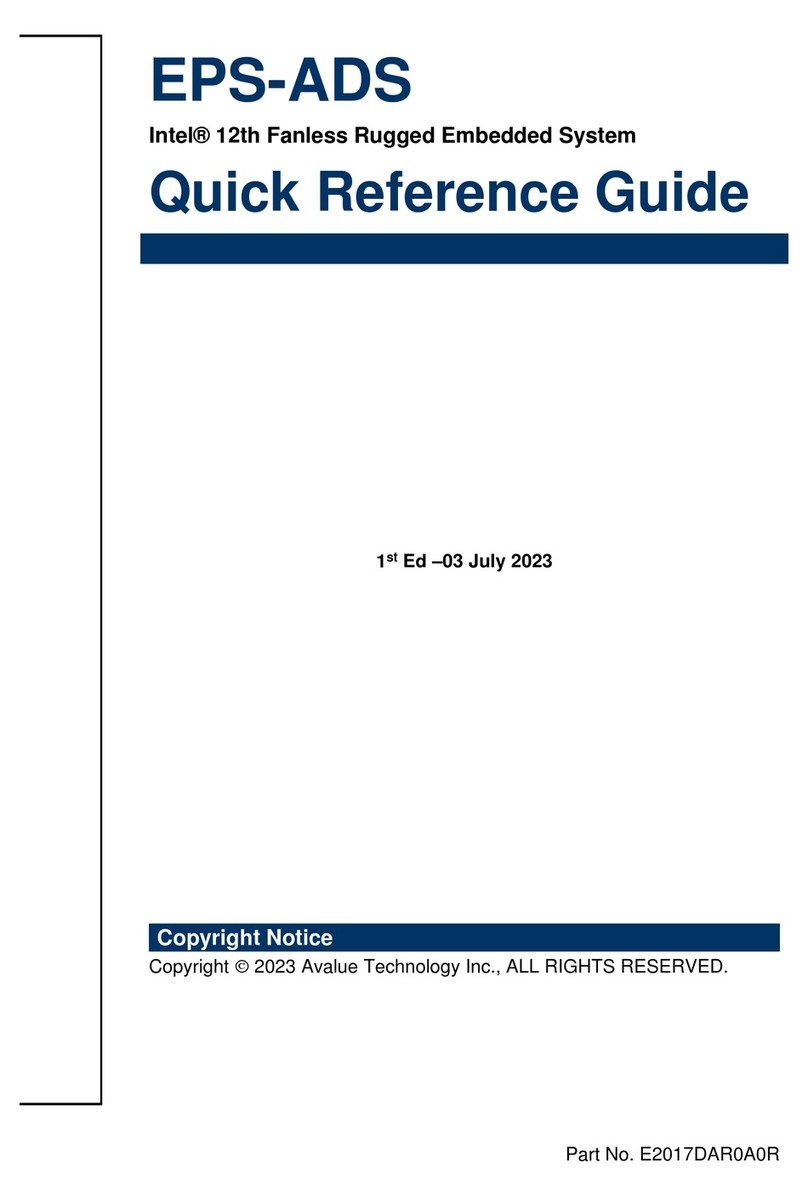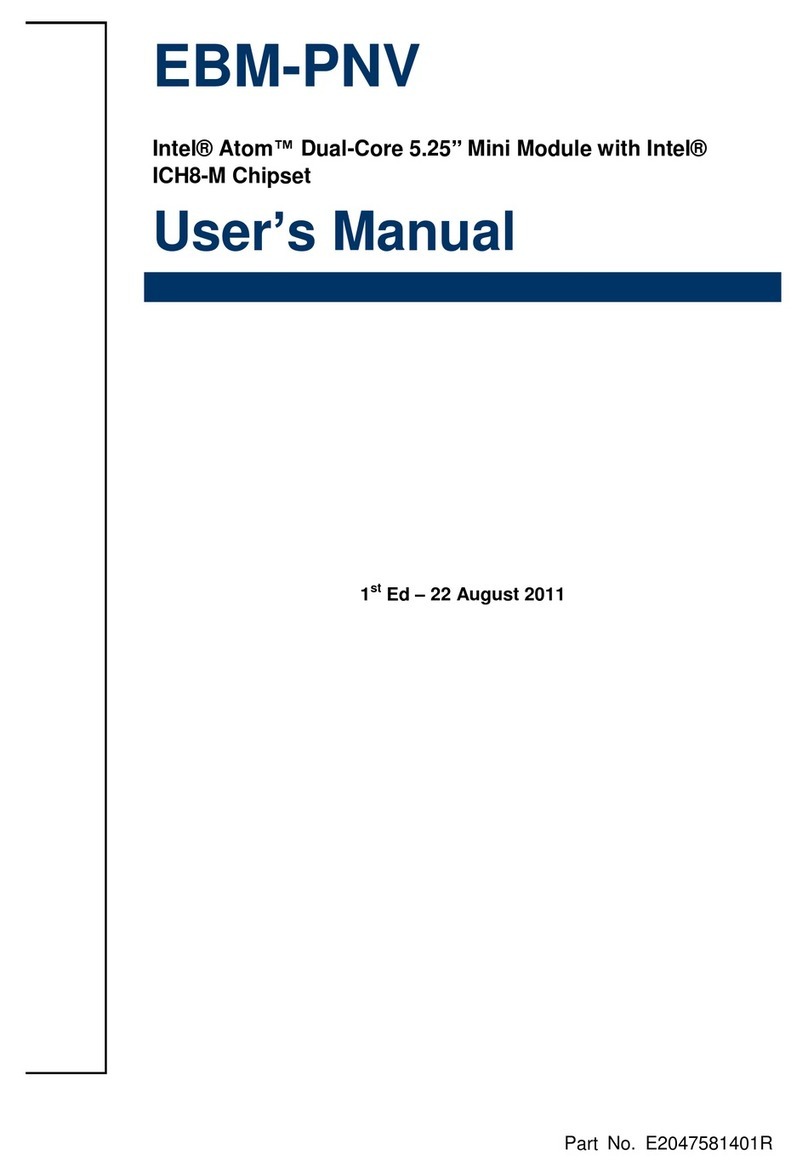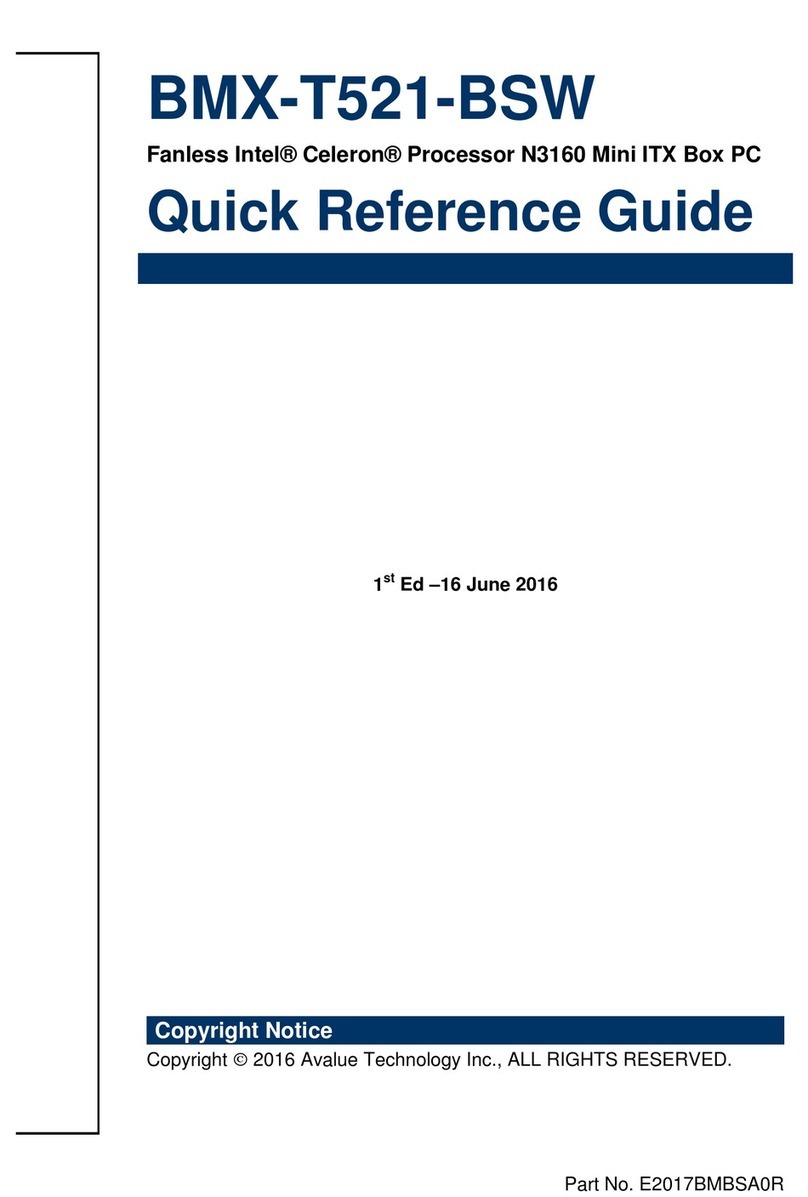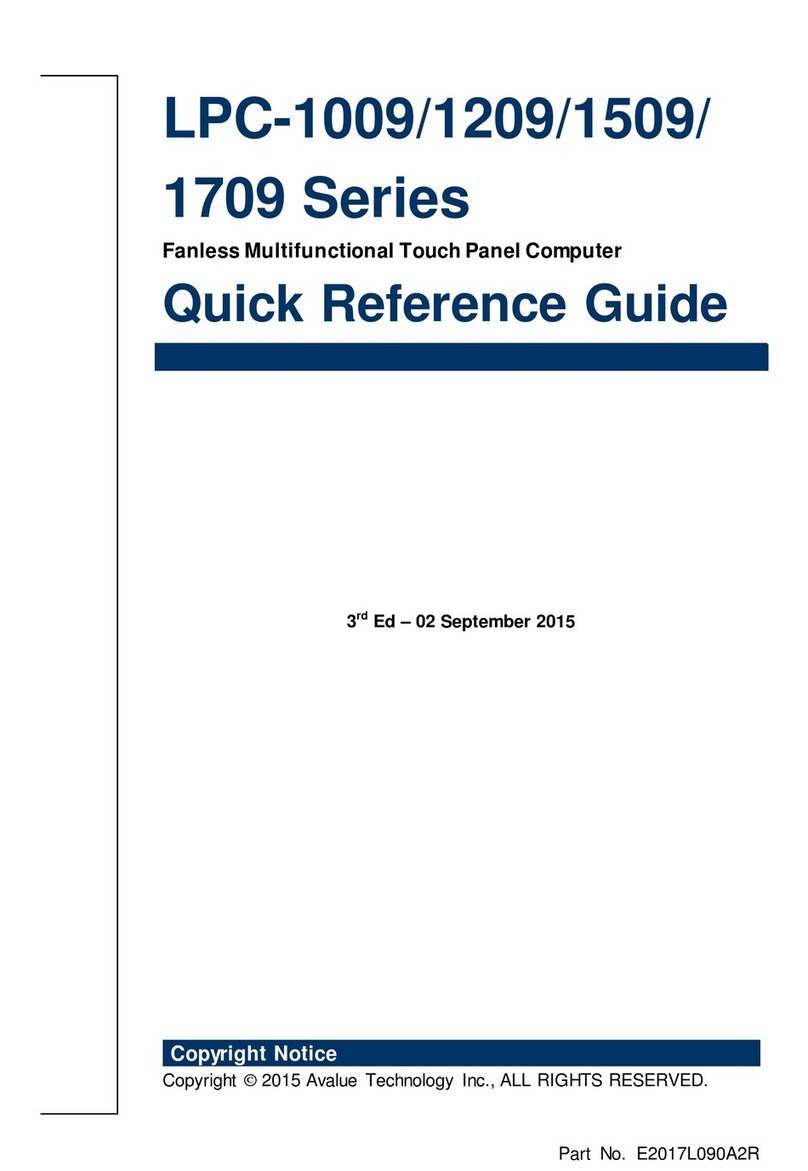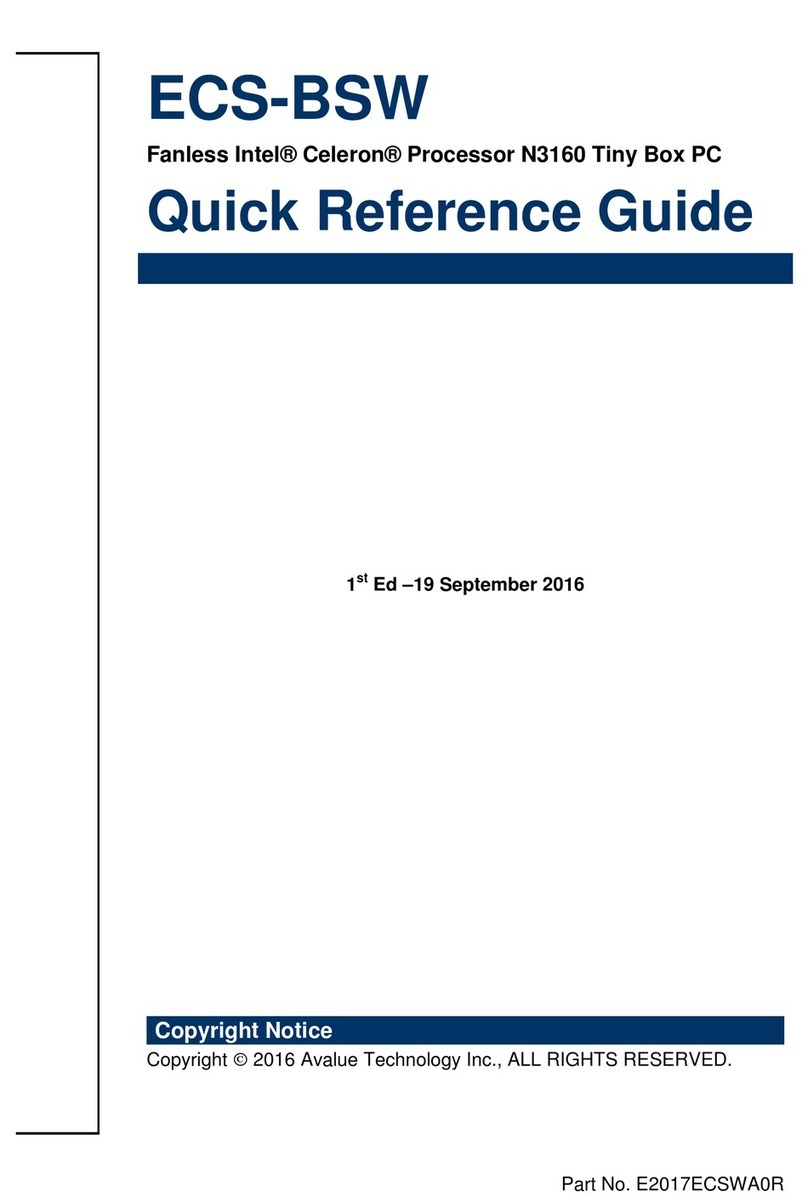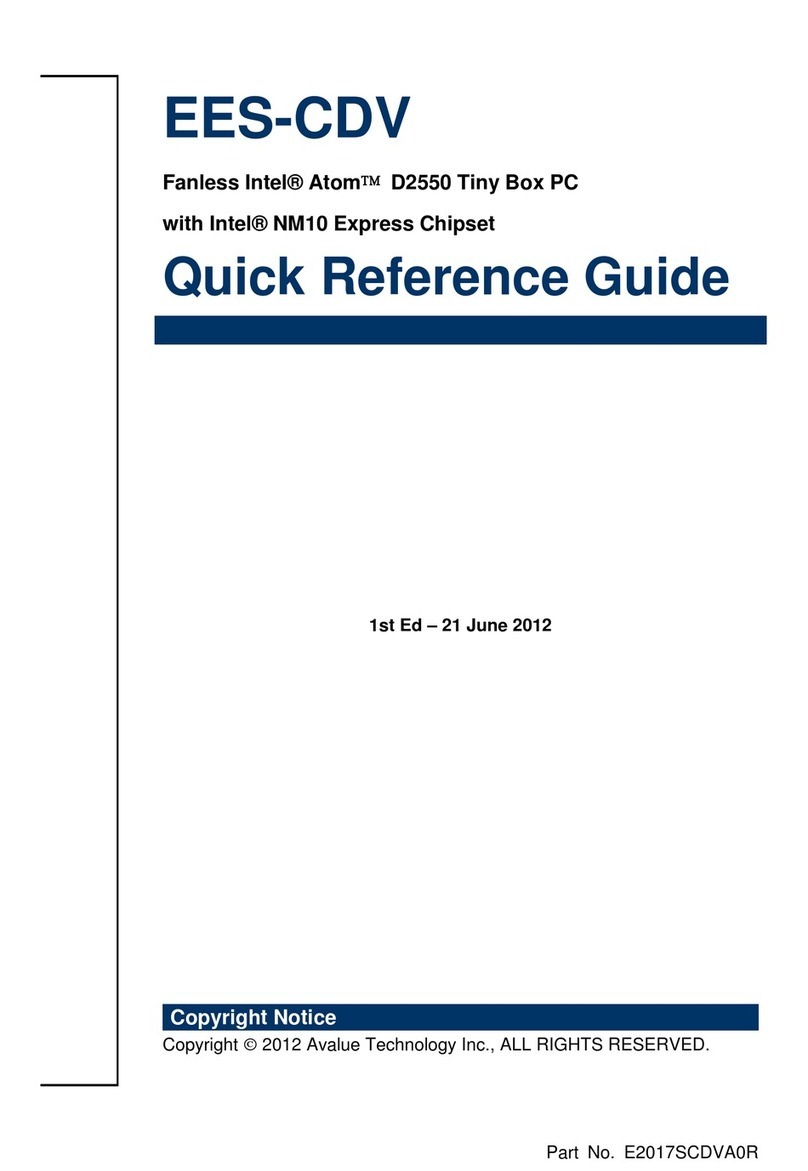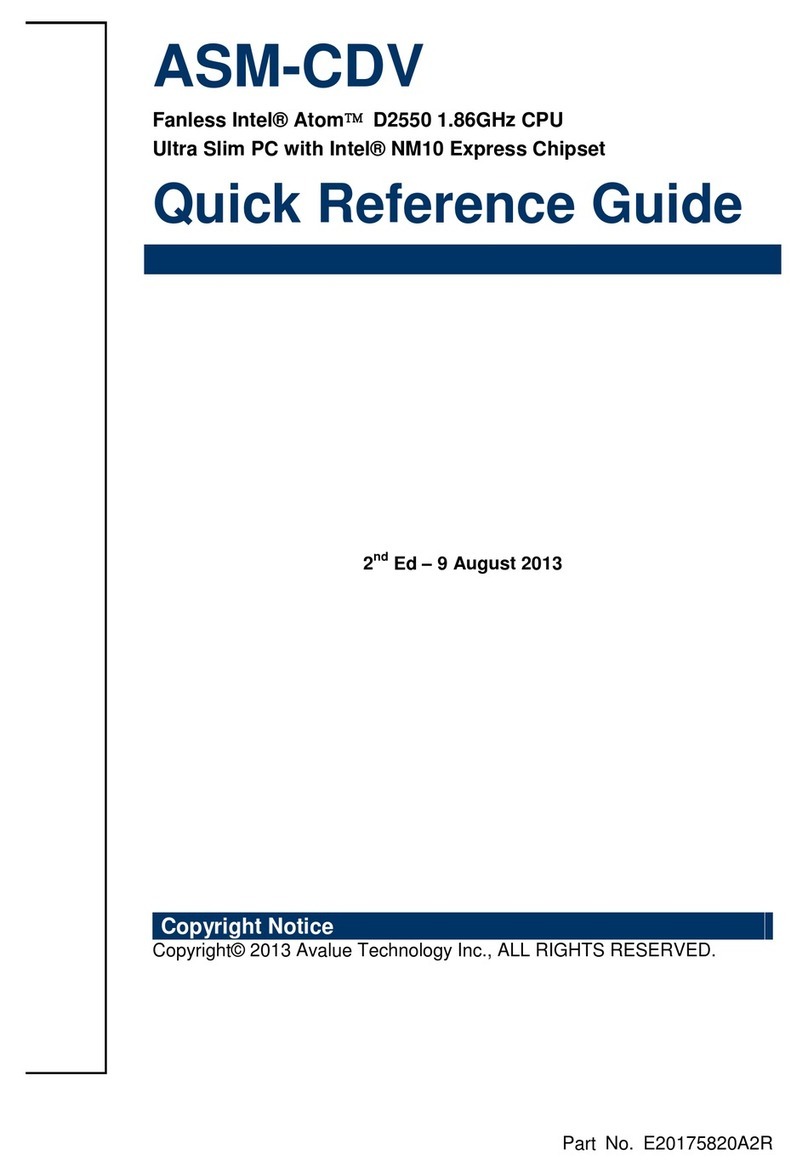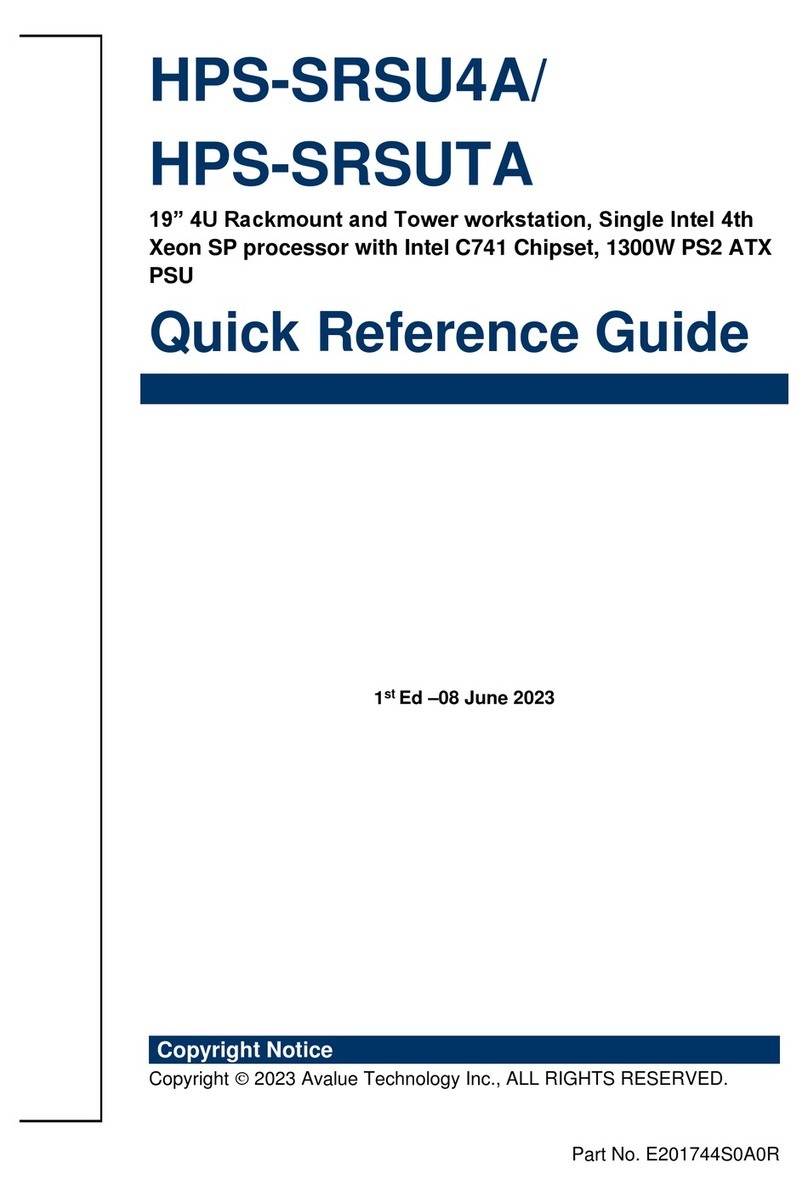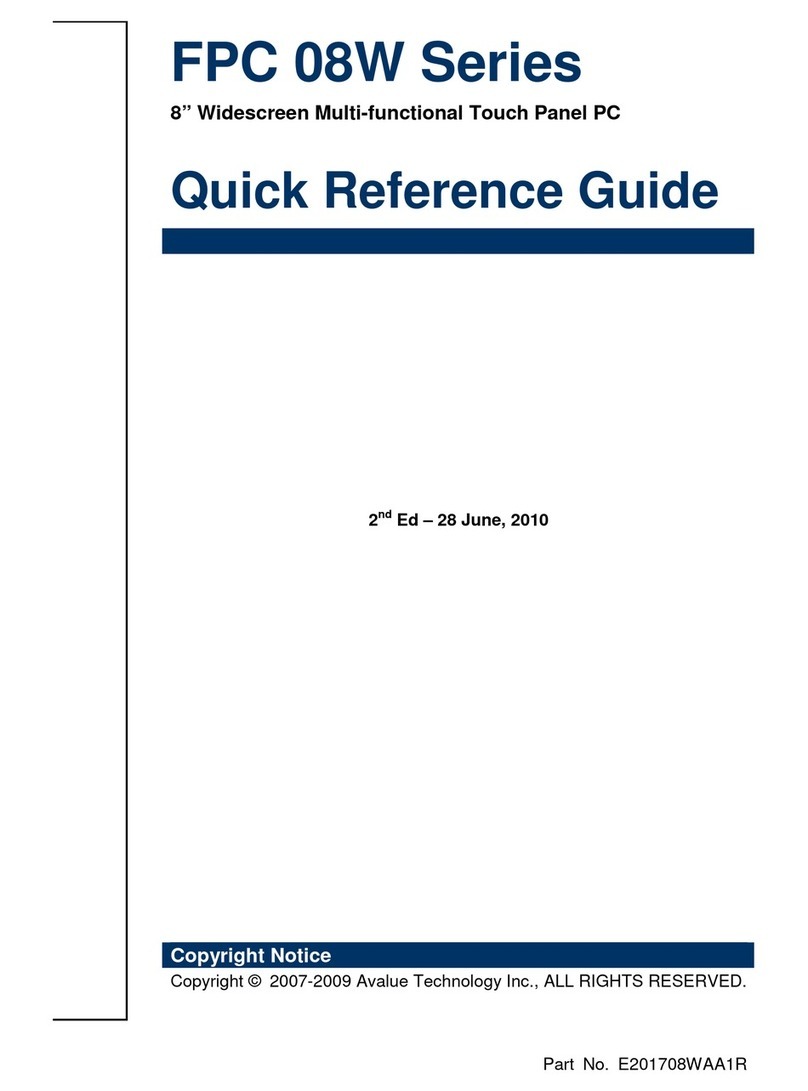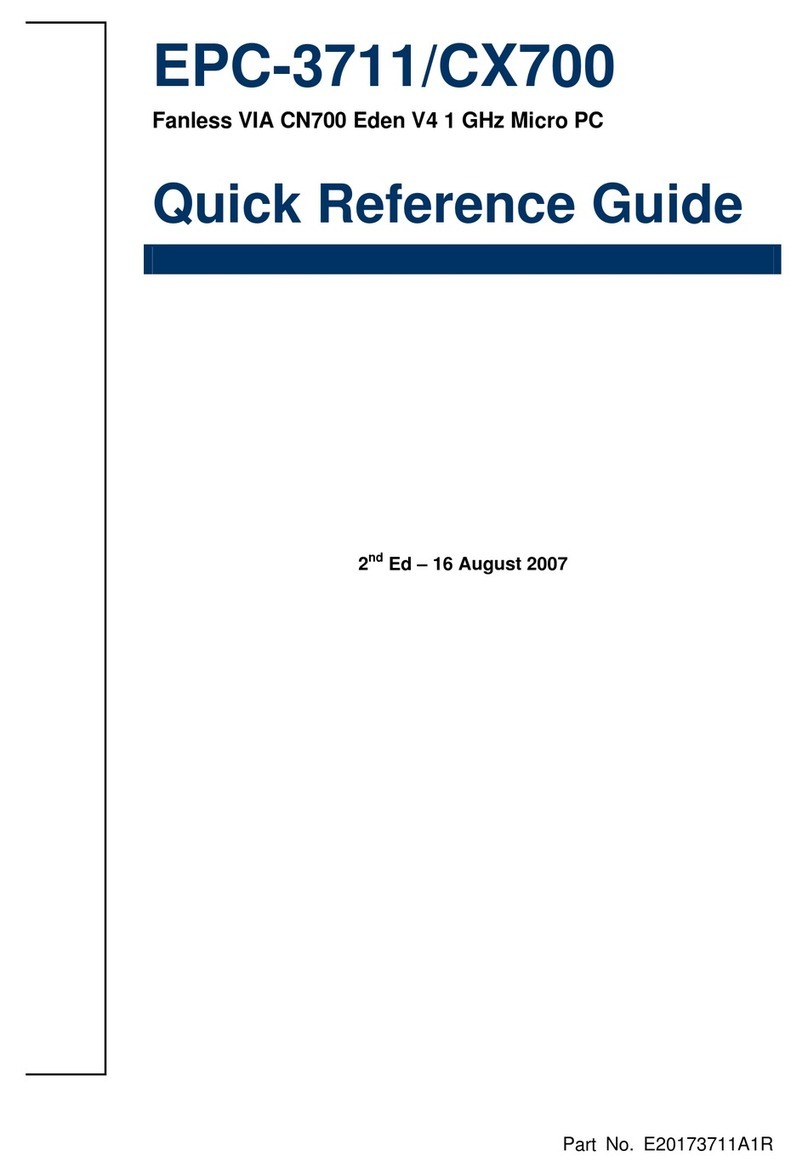VMS-CFS
4 VMS-CFS Quick Reference Guide
2.4.16 CAN Module connector 1 (CAN1) ......................................................................................... 34
2.4.17 CAN Module connector 2 (CAN2) ......................................................................................... 34
2.4.18 DC-Input connector (JVIN1).................................................................................................. 35
2.4.19 Battery connector (BT1) ........................................................................................................ 35
2.4.20 DC Input connector (DCIN1) ................................................................................................. 36
2.4.21 Front Panel connector (JFP1) ............................................................................................... 36
2.4.22 Serial port 2 connector (JCOM2)........................................................................................... 37
2.4.23 Serial port 3 connector (JCOM3)........................................................................................... 37
2.4.24 LVDS connector (JLVDS1).................................................................................................... 38
2.4.25 USB connector (JUSB1)........................................................................................................ 38
2.5 Installing Hard Disk & Memory, PCI devices .......................................................39
2.6 HDMI Cable Lock ................................................................................................40
3.BIOS Setup....................................................................................................................41
3.1 Introduction..........................................................................................................42
3.2 Starting Setup......................................................................................................42
3.3 Using Setup.........................................................................................................43
3.4 Getting Help.........................................................................................................44
3.5 In Case of Problems............................................................................................44
3.6 BIOS setup..........................................................................................................45
3.6.1 Main Menu ................................................................................................................................. 45
3.6.1.1 System Language............................................................................................................ 46
3.6.1.2 System Date.................................................................................................................... 46
3.6.1.3 System Time.................................................................................................................... 46
3.6.2 Advanced Menu......................................................................................................................... 46
3.6.2.1 CPU Configuration........................................................................................................... 47
3.6.2.1.1 CPU –Power Management Control................................................................................ 48
3.6.2.2 PCH-FW Configuration.................................................................................................... 49
3.6.2.2.1 OEM Flags Settings......................................................................................................... 50
3.6.2.2.2 Firmware Update Configuration....................................................................................... 50
3.6.2.3 Trusted Computing.......................................................................................................... 51
3.6.2.4 APCI Settings .................................................................................................................. 51
3.6.2.5 IT8528 Super IO Configuration........................................................................................ 52
3.6.2.5.1 Serial Port 1 Configuration .............................................................................................. 53
3.6.2.5.2 Serial Port 2 Configuration .............................................................................................. 53
3.6.2.5.3 Serial Port 3 Configuration .............................................................................................. 54
3.6.2.5.4 Serial Port 4 Configuration .............................................................................................. 54
3.6.2.5.5 Serial Port 5 Configuration .............................................................................................. 55
3.6.2.5.6 Serial Port 6 Configuration .............................................................................................. 55
3.6.2.5.7 Serial Port 7 Configuration .............................................................................................. 56
3.6.2.5.8 Serial Port 8 Configuration .............................................................................................. 57