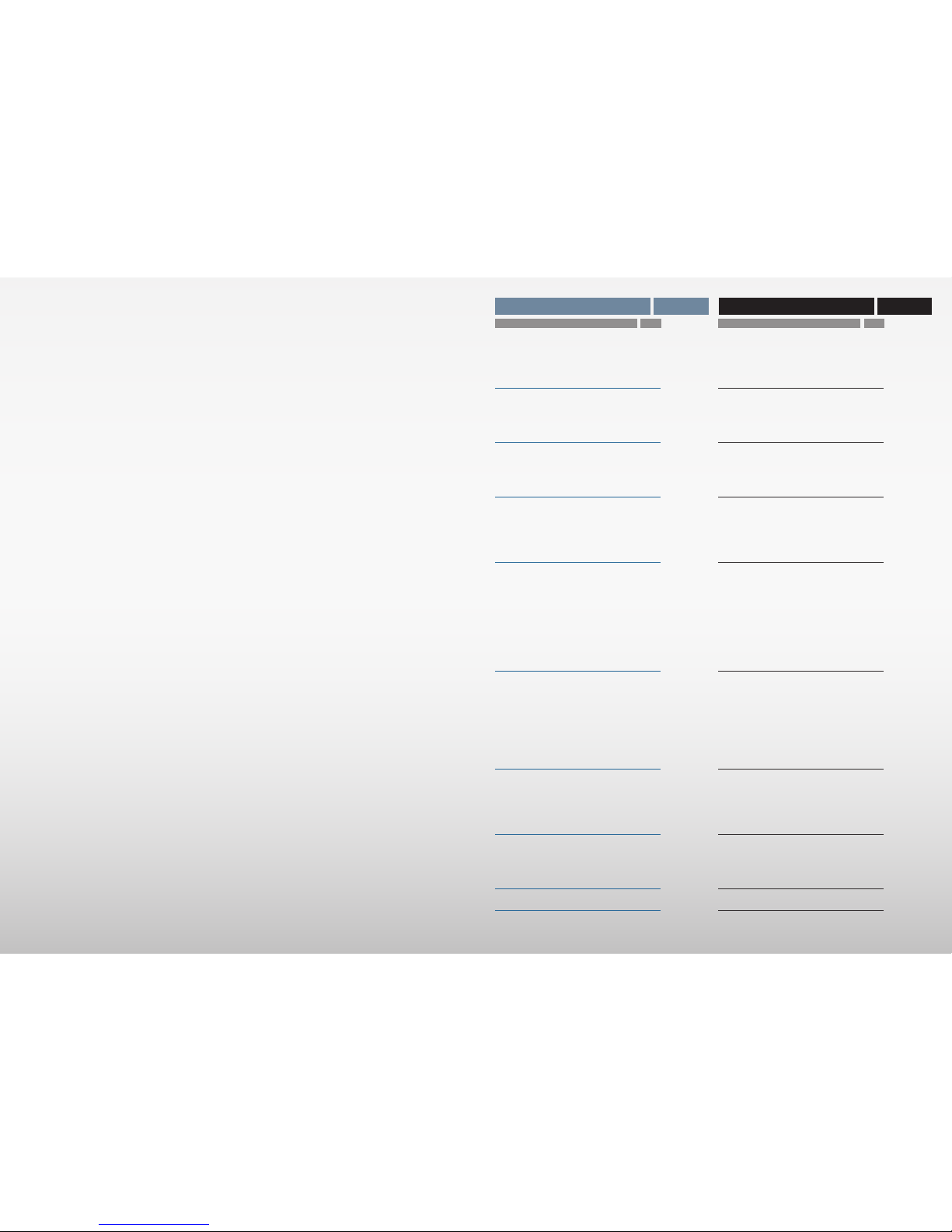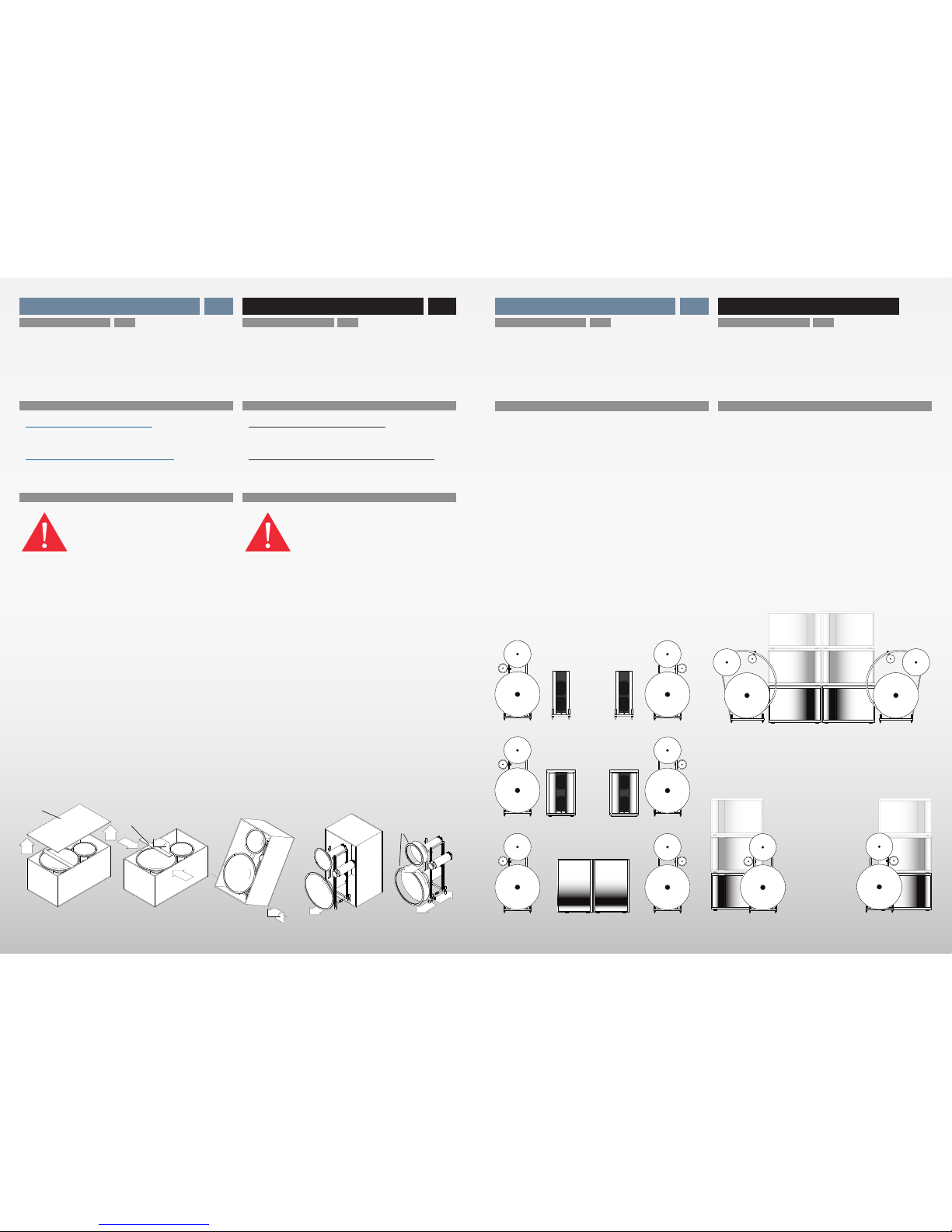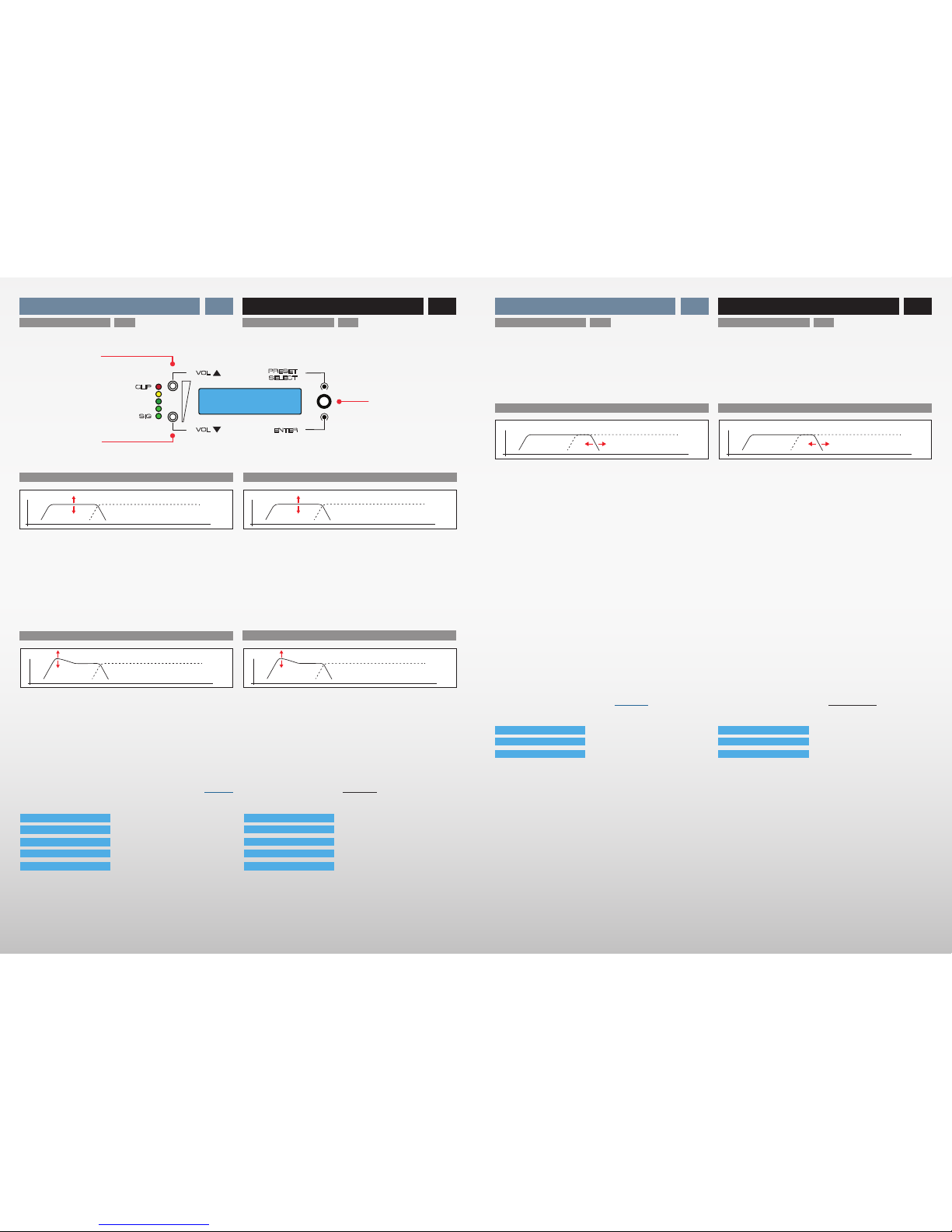SICHERHEIT SAFETY
• Um Feuer und die Gefahr eines elektri-
schen Schlages zu vermeiden, dürfen die
Geräte weder Regen noch Feuchtigkeit aus-
gesetzt werden.
• Betriebsbedingungen:
Raumtemperatur 5 - 35 0C
Luftfeuchtigkeit 10 - 75%
• Um einen elektrischen Schlag zu vermei-
den, die Gehäuse niemals öffnen. Wartungs-
arbeiten stets und ausschließlich vom auto-
risierten Fachpersonal ausführen lassen.
• Hohe Abhörlautstärken beeinträchtigen
das Hörvermögen und können zu bleiben-
den Gesundheitsschäden führen. Das Laut-
sprechersystem nicht zu laut stellen!
• Sollte ein fester Gegenstand oder Flüs-
sigkeit in das Innere der Komponenten
gelangen, alle Geräte ausschalten und die
Komponenten vom autorisierten Fachperso-
nal überprüfen lassen, bevor Sie sie weiter
benutzen.
• Bei längerer Nichtbenutzung des HiFi–
Systems oder bei Gewittergefahr alle Geräte
von Stromnetz und Antennen trennen. Zum
Abtrennen die Netzkabel stets am Stecker
und niemals am Kabel selbst anfassen. Den
Stecker nie mit nassen Händen berühren.
• Die Geräte nur vom autorisierten Fachper-
sonal reparieren und installieren lassen.
• Diese Lautsprecher sind für die Wiederga-
be von Tonsignalen bestimmt.Jede andere
Verwendung, insbesondere der gewerbliche
Betrieb, ist ausdrücklich ausgeschlossen.
VORSICHT
5 0C
35 0C
10%
75%
• Lautsprecher nicht am Horn tragen. Beim
Tragen immer nur an den Gehäusestangen
halten.
• Die Lautsprecher auf eine ebene, solide
Unterlage stellen.
• Gute Luftzirkulation ist wichtig, um ei-
nen internen Hitzestau zu vermeiden.
Die Lautsprecher an einem gut belüfte-
ten Ort betreiben. Das System nicht in
die Nähe von Wärmequellen (z.B. Öfen,
Warmluftauslässe) stellen und nicht direkter
Sonnenbestrahlung, Staub oder mechani-
scher Vibration aussetzen.
• Alle elektrischen Verbindungen fest und
sicher anschließen. Die Stecker fest in die
Buchsen einstecken. Lockere Anschlüsse
können Brummen/Rauschen verursachen
und die Geräte beschädigen. Um sichere
Verbindungen zu gewährleisten, nur hoch-
wertige Stecker verwenden.
• Um eine Beschädigung der Oberflächen zu
vermeiden, niemals Alkohol, Farbverdünner
oder Chemikalien verwenden.
• Diese Installations- und Bedienungs-
anleitung sorgfältig lesen, bevor das Laut-
sprechersystem in Betrieb genommen wird.
Der Verstärker kann an Netzspannungen
von 90 - 250 Volt bei 50 bzw. 60 Hz betrie-
ben werden.
INSTALLATIONSHINWEISE
NETZSPANNUNGEN
PRIVATE USE ONLY
• It is intended to alert the user of the pres-
ence of uninsulated “dangerous voltage“
within the products enclosure that may be
of sufficient magnitude to constitute a risk of
electrical shock to persons.
• Conditions for operation:
room temperatur 5 - 35 0C
humidity 10 - 75%
• To prevent fire, shock or damage, do not
expose the components to rain or moisture.
To avoid electrical shock, do not open the
cabinet of the components. Refer servicing
to qualified personnel only.
• Excessive sound pressure levels might
cause serious damage to your health. Do
not operate the speaker system at excessive
levels for a long period of time.
• Should any solid object or liquid fall into
the cabinet of the components, unplug the
unit and have it checked by qualified person-
nel before operating it any further.
• Unplug the components of your system
from the wall outlet and antenna if they are
not to be used for an extended period of
time. To disconnect the power cord, pull it
out by the plug. Do not pull the cord itself.
Never touch the plugs with wet hands.
• Only let qualified personnel repair or reas-
semble the components of the system.
• These loudspeakers are designed for the
playback of audio signals. Any other use,
especially in commercial applications, is ex-
pressly prohibited.
CAUTION
! SERVICE !
SICHERHEIT SAFETY
• Do not move or carry the speakers by
holding the horn assembly.
• Place the components of the system on a
flat solid surface.
• Good air circulation is essential to prevent
internal heat build-up in the components.
Place units in a location with sufficient air
circulation. Do not install the speakers in a
location near heat sources such as radia-
tors, or in a place subject to direct sunlight,
excessive dust, or mechanical vibration.
• Connect everything securely. Always in-
sert the plugs fully into the jacks. A loose
connection may cause hum pickup and can
damage the system. To prevent malfunc-
tion and short circuits, use only high quality
cables with self tightening banana speaker
and RCA or XLR plugs.
• To avoid damaging the finish, never use
alcohol, paint thinner or chemicals to clean
the components.
• Read this operators manual thoroughly be-
fore operating the speaker system.
The amplifier is suitable for operating
voltages ranging from 90 - 250 Volt at
50 or 60 Hz.
PRECAUTIONS ON INSTALLATION
OPERATING VOLTAGE
54