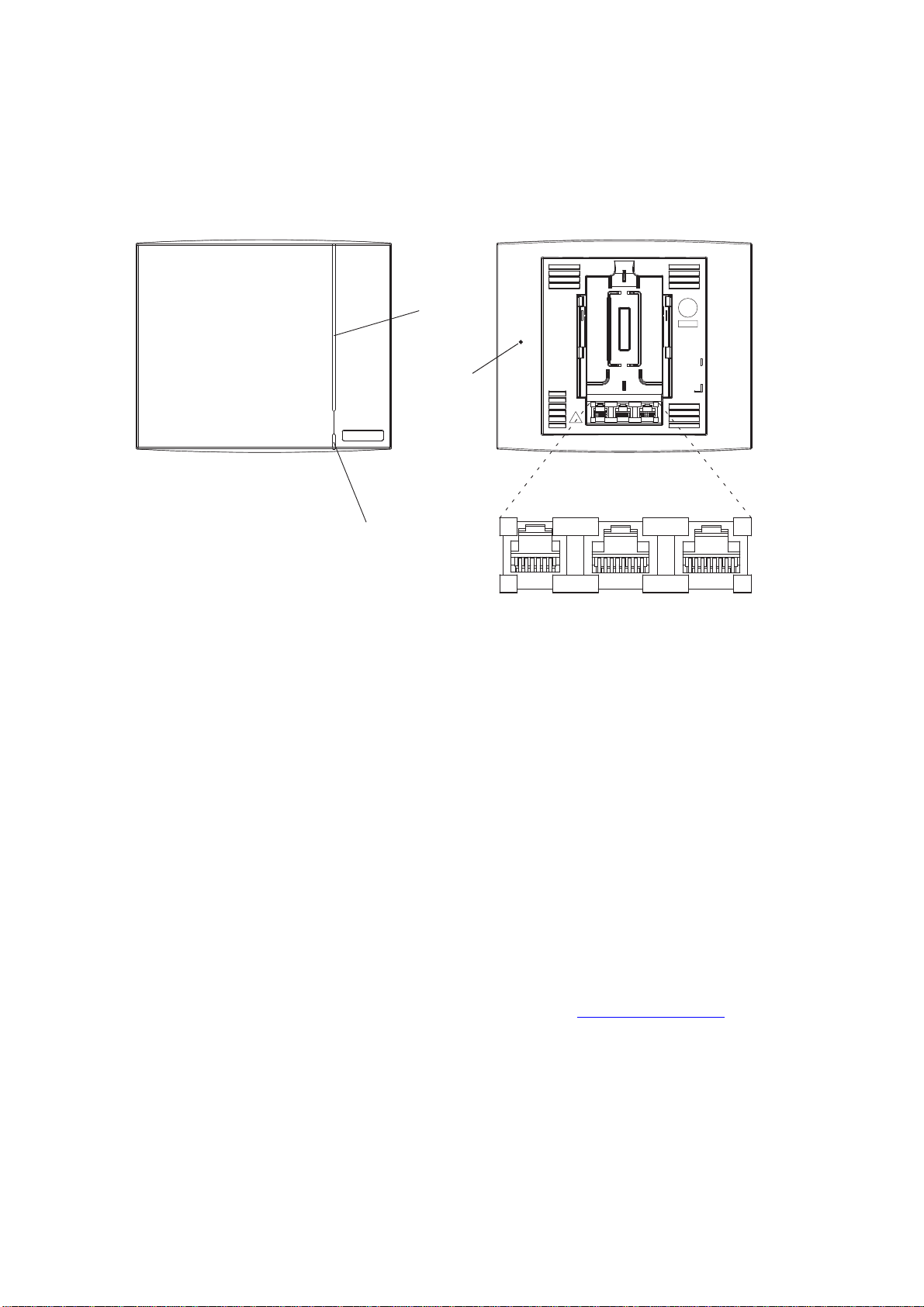© 2013-2016 Avaya Inc. All Rights Reserved.
Notice
While reasonable efforts have been made to ensure that the information in this
document is complete and accurate at the time of printing, Avaya assumes no
liability for any errors. Avaya reserves the right to make changes and
corrections to the information in this document without the obligation to notify
any person or organization of such changes.
Documentation disclaimer
"Documentation" means information published by Avaya in varying mediums
which may include product information, operating instructions and performance
specifications that Avaya may generally make available to users of its products
and Hosted Services. Documentation does not include marketing materials.
Avaya shall not be responsible for any modifications, additions, or deletions to
the original published version of documentation unless such modifications,
additions, or deletions were performed by Avaya. End User agrees to
indemnify and hold harmless Avaya, Avaya's agents, servants and employees
against all claims, lawsuits, demands and judgments arising out of, or in
connection with, subsequent modifications, additions or deletions to this
documentation, to the extent made by End User.
Link disclaimer
Avaya is not responsible for the contents or reliability of any linked websites
referenced within this site or documentation provided by Avaya. Avaya is not
responsible for the accuracy of any information, statement or content provided
on these sites and does not necessarily endorse the products, services, or
information described or offered within them. Avaya does not guarantee that
these links will work all the time and has no control over the availability of the
linked pages.
Warranty
Avaya provides a limited warranty on Avaya hardware and software. Refer to
your sales agreementto establish the terms of the limited warranty. In addition,
Avaya's standard warranty language, as well as information regarding support
for this product while under warranty is available to Avayacustomers and other
parties through the Avaya Support website:
https://support.avaya.com/helpcenter/getGenericDetails?detailId=C200911201
12456651010 under the link "Warranty & Product Lifecycle" or such successor
site as designated by Avaya. Please note that if You acquired the product(s)
from an authorized Avaya Channel Partner outside of the United States and
Canada, the warranty is provided to You by said Avaya Channel Partner and
not by Avaya.
"Hosted Service" means a hosted service subscription that You acquire from
either Avaya or an authorized Avaya Channel Partner (as applicable) and
which is described further in Hosted SAS or other service description
documentation regarding the applicable hosted service. If You purchase a
Hosted Service subscription, the foregoing limited warranty may not apply but
You may be entitled to support services in connection with the Hosted Service
as described further in your service description documents for the applicable
Hosted Service. Contact Avaya or Avaya Channel Partner (as applicable) for
more information.
Hosted Service
THE FOLLOWING APPLIES IF YOU PURCHASE A HOSTED SERVICE
SUBSCRIPTION FROM AVAYA OR AN AVAYA CHANNEL PARTNER (AS
APPLICABLE), THE TERMS OF USE FOR HOSTED SERVICES ARE
AVAILABLE ON THE AVAYA WEBSITE,
HTTPS://SUPPORT.AVAYA.COM/LICENSEINFO UNDER THE LINK "Avaya
Terms of Use for Hosted Services" OR SUCH SUCCESSOR SITE AS
DESIGNATED BY AVAYA, AND ARE APPLICABLE TO ANYONE WHO
ACCESSES OR USES THE HOSTED SERVICE. BY ACCESSING OR USING
THE HOSTED SERVICE, OR AUTHORIZING OTHERS TO DO SO, YOU, ON
BEHALF OF YOURSELF AND THE ENTITY FOR WHOM YOU ARE DOING
SO (HEREINAFTER REFERRED TO INTERCHANGEABLY AS "YOU" AND
"END USER"), AGREE TO THE TERMS OF USE. IF YOU ARE ACCEPTING
THE TERMS OF USE ON BEHALF A COMPANY OR OTHER LEGAL ENTITY,
YOU REPRESENT THAT YOU HAVE THE AUTHORITY TO BIND SUCH
ENTITY TO THESE TERMS OF USE. IF YOU DO NOT HAVE SUCH
AUTHORITY, OR IF YOU DO NOT WISH TO ACCEPT THESE TERMS OF
USE, YOU MUST NOT ACCESS OR USE THE HOSTED SERVICE OR
AUTHORIZE ANYONE TO ACCESS OR USE THE HOSTED SERVICE.
YOUR USE OF THE HOSTED SERVICE SHALL BE LIMITED BY THE
NUMBER AND TYPE OF LICENSES PURCHASED UNDER YOUR
CONTRACT FOR THE HOSTED SERVICE, PROVIDED, HOWEVER, THAT
FOR CERTAIN HOSTED SERVICES IF APPLICABLE, YOU MAY HAVE THE
OPPORTUNITY TO USE FLEX LICENSES, WHICH WILL BE INVOICED
ACCORDING TO ACTUAL USAGE ABOVE THE CONTRACT LICENSE
LEVEL. CONTACT AVAYA OR AVAYA'S CHANNEL PARTNER FOR MORE
INFORMATION ABOUT THE LICENSES FOR THE APPLICABLE HOSTED
SERVICE, THE AVAILABILITY OF ANY FLEX LICENSES (IF APPLICABLE),
PRICING AND BILLING INFORMATION, AND OTHER IMPORTANT
INFORMATION REGARDING THE HOSTED SERVICE.
Licenses
THE SOFTWARE LICENSE TERMS AVAILABLEON THE AVAYA WEBSITE,
HTTPS://SUPPORT.AVAYA.COM/LICENSEINFO, UNDER THE LINK "AVAYA
SOFTWARE LICENSE TERMS (Avaya Products)" OR SUCH SUCCESSOR
SITE AS DESIGNATED BY AVAYA, ARE APPLICABLE TO ANYONE WHO
DOWNLOADS, USES AND/OR INSTALLS AVAYA SOFTWARE,
PURCHASED FROM AVAYA INC., ANY AVAYA AFFILIATE, OR AN AVAYA
CHANNEL PARTNER (AS APPLICABLE) UNDER A COMMERCIAL
AGREEMENT WITH AVAYA OR AN AVAYA CHANNEL PARTNER. UNLESS
OTHERWISE AGREED TO BY AVAYA IN WRITING, AVAYA DOES NOT
EXTEND THIS LICENSE IF THE SOFTWARE WAS OBTAINED FROM
ANYONE OTHER THAN AVAYA, AN AVAYA AFFILIATE OR AN AVAYA
CHANNEL PARTNER; AVAYA RESERVES THE RIGHT TO TAKE LEGAL
ACTION AGAINST YOU AND ANYONE ELSE USING OR SELLING THE
SOFTWARE WITHOUT A LICENSE. BY INSTALLING, DOWNLOADING OR
USING THE SOFTWARE, OR AUTHORIZING OTHERS TO DO SO, YOU, ON
BEHALF OF YOURSELF AND THE ENTITY FOR WHOM YOU ARE
INSTALLING, DOWNLOADING OR USING THE SOFTWARE
(HEREINAFTER REFERRED TO INTERCHANGEABLY AS "YOU" AND "END
USER"), AGREE TO THESE TERMS AND CONDITIONS AND CREATE A
BINDING CONTRACT BETWEEN YOU AND AVAYA INC. OR THE
APPLICABLE AVAYA AFFILIATE ("AVAYA").
Avaya grants You a license within the scope of the license types described
below, with the exception of Heritage Nortel Software, for which the scope of
the license is detailed below. Where the order documentation does not
expressly identify a license type, the applicable license will be a Designated
System License. The applicable number of licenses and units of capacity for
which the license is granted will be one (1), unless a different number of
licenses or units of capacity is specified in the documentation or other materials
available to You. " Software" means computer programs in object code,
provided by Avaya or an Avaya Channel Partner, whether as stand-alone
products, pre-installed on hardware products, and any upgrades, updates,
patches, bug fixes, or modified versions thereto. "Designated Processor"
means a single stand-alone computing device. "Server" means a Designated
Processor that hosts a software application to be accessed by multiple users.
"Instance" means a single copy of the Software executing at a particular time:
(i) on one physical machine; or (ii) on one deployed software virtual machine
("VM") or similar deployment.
License type(s)
Copyright
Except where expressly stated otherwise, no use should be made of materials
on this site, the Documentation, Software, Hosted Service, or hardware
provided by Avaya. All content on this site, the documentation, Hosted Service,
and the product provided by Avaya including the selection, arrangement and
design of the content is owned either by Avaya or its licensors and is protected
by copyright and other intellectual property laws including the sui generis rights
relating to the protection of databases. You may not modify, copy, reproduce,
republish, upload, post, transmit or distribute in any way any content, in whole
or in part, including any code and software unless expressly authorized by
Avaya. Unauthorized reproduction, transmission, dissemination, storage, and
or use without the express written consent of Avaya can be a criminal, as well
as a civil offense under the applicable law.
Third party components
"Third Party Components" mean certain software programs or portions thereof
included in the Software or Hosted Service may contain software (including
open source software) distributed under third party agreements ("Third Party
Components"), which contain terms regarding the rights to use certain portions
of the Software ("Third Party Terms"). As required, information regarding
distributed Linux OS source code (for those products that have distributed
Linux OS source code) and identifying the copyright holders of the Third Party
Components and the Third Party Terms that apply is available in the products,
Documentation or on Avaya's website at:
https://support.avaya.com/Copyright or such successor site as designated by
Avaya. The open source software license terms provided as Third Party
Terms are consistent with the license rights granted in these Software License
Terms, and may contain additional rights benefiting You, such as modification
and distribution of the open source software. The Third Party Terms shall take
precedence over these Software License Terms, solely with respect to the
applicable Third Party Components, to the extent that these Software License
Terms impose greater restrictions on You than the applicable Third Party
Terms.
The following applies if the H.264 (AVC) codec is distributed with the product.
THIS PRODUCT IS LICENSED UNDER THE AVC PATENT PORTFOLIO
LICENSE FOR THE PERSONAL USE OF A CONSUMER OR OTHER USES
IN WHICH IT DOES NOT RECEIVE REMUNERATION TO (i) ENCODE
VIDEO IN COMPLIANCE WITH THE AVC STANDARD ("AVC VIDEO")
AND/OR (ii) DECODE AVC VIDEO THAT WAS ENCODED BY A CONSUMER
ENGAGED IN A PERSONAL ACTIVITY AND/OR WAS OBTAINED FROM A
VIDEO PROVIDER LICENSED TO PROVIDE AVC VIDEO. NO LICENSE IS
GRANTED OR SHALL BE IMPLIED FOR ANY OTHER USE. ADDITIONAL