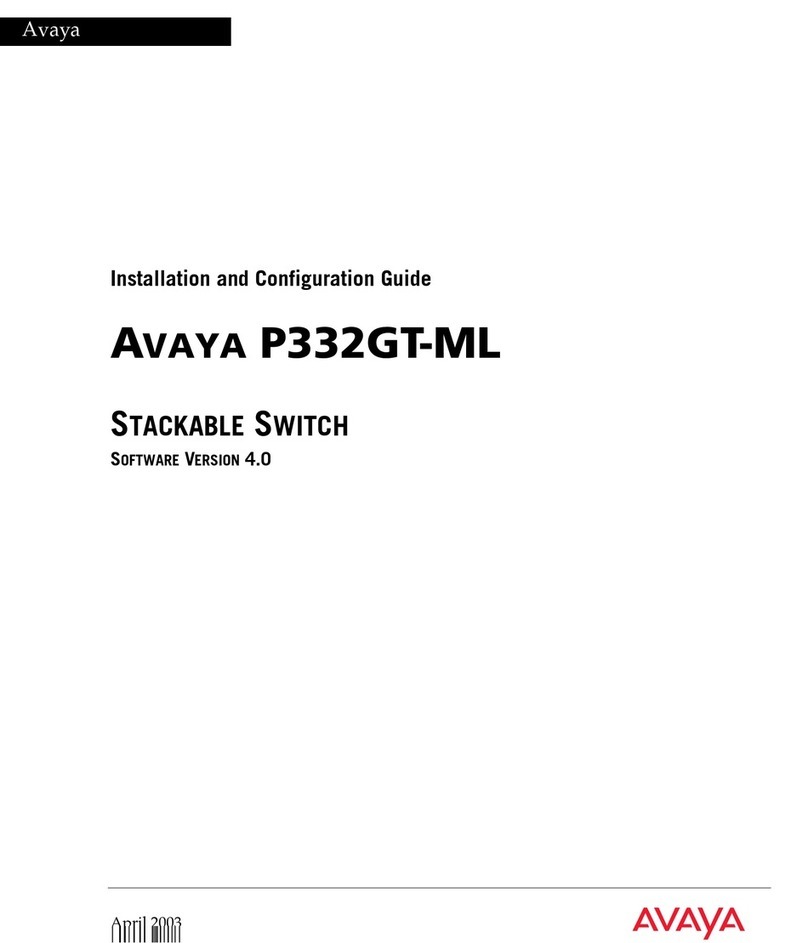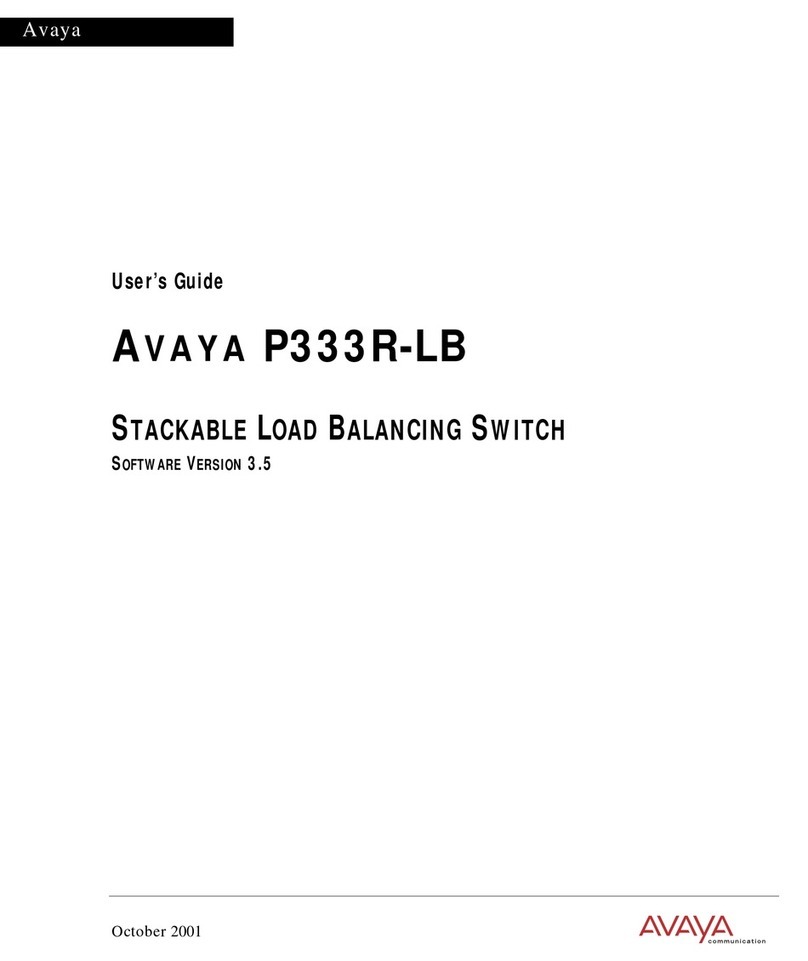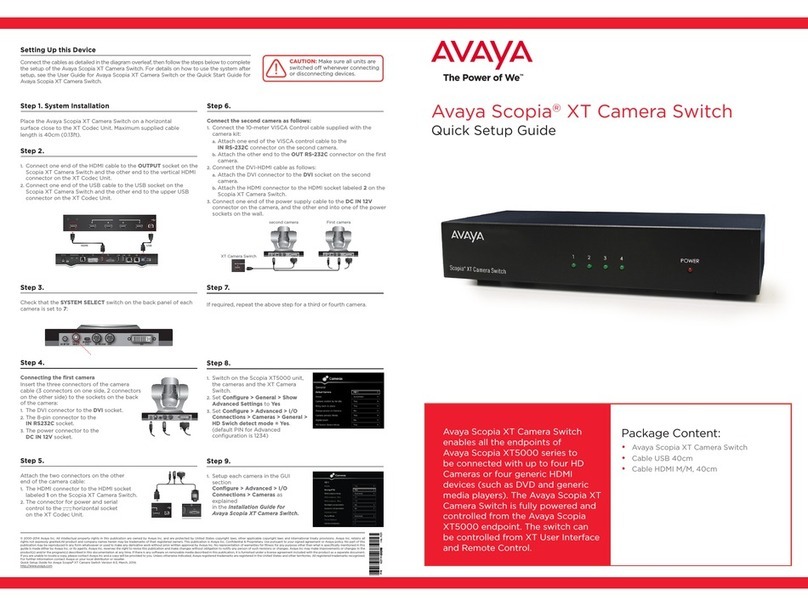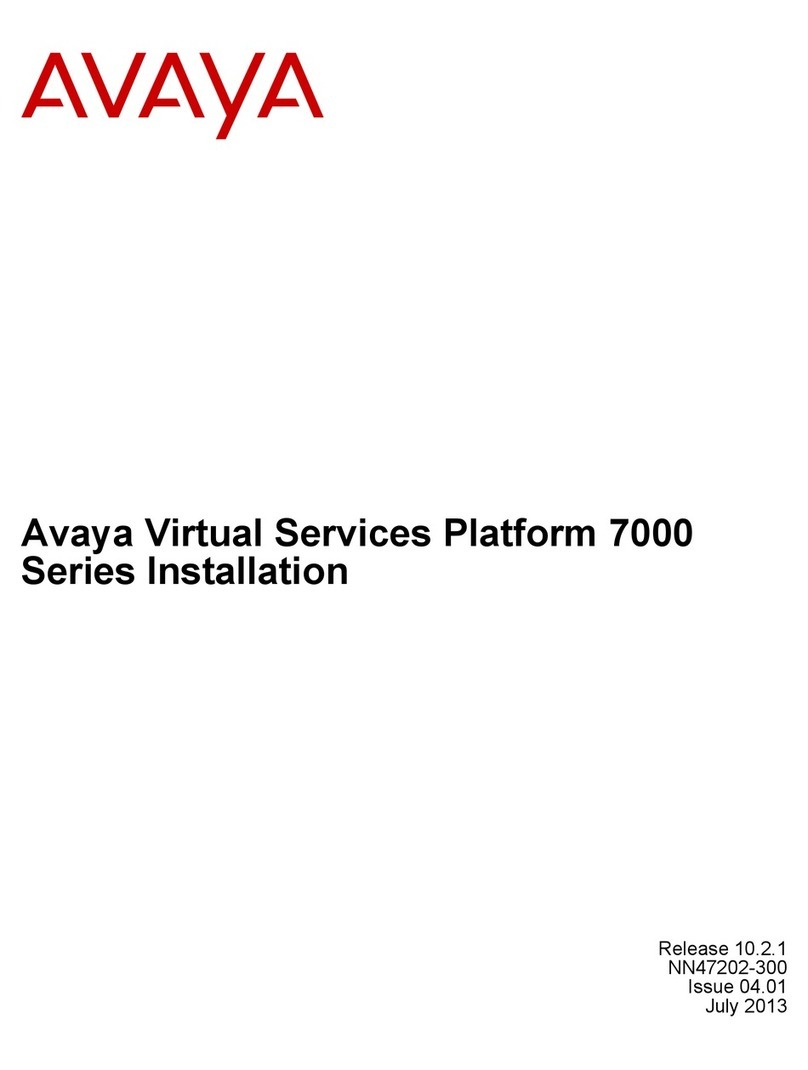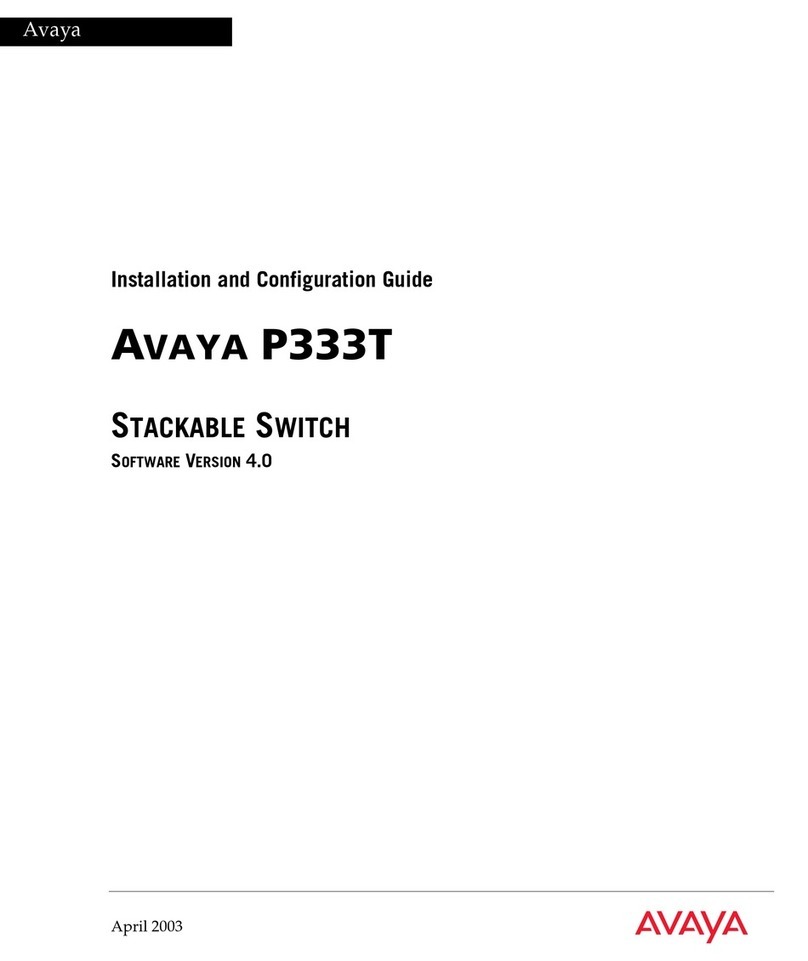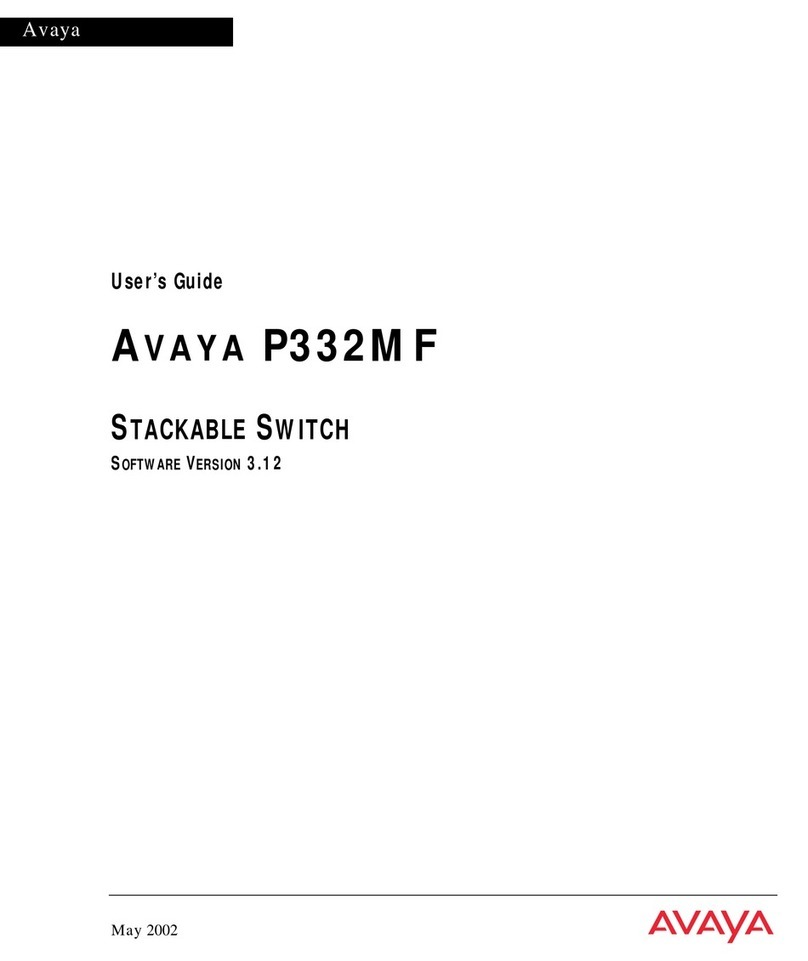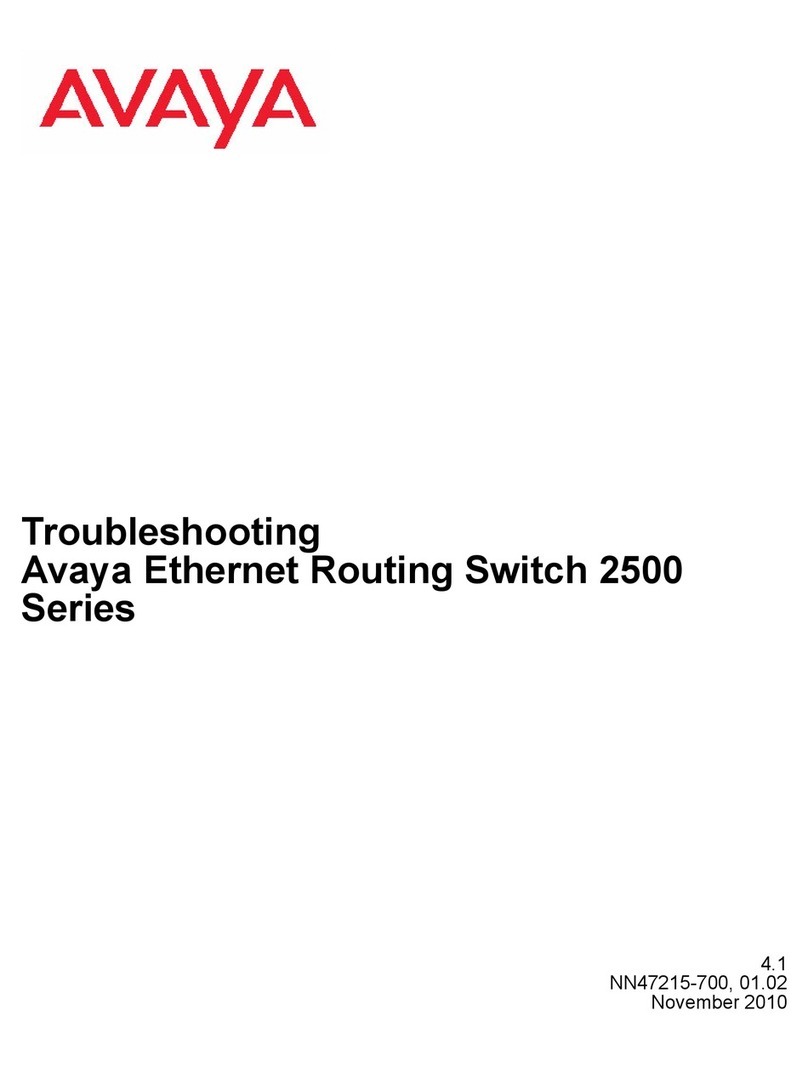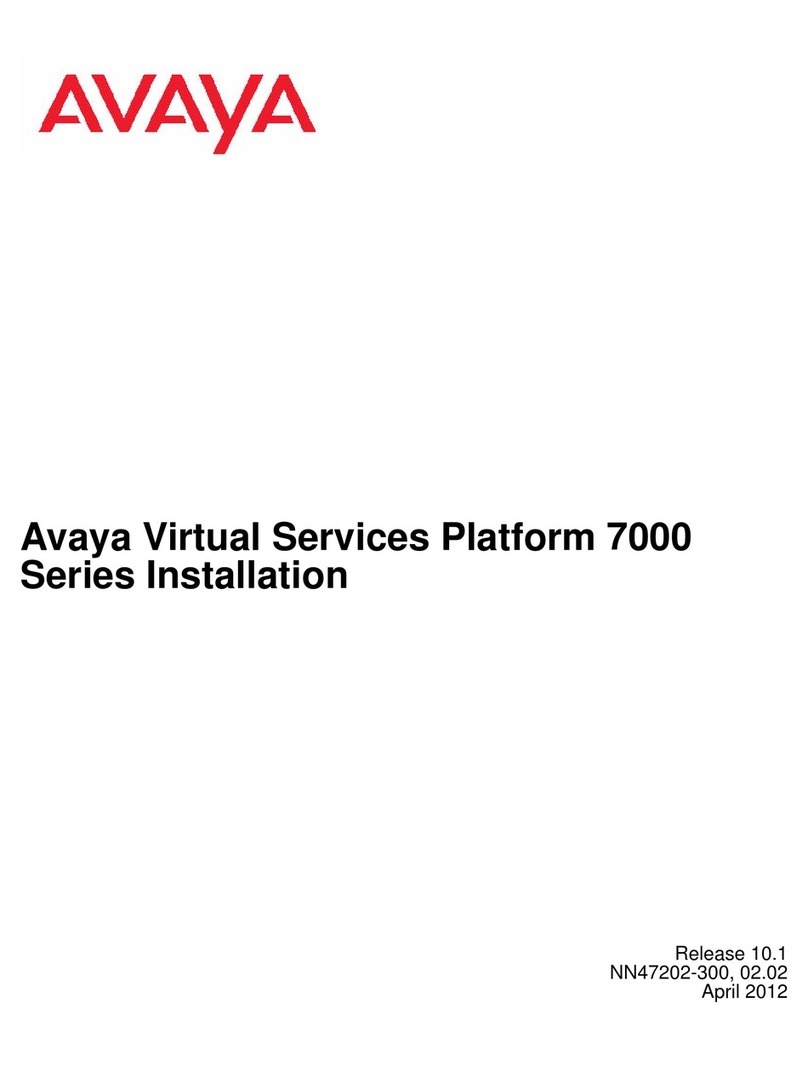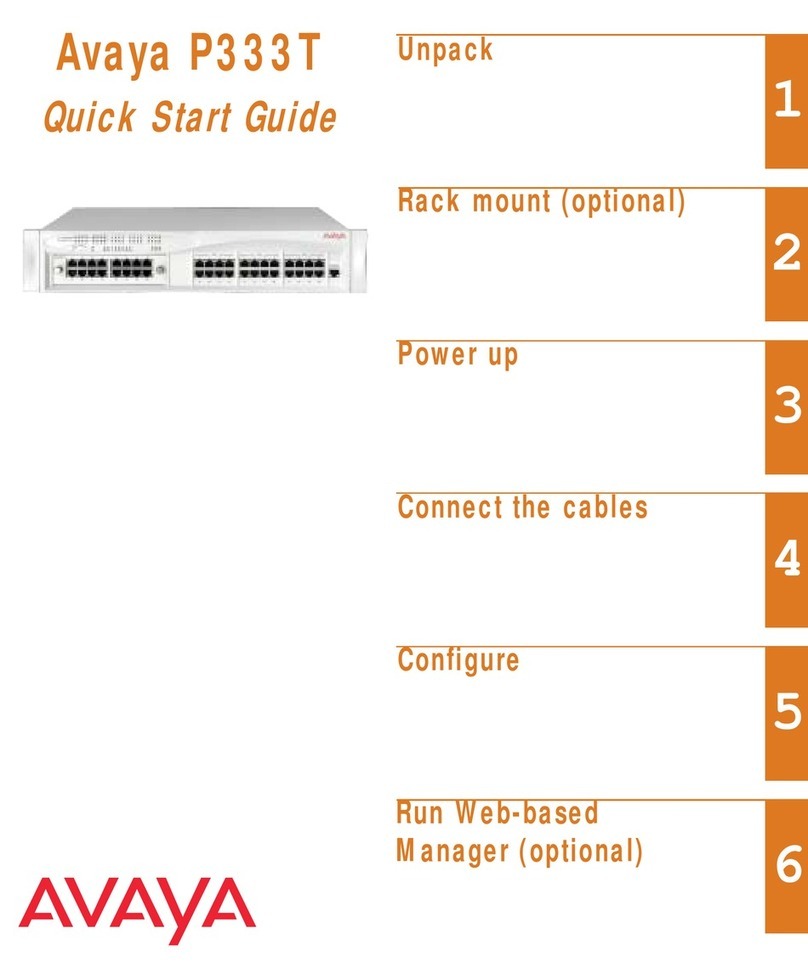Table of Contents
ii Avaya P330 Reference Guide
copy tftp module-config .......................................................................18
copy tftp stack-config ...........................................................................19
copy tftp startup-config .......................................................................20
copy tftp SW_image ..............................................................................20
copy tftp SW_powerinline_image ......................................................22
dir ..........................................................................................................23
get time ...................................................................................................25
help ..........................................................................................................25
hostname ................................................................................................25
ip access-list ...........................................................................................26
ip access-list-cookie ...............................................................................27
ip access-list-copy .................................................................................28
ip access-default-action ........................................................................28
ip access-list-dscp operation ................................................................29
ip access-list-dscp trust ........................................................................29
ip access-list-name ................................................................................30
ip access-list-owner ...............................................................................30
ip simulate ..............................................................................................31
no rmon alarm .......................................................................................33
no rmon event ........................................................................................33
no rmon history .....................................................................................33
no username ...........................................................................................34
nvram initialize .....................................................................................34
ping .........................................................................................................35
prompt-length .......................................................................................35
reset .........................................................................................................36
reset mgp ................................................................................................36
reset stack ...............................................................................................37
reset wan ................................................................................................37
retstatus ..................................................................................................37
rmon alarm .............................................................................................38
rmon event .............................................................................................39
rmon history ..........................................................................................39
session .....................................................................................................40
set allowed managers ...........................................................................41
set allowed managers ip ......................................................................41
set arp-aging-interval ...........................................................................43
set arp-tx-interval ..................................................................................43
set autopartition ....................................................................................44
set boot bank ..........................................................................................44
set cascading ..........................................................................................45
set default queuing scheme .................................................................45
set device-mode .....................................................................................45
set dot1x max-req ..................................................................................46