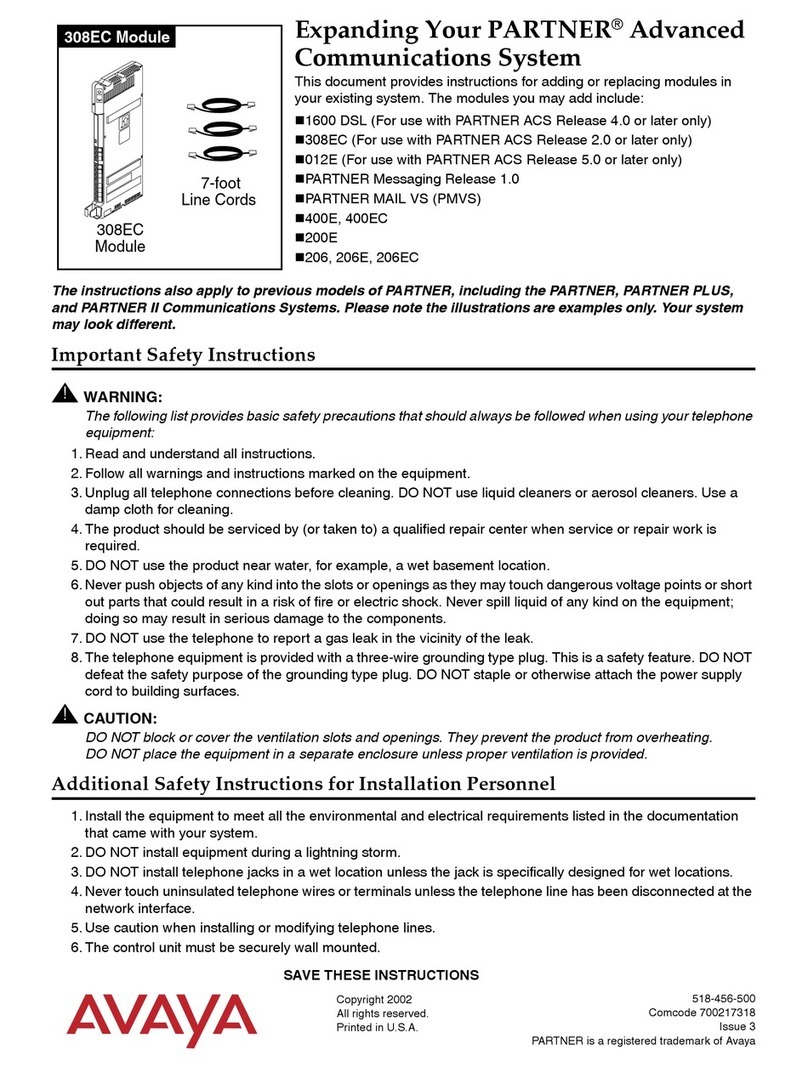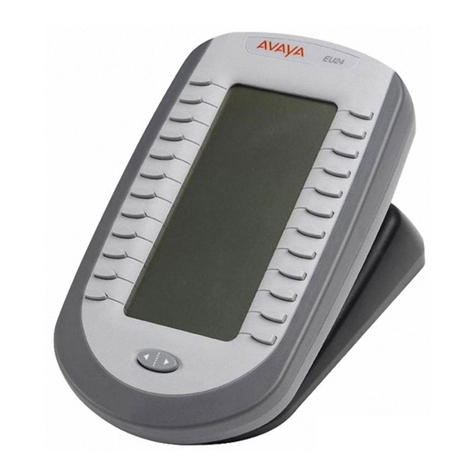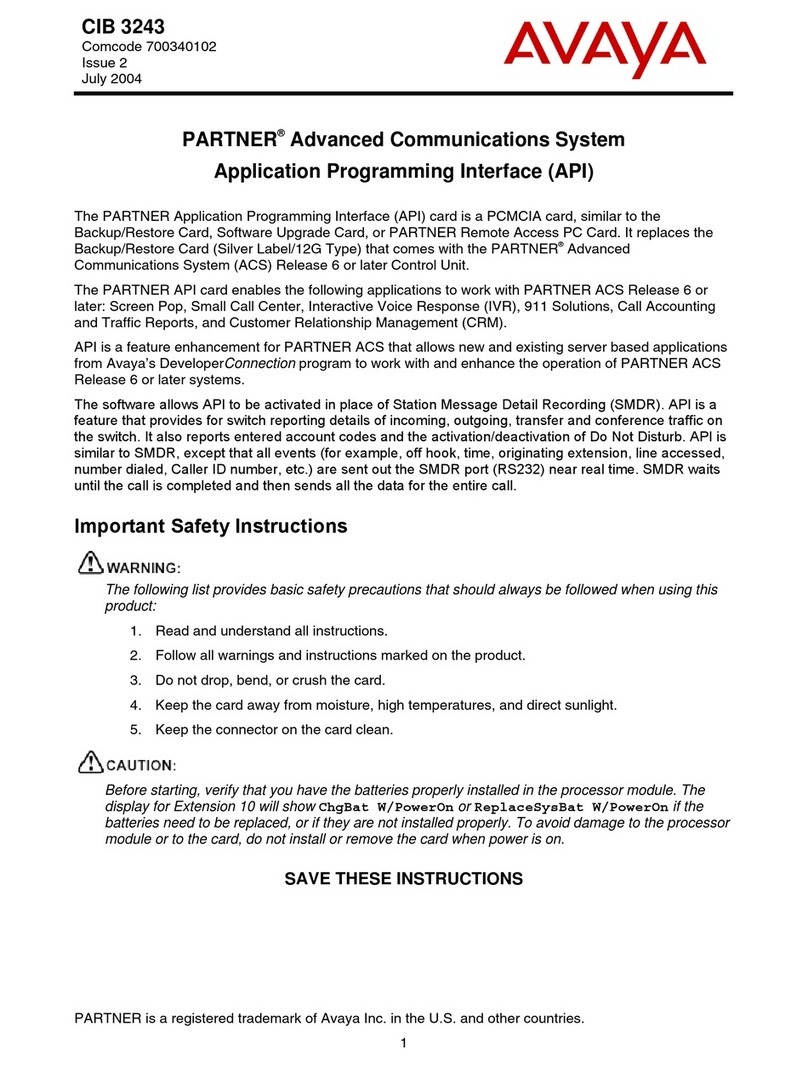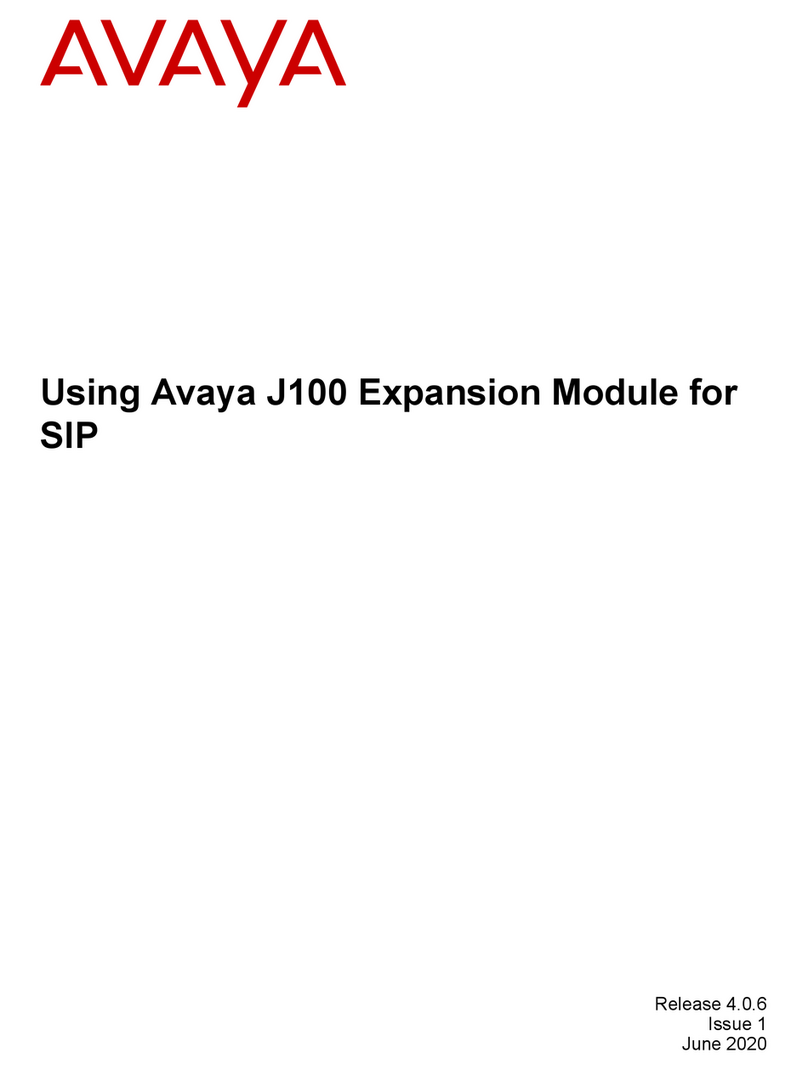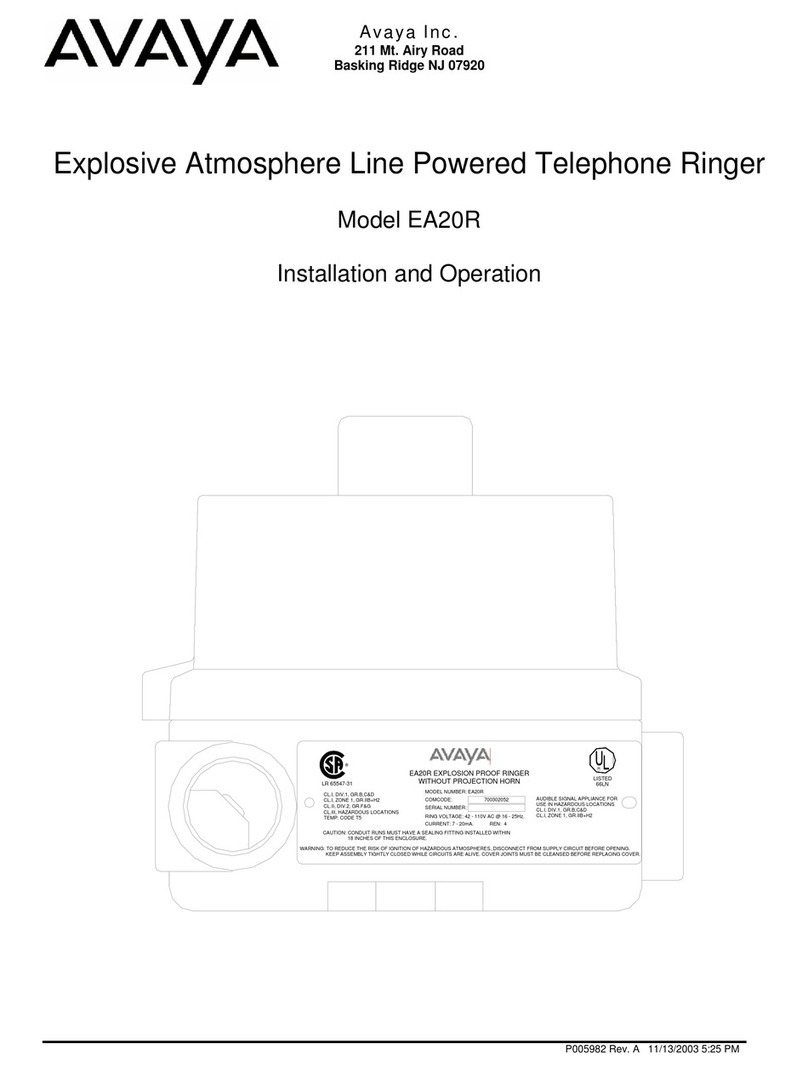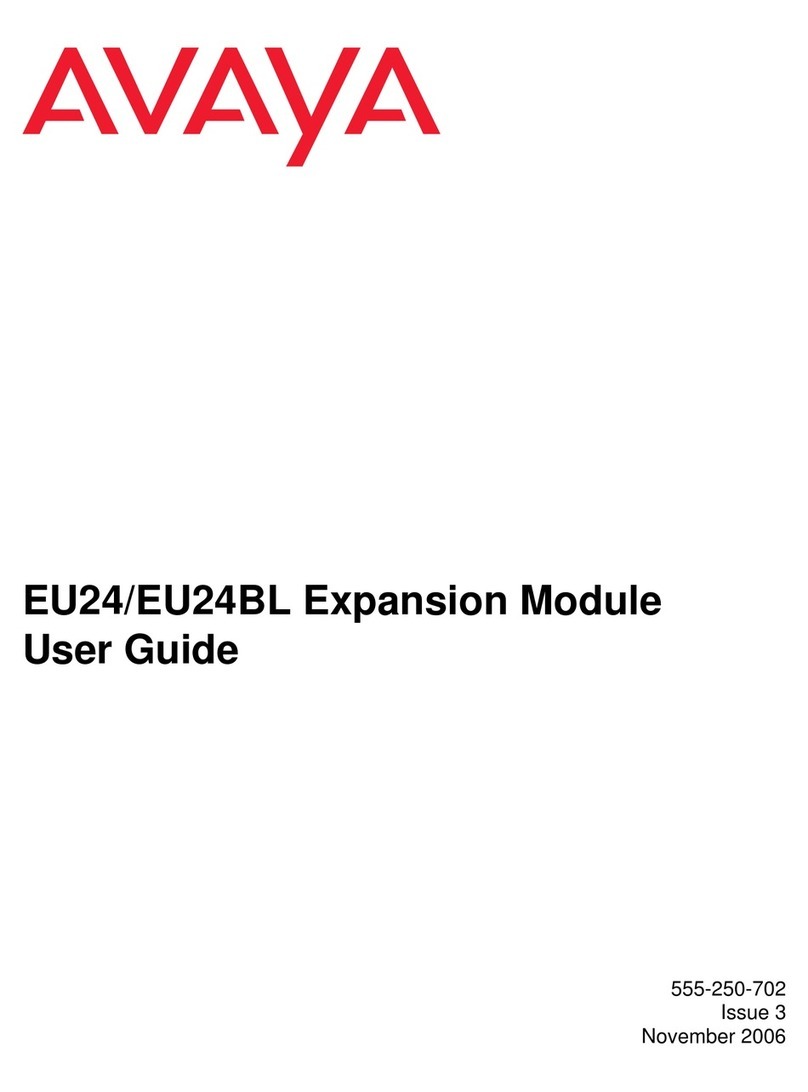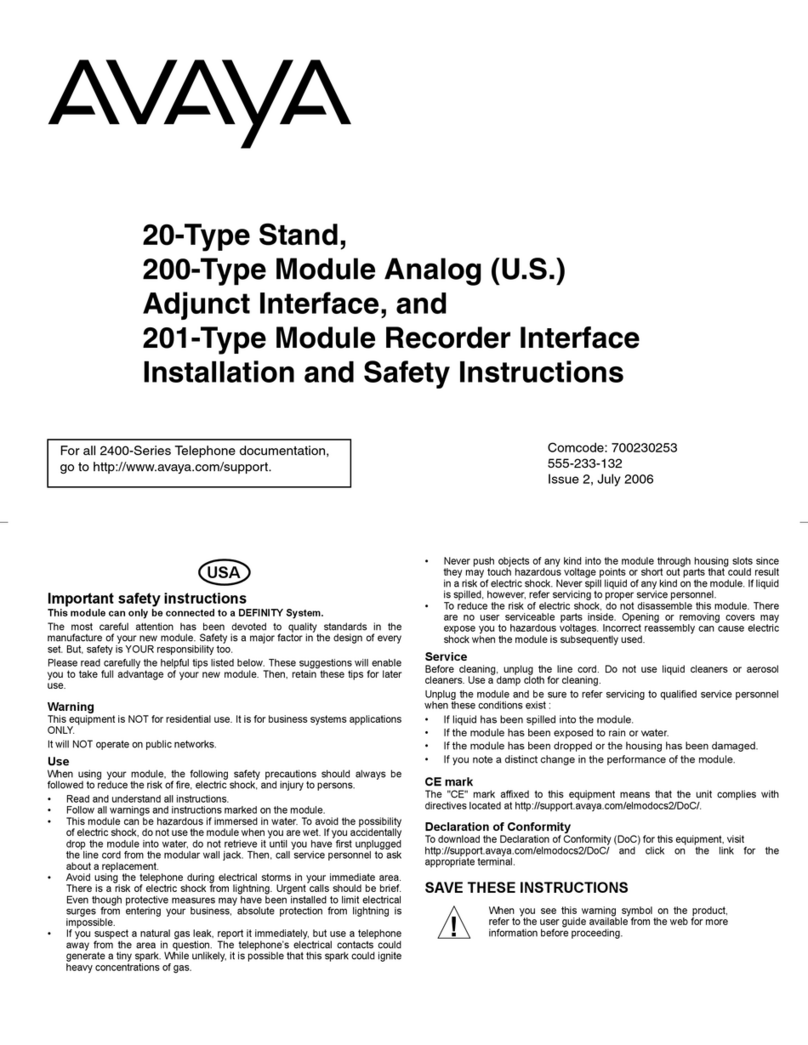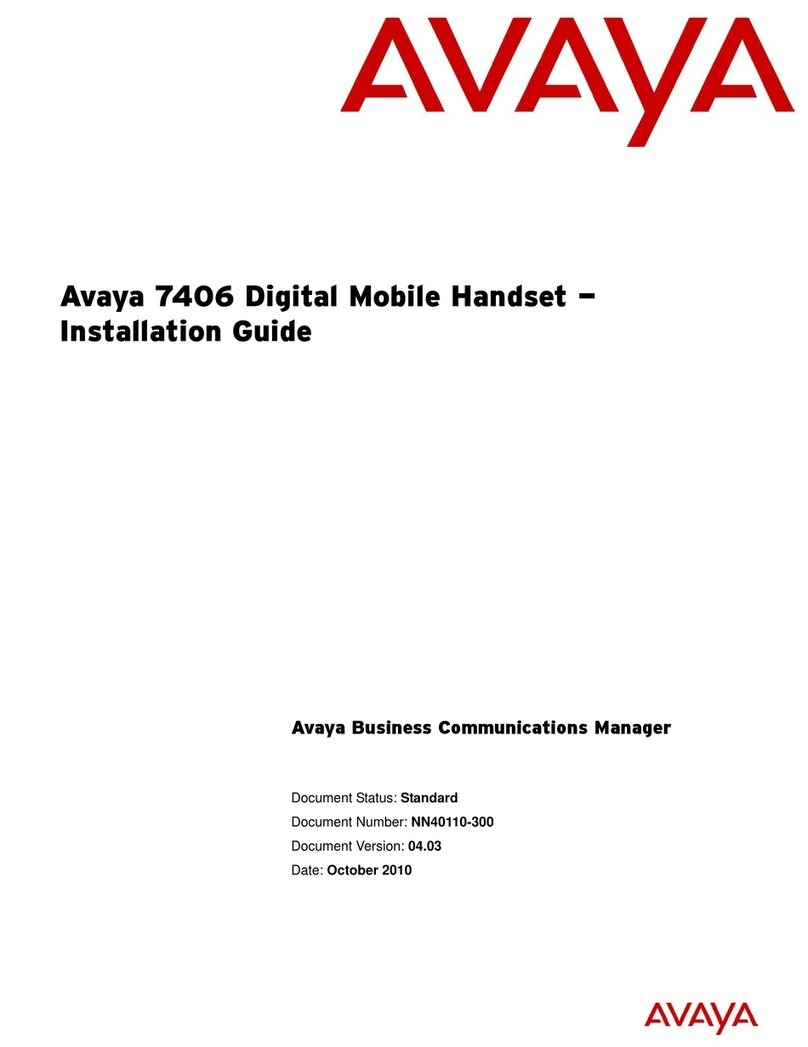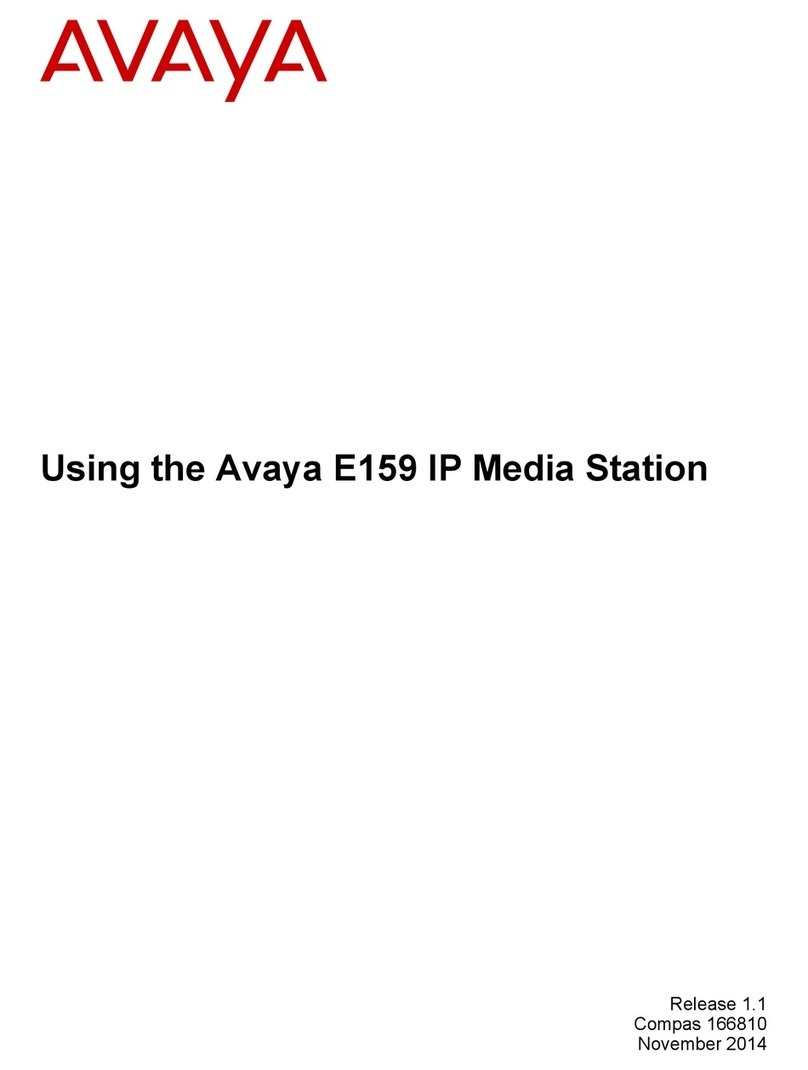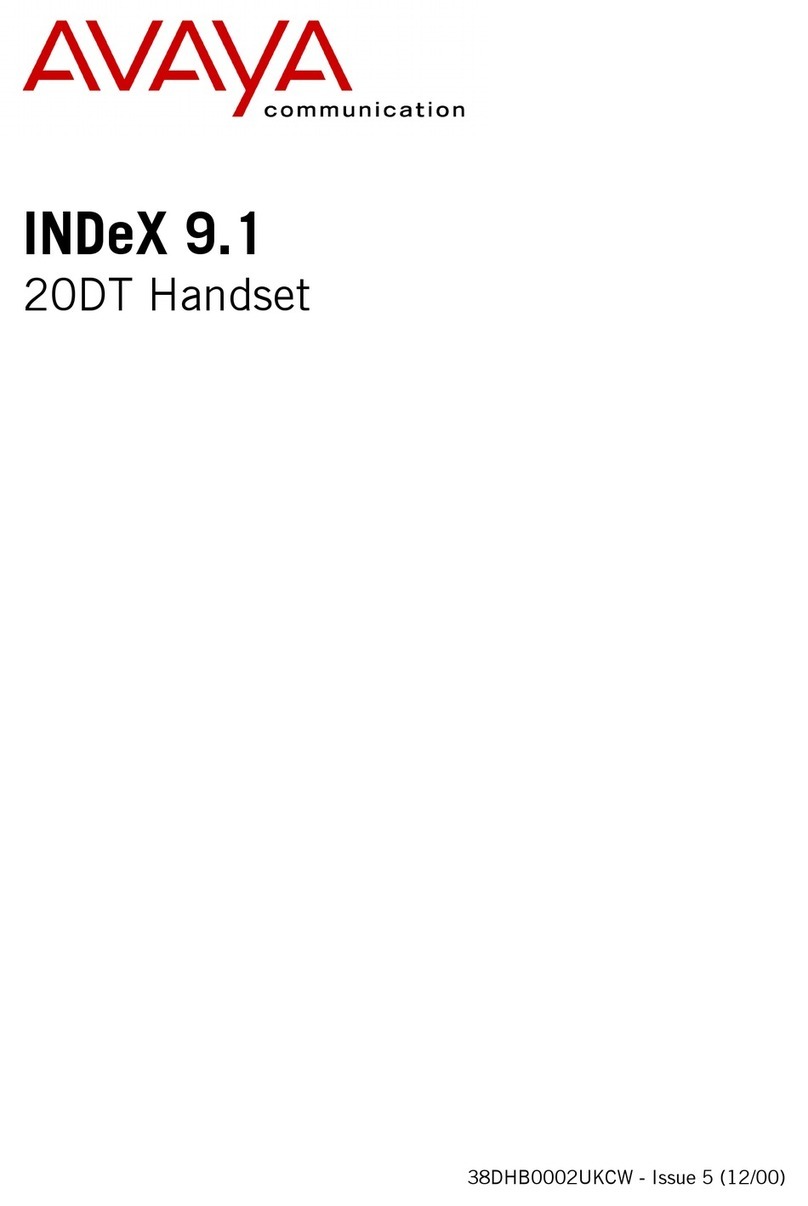Avaya, Inc. - iii - PARTNER ACS 1600 DSL module User Guide
O. Enable/Disable Spanning Tree by Port.......................41
R. Configure Spanning Tree Bridge Priority.....................41
Q. Configure Spanning Tree Port Priority........................42
H. Configure Spanning Tree Hello Time..........................42
S. Configure Spanning Tree Max Age.............................42
F. Configure Spanning Tree Forward Delay....................42
C. Configure Spanning Tree Path Cost ...........................42
D. Delete Bridge Forwarding Database Entry..................43
5. Configure WAN.................................................................44
0. Quick Configuration.....................................................45
1. Configure Datalink Protocol.........................................45
2. Configure Physical Interface........................................46
3. Configure DLCIS (Frame Relay)..................................48
3. Configure PVCS (ATM) ...............................................51
4. Configure FR Options (Frame Relay)..........................55
4. Configure ATM Options (ATM) ....................................57
6. Configure LAN...................................................................58
F. Set/Clear Full Duplex...................................................58
7. Configure SNMP...............................................................58
E. Enable/Disable SNMP.................................................58
P. Configure System Contact ..........................................58
N. Configure System Name.............................................58
L. Configure System Location..........................................58
C. Configure SNMP Community......................................59
T. Configure SNMP Trap Host IP Address ......................59
8. Configure Login.................................................................59
1. Change User ID...........................................................59
2. Change User Password...............................................59
3. Change NetMan Password..........................................59
9. System Utilities..................................................................60
P. Ping Utility ...................................................................60
T. Trace Route.................................................................60