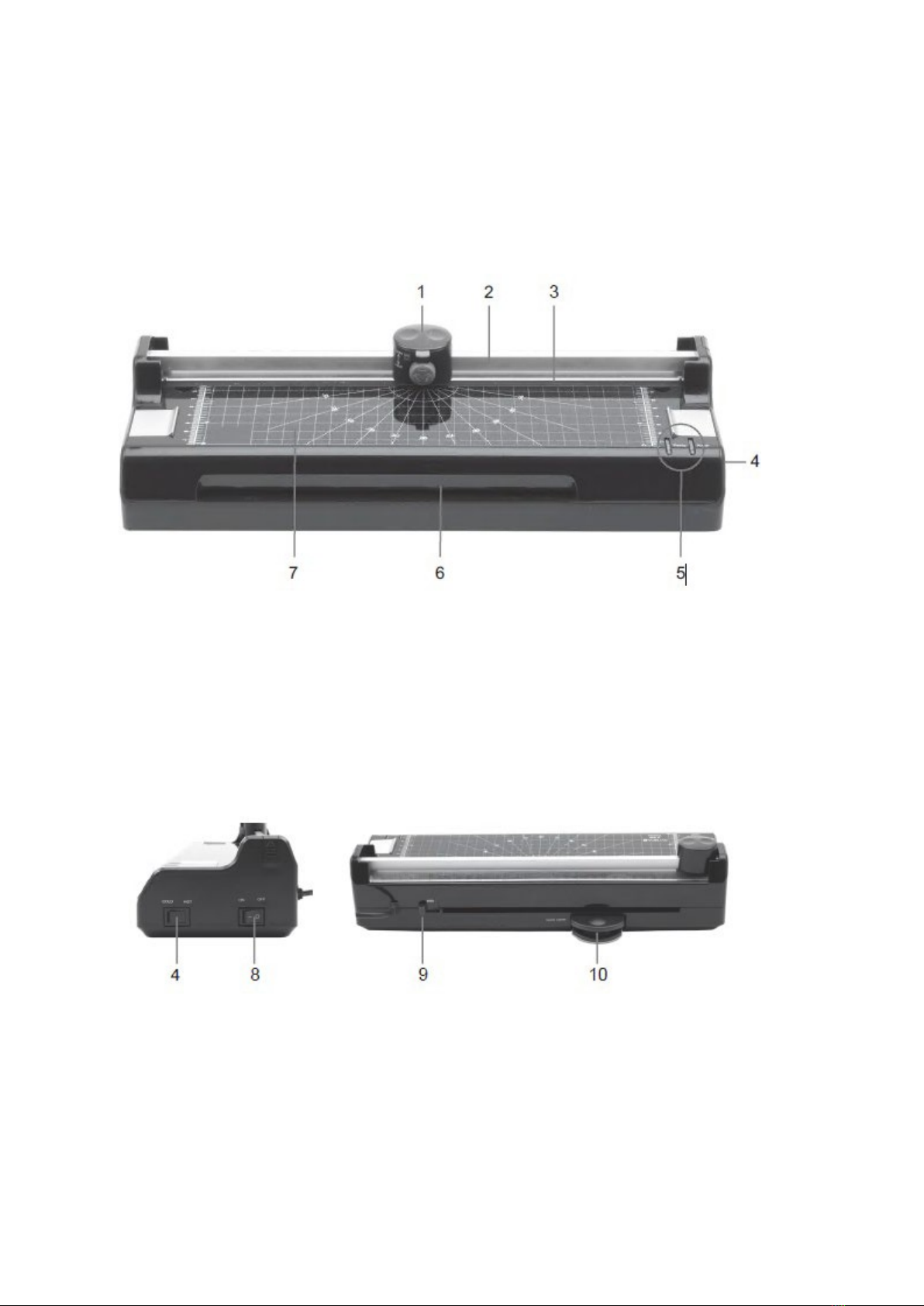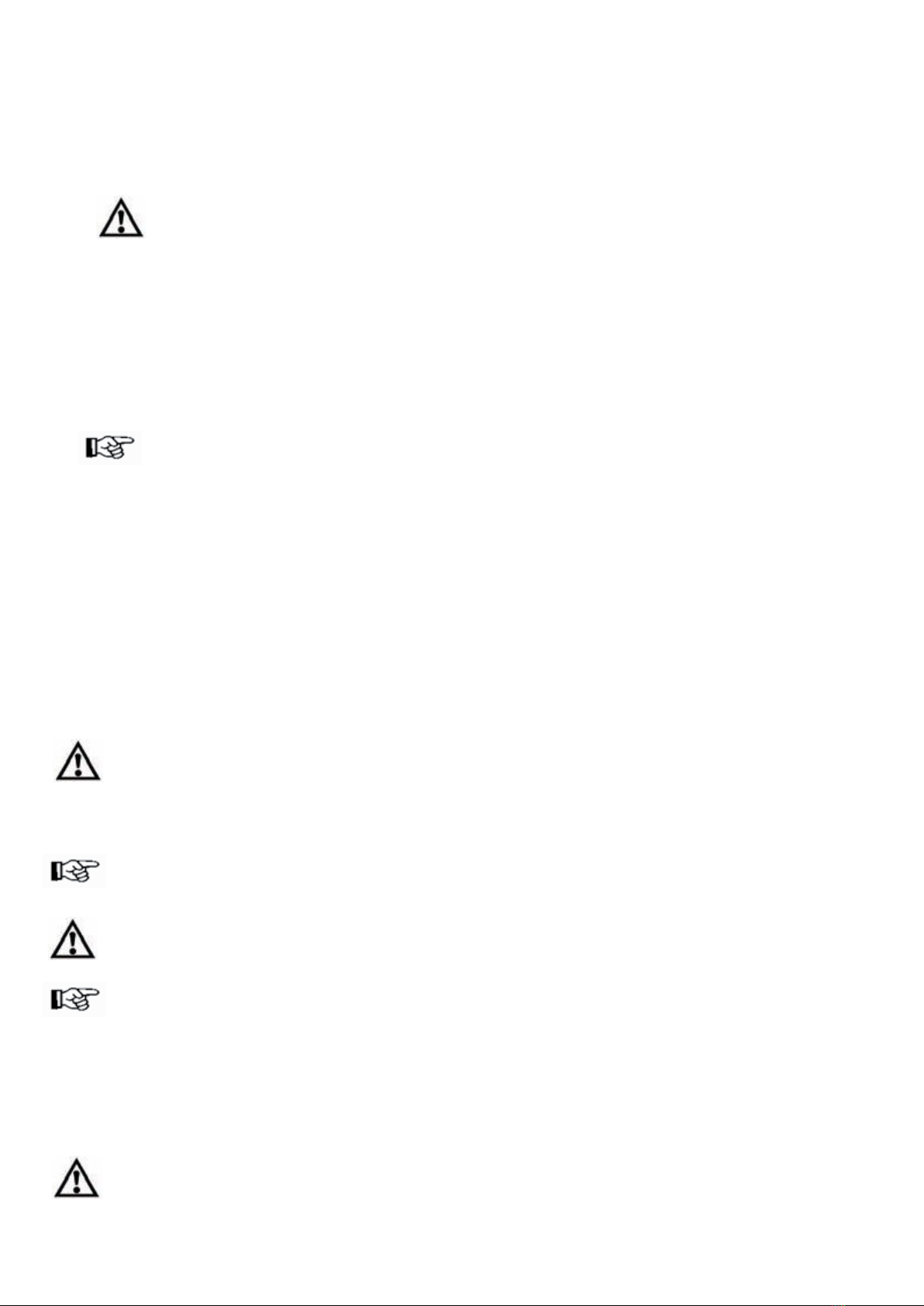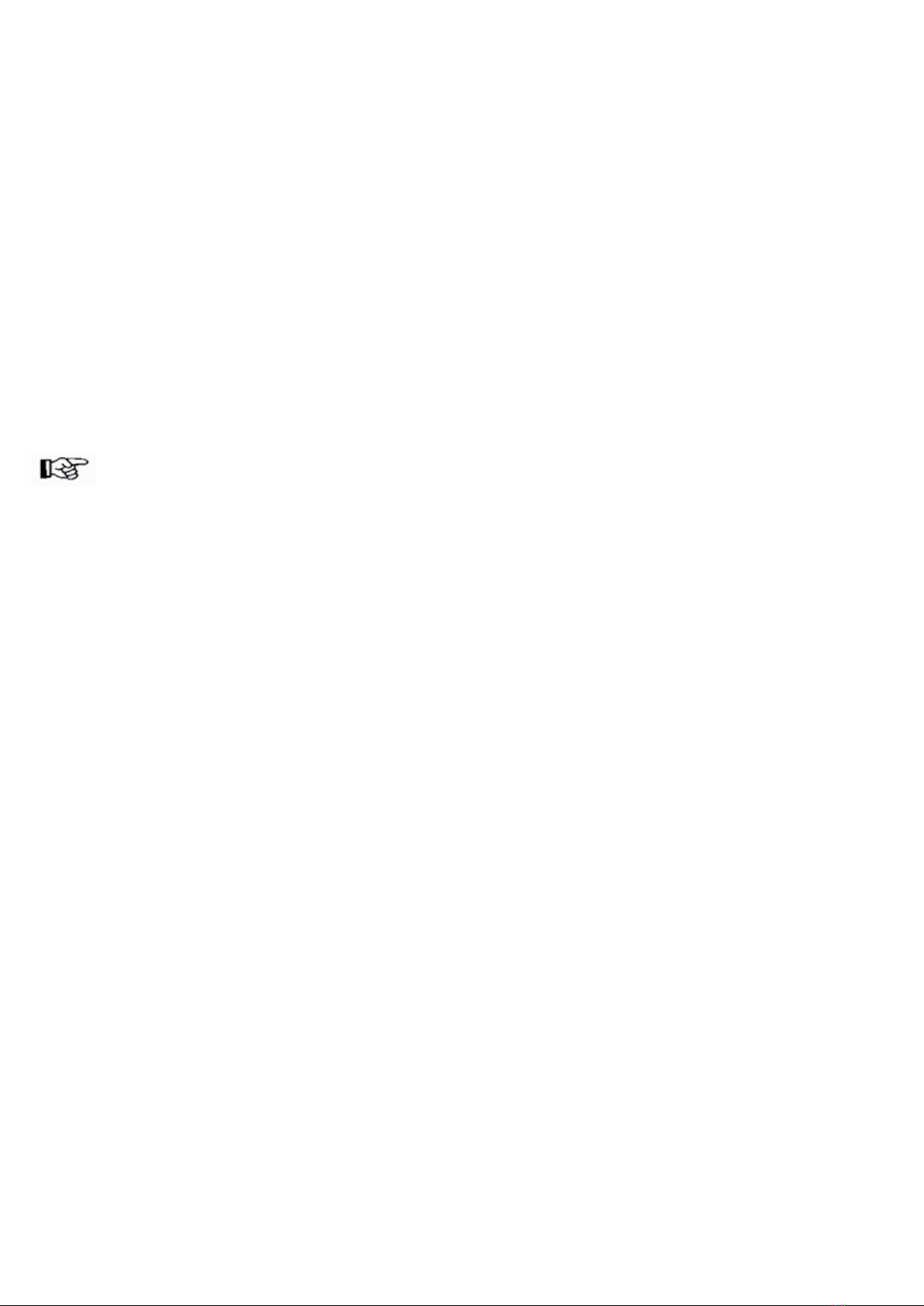1. Important safety information
Follow these instructions for safe use and reliable operation of the device:
•Read this manual carefully and follow the instructions and information in the
machine.
• Keep this manual for future reference.
•Place the laminator on an easily accessible, level, dry, heat resistant and sufficiently
stable work surface. Do not place the laminator on the edge of the work surface.
1.1 Important safety information, laminator
• Do not use the device with a damaged power cord or plug.
•Never use the device near hot surfaces or in a humid environment and protect it from
direct sunlight and strong dust.
•Always switch the laminator off and pull the mains plug out of the socket when you are not
using the laminator, cleaning it or in the event of a fault.
•Never insert metallic objects (e. g. paper elips, staples etc.) or objects other than
laminating pouches which are intended for this laminator into the laminating pouch
infeed slot.
•Never laminate damp documents or organic objects (e.g. flowers, leaves etc.).
•Make sure that children do not insert any objects into the laminator. The device is
not a toy!
•Keep the laminating set away from pets.
•Do not leave the laminator unattended while it is operating and do not perform any
other activities du ring operation.
• Always switch the laminator off and pull the mains plug out of the socket when you
are not using the laminator, cleaning it or in the event of a fault.
• Make sure the On / Off switch is in the OFF position before connecting the unit to
the power supply.
•The device is used only for lamination of A3 size foils.
•The maximum thickness of the paper and the lamination film is 125 Mic. The
thickness of the laminating film is 80, 100 and 125 Mic. In case, lower or higher
thickness than specified, the laminating film may be squeezed and bubble formation.
If it happens, please turn off the laminatorand remove the laminating film.
• Do not use laminating foils designed for cold lamination during hot lamination. This
could damage the machine, the laminating film and the document.
•Do not cut the laminating pouches into pieces before laminating and do not in any
case cut off the sealed edges from the laminating sheets.
•DO NOT insert the open end of the film into the machine to prevent it from winding
inside the machine.
• After 30 minutes of lamination, a 30-minute break is recommended.
•The laminator will become hot during operation. You may burn yourself.
•Always let the laminator cool off completely before you clean it.
•If an object (sleeves, tie etc.) is unintentionally taken into the laminating pouch
infeed slot, immediately disconnect the mains plug.