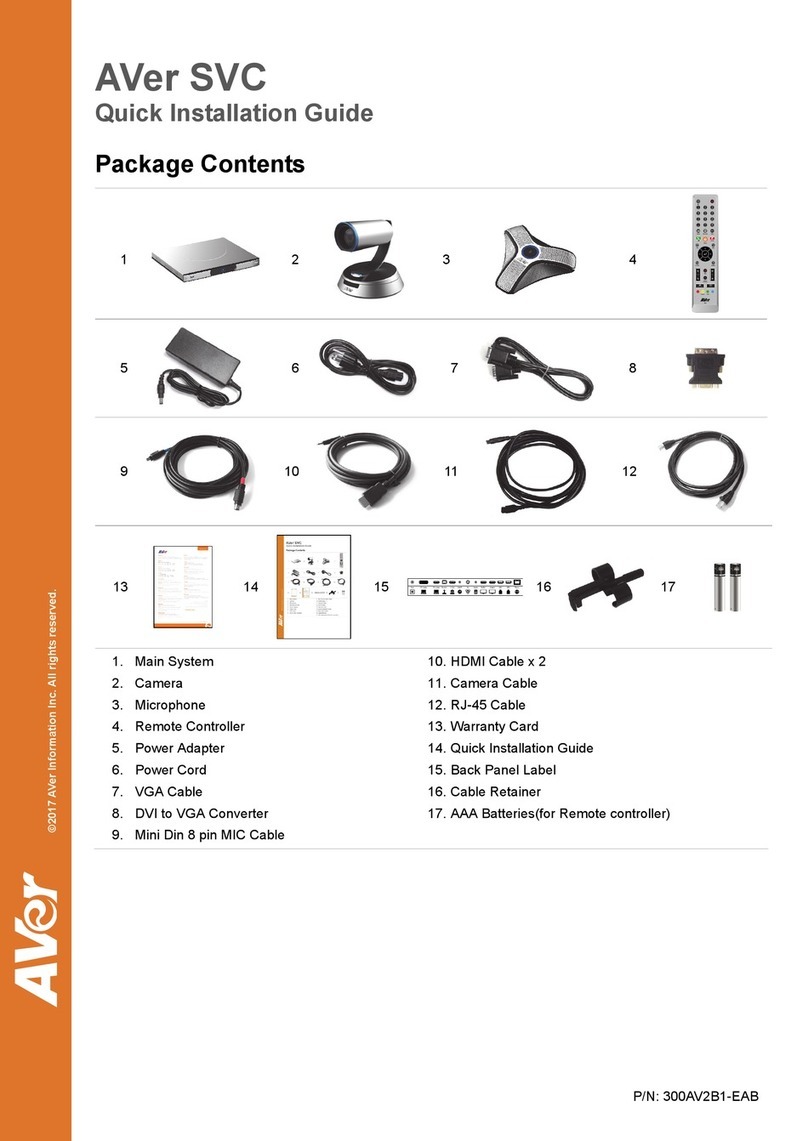目錄
包裝內容物 ...................................................................................................................................... 1
選配配件 .......................................................................................................................................... 1
連接埠 .............................................................................................................................................. 1
連接埠(接續) ................................................................................................................................... 2
互動控制盒按鈕 ............................................................................................................................. 2
遙控器介紹 ...................................................................................................................................... 3
連接電腦/筆記型電腦 .................................................................................................................. 4
電源連接 .......................................................................................................................................... 4
連接網路 .......................................................................................................................................... 5
HDMI 輸出連接 ............................................................................................................................. 5
壁掛安裝 .......................................................................................................................................... 5
首次啟動 .......................................................................................................................................... 6
關機 ................................................................................................................................................... 7
無
無線
線網
網路
路連
連線
線 ................................................................................................................................. 7
調整日期和時間 ............................................................................................................................. 9
規格表 ........................................................................................................................................... 10