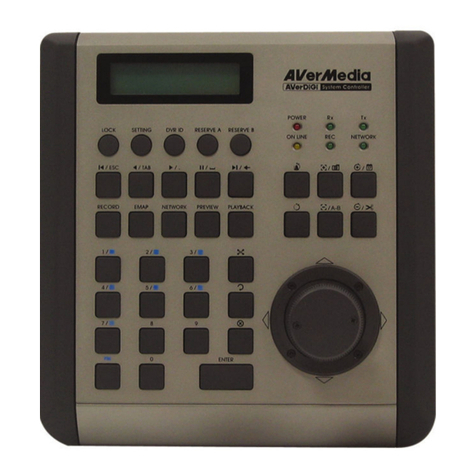TABLE OF CONTENTS
CHAPTER 1 INTRODUCTION............................................................................1
1.1 Hardware Introduction............................................................................................................... 1
1.1.1 Left Side.......................................................................................................................... 1
1.1.2 Rear Side ........................................................................................................................ 1
1.1.3 Familiarizing with System Controller Panel Buttons........................................................ 2
1.2 Hardware Installation................................................................................................................. 5
1.2.1 Connecting with the DVR Server ................................................................................... 5
1.2.2 Connect a PTZ Camera to System Controller Pro......................................................... 5
CHAPTER 2 OPERATING THE SYSTEM CONTROLLER PRO........................6
2.1 Using the System Controller for the First Time.......................................................................... 6
2.1.1 Switching to USB DVR Mode......................................................................................... 7
2.2 Familiarizing with LCD Screen................................................................................................. 8
2.3 Operating the LCD Menu......................................................................................................... 9
2.4 Select a Camera .....................................................................................................................11
2.5 Locking System Operation..................................................................................................... 12
2.6 Trigger the Alarm Button ........................................................................................................ 13
2.7 To Playback the Recorded File .............................................................................................. 14
2.7 To Playback the Recorded File .............................................................................................. 14
2.8 To View the Emap .................................................................................................................. 16
2.9 PTZ Operation......................................................................................................................... 17
2.9.1 Using the Joystick to Operate the PTZ Camera............................................................ 17
2.9.2 To Focus the Object ...................................................................................................... 18
2.9.4 Setup preset position and Use Preset........................................................................... 19
Setup Preset Position.................................................................................................... 19
Using the Preset Button ................................................................................................ 19
2.9.5 Enabling the AutoPan.................................................................................................... 20
2.9.6 Using Digital Zoom........................................................................................................ 22
2.10 Multi-Functions Menu........................................................................................................... 23
2.10.1 Select a Monitor Layout................................................................................................. 23
2.10.2 Camera Setup............................................................................................................... 24
Enable a Camera ......................................................................................................... 24
Enable a Camera View.................................................................................................. 25
Adjusting the Hue.......................................................................................................... 26
Adjusting the Saturation................................................................................................ 27
Adjusting the Brightness................................................................................................ 28