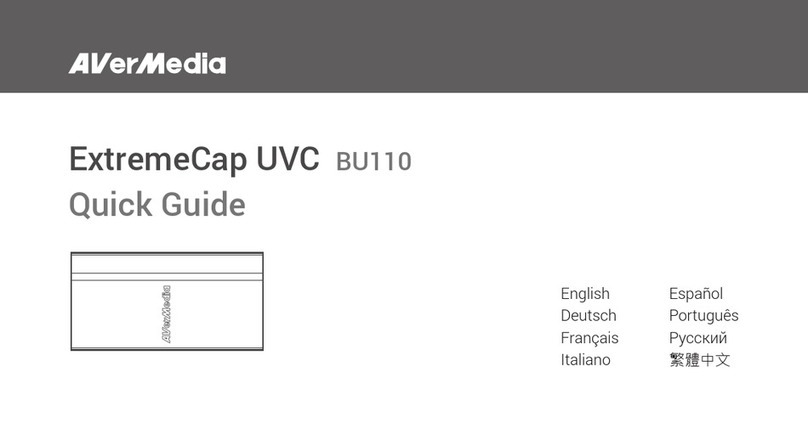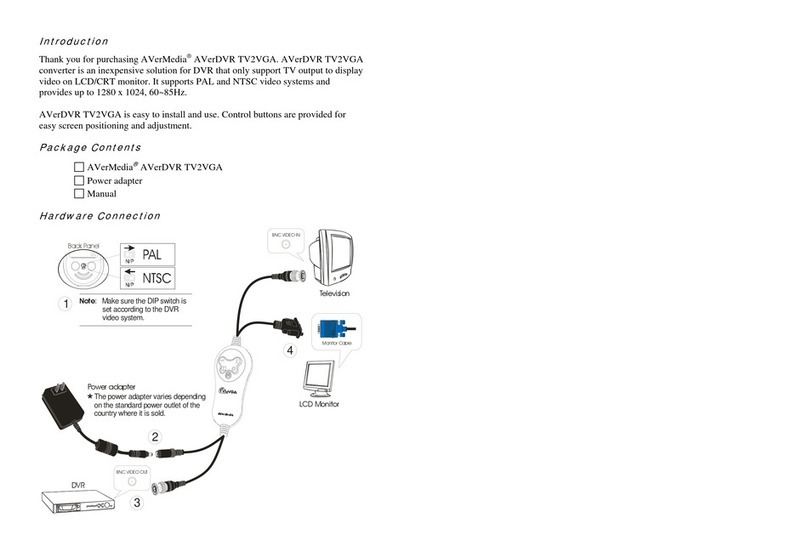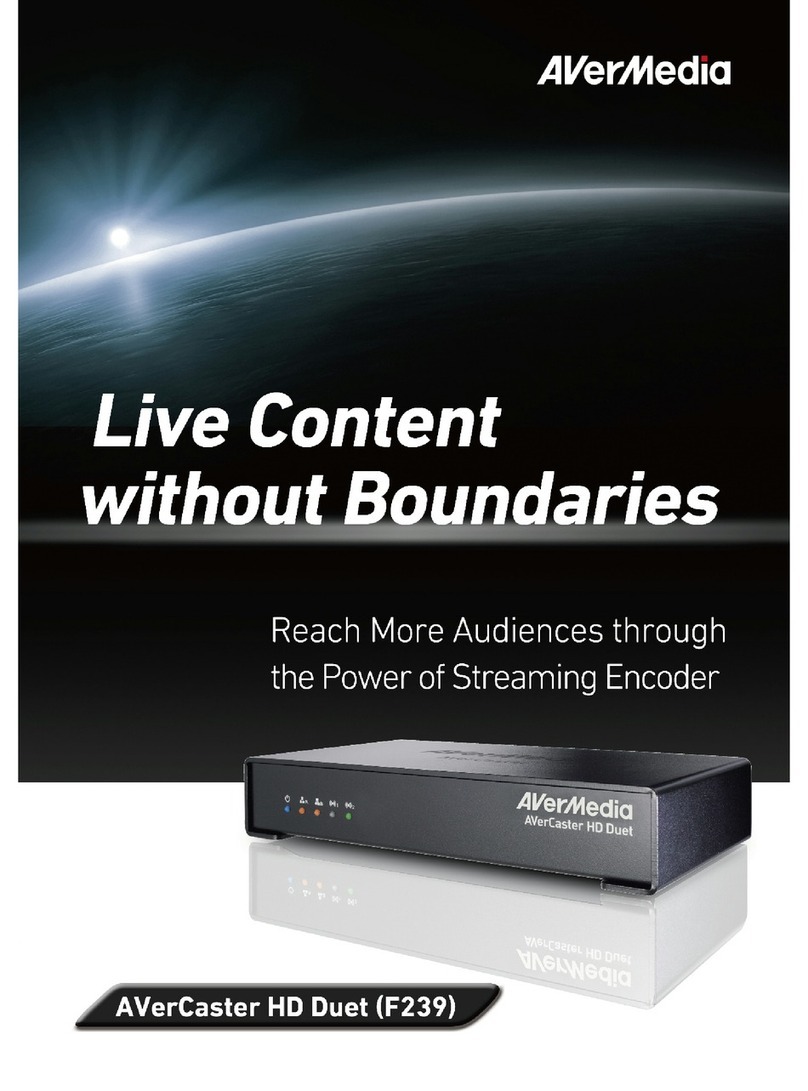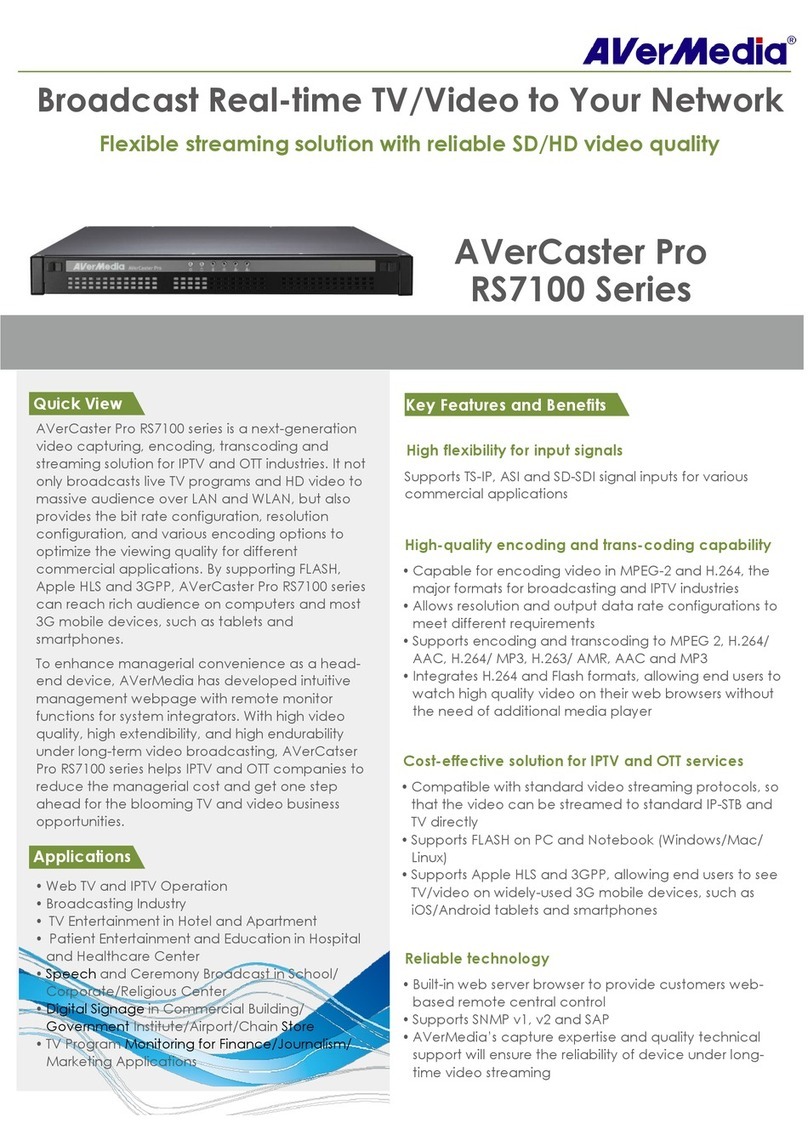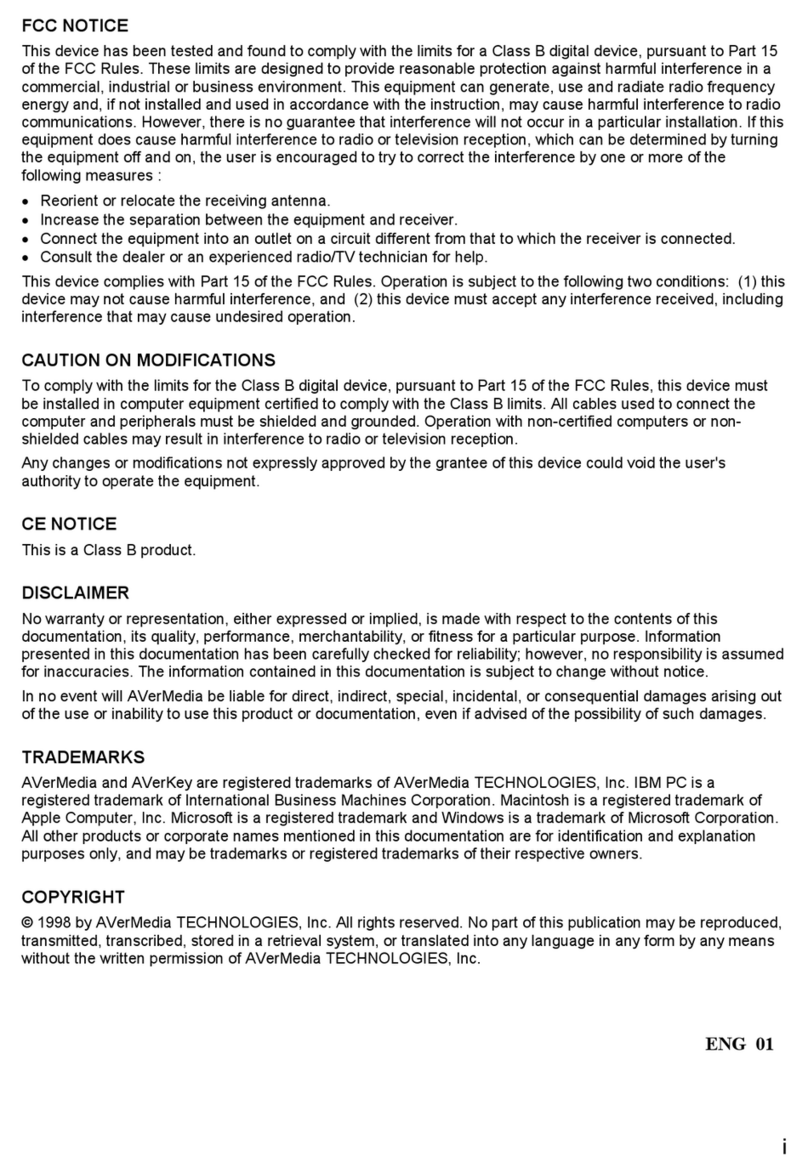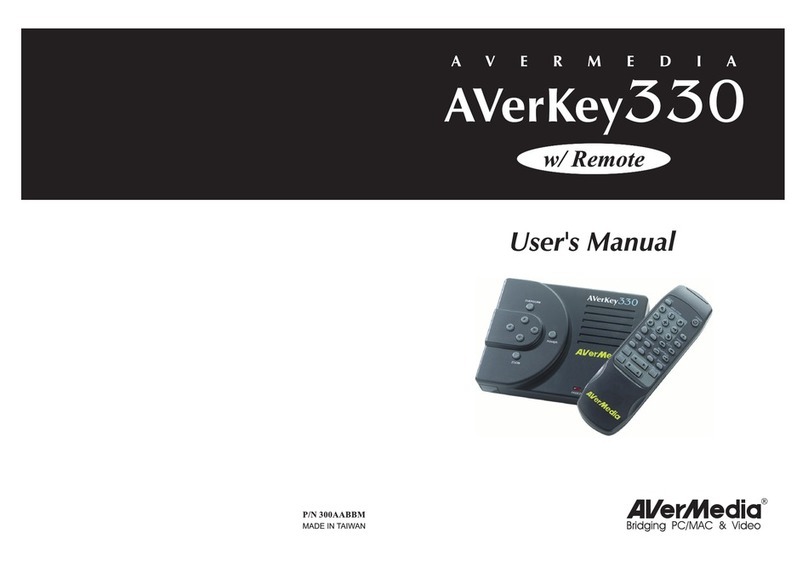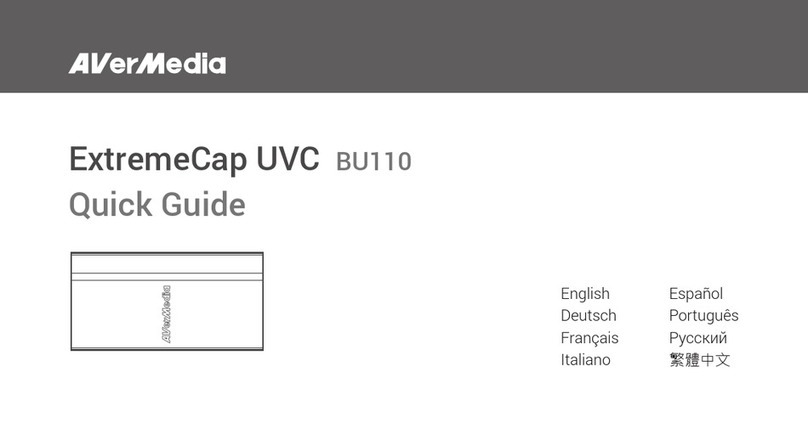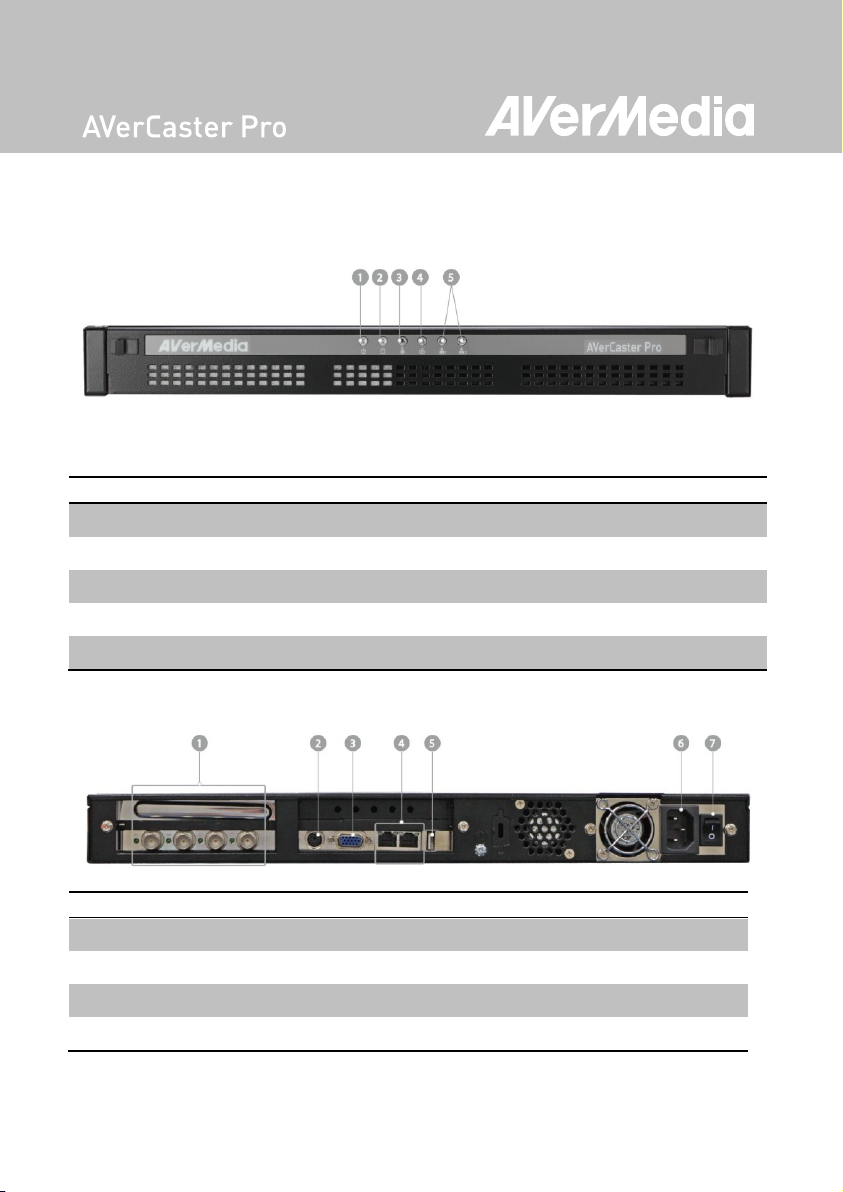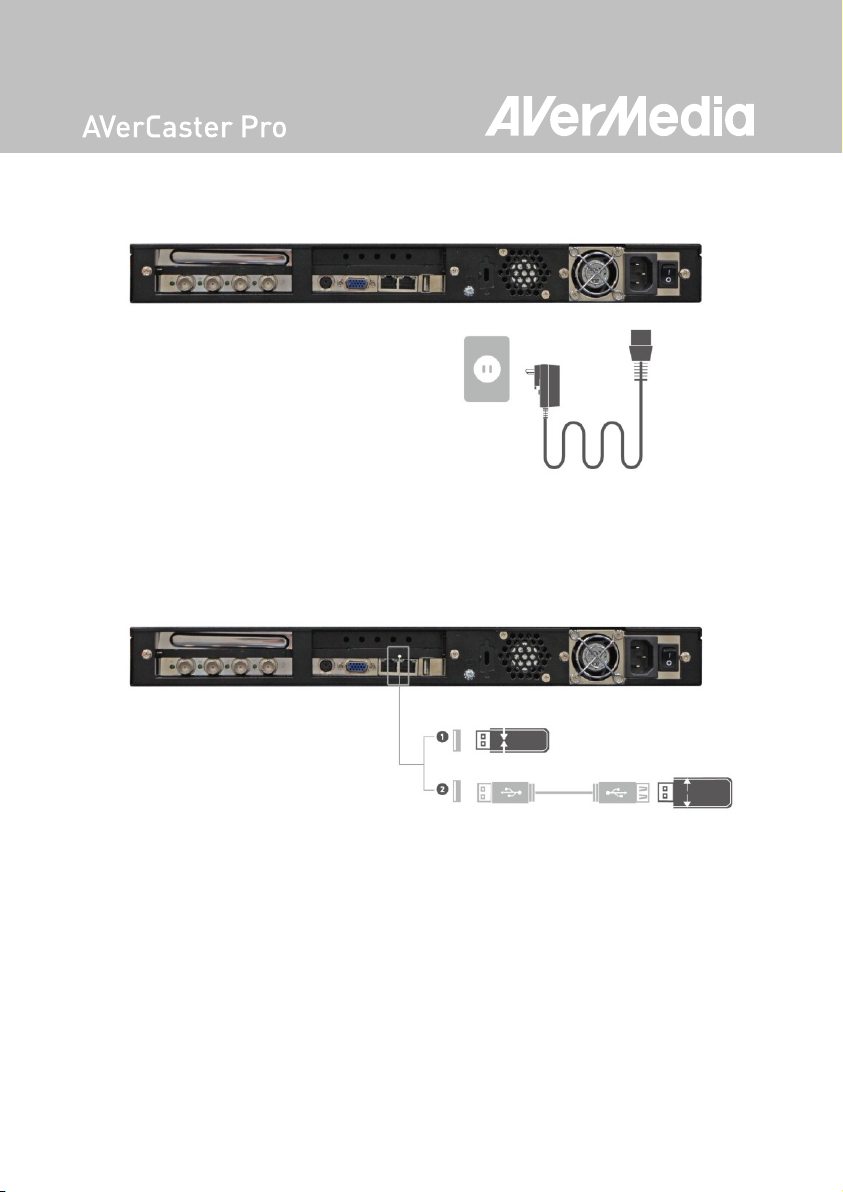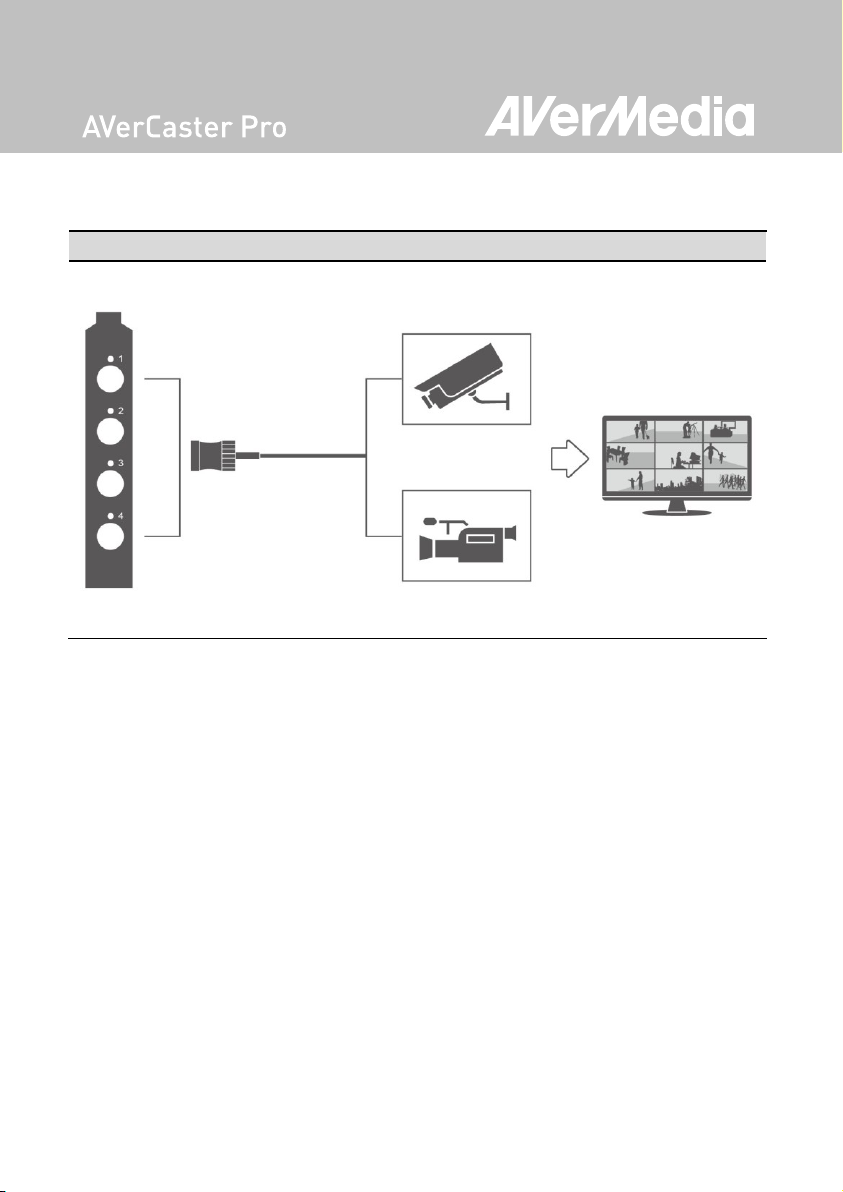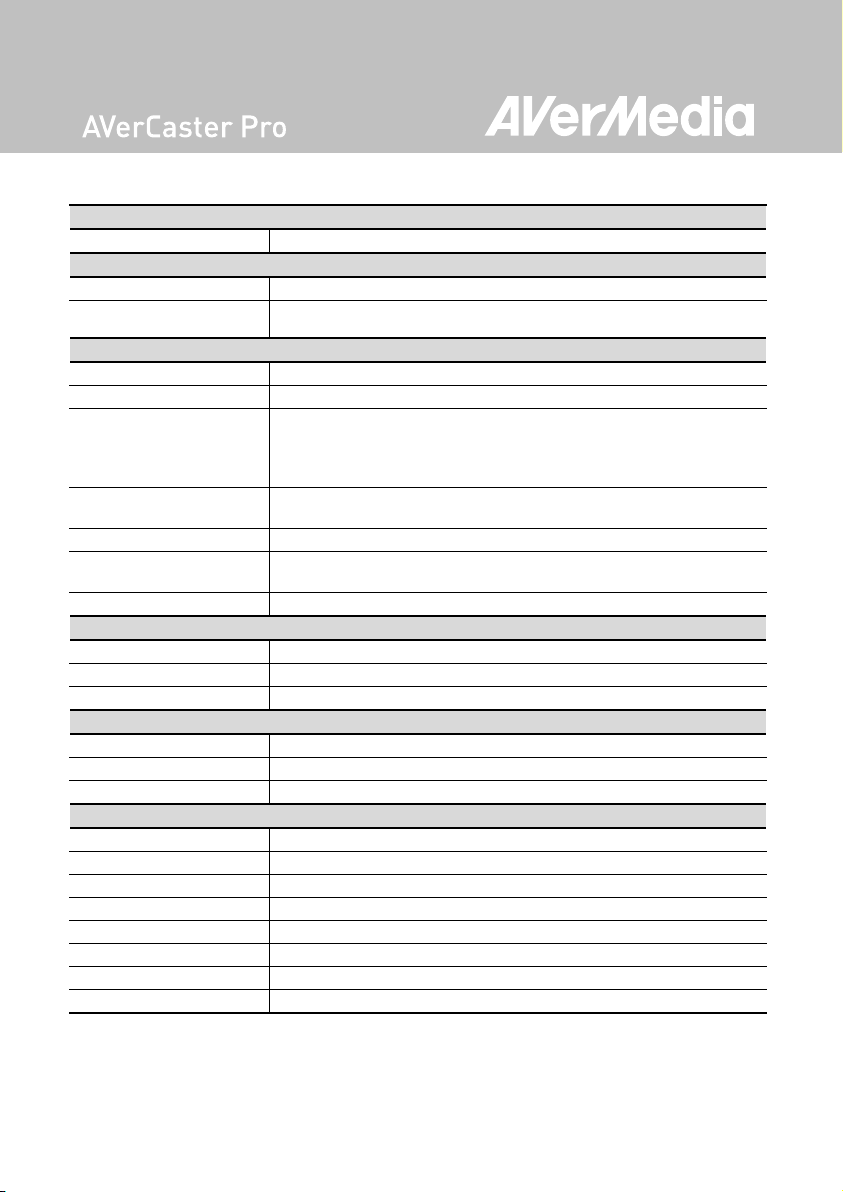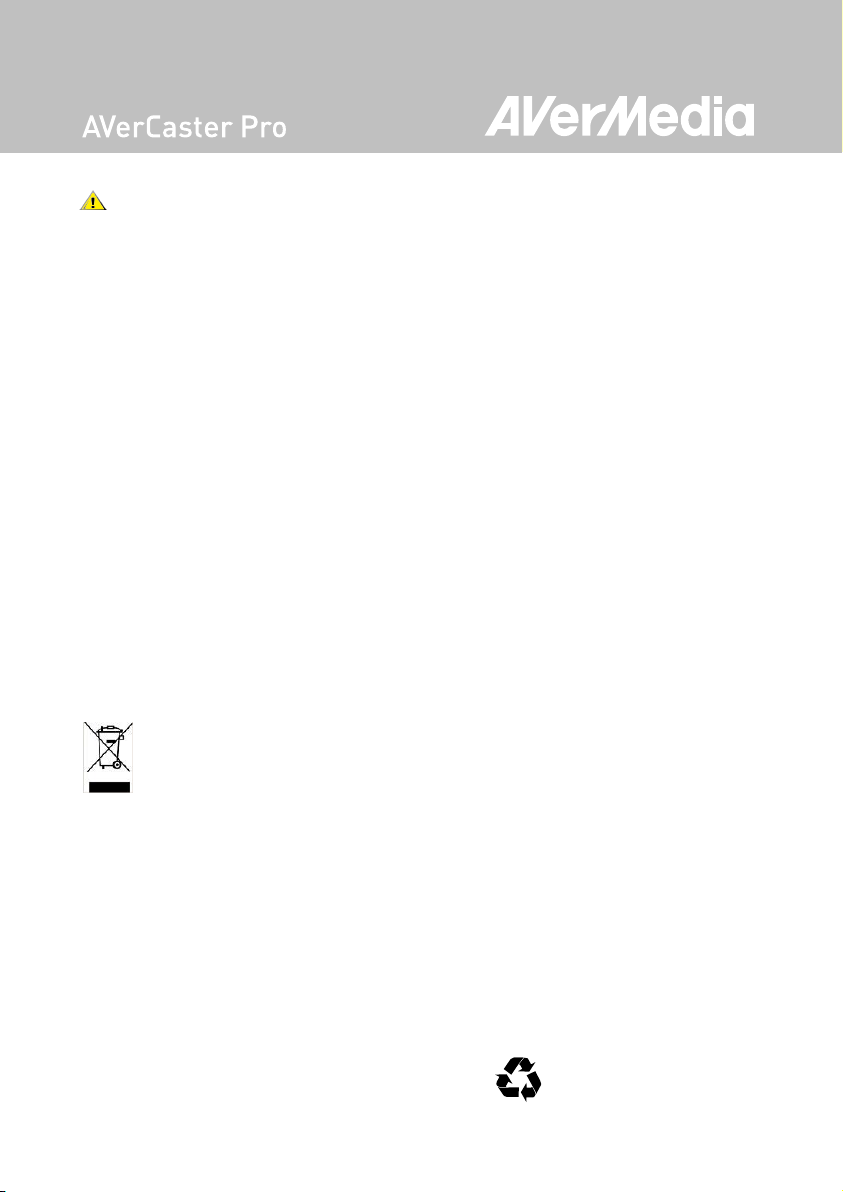English-7
European Union Directives conformance statement
This product is herewith confirmed to comply with the requirements set out in
the Council Directives on the Approximation of the laws of the Member States
relating to Electromagnetic Compatibility Directive 2004/108/EC.
Safety-Low Voltage Directive 2006/95/EC
Warning : This is a Class A product. In a domestic environment this product may cause radio interference in
which case the user may be required to take adequate measures.
Responsible manufacturer:
AVerMedia Technologies, Inc.
No.135 Jian 1st Rd., Zhonghe Dist., New Taipei City 23585, Taiwan
TEL: +886-2-2226-3630
European Community contact:
AVerMedia Technologies Europe B.V.
Kwartsweg 50, 2665 NN, Bleiswijk, The Netherlands
Technical Support: http://solutions.avermedia.com/
Australia and New Zealand Class A statement
Attention: This is a Class A product. In a domestic environment this product may cause radio interference in
which case the user may be required to take adequate measures.
Disclaimer
All the screen shots in this documentation are only example images. The images may vary depending on
the product and software version. Information presented in this documentation has been carefully checked
for reliability; however, no responsibility is assumed for inaccuracies. The information contained in this
documentation is subject to change without notice.
Copyright
© 2013 by AVerMedia Technologies, Inc. All rights reserved. No part of this document may be reproduced or
transmitted in any form, or by any means (Electronic, mechanical, photocopy, recording, or otherwise)
without prior written permission of AVerMedia Technologies, Inc. Information in this document is subject to
change without notice. AVerMedia Technologies, Inc. reserves the right to modify, change, improve or
enhance its products and to make changes in the content without obligation to notify any person or
organization of such changes. Please visit solutions.avermedia.com to get the updates of the operation and
use of AVerMedia products."AVerMedia" and "AVerCaster" are trademarks and logos of AVerMedia
Technologies, Inc. Other trademarks used herein for description purpose only belong to each of their
companies.