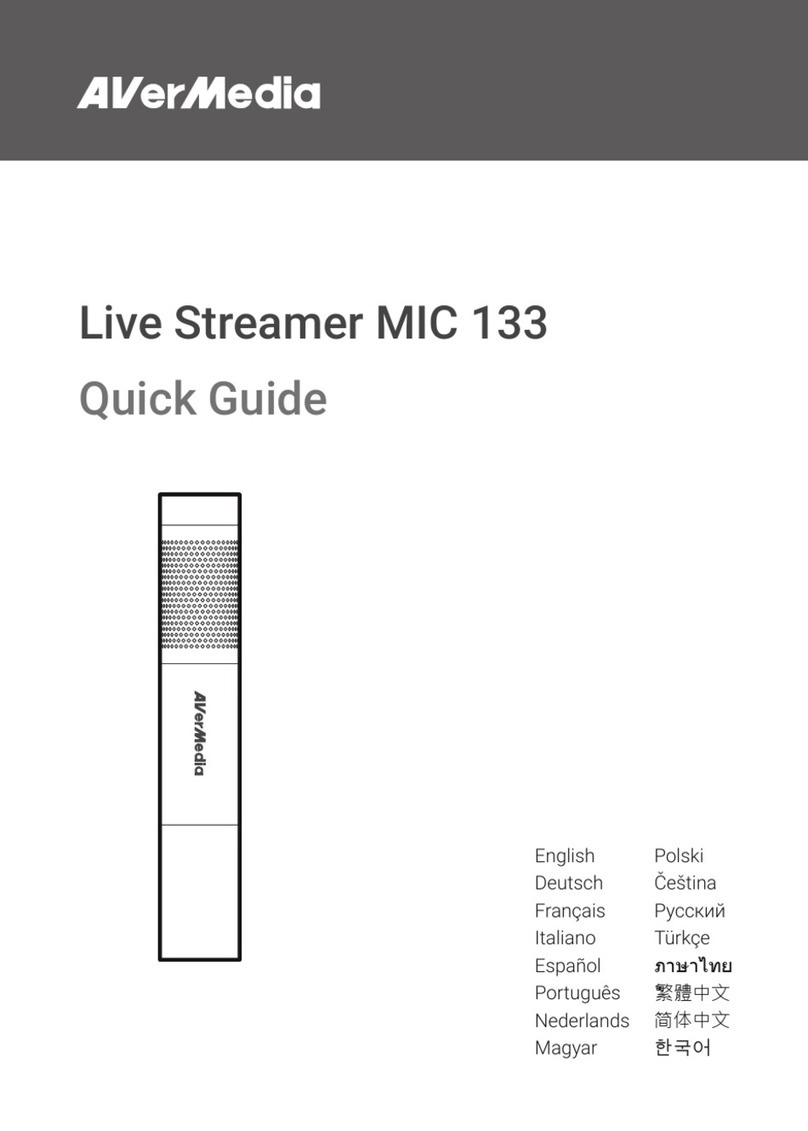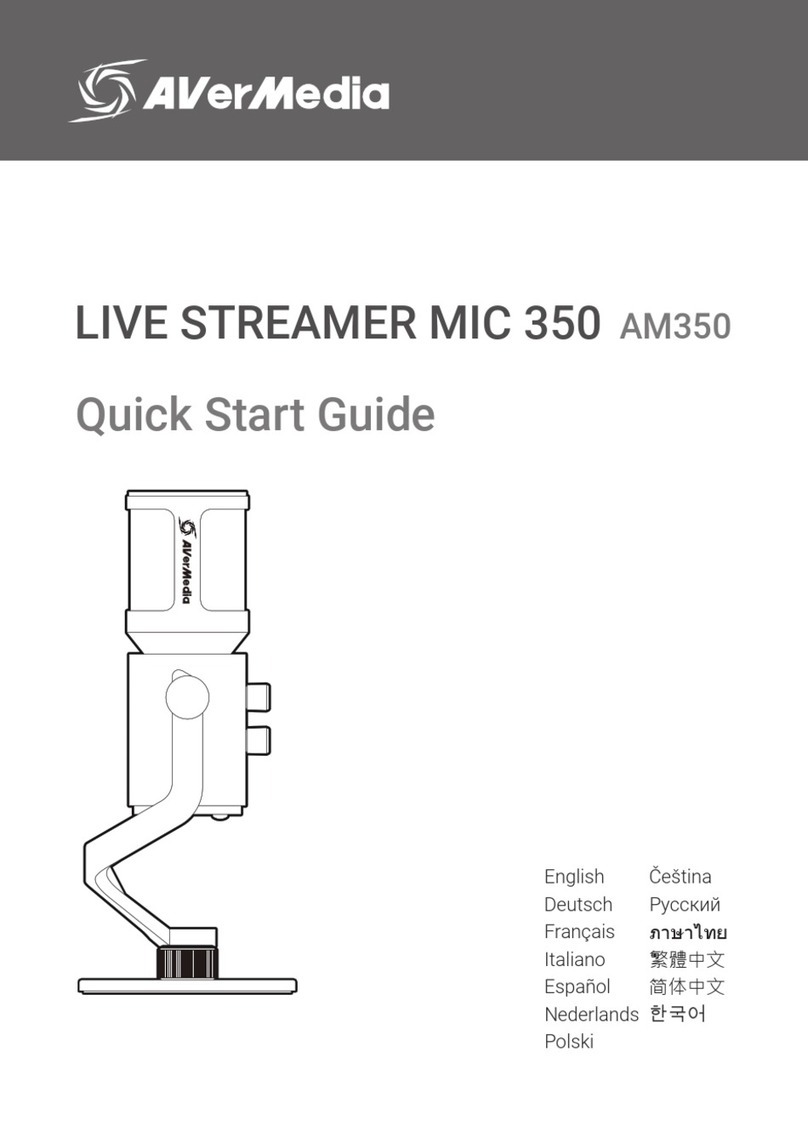b. Mail-In Service
According to “Mail-In Service,” customers will be required to pay for their own products
to be mailed to a designated service center for repair or replacement, and all the
risks are borne by the customer. After the product has been repaired or replaced,
AVerMedia will send the product back to the customer at their own expense and bear
all risks, except where otherwise specied by service dealers.
c. Customers’ Two-Way Mail Service
According to “Customers’ Two-Way Mail Service,” customers will be required to
pay for their own product to be delivered to a designated service center for repair
or replacement, and all the risks are borne by the customer. After the product has
been repaired or replaced, the product will be returned to the customer, for which all
delivery and other risks are borne by the customer. If the customer fails to arrange for
the return transport of the product, the company will handle the product as it sees t
without incurring any liability.
No On-Site Service
AVerMedia and its distributor do not provide on-site service, including but not limited
to, installation, maintenance, instructing, troubleshooting problems, the usage of the
product or the warranty service. In the event that calling, updating software, or other
means fail to resolve the issue, AVerMedia and its distributor will arrange warranty
service as specied under “Scope of Warranty Services (a).”
Limitation of Liability
AVerMedia accepts responsibility for the damage of loss of products only under the
following circumstances: when the company has a product in store or when a product
is being transported by the company.
If any information contained in the product (including confidential information,
proprietary information, or personal information) is missing or revealed, AVerMedia or
its service dealers are without responsibility.
Under any circumstances, if the solutions proposed under the warranty have not
fullled its basic purpose, AVerMedia, its subsidiaries, suppliers, and dealers do not
assume any burden of liability: (a) loss, damage, or disclosure of client data; (b)
special damages, incidental damages, punitive damages, or consequential damages,