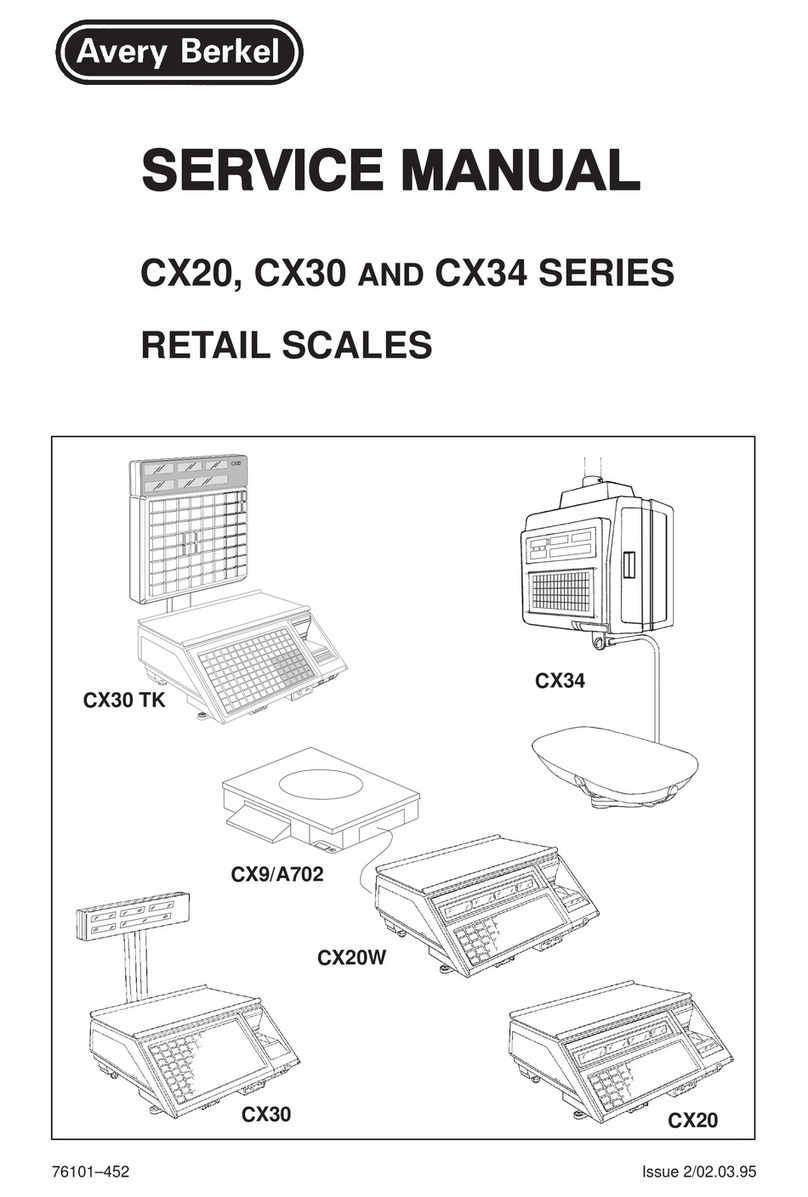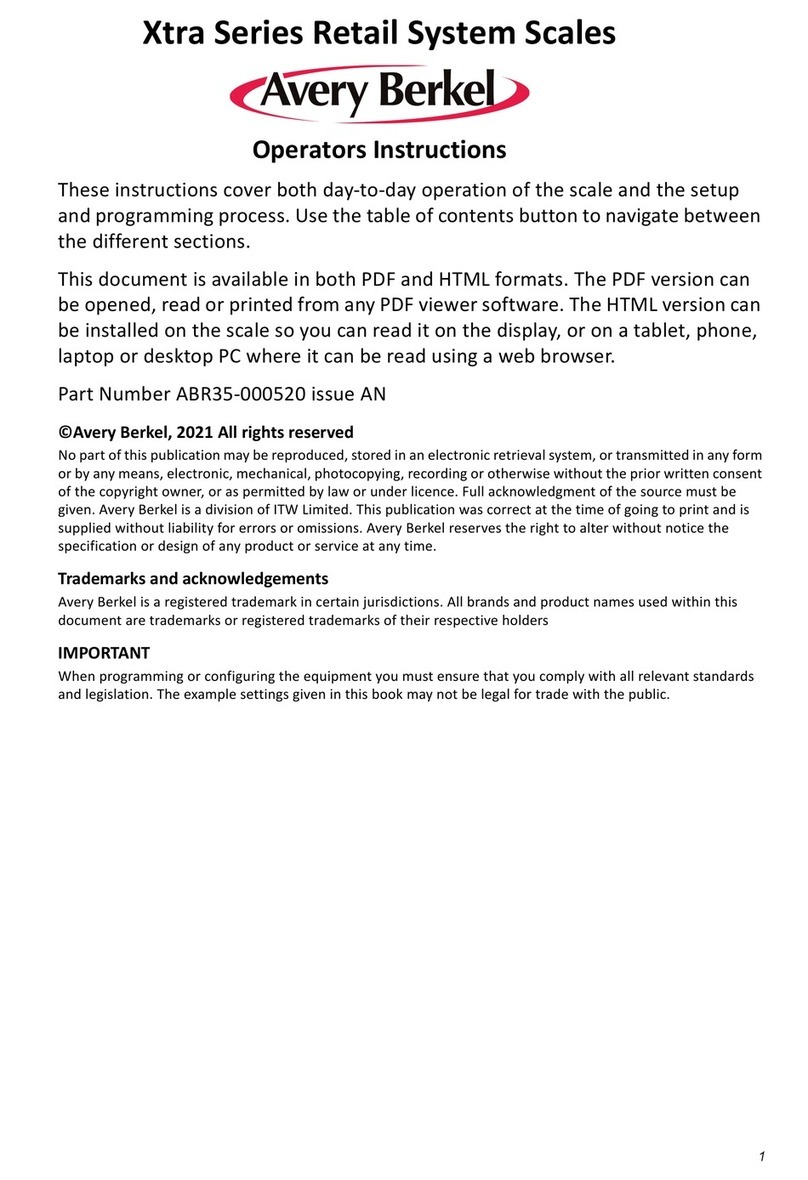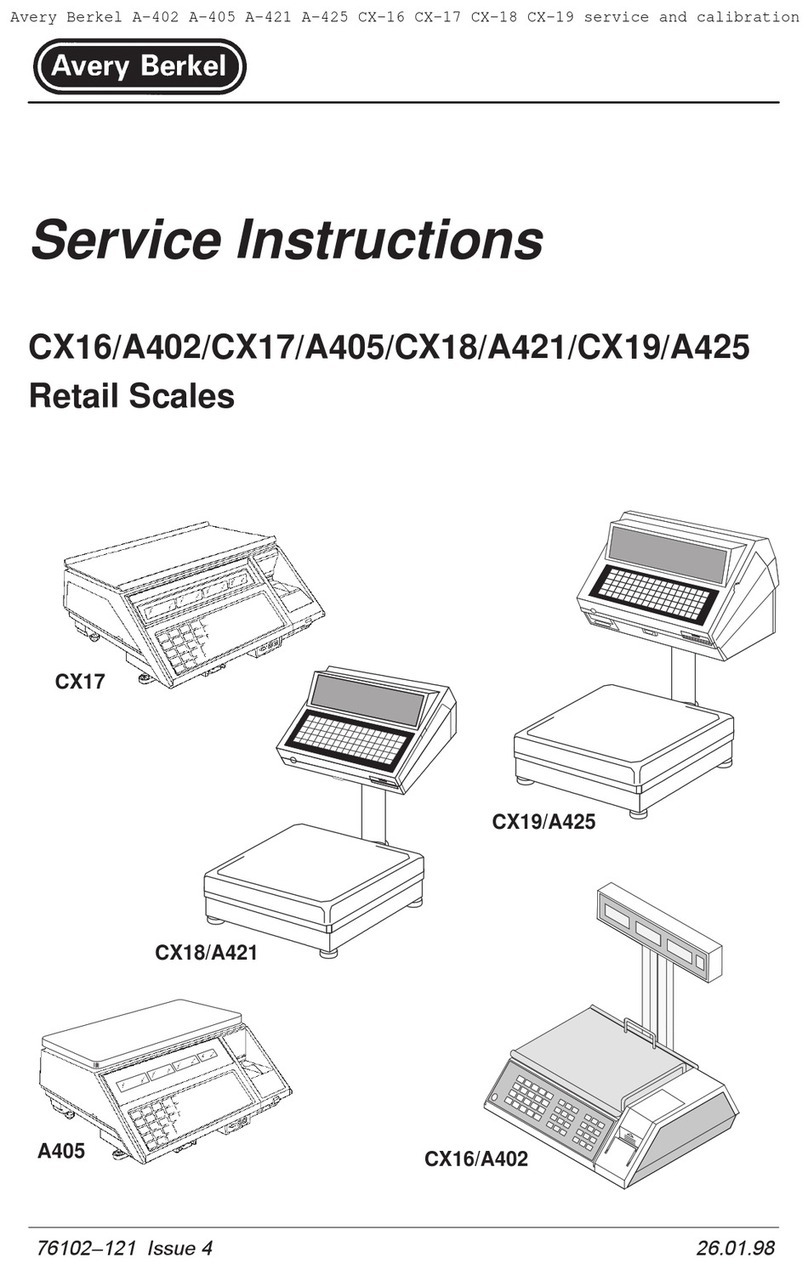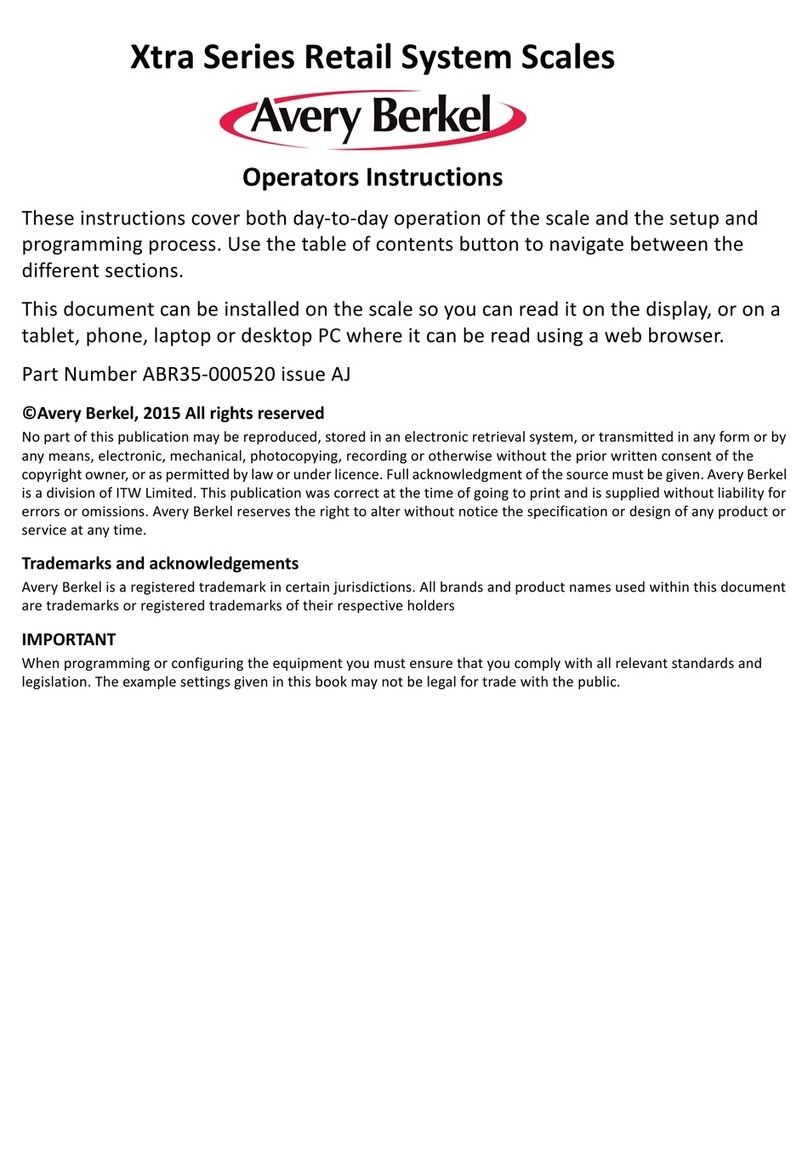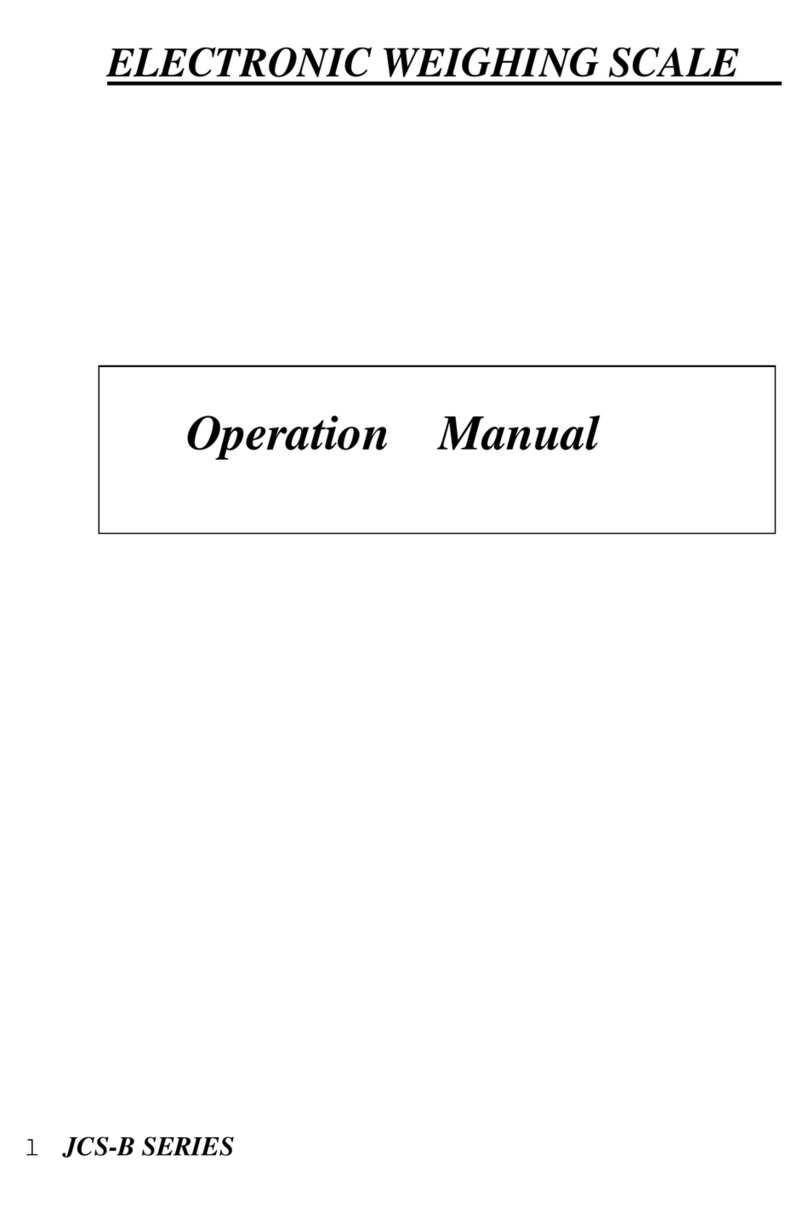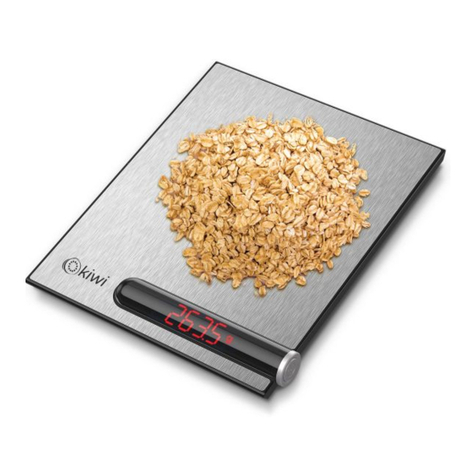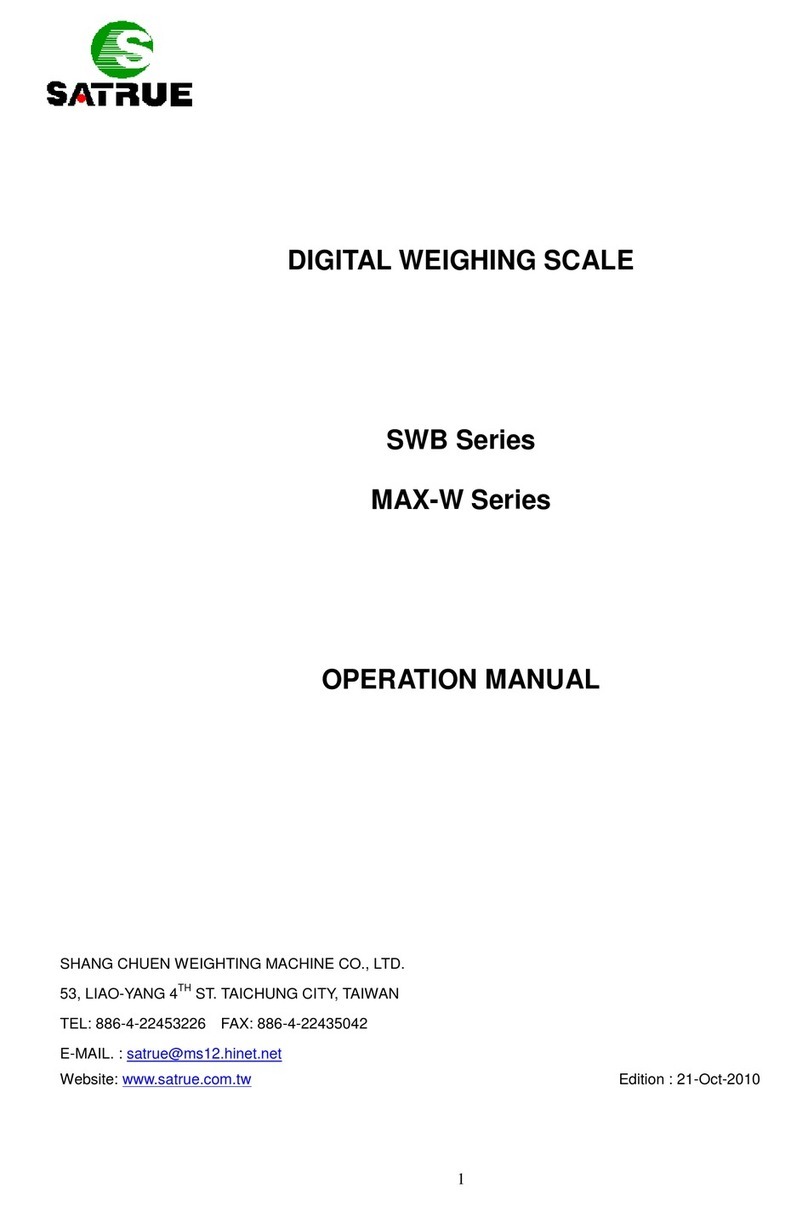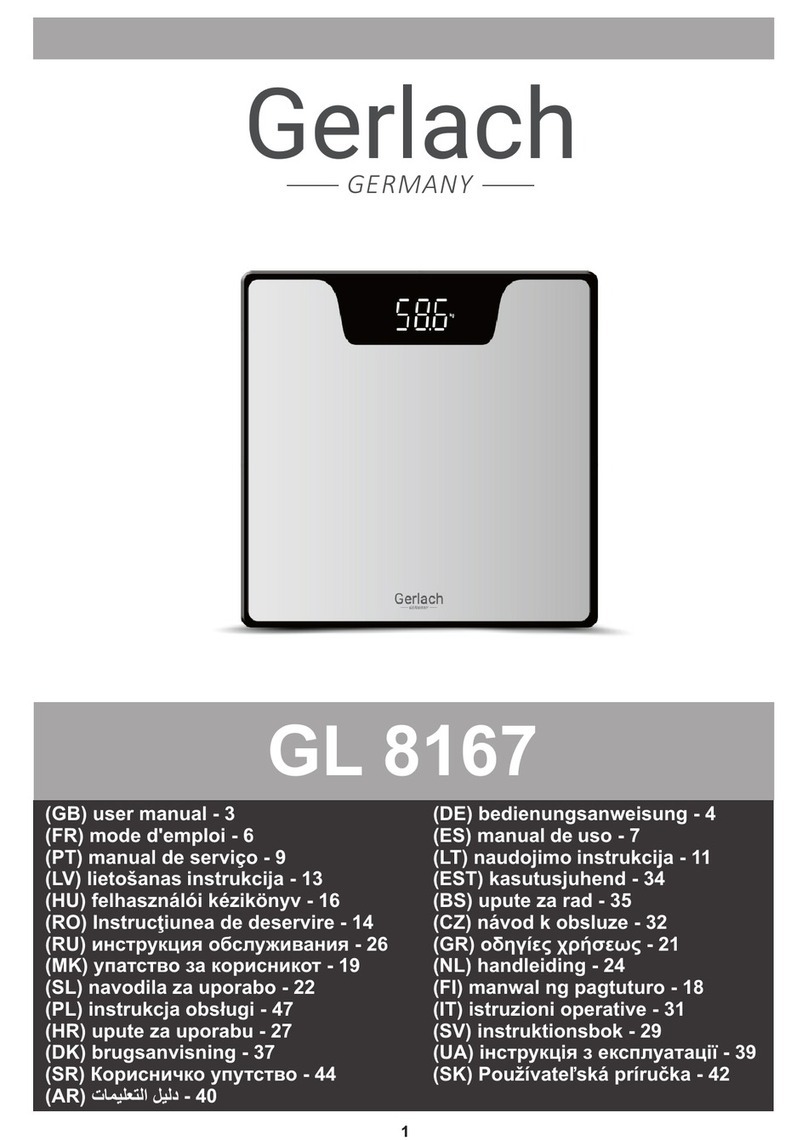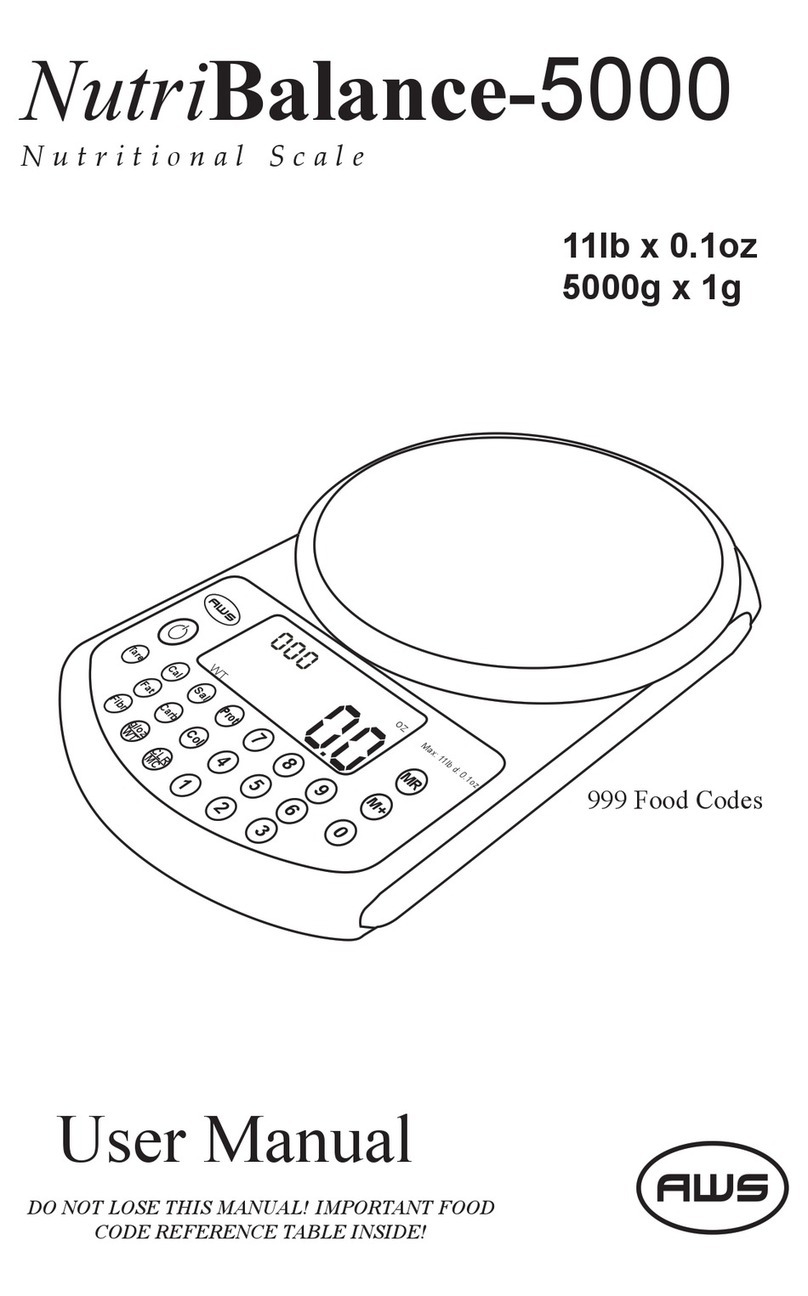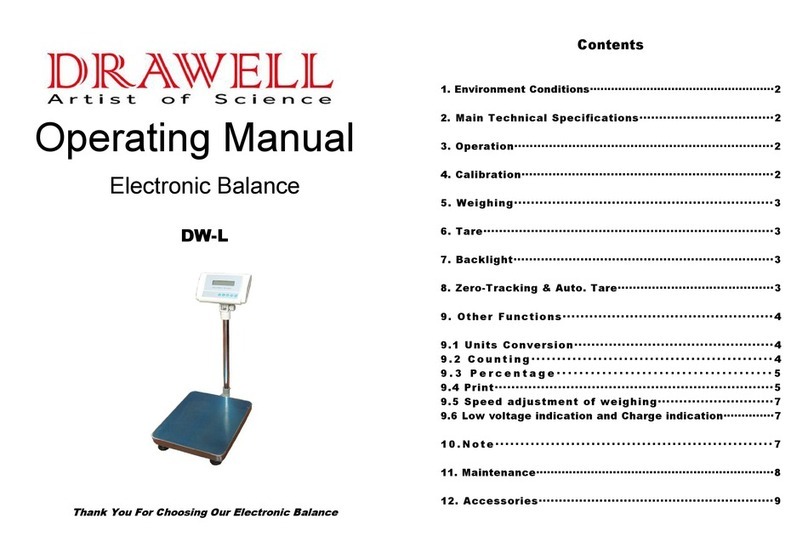2.2 Products 18
XM and XT Setup and Programming Guide
2
NetWeight Value
Weight value of a non-weighed product sold on an average weight
basis. For example, 400g for all loaves of a certain size.
Message ID 1 and Message ID 2
Note: When editing
PLUs in Manager Mode,
the message category
for message ID 1 and 2
is fixed as sales
message and you will
only see the list of sales
messages available.
Select this field and touch to display the list of sales
messages available for use with this PLU.
Message ID 10
Note: Message ID 10
cannot be changed
when in Manager Mode,
but requires MxSBT.
You can display a QR
barcode onthecustomer
display which is related
to the selected PLU.
The QR barcode is
displayed when the PLU
sales message 10 is
defined and contains
some data.
The associated sales
message can be setup
to contain a fixed URL or
it can be setup to fetch
one of the PLU texts
which may contain more
PLU specific information.
QR Type Barcodes
You can add QR and MicroQR type barcodes to a label and also show
on the customer display.
QR barcodes can encode data more efficiently in some cases if only
uppercase letters are used. You should encode a URL as follows;
"HTTP://MYSITE.COM/FOO..." rather than "http://mysite.com/foo..."
However, this depends upon the web server responding to requests
correctly when the URI is uppercased. It's not necessarily true that
URIs and paths are treated as case-insensitive by a web server, since
URIs are technically case sensitive.
Print QR Type Barcodes
To Print a QR or MicroQR barcode:
1. Using MXTool, design a label format with a barcode type field.
This field has a reference to a QR barcode format.
2. The most common application of QR barcodes is to encode the
text of a URL such as http://google.com/m . Encode exactly the
text of the URL in the barcode for example "http://google.com/m"
and make sure you include the protocol ("http://", here) so that it
is recognized as a URL.
Display QR Type Barcodes
You can display a QR barcode on the customer display which is related
to the selected PLU.
The QR barcode is displayed when the PLU sales message 10 is
defined and contains some data.
The associated sales message can be setup to contain a fixed URL or
it can be setup to fetch one of the PLU texts which may contain more
PLU specific information.