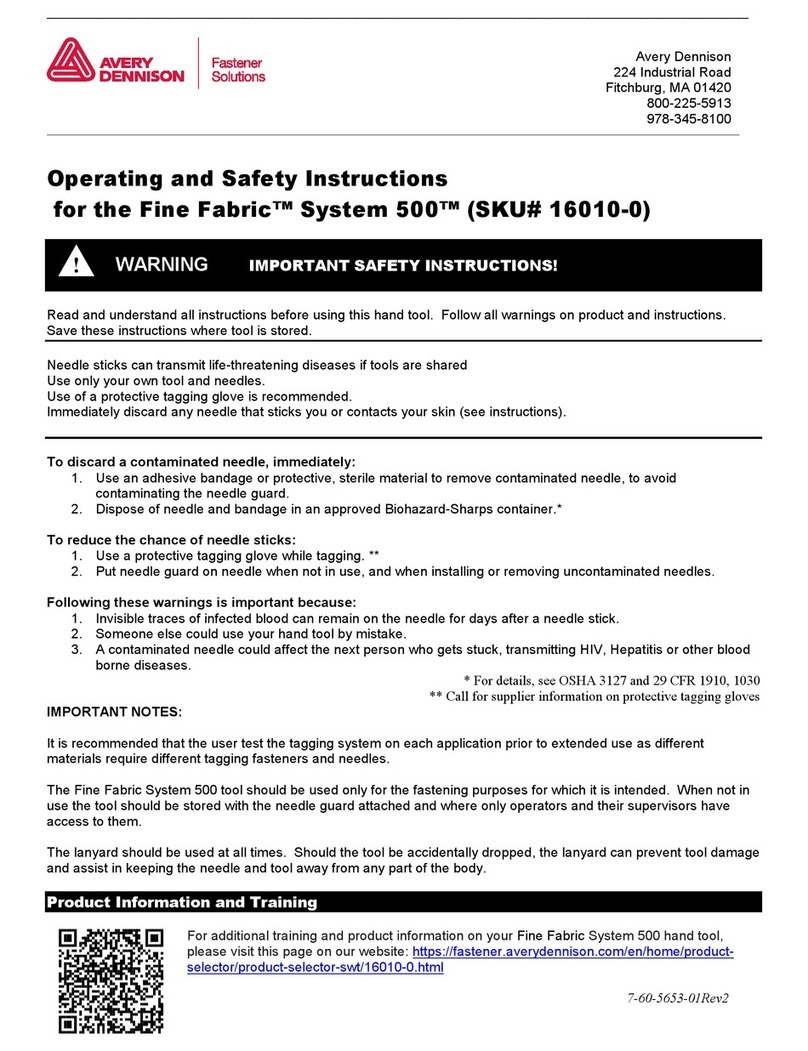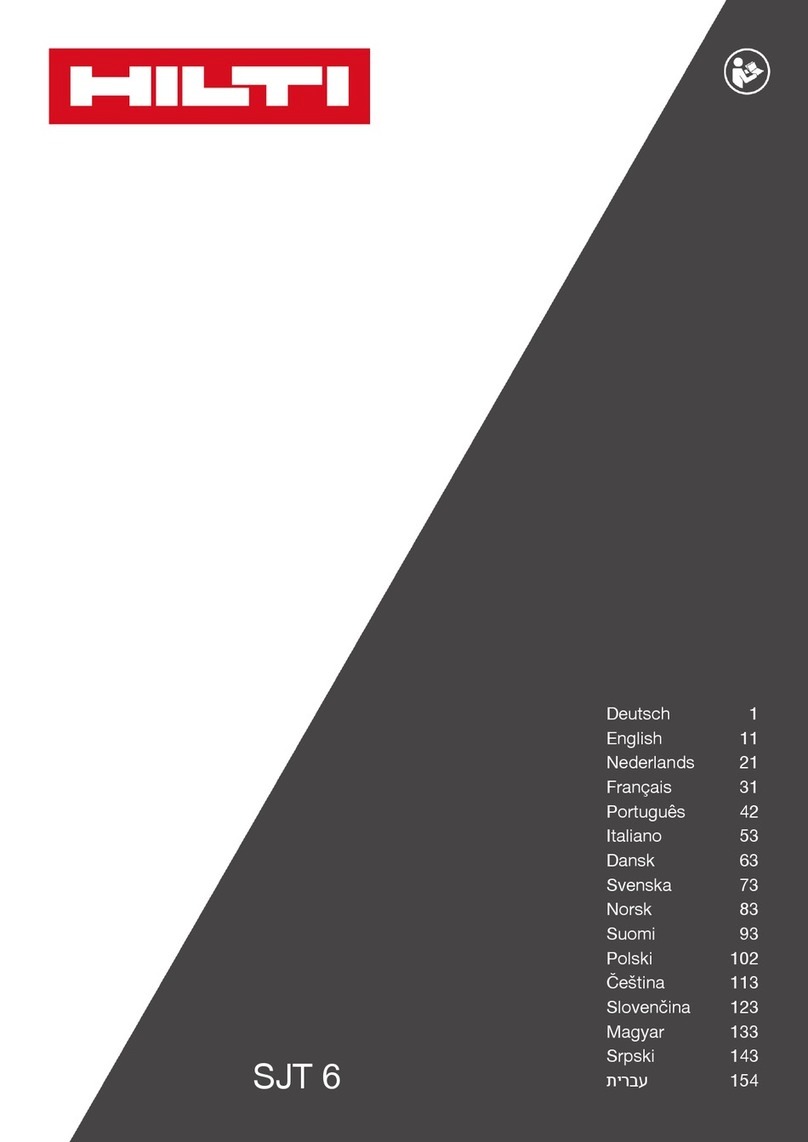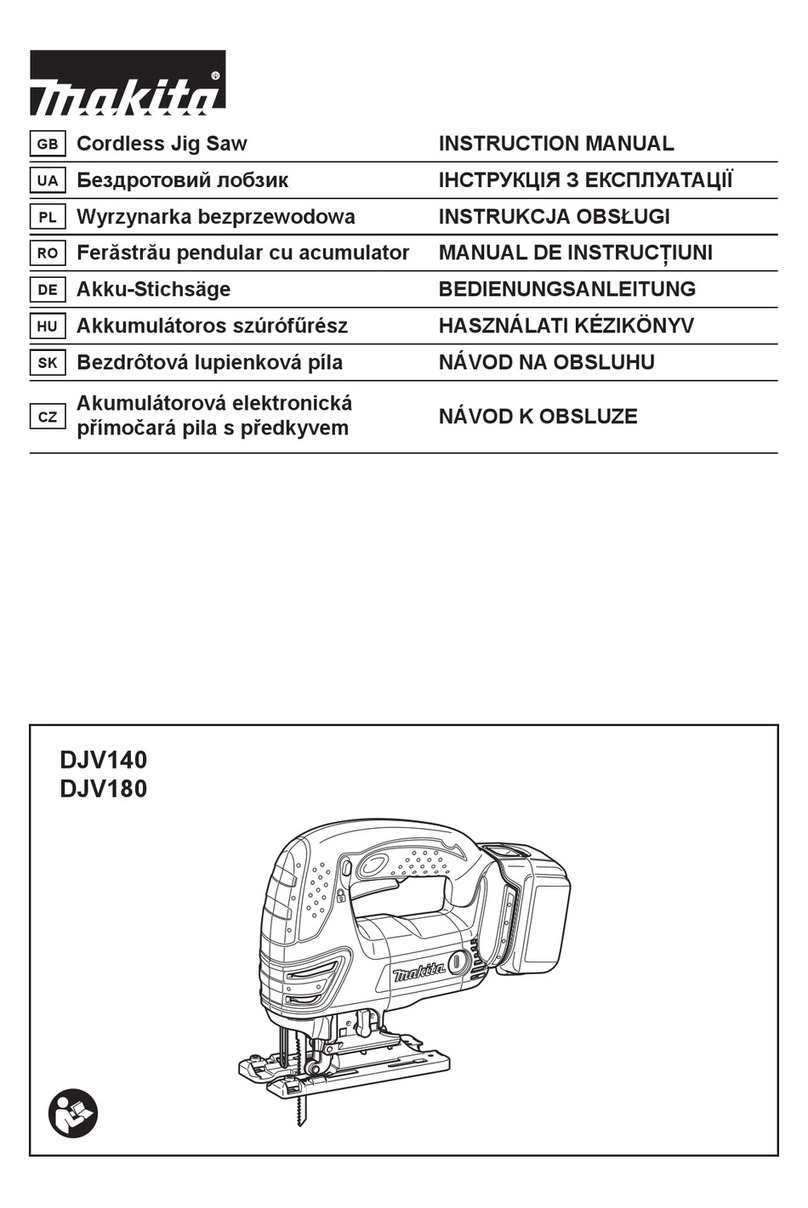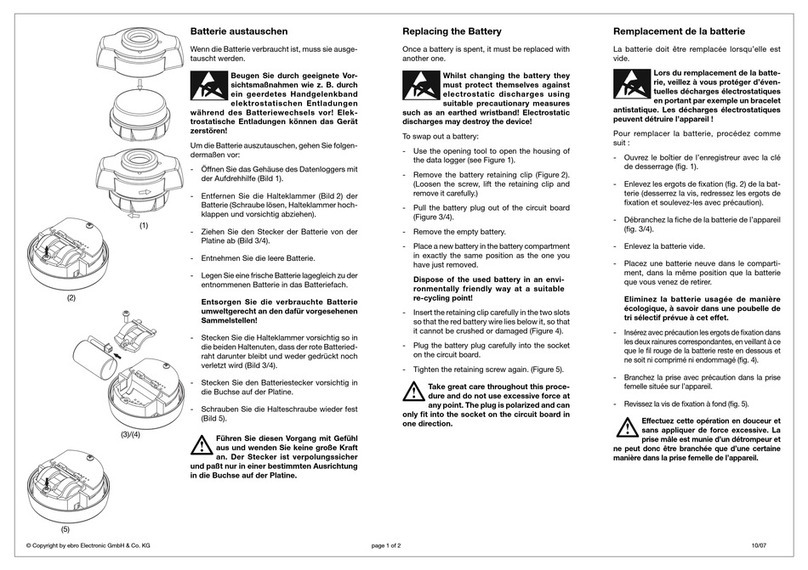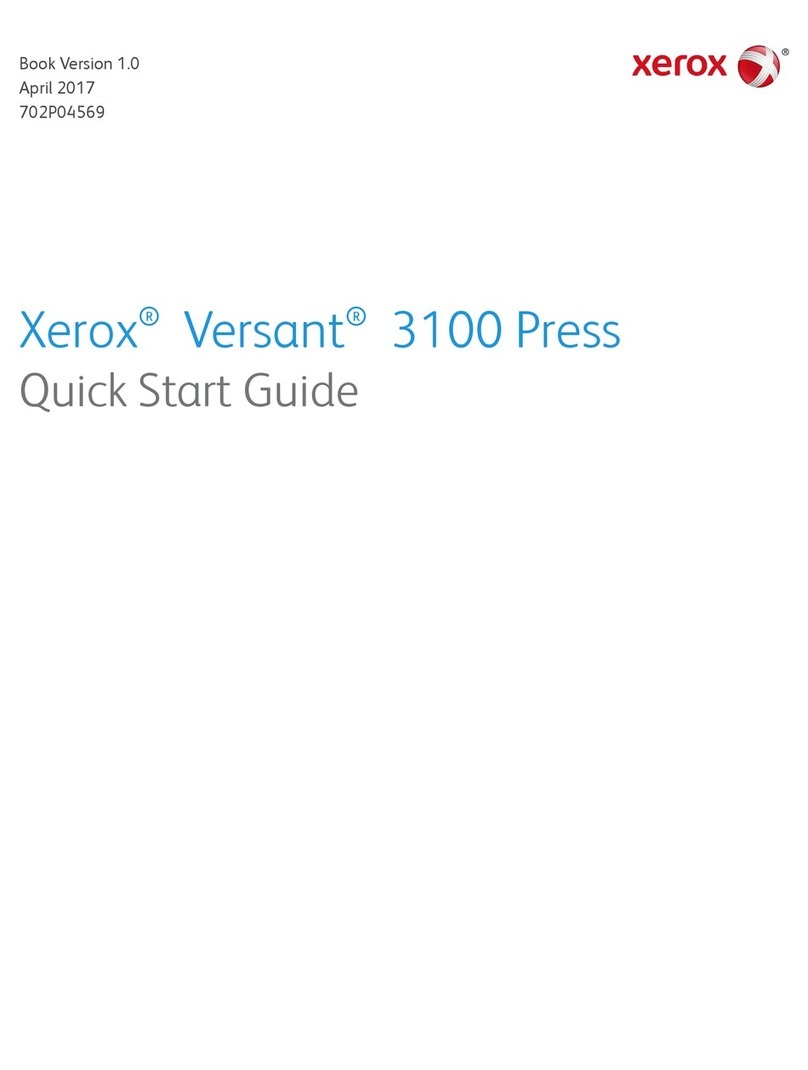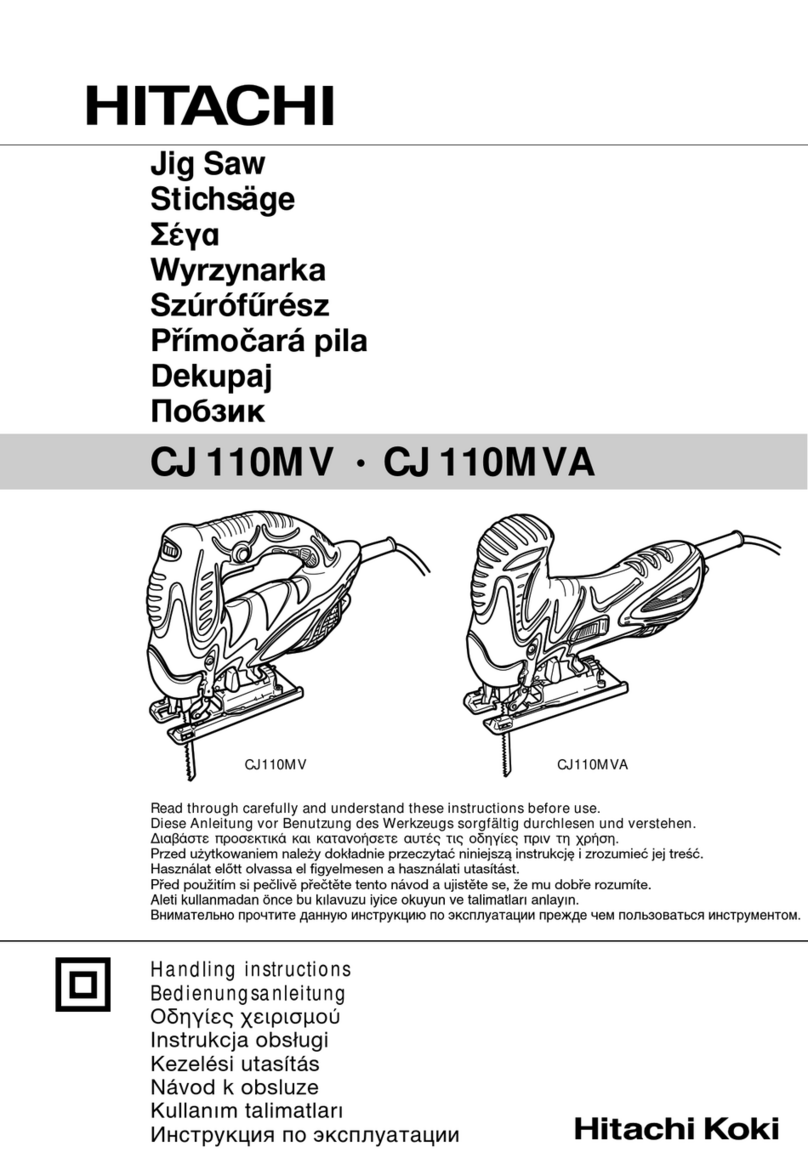Avery Dennison ST9500 Operating manual

1
ST9
ST9ST9
ST95
55
500™
00™00™
00™
Plastic Staple
Plastic StaplePlastic Staple
Plastic Staple
®
®®
®
Attacher
AttacherAttacher
Attacher
Item # 15000™
Operator and
Operator andOperator and
Operator and
Service Manual
Service ManualService Manual
Service Manual
©
©©
©
Part No. 3-05-0100-01 Rev. 1
Patent(s) Pending

2
IMPORTANT NOTICE: PLEASE READ CAREFULLY THE TERMS AND CONDITIONS OF THIS END-USER LICENSE AGREEMENT
(“AGREEMENT”) BEFORE BREAKING THIS SEAL AND OPENING THIS PACKAGE CONTAINING THE ST9500™ PLASTIC
STAPLE® ATTACHER (THE “PRODUCT”). AVERY DENNISON CORPORATION AND/OR ANY OF ITS SUBSIDIARIES (“AVERY”) IS
WILLING TO LICENSE TO YOU (“YOU” OR “YOUR”) THE RIGHT TO USE THE PRODUCT ONLY ON THE CONDITION THAT YOU
ACCEPT ALL OF THE TERMS AND CONDITIONS OF THIS AGREEMENT. BY OPENING THIS PACKAGE, YOU AGREE TO THE
TERMS AND CONDITIONS OF THIS AGREEMENT. IF YOU DO NOT AGREE TO THESE TERMS AND CONDITIONS, PLEASE DO
NOT OPEN THIS PACKAGE AND CONTACT AVERY CUSTOMER SERVICE FOR INFORMATION ON HOW TO OBTAIN A REFUND
OF THE MONEY YOU PAID, IF ANY, FOR THE PRODUCT (LESS SHIPPING, HANDLING, AND ANY APPLICABLE TAXES) AT ANY
TIME DURING THE NINETY (90) DAY PERIOD FOLLOWING THE DATE OF PURCHASE.
PATENT AND COPYRIGHT NOTICE: THE PRODUCT IS COVERED BY U.S. PATENT NO. 5,433,366 (THE “PATENT”) AND/OR
CERTAIN PATENTS APPLIED FOR. THE PRODUCT ALSO CONTAINS SOFTWARE PROTECTED BY COPYRIGHT.
1. License. Subject to the terms and conditions of this Agreement, Avery grants to You a limited, personal, non-exclusive license to use the
Product.
2. NOTICE--Third Party Fasteners. The Product was designed to operate with original Avery plastic fasteners. Use of third-party plastic
fasteners may result in Product performance problems and/or quality risks in resulting byproducts. Accordingly, unless otherwise authorized by
Avery in writing, THE LIMITED WARRANTY OFFERED IN SECTION 3 BELOW WILL NOT APPLY TO THE EXTENT THAT YOU USE
THE PRODUCT WITH THIRD-PARTY FASTENERS.
3. Limited Warranty. Avery warrants that the Product will be free from defects in material and workmanship for a period of ninety (90) days
(or the period stated on the specific product information literature in effect at time of delivery, if longer) after the date of shipment. It is expressly
understood and agreed that Avery's sole obligation and Your exclusive remedy under this warranty, under any other warranty (if applicable),
express or implied, or otherwise, shall be limited to, at Avery’s discretion: (i) the replacement of the defective Product, at no additional cost to you;
(ii) the repair of the defective Product, which repair will be made at Avery’s own facility or at the location of the Product, at no additional cost to
You; or (iii) if Avery determines that replacement or repair is not commercially practical, a reasonable credit in light of the defect in the Product,
which credit shall in no event exceed the purchase price You paid for the Product.
4. Limitation of Liability. SOME STATES AND COUNTRIES DO NOT ALLOW THE LIMITATION OR EXCLUSION OF LIABILITY
FOR INCIDENTAL OR CONSEQUENTIAL DAMAGES, SO THE LIMITATIONS OR EXCLUSIONS SET FORTH BELOW MAY NOT
APPLY TO YOU.
TO THE MAXIMUM EXTENT PERMITTED BY APPLICABLE LAW AND REGARDLESS OF WHETHER ANY REMEDY SET FORTH
HEREIN FAILS OF ITS ESSENTIAL PURPOSE, IN NO EVENT WILL AVERY BE LIABLE TO YOU FOR ANY SPECIAL,
CONSEQUENTIAL, INDIRECT, OR SIMILAR DAMAGES, INCLUDING ANY LOST PROFITS, ARISING OUT OF THE USE OR
INABILITY TO USE THE PRODUCT, EVEN IF AVERY HAS BEEN ADVISED OF THE POSSIBILITY OF SUCH DAMAGES. IN NO
EVENT SHALL AVERY'S LIABILITY EXCEED THE PURCHASE PRICE PAID FOR THE PRODUCT, IF ANY.
AVERY’S AGGREGATE LIABILITY UNDER OR IN CONNECTION WITH THIS AGREEMENT SHALL BE LIMITED TO THE AMOUNT
PAID FOR THE PRODUCT, IF ANY.
5. Governing Law.This Agreement shall be governed by and construed in accordance with the substantive laws in force in the State of
California if You purchased the Product in the United States. This Agreement will not be governed by the conflict of law rules of any jurisdiction
or the United Nations Convention on Contracts for the International Sale of Goods, the application of which is expressly excluded.
6. General Provisions.If any part of this Agreement is found void and unenforceable, it will not affect the validity of the balance of this
Agreement, which shall remain valid and enforceable according to its terms. This Agreement may only be modified by a writing signed by
an authorized officer of Avery. This is the entire agreement between Avery and You relating to the Product and it supersedes any prior
representations, discussions, undertakings, communications or advertising relating to the Product.

3
This manual is copyrighted with all rights reserved and may not be copied, in part or in whole, without the written consent
of Avery Dennison Corporation. Avery Dennison makes no warranty, express or implied, as to its accuracy and assumes no
liability arising out of its use by others.
The descriptions and specifications contained in this manual were in effect at the time the manual was approved for
printing. Avery Dennison, whose policy is one of continuous improvement, reserves the right to discontinue models at
any time or change specifications or design, without notice and without incurring obligations or liability.
Copyright (c) 2008 Avery Dennison Corporation. All rights reserved. Avery Dennison and all other Avery Dennison
brands, product names and codes are trademarks of Avery Dennison Corporation.
Avery Dennison Corporation
Fastener Division
224 Industrial Road
Fitchburg, MA 01420 Printed in China
Visit us on the web at
www.fastener.averydennison.com

4
Contents
Important Safety Instructions
Chapter 1 Introduction
Chapter 2 Installation
Unpacking the ST9500
TM
……………………………………………… ..............................9
Mounting the ST9500
TM
………………………………………………...............................10
Setting Up the ST9500
TM
………………………………………………. .............................11
Chapter 3 Operation
Operating the Front Panel……………………………………………….............................14
Adjusting Needle Spacing………………………………………………............................18
Double Shot Mode and Single Shot Mode Switch………………..…….............................19
Loading Fasteners………………………………………………………. ...........................20
Adjusting the Fastener Cut ………........................................................................ ..............22
Inserting a Fastener into a Garment ……………………………… ……………………….23
Inspecting the Fastener Cut............................................................ ......................................24
Chapter 4 Theory of Operation
Electric Schematic Block……………………………………………. ...............................26
The ST9500
TM
Cycle …………………………………………………. .............................27
Chapter 5 Parts Replacement
Removing the Enclosure…………………………………………………..........................30
Replacing the Door Needle Guard ………………………………………..........................31
Replacing the Needle Guard………………………………………………........................32
Replacing the Needles……………………………………………………..........................33
Replacing the Ejector Rods………………………………………………..........................34
Replacing the Knife ………………………………………………………........................35
Replacing the Feed Wheel………………………………………………….......................36
Removing the Head Assembly …………………………………………….......................38
Removing the Ejector Slide ………………………………………………........................40
Replacing the Knife Lever …………………………………………………......................41
Replacing and Aligning the Gears …………………………………………......................42
Replacing the Circuit Board ……………………………………………….......................44
Replacing the Capacitor ………………………………………………….. ......................45
Replacing the Motor, Coupling, and Crank Arm Assembly ……………...........................46

5
Replacing the Crank Arm ………………………………………………… ......................48
Replacing the Coupling………………………………………………..…….................... 49
Chapter 6 Troubleshooting
ST9500
TM
Doesn’t Actuate or Actuates Abnormally…………………. ...........................51
Panel Doesn’t Display or Works Abnormally…………………. ......................................51
Host Software Application Doesn’t Function Properly………………..............................52
Fastener Problems …………………………………………………………......................52
Ejection Problems ………………………………………………………….. ...................53
Chapter 7 Routine Maintenance and Lubrication
Daily Maintenance …………………………………………………………. ...................54
Lubrication ………………………………………………………………….. ..................55
Chapter 8 Parts List ………………………………………………………………...….. ..................57
Chapter 9 Contact Information………………………………………………. ……….. .................79

6
Important Safety Instructions
The needles are extremely sharp and can cause serious injury. Keep hands and personal
clothing clear of needles during operation.
Do not remove the needle guards and do not operate the machine without needle guards
in place.
Disconnect power to the machine before replacing needles.
Do not attempt to remove the cover, or service or disassemble any component while the
ST9500 is connected to a power source. Disconnect the power cord before attempting to
replace any component.
Do not operate the ST9500 with the cover removed or make any attempt to defeat the
cover interlock switch. Moving parts and shock hazard can cause serious personal injury.
CAUTION Improper use of lubricants can cause machine failure and/or damage
to the garment.
Do not use any type of lubricant on the fastener path use only compressed air to
clean it.
Do not use any solvents on the ST9500.
WARNING For your safety the information in this manual must be followed to
prevent personal injury or loss of life

7
Chapter 1
Introduction
This manual provides all of the information required to install, operate, troubleshoot, and service the
Avery Dennison ST9500
TM
Plastic Staple®Attacher.
The ST9500 fastens garment size,
pricing, and brand-
name tags to fabrics by
inserting Plastic Staple
®
fasteners through
the tag and the underlying fabric.
Tag
Fabric
Fastener

8
Chapter 2
Installation
The chapter describes how to install the ST9500.
□
Unpacking the ST9500
□
Mounting the ST9500
□
Setting up the ST9500 for operation

9
Unpacking the ST9500
TM
1. Check the contents of the shipping box. It should contain the following:
1 ST9500
TM
Plastic Staple Attacher
1 Operator and Service Manual
3 Power cords
1 Programming cable
2. Remove the ST9500.
3. Remove the power cords, select the appropriate cord, and discard the unneeded cords.
□
For 220/240 VAC, UL/CSA
□
For 240 VAC, CE
□
For 110 VAC, UL/CSA
4. Visually inspect the ST9500 and the shipping materials for damage.
□
If the ST9500 is damaged, notify Avery Dennison immediately.
□
If the shipping box is also damaged, notify the freight carrier as well as Avery Dennison,
and save the shipping materials for the carrier to inspect.

10
Mounting the ST9500
TM
.
WARNING With the base rotated, the ST9500 will not stand unsupported
without tipping.
2. Position the ST9500 on the work surface and mark the location of the four
mounting holes in the base.
3. Drill four mounting holes in the work surface for the mounting bolts.
4. Bolt the ST9500 to the work surface.
1. Decide how to mount the ST9500. The
ST9500 must be bolted to a stable, heavy work
surface. When shipped from the factory, it is set
up as shown to the right.
If you require more clearance between the
ST9500 and the mounting surface, you can rotate
the base 180 degrees for
overhanging edge of bench operation. To reverse
the base, remove the four bolts from the bottom
of the base, rotate the base and replace the bolts.

11
Setting Up the ST9500
TM
1. Open the front door.
2. Remove the shipping restraint screw.
NOTE Keep the shipping restraint screw. If you need to ship the unit,
you must use this screw to lock the head in mid-cycle, as
follows:
Lower the head by actuating the machine and opening the door
before the machine can complete one cycle. Manually raise the
head of the unit so you can thread the screw into the tapped
hole and then tighten the screw.
3. Make sure the power switch is in the OFF position (0), then plug the power cord
into the power cord receptacle on the ST9500.
Power cord receptacle
on the left
Foot switch
receptacle

12
4. Plug the foot switch cord into the foot switch receptacle.
5. Connect the power cord to an electrical outlet and turn the ST9500 power
switch from OFF (0) to ON (1).

13
Chapter 3
Operation
The chapter explains how to operate the Avery Dennison ST9500.
□
Operating the front panel
□
Adjusting needle spacing
□
Double shot mode and single shot mode switch
□
Loading fasteners
□
Adjusting the fastener cut
□
Inserting a fastener into a garment
□
Inspecting the fastener cut

14
Operating the Front Panel
1. Panel General Description
ST9500 panel consists of a digital display with blue backlight and white fore-colored letters
and 5 membrane buttons for changing parameter settings. The 5 buttons are numbered as 1, 2, 3,
4 and 5, and their marks in the buttons are named as SPEED, INTERVAL, MODE, COUNT
/RESET and SAVE.
2. Display Functions: Each line displays 16 letters (or digits)
Position I in first line (e.g. 0.25S): This indicates the cycle speed. The range is from
0.25 second/cycle to 0.6 second/cycle. Speeds are 0.25s, 0.28s, 0.30s, 0.32s, 0.35s,
0.40s, 0.45s, 050s, 0.55s, and 0.60s.
Position II in first line (e.g. 0.8s): This indicates the interval time between the beginning
of one cycle and the next in Continuous Cycle Mode or multiple. This value ranges from
0.0 second to 1.0 second in increments of 0.1 seconds.
Position III in first line (e.g. C_): This indicates the Cycle Mode. The values may be 1
through 10 and C_. If the value is 1, it means the machine will run 1 cycle at a press of
foot switch, and likewise, 2 for 2 cycles per press, 3 for 3 cycles per press… while if the
value is C_, it means the machine will keep running after you press of foot switch and
stops if you press it again.
Position in second line (e.g. Count: 13,000): This line can display the values of two
different counters. One counter can be reset, while another cannot be reset but it records
the accumulated cycles all through its lifetime. “COUNTER:” means the counter that
can be reset and “LIFE” means the counter that cannot be reset. Both counters can count
and display up to 12 digits up to 999,999,999,999 and it will begin from 0 when it is
greater than this quantity.
3. Button Functions:
Membrane buttons are used to change the parameters displayed in the panel when the
parameter setting function is activated.
Button “1” (“SPEED”): This is to change the cycle speed. With each press the display
will change to the next value of “…, 0.25s, 0.28s, 0.30s, 0.32s, 0.35s, 0.40s, 0.45s, 050s,

15
0.55s, 0.60s, 0.25, 0.28 …” and it will then repeat.
Button “2” (“INTERVAL”): This is to change the interval. With each press the display
will change to the next value of “…, 0s, 0.1s, 0.2s, 0.3s, 0.4s, 0.5s, 0.6s, 0.7s, 0.8s, 0.9s,
1.0s, 0s…” which forms a loop.
Button “3” (“MODE”): This is to change the Cycle Mode. With each press the display
will change to the next value of “…, C_, 1, 2, 3, 4, 5, 6, 7, 8, 9, 10, C_, 1, 2 …” which
forms a loop.
Button “4” (“COUNT/RESET”): This is to switch the display between the
aforementioned two different counters and to reset the counter that can be reset.
With each “short press” (keep pressing the button less than 2 seconds) the display
will switch between “CTR” and “LIFE”.
With each “long press” (keep pressing the button longer than 2 seconds) the counter
that can be reset will be reset
Button “5” (“SAVE”):
With each “short press” to save the settings you just made to the RAM in the
machine, so that this setting can be activated when you power on the machine next
time.
With each “long press”, the panel will display a password entering dialogue and you
can switch the machine between Password Enable and Disable modes.
4. Password Enable and Disable Functions:
To use the password Enable and Disable function is for better management of the privileges
in changing machine parameters. The machine reserves the availability to switch from Password
Enabled Mode to Password Disabled Mode and vice versa. In the former mode, the user need to
enter a valid password before he can change the motor parameters, then need press the button
“5” (SAVE) to save it after changing the motor parameters; while in the latter mode, the user can
change the parameters without any password and it can save the parameters real time.
The machine will be set to Password Disabled Mode when it is shipped from the factory.
4.1 Switch between Password Enabled Status and Password Disabled Status:
a). Long press (keep pressing over 2 seconds) the Button “5” at any time when the machine is
powered on, and the display will show a indication as “XXX” for the user to enter a password.
After a valid password, the machine will be switched from Password Disabled Status to
Password Enabled Status or reverse.
b). When you want to enter a password, you will use the buttons described as below:
Press “1” to change the display of the first digit of the three. With each press the first
digit will change to the next value of “…0, 1, 2, 3, 4, 5, 6, 7, 8, 9, 0, 1…” and then it
repeats.
Press “2” to change the display of the second digit and pressing “3” to changes the
display of the third digit.
Press “5” as confirmation key to confirm the password you just enter.
If the password is invalid, the display will show “XXX” again; Then please try to
enter a valid password by the abovementioned procedure;
If the password is valid, the display will show “Enable” or “Disable”; then press “1”
button to switch between the two, and then press “5” to confirm.

16
4.2. Operations in Password Enabled Mode:
a). Press any of the three Buttons of “1”, “2” and “3” at any time in Password Enabled Status,
and the display will show a indication as “XXX” for the user to enter a password. After a valid
password, the user can change the Speed, Interval and Mode parameters, and then press “5” to
confirm.
b). Follow the same procedure as 4.1. b) to enter password.
c). Change the parameters as described in above “3. Button Functions” In this step the settings
will be activated at once after each press of the button and user may run the machine to test the
settings and may change them if necessary. But in this step the settings are not saved to the Flash
Memory and therefore if the power fails at this time, the settings will not be saved.
d). Press Button “5” to save the parameter settings to the flash memory and the machine will
return to Normal Working Status. Note: if the Button “5” is not pressed the machine will not save
the parameters or return to Normal Working Status and the user may continue to change the
parameters.
e). If you need change the parameter next time, repeat operations from step “a)”to step “d)”.
4.3. Operations in Password Enabled Mode:
User can press the four buttons to change the parameters settings as described in above section
3. “Button Functions”.
4.4. Super Administrator Password:
If you forgot the password, please contact Avery Dennison.
4.5 Password Change: You may change the password by following the display
instructions.

17
5. Panel Operation Flow Chart:

18
Adjusting Needle Spacing
1. Open the front door.
2. Turn the Knob and adjust the space between the two needles. When you adjust the needle spacing,
please make sure that the Ejector Rods move according to the needles, if the Ejector Rods do not
move then there might be some friction with the Ejector Rod guide at the top. Please use your finger
to help it move if necessary.
3. The adjustable range of needle spacing is 6~12 mm, you may read the data from the scale at the plate.
Knob for adjusting
needle spacing
Ejector Rod Guide

19
Double Shot Mode and Single Shot Mode Switch
1. Open the front door.
2. Use a screw driver to loose the Mode Switch Knob;
3. Use the Mode Switch Knob to switch the shot mode between double shot and single shot. In double
shot mode, the machine feeds two pieces of staples at a cycle, while in single shot mode the machine
feeds one piece of staple at a cycle.
4. When the arrow in the picture below points to “I” the machine works on single shot mode, while the
arrow points to “II” the machine works on double shot mode.
5. Tighten the screw of Mode Switch Knob after switching.
Mode Switch Knob

20
Loading Fasteners
1. Turn the power switch to OFF (0).
2. Open the front door of the ST9500.
3.
Place a reel of fasteners on the reel support with the fasteners coming off the
top of the reel. Check that the reel rotates freely.
4. Cut the end of fasteners
half way between two rungs.
5. Feed the fasteners through the upper slot on the front of the ST9500 (refer to
the fastener feed diagram inside the front door, if necessary).
Table of contents
Other Avery Dennison Power Tools manuals