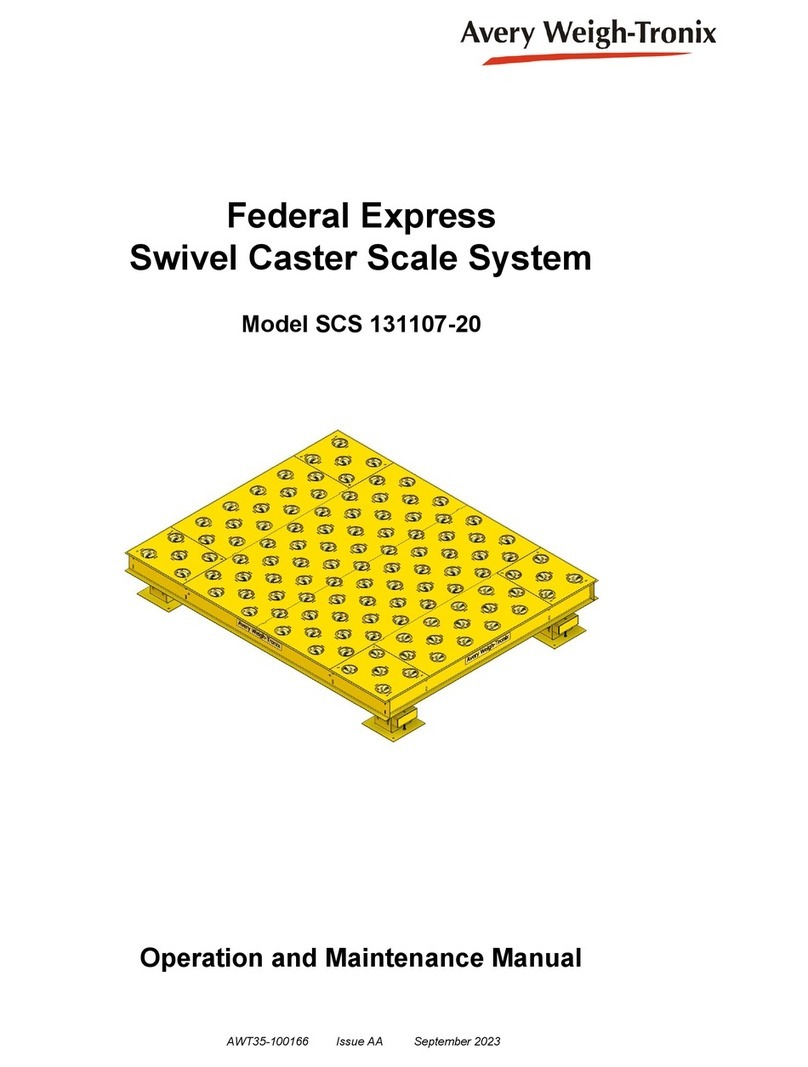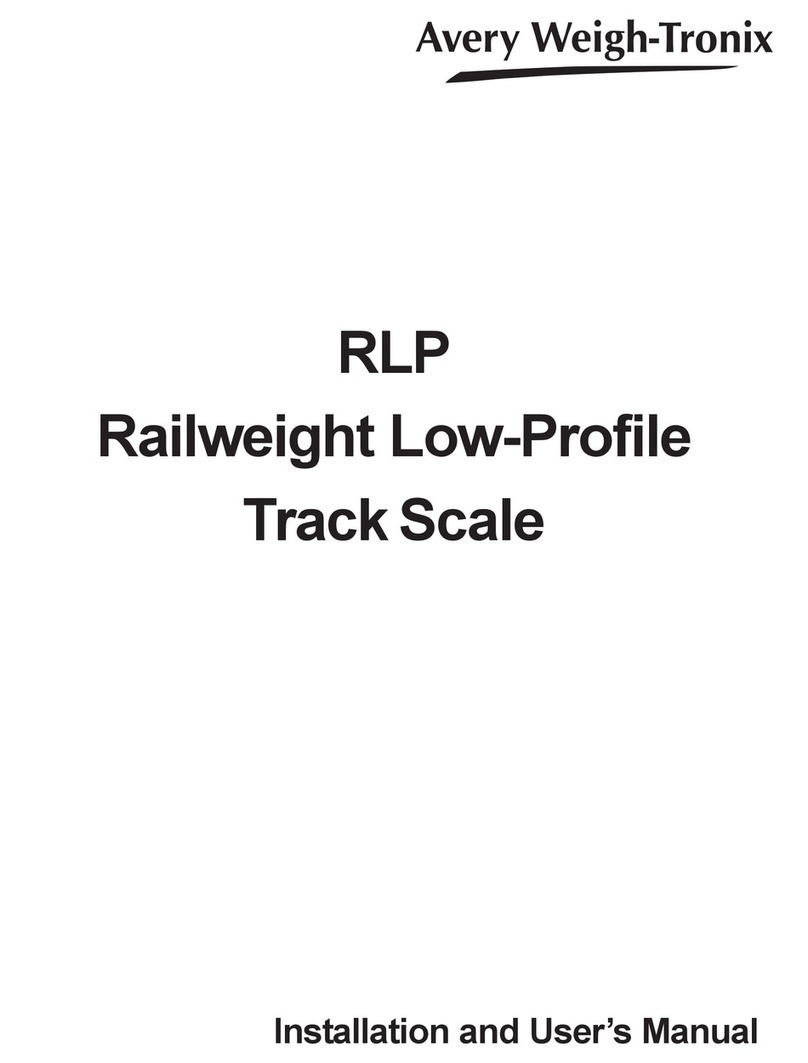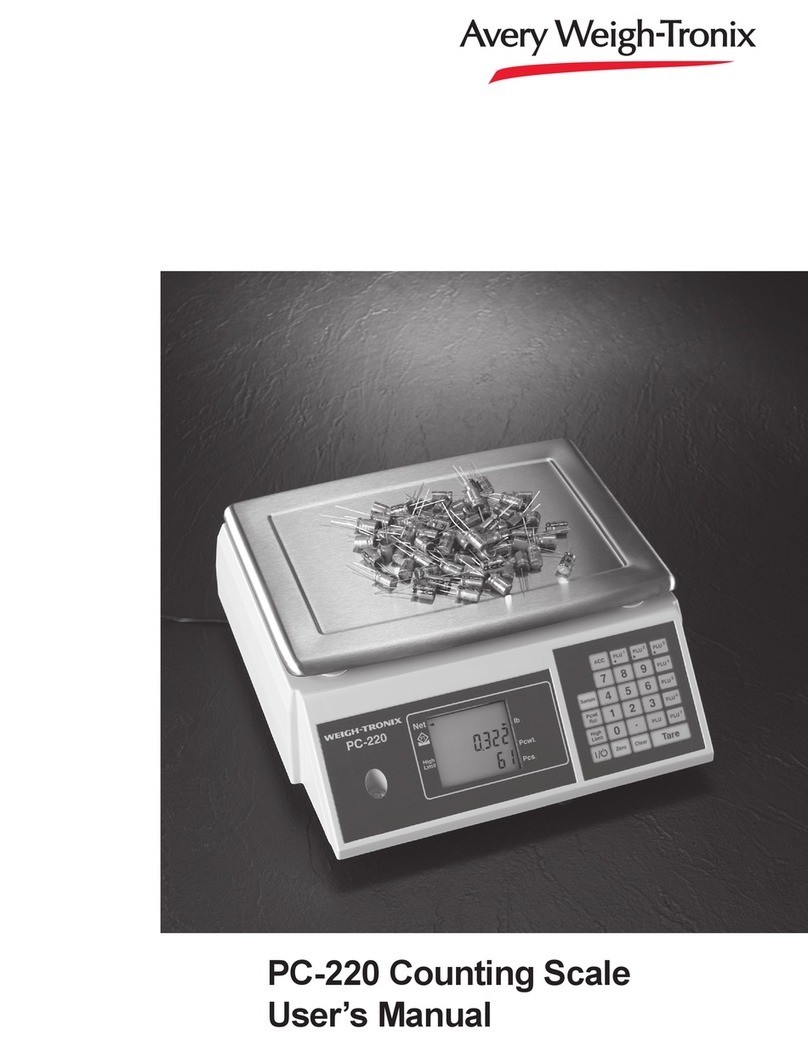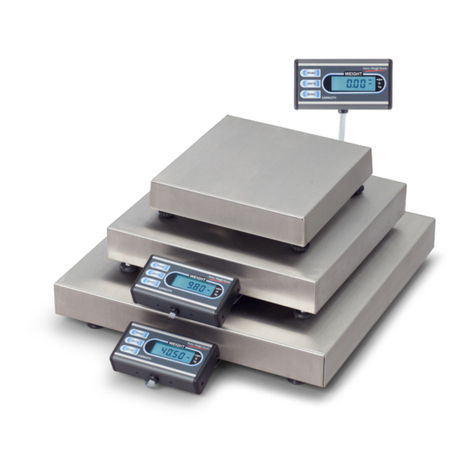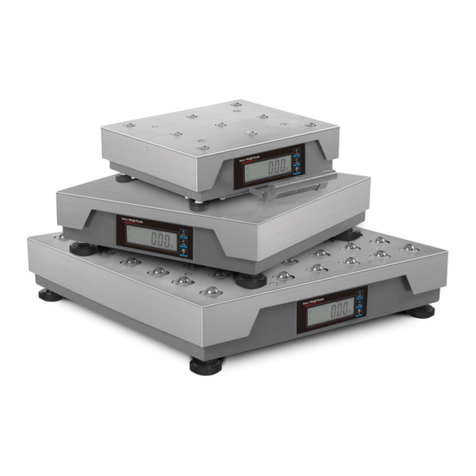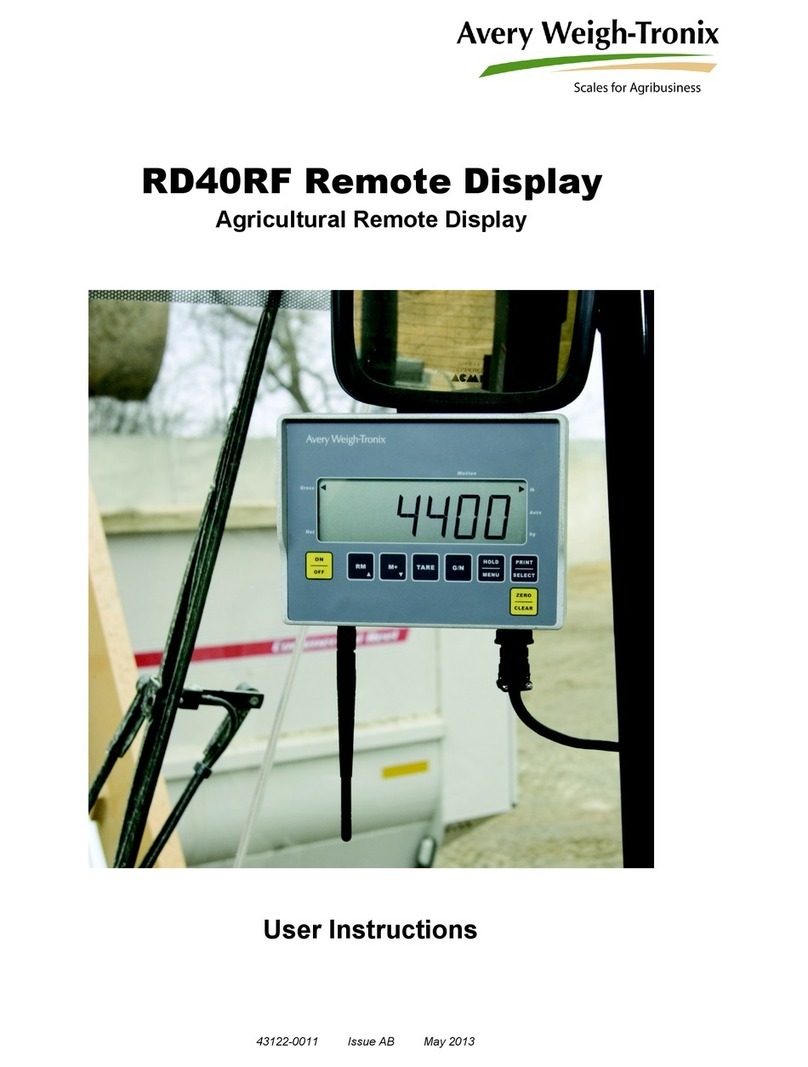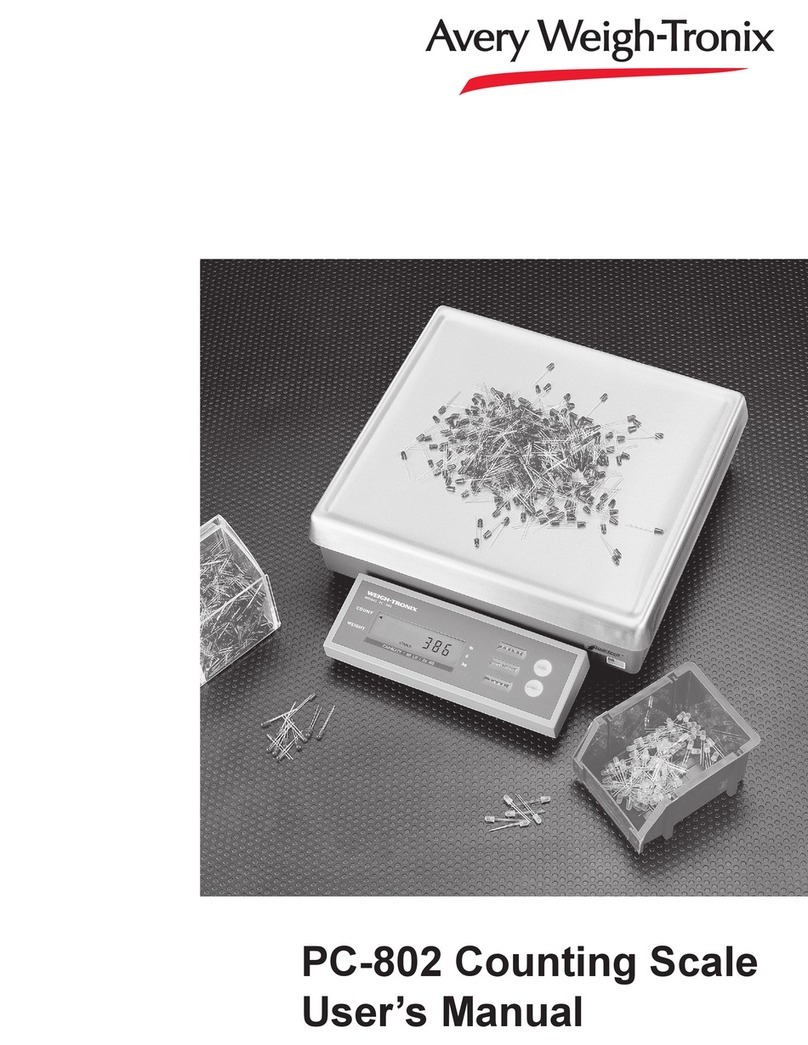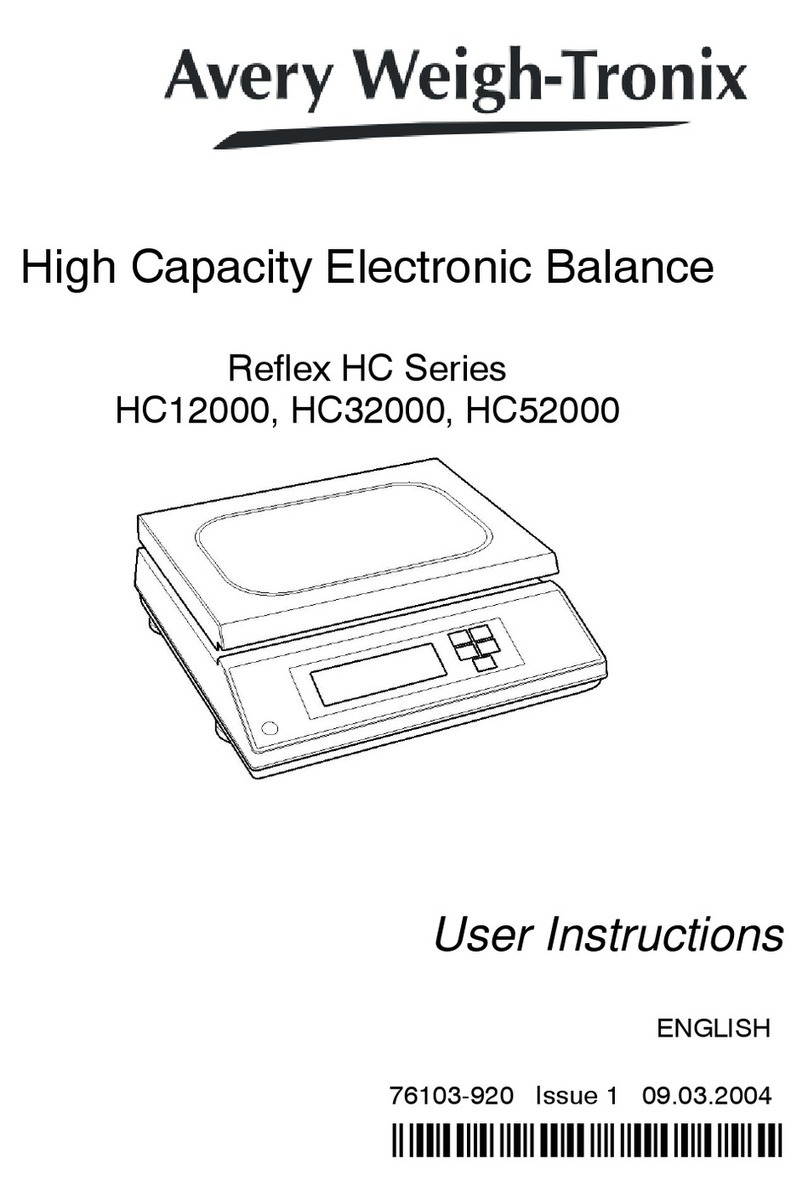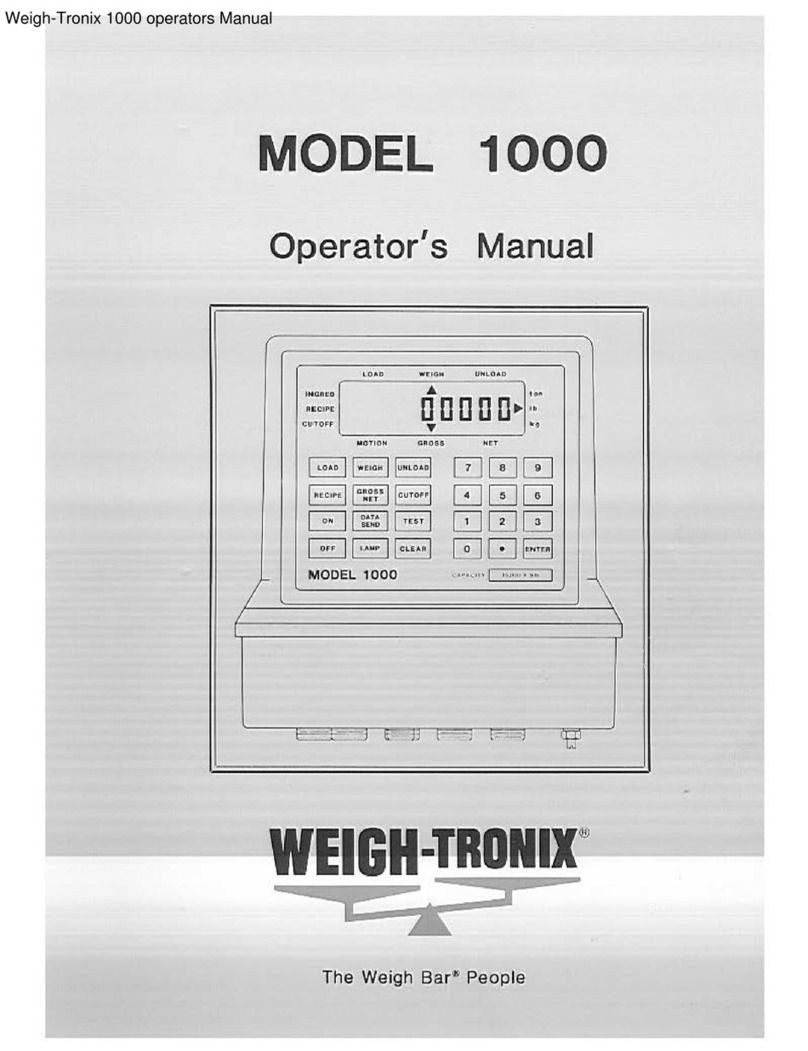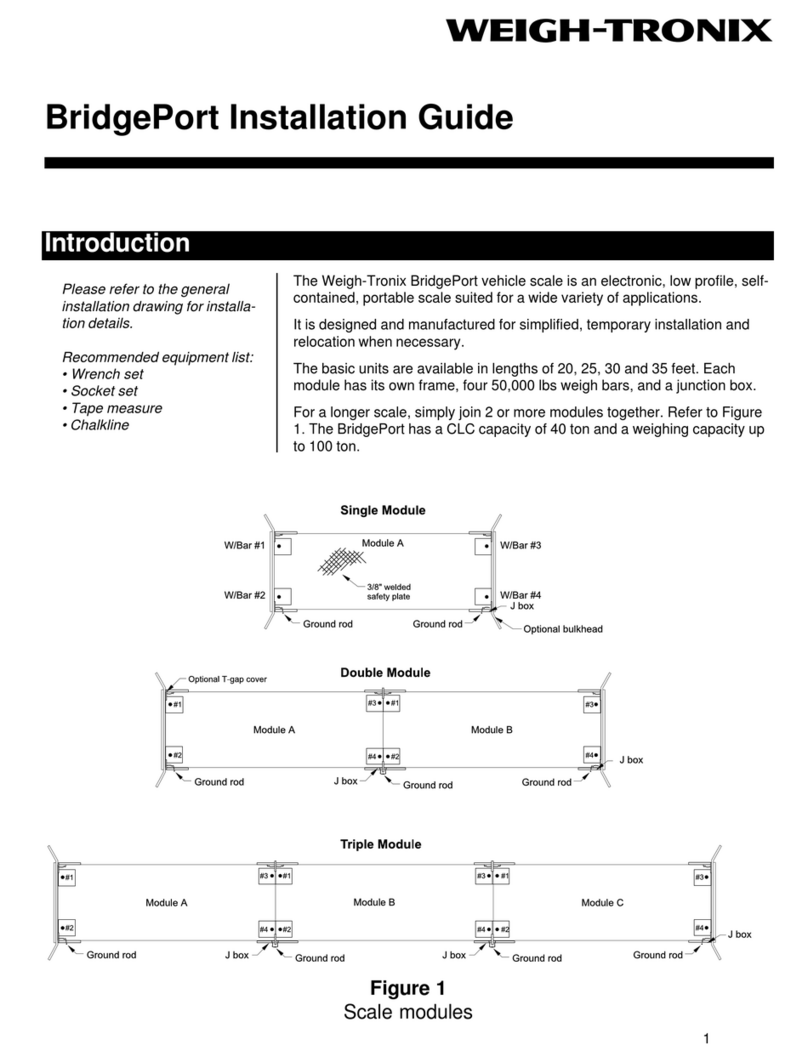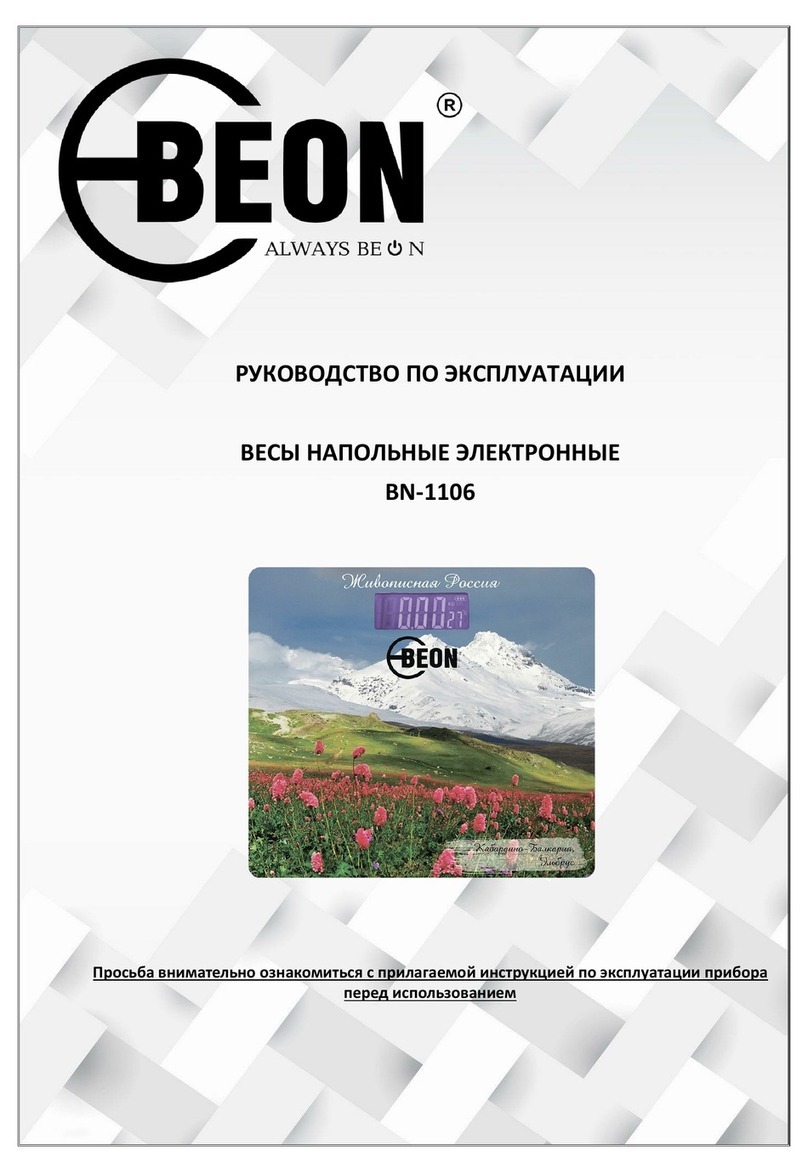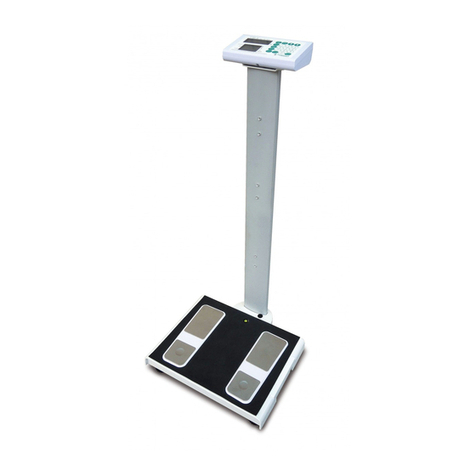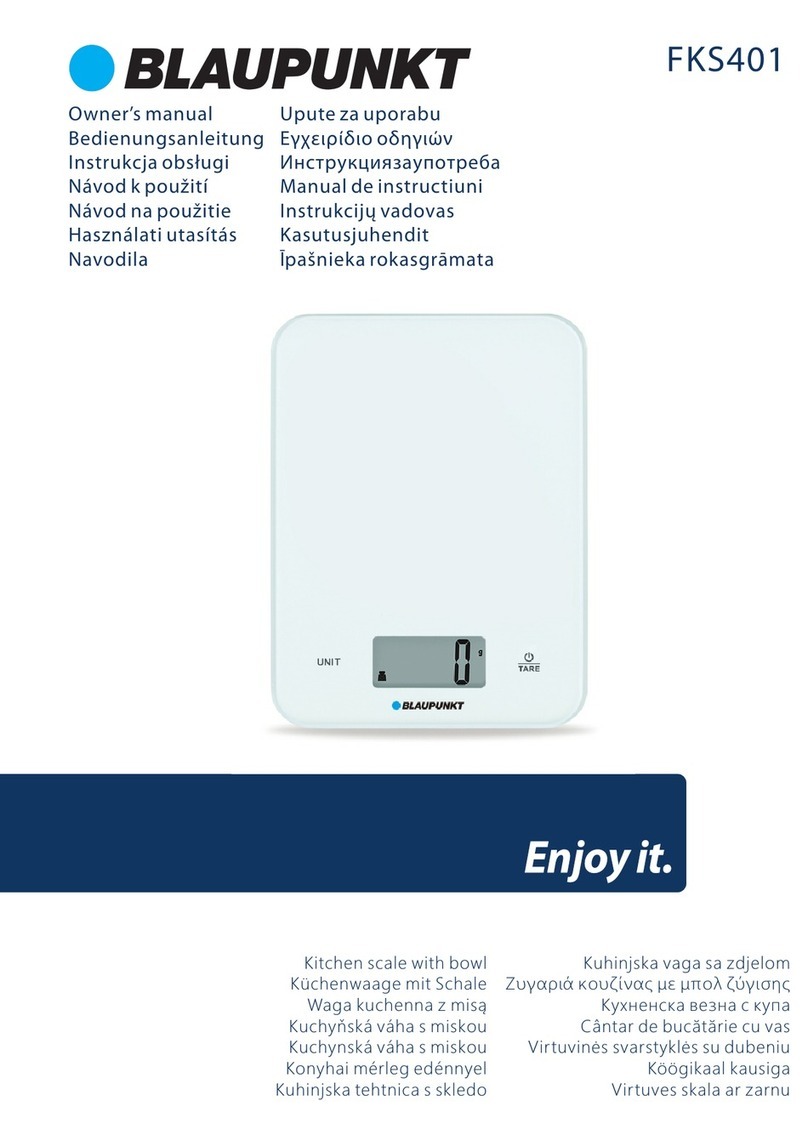3
Model 3275 Checkweigher User’s Manual
Table Of Contents
Table of Contents ......................................................................................................................3
Specifications ............................................................................................................................4
Introduction ...............................................................................................................................5
Initial Inspection.......................................................................................................... 5
Leveling the Scale ........................................................................................................ 5
AC Electrical Requirements ........................................................................................ 5
Transmitting Serial Data ............................................................................................. 5
Operation with a Computer ......................................................................................... 6
Display Features ..........................................................................................................7
3275 Control Keys ........................................................................................................ 7
Scale Operation
Applying Power to the Scale ........................................................................................8
Entering or Changing a Target Weight Using Product ................................................. 8
Setting or Changing a Target Weight by Entering a Numerical Value .......................... 8
Entering or Changing a Pushbutton Tare Value ........................................................... 9
Entering or Changing a Numerical Tare Value ............................................................. 9
Entering or Changing an Over Tolerance .................................................................... 10
Entering or Changing an Under Tolerance .................................................................. 10
Reviewing an Entered Tare, Over, Under or Target Value ........................................... 11
Clearing Over, Under, Accept and Tare Values .......................................................... 11
Viewing and / or Resetting the Transaction Counter .................................................... 12
Remote Keypad (Option) ......................................................................................................... 13
Entering or Changing Over, Under, Accept, Tare or Over and Under Alarm
Values Using the Optional Remote Keypad ............................................................... 14
Reviewing Entered Values Using the Remote Keypad ................................................ 14
Clearing Over, Under, Accept, Tare, Over Alarm and Under Alarm
Values Simultaneously Using the Remote Keypad .................................................... 15
RS-232/RS-485 Optional Communications .............................................................................. 16
Software Options ..................................................................................................................... 18
Multiple Setup Program .............................................................................................. 18
Multiple Setup with Manual Recall Program ................................................................ 19
Standard Deviation Program ....................................................................................... 21
X-Bar R Program ........................................................................................................ 23
LB-OZ Program .......................................................................................................... 29
Percent Program ........................................................................................................ 30
Setpoint Option .......................................................................................................... 32
Plastic Knob Installation for USDA Approved Applications ....................................................... 33
Pages are numbered consecutively beginning with the cover page.