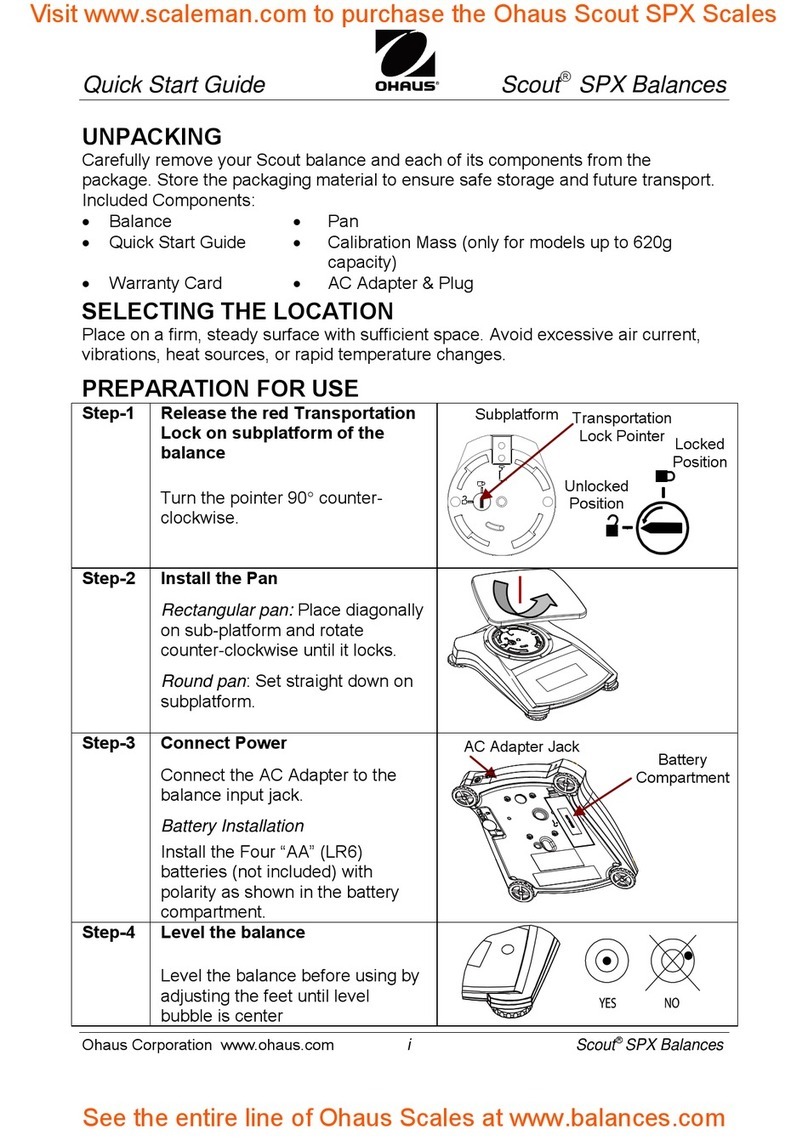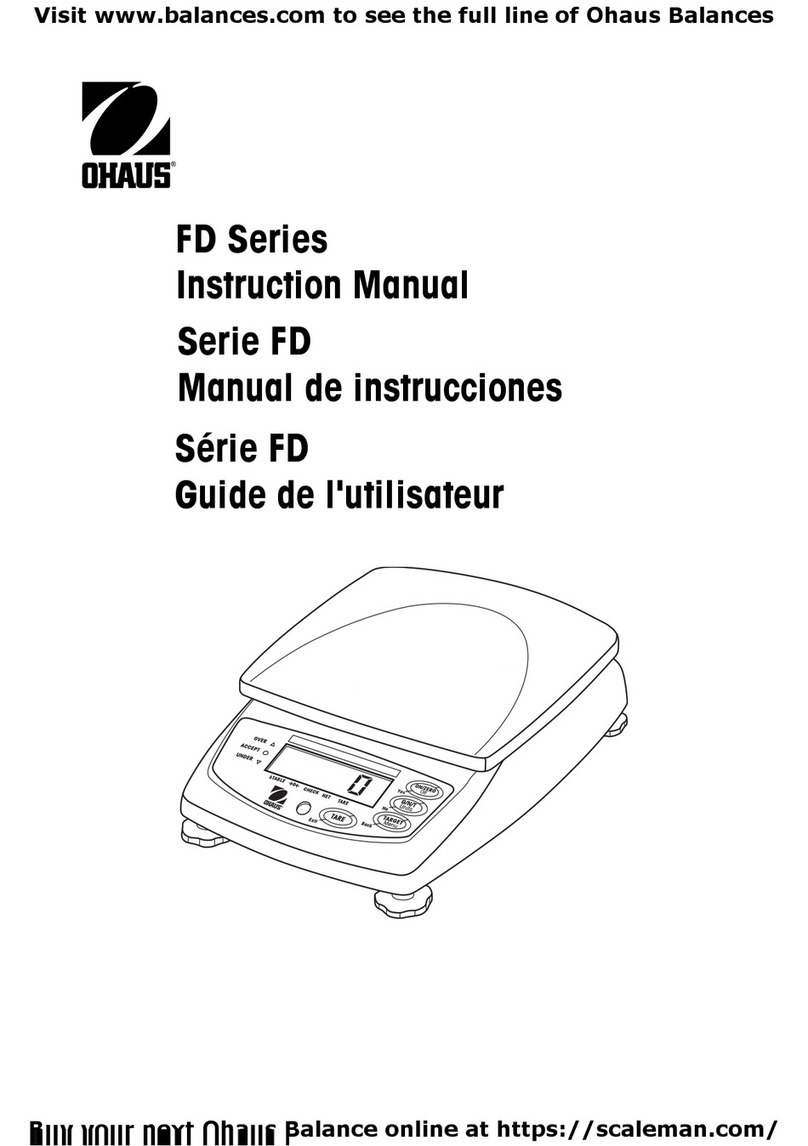i
TABLE OF CONTENTS
CHAPTER 1 INTRODUCTION
1.1 Introdu tion .............................................................................................................1-1
1.2 Servi e Fa ilities .....................................................................................................1-1
1.3 Tools and Test Equipment Required.......................................................................1-2
1.3.1 Spe ial Tools and Test Equipment List ............................................................. 1-2
1.3.2 Standard Tools and Test Equipment List ...........................................................1-2
1.4 Test Masses Required ............................................................................................ 1-2
1.5 Spe ifi ations ..........................................................................................................1-3
CHAPTER 2 DIAGNOSIS
2.1 Troubleshooting ......................................................................................................2-1
2.2 Diagnosti Guide.....................................................................................................2-1
2.2.1 Diagnosis........................................................................................................... 2-1
2.3 Error Codes .............................................................................................................2-4
CHAPTER 3 REPAIR PROCEDURES
3.1 Repair Pro edures ..................................................................................................3-1
3.1.1 Cover Removal .................................................................................................. 3-1
3.1.2 Printed Cir uit Board Repla ement ...................................................................3-2
3.1.3 Transdu er Repla ement ..................................................................................3-4
CHAPTER 4 TESTING
4.1 Testing ....................................................................................................................4-1
4.1.1 Operation Test ...................................................................................................4-1
4.1.2 Segment Display Test........................................................................................ 4-1
4.2 Performan e Tests ..................................................................................................4-1
4.2.1 Repeatability Test ..............................................................................................4-2
4.2.2 Off-Center Load Test ..........................................................................................4-3
4.2.3 Linearity Test .....................................................................................................4-3
4.3 Down Stop Adjustment ............................................................................................4-4
CHAPTER 5 DRAWINGS AND PARTS LISTS
5.1 Drawings .................................................................................................................5-1
5.2 Parts Lists................................................................................................................ 5-3
APPENDIX A SERVICE TOOL INSTRUCTIONS
A. Servi e Tools Instru tions ...................................................................................... A-1
A.1 Requirements for S out Pro Tools ......................................................................... A-1
A.2 Software Installation ............................................................................................... A-1
A.3 Hardware Installation ............................................................................................. A-1
A.4 Spe ial Instru tions for USB Interfa e .................................................................... A-2
A.5 Using Configtool.Exe ............................................................................................. A-3
A.6 Final Servi e Calibration........................................................................................ A-5
Page No.