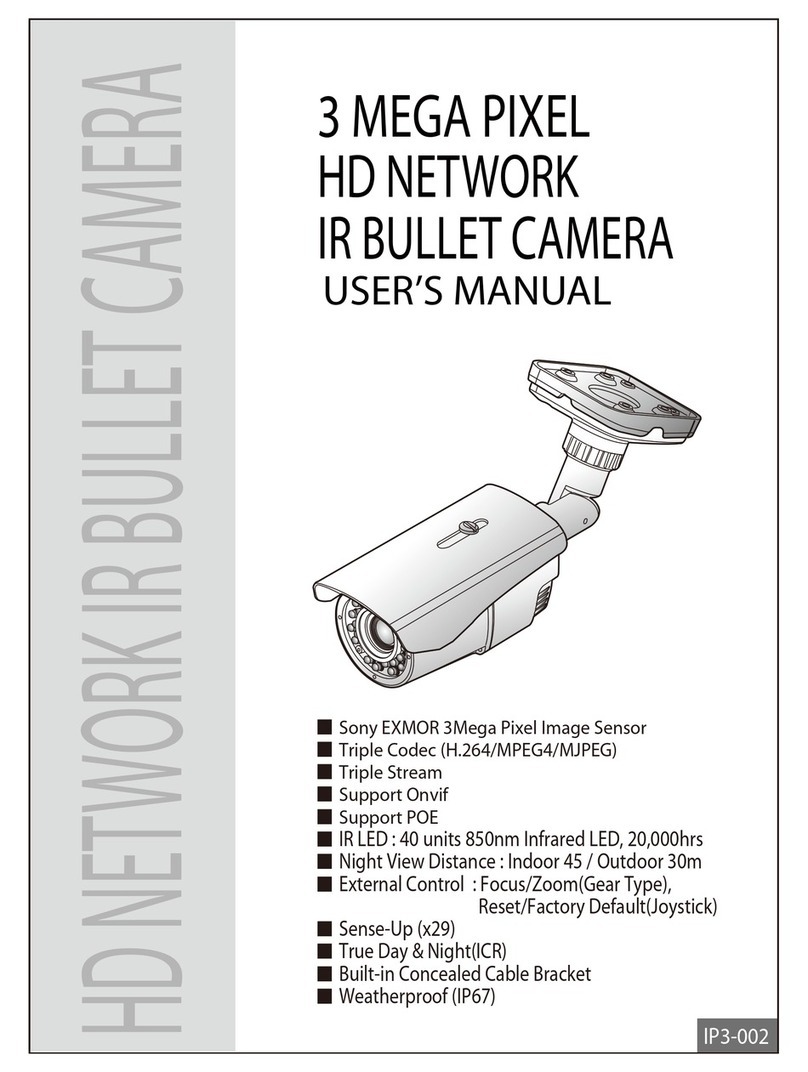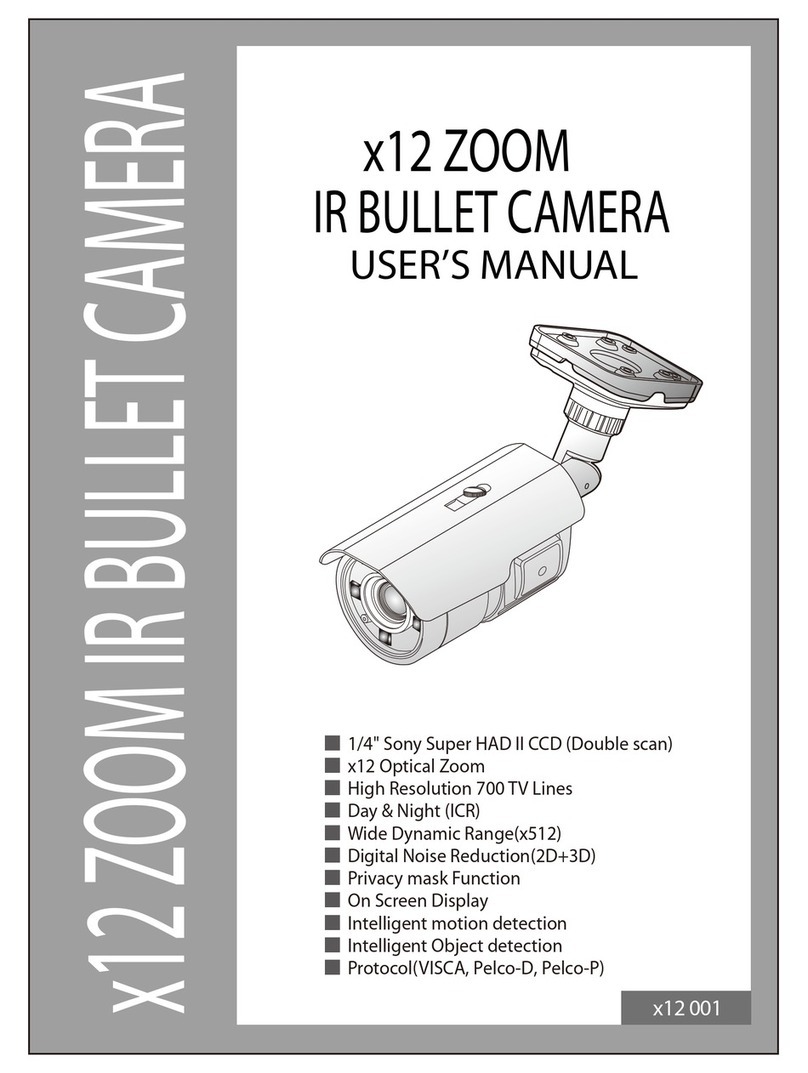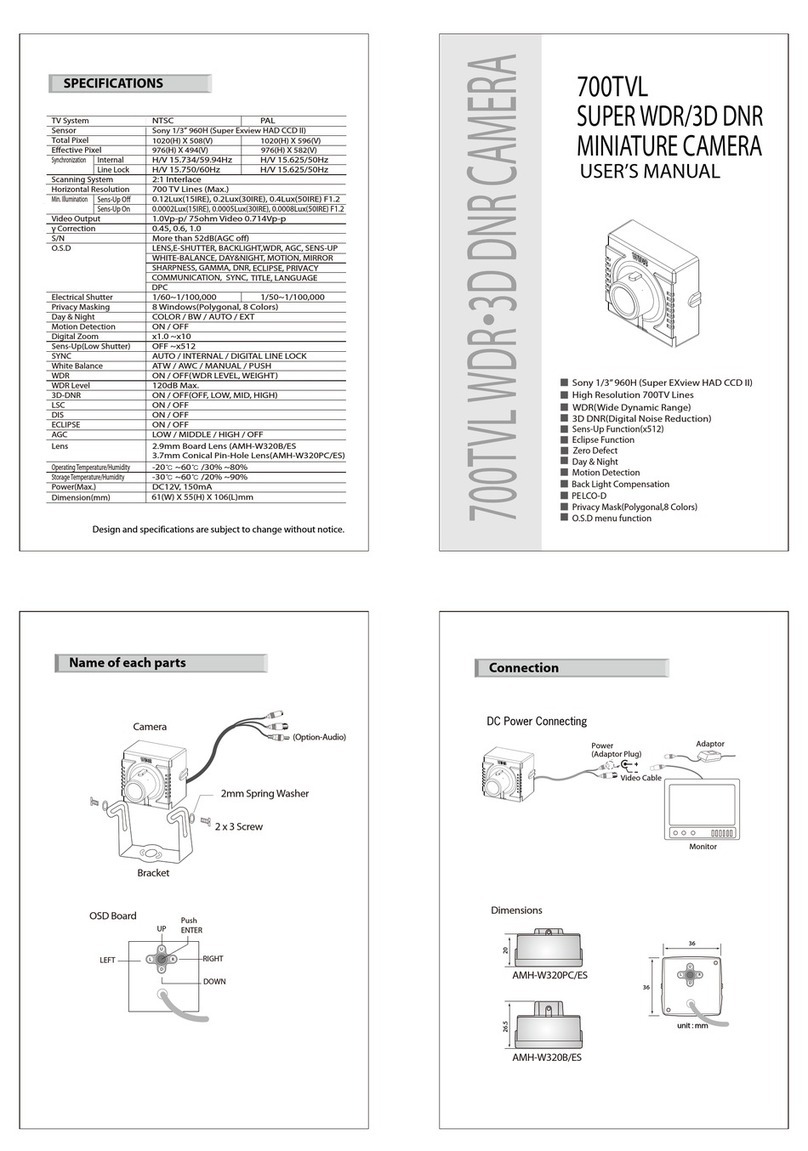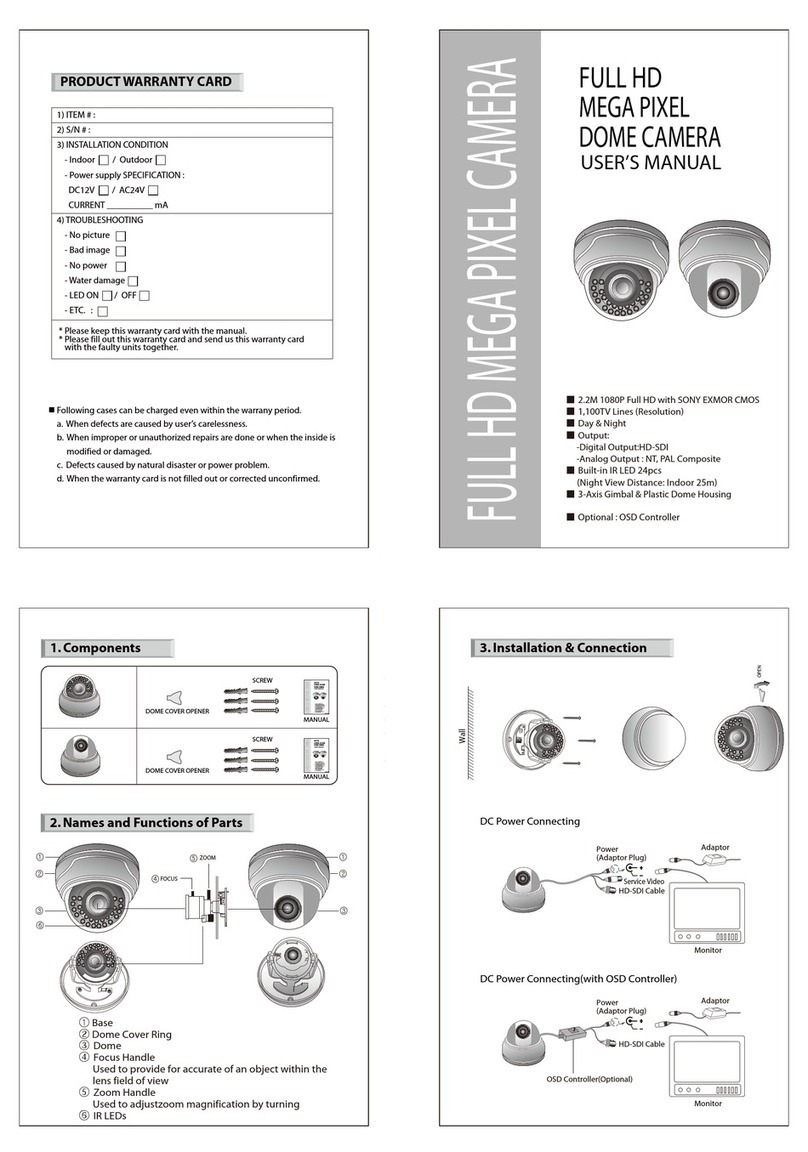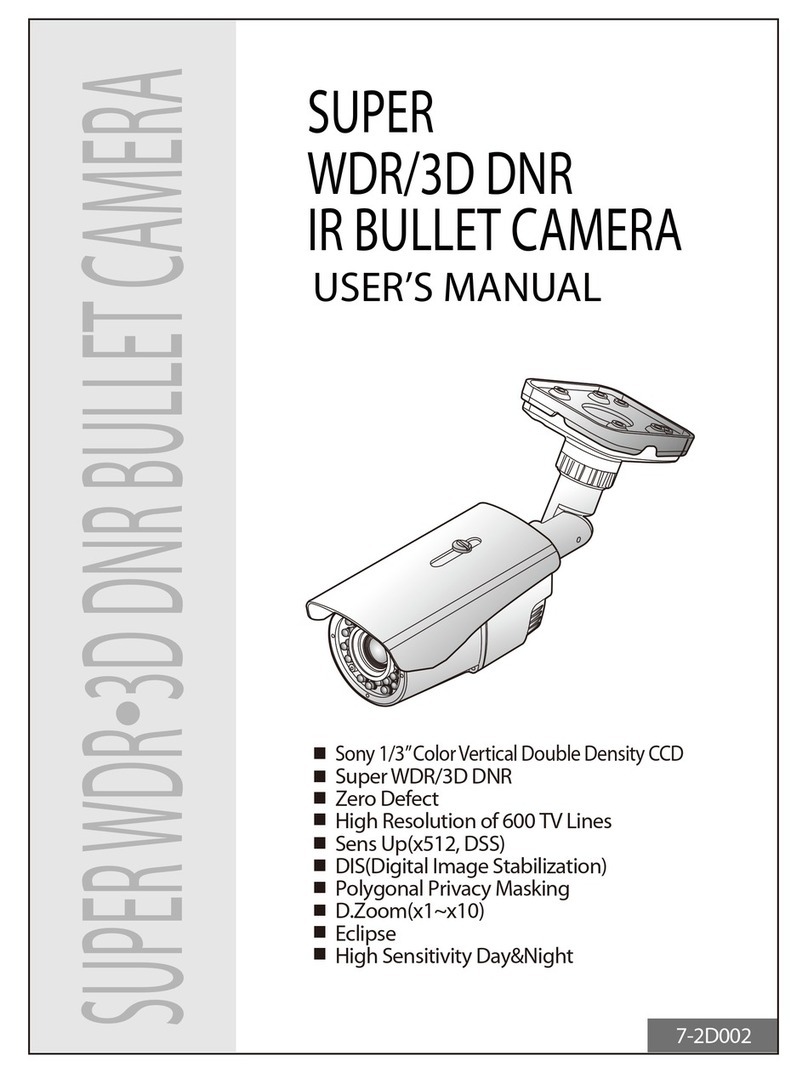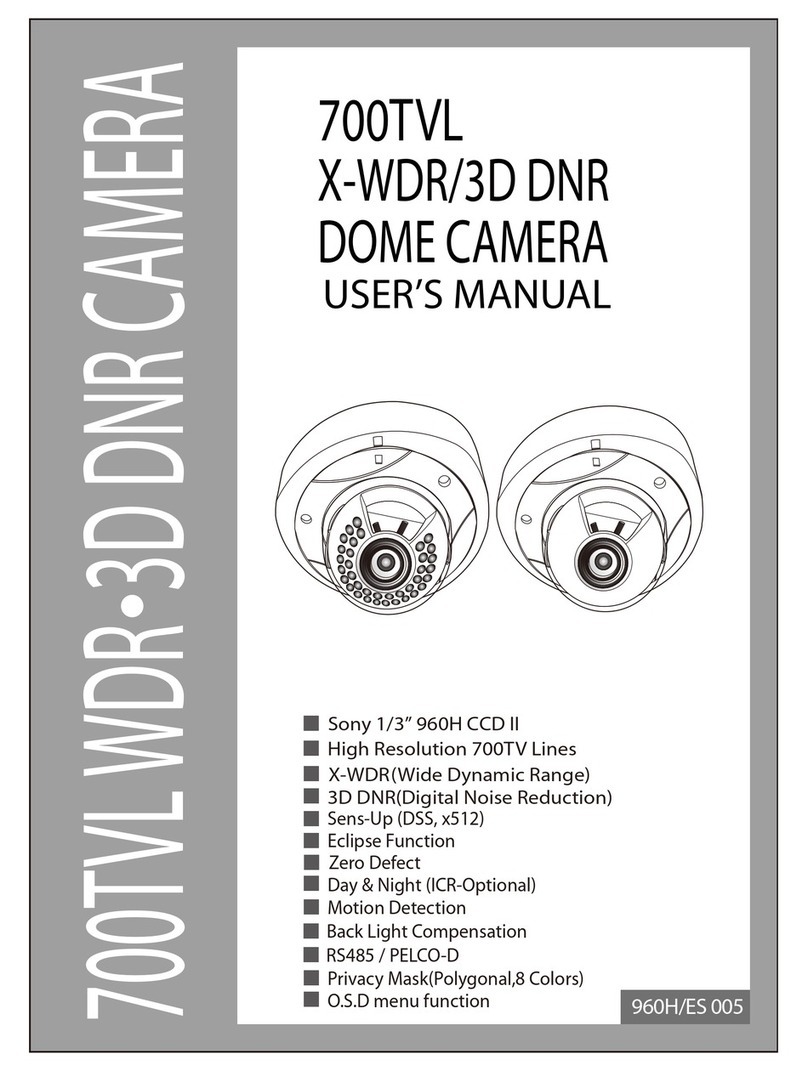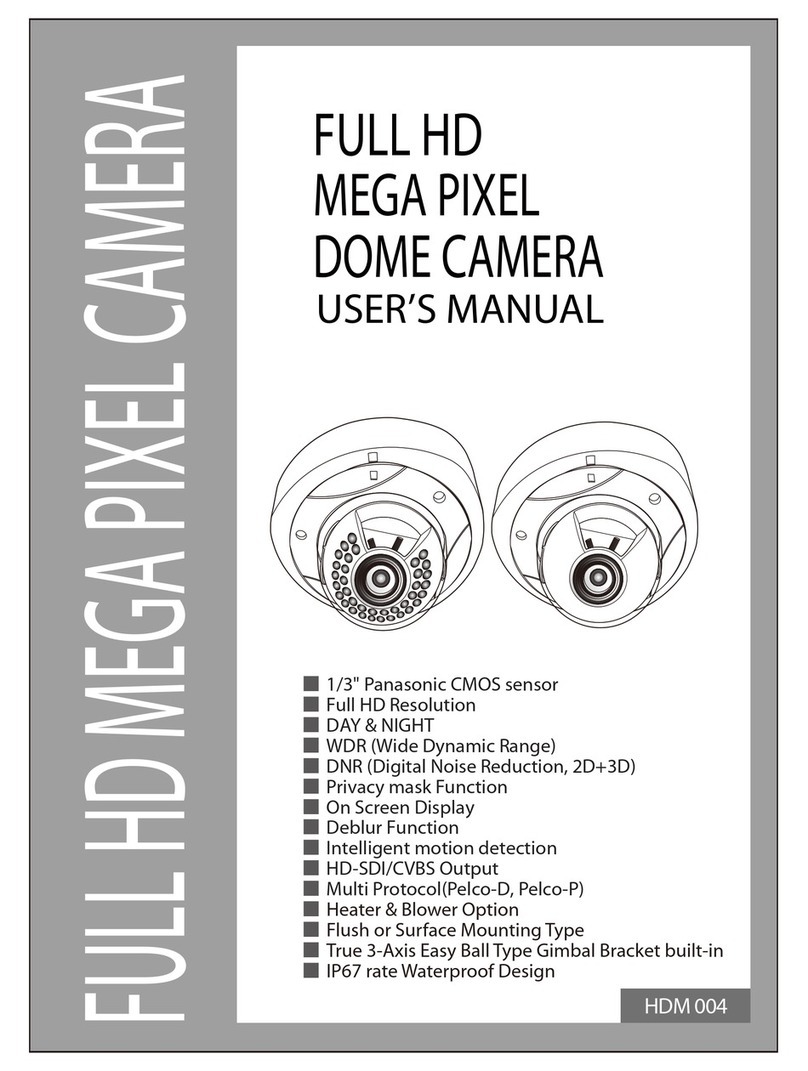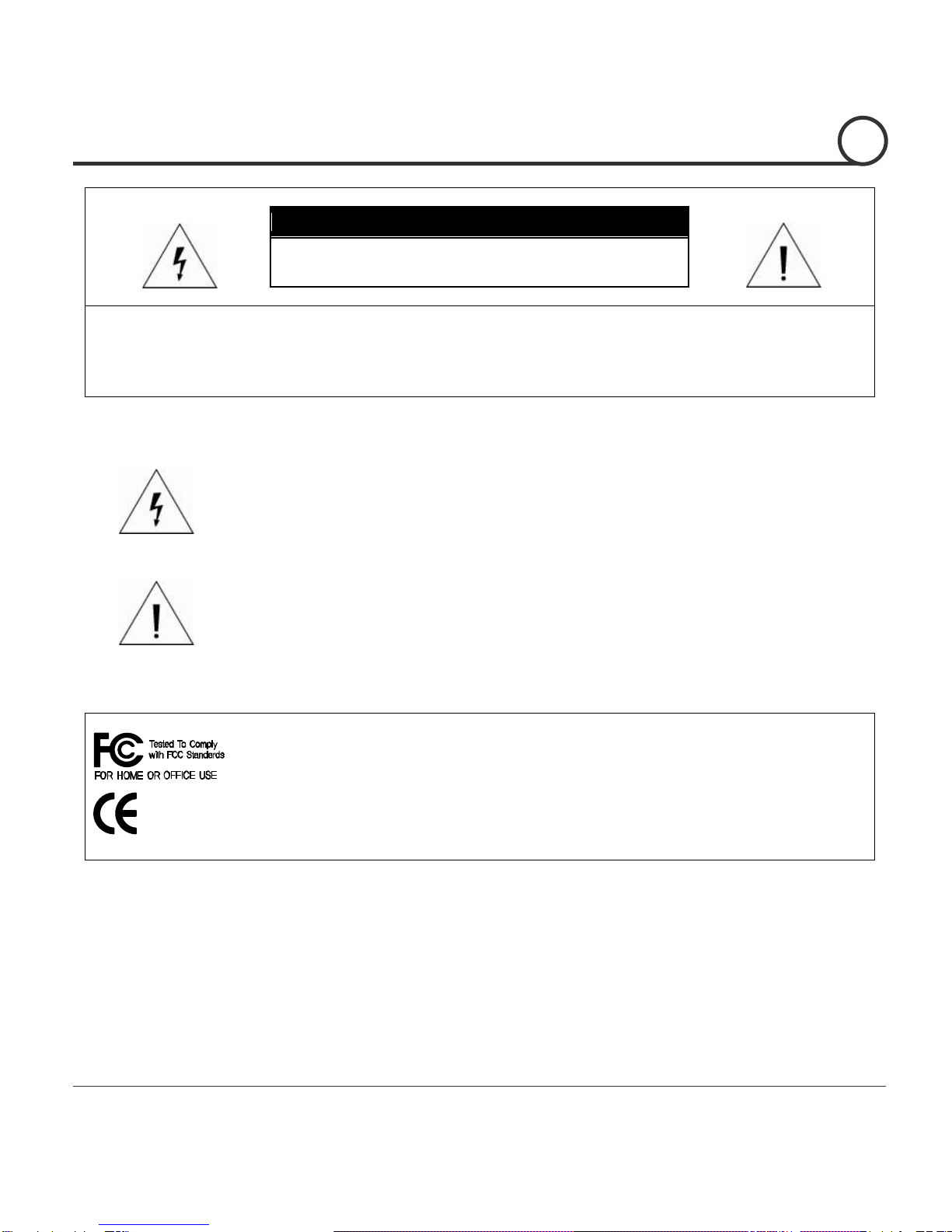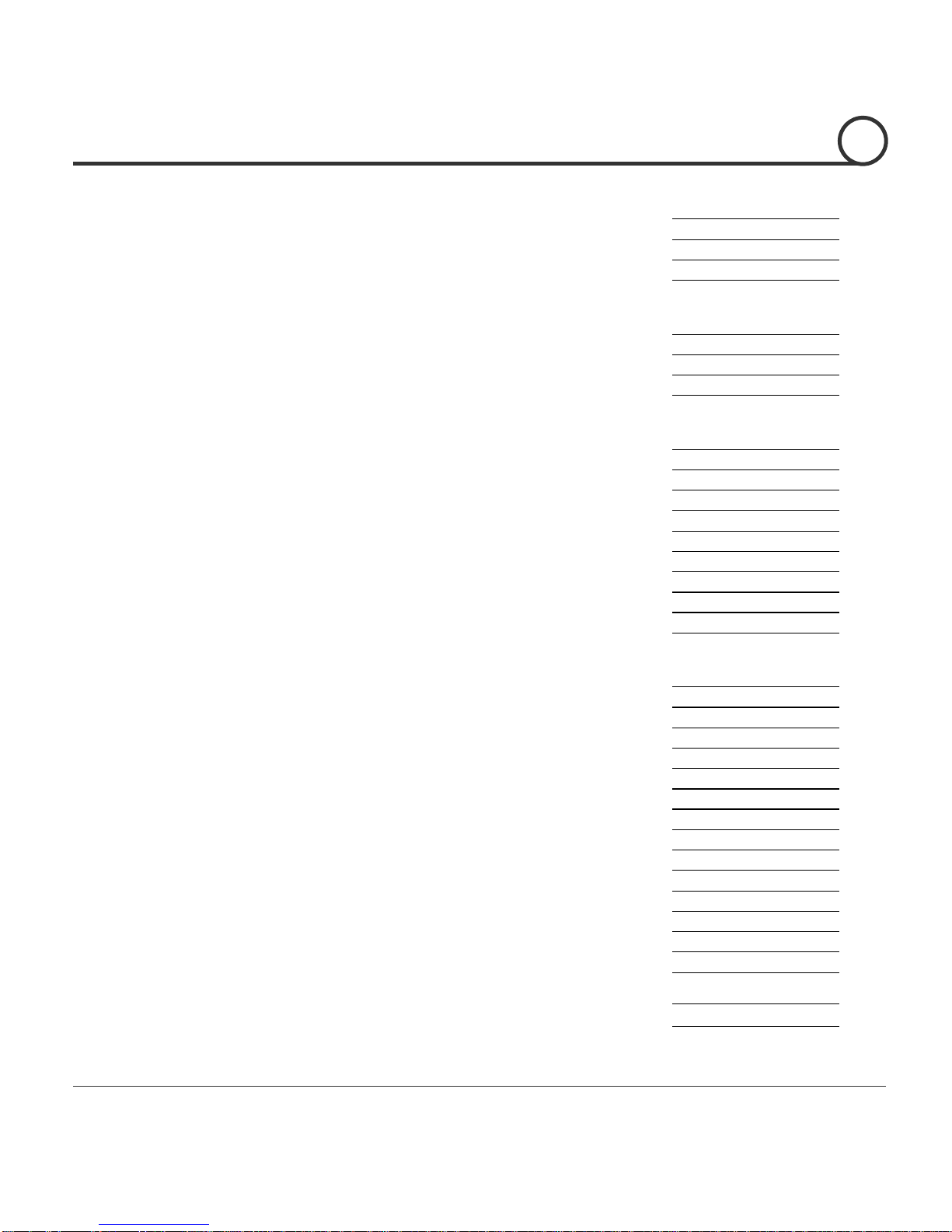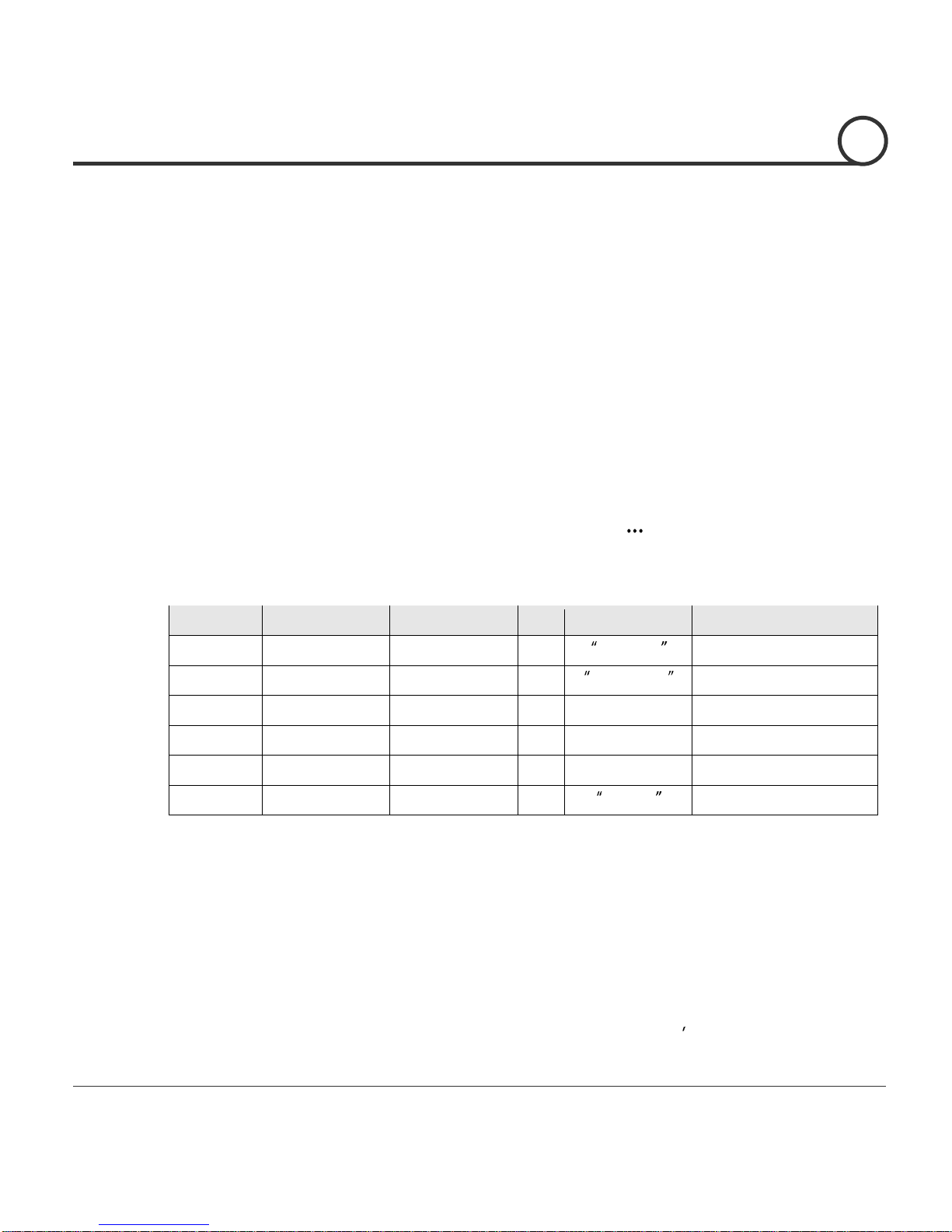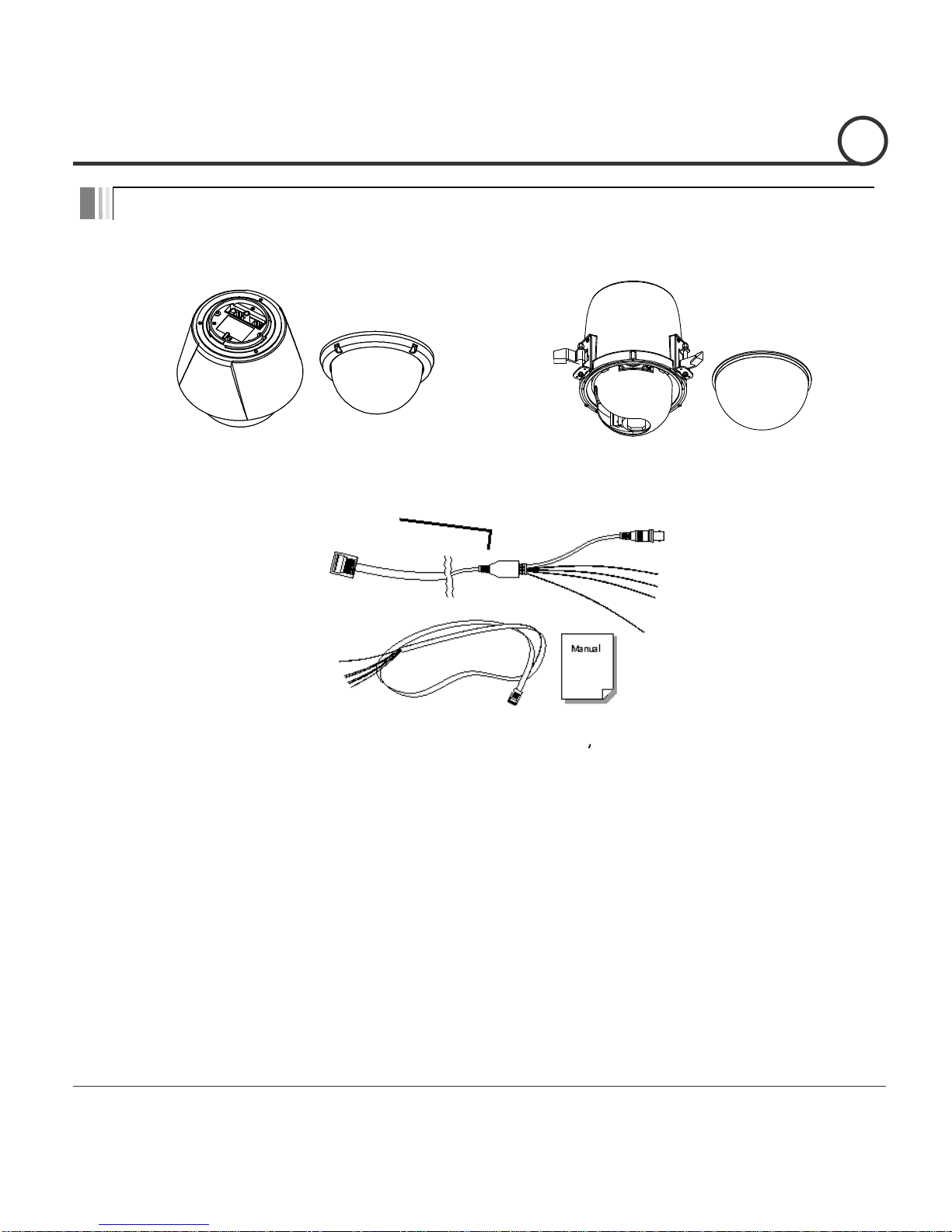Powerful Zoom Camera & Setup Options
Image Sensor : 1/2.8" Exmor CMOS Image Sensor, 3 Mega pixels (30Smodel)
1/2.8" Exmor CMOS ImageSensor, 3 Mega pixels (20Smodel)
1/4" PS CMOS Image Sensor, 1.3 Mega pixels (30Tmodel)
1/3" PS CMOS Image Sensor, 2 Mega pixels (20Tmodel)
1/3" PS CMOS Image Sensor, 1.3 Mega pixels (19Tmodel)
1/3" Panasonic CMOS Image Sensor, 2 Mega pixels (20W model)
1/4" CMOS Image Sensor, 1.3 Megapixels (28Lmodel)
1/2.8" CMOS Image Sensor, 3 Mega pixels (30Lmodel)
Zoom : 30 OpticalZoom, 12 Digital Zoom (30Smodel)
20 Optical Zoom, 12 Digital Zoom (20S model)
30 Optical Zoom, 12 Digital Zoom (30Tmodel)
20 Optical Zoom, 8 Digital Zoom (20Tmodel)
19 Optical Zoom, 16 Digital Zoom (19Tmodel)
20 Optical Zoom, 12 Digital Zoom (20W model)
28 Optical Zoom, 12 Digital Zoom (28Lmodel)
30 Optical Zoom, 12 Digital Zoom (30Lmodel)
Day & Night, Privacy Mask
WDR function (30S, 20S, 30T, 20W, 28L, 30L models)
HLC function (30T, 20T,19Tmodels)
NR (Noise Reduction) Function
DefogFunction (20W model)
Image StabilizationFunction (30S, 30T, 20T, 19T, 28L, 30Lmodels)
Various Focus Mode :Auto-Focus, Manual Focus,Semi-Auto Focus
Various Setup Options in OSD Menu.
HD-SDI and CompositeVideoOutput
Raw(Non-Compressed) Digital HD-SDI(High Definition Serial Digital Interface) Output (HDcctv
v1.0, 1.485Gb/s, SMPTE 292M Standard)
HD-SDI VideoTransmission over Coaxial Cable.
Simultaneous HD-SDI andAnalogue(Composite)Video Output