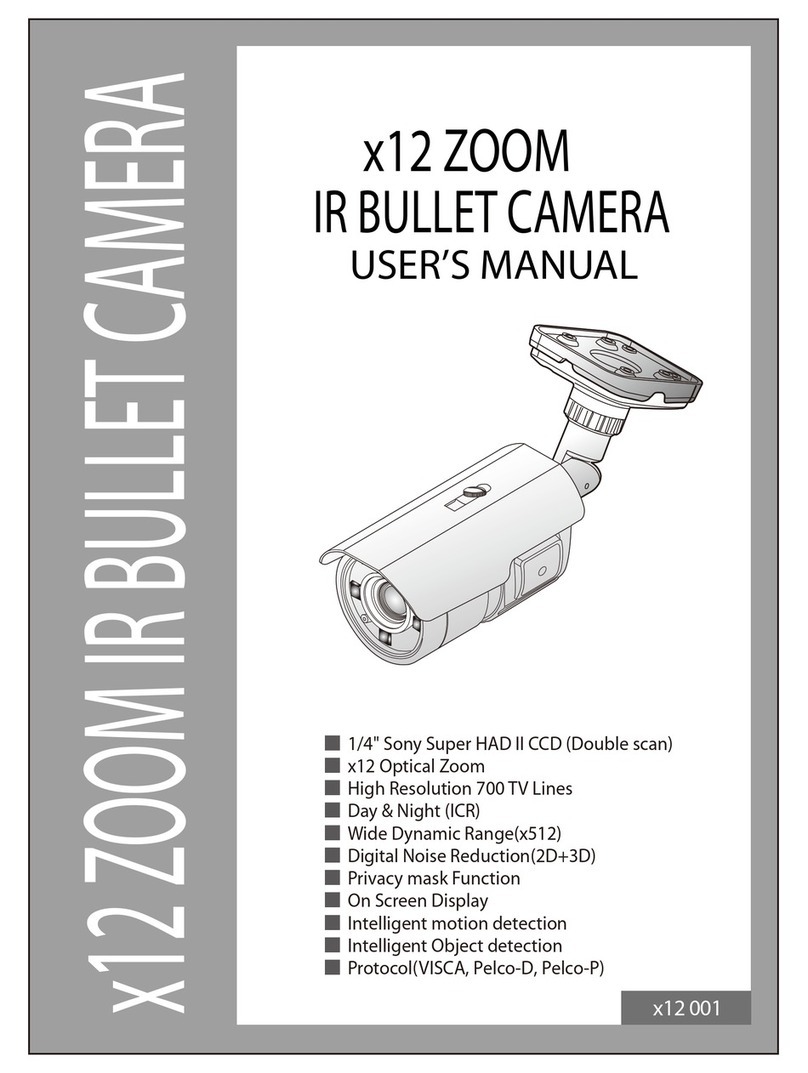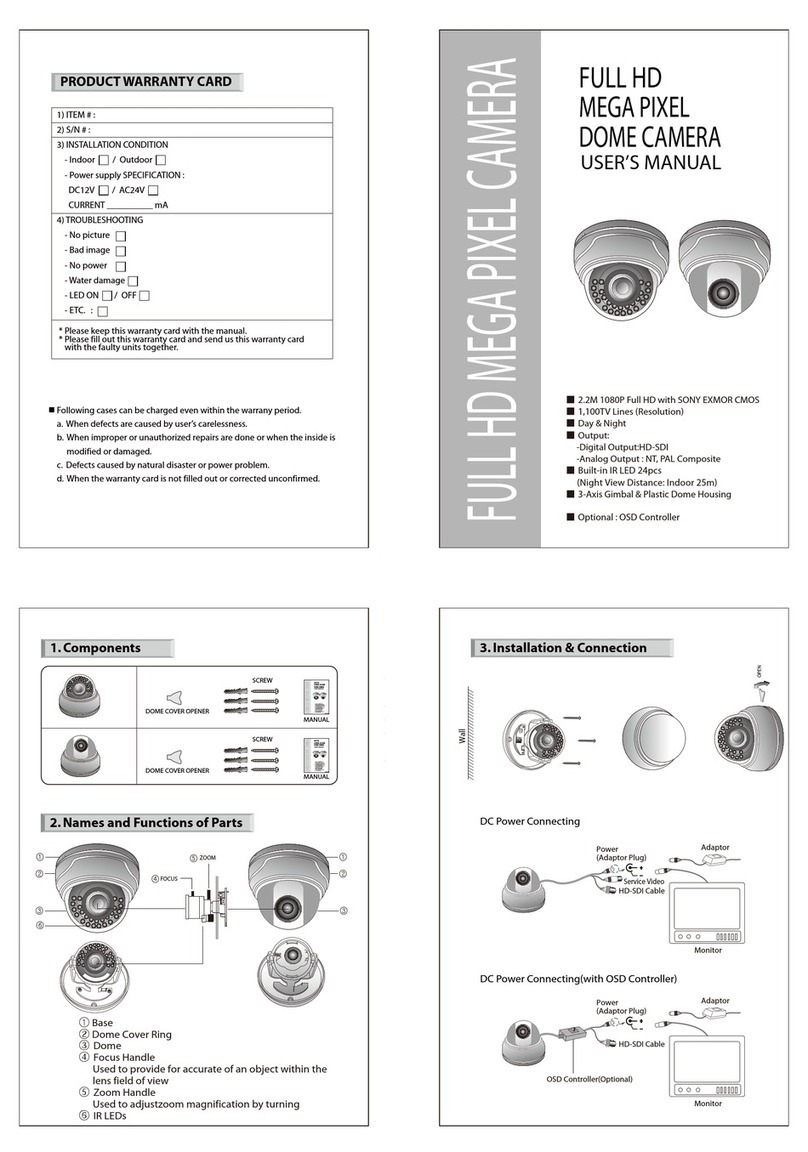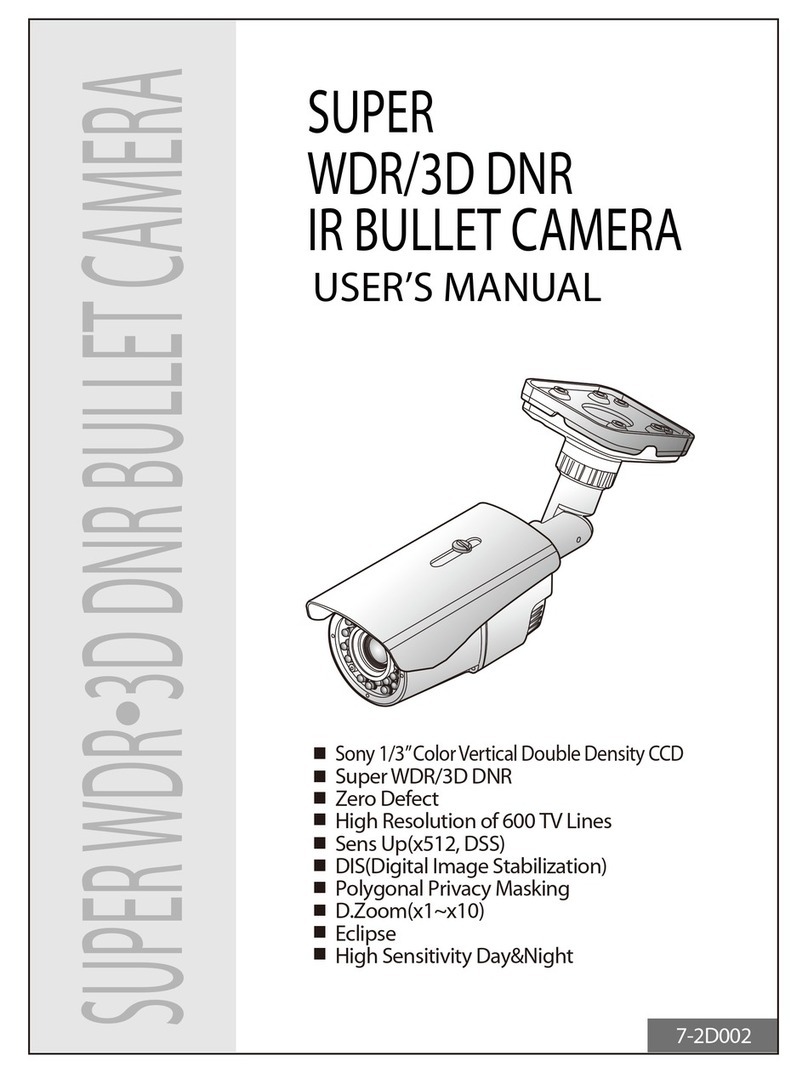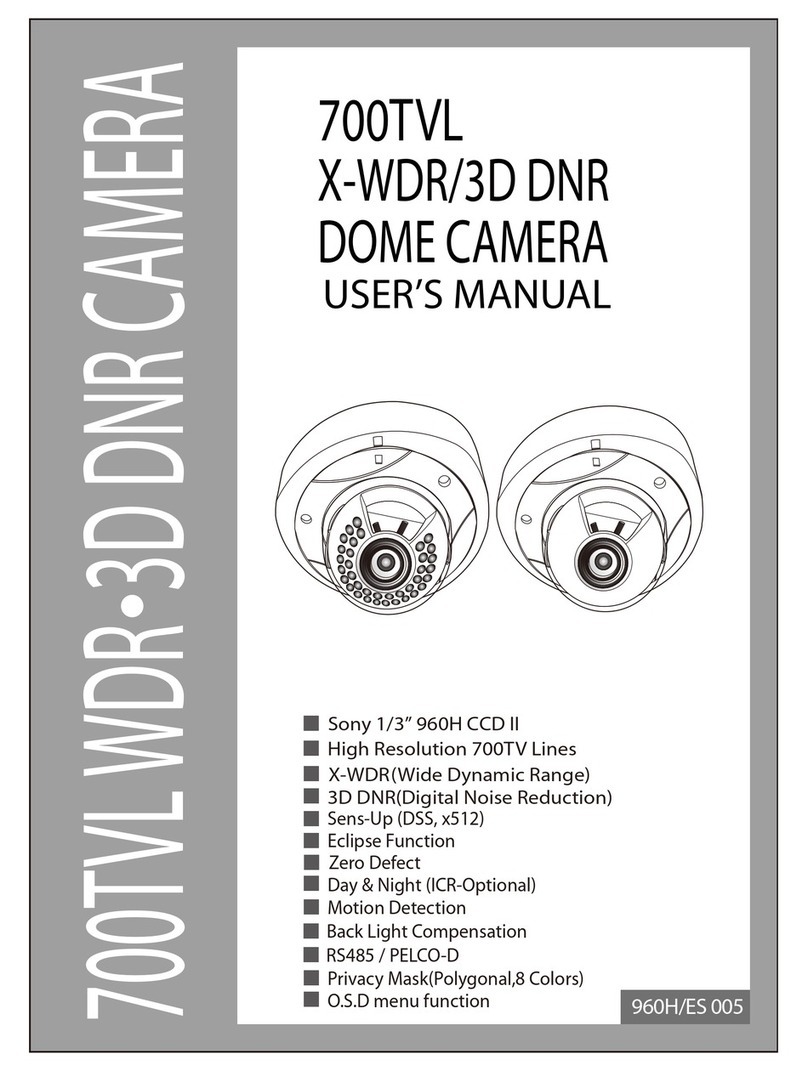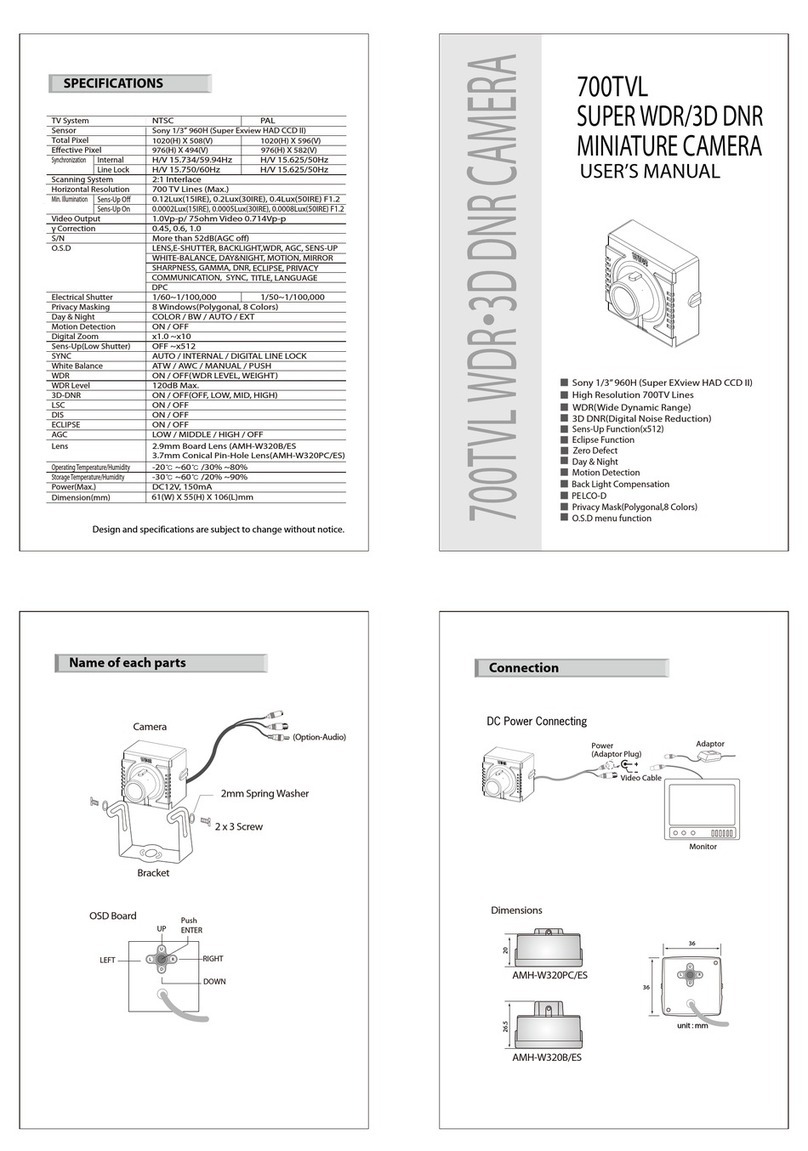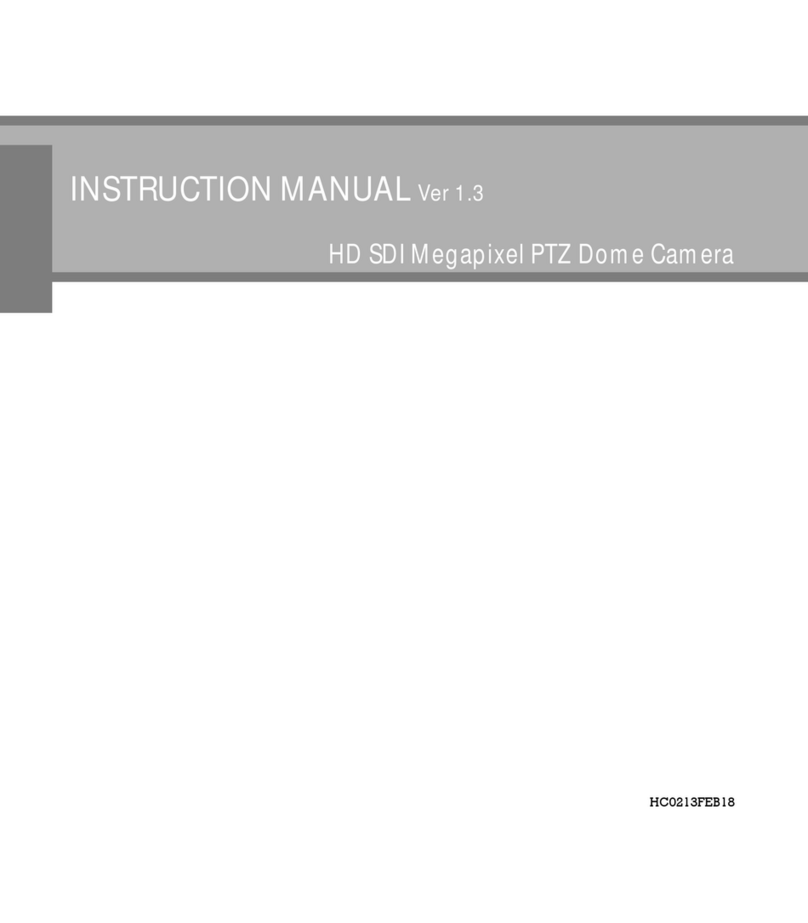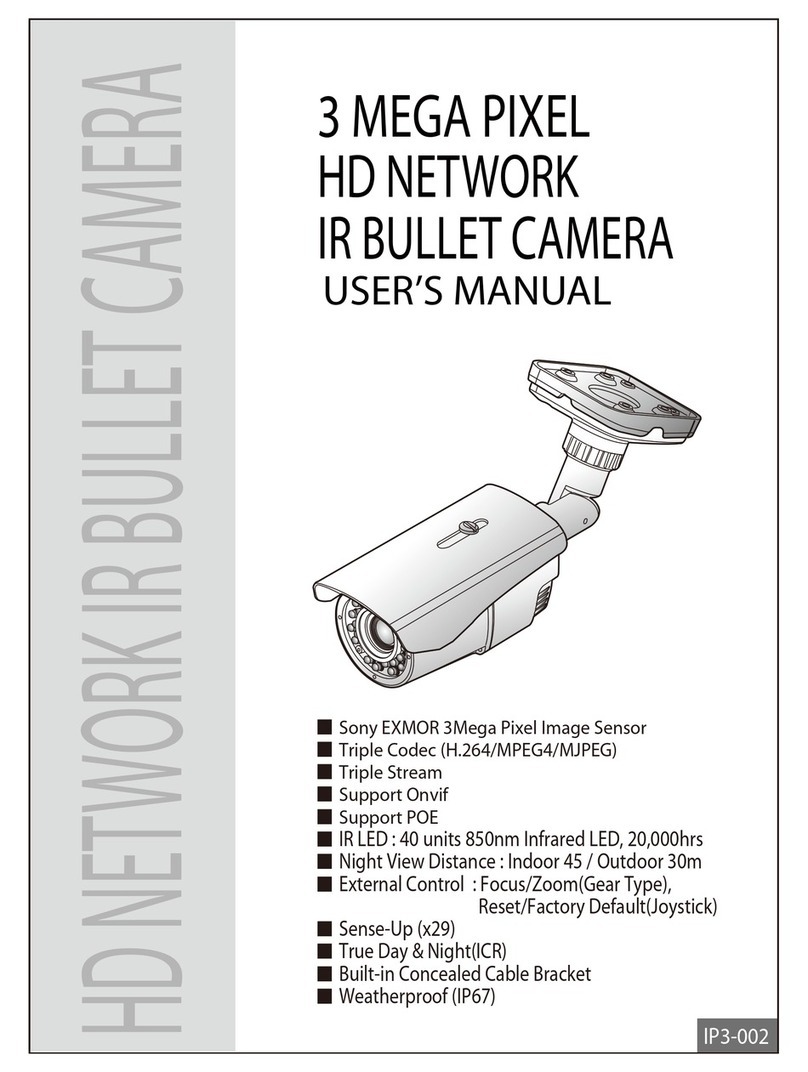C1. omponents
Vandal Dome Camera(Surface Mount Type)
IR LED Vandal Dome
Non-IR LED Vandal Dome
IR LED Vandal Dome
Non-IR LED Vandal Dome
Vandal Dome Camera(Flush Mount Type)
SCREW
SIDE CAP
Mounting Template
Manual
L-WRENCH
Second Video & External OSD Control Cable
SUPER
WDR/3D DNR
DOME CAMERA
USER’S MANUAL
SUPER WDR 3D DNR
■
■
■
■
■
■
■
■
■
■
■
■
■
Sony1/3” Color VerticalD ouble Density CCD
Sony1/3” SuperHAD II CCD
960HCCD (700TV Lines)
HighResolution 600TV Lines
HighResolution 700TV Lines(960H)
WDR(WideDynamic Range)
3DDNR(Digital Noise Reduction)
Sens-UpFunction(x512)
EclipseFunction
RS485( PELCO-D) Optional
UTPInterface Optional
Heater& Blower Option
35pcsIR LED Vandal Dome Camera or
Non-IRLED Vandal Dome Camera
Flushor Surface Mounting Type
True3-Axis Easy Ball Type Gimbal Bracketbuilt-in
IP67rate Waterproof Design
Option
UTP Cable
70.0
109.0
MountingTemplate
Surface Mount
70.0
109.0
MountingTemplate
Surface Mount
Option
UTP Cable
SCREW
Mounting Template
Manual
L-WRENCH
Second Video & External OSD Control Cable
SUPER
WDR/3D DNR
DOME CAMERA
USER’S MANUAL
SUPER WDR 3D DNR
■
■
■
■
■
■
■
■
■
■
■
■
■
Sony1/3” Color VerticalD ouble Density CCD
Sony1/3” SuperHAD II CCD
960HCCD (700TV Lines)
HighResolution 600TV Lines
HighResolution 700TV Lines(960H)
WDR(WideDynamic Range)
3DDNR(Digital Noise Reduction)
Sens-UpFunction(x512)
EclipseFunction
RS485( PELCO-D) Optional
UTPInterface Optional
Heater& Blower Option
35pcsIR LED Vandal Dome Camera or
Non-IRLED Vandal Dome Camera
Flushor Surface Mounting Type
True3-Axis Easy Ball Type Gimbal Bracketbuilt-in
IP67rate Waterproof Design