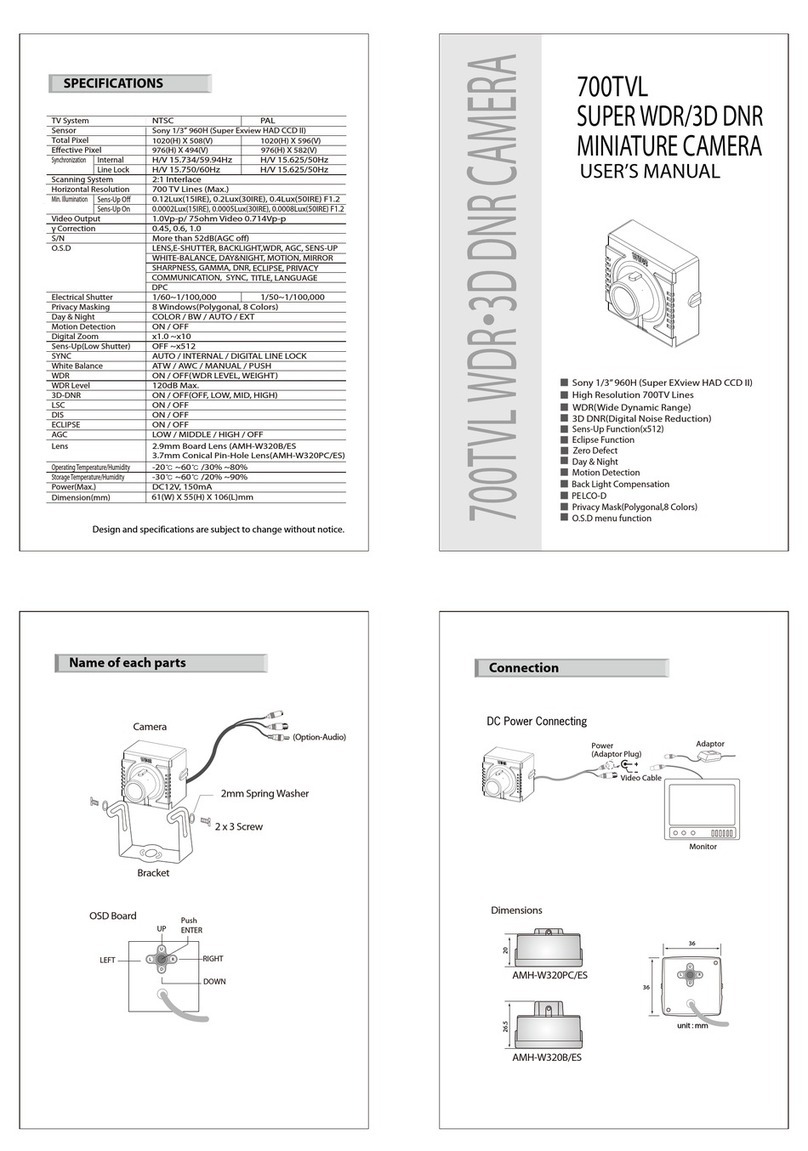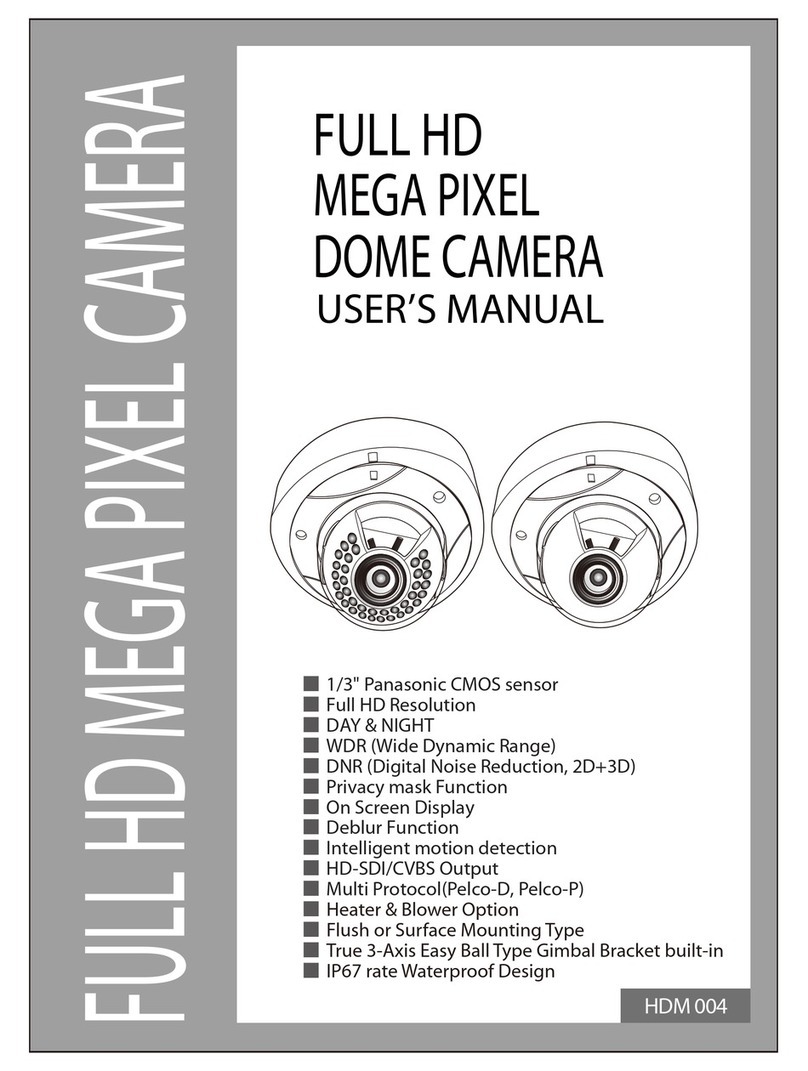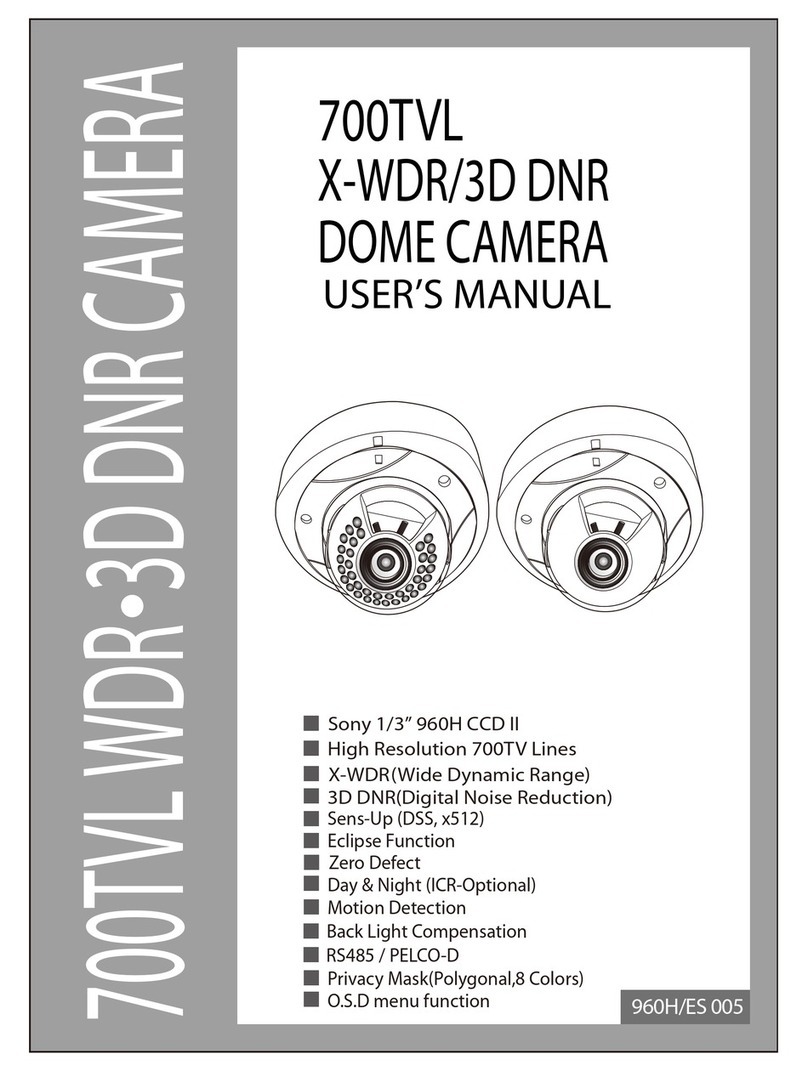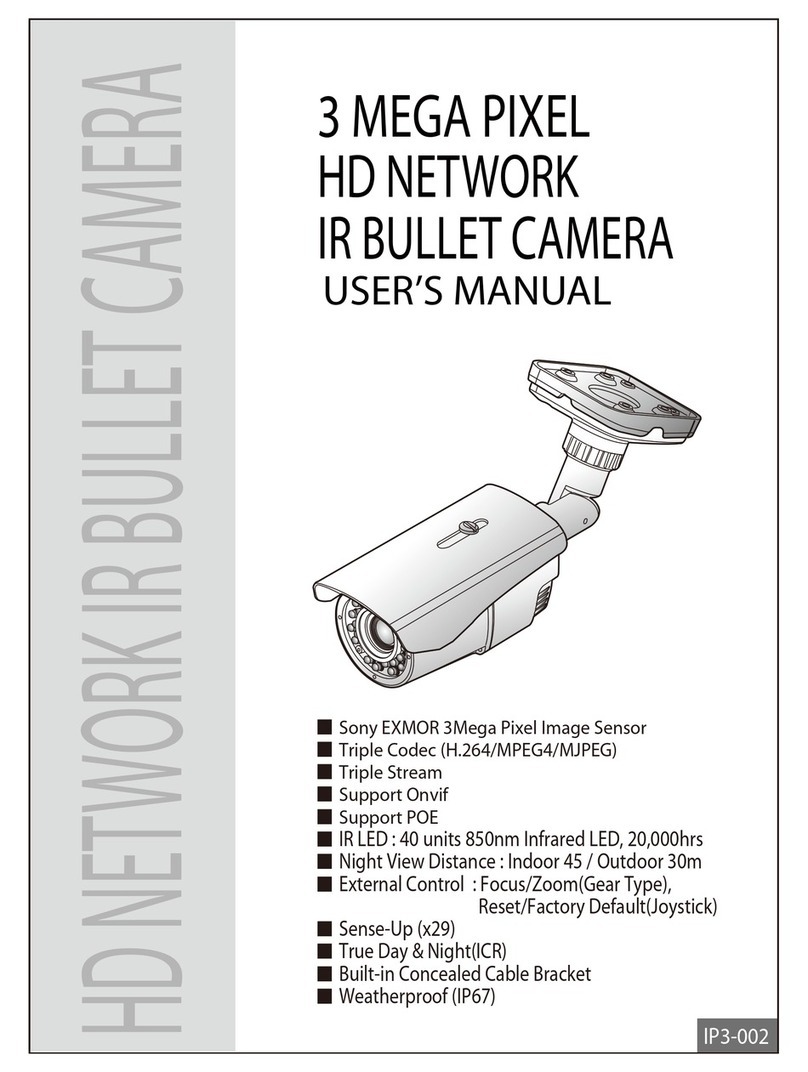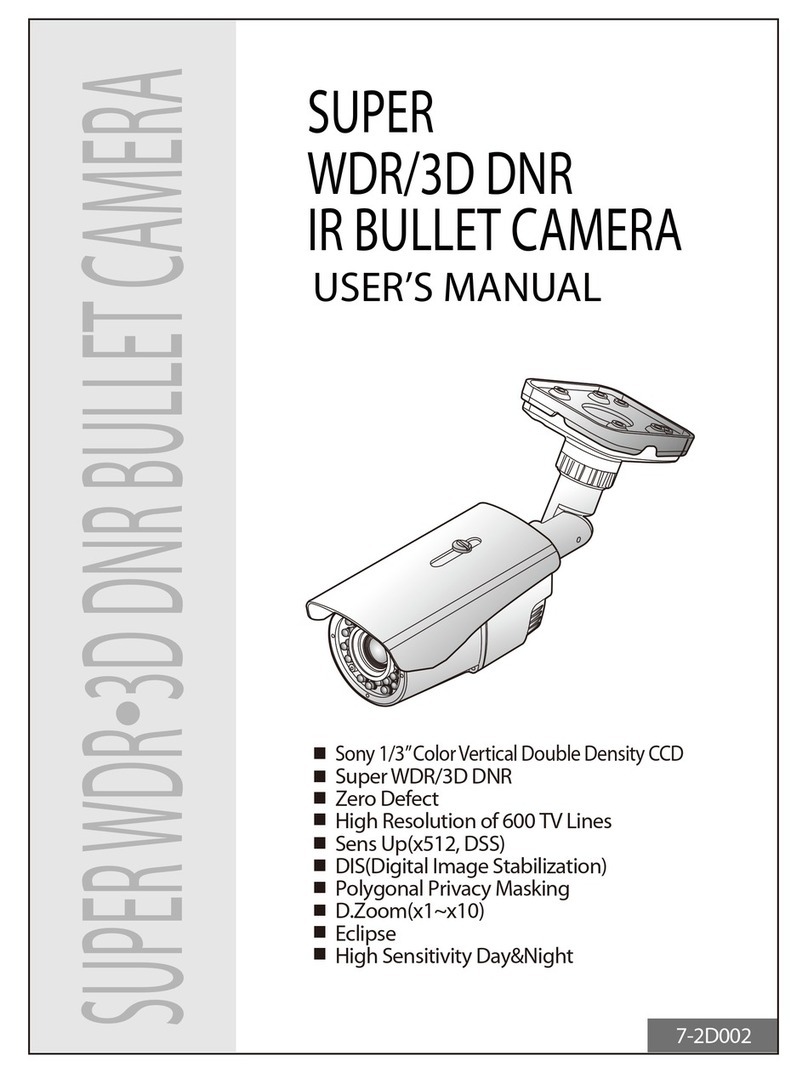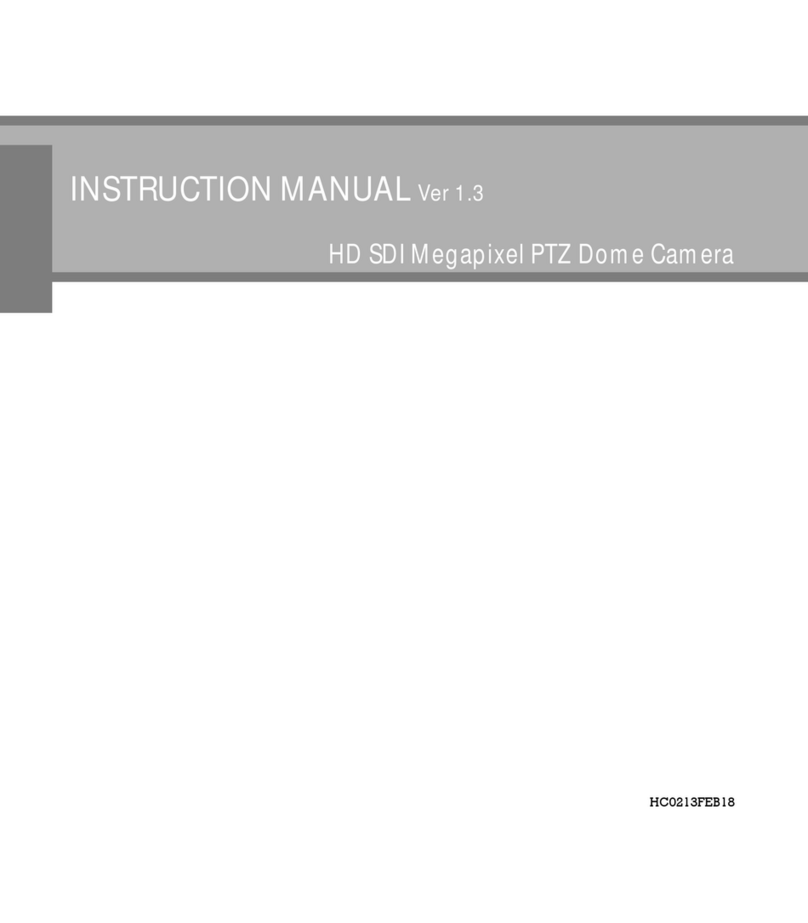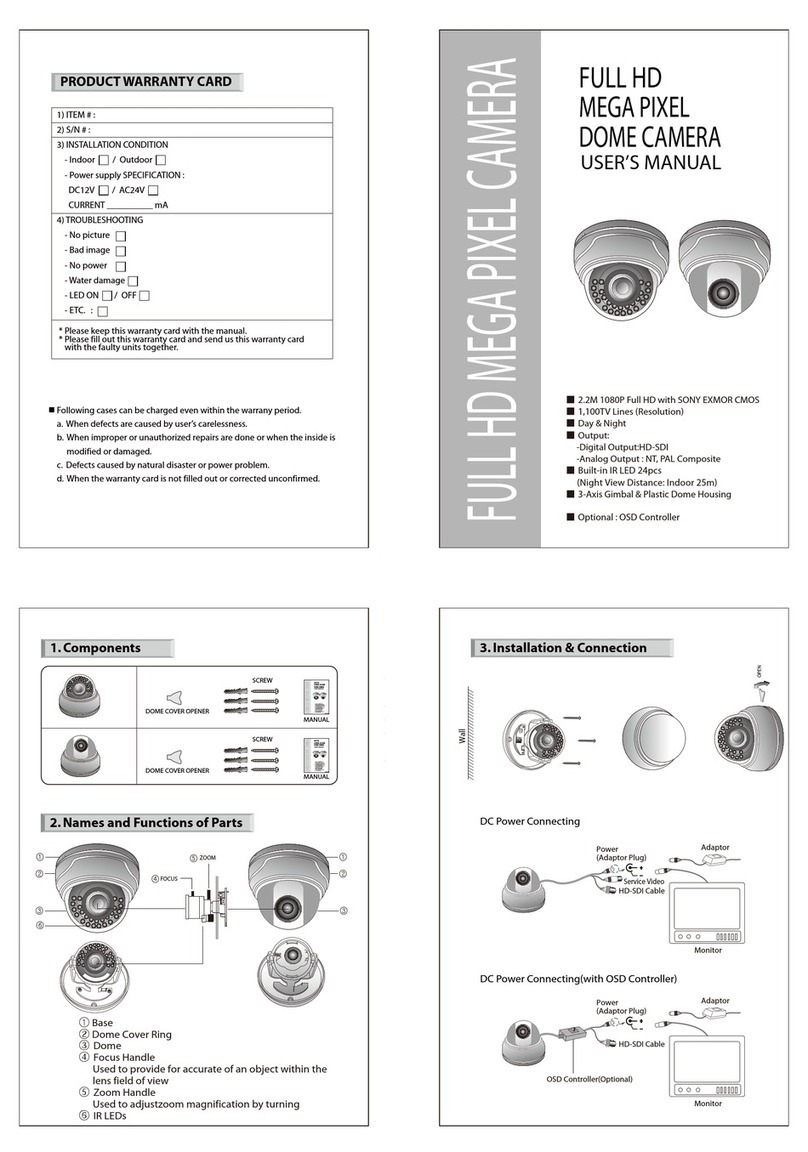①SRLEDs
② OSD Menu
③ Sun-Shield
④ Bracket
⑤ Junction Box
·AGC : Select Auto Gain Control
OFF / ON (AUTO, SHUT.P or IRIS.P Mode)
0/2/4/6/8/10/12/14/16/18/20/22/24/26/28/30dB
(MANUAL Mode)
·SHUT SPEED : Can be set in SHUT.P or MANUAL mode.
NTSC : x512, x128, x64, x32, x16, x8, x4, x2, 1/60, 1/90, 1/100, 1/180, 1/250,
1/500, 1/1000, 1/1500, 1/2000, 1/5000, 1/10000, 1/20000, 1/50000, 1/100000 sec
PAL : x512, x128, x64, x32, x16, x8, x4, x2, 1/50, 1/80, 1/120, 1/150, 1/250, 1/500,
1/1000, 1/1500, 1/2000, 1/5000, 1/10000, 1/20000, 1/50000, 1/100000 sec
Slow shutter speed (x2 ~ x512) can be set in MANUAL mode.`
·IRIS : Iris level can be set in IRIS.P mode.
1 ~ 18 steps
·DSS : Select Max DSS (Digital Slow Shutter)
OFF / x2, x4, x8, x16, x32, x64, x128, x512
·FLICKERLESS : Select Flickerless mode
OFF/ ON (remove screen flicker)
·BRIGHTNESS: Adjust brightness level
1 (dark) ~ 15 (bright) steps
·WDR/BLC : Select WDR (Wide Dynamic Range) or BLC (Back Light Compensation)
OFF / WDR / BLC
WDR : Select level
1 ~ 7 steps
BLC : Select area, level, mode
Area(1 ~ 9), Level (low / mid / high) and Auto / manual
·DAY&NIGHT : Select Day&Night
Mode : Select Day&Night mode
DAY / NIGHT / AUTO / EXT
Delay : Adjust the working time of the filter when Day&Night operated.
5/10/15/20/25/30/35/40/45/50/55/60 sec
BURST : When you select BW, you can burst off/on
OFF / ON