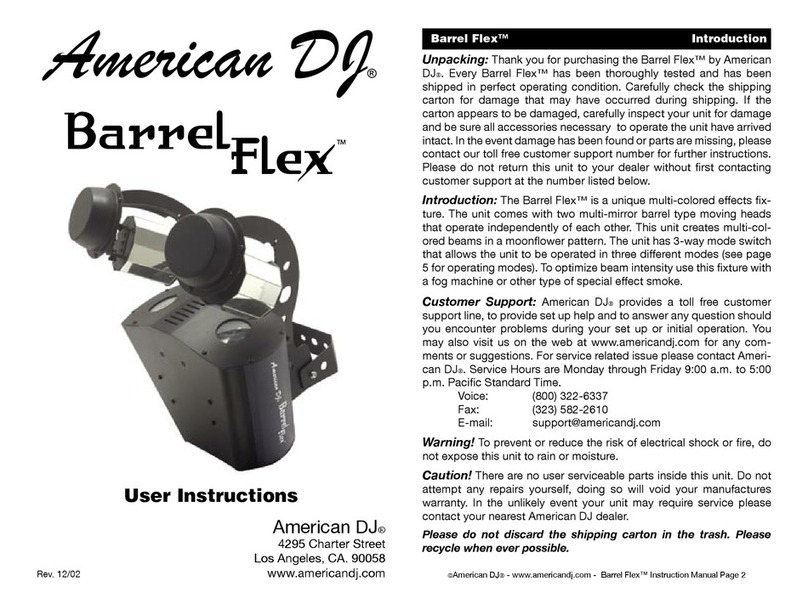Avid Technology Mbox User manual

MBOX STUDIO™
Quick Start Guide
Register your MBOX Studio using the included Welcome card to access software and PDF documentation through your online Avid Master Account.
FRANÇAIS
Installation rapide de la MBOX Studio
Enregistrez votre MBOX Studio à l'aide de la carte
de bienvenue incluse pour accéder au logiciel et à
la documentation au format PDF via votre compte
principal Avid en ligne.
ITALIANO
Configurazione rapida MBOX Studio
Registra la tua MBOX Studio utilizzando la carta di
benvenuto inclusa per accedere al software e alla
documentazione PDF tramite il tuo account Avid
Master online.
DEUTSCH
Schnell-Setup für MBOX Studio
Registrieren Sie Ihre MBOX Studio mit der
mitgelieferten Willkommenskarte, um über Ihr
Online-Avid-Masterkonto auf Software und PDF-
Dokumentation zuzugreifen.
ESPAÑOL
Instalación rápida de MBOX Studio
Registre su MBOX Studio con la tarjeta de bienvenida
incluida para acceder al software y la documentación
en PDF a través de su cuenta maestra de Avid en línea.
機能と接続
付属のウェルカムカードを使用してMBOX Studio を登録
し、 オンラインのAvidマスターアカウントからソフトウェア
とPDF ドキュメントにアクセスします。
MBOX Studio快速设置
AvidPDF
MBOX
特性和连接
请使用所附的欢迎卡注册MBOX Studio 并通过您的在线
Avid主账户读取软件和PDF文件。.
avid.com/mbox-studio
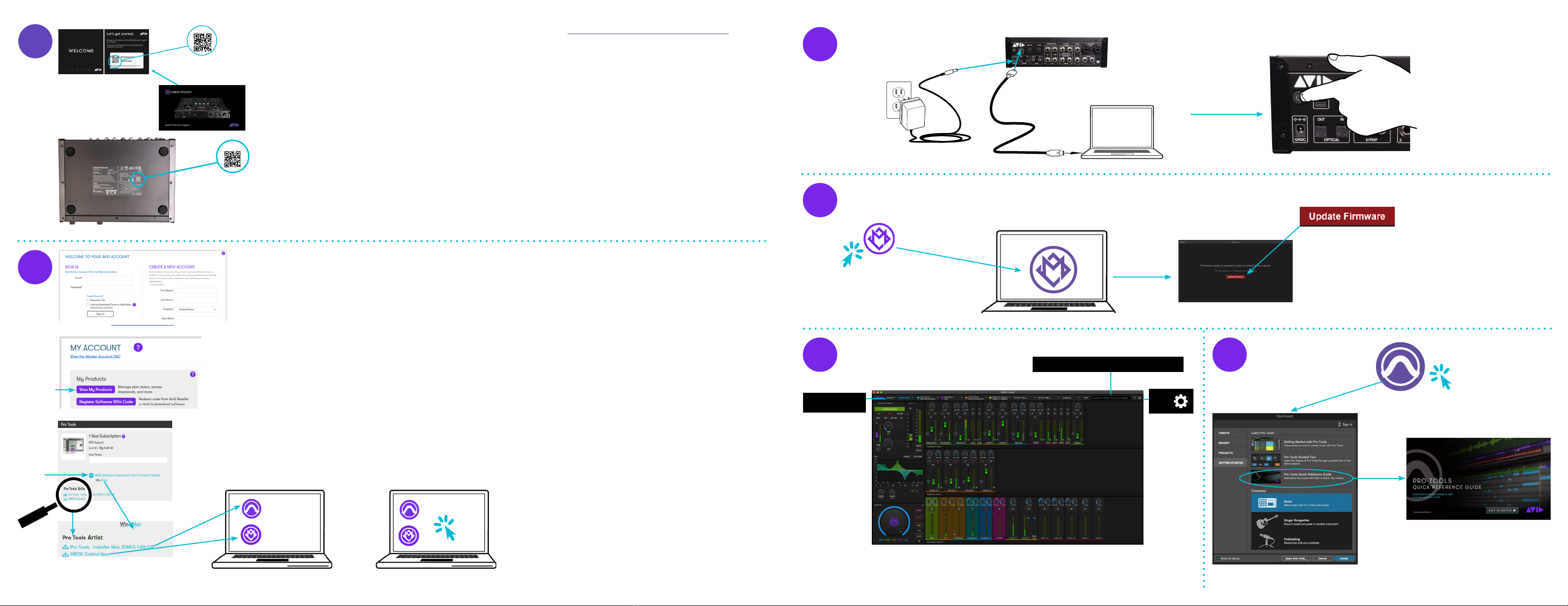
2 3
3
4MBOX Control
5
Presets ˇ
Sample Rate: 44.1 kHz Clock Source: Internal 6Pro Tools
?
1Scan the QR code, or manually register MBOX Studio at https://www.avid.com/register
MBOX Studio
MBOX Studio
Serial
Number
MBOX Studio
FRANÇAIS
Scannez le code QR ou enregistrez manuellement
MBOX Studio sur https://www.avid.com/register.
ITALIANO
Scansiona il codice QR o registra manualmente
MBOX Studio su https://www.avid.com/register.
DEUTSCH
Scannen Sie den QR-Code oder registrieren Sie die
MBOX Studio manuell unter https://www.avid.com/register.
ESPAÑOL
Escanea el código QR o registra manualmente
MBOX Studio en https://www.avid.com/register.
機能と接続
Q Rコ ードをスキャンするか、https://www.avid.com/registerで
MBOX Studioを手動で登録します。
https://www.avid.com/register
MBOX Studio
特性和连接
扫描二维码,或在 https://www.avid.com/register 手动注册
MBOX Studio。
2Download and Install MBOX Control, Pro Tools, Ignition Pack, and PDF documentation
www.avid.com/account
View My Prod-
ucts
FRANÇAIS
Téléchargez et installez MBOX Control, Pro Tools, Ignition
Pack et la documentation PDF.
ITALIANO
Scarica e installa la documentazione MBOX Control,
Pro Tools, Ignition Pack e PDF.
DEUTSCH
Laden Sie MBOX Control, Pro Tools, Ignition Pack und die
PDF-Dokumentation herunter und installieren Sie sie.
ESPAÑOL
Descargue e instale MBOX Control, Pro Tools, Ignition Pack
y la documentación en PDF.
機能と接続
MBOX Control,Pro Tools, Ignition Pack、およびPDFドキュメントをダウ
ン ロ ードしてインスト ー ルしま す。
MBOX Control, Pro Tools, Ignition Pack
特性和连接
下载并安装 MBOX Control, Pro Tools, Ignition Pack 和 PDF 文档。
Show...
Installer
Installer
√
√
Restart your computer after
the installation is complete.

4 5
FEATURES AND CONNECTIONS
1. Inputs 1-2 combo jacks
2. Hi-Z Out(put) to Amp
3. Headphones 1 and 2 outputs and level controls
4. Phantom Power (+48V) switch
5. Ø (Polarity) switch
6. Link switch
7. Input meters
8. MBOX switch (launch Control Panel)
9. Output meters
10. Monitor Link switch
11. Bluetooth switch
12. Mono switch (fold Main to Mono)
13. Input (mic/line/inst), Z, and Pad
14. Tuner
15. Mute, Dim, and Talk
16. Left Encoder (push/turn) and LEDs
17. Right Encoder (push/turn) and LEDs
18. Power switch
19. USB
20. MIDI In/Out
21. Monitor Outs (Alt/Main)
22. FX Loops
23. Line Inputs 5-6
24. Inputs 3-4 combo jacks
25. Power input jack
26. Optical In/Out
27. S/PDIF In/Out
28. Footswitch inputs
29. Kensington Lock
30. User switches (4x)
CARACTÉRISTIQUES ET CONNEXIONS
1. Entrées combo jacks 1-2
2. sorties Hi-Z (sortie) vers Amp
3. sorties casques 1 et 2 et contrôles de niveau
4. Commutateur d’alimentation fantôme (+48 V)
5. Interrupteur Ø (Polarité)
6. Commutateur de liaison
7. indicateurs de niveau d’entrée
8. Commutateur MBOX (lancer le panneau de configuration)
9. Compteurs de sortie
10. Commutateur Monitor Link
11. Commutateur Bluetooth
12. Commutateur 12Mono (repliez Main sur Mono)
13. entrées (micro/ligne/inst), Z et Pad
14. Accordeur
15. Muet, Dim et Talk
16. Encodeur gauche (pousser/tourner) et LED
17. Encodeur droit (pousser/tourner) et LED
18. Interrupteur d’alimentation
19. USB
20. entrées/sorties MIDI
21. sorties moniteur (Alt/Main)
22. boucles d’eets
23. entrées ligne 5-6
24. entrées combo jacks 3-4
25. Prise d’entrée d’alimentation
26. entrées/sorties optiques
27. entrée/sortie S/PDIF
28. entrées pédale
29. Verrou Kensington
30. commutateurs utilisateur (4x)
CARATTERISTICHE E CONNESSIONI
1. Ingressi 1-2 jack combo
2. Hi-Z Out(put) su Amp
3. uscite cue 1 e 2 e controlli di livello
4. Interruttore Phantom Power (+48V).
5. Interrupteur Ø (Polarité)
6. Interruttore di collegamento
7. Misuratori di ingresso
8. Interruttore MBOX (avvia il pannello di controllo)
9. Misuratori di uscita
10. Interruttore collegamento monitor
11. Interruttore Bluetooth
12. Interruttore Mono (piega da Main a Mono)
13. Input (mic/line/inst), Z e Pad
14. Accordatore
15. Muto, attenuazione e conversazione
16. Encoder sinistro (premi/ruota) e LED
17. Encoder destro (premi/ruota) e LED
18. Interruttore di alimentazione
19. USB
20. Ingresso/uscita MIDI
21. uscite monitor (alt/principale)
22. loop eetti
23. Ingressi di linea 5-6
24. ingressi 3-4 jack combo
25. Presa di ingresso alimentazione
26. Ingresso/Uscita ottico
27. Ingresso/Uscita S/PDIF
28. Ingressi Footswitch
29. Blocco Kensington
30. interruttori utente (4x)
FUNKTIONEN UND ANSCHLÜSSE
1. Eingänge 1-2 Combo-Buchsen
2. Hi-Z-Ausgang (put) zum Verstärker
3. Ausgänge für Kopfhörer 1 und 2 und Pegelregler
4. Schalter für Phantomspannung (+48 V)
5. Ø-Schalter (Polarität)
6. Verbindungsschalter
7. Eingangsanzeigen
8. MBOX-Schalter (Systemsteuerung starten)
9. Ausgangsanzeigen
10. Monitor-Link-Schalter
11. Bluetooth-Schalter
12. Mono-Schalter (Main auf Mono klappen)
13. Eingang (Mic/Line/Inst), Z und Pad
14. Tuner
15. Stummschalten, dimmen und sprechen
16. Linker Encoder (drücken/drehen) und LEDs
17. Rechter Encoder (drücken/drehen) und LEDs
18. Netzschalter
19. USB
20. MIDI-Ein/Ausgang
21. Monitorausgänge (Alt/Main)
22. FX-Loops
23. Line-Eingänge 5-6
24. Eingänge 3-4 Combo-Buchsen
25. Stromeingangsbuchse
26. Optischer Ein-/Ausgang
27. S/PDIF-Ein/Ausgang
28. Fußschaltereingänge
29. Kensington-Schloss
30. Benutzerschalter (4x)
機能と接続
1. 入力1-2コンボジャック
2. アンペアへのHi-Z出力
3. ヘッドフォン出力1-2とレベルコントロール
4. ファンタム電源(+ 48V)スイッチ
5. Ø(極性)スイッチ
6. リンクスイッチ
7. 入力メーター
8. MBOXス イ ッ チ( コ ン ト ロ ー ル パ ネ ル の 起 動 )
9. 出力メーター
10. モ ニタ ーリン クスイッチ
11. Bluetoothスイッチ
12. モノスイッチ(Mainをモノに 変 換)
13. 入 力(マイク/ライン /インスト)、Z 、およびパッド
14. チューナー
15. ミュート、Dim、トークバック
16. 左エンコーダー(押す/回す)とLED
17. 右エンコーダー(押す/回す)とLED
18. 電 源 ス イッチ
19. USB
20. MIDIイン / ア ウト
21. モ ニ タ ー 出 力( Alt / Main)
22. FXループ
23. 回線入力5-6
24. 入力3-4コンボジャック
25. 電源入力ジャック
26. オプ ティカ ル イン / ア ウト
27. S/PDIFイン / ア ウト
28. フットウィッチ入力
29. ケン ジ ントン ロック
30. ユーザースイッチ(4x)
1. 1-2
2. Hi-Z
3.
4. +48V
5.
6.
7.
8. MBOX
9.
10.
11.
12.
13. Z
14.
15.
16. LED
17. LED
18.
19. USB
20. MIDI
21. (Alt/Main)
22. FX
23. 5-6
24. 3-4
25.
26.
27. S/PDIF
28.
29.
30.
特性和连接
1. 1-2 输入组合插座
2. Hi-Z 输出到放大器
3. 耳机 1 和 2 输出和电平控制
4. 幻象电源 (+48V) 开关
5. Ø( 极 性 )开 关
6. 链接开关
7. 输入指示
8. MBOX 开关(启动控制面板)
9. 输出指示
10. 监控链接开关
11. 蓝牙开关
12. Mono 开关(将 Main 折叠到 Mono)
13. 输入(麦克风/线路/乐器)、Z 和 Pad
14. 调谐器
15. 静音、调暗和通话
16. 左编码器(按/转)带LED
17. 右编码器(按/转)带 LED
18. 电源开关
19. USB
20. MIDI 输入/输出
21. 外监听(Alt/Main)
22. FX 循环
23. 5-6 线性输入
24. 3-4 输入组合插座
25. 电源输入插孔
26. 光纤输入/输出
27. S/PDIF 输入/输出
28. 脚踏开关输入
29. 防盗锁孔
30. 用户开关 (4x)
1 2 3
4
14
30
16
13
17
15
5 6 78 9 10 11 12
7
25 26
18 19 20
27 2928
21 22 23 24
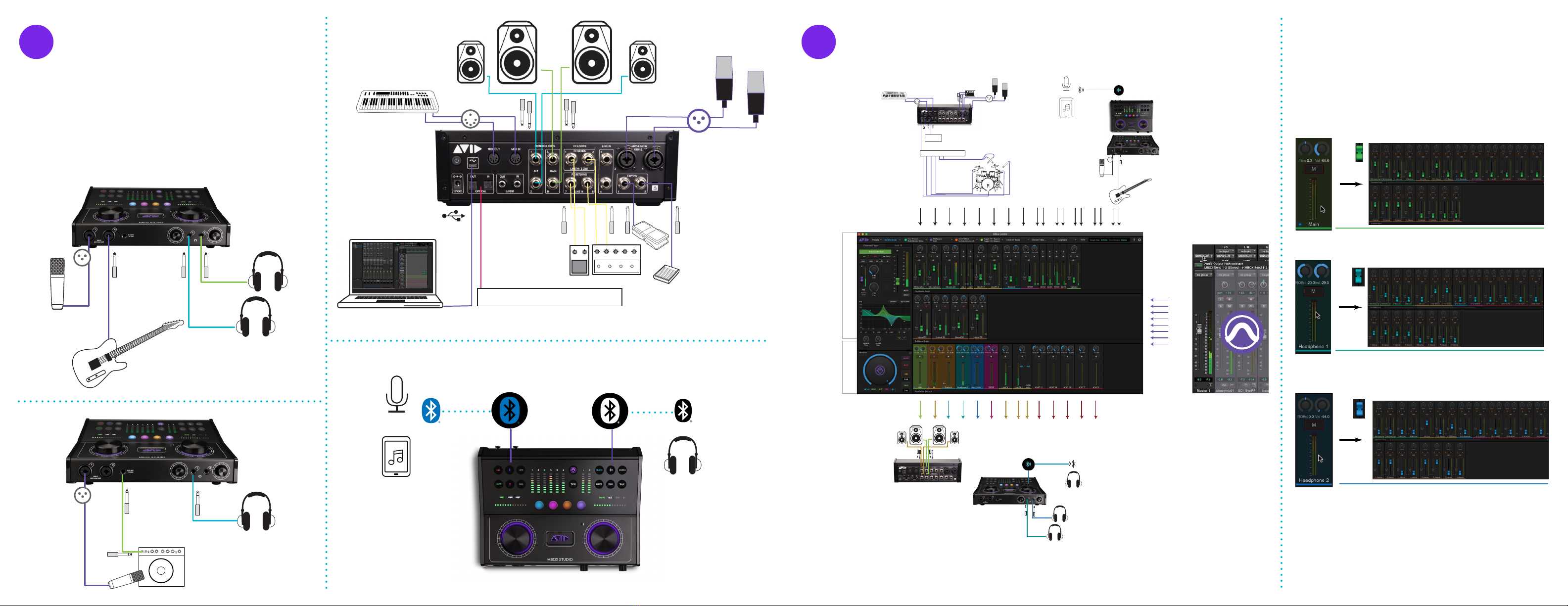
6 7
9
Main
Headphone 1
Headphone 2
Input
Output
8-channel ADAT Mic Pre
S/PDIF
Multi-FX or other
Hardware Connections
FRANÇAIS
Connexions matérielles
ITALIANO
Collegamenti hardware
DEUTSCH
Hardware-Verbindungen
ESPAÑOL
Conexiones de hardware
日本
ハードウェア接続
中国
硬件连接
8
8-channel ADAT Mic Pre
Optical
A B C D

8 9
Important
Model: MBOX Studio
Rating: 12VDC, 3.0A
SAFETY COMPLIANCE
This equipment has been tested to comply with safety certifications in accordance with: UL 62368-1 ed.3-2019, CAN/CSA-C22.2 No.
62398-1:19,BS EN 62368-1:2014+A11:2017, EN 62368-1:2014/AC:2015, IEC 62368-1:2018. Avid Technology Inc., has been authorized to apply
the appropriate NRTL mark on its compliant equipment.
IMPORTANT SAFETY INSTRUCTIONS
1. Read these instructions.
2. Keep these instructions.
3. Heed all warnings.
4. Follow all instructions.
5. Do not use this equipment near water.
6. Clean only with dry cloth.
7. Do not block any ventilation openings. Install in accordance with the manufacturer's instructions.
8. Do not install near any heat sources such as radiators, heat registers, stoves, or other equipment (including amplifiers) that produce heat.
9. Protect power cords from being walked on or pinched particularly at plugs, convenience receptacles, and the point where they exit
from the equipment.
10. Only use attachments/accessories specified by the manufacturer.
11. For products that are not rack-mountable: Use only with a cart, stand, tripod, bracket, or table specified by the manufacturer, or sold
with the equipment. When a cart is used, use caution when moving the cart/equipment combination to avoid injury from tip-over.
12. Unplug this equipment during lightning storms or when unused for long periods of time.
13. Refer all servicing to qualified service personnel. Servicing is re- quired when the equipment has been damaged in any way, such as
power-supply cord or plug is damaged, liquid has been spilled or objects have fallen into the equipment, the equipment has been
exposed to rain or moisture, does not operate normally, or has been dropped.
14. For products that are a Mains powered device: The equipment shall not be exposed to dripping or splashing and no objects filled with
liquids (such as vases) shall be placed on the equipment.
WARNING! To reduce the risk of fire or electric shock, do not expose this equipment to rain or moisture.
Do not defeat the safety purpose of the polarized or grounding-type plug. A polarized plug has two blades with one wider than the
other. A grounding type plug has two blades and a third grounding prong. The wide blade or the third prong are provided for your
safety. If the provided plug does not fit into your outlet, consult an electrician for replacement of the obsolete outlet.
15. For products with a power switch: It should remain accessible after installation.
16. The equipment shall be used at a maximum ambient temperature of 35' C.
LED SAFETY NOTICES
Avid hardware might contain LED or Laser devices for communication use. These devices are compliant with the requirements for Class
1 LED and Laser Products and are safe in the intended use. In normal operation the output of these laser devices does not exceed the
exposure limit of the eye and cannot cause harm.
ENVIRONMENTAL COMPLIANCE
Disposal of Waste Equipment by Users in the European Union
This symbol on the product or its packaging indicates that this product must not be disposed of with other waste. Instead,
it is your responsibility to dispose of your waste equipment by handing it over to a designated collection point for the
recycling of waste electrical and electronic equipment. The separate collection and recycling of your waste equipment at
the time of disposal will help conserve natural resources and ensure that it is recycled in a manner that protects human
health and the environment. For more information about where you can drop o your waste equipment for recycling, please contact your
local city recycling oce or the dealer from whom you purchased the product.
PROPOSITION WARNING
This product can expose you to chemicals including Pb and Pb compounds, which is known to the State of California to
cause cancer and birth defects or other reproductive harm. For more information go to www.P65Warnings.ca.gov.
Perchlorate Notice
This product may contain a lithium coin battery. The State of California requires the following disclosure statement:
“Perchlorate Material – special handling may apply, See www.dtsc.ca.gov/hazardous waste/perchlorate.”
RECYCLING NOTICE
EMC ELECTROMAGNETIC COMPLIANCE
Avid declares that this product complies with the following standards regulating emissions and immunity:
FCC Part 15 Class B, Part 15.247
CAN ICES-003 Class B, RSS-247
ETSI EN 300 328 v2.1.1, ETSI EN 301 489-1 v2.1.1, ETSI EN301 489-17 v3.1.1
EN 55032:2012, BS EN 55032:2012
EN 55035:2017+A11:2020, BS EN 55035:2017+A11:2020
EN 62479:2010
AS/NZS 4268
FCC ID: 2A64A-MBOXSTUDIO
FCC COMPLIANCE STATEMENTs
This device complies with Part 15 of the FCC Rules. Operation is subject to the following two conditions: (1) this device may not cause harmful
interference, and (2) this device must accept any interference received, including interference that may cause undesired operation.
Note: This equipment has been tested and found to comply with the limits for a Class B digital device, pursuant to Part 15 of the FCC
Rules. These limits are designed to provide reasonable protection against harmful interference in a residential installation.
This equipment generates, uses and can radiate radio frequency energy and, if not installed and used in accordance with the instructions, may
cause harmful interference to radio communications. However, there is no guarantee that interference will not occur in a particular installation.
If this equipment does cause harmful interference to radio or television reception, which can be determined by turning the equipment o
and on, the user is encouraged to try to correct the interference by one or more of the following measures:
• Reorient or relocate the receiving antenna.
• Increase the separation between the equipment and receiver.
• Connect the equipment into an outlet on a circuit dierent from that to which the receiver is connected.
• Consult the dealer or an experienced radio/TV technician for help.
Caution: Changes or modifications not expressly approved by the party responsible for compliance could void the user’s authority to
operate the equipment.
This equipment complies with FCC radiation exposure limits set forth for an uncontrolled environment. This equipment should be installed
and operated with minimum distance 20cm between the radiator and your body. This transmitter must not be co-located or operating in
conjunction with any other antenna or transmitter.
CANADA ICES COMPLIANCE
This device meets the IC requirements for RF exposure in public or uncontrolled environments.
Cet appareil est conforme aux conditions de la IC en matière de RF dans des environnements publics ou incontrôlée
IC: 28596-MBOXSTUDIO
SUPPLIER’S DECLARATION OF CONFORMITY
Trade Name: AVID
Model No.: MBOX Studio
Responsible Party – U.S. Contact Information
US Company Name: Avid Technology Inc.
Address: 75 Blue Sky Drive, Burlington MA 01803 USA
www.avid.com
ISED COMPLIANCE STATEMENTS
This device contains licence-exempt transmitter(s)/receiver(s) that comply with Innovation, Science and Economic Development Canada’s
licence-exempt RSS(s). Operation is subject to the following two conditions:
(1) This device may not cause interference.
(2) This device must accept any interference, including interference that may cause undesired operation of the device.
This equipment complies with IC RSS-102 radiation exposure limits set forth for an uncontrolled environment. This equipment should be
installed and operated with minimum distance 20cm between the radiator and your body.
L’émetteur/récepteur exempt de licence contenu dans le présent appareil est conforme aux CNR d’Innovation, Sciences et Développement
économique Canada applicables aux appareils radio exempts de licence. L’exploitation est autorisée aux deux conditions suivantes :
(1) L’appareil ne doit pas produire de brouillage;
(2) L’appareil doit accepter tout brouillage radioélectrique subi, même si le brouillage est susceptible d’en compromettre le fonctionnement.
Cet équipement est conforme aux limites d’exposition aux radiations IC CNR-102 établies pour un environnement non contrôlé. Cet
équipement doit être installé et utilisé avec une distance minimale de 20cm entre le radiateur et votre corps.
AUSTRALIAN COMPLIANCE
CE COMPLIANCE
(EMC, Safety and RoHS, RED)
Avid is authorized to apply the CE (Conformite Europenne) mark on this compliant equipment thereby declaring conformity
to EMC Directive 2014/30/EU, Low Voltage Directive 2014/35/EU, RoHS Directive 2011/65/EC, and RED Directive 2014/53/EU.
BLUETOOTH ENABLED DEVICE
Avid Technology International B.V.
Citywest Business Campus
4051 Kingswood Drive,
Dublin 24, D24 T021, Irealand.
© 2022 Avid Technology, Inc.
9320-70214-00
!
CONSIGNES DE SÉCURITÉ IMPORTANTES
1. Lisez ces instructions.
2. Conservez ces instructions.
3. Tenez compte de tous les avertissements.
4. Suivez toutes les instructions.
5. N'utilisez pas cet équipement près de l'eau.
6. Nettoyez uniquement avec un chion sec.
7. Ne bloquez aucune bouche d'aération. Installez l'équipement conformément aux
instructions du fabricant.
8. Ne l'installez pas à proximité de sources de chaleur telles que des radiateurs,
des registres de chaleur, des cuisinières ou d'autres équipements (y compris des
amplificateurs) produisant de la chaleur.
9. Protégez les cordons d'alimentation contre les piétinements ou les pincements,
en particulier au niveau des fiches, des prises de courant et du point de sortie de
l'équipement.
10. Utilisez uniquement les attaches/les accessoires spécifiés par le fabricant.
11. Pour les produits qui ne sont pas montables en rack : utilisez uniquement un chariot,
un support, un trépied, un support ou une table spécifiés par le fabricant ou vendus
avec l'équipement. Lorsqu'un chariot est utilisé, faites preuve de prudence lorsque
vous déplacez l'ensemble chariot/équipement pour éviter les blessures en cas de
renversement.
12. Débranchez cet équipement pendant les orages ou lorsqu'il n'est pas utilisé pendant de
longues périodes.
13. Confiez toutes les réparations à du personnel de maintenance qualifié. Une réparation
est nécessaire lorsque l'équipement ou l'un de ses éléments a été endommagé de
quelque manière que ce soit, tel que le cordon d'alimentation ou la fiche, lorsque du
liquide a été renversé ou des objets sont tombés sur l'équipement, lorsque l'équipement
a été exposé à la pluie ou à l'humidité, ne fonctionne pas normalement ou est tombé
accidentellement.
14. Pour les produits qui sont des appareils alimentés par le secteur : l'équipement ne doit
pas être exposé aux gouttes ou aux éclaboussures et aucun objet rempli de liquide (tel
que des vases) ne doit être placé sur l'équipement.
ATTENTION ! Pour réduire le risque d'incendie ou de choc électrique, n'exposez pas cet
équipement à la pluie ou à l'humidité.
N'annulez pas l'objectif de sécurité de la fiche polarisée ou de mise à la terre. Une fiche
polarisée a deux lames dont l'une est plus large que l'autre. Une fiche de type mise à
la terre a deux lames et une troisième broche de mise à la terre. La lame large ou la
troisième dent sont fournies pour votre sécurité. Si la fiche fournie ne rentre pas dans
votre prise, consultez un électricien pour remplacer la prise obsolète.
15. Pour les produits dotés d'un interrupteur d'alimentation : ils doivent rester accessibles
après l'installation.
16. L'équipement doit être utilisé à une température ambiante maximale de 35' C.
AVIS DE SÉCURITÉ LED
Le hardware Avid peut contenir des périphériques LED ou laser à des fins de
communication. Ces appareils sont conformes aux exigences des produits LED et laser
de classe 1 et sont sûrs lorsqu'ils sont utilisés comme prévu. En fonctionnement normal, le
débit de ces appareils laser ne dépasse pas la limite d'exposition de l'œil et ne peut pas
causer de dommages.
AVIS SUR LES PERCHLORATES
Ce produit peut contenir une pile bouton au lithium. L'État de Californie exige la
déclaration de divulgation suivante : « Perchlorate – une manipulation spéciale peut être
requise, voir www.dtsc.ca.gov/hazardous waste/PERCHLORATE ».
IMPORTANTI ISTRUZIONI DI SICUREZZA
1. Leggere queste istruzioni.
2. Conservare queste istruzioni.
3. Prestare attenzione a tutti gli avvisi.
4. Seguire tutte le istruzioni.
5. Non utilizzare questa attrezzatura vicino all'acqua.
6. Pulire solo con un panno asciutto.
7. Non ostruire le aperture per la ventilazione. Installare secondo le istruzioni del produttore.
8. Non installare vicino a fonti di calore come radiatori, termosifoni, stufe o altre
apparecchiature (inclusi amplificatori) che producono calore.
9. Evitare che i cavi di alimentazione vengano calpestati o schiacciati, in particolare in
corrispondenza di spine, prese multiple e nel punto in cui escono dall'apparecchio.
10. Utilizzare solo gli attacchi/accessori specificati dal produttore.
11. Per i prodotti che non sono montabili su rack: utilizzare solo con un carrello, un
supporto, un treppiede, una staa o un tavolo specificato dal produttore o venduto
con l'apparecchio. Se si utilizza un carrello, prestare attenzione quando si sposta la
combinazione carrello/attrezzatura per evitare lesioni dovute al ribaltamento.
12. Scollegare l'apparecchio durante i temporali o quando non viene utilizzato per lunghi
periodi di tempo.
13. Adare tutta la manutenzione a personale di servizio qualificato. La manutenzione è
necessaria quando l'apparecchiatura è danneggiata in qualsiasi modo, ad esempio
se il cavo di alimentazione o la spina sono danneggiati, è stato versato del liquido o
sono caduti oggetti nell'apparecchiatura, se è stata esposta a pioggia o umidità, non
funziona normalmente o è caduta.
14. Per i prodotti che sono dispositivi alimentato dalla rete: l'apparecchio non deve essere
esposto a gocciolamenti o schizzi e nessun oggetto pieno di liquidi (come vasi) deve
essere posizionato sull'apparecchio.
AVVISO! Per ridurre il rischio di incendi o scosse elettriche, non esporre l'apparecchio a
pioggia o umidità.
Non vanificare lo scopo di sicurezza della spina polarizzata o con messa a terra. Una
spina polarizzata ha due spinotti, uno più largo dell'altro. Una spina con messa a terra
ha due spinotti e un terzo polo per la messa a terra. Lo spinotto più grande o il terzo
polo servono alla tua sicurezza. Se la spina fornita non si adatta alla presa, consultare
un elettricista per la sostituzione della presa obsoleta.
15. Per i prodotti con un interruttore di alimentazione: dovrebbe rimanere accessibile dopo
l'installazione.
16. L'apparecchiatura deve essere utilizzata ad una temperatura ambiente massima di 35°C.
NOTE DI SICUREZZA SUL LED
L'hardware Avid potrebbe contenere dispositivi LED o laser per la comunicazione. Questi
dispositivi sono conformi ai requisiti per i prodotti LED e laser di Classe 1 e sono sicuri
nell'uso previsto. Durante il normale funzionamento, l'uscita di questi dispositivi laser non
supera il limite di esposizione dell'occhio e non può causare danni.
NOTA SUL PERCLORATO
Questo prodotto può contenere una batteria a bottone al litio. Lo Stato della California
richiede la seguente dichiarazione di trasparenza: "Materiale in perclorato: potrebbe essere
necessario un trattamento speciale, consultare il sito www.dtsc.ca.gov/hazardous waste/
perchlorate".
WICHTIGE SICHERHEITSHINWEISE
1. Lesen Sie sich diese Anweisungen durch.
2. Bewahren Sie diese Anweisungen auf.
3. Beachten Sie alle Warnungen.
4. Befolgen Sie alle Anweisungen.
5. Dieses Gerät nicht in der Nähe von Wasser verwenden.
6. Nur mit einem trockenen Tuch reinigen.
7. Keine Lüftungsönungen blockieren. Gemäß den Anweisungen des Herstellers
installieren.
8. Das Gerät nicht in der Nähe von Wärmequellen wie Heizkörpern, Heizregistern, Öfen
oder anderen Geräten (einschließlich Verstärkern), die Wärme erzeugen, aufstellen.
9. Die Netzkabel müssen so verlegt werden, dass man nicht auf sie treten oder sie
einklemmen kann, insbesondere an Steckern, Steckdosen und an der Stelle, an der sie
aus dem Gerät austreten.
10. Nur vom Hersteller angegebene Anbauteile/Zubehörteile verwenden.
11. Für Produkte ohne mögliche Rackmontage: Nur in Verbindung mit einem Wagen,
Ständer, Stativ, einer Halterung oder einem Tisch verwenden, der/die vom Hersteller
angegeben oder zusammen mit dem Gerät verkauft wird. Wenn ein Wagen verwendet
wird, beim Bewegen der Wagen/Geräte-Kombination Vorsicht walten lassen, um
Verletzungen durch Umkippen zu vermeiden.
12. Das Gerät während eines Gewitters oder bei längerer Nichtbenutzung vom Stromnetz
trennen.
13. Alle Wartungsarbeiten dürfen nur von qualifiziertem Fachpersonal durchgeführt
werden. Eine Wartung ist erforderlich, wenn das Gerät in irgendeiner Weise beschädigt
wurde, z. B. wenn das Netzkabel oder der Netzstecker beschädigt ist, wenn Flüssigkeit
verschüttet wurde oder Gegenstände in das Gerät gefallen sind, wenn das Gerät Regen
oder Feuchtigkeit ausgesetzt war, wenn es nicht normal funktioniert oder wenn es
heruntergefallen ist.
14. Für netzbetriebene Produkte: Das Gerät darf keinen Tropfen oder Spritzern ausgesetzt
werden, und es dürfen keine mit Flüssigkeiten gefüllten Gegenstände (z. B. Vasen) auf
das Gerät gestellt werden.
WARNUNG! Um die Gefahr eines Brandes oder elektrischen Schlages zu verringern, das
Gerät weder Regen noch Feuchtigkeit aussetzen.
Der Schutzzweck des gepolten oder geerdeten Steckers darf nicht unterlaufen werden.
Ein gepolter Stecker hat zwei Klingen, von denen eine breiter ist als die andere. Ein
geerdeter Stecker hat zwei Klingen und einen dritten Erdungszapfen. Die breite Klinge
oder der dritte Zapfen dienen Ihrer Sicherheit. Wenn der mitgelieferte Stecker nicht in
Ihre Steckdose passt, wenden Sie sich an einen Elektriker, um die veraltete Steckdose
auszutauschen.
15. Bei Produkten mit Netzschalter: Dieser sollte nach der Installation zugänglich bleiben.
16. Das Gerät ist bei einer maximalen Umgebungstemperatur von 35 °C zu verwenden.
LED-SICHERHEITSHINWEISE
Avid-Hardware kann LED- oder Lasergeräte zur Kommunikation enthalten. Diese Geräte
entsprechen den Anforderungen für LED- und Laserprodukte der Klasse 1 und sind bei
bestimmungsgemäßer Verwendung sicher. Bei normalem Betrieb überschreitet die Leistung
dieser Lasergeräte nicht die Expositionsgrenze des Auges und kann keine Schäden
verursachen.
HINWEIS ZU PERCHLORAT
Dieses Produkt kann eine Lithium-Knopfbatterie enthalten. Der US-Bundesstaat Kalifornien
schreibt die folgende Angabe vor: „Perchlorat-Material – besondere Handhabung kann
erforderlich sein, siehe www.dtsc.ca.gov/hazardous-waste/perchlorate.“

10 11
INSTRUCCIONES DE SEGURIDAD IMPORTANTES
1. Lee estas instrucciones.
2. Conserva estas instrucciones.
3. Presta atención a todas las advertencias.
4. Sigue todas las instrucciones.
5. No utilices este equipo cerca del agua.
6. Límpialo solo con un paño seco.
7. No bloquees las aberturas de ventilación. Sigue las instrucciones del fabricante
para la instalación.
8. No instales el equipo cerca de fuentes de calor, como radiadores, rejillas de calefacción,
estufas u otros dispositivos que produzcan calor (como amplificadores).
9. Protege los cables de alimentación para que no se pisen ni se pellizquen, especialmente
en los enchufes, los receptáculos de conveniencia y el punto donde salen del equipo.
10. Utiliza únicamente añadidos o accesorios especificados por el fabricante.
11. Para los productos que no se pueden montar en bastidor: úsalos solo con un carro,
soporte, trípode, abrazadera o mesa especificados por el fabricante o suministrados
con el equipo. Cuando se utiliza un carro, ten precaución al desplazar el conjunto de
carro y equipo para evitar lesiones por vuelco.
12. Desenchufa el equipo durante las tormentas eléctricas o cuando no se utilice durante
períodos de tiempo prolongados.
13. Encarga todas las operaciones de servicio a personal cualificado. El servicio es necesario
cuando el equipo ha sufrido cualquier tipo de daño, por ejemplo en el cable o enchufe de
alimentación, o si se ha derramado líquido o han caído objetos dentro del equipo, si ha
estado expuesto a la lluvia o la humedad, no funciona normalmente o se ha caído.
14. Para los productos conectados al suministro eléctrico general: el equipo no se debe
exponer a goteos ni salpicaduras y no se deben colocar encima de él objetos que
contengan líquidos (como jarrones).
ADVERTENCIA Para reducir el riesgo de incendio o descarga eléctrica, no expongas el
equipo a la lluvia ni a la humedad.
Respeta la función de seguridad de los enchufes polarizados o con conexión a tierra. Un
enchufe polarizado tiene dos clavijas de diferente anchura. Un enchufe con conexión a
tierra tiene dos clavijas y un tercer contacto de conexión a tierra. La clavija más ancha y
el tercer contacto son una característica de seguridad. Si el enchufe provisto no encaja
en la toma de corriente, consulta a un electricista para sustituir la toma obsoleta.
15. Para productos con interruptor de encendido, este debe permanecer accesible después
de la instalación.
16. El equipo debe utilizarse a una temperatura ambiente máxima de 35 °C.
AVISOS DE SEGURIDAD SOBRE LED
El hardware de Avid puede contener dispositivos LED o láser para comunicaciones. Estos
dispositivos cumplen con los requisitos para productos LED y láser de Clase 1 y son
seguros en el uso previsto. En funcionamiento normal, la salida de estos dispositivos láser
no excede el límite de exposición del ojo y no puede causar daño.
AVISO SOBRE PERCLORATO
Este producto puede contener una batería de litio de tipo botón. El estado de California
requiere la siguiente declaración: "Material con perclorato: puede ser necesario un
tratamiento especial. Consulte www.dtsc.ca.gov/hazardous waste/perchlorate".
重要な安全上の注意事項
1. この説明書をお読みください。
2. この説明書を保管してください。
3. すべての警告に注意してください。
4. すべ て の 指 示 に 従ってくだ さ い 。
5. この機器を水の近くで使用しないでください。
6. 乾いた布のみを使用して拭いてください。
7. 換気口を塞がないでください。メーカーの指示に従って設置してください。
8. ラジエーター、熱レジスタ、ストーブなどの熱源や、熱を発する機器(アンプを含む)の近くには
設 置 しな いでくだ さ い 。
9. 電 源 コ ー ド は 、特 に プ ラ グ や コ ン セ ン ト 、機 器 か ら 出 る 部 分 で 、踏 ま れ た り 挟 ま れ た り し な い よ
うに 保 護 してくだ さ い 。
10. メーカーが指定したアタッチメント/アクセサリーのみを使用してください。
11. ラックに取り付けられない製品の場合: メーカー指定のカート、スタンド、三脚、ブラケット、
テーブル、または機器と一緒に販売されているもののみ使用してください。台車を使用する
場合、台車に機器を載せて移動すると、転倒してけがをすることがありますので、注意してく
ださい。
12. 雷雨のときや長時間使用しないときは、この機器のプラグを抜いてください。
13. 修理はすべて、資格を持ったサービスマンに依頼してください。電源コードやプラグが破損し
た 、液 体 を こ ぼ し た 、物 を 落 と し た 、雨 や 湿 気 に さ ら さ れ た 、正 常 に 動 作 し な い 、落 と し た な ど 、
何らかの理由で機器が破損した場合は、再度修理が必要となります。
14. 主電源機器である製品の場合: 機器を水滴や水しぶきにさらさないでください。また、液体の
入った物 (花瓶など) を機器の上に置かないでください。
警告!火災や感電のリスクを軽減するため、この機器を雨や湿気にさらさないでください。
極性プラグまたは接地型プラグの安全上の目的に沿わないことは行わないでください。極性
プラグには2つのブレードがあり、一方のブレードの幅が他方より広くなっています。接地型プ
ラグは、2つのブレードと3番目の接地プロングを備えています。幅広のブレードまたは3番目の
プロングを設けることで、安全性を高めています。付属のプラグがコンセントに合わない場合
は、電気店にご相談の上、古いコンセントを交換してください。
15. 電源スイッチのある製品の場合: 設置後もアクセス可能な状態にしておく必要があります。
16. 機器は、最高周囲温度35 °Cまで で 使 用 してくだ さ い 。
LEDの安全上の注意
Avidのハードウェアには、通信用のLEDやレーザー デバイスが搭載されている場合があります。
これらのデバイスは、クラス1のLEDおよびレーザー製品の要件に適合しており、意図された使用
において安全性が確認されています。通常の操作では、これらのレーザー装置の出力が目の露出
限界を超えることはなく、害を及ぼすことはありません。
過塩素酸塩に関する注意事項
本製品には、リチウムコイン電池が含まれている場合があります。カリフォルニア州では、以下の
開示文が義務付けられています。「過塩素酸塩材料 - 特別な取り扱いが必要な場合があります。」
www.dtsc.ca.gov/hazardous waste/perchlorateを 参 照 してくだ さ い 。
1.
2.
3.
4.
5.
6.
7.
8.
9.
10.
11.
12.
13.
14.
15.
16. 35'C
LED
www.dtsc.ca.gov/hazardous waste/perchlorate
重要安全说明
1. 请阅读这些说明。
2. 请保存这些说明。
3. 注意所有警告。
4. 遵循所有说明。
5. 请勿在靠近水的地方使用本设备。
6. 只能使用干布进行清洁。
7. 不要堵塞任何通风口。按照制造商的说明进行安装。
8. 请勿安装在任何热源附近,例如散热器、热调节器、火炉或其他产生热量的设备(包括放大器)。
9. 防止电源线被踩到或夹住,特别是在插头、电源插座以及它们从设备中退出的位置。
10. 仅使用制造商指定的附件/配件。
11. 对于无法安装在机架上的产品:只能与制造商指定的或随设备一起销售的推车、支架、三脚架、
托架或桌子一起使用。如使用推车,在移动推车/设备的组合时要小心,避免因倾翻造成伤害。
12. 在雷雨天气或长时间不使用时,请拔下本设备的插头。
13. 将所有维修工作交给有资质的维修人员。无论设备因任何原因损坏,都需要进行维修,例如
电源线或插头损坏、液体溅入或物体落入设备、设备暴露在雨中或受潮、运行不正常,或者
跌落造成损坏。
14. 如果产品为主电源供电的设备:设备不得暴露于存在滴水或溅水的环境中,也不得在设备上
放置装有液体的物体(如花瓶)。
警告!为降低火灾或触电风险,请勿将本设备暴露在雨中或使其受潮。
不要使极化或接地型插头无法发挥其安全作用。极化插头有两个刀片,其中一个比另一个宽
一些。接地型插头有两个刀片和第三个接地插脚。宽刀片或第三个插脚是为使用上的安全而
设计。如果提供的插头不适合您的插座,请咨询电工更换老旧的插座。
15. 对于带电源开关的产品:安装后应保持开关可触及。
16. 设备使用时的环境温度应为最高 35'C。
LED 安全须知
Avid 硬件可能包含用于通信的 LED 或激光设备。这些设备符合 1 类 LED 和激光产品的要求,
并且在用于预期用途时是安全的。在正常操作中,这些激光设备的输出不会超过眼睛的暴露限
值,不会造成伤害。
高氯酸盐注意事项
本产品可能包含锂离子纽扣电池。加利福尼亚州要求以下披露声明:“高氯酸盐材料可能需要特
殊处理,请参阅 www.dtsc.ca.gov/hazardous waste/perchlorate。”
中 国 ROHS 声 明 表
产品名称:Audio Interface/调音台 型号:MBOX Studio
产品中有毒有害物质的名称及含量
部件名称 有 害 物 质
Pb铅Cd镉Hg汞Cr6六价铬 PBB多溴联苯 PBDE多溴联苯醚
电路板组件 x O O O O O
电气连接部件 x O O O O O
外壳组件 O O O O O O
电源适配器 x O O O O O
适配器配件 x O O O O O
USB接口 O O O O O O
按键部件 O O O O O O
充电线配件 O O O O O O
本表格依据SJ/T 11364的规定编制:
O:表示该有害物质在该部件所有均质材料中的含量均在GB/T26572规定的限量要求以下.
x:表示该有害物质至少在该部件的某一均质材料中的含量超出GB/T26572规定的限量要求.

12
Other manuals for Mbox
3
Table of contents
Other Avid Technology Dj Equipment manuals

Avid Technology
Avid Technology Mbox User manual

Avid Technology
Avid Technology VENUE S3L-X Parts list manual
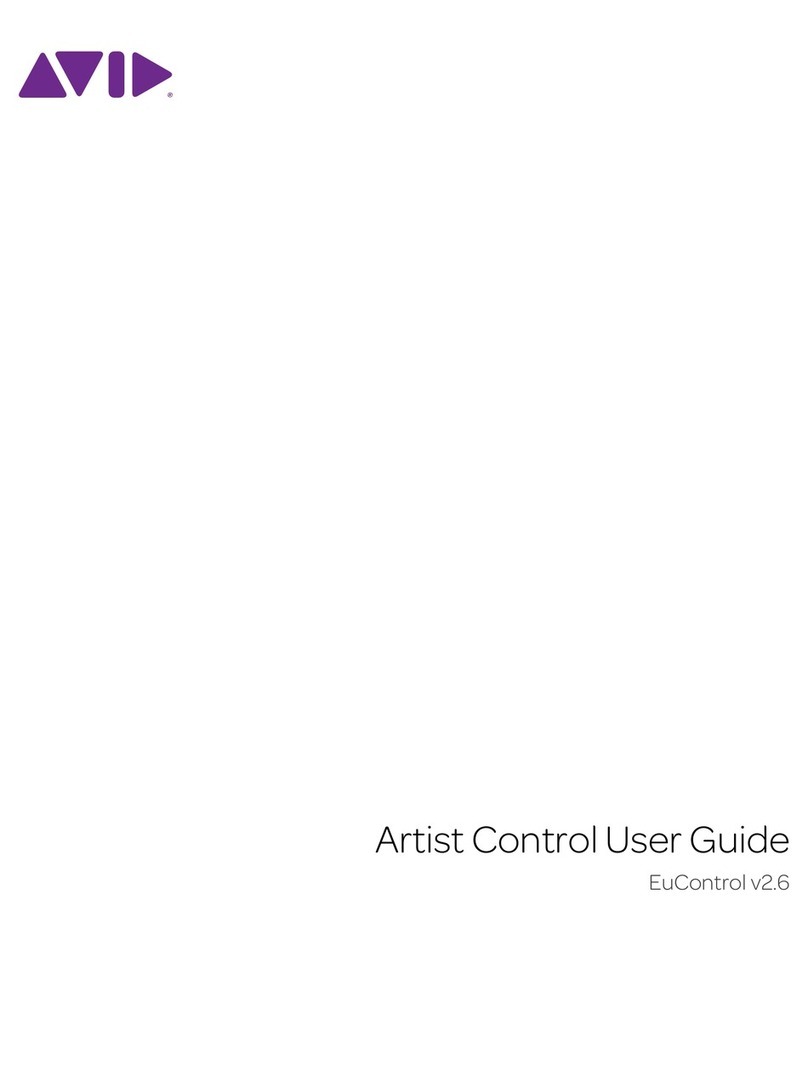
Avid Technology
Avid Technology Artist Control User manual

Avid Technology
Avid Technology Artist Mix User manual
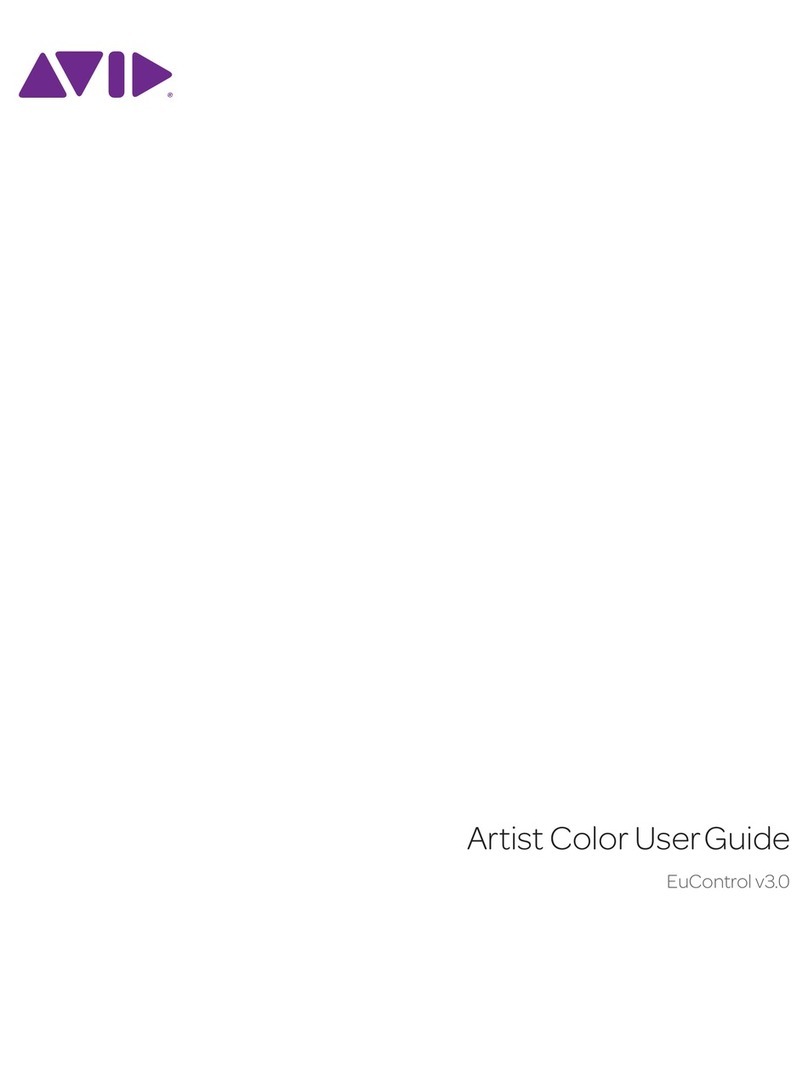
Avid Technology
Avid Technology Artist Control User manual
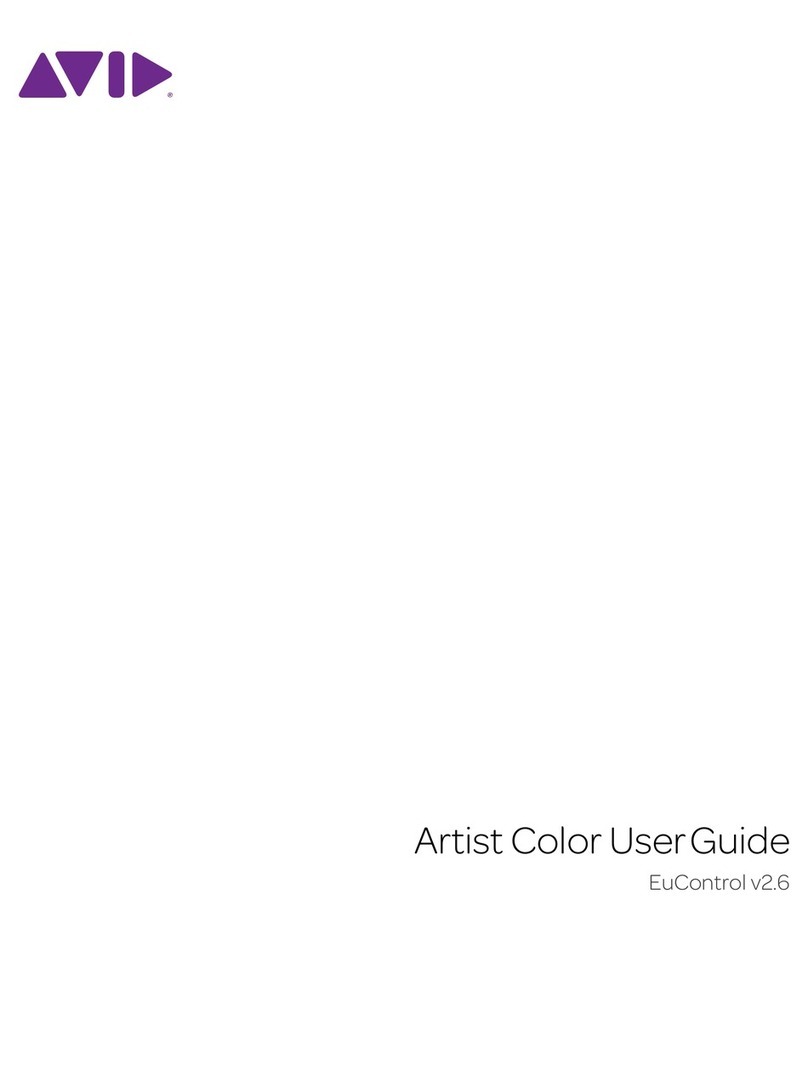
Avid Technology
Avid Technology Artist Control User manual

Avid Technology
Avid Technology Artist Mix User manual

Avid Technology
Avid Technology S3L System User manual