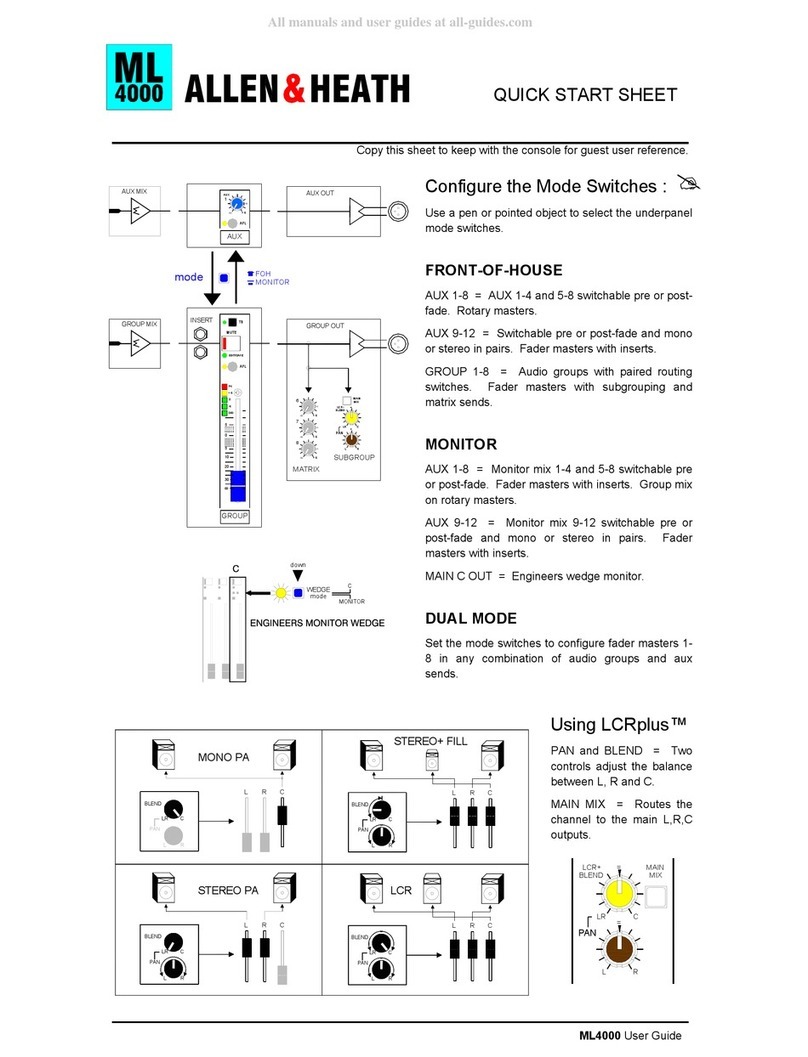ALLEN & HEATH ML4000 User manual
Other ALLEN & HEATH Dj Equipment manuals

ALLEN & HEATH
ALLEN & HEATH XONE PX5 User manual

ALLEN & HEATH
ALLEN & HEATH XONE: PB User manual

ALLEN & HEATH
ALLEN & HEATH MixWizard WZ3 16:2 Operating and installation instructions

ALLEN & HEATH
ALLEN & HEATH XONE:DB2 User manual

ALLEN & HEATH
ALLEN & HEATH XONE:96 User manual

ALLEN & HEATH
ALLEN & HEATH ML4000 User manual

ALLEN & HEATH
ALLEN & HEATH Qu-16 Specification sheet

ALLEN & HEATH
ALLEN & HEATH SYS-LINK W31442-SLV2 Kit User manual

ALLEN & HEATH
ALLEN & HEATH XONE:96 User manual

ALLEN & HEATH
ALLEN & HEATH XONE:96 User manual

ALLEN & HEATH
ALLEN & HEATH XONE:4D User manual

ALLEN & HEATH
ALLEN & HEATH ML5000 User manual

ALLEN & HEATH
ALLEN & HEATH XONE:4D User manual

ALLEN & HEATH
ALLEN & HEATH XONE:43C User manual

ALLEN & HEATH
ALLEN & HEATH SYS-LINK W312/16-SLV2 Kit User manual
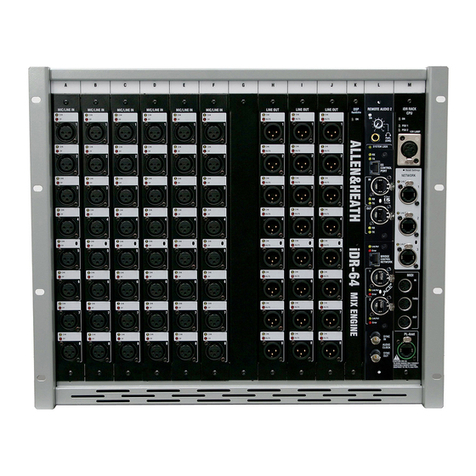
ALLEN & HEATH
ALLEN & HEATH iDR10 User manual

ALLEN & HEATH
ALLEN & HEATH XONE DX User manual

ALLEN & HEATH
ALLEN & HEATH Olive S3000 User manual

ALLEN & HEATH
ALLEN & HEATH XONE:K1 User manual

ALLEN & HEATH
ALLEN & HEATH XONE:62 User manual