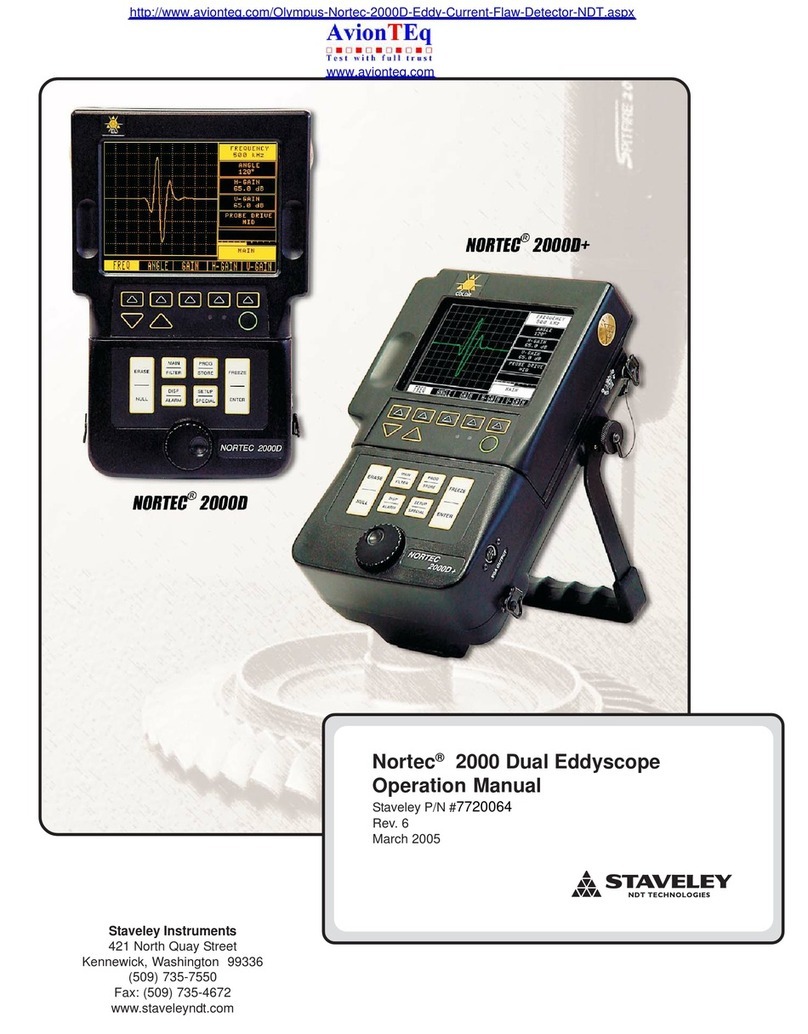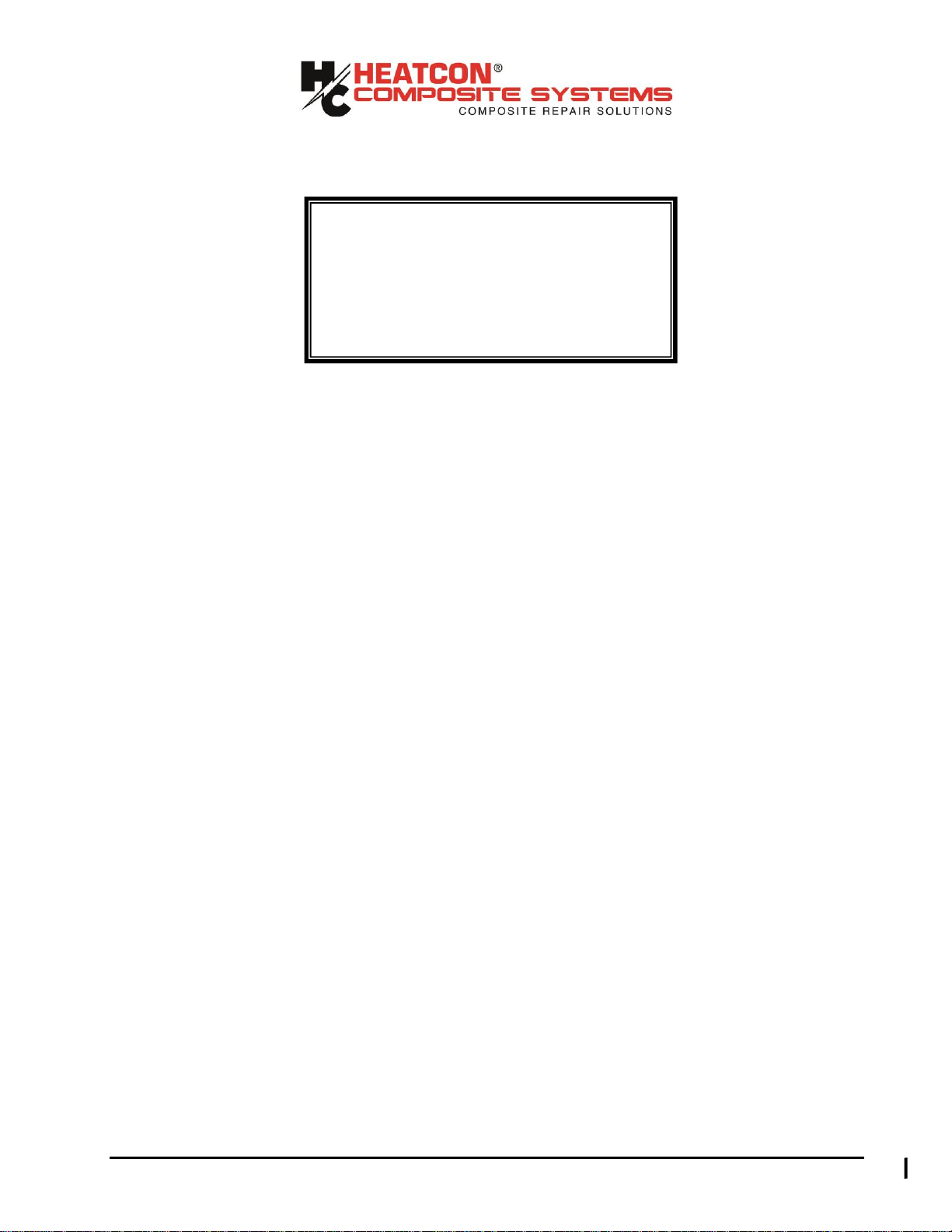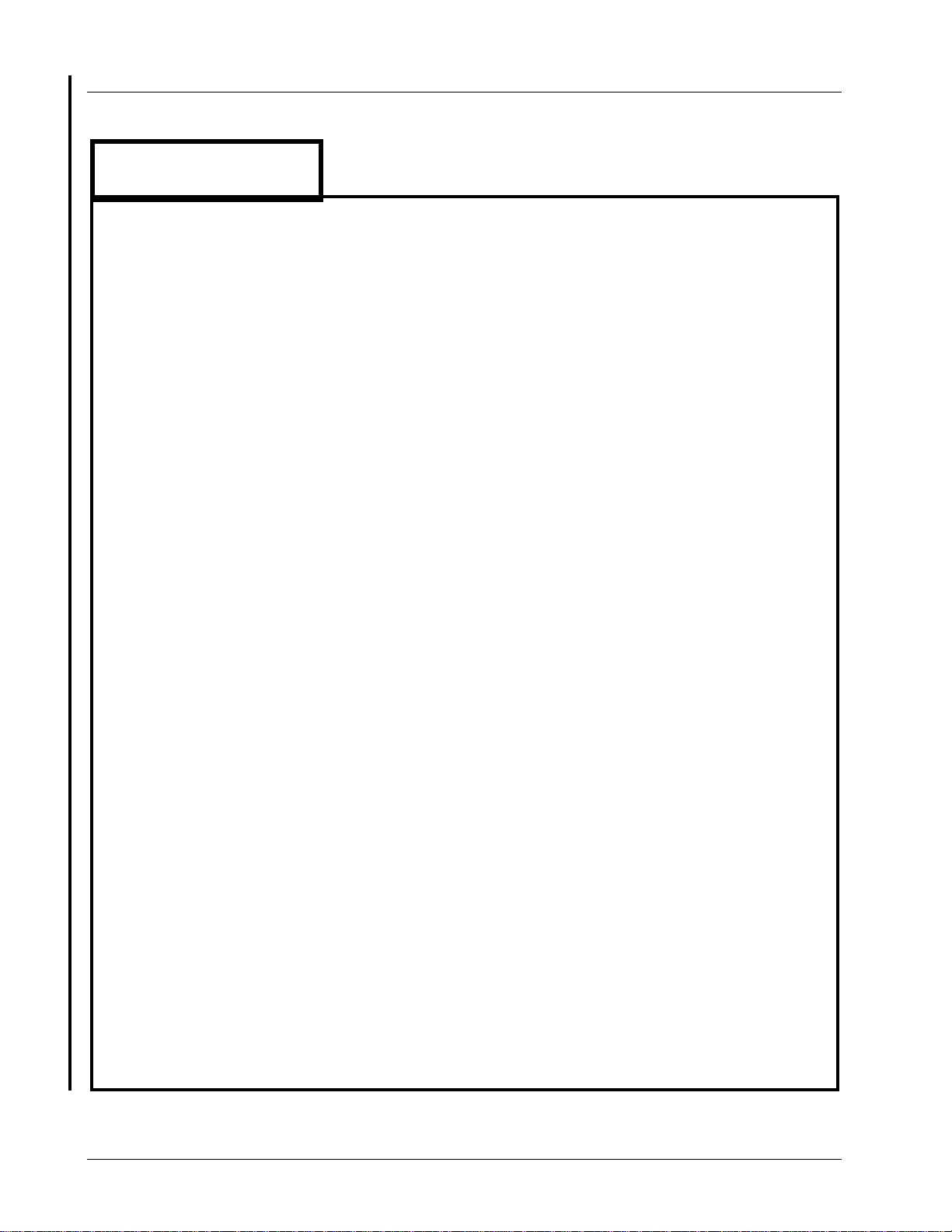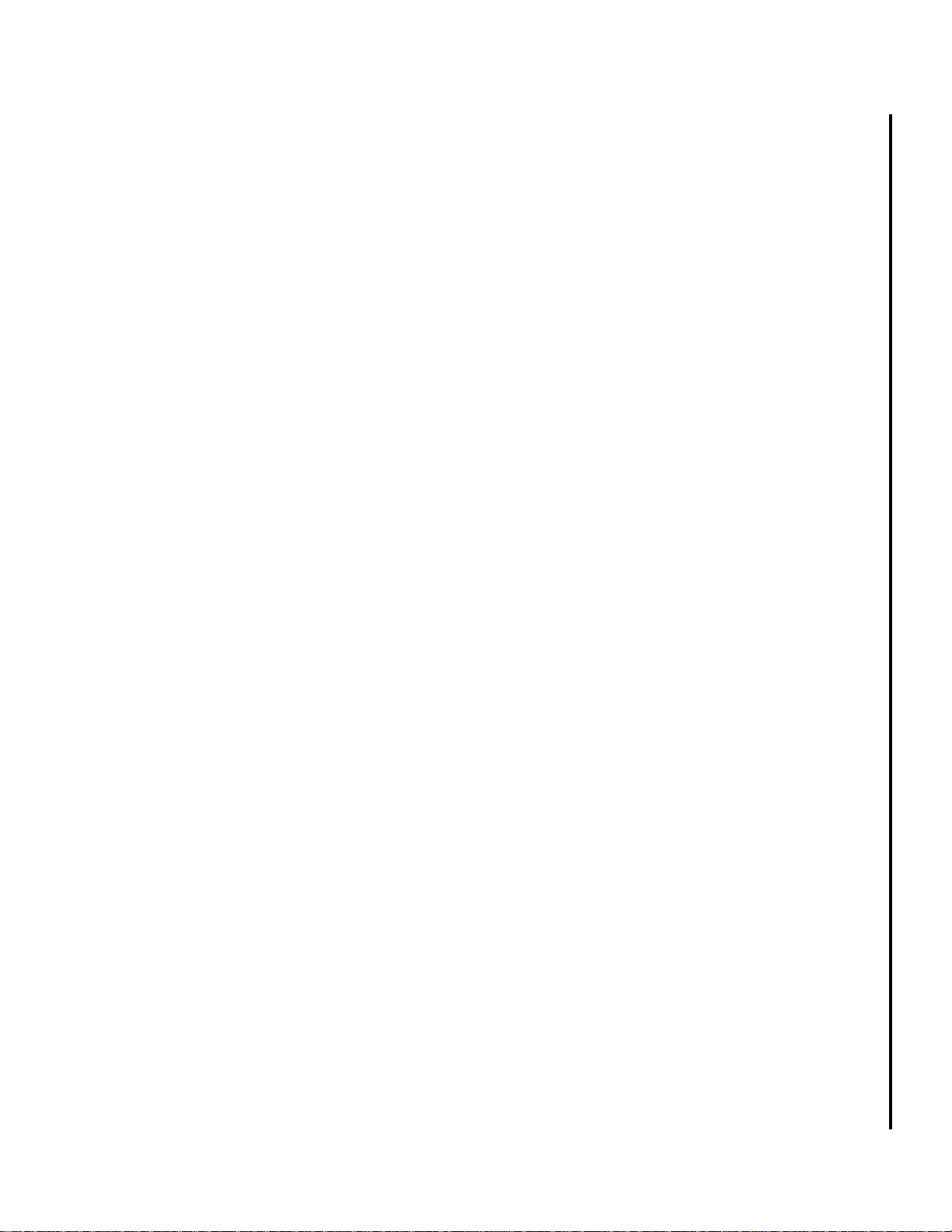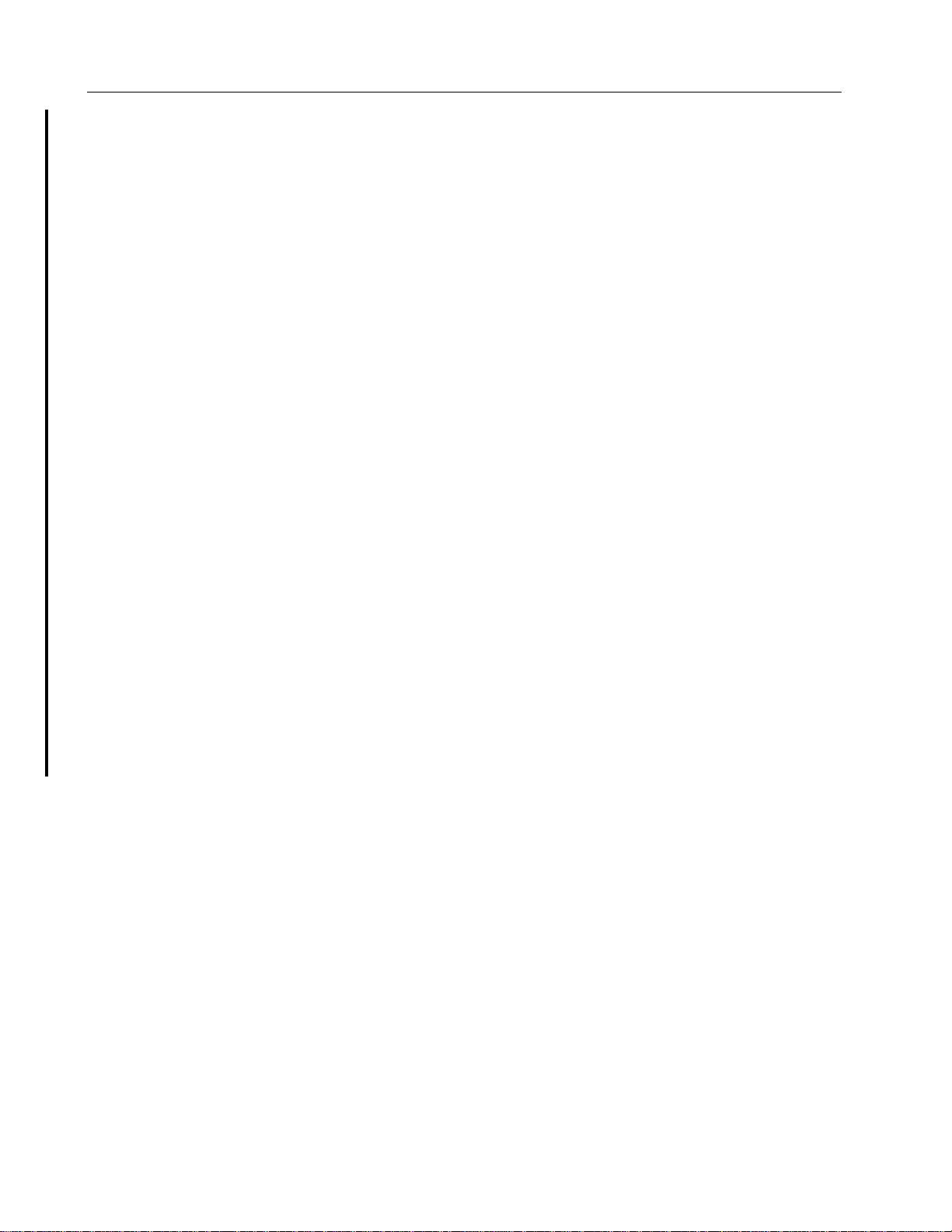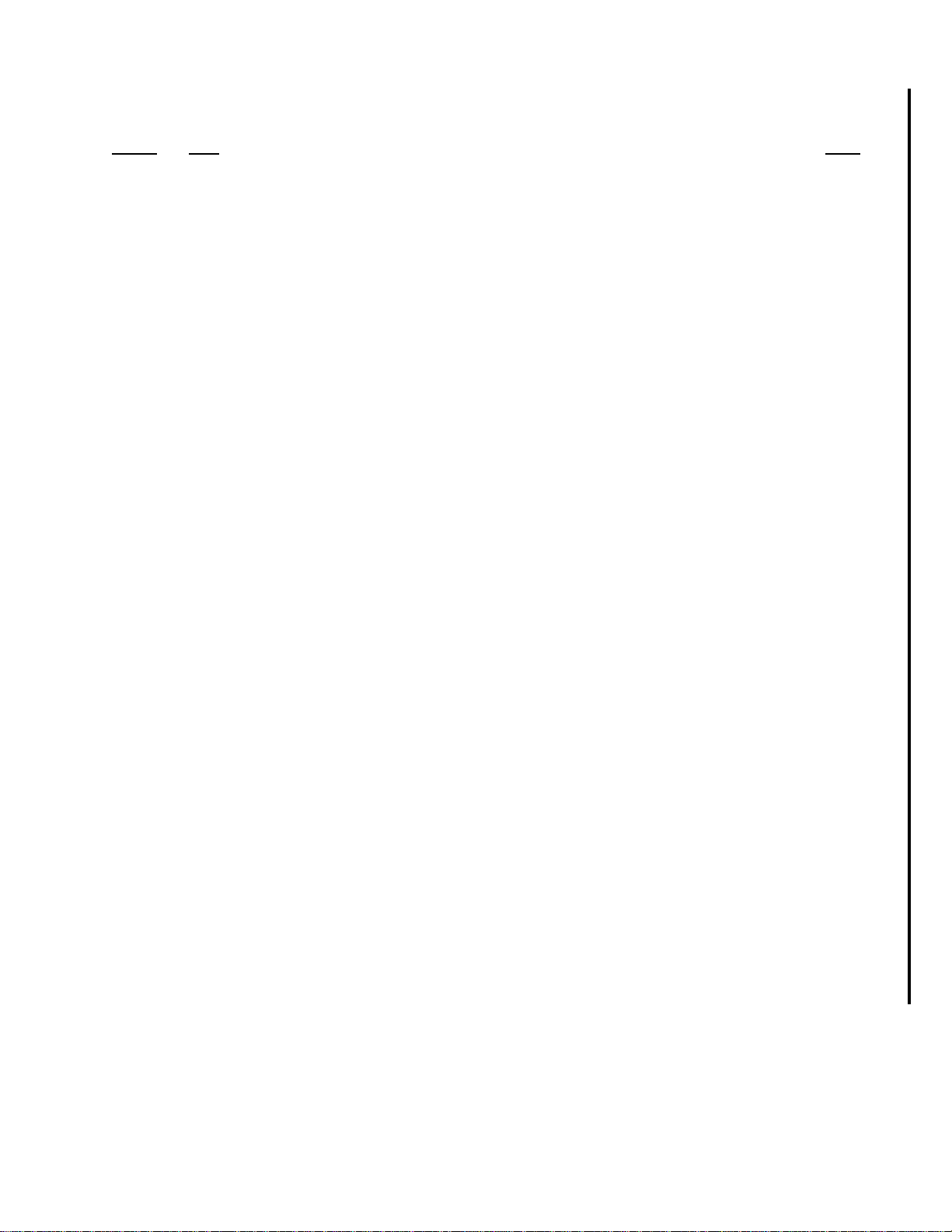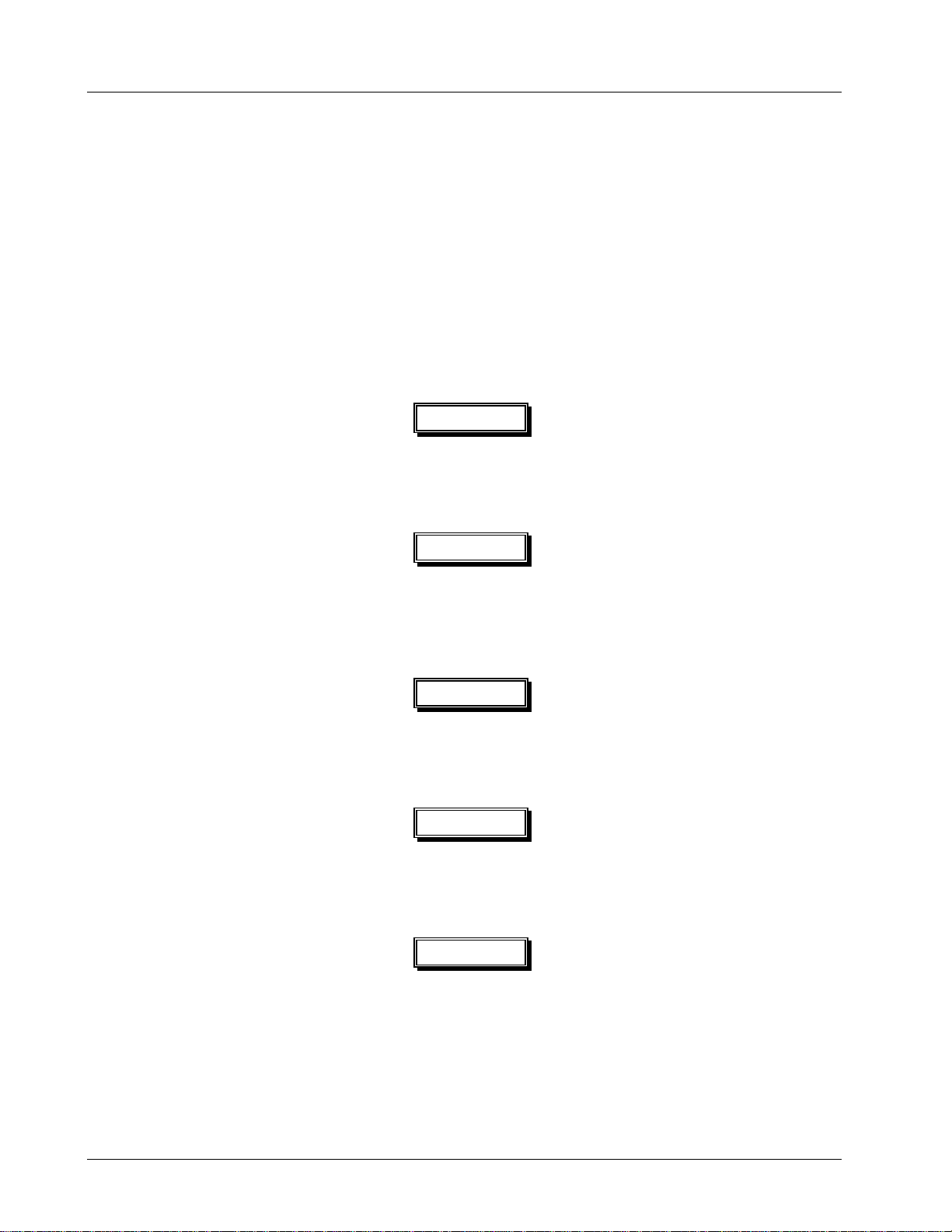HCS9000C/HCS9200C Front Matter
Hot Bonder/Controller
Change 2 iii
TABLE OF CONTENTS
TABLE OF CONTENTS....................................................................................................................................I
LIST OF FIGURES..........................................................................................................................................III
LIST OF TABLES ...........................................................................................................................................IV
ABBREVIATIONS AND ACRONYMS.............................................................................................................V
WARNINGS AND CAUTIONS......................................................................................................................VIII
TECHNICAL SPECIFICATIONS .....................................................................................................................X
CHAPTER 1 —GENERAL...........................................................................................................................1
1.0 Introduction..........................................................................................................................................1
1.1 Related Publications............................................................................................................................1
1.2 Overview..............................................................................................................................................1
1.3 Quick Start Guide................................................................................................................................2
CHAPTER 2 —FUNCTIONAL DESCRIPTION ............................................................................................4
2.0 AC Power Control................................................................................................................................4
2.1 DC Control Power................................................................................................................................4
2.2 Central Processor Unit ........................................................................................................................4
2.3 Sensor Input and Signal Conditioning.................................................................................................4
2.4 Operator Interface and Display ...........................................................................................................4
2.5 Printer..................................................................................................................................................5
2.6 Vacuum System ..................................................................................................................................5
2.6.1 Internal Pneumatic Vacuum System...................................................................................................5
2.6.2 Internal Electric Vacuum Pump System (HCS9200B-EV Option).......................................................5
2.6.3 Internal Electric Vacuum Pump System (HCS9000B-EV Only)..........................................................5
2.7 Proportional, Integral And Derivative (PID) Control ............................................................................6
2.7.1 PID Control Basics ..............................................................................................................................6
2.7.2 Proportional.........................................................................................................................................6
2.7.3 Integral.................................................................................................................................................6
2.7.4 Derivative ...........................................................................................................................................7
2.8 Network Operation .............................................................................................................................7
CHAPTER 3 —OPERATION........................................................................................................................9
3.0 Controls and Indicators .......................................................................................................................9
3.1 Equipment Setup and Power-On.......................................................................................................12
3.1.1 Equipment Setup...............................................................................................................................12
3.1.2 Power-On Procedure.........................................................................................................................15
3.2.1 Setup - Internal Electric Vacuum Pump System (HCS9200B-EV Option)........................................15
3.2.2 Operation - Internal Electric Vacuum Pump System ((HCS9000B-EV Option) ................................15
3.3 Security Password Protection (Option) .............................................................................................16
3.3.1 Password Control Levels...................................................................................................................16
3.3.2 Password Assignment.......................................................................................................................17
3.4 Operator Graphic User Interface Screens.........................................................................................18
3.4.1 Welcome Screen...............................................................................................................................18
3.4.2 Main Menu and Status Monitor Screen.............................................................................................19
3.4.3 User Settings Screen.........................................................................................................................21
3.4.3.1 Temperature Control Modes Screen.................................................................................................22
3.4.3.2 Thermocouple Mode Options Screen................................................................................................23
3.4.3.3 Thermocouple Control and Display Modes Screen...........................................................................23
3.4.3.4 Printer Options Screen......................................................................................................................24
3.4.3.5 Display Options Screen.....................................................................................................................25
3.4.3.6 Segment Completion Signal Screen .................................................................................................26
3.4.3.7 USB Import & Export Options Screen...............................................................................................27
3.4.3.8 Import &Export Cure Program Library Screen…………………………………………….................….28
3.4.3.9 Date and Time Settings Screen ........................................................................................................29
3.4.3.10Advanced Options Screen.................................................................................................................30
3.4.3.11Alternate PID Settings.......................................................................................................................31
3.4.4 Program Selection Screen ................................................................................................................32
3.4.4.1 Edit Program Screen.........................................................................................................................33