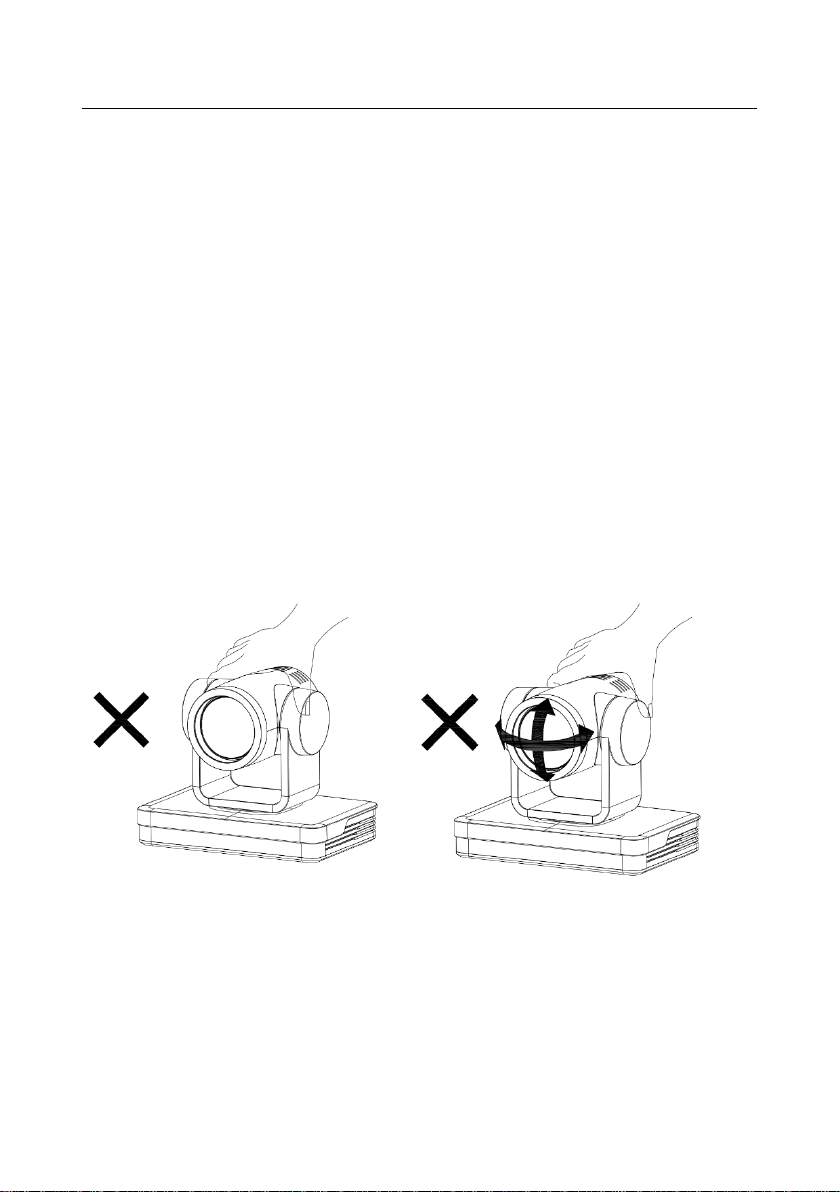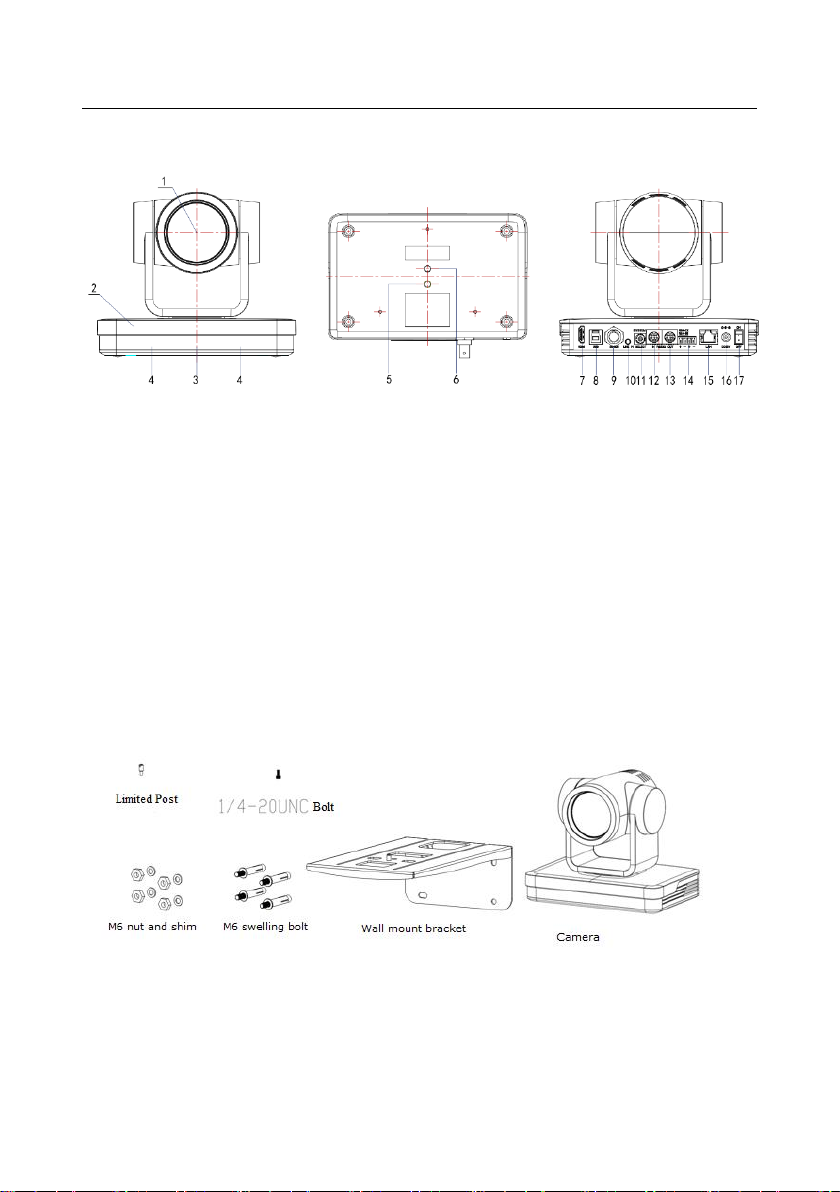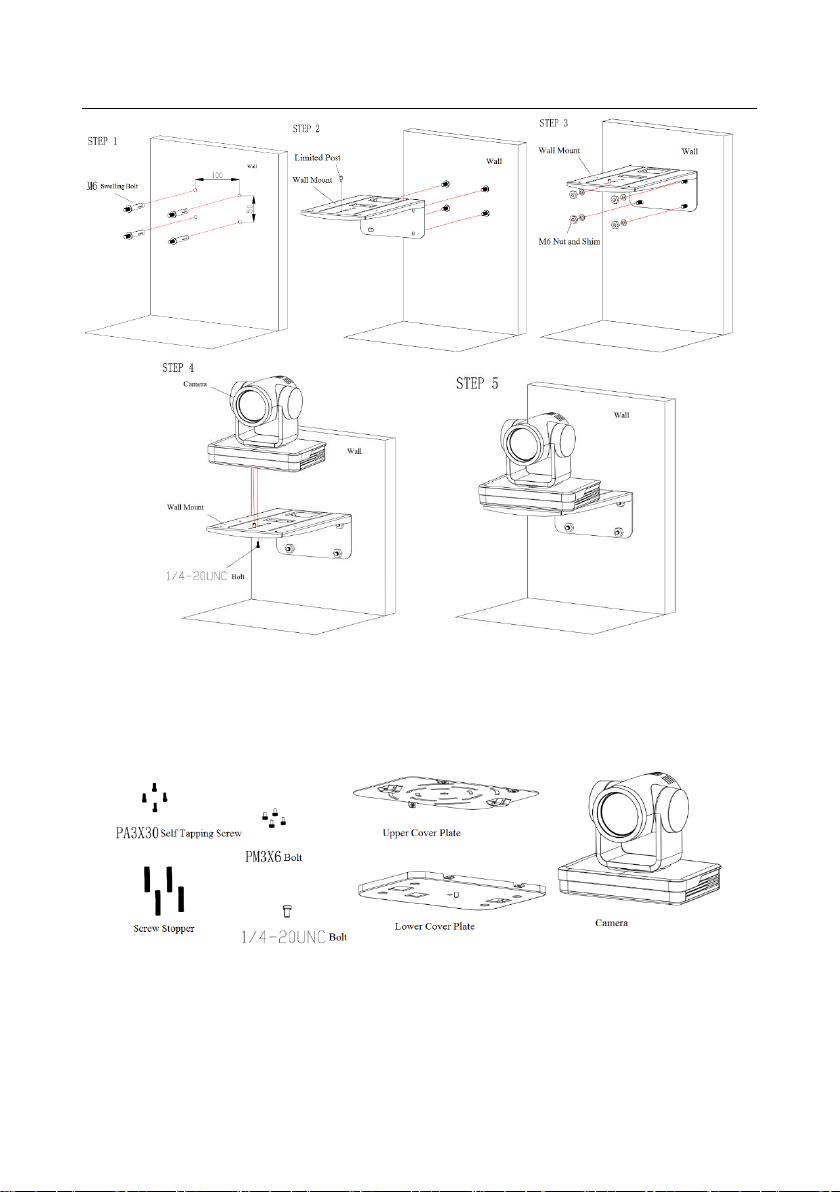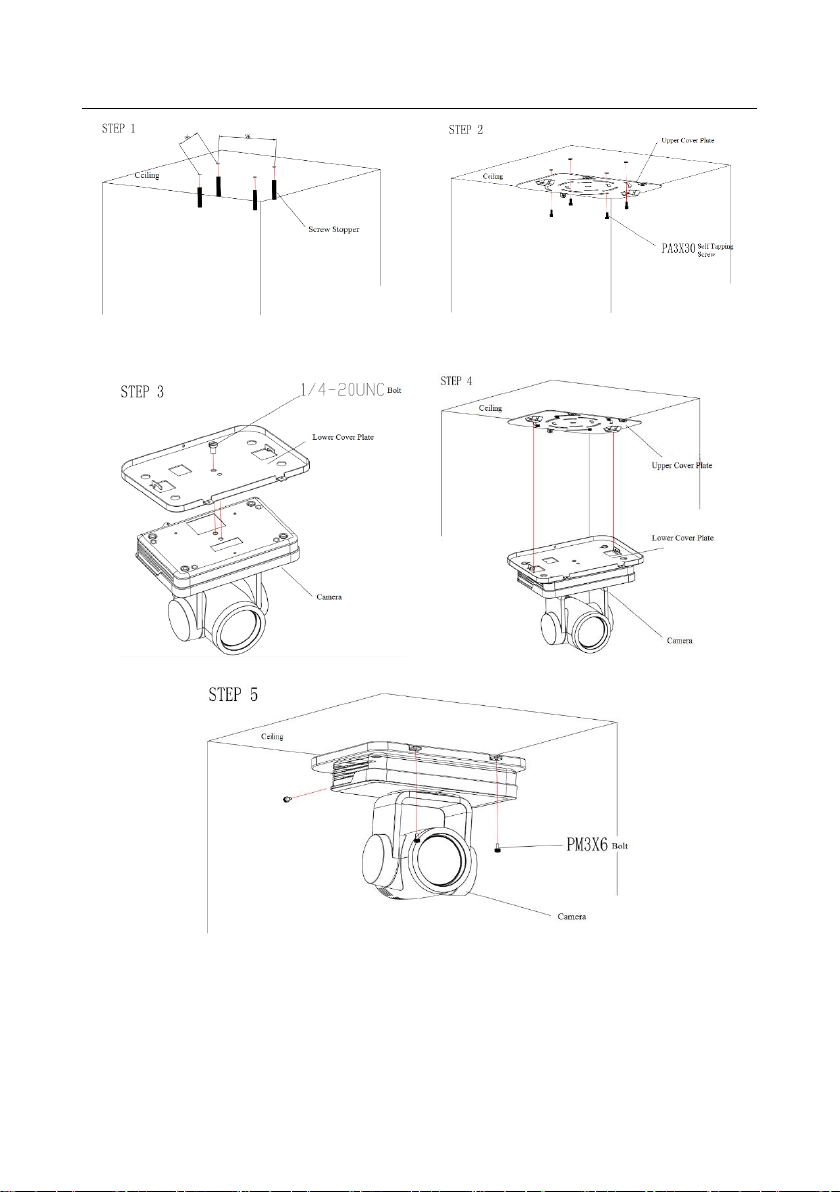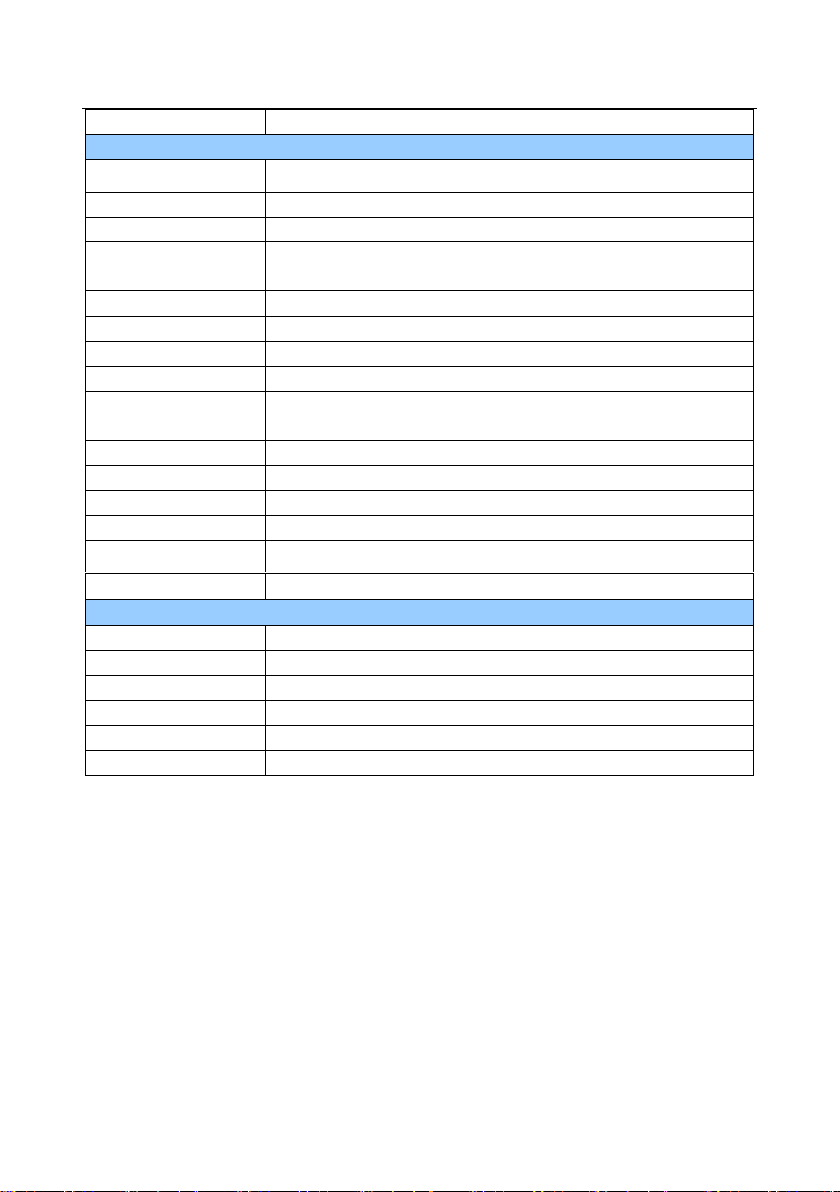8
Features
AV-1562 and AV-1563 are multi-interface PTZ models with RS232 out and PoE. They feature
advanced ISP processing algorithms to provide vivid images with a strong sense of depth, high
resolution and fantastic color rendition. They support H.265/H.264 encoding which makes motion video
fluent and clear even under less than ideal bandwidth conditions.
•Superb High-definition Image: It employs 1/2.8” high-quality CMOS sensor. Resolution is up to
1920x1080 with frame rate up to 60 fps.
•Optical Zoom: 20X optical zoom. 56° FOV; 30X optical zoom, 65° FOV without distortion.
•Super-quick Auto Focus: Fast and accurate auto focus technology.
•Low Noise and High SNR: Super high SNR image is achieved by low noise CMOS. Advanced
2D/3D noise reduction further reduces noise while ensuring image clarity.
•Multiple Video Output Interface: HDMI, 3G-SDI, USB3.0, LAN.
•Embedded Audio: via HDMI, SDI, USB3.0 and LAN.
•Multiple Audio/Video Compression Standards: H.264/H.265, up to 1920×1080 @60 fps; AAC,
MP3 and G.711A, 8000, 16000, 32000, 44100, 48000 sampling frequency.
•Built-in Gravity Sensor: Support image auto-flip and easy installation.
•Multiple Network Protocols: Support ONVIF, GB/T28181, RTSP, RTMP protocols; Support
RTMP push mode, easy to stream to server (Wowza, FMS, etc.); Support RTP multicast mode;
Support full command via IP VISCA protocol.
•Control Interface: RS422 compatible with RS485, RS232-IN, RS2323-OUT (support daisy-
chain).
•Multiple Control Protocol: Support VISCA, PELCO-D, PELCO-P protocols; can automatically
identify the current protocol.
•Multiple Presets: Up to 255 presets (10 via remote control).
•Multiple Application: Online-education, lecture capture, worship, eSports, webcasting, video
conferencing, tele-medicine, emergency command and control systems, etc.