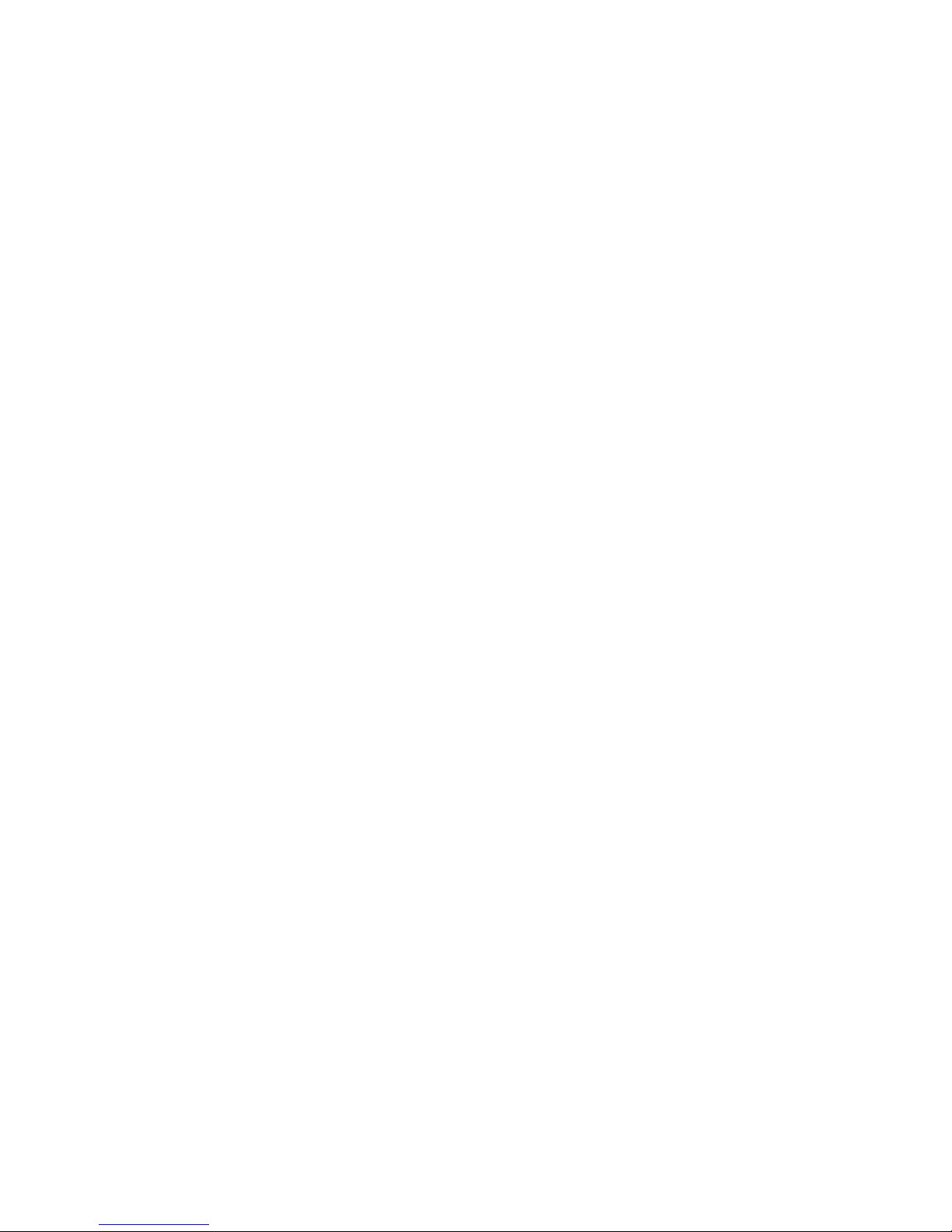Contents
Chapter 1: Understanding Your New System ..........................................................................6
The ACCU-CHEK Aviva Meter ................................................................................................6
Coding Your Meter ................................................................................................................8
Adjusting the Time and Date—First Time Use.....................................................................10
Using ACCU-CHEK Aviva Test Strips ....................................................................................12
Chapter 2: Control Testing .....................................................................................................13
Why Run Control Tests ........................................................................................................13
About the Control Solutions.................................................................................................13
Running a Control Test........................................................................................................14
Understanding Control Test Results.....................................................................................18
Chapter 3: Testing Your Blood Sugar .....................................................................................20
Using the ACCU-CHEK Multiclix Lancet Device ....................................................................20
Inserting a Lancet Drum .....................................................................................................21
Preparing the Lancet Device for Fingertip Testing ...............................................................23
Running a Blood Sugar Test with Blood from Your Fingertip ................................................25
Changing the Lancet Drum .................................................................................................28
Running a Blood Sugar Test with Blood from Your Palm, Forearm, Upper Arm, Thigh, or Calf ....30
Flagging Test Results..........................................................................................................39
Understanding Your Test Results .........................................................................................40
Comparing Your Meter Result to a Lab Result .....................................................................42
Chapter 4: Meter Memory, Setup, and Downloading .............................................................43
Memory ..............................................................................................................................43
Contents 4