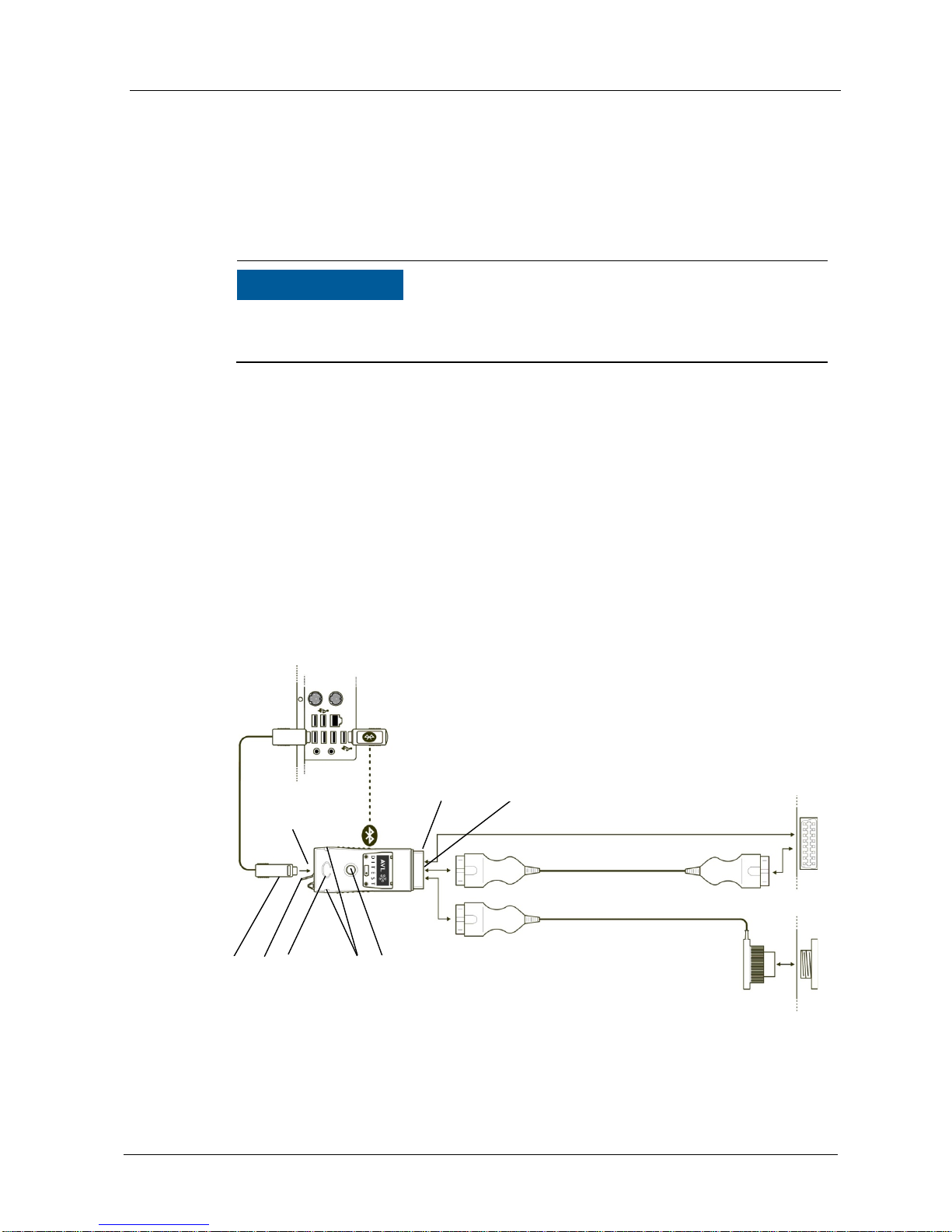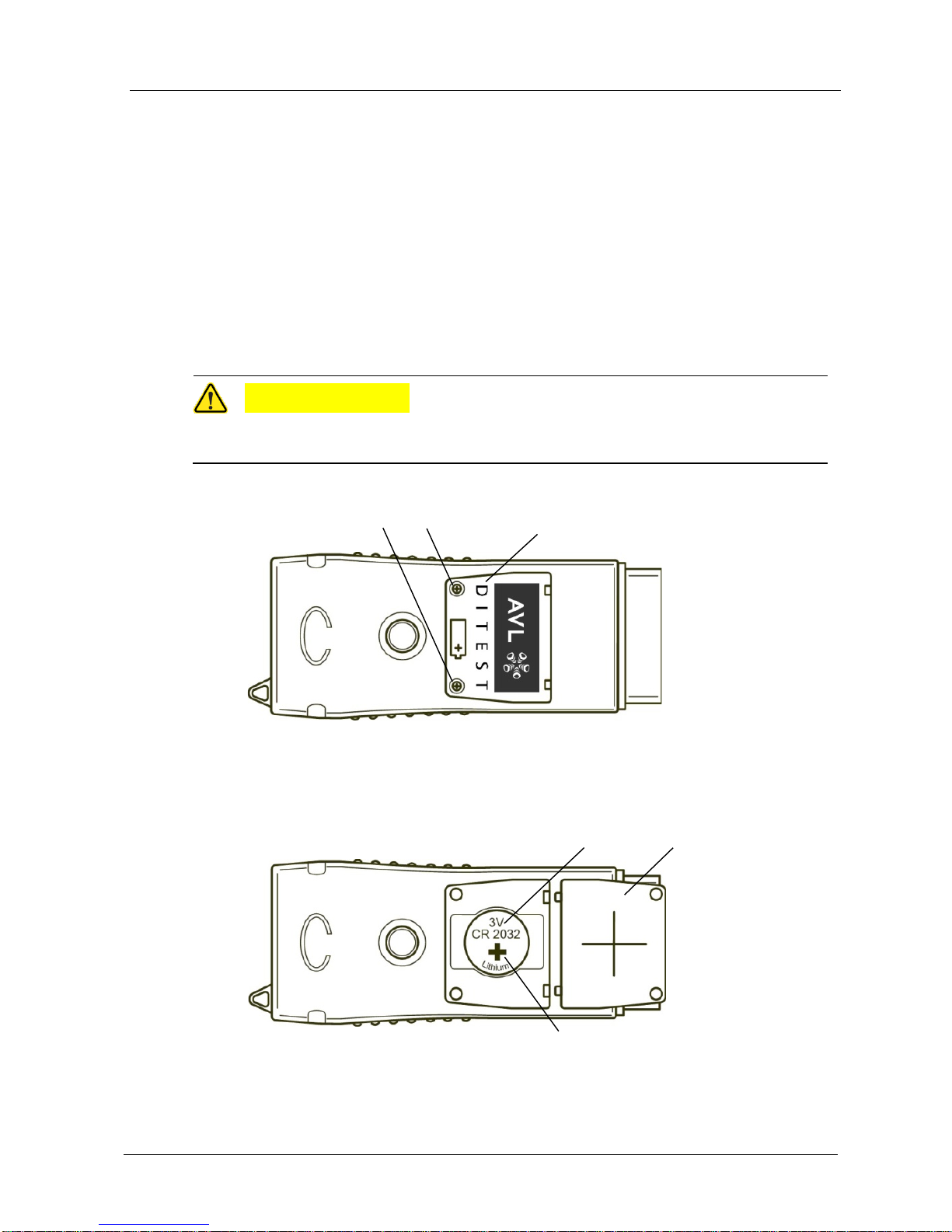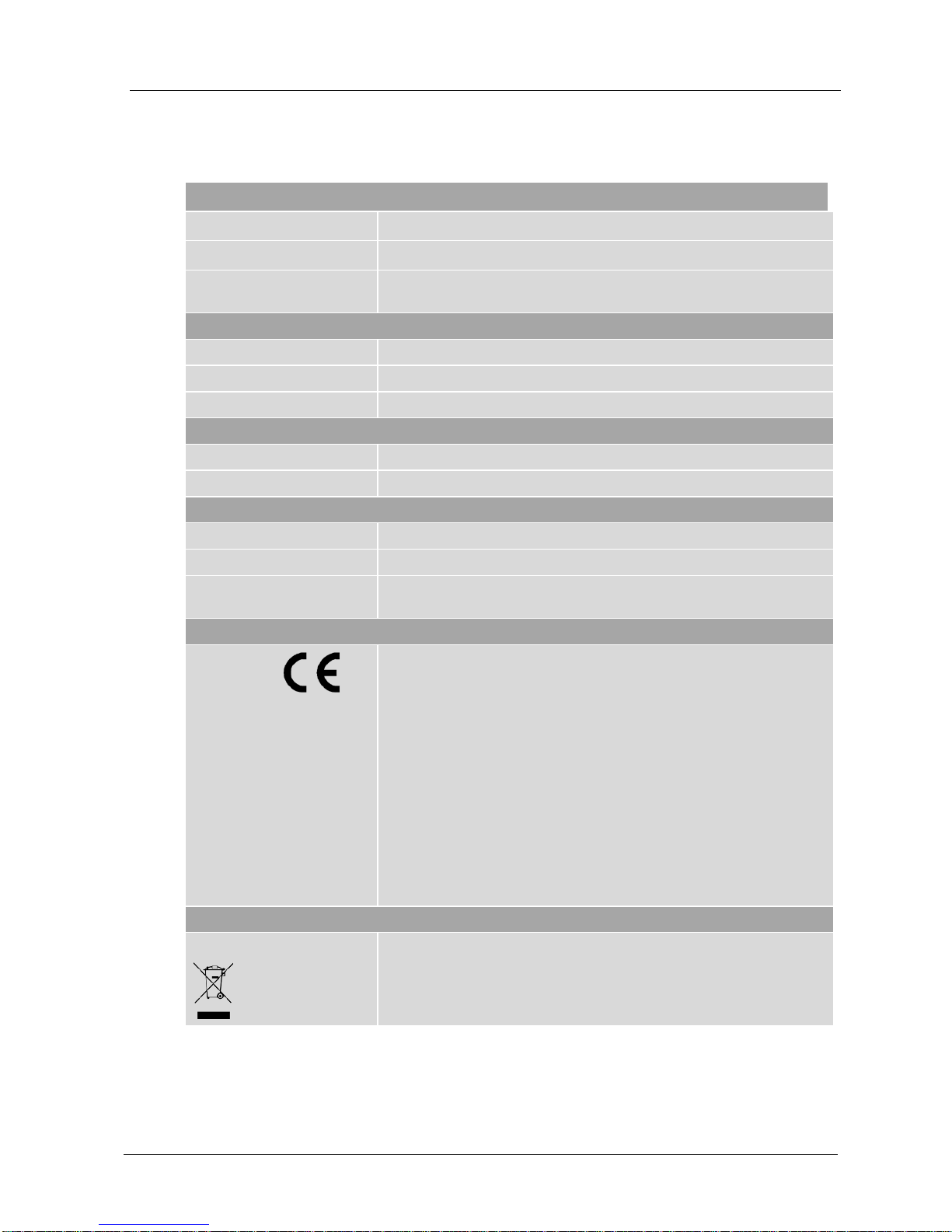AVL DiTEST GmbH
Alte Poststraße 156
8020 Graz
AUSTRIA
Tel: +43 316 787-0
Fax: +43 316 787-1460
ditest@avl.com
www.avlditest.com
Copyright © 2018 AVL DiTEST GMBH, alle Rechte vorbehalten.
Der Inhalt dieser Publikation darf ohne vorherige schriftliche Zustimmung von AVL DiTEST weder ganz noch
teilweise in irgendeiner Form reproduziert oder an dritte Personen weitergegeben werden. Diese Publikation
wurde mit der nötigen Sorgfalt erstellt, sodass für verbleibende Fehler oder Auslassungen sowie für dadurch
eventuell entstehende Schäden von AVL DiTEST keine Haftung übernommen wird.
Copyright © 2018 AVL DiTEST GMBH, all rights reserved.
The contents of this publication, as a whole or in part, may not be reproduced in any form or passed on to third
parties without the prior written consent of AVL DiTEST. This publication has been produced with due care.
AVL DiTEST does not accept responsibility for remaining errors or omissions and incidental damages thereof.
Copyright © 2018 AVL DiTEST GMBH, tous droits réservés.
Il est interdit de reproduire en tout ou partie le contenu de cette publication ou de le transmettre à un tiers sans
l'accord préalable écrit de la société AVL DiTEST. La présente publication a été créée avec tout le soin
nécessaire, de sorte qu'AVL DiTEST ne peut être tenu responsable des erreurs ou omissions encore
présentes ainsi que des éventuels dommages qui pourraient en découler.
Copyright © 2018 AVL DiTEST GMBH, reservados todos los derechos.
El contenido de esta publicación no puede reproducirse ni facilitarse a terceras personas, en su totalidad o
parcialmente o en cualquier otra forma, sin la previa autorización por escrito de AVL DiTEST. Esta publicación
se ha redactado con el necesario cuidado, de modo que AVL DiTEST no asume ninguna responsabilidad por
los errores u omisiones que hubiera o los eventuales daños que pudieran derivarse.
Copyright © 2018 AVL DiTEST GMBH, tutti i diritti riservati.
Il contenuto di questa pubblicazione non può essere riprodotto o trasmesso a terzi né integralmente né
parzialmente senza la precedente autorizzazione scritta di AVL DiTEST. La presente pubblicazione è stata
redatta con la dovuta attenzione, pertanto AVL DiTEST non si assumerà alcuna responsabilità per eventuali
errori o omissioni come pure per gli eventuali danni da essi derivanti.
Copyright © 2018 AVL DiTEST GMBH, alle rechten voorbehouden.
De inhoud van deze publicatie mag zonder voorafgaande schriftelijk toestemming van AVL DiTEST noch
geheel, noch gedeeltelijk in welke vorm dan ook gereproduceerd of aan derden verder gegeven worden. Deze
publicatie kwam met uiterste zorgvuldigheid tot stand, zodat voor resterende fouten of weglatingen, evenals
voor daardoor eventueel ontstane schades door AVL DiTEST geen aanspraken worden erkend.
Copyright © 2018 AVL DiTEST GMBH, minden jog fenntartva.
E kiadvány tartalmát a AVL DITEST cég előzetes írásbeli hozzájárulása nélkül sem teljes egészében, sem
részleteiben nem szabad semmilyen formában sokszorosítani vagy harmadik személyeknek továbbadni. E
kiadvány a szükséges gondossággal készült, ezért benne maradt hibákért vagy kihagyásokért, valamint az
esetleg emiatt bekövetkező károkért a AVL DITEST cég semmiféle felelősséget nem vállal.