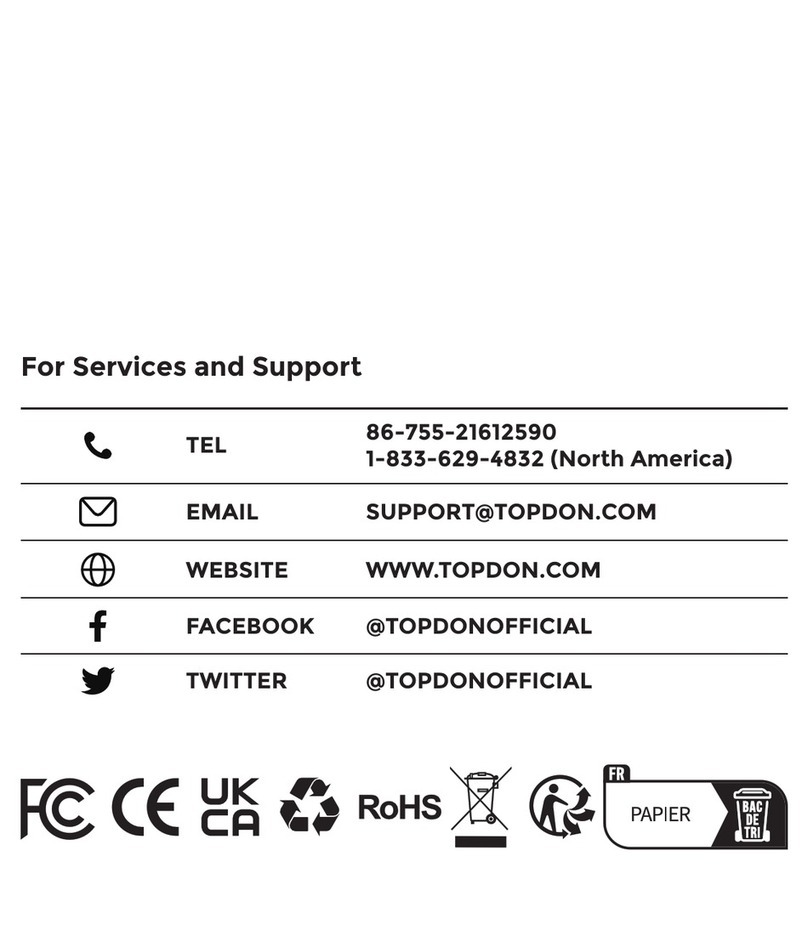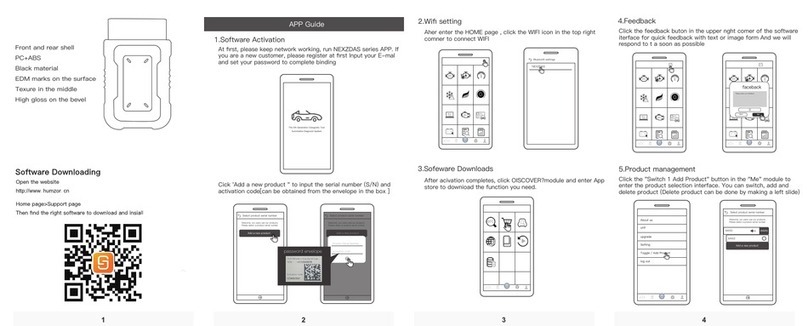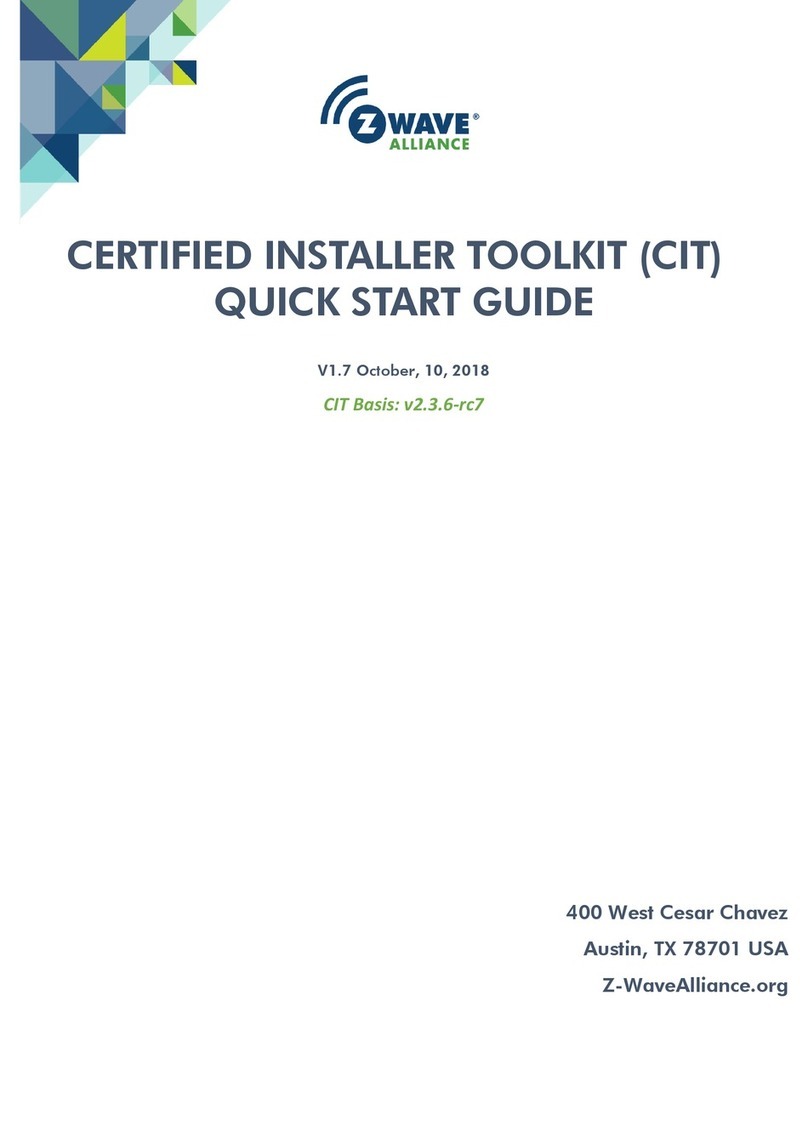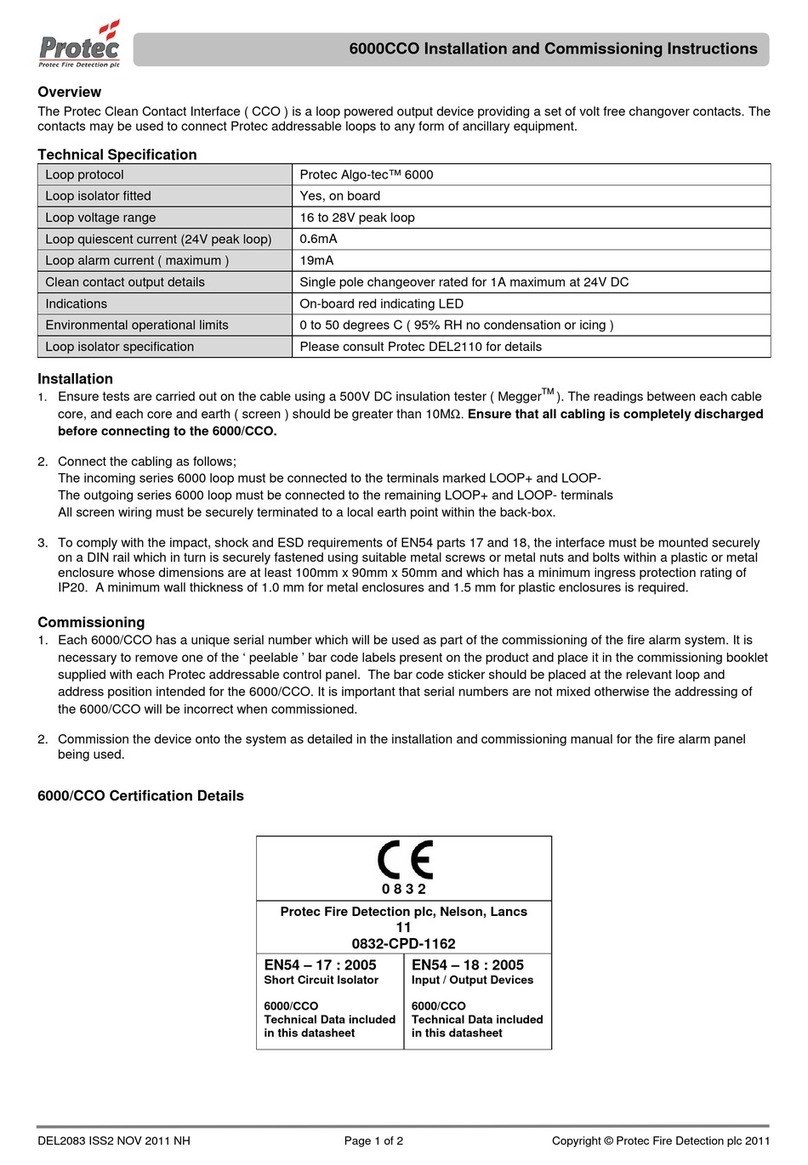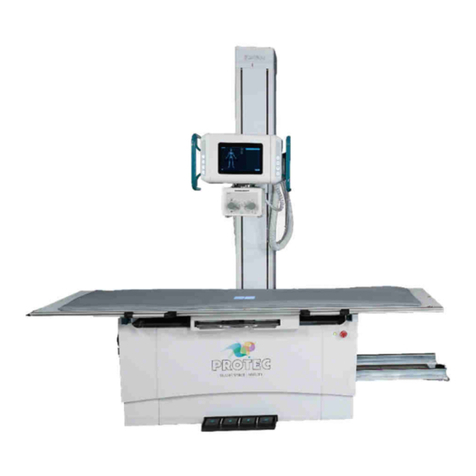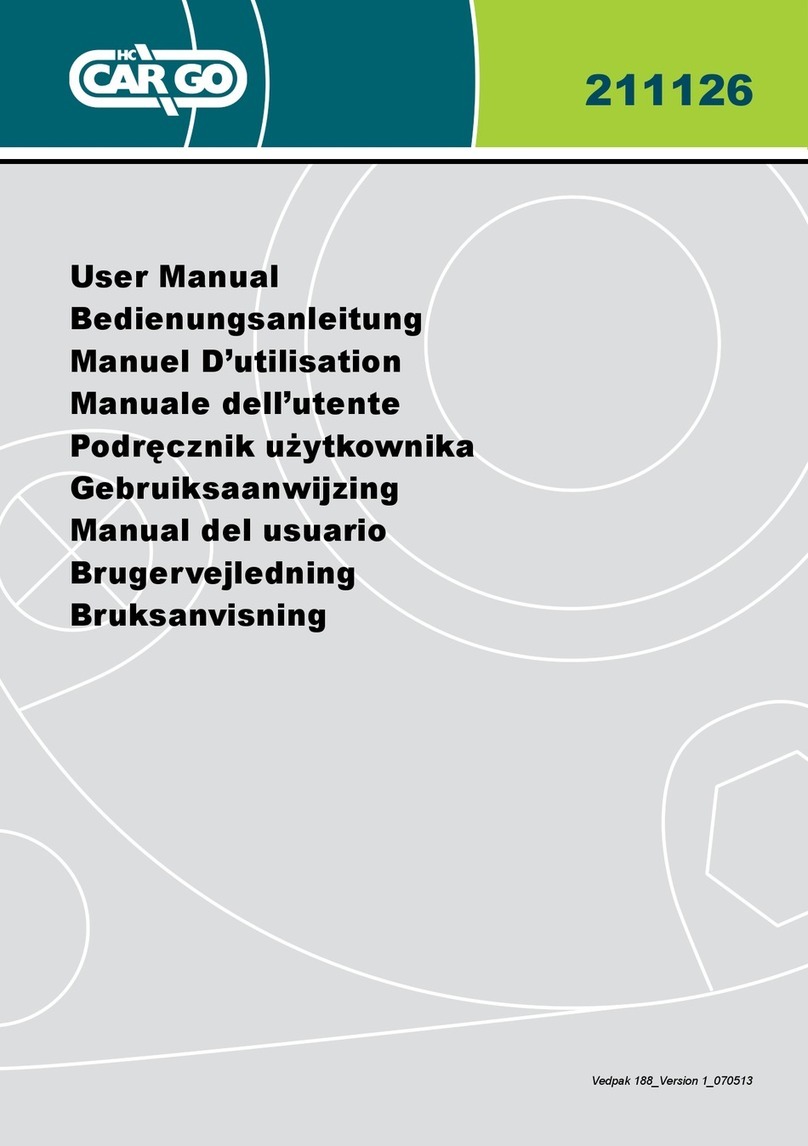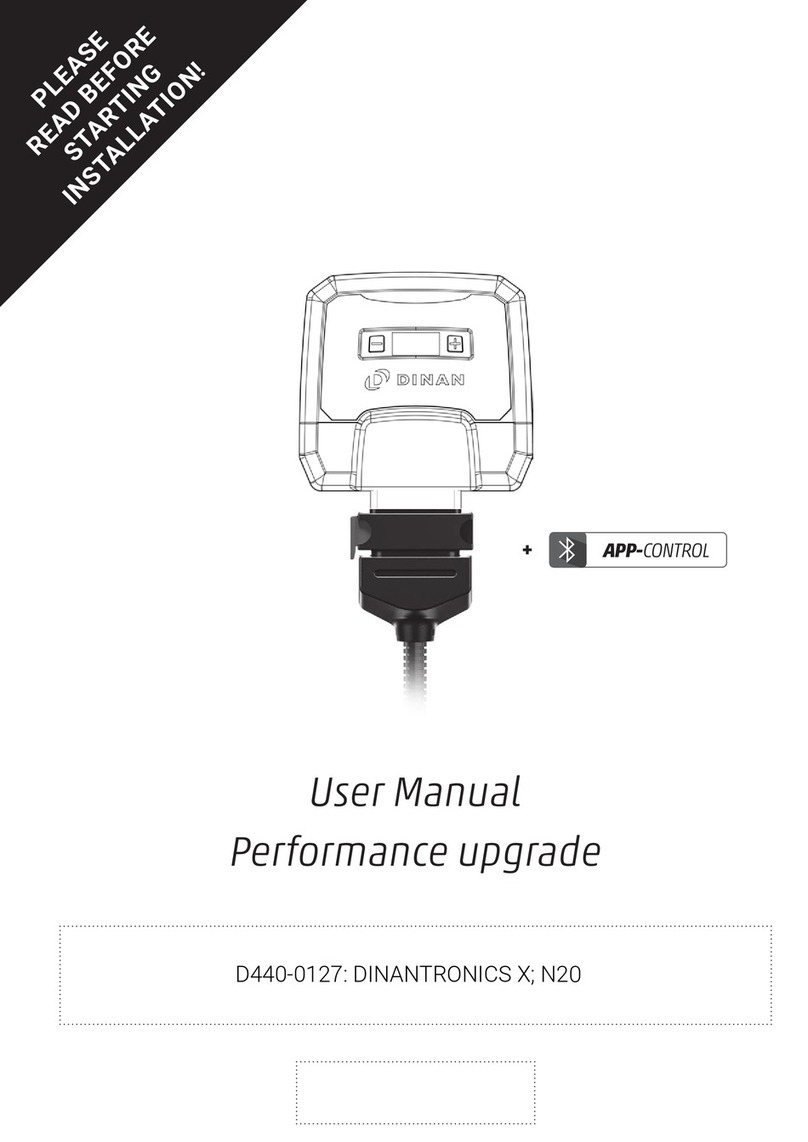SICK LBC6 Series User manual

`
O P E R A T I N G I N S T R U C T IO NS
LABEL CHECKER
LBC6XX
All-in-one solution for OCR and various labels checking task

2
8024172/V3-0/2021-01|SICK
O pe r at i ng i ns t r uc t i o ns | LABEL CHECKER P6XX
Subject to change without prior notice.
Described Product
Label Checker
LBC6XX
Document Identification
Operating instruction for Label Checker
8024172
3.0
2021-01-01
Manufacturer
SICK AG
Erwin-SICK-Str. 1 · 79183 Waldkirch · Deutschland
www.sick.com
Manufacturing Location
SICK AG
Gisela-SICK-Str. 1 · 79276 Reute · Deutschland
Trademarks
Windows is a registered trademark Microsoft Corporation.
Halcon is a registered trademark of MVTec Software Gmbh.
Original Documents
The english issue 8024172 of this document is an original document of the SICK AG.
SICK AG does not accept responsibility for the correctness of anyunauthorized
translations of this document.
If in doubt, contact SICK or your local representative.
Legal Notices
Subject to change without prior notice.
© SICK AG. All rights reserved

CONTENTS
3
8024172/V3-0/2021-01
Subject to change without prior notice.
Operating instructions | LABEL CHECKER P6XX
Contents
1About this document ......................................................................... 8
1.1 Information on the operating instructions...........................................................8
1.2 Scope........................................................................................................................8
1.3 Explanation of symbols...........................................................................................9
1.4 Further information.............................................................................................. 10
1.5 Customer service.................................................................................................. 10
2Safety...............................................................................................11
2.1 General safety notes............................................................................................ 11
2.2 Intended use......................................................................................................... 11
2.3 Requirements for the qualification of personnel............................................. 12
3Installation.......................................................................................13
3.1 Scope of delivery.................................................................................................. 13
3.2 System requirements........................................................................................... 13
3.3 Hardware............................................................................................................... 13
3.3.1 Module components examples........................................................ 14
3.3.2 Mounting and reflection prevention................................................. 19
3.4 Electrical installation........................................................................................... 20
3.4.1 LBC621 connections pin assignment.............................................. 20
3.4.2 LBC63x connections pin assignment.............................................. 22
3.4.3 LBCP64x/65x connections pin assignment.................................... 24
4Getting started.................................................................................26
4.1 User interface at a glance................................................................................... 26
4.2 Login....................................................................................................................... 28
4.3 Status results........................................................................................................ 30
4.4 Inspection result................................................................................................... 31
4.5 Run tab.................................................................................................................. 32
4.5.1 Create new job.................................................................................... 33
4.5.2 Rename................................................................................................ 33
4.5.3 Remove................................................................................................ 33
4.5.4 Copy selected job............................................................................... 33
4.5.5 Reset total counters........................................................................... 34
4.5.6 Select inspection to set expected text............................................. 34
4.5.7 Set expected text................................................................................ 34
4.5.8 Inspection trigger................................................................................ 34
4.5.9 How to create a job program............................................................. 35
4.5.10 Renaming a job program................................................................... 35
4.5.11 How to remove a job program........................................................... 35

CONTENTS
4
8024172/V3-0/2021-01|SICK
O pe r at i n g i n s t r u c t i o ns | LABEL CHECKER P6XX
Subject to change without prior notice.
4.5.12 How to copy a selected job................................................................ 36
4.5.13 Failed inspection - image process.................................................... 37
4.6 Image tab.............................................................................................................. 38
4.6.1 Save reference image........................................................................ 38
4.6.2 List of available jobs........................................................................... 38
4.6.3 Save Image to File.............................................................................. 39
4.6.4 Image settings..................................................................................... 40
4.6.5 Preprocessing filter............................................................................ 41
4.6.6 How to adjust and save the reference image................................. 42
4.6.7 How to perform picture calibration/rectification............................ 46
4.7 Object locator........................................................................................................ 53
4.7.1 Object locator region.......................................................................... 54
4.7.2 Mask region......................................................................................... 58
4.7.3 Search area region............................................................................. 58
4.7.4 Region shape...................................................................................... 58
4.7.5 How to adjust the object locator regions......................................... 59
4.7.6 How to create the Object locator...................................................... 65
4.7.7 Mask region......................................................................................... 69
4.7.8 How to remove a region in the Object locator................................ 70
4.8 OCR/OCV tab........................................................................................................ 71
4.8.1 Add OCR/OCV region.......................................................................... 72
4.8.2 Region shape...................................................................................... 72
4.8.3 Print type.............................................................................................. 72
4.8.4 Thresholding method......................................................................... 73
4.8.5 Maximum mismatch........................................................................... 74
4.8.6 Specify number of characters........................................................... 74
4.8.7 CRC (Cyclic Redundancy Check)....................................................... 75
4.8.8 Font....................................................................................................... 75
4.8.9 Character type..................................................................................... 77
4.8.10 Minimum confidence......................................................................... 78
4.8.11 Reading type....................................................................................... 78
4.8.12 Expected text counter........................................................................ 78
4.8.13 Types of image filter........................................................................... 79
4.8.14 How to manage the image filters..................................................... 82
4.8.15 How to utilize each image filter........................................................ 84
4.8.16 How to teach the OCR/OCV region................................................... 88
4.8.17 How to select and adjust each type of Character segmentation. 94
4.9 1D code...............................................................................................................104
4.9.1 1D code types...................................................................................104
4.9.2 Inverted..............................................................................................104
4.9.3 Specify number of characters.........................................................105
4.9.4 Quality check.....................................................................................105
4.9.5 1D code reading type.......................................................................105
4.9.6 Expected text change.......................................................................106

CONTENTS
5
8024172/V3-0/2021-01
Subject to change without prior notice.
Operating instructions | LABEL CHECKER P6XX
4.9.7 1D code expected text.....................................................................106
4.9.8 How to read 1D code.......................................................................107
4.10 2D code ...............................................................................................................110
4.10.1 2D code type.....................................................................................110
4.10.2 Dot peening.......................................................................................111
4.10.3 Inverted..............................................................................................111
4.10.4 Specific number of characters........................................................111
4.10.5 Quality check.....................................................................................111
4.10.6 2D code reading type.......................................................................112
4.10.7 Expected text change.......................................................................112
4.10.8 2D code expected text.....................................................................112
4.10.9 How to create 2D code ....................................................................113
4.11 Other inspections...............................................................................................116
4.11.1 Pixel counter......................................................................................117
4.11.2 2D measurement..............................................................................120
4.11.3 Pattern verifier..................................................................................126
4.11.4 Blob....................................................................................................130
4.12 FTP setup.............................................................................................................134
4.12.1 FTP client settings............................................................................134
4.12.2 How to save results..........................................................................136
4.12.3 Draw results to image......................................................................136
4.12.4 Save results to file. csv file..............................................................136
4.12.5 IP address..........................................................................................137
4.12.6 Port.....................................................................................................137
4.12.7 Username..........................................................................................137
4.12.8 Password...........................................................................................137
4.13 Digital Inputs/ Outputs......................................................................................138
4.13.1 Apply...................................................................................................138
4.13.2 Start inspection trigger settings.....................................................139
4.13.3 Output settings.................................................................................140
4.13.4 Light settings.....................................................................................143
4.13.5 How to set up the Input/Output settings.......................................144
4.13.6 DI/DO for LBC621/LBC63x/LBC64x/LBC65x..............................146
4.14 Font teaching......................................................................................................146
4.14.1 Create/ modify new/existing alphabets........................................147
4.14.2 Font teaching settings.....................................................................147
4.14.3 How to create font teaching............................................................147
4.15 Communication..................................................................................................151
4.15.1 Command list....................................................................................153
4.15.2 UDP, TCP/IP and serial ....................................................................155
4.15.3 PROFINET...........................................................................................159
4.15.4 Ethernet/IP........................................................................................163
4.15.5 PROFINET and Ethernet /IP Control bits behavior.......................166
4.15.6 LBC621 supported communication interfaces ............................174

CONTENTS
6
8024172/V3-0/2021-01|SICK
O pe r at i n g i n s t r u c t i o ns | LABEL CHECKER P6XX
Subject to change without prior notice.
4.15.7 LBC63x/64x/65x supported communication interfaces............174
4.15.8 CDBF600 module setup..................................................................175
4.16 Output format .....................................................................................................177
4.17 Camera simulator...............................................................................................185
4.17.1 How to work with the camera simulator........................................185
4.17.2 How to use the camera emulator in the AppStudio and run the
LBC app..............................................................................................188
4.18 Statistics..............................................................................................................191
4.19 System settings..................................................................................................192
4.19.1 Camera...............................................................................................192
4.19.2 Inspections........................................................................................192
4.19.3 Visualization......................................................................................193
4.19.4 Time settings.....................................................................................194
4.19.5 Save images on SD card..................................................................195
4.19.6 Synchronize camera time with PC..................................................196
4.19.7 SD card backup cloning...................................................................198
5LBC Software................................................................................. 199
5.1 Software installation..........................................................................................199
5.2 Software update procedure and handling license file ..................................200
5.3 Backup transfer to another camera and to HDD...........................................208
5.4 Backup transfer between different versions of Software and
Firmware/different camera types....................................................................211
6Troubleshooting ............................................................................ 215
6.1 Overview of possible faults & error..................................................................215
6.2 Detailed fault analysis.......................................................................................215
6.3 Resetting to factory mode.................................................................................216
6.4Beep description................................................................................................216
6.5 Ready LED status description...........................................................................217
6.6 Returning devices...............................................................................................218
6.7 SICK Support.......................................................................................................218
7Appendices ................................................................................... 219
7.1 Optic filters..........................................................................................................219
7.1.1 Polarizing filter..................................................................................219
7.1.2 IR filter................................................................................................220
7.1.3 Polarizing and IR filters benefits, image performance tuning....220
7.1.4 Polarizing filter influence on the camera image brightness .......221
7.1.5 IR filter influence on the camera image........................................222
7.1.6 Polarizing and IR filters (example components)...........................224
7.2 Power cable wiring.............................................................................................228
7.3 CDB650 connections pin assignment.............................................................228
7.4 ICL300 connections pin assignment...............................................................229
7.5 Encoder DFS60B-S1PA10000 pinout.............................................................230

CONTENTS
7
8024172/V3-0/2021-01
Subject to change without prior notice.
Operating instructions | LABEL CHECKER P6XX
7.6 Trigger and external illumination connection.................................................232
7.7 Encoder connection (directly or via CDB650) ................................................232
7.8 LBC621 accessories..........................................................................................233
7.9 Illumination color influence..............................................................................234
7.10 Technical data....................................................................................................235
7.11 Additional accessories.......................................................................................238
7.12 Ordering information..........................................................................................238

1 ABOUT THIS DOCUMENT
8
8024172/V3-0/2021-01|SICK
O pe r at i n g i n s t r u c t i o ns | LABEL CHECKER P6XX
Subject to change without prior notice.
1About this document
1.1 Information on the operating instructions
These operatinginstructions provide important informationon how to use devices from
SICK AG.
Prerequisites for safe work are:
Compliancewith all safety notes and handling instructions supplied.
Compliancewith local worksafety regulations and general safety regulations for
device applications
The operatinginstructions are intended to be used by qualified personnel and electrical
specialists.
Read these operating instructions carefully before starting any work on the device, in
order to familiarizeyourself with the deviceand its functions.
The instructions constitute an integral part of the product, which must be stored
immediatenear the device, so they remain accessible to staff at all times. Should the
device be passed on to a third party, these operating instructions should be handed over
with it. These operating instructions do not provide information on operating the machine
in which the device is integrated. For further information, refer to the operating
instructions of the particular machine.
1.2 Scope
These operatinginstructions serve to incorporatethe device into a customer system.
Instructions are given by stages for all actions required. These instructions apply to all
available device variants of the product.
More detailed information of available device type and variants is listed on the on-line
product page:
▸https://www.sick.com/cz/en/machine-vision/2d-machine-vision/inspectorp62x/c/g507066
▸https://www.sick.com/cz/en/machine-vision/2d-machine-vision/inspectorp63x/c/g401751
▸https://www.sick.com/cz/en/machine-vision/2d-machine-vision/inspectorp64x/c/g401752
▸https://www.sick.com/cz/en/machine-vision/2d-machine-vision/inspectorp65x/c/g401753
Various device variants are used as examplesfor commissioning, based on the default
parameter settings for the relevant device.

ABOUT THIS DOCUMENT…1
9
8024172/V3-0/2021-01
Subject to change without prior notice.
Operating instructions | LABEL CHECKER P6XX
1.3 Explanation of symbols
Warnings and important information in this document are labeled with symbols. The
warnings are introduced with signal words that indicate the extent of the danger, these
warnings must be observed at all times. Care must be takento avoid accidents, personal
injury, and material damage.
DANGER
… Indicates a situation of imminent danger, which will lead to a fatalityor serious injuries
if not prevented.
WARNING
… Indicates a potentiallydangerous situation, which maylead to a fatality or serious
injuries if not prevented.
CAUTION
… Indicates a potentially dangerous situation, which may lead to minor/slight injuries if
not prevented.
NOTICE
… Indicates a potentially harmful situation, which may lead to material damage if not
prevented.
NOTE
… Highlights useful tips and recommendations as well as information for efficient and
trouble-free operation.
REFERENCE
Used to refer to other parts of these operatinginstructions or an external document.
Instructions to actions
▸The arrow denotes instructions to action.
1. The sequence of instructions for action is numbered.
2. Follow the order in which the numbered instructions are given.

1 ABOUT THIS DOCUMENT
10
8024172/V3-0/2021-01|SICK
O pe r at i n g i n s t r u c t i o ns | LABEL CHECKER P6XX
Subject to change without prior notice.
1.4 Further information
All the documentation availablefor the device can be found on the on-line product page
at:
▸www.sick.com
The following information is availablefor download:
Model-specific on-line data sheets for device variants, containing technical data,
dimensional drawings, and diagrams.
EU declaration of conformity for the product family.
Dimensional drawings and 3D CAD dimension models in various electronic for‐
mats.
These operatinginstructions, available in English and German, and in other
languages if necessary.
Other publications related to the devicesdescribedhere.
Publications dealing with accessories.
1.5 Customer service
If you require any technical information, our customer service department will be happy to
help. To find your representative, see the final page of this document.
Before calling, make a note of all type label data such as type code, serial number, etc. to
ensure faster processing.

SAFETY…2
11
8024172/V3-0/2021-01
Subject to change without prior notice.
Operating instructions | LABEL CHECKER P6XX
2Safety
2.1 General safety notes
This chapter contains general safety information about the Label Checker.
Further informationabout specific product use/situations can be found in the relevant
chapters.
Additional safety information about configured devices can be found in the operating
instructions for the relevant devices.
Please refer to Chapter 1.2 Scope.
Hazard due to lack of effectiveness of the protectivedevice
If there is non-compliance, it is possible that the dangerous state of the machine may not
be stopped or not stopped in a timely manner.
▸Please read this document carefully and make sure that you understand the
content fullybefore working with the device.
▸Follow all safety notes in this document.
2.2 Intended use
The Label Checker can be used to design, configure, commission, and diagnose safety-
related devices or system configurations.

2 SAFETY
12
8024172/V3-0/2021-01|SICK
O pe r at i n g i n s t r u c t i o ns | LABEL CHECKER P6XX
Subject to change without prior notice.
2.3 Requirements for the qualification of personnel
Only qualified Service personnel may use the Label Checker to design, configure,
commission, and diagnose safety-related devices, devicegroups, or system
configurations.
Project planning
For project planning, a person is considered competent when he/she has expertise and
experience in the selection and use of protective devices on machines and is familiar with
the relevant technical rules and national work safetyregulations.
Parameterization
For parameterization, a person is considered competent when he/she has the expertise
and experience in the relevant field and is sufficiently familiar with the application of the
protective device on the machine that he/she can assess its work safety aspects.
Commissioning
For commissioning,a person is considered competent when he/shehas the expertise and
experience in the relevant field and is sufficientlyfamiliar with the application of the
protective device on the machine that he/she can assess its operational safety status.
Operation and maintenance
For operation and maintenance, a person is considered competent when he/shehas the
expertise and experiencein the relevant field and is sufficiently familiar with the
application of the protectivedeviceon the machine and has been instructed by the
machine operator in its operation.

INSTALLATION…3
13
8024172/V3-0/2021-01
Subject to change without prior notice.
Operating instructions | LABEL CHECKER P6XX
3Installation
3.1 Scope of delivery
Depending on the device version and the accessories ordered, the scope of delivery will
include the listed items:
Label Checker (InspectorP6xx Flex + LBC App preinstalled).
Software (Installed)
Two sliding nuts, M5
Light inlet and electrical connections fitted with protective caps/plugs.
SW 2 hexagon key for opening and closing the micro SD card slot cover and
mounting the integrable illumination unit from the optic kit (InspectorP6xx Flex)
Accessories
Accessories such as the optic kit, brackets, connecting cables and SDcard are only
supplied if ordered separately.
3.2 System requirements
Operator interface:
Supported Web Browsers: Google Chrome: 69.0.3497.92, Mozilla Firefox: 62.0.2
(32-bit) and Internet Explorer 11.0.969919129 or the most recent version.
SOPASair uses new web technologies such as HTML5, so technical
incompatibilities can be expected when using older browsers.
3.3 Hardware
The Label Checker is based on InspectorPxx camera, for further mechanical and electrical
information.
Please refer to:
▸https://www.sick.com/cz/en/machine-vision/2d-machine-vision/inspectorp62x/c/g507066
▸https://www.sick.com/cz/en/machine-vision/2d-machine-vision/inspectorp63x/c/g401751
▸https://www.sick.com/cz/en/machine-vision/2d-machine-vision/inspectorp64x/c/g401752
▸https://www.sick.com/cz/en/machine-vision/2d-machine-vision/inspectorp65x/c/g401753

3 INSTALLATION
14
8024172/V3-0/2021-01|SICK
O pe r at i n g i n s t r u c t i o ns | LABEL CHECKER P6XX
Subject to change without prior notice.
3.3.1 Module components examples
Label Checker already support PROFINET onboard and CDF module is needed in special
occasions only. Please be informedthat the LBC62x will not support Profinet until 2021.
The following setup displays a variety of Label Checker connections:
LBC621
Figure 1 Label Checker 621 connections
Description:
CSN/CAN (not supported)
Setting
Serial
Image display
PLC (Programmable Logic Controller)
Diagnostics
Digital Outputs e.g signal lamps
FTP server (image storage)
Digital inputs e.g. for encoders,
photoelectric sensors (trigger sensor)
HMI interface
External illumination unit, e. g. ICL

INSTALLATION…3
15
8024172/V3-0/2021-01
Subject to change without prior notice.
Operating instructions | LABEL CHECKER P6XX
Label Checker connection examples
Figure 2 LBC6xx connected via module CDB650-204
Description:
Label Checker camera
voltage supply 24V DC
PC
Ethernet cable M12, 8-pin, x-coded
Connection module CDB650-204
Power I/O cable M-12, 17-pin, A-coded
Trigger sensor

3 INSTALLATION
16
8024172/V3-0/2021-01|SICK
O pe r at i n g i n s t r u c t i o ns | LABEL CHECKER P6XX
Subject to change without prior notice.
Figure 3 LBC6xx using external illumination and trigger sensor.
Description:
Label Checker camera
Trigger sensor
PC
Ethernet cable M12, 8-pin, x-coded
External Illumination

INSTALLATION…3
17
8024172/V3-0/2021-01
Subject to change without prior notice.
Operating instructions | LABEL CHECKER P6XX
Figure 4 LBC65x and LBC642 using external illumination
Description:
Label Checker camera
PC
C-mount lens
External illumination
Lens protective hood
Ethernet cable M12, 8-pin, x-coded
Mounting brackets
Connecting cable

3 INSTALLATION
18
8024172/V3-0/2021-01|SICK
O pe r at i n g i n s t r u c t i o ns | LABEL CHECKER P6XX
Subject to change without prior notice.
Figure 5 LBC6xx connected via CDF600 module
Description:
Label Checker camera
Ethernet cable M12, 8 –pin, x-coded
PC
Connection cable 2m
PROFINET CDF600-2200

INSTALLATION…3
19
8024172/V3-0/2021-01
Subject to change without prior notice.
Operating instructions | LABEL CHECKER P6XX
3.3.2 Mounting and reflection prevention
LBC 65x/64x/63x/621
In order to avoid reflections from the glossy surfaces to be scanned, the device is usually
tilted so it is not perpendicular to the surface, unless you want to use the effect of direct
reflections. When camera is tilted, the image is slightlydistorted and may result in worse
performance when certain inspections are performed (i.e. Object Locator). Image
rectification can be used to correct the effect of perspectivedistortion, pleasefind
subsection 4.6.7 on how to performpicture calibration rectification. Typical values are
between 10° and 20°. When using a polarizing filter, the recommendedangle is 0°.
Figure 6 Typical values for LBC 65x/64x/63x/621
You may use a polarizing filter to minimize reflection effects on the image,
see subsection 7.1.

3 INSTALLATION
20
8024172/V3-0/2021-01|SICK
O pe r at i n g i n s t r u c t i o ns | LABEL CHECKER P6XX
Subject to change without prior notice.
3.4 Electrical installation
3.4.1 LBC621 connections pin assignment
Power/serial data/CAN/I/O connection
Pin
Signal
Function
1
GND
Ground
2
VS
Supply voltage
3
CAN L
CAN bus (IN/OUT)
4
CAN H
CAN bus (IN/OUT)
5
TD+ (RS-422/485), host
Host interface (sender+)
6
TD–(RS-422/485), host
TxD (RS-232), host
Host interface (sender-)
7
TxD (RS-232), AUX
AUX interface (sender)
8
RxD (RS-232), AUX
AUX interface (receiver)
9
SensGND
Digital input ground
10
Sensor 1
Digital input 1
11
RD+ (RS-422/485), host
Host interface (receiver+)
12
RD–(RS-422/485), host
RxD (RS-232), host
Host interface (receiver–)
13
IN/OUT 3
Digital input/Digital output
3 (configurable)
14
IN/OUT 4
Digital input/Digital output
4 (configurable)
15
Sensor 2
Digital input 2
16
IN/OUT 5
Digital input/Digital output
5 (configurable)
17
IN/OUT 6
Digital input/Digital output
6 (configurable)
-
-
Shield
This manual suits for next models
20
Table of contents