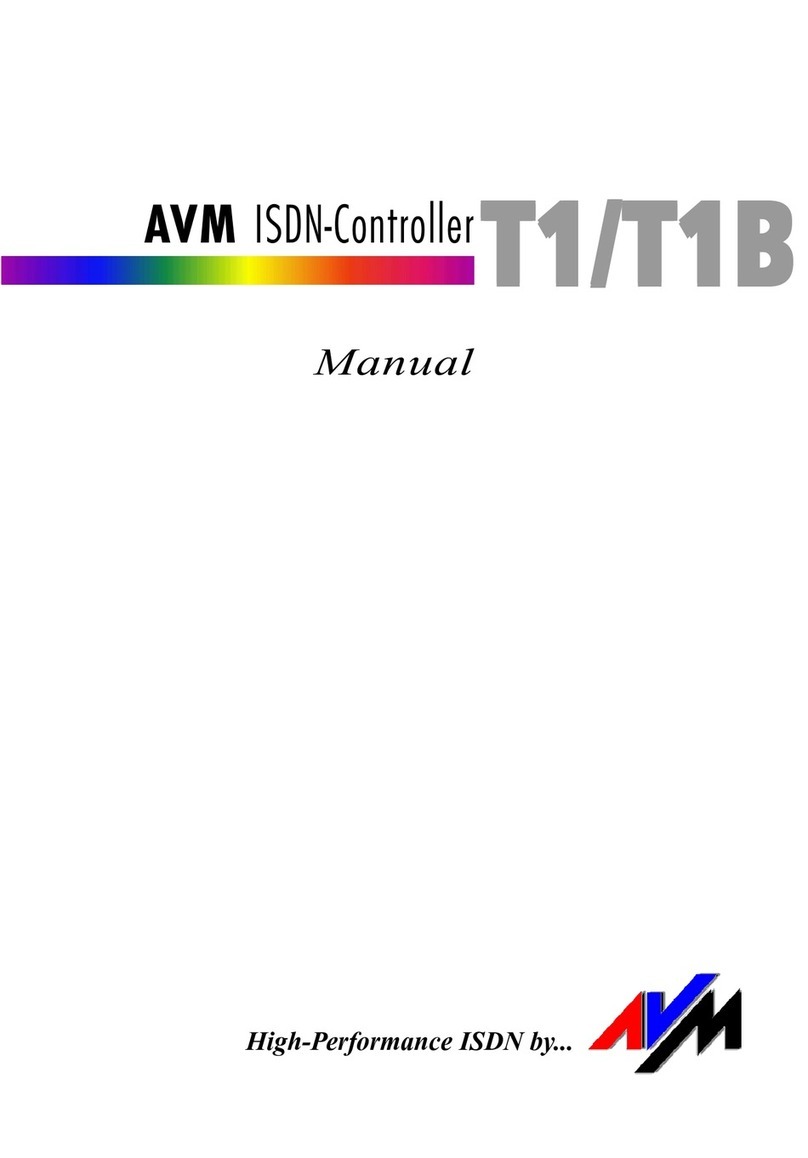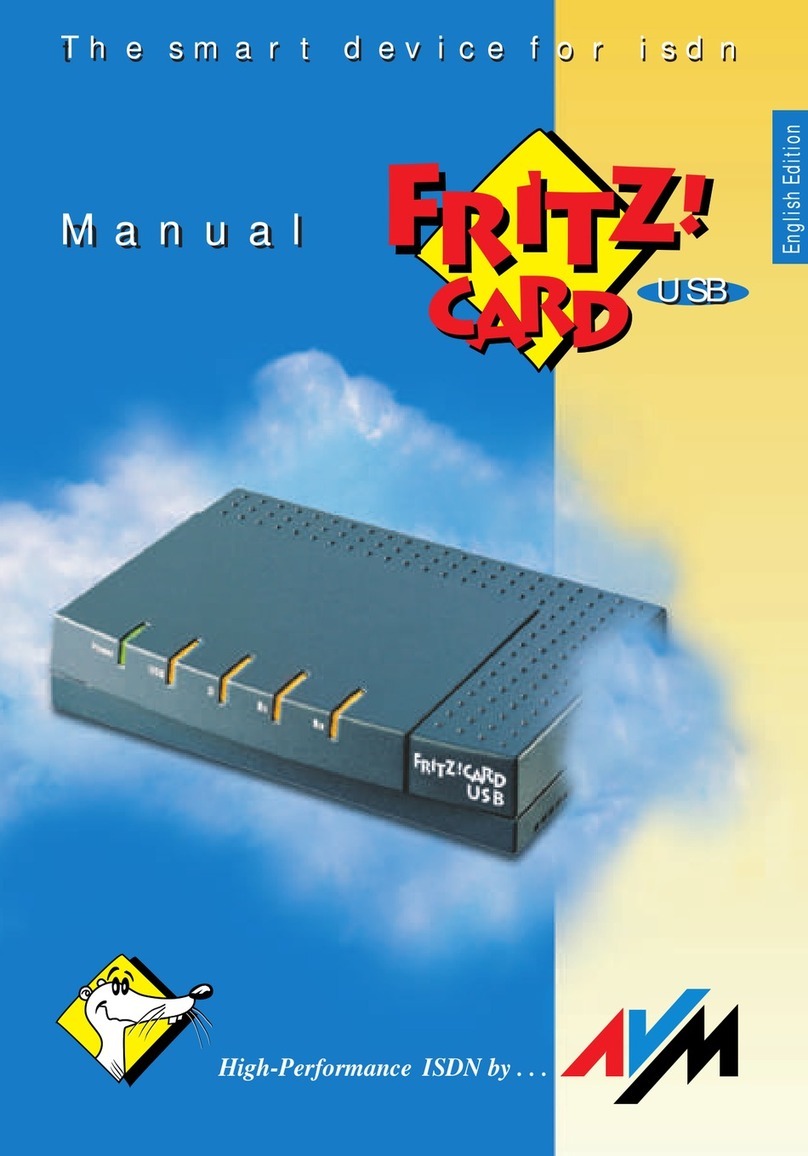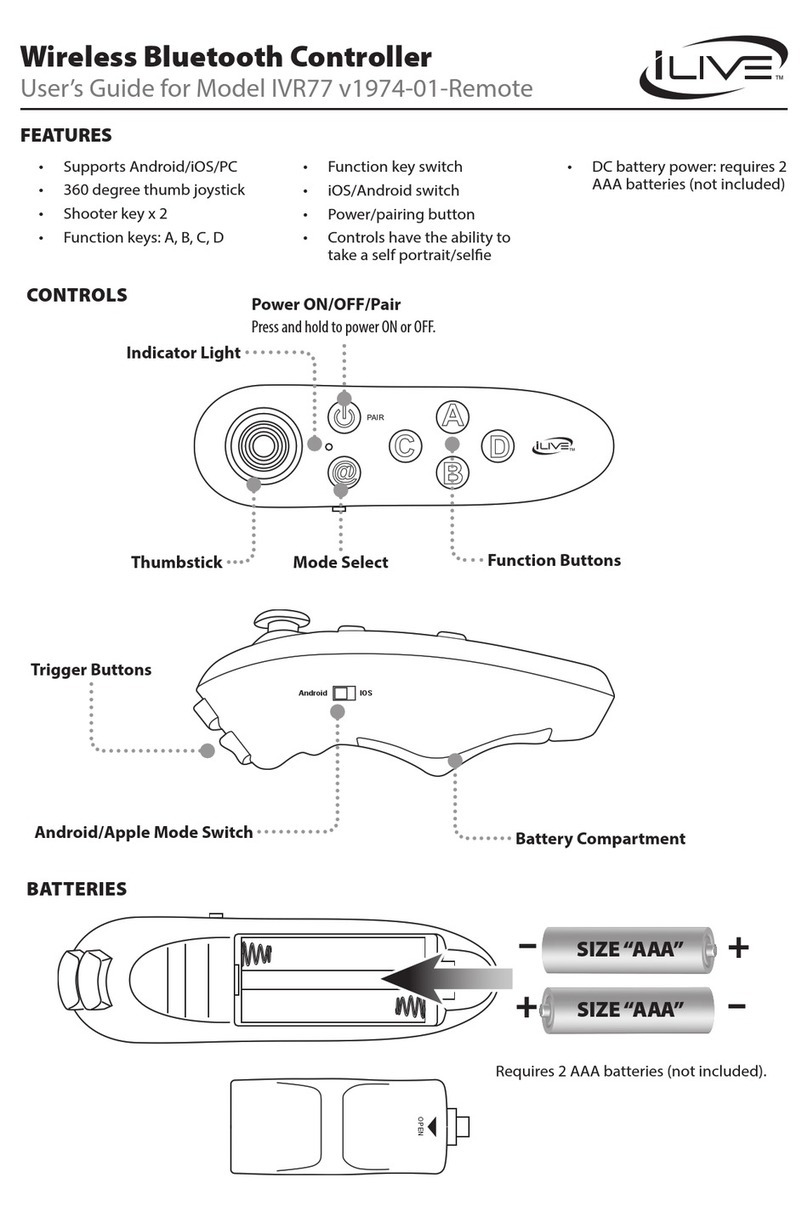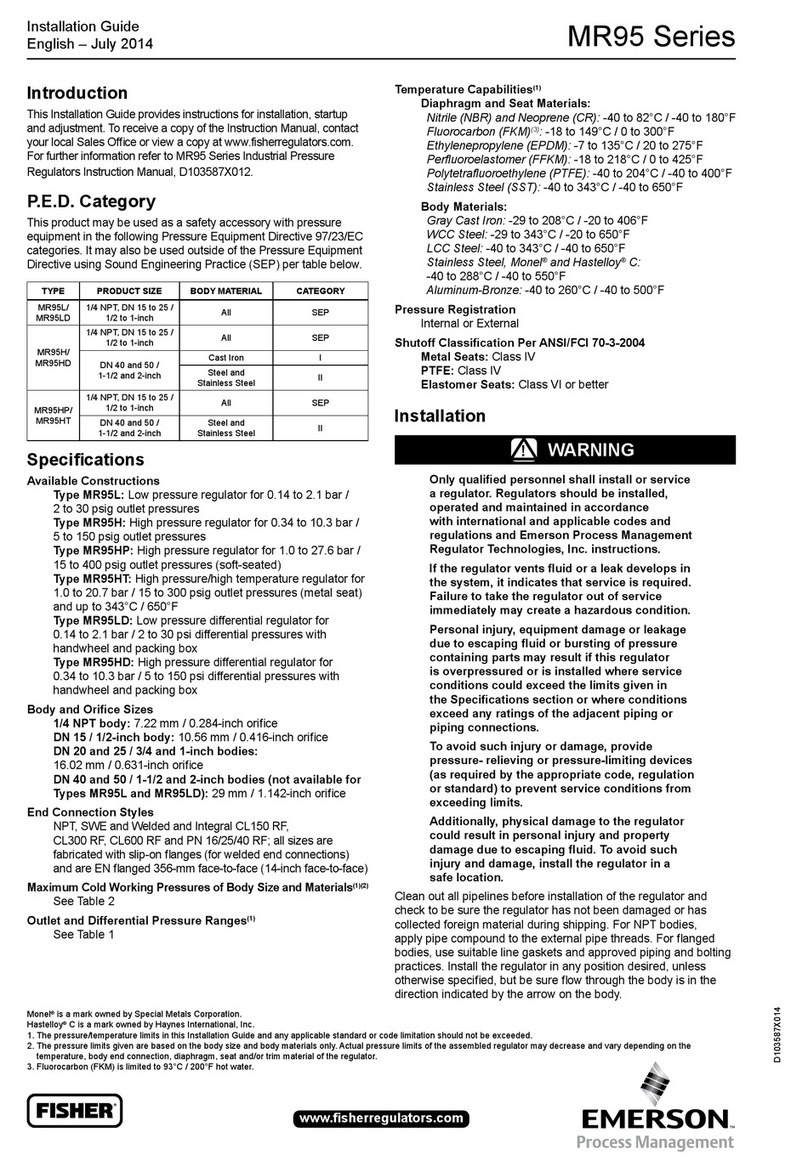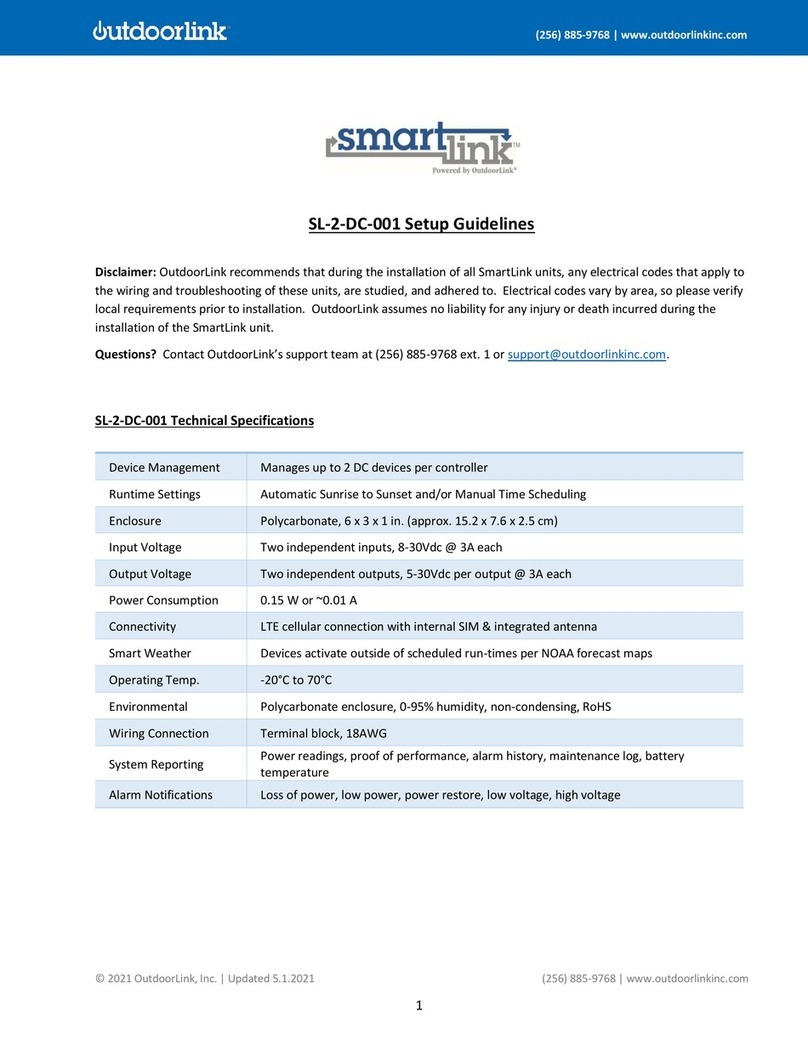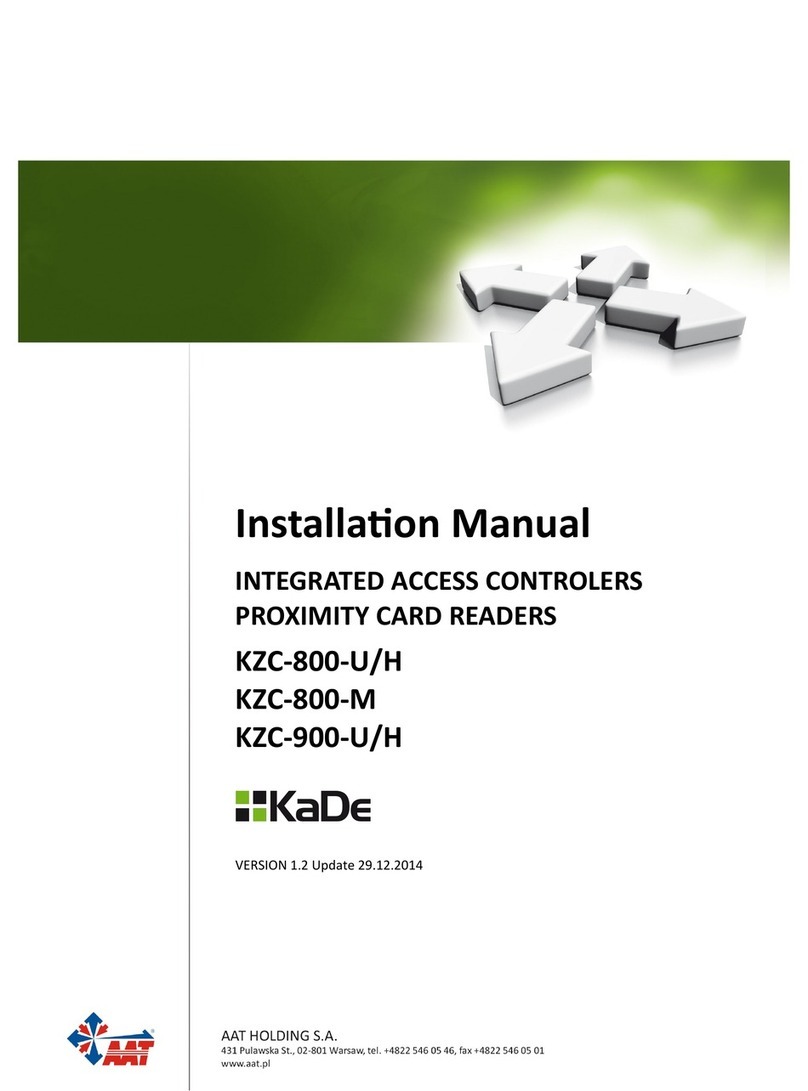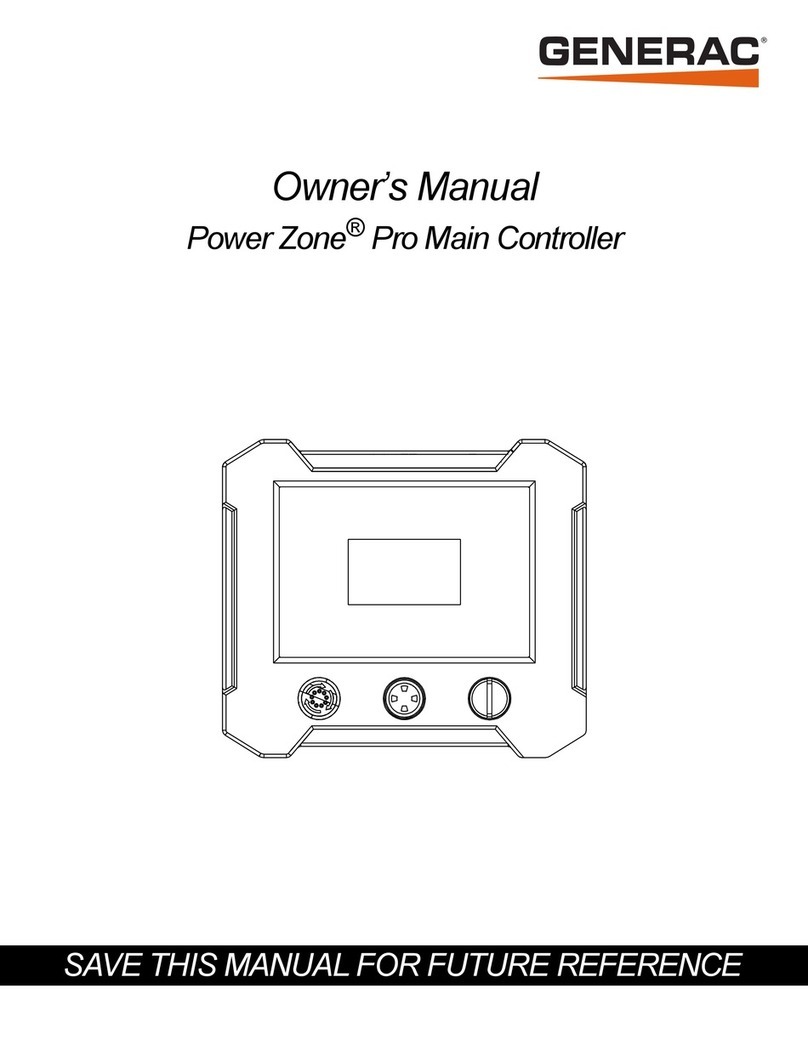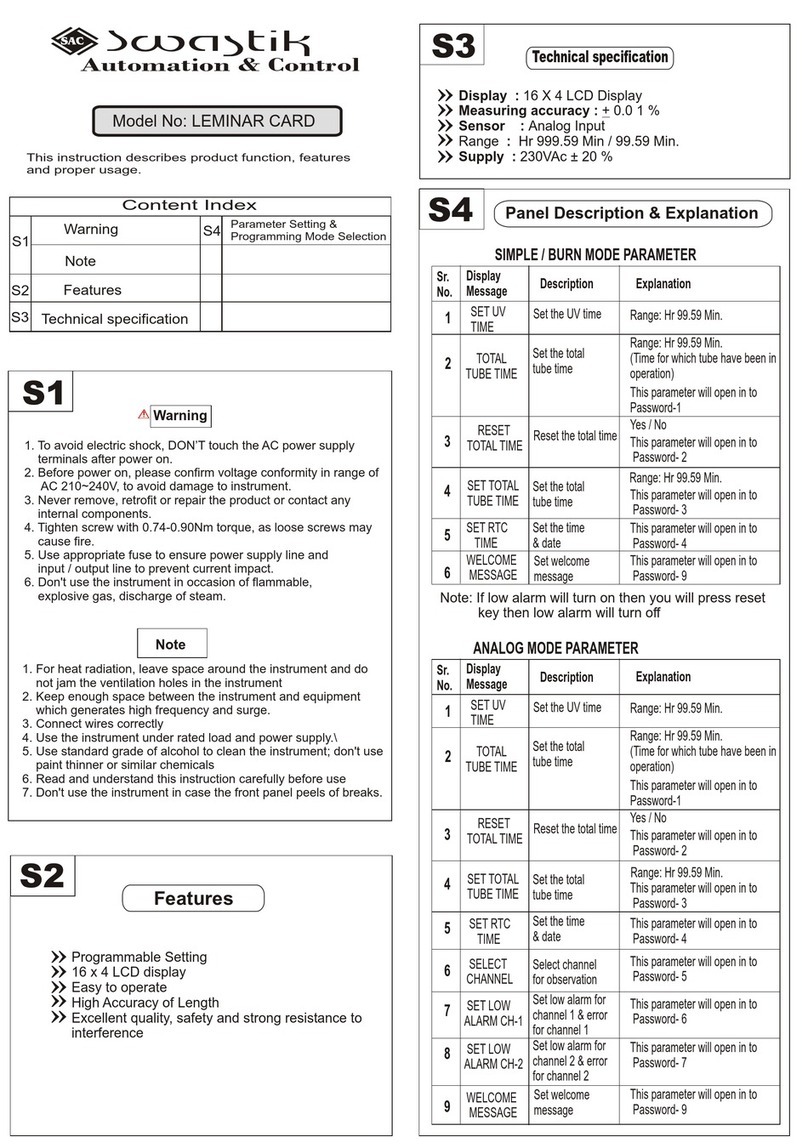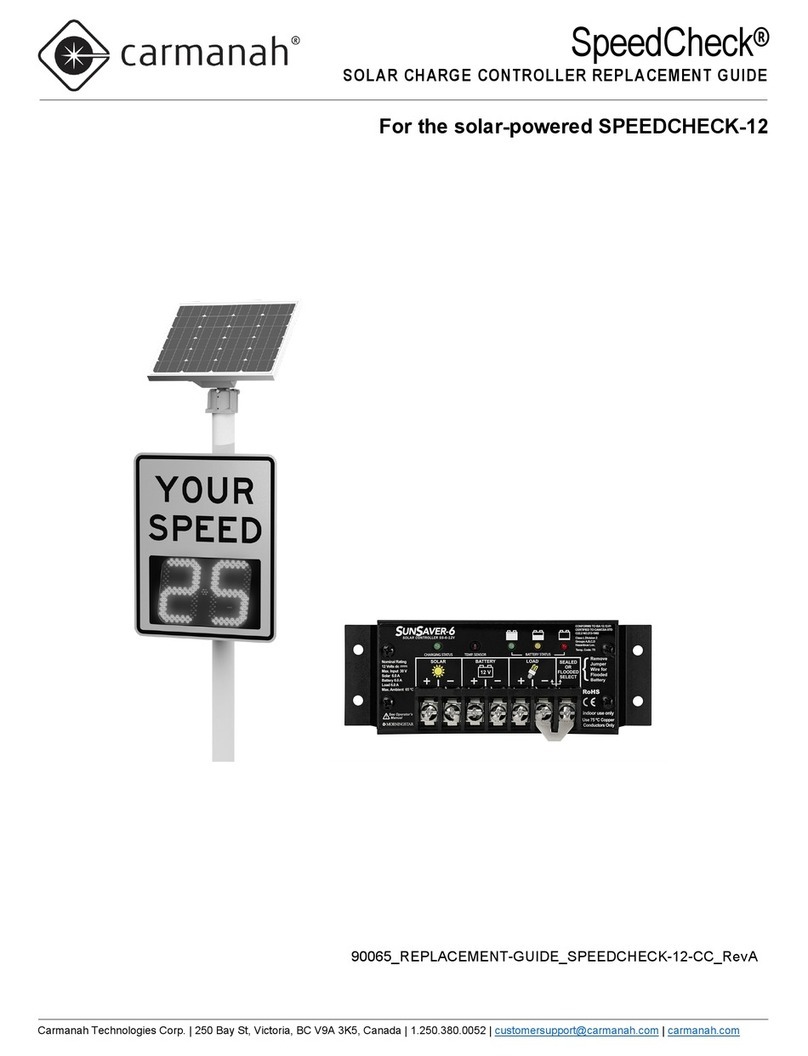AVM B1 v3.0 User manual

∏
∏
Manual
AVM ISDN-CONTROLLER
High-Performance ISDN by . . .
v3.0

2Controller B1 v3.0
AVM ISDN-Controller B1 v3.0
This manual and the software it describes are protected by copyright. The
manual and software as presented are the object of a license agreement
and may be used only in accordance with the license conditions. The licen-
see bears all risk in regard to hazards and impairments of quality which may
arise in connection with the use of this product.
This manual and the software it describes may not be transmitted, reprodu-
ced or altered in whole or in part, in any form, by any means, nor may they
be translated into any other natural or computer language. The creation of a
backup copy for personal use is excepted. The information hereby made
available to the licensee may be communicated to third parties only with the
written permission of AVM Berlin.
This software and documentation have been produced with all due care and
checked for correctness in accordance with the best available technology.
AVM Berlin disclaims all liability and warranties, whether express or im-
plied, relating to this product’s quality, performance or suitability for any gi-
ven purpose which deviates from the performance specifications contained
in the product description.
AVM will not be liable for damages arising directly or indirectly from the use
of the manual or related software, nor for incidental or consequential dama-
ges, except in case of intent or gross negligence. AVM expressly disclaims
all liability for loss of or damage to hardware, software or data as a result of
direct or indirect errors or destruction and for any costs, including ISDN,
GSM and ADSL connection charges, related to the software and manual sup-
plied and due to incorrect installations not performed by AVM itself.
The information in this manual and the software it describes are subject to
change without notice for the purpose of technical improvement.
© AVM Vertriebs KG 2000. All rights reserved.
Documentation release 2.7.01
AVM in the Internet: http://www.avm.de
Trademark notice: AVM and FRITZ! are registered trademarks of AVM Vertrie-
bs KG. Windows is a registered trademark of Microsoft Corporation. All other
trademarks are trademarks or registered trademarks of the respective own-
ers.
AVM Audiovisuelles Marketing
und Computersysteme GmbH
Alt-Moabit 95
AVM Computersysteme Vertriebs
GmbH & Co.KG
Alt-Moabit 95
10559 Berlin 10559 Berlin
HB_B1V30.book Seite 2 Mittwoch, 7. Februar 2001 3:19 15

Controller B1 v3.0 – Contents 3
Contents
1Introduction 8
1.1 The AVM ISDN-Controller B1 v3.0 . . . . . . . . . . . . . . . . . . . . . . 9
1.2 The Driver Software of the Controller B1 v3.0 . . . . . . . . . . . 10
1.3 System Requirements . . . . . . . . . . . . . . . . . . . . . . . . . . . . . . 12
1.4 Package Contents . . . . . . . . . . . . . . . . . . . . . . . . . . . . . . . . . 12
2 Installing the Hardware 14
2.1 Instructions for the Different Operating Systems . . . . . . . . 14
2.2 Setting the I/O Address . . . . . . . . . . . . . . . . . . . . . . . . . . . . 14
2.3 Installing the ISDN-Controller B1 v3.0 in the Computer . . . 15
3 Installation in Windows 2000 17
3.1 Installing the Driver Software . . . . . . . . . . . . . . . . . . . . . . . . 17
3.2 Changing the Settings. . . . . . . . . . . . . . . . . . . . . . . . . . . . . . 19
3.3 Installing Additional Controllers. . . . . . . . . . . . . . . . . . . . . . 20
3.4 Removing the ISDN-Controller B1 v3.0 . . . . . . . . . . . . . . . . . 20
4 Installation in Windows NT 22
4.1 Installing the Driver Software . . . . . . . . . . . . . . . . . . . . . . . . 22
4.2 Starting Operation of the ISDN-Controller B1 v3.0 . . . . . . . 24
4.3 Changing the Settings. . . . . . . . . . . . . . . . . . . . . . . . . . . . . . 25
4.4 Installing Additional Controllers. . . . . . . . . . . . . . . . . . . . . . 25
4.5 Removing the ISDN-Controller B1 v3.0 . . . . . . . . . . . . . . . . . 25
5 Installation in Windows Millennium 27
5.1 Installing the New Hardware Device. . . . . . . . . . . . . . . . . . . 27
5.2 Configuring the ISDN-Controller B1 v3.0 . . . . . . . . . . . . . . . 29
5.3 Physically Installing the ISDN-Controller B1 v3.0 . . . . . . . . 29
5.4 Installing the Driver Software . . . . . . . . . . . . . . . . . . . . . . . . 30
5.5 Starting Operation of the ISDN-Controller B1 v3.0 . . . . . . . 31
5.6 Changing the Settings. . . . . . . . . . . . . . . . . . . . . . . . . . . . . . 32
5.7 Installing Additional Controllers. . . . . . . . . . . . . . . . . . . . . . 33
5.8 Removing the ISDN-Controller B1 v3.0. . . . . . . . . . . . . . . . . 33
HB_B1V30.book Seite 3 Mittwoch, 7. Februar 2001 3:19 15

4Controller B1 v3.0 –Contents
6 Installation in Windows 98 35
6.1 Installing the New Hardware Device. . . . . . . . . . . . . . . . . . . 35
6.2 Configuring the ISDN-Controller B1 v3.0. . . . . . . . . . . . . . . . 37
6.3 Physically Installing the ISDN-Controller B1 v3.0. . . . . . . . . 37
6.4 Installing the Driver Software . . . . . . . . . . . . . . . . . . . . . . . . 37
6.5 Starting Operation of the ISDN-Controller B1 v3.0. . . . . . . . 39
6.6 Changing the Settings . . . . . . . . . . . . . . . . . . . . . . . . . . . . . . 40
6.7 Installing Additional Controllers . . . . . . . . . . . . . . . . . . . . . .40
6.8 Removing the ISDN-Controller B1 v3.0 . . . . . . . . . . . . . . . . . 41
7 Installation in Windows 95 42
7.1 Installing the New Hardware Device. . . . . . . . . . . . . . . . . . . 42
7.2 Configuring the ISDN-Controller B1 v3.0. . . . . . . . . . . . . . . . 44
7.3 Physically Installing the ISDN-Controller B1 v3.0. . . . . . . . . 44
7.4 Installing the Driver Software . . . . . . . . . . . . . . . . . . . . . . . . 44
7.5 Starting Operation of the ISDN-Controller B1 v3.0. . . . . . . . 45
7.6 Changing the Settings . . . . . . . . . . . . . . . . . . . . . . . . . . . . . . 46
7.7 Installing Additional Controllers . . . . . . . . . . . . . . . . . . . . . . 47
7.8 Removing the ISDN-Controller B1 v3.0 . . . . . . . . . . . . . . . . . 47
8 Installation in Windows 3.x 49
8.1 Installing the Driver Software . . . . . . . . . . . . . . . . . . . . . . . . 49
8.2 Configuring the ISDN-Controller B1 v3.0. . . . . . . . . . . . . . . . 51
8.3 Starting Operation of the ISDN-Controller B1 v3.0. . . . . . . . 52
8.4 Changing the Settings. . . . . . . . . . . . . . . . . . . . . . . . . . . . . . 53
8.5 Installing Additional Controllers . . . . . . . . . . . . . . . . . . . . . . 53
8.6 Removing the ISDN-Controller B1 v3.0 . . . . . . . . . . . . . . . . . 55
9 Installation in MS-DOS 56
9.1 Installing the Driver Software . . . . . . . . . . . . . . . . . . . . . . . . 56
9.2 Configuring the ISDN-Controller B1 v3.0. . . . . . . . . . . . . . . . 58
9.3 Starting Operation of the ISDN-Controller B1 v3.0. . . . . . . . 59
9.4 Changing the Settings. . . . . . . . . . . . . . . . . . . . . . . . . . . . . .60
9.5 Installing Additional Controllers . . . . . . . . . . . . . . . . . . . . . .60
9.6 Removing the ISDN-Controller B1 v3.0 . . . . . . . . . . . . . . . . .62
HB_B1V30.book Seite 4 Mittwoch, 7. Februar 2001 3:19 15

Controller B1 v3.0 –Contents 5
10 Installation in Novell NetWare 63
10.1 Installing the Driver Software . . . . . . . . . . . . . . . . . . . . . . . . 63
10.2 ISDN-Controller B1 v3.0 Configuration with
Stand-Alone CAPI . . . . . . . . . . . . . . . . . . . . . . . . . . . . . . . . . 65
10.3 Starting ISDN-Controller B1 v3.0 Operation with
Stand-Alone CAPI . . . . . . . . . . . . . . . . . . . . . . . . . . . . . . . . . 66
10.4 Installing Additional Controllers with Stand-Alone CAPI . . 66
10.5 ISDN-Controller B1 v3.0 with CAPI for the CAPI Manager . . 67
10.6 Installing Additional ISDN-Controllers with the
CAPI Manager . . . . . . . . . . . . . . . . . . . . . . . . . . . . . . . . . . . . 68
10.7 Removing the ISDN-Controller B1 v3.0. . . . . . . . . . . . . . . . . 68
11 Installation in OS/2 70
11.1 Installing the Driver Software . . . . . . . . . . . . . . . . . . . . . . . . 70
11.2 Starting Operation of the Controller B1 v3.0 . . . . . . . . . . . . 72
11.3 Changing the Settings. . . . . . . . . . . . . . . . . . . . . . . . . . . . . . 73
11.4 Installing Additional Controllers. . . . . . . . . . . . . . . . . . . . . . 73
11.5 Removing the Controller B1 v3.0 . . . . . . . . . . . . . . . . . . . . . 75
12 The AVM ISDN-Controller B1 v3.0 on Point-to-Point
ISDN Lines 76
13 AVM System Architecture 78
13.1 The Applications Interface CAPI 2.0 . . . . . . . . . . . . . . . . . . . 78
13.2 IDM Architecture . . . . . . . . . . . . . . . . . . . . . . . . . . . . . . . . . . 80
13.3 The AVM System Drivers . . . . . . . . . . . . . . . . . . . . . . . . . . . . 81
13.4 CAPI SoftCompression X75/V42bis . . . . . . . . . . . . . . . . . . . 83
13.5 CAPI SoftFax. . . . . . . . . . . . . . . . . . . . . . . . . . . . . . . . . . . . . . 84
14 Technical Summary 85
14.1 Connector Pin Assignments . . . . . . . . . . . . . . . . . . . . . . . . . 85
14.2 Features at a Glance . . . . . . . . . . . . . . . . . . . . . . . . . . . . . . . 86
14.3 Technical Specifications at a Glance . . . . . . . . . . . . . . . . . . 87
15 Technical Assistance from AVM Support 88
15.1 Information and Updates . . . . . . . . . . . . . . . . . . . . . . . . . . . 88
15.2 AVM Support . . . . . . . . . . . . . . . . . . . . . . . . . . . . . . . . . . . . . 89
HB_B1V30.book Seite 5 Mittwoch, 7. Februar 2001 3:19 15

6Controller B1 v3.0 –Contents
16 Troubleshooting 92
16.1 General Malfunctions . . . . . . . . . . . . . . . . . . . . . . . . . . . . . .92
16.2 Error Messages . . . . . . . . . . . . . . . . . . . . . . . . . . . . . . . . . . . 95
17 Support for Multiple Subscriber Numbers
(MSNs) 105
17.1 Introduction . . . . . . . . . . . . . . . . . . . . . . . . . . . . . . . . . . . . . 105
17.2 Using MSN.EXE . . . . . . . . . . . . . . . . . . . . . . . . . . . . . . . . . . 105
HB_B1V30.book Seite 6 Mittwoch, 7. Februar 2001 3:19 15

Controller B1 v3.0 –Typographical Conventions 7
Typographical Conventions
The following typographical conventions and symbols are
used in this manual to make it more readable and to empha-
size important information:
Highlighting
The following table presents a short overview of the high-
lighting conventions used in this manual.
Symbols
The following symbols used in the manual always appear
with gray, italicized text:
This symbol indicates useful tips and supplementary infor-
mation.
The exclamation point designates sections which contain
important information.
Indicates especially important instructions that absolutely
must be observed to ensure correct functioning.
Highlighting Function Example
quotation
marks
keys, buttons, program
icons, settings pages,
menus, commands
“Start / Programs”or
“Enter”
capital letters paths and files within
floating text
SOFTWARE\INFO.PDF
or
README.DOC
pointed
brackets
variables <CD-ROM drive>
typewriter char-
acters
entries made using the
keyboard
a:\setup
gray and italics information, tips and warn-
ings; always appear with
the corresponding sym-
bols
... for more informa-
tion, see...
HB_B1V30.book Seite 7 Mittwoch, 7. Februar 2001 3:19 15

Introduction
8Controller B1 v3.0 –1 Introduction
1 Introduction
Modern telecommunications have long since become much
more than just making phone calls. Using the computer to
surf the Internet, utilizing the resources of the company net-
work through remote access, sending faxes, communicating
with sales representatives by e-mail: electronic communica-
tions are opening up ever more interesting possibilities all
over the world. To take advantage of these opportunities, a
powerful telecommunications network is a must.
With the AVM ISDN-Controller B1 v3.0 you can connect your
computer to ISDN. ISDN stands for Integrated Services Digi-
tal Network and is a digital telecommunications network
available internationally. Three essential features make ISDN
so convincing:
High Speed
Data are transmitted on each of the two available B channels
at a speed of 64Kbit/s. In practice, this provides for quick
connections and short transmission times. The AVM ISDN-
Controller B1 v3.0 also allows the two B channels to be bun-
dled to double transmission speeds.
Integration of Services
All telecommunications services, including telephony, fax,
data transfer and video transmission, run over a single data
network with ISDN. This means that all available services can
be used with one ISDN access, making it possible, for exam-
ple, to make a telephone call on one B channel while simul-
taneously receiving a fax on the other.
Outstanding Transmission Quality
The third important feature of ISDN is the end-to-end digital
transmission of data, the basis for high transmission quality.
ISDN makes poor connections and faulty data transmissions
a thing of the past.
HB_B1V30.book Seite 8 Mittwoch, 7. Februar 2001 3:19 15

The AVM ISDN-Controller B1 v3.0
Controller B1 v3.0 –1 Introduction 9
1.1 The AVM ISDN-Controller B1 v3.0
The AVM ISDN-Controller B1 v3.0 constitutes the connection
between the ISDN network and your computer.
Computer with AVM ISDN-Controller B1 v3.0
The ISDN-Controller is simply plugged into a free slot on the
ISA/EISA bus. The controller is connected to the ISDN basic
access over the S0interface on the controller. This interface
is connected to the ISDN access using the cable included in
the controller package.
The Active Operating Principle of the Controller
The AVM ISDN-Controller B1 v3.0 is an active controller and
simultaneously processes both B channels of an ISDN basic
access (2 x 64,000 bit/s). It owes its extraordinary capacity
to the high-power processor (Transputer IMS T400) located
on the controller. This processor makes the AVM ISDN-Con-
troller B1 v3.0 the ideal platform for software applications
with high demands on data throughput. The 1 MB RAM mem-
ory expansion makes it possible to load the protocols and
other programs directly on the ISDN-Controller, such that the
main memory and CPU of your computer are spared the com-
putation burden of ISDN communications.
HB_B1V30.book Seite 9 Mittwoch, 7. Februar 2001 3:19 15

The Driver Software of the Controller B1 v3.0
10 Controller B1 v3.0 –1 Introduction
1.2 The Driver Software of the Controller
B1 v3.0
The driver software takes control of the communications pro-
cesses and data transmission.
The driver software is loaded to the ISDN-Controller from the
hard disk. This process ensures that updates to the driver
software can be carried out easily at any time.
The driver software can compress data according to the
V.42bis standard. For more information about automatic da-
ta compression, see the section “CAPI SoftCompression
X75/V42bis”on page 83.
The driver software also supports the analog Fax G3 service.
For details, see the section “CAPI SoftFax”on page 84.
CAPI (COMMON-ISDN-API)
The driver software for the Controller B1 v3.0 provides the in-
dustry standard CAPI applications interface on your comput-
er. This interface specified by the international standardiza-
tion organization ETSI guarantees the universal exchange-
ability of applications used for the ISDN services data trans-
fer, fax and speech transmission. This interface allows the
Controller B1 v3.0 to be used with a wide range of CAPI 2.0-
based ISDN applications.
For more information about CAPI 2.0, see the section “The
Applications Interface CAPI 2.0”on page 78.
Protocols supported
The driver software supports the international D-channel
protocol DSS1 (Euro ISDN), used in Europe and other parts of
the world, and the international protocols NI1 and 5ESS
(USA) are included in the standard package. Current drivers
may be downloaded from the AVM Data Call Center or from
the Internet. See the section “Information and Updates”on
page 88 for information about how to reach the ADC or
AVM’s Internet site.
HB_B1V30.book Seite 10 Mittwoch, 7. Februar 2001 3:19 15

The Driver Software of the Controller B1 v3.0
Controller B1 v3.0 –1 Introduction 11
Operating systems supported
The CAPI driver software for the AVM ISDN-Controller B1 v3.0
is available for all operating systems for which a CAPI 2.0
standard is defined at the time of this printing: Windows
2000, Windows NT, Windows Millennium (Me), Windows 98,
Windows 95, Windows 3.x, DOS, NetWare 5.x, 4.x and 3.x,
OS/2 and Linux.
Applications without CAPI support
The controller package includes three AVM system drivers:
the AVM ISDN CAPI Port Driver, the AVM NDIS WAN Driver and
the TAPI Services for CAPI. These system drivers allow you to
use applications without CAPI support in parallel operation
with ISDN applications based on CAPI. For example, you can
use Microsoft Dial-Up Networking to connect your computer
to the Internet or to access remote servers.
For detailed information about the AVM system drivers, see
the section “The AVM System Drivers”on page 81.
Combining multiple ISDN-Controllers
Combining multiple active AVM ISDN-Controllers in one com-
puter is no problem. Up to four active AVM ISDN-Controllers
can be operated at the same time. It is also possible to equip
the computer with a combination of B1 Controllers for the PCI
bus, the ISA bus and the USB, or to combine the B1 with the
AVM ISDN-Controller C4. Such configurations make it simple
to meet growing ISDN communication needs.
Compatibility with the AVM B1 Family
The Multitask RISC transputer makes the AVM ISDN-Control-
ler B1 v3.0 fully compatible with all earlier controller versions
from the AVM B1 family. New features such as ECM (Error Cor-
rection Mode), support for new ISDN protocols and new op-
erating systems thus are generally available for older control-
lers as well, depending on the capabilities of the hardware
used.
HB_B1V30.book Seite 11 Mittwoch, 7. Februar 2001 3:19 15

System Requirements
12 Controller B1 v3.0 –1 Introduction
1.3 System Requirements
The following hardware and software requirements must be
met in order to use the Controller B1 v3.0:
lcomputer with a free ISA slot
loperating system: Windows 2000, Windows NT, Win-
dows Millennium, Windows 98, Windows 95, Windows
3.x, DOS, Novell NetWare 5.x, 4.x or 3.x, OS/2 or Linux
lCD-ROM drive for installation of the driver software
1.4 Package Contents
The package contains:
lAVM ISDN-Controller B1 v3.0 (plug-in card for the
ISA/EISA bus)
lcable for connecting the controller to the ISDN network
(6 m)
l1 “AVM ISDN-Controller B1 v3.0”manual
l1 compact disk (CD-ROM) with all installation programs
and the AVM ISDN-Tools
The CD-ROM includes:
ldriver software for Windows 2000, Windows NT, Win-
dows Me, Windows 98, Windows 95, Windows 3.x, MS-
DOS, OS/2 and Novell NetWare 5.x, 4.x, 3.x
lAVM system drivers
–AVM ISDN CAPI Port Driver
–AVM NDIS WAN CAPI Driver
–AVM ISDN TAPI Services for CAPI
HB_B1V30.book Seite 12 Mittwoch, 7. Februar 2001 3:19 15

Package Contents
Controller B1 v3.0 –1 Introduction 13
lAVM ISDN Tools
The AVM ISDN-Tools are a collection of CAPI-based ISDN
applications. They include such programs as
“Connect32”for convenient data transfer in ISDN. For
instructions on installing and operating this software,
see the “AVM ISDN Tools”manual on the CD.
l1 “AVM ISDN-Tools”manual in PDF format
Additional CAPI applications, such as FRITZ! or programs
from other manufacturers, can be acquired separately from
your vendor.
To install the driver software from diskette, copy the installa-
tion programs from the CD or re uest the installation disk-
ettes from AVM (for the address, see the inside cover). Be
sure to specify the operating system used. The diskettes will
be delivered to you free of charge.
HB_B1V30.book Seite 13 Mittwoch, 7. Februar 2001 3:19 15

Installing the Hardware
14 ISDN-Controller B1 v3.0 –2 Installing the Hardware
2 Installing the Hardware
The AVM ISDN-Controller B1 v3.0 can be operated on a num-
ber of platforms. The exact procedure for installing the ISDN-
Controller differs for the various operating systems.
2.1 Instructions for the Different
Operating Systems
Windows 2000/NT/3.x/MS-DOS/OS/2/Novell NetWare
If you work in Windows 2000, Windows NT, Windows 3.x,
MS-DOS, OS/2 or Novell NetWare, first check which I/O ad-
dress is available in your computer. Change the jumper posi-
tion on the ISDN-Controller if necessary, then install the
ISDN-Controller and its driver software. Follow the instruc-
tions in the section “Setting the I/O Address”on page 14.
Windows Me/98/95
Installation in Windows Millennium (Me), Windows 98 or
Windows 95 follows a different installation sequence. Please
follow the instructions for the relevant installation in the
chapters for the individual operating systems.
2.2 Setting the I/O Address
To manage and to use the ISDN-Controller, the operating sys-
tem addresses it by means of an “I/O address”.
Upon delivery, the ISDN-Controller is set to the I/O address
150 and the IRQ (interrupt) 5. The I/O address is determined
by a jumper on the ISDN-Controller; the interrupt by a soft-
ware setting.
If the preset I/O address 150 is already used by another plug-
in card, the jumper setting must be changed on the ISDN-
Controller. If necessary, change the interrupt in the Device
Manager (“Start / Settings / Control Panel / System”) or with
the “B1 Setup”program.
HB_B1V30.book Seite 14 Mittwoch, 7. Februar 2001 3:19 15

Installing the ISDN-Controller B1 v3.0 in the Computer
ISDN-Controller B1 v3.0 –2 Installing the Hardware 15
The figure below illustrates how the jumpers are arranged on
the ISDN-Controller B1 v3.0, showing the various jumper po-
sitions and their corresponding I/O addresses. These data
are also listed as a label on the circuit board of the AVM IS-
DN-Controller B1 v3.0.
Jumper positions and corresponding I/O addresses
* The jumper position “Plug & Play”is not yet supported by
the AVM ISDN-Controller B1 v3.0’s driver software. Check the
AVM Data Call Center from time to time to see if new drivers
have become available.
If there is no jumper switched on the ISDN-Controller, the
ISDN-Controller is set to the default I/O address of 150.
2.3 Installing the ISDN-Controller B1 v3.0
in the Computer
The next step is to physically install the ISDN-Controller in
your computer. The ISDN-Controller can be inserted into
either an 8-bit or a 16-bit slot of the computer. If both slots
are available, we recommend using the 16-bit slot.
Proceed as follows to install the AVM ISDN-Controller B1 v3.0
in the computer:
1. Make sure that the PC and all peripherals are switched
off. Unplug their power cords.
Controller B1 v3.0
Slot back plate
ISDN jack
Switched jumper
(default setting)
I/O address 340
I/O address 300
I/O address 250
I/O address 150
Plug & Play *
HB_B1V30.book Seite 15 Mittwoch, 7. Februar 2001 3:19 15

Installing the ISDN-Controller B1 v3.0 in the Computer
16 ISDN-Controller B1 v3.0 –2 Installing the Hardware
2. Open the cover of the PC. Touch the metal of the PC
housing to discharge any static electricity.
3. Select a suitable slot, remove the housing and insert
the ISDN-Controller in the slot.
4. Screw the back plate of the ISDN-Controller to the back
panel of the computer.
5. Close the computer and plug in the power cords.
6. Now you need to connect the ISDN-Controller to your
ISDN line. The connecting cable supplied has an RJ45
plug on each end. Insert one end in your ISDN jack and
the other end in the socket on the back plate of your
ISDN-Controller.
Route the six-meter cable as desired.
This completes the hardware installation.
HB_B1V30.book Seite 16 Mittwoch, 7. Februar 2001 3:19 15

Installation in Windows 2000
ISDN-Controller B1 v3.0 –3 Installation in Windows 2000 17
3 Installation in Windows
2000
In Microsoft Windows 2000, the AVM ISDN-Controller B1 v3.0
can be installed with the drivers included in the operating
system software. In this case, the drivers must be updated
using the latest drivers available either on the CD included in
the controller package or from the AVM Data Call Center
(ADC). This manual describes the other installation option:
installing the ISDN-Controller B1 v3.0 using the updated CAPI
2.0 drivers supplied on the controller CD.
The CAPI 2.0 included in the package supports both 16-bit
and 32-bit applications. Applications in DOS windows are
not supported. For more information about CAPI, see the
section “The Applications Interface CAPI 2.0”on page 78.
Before beginning with the software installation, check that
the ISDN-Controller has been installed in the computer prop-
erly. Make sure that an I/O address available in the computer
is set on the ISDN-Controller (see the section “Setting the I/O
Address”on page 14).
The procedures described in this chapter are valid for both
Windows 2000 Server and Windows 2000 Professional.
3.1 Installing the Driver Software
Note that administrator rights are re uired to perform the in-
stallation in Windows 2000.
Proceed as follows:
1. Start Windows 2000.
2. Insert the “AVM ISDN-Controller B1 v3.0”CD in your CD-
ROM drive.
3. Open the Windows 2000 Start menu and select the
“Run”command. In the command line, enter the path
to the installation program:
HB_B1V30.book Seite 17 Mittwoch, 7. Februar 2001 3:19 15

Installing the Driver Software
18 ISDN-Controller B1 v3.0 –3 Installation in Windows 2000
<CD-ROM drive>:\cardware\b1_v30\
windows.2k\english\setup.exe
4. Confirm by clicking “OK”.
5. The welcome screen of the installation program ap-
pears. To view additional information about the ISDN-
Controller and the installation routine, click the “Read
AVM Readme”button.
Click the “F1” key at any time to view help about the
current step of installation.
6. Click “Next”.
7. In the next window, activate the “Installation”option.
If the ISDN-Controller B1 v3.0 is already installed with
the drivers included on the Windows 2000 CD, select
the “Update” option here to install the latest version of
the driver software.
Click “Next”.
8. Confirm the subsequent information window by clicking
“Next”.
9. In the next step, you may be prompted to install soft-
ware without a digital signature by Microsoft.
Confirm such a request by clicking “Yes”.
10. Similarly, also answer the question which may be asked
about the AVM NDIS WAN CAPI Driver with “Yes”.
11. Specify which D-channel protocol is used on your ISDN
line (DSS1, NI1, 5ESS or 1TR6).
Activate the desired option and then click “Next”.
12. Enter the desired multiple subscriber numbers in the
“ISDN multiple subscriber number (MSN)”window.
The settings performed here are valid only for the NDIS
WAN CAPI Driver (Internet, RAS over Dial-Up Network-
ing). If you work only with CAPI 2.0 applications, ignore
this setting, as the MSNs are configured in the individu-
al CAPI applications.
HB_B1V30.book Seite 18 Mittwoch, 7. Februar 2001 3:19 15

Changing the Settings
ISDN-Controller B1 v3.0 –3 Installation in Windows 2000 19
he MSNs entered here are valid for both incoming and
outgoing calls. The first MSN entry is valid for the first B
channel; the second for the second B channel. A maxi-
mum of two B channels are supported by the NDIS WAN
CAPI Driver. When a B channel is busy, the first MSN
(default MSN) will be signalled as the outgoing MSN.
Tip: simply enter the same MSN for both B channels to
follow all costs accrued on this number.
13. Then click “Next”.
14. In conclusion, a window appears in which the settings
for the ISDN-Controller B1 v3.0 are displayed. Click “Fin-
ish”.
This concludes the installation of the driver software in Win-
dows 2000. You may start operation of the ISDN-Controller
immediately after installation, CAPI 2.0 and the AVM NDIS
WAN CAPI Driver are available. For detailed information
about the AVM NDIS WAN CAPI Driver and the two other AVM
system drivers, see the section “The AVM System Drivers”on
page 81.
3.2 Changing the Settings
After installation is concluded, you have the opportunity to
change the following settings:
lthe D-channel protocol
lthe multiple subscriber numbers (MSNs)
land the resources (I/O address and interrupt)
To make changes, proceed as follows:
1. Open the Windows 2000 Control Panel by clicking
through “Start / Settings”, and then double-click “Sys-
tem”.
2. Open the Device Manager on the “Hardware”settings
page.
3. Click the “+”before the entry “Network adapters”.
HB_B1V30.book Seite 19 Mittwoch, 7. Februar 2001 3:19 15

Installing Additional Controllers
20 ISDN-Controller B1 v3.0 –3 Installation in Windows 2000
4. Click with the right mouse button on the entry “AVM
ISDN-Controller B1”.
5. Select “Properties”and activate the “ISDN”settings
page.
On this page, select the D-channel protocol.
Click the “Configure”button to specify the multiple sub-
scriber numbers for the NDIS WAN CAPI Driver.
6. Go to the “Resources”settings page. Click the “Change
settings...”button.
Here values for the I/O address and the interrupt can be
changed.
3.3 Installing Additional Controllers
Up to four active AVM ISDN-Controller can be installed in
your computer at any given time. It is also possible to com-
bine active AVM ISDN-Controllers for the ISA, PCI and USB
buses in one computer.
To install an additional ISDN-Controller for the PCI bus, sim-
ply install it in an appropriate slot according to the instruc-
tions in the chapter “Installing the Hardware”on page 14.
Make the entries described in the section “Installing the
Driver Software”on page 17. That’s all!
To add a PCI or USB controller, perform the installation of the
ISDN-Controller as described it the corresponding manual.
The driver software of all controllers installed is loaded auto-
matically when Windows 2000 is started.
3.4 Removing the ISDN-Controller B1 v3.0
To remove the AVM ISDN-Controller B1 v3.0 in Windows
2000, proceed as follows:
1. Open the Windows 2000 Control Panel using “Start /
Settings”and double-click the “Add/Remove Hard-
ware”icon.
HB_B1V30.book Seite 20 Mittwoch, 7. Februar 2001 3:19 15
Table of contents
Other AVM Controllers manuals