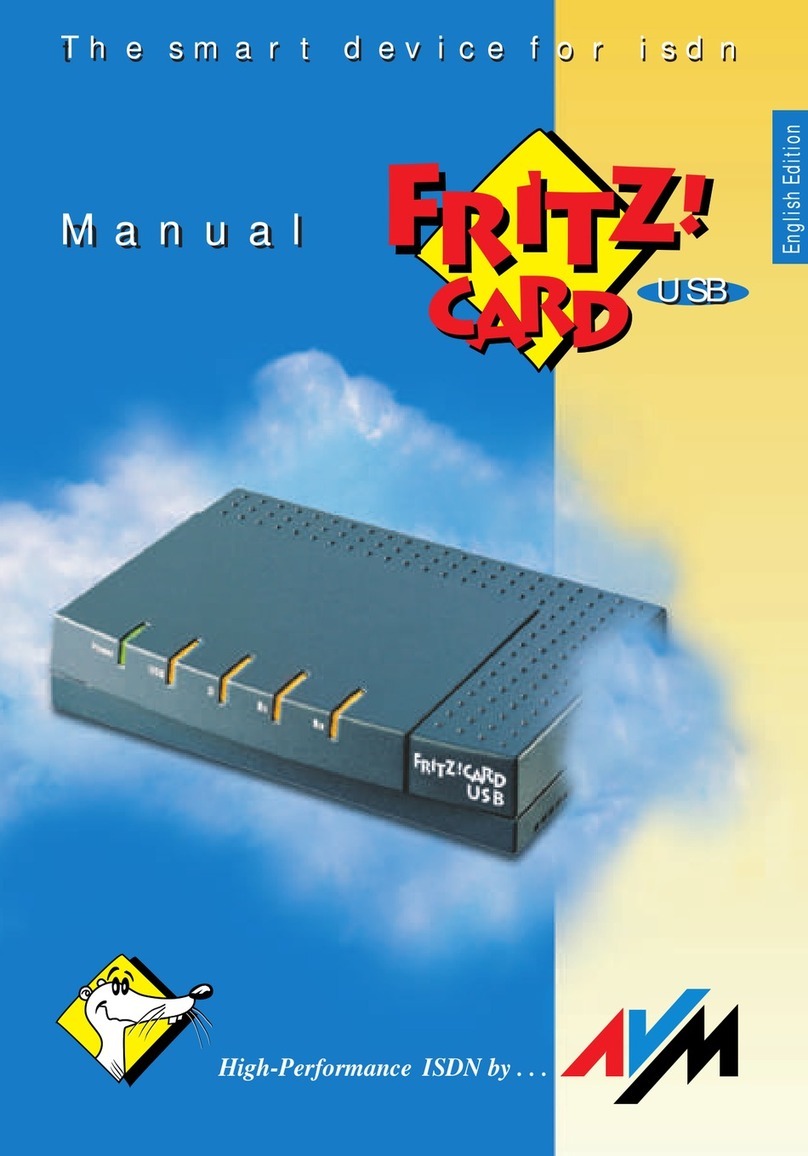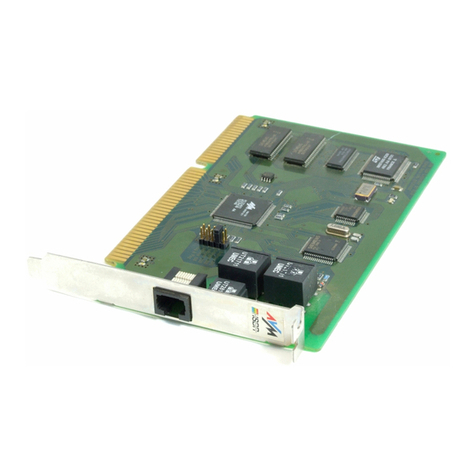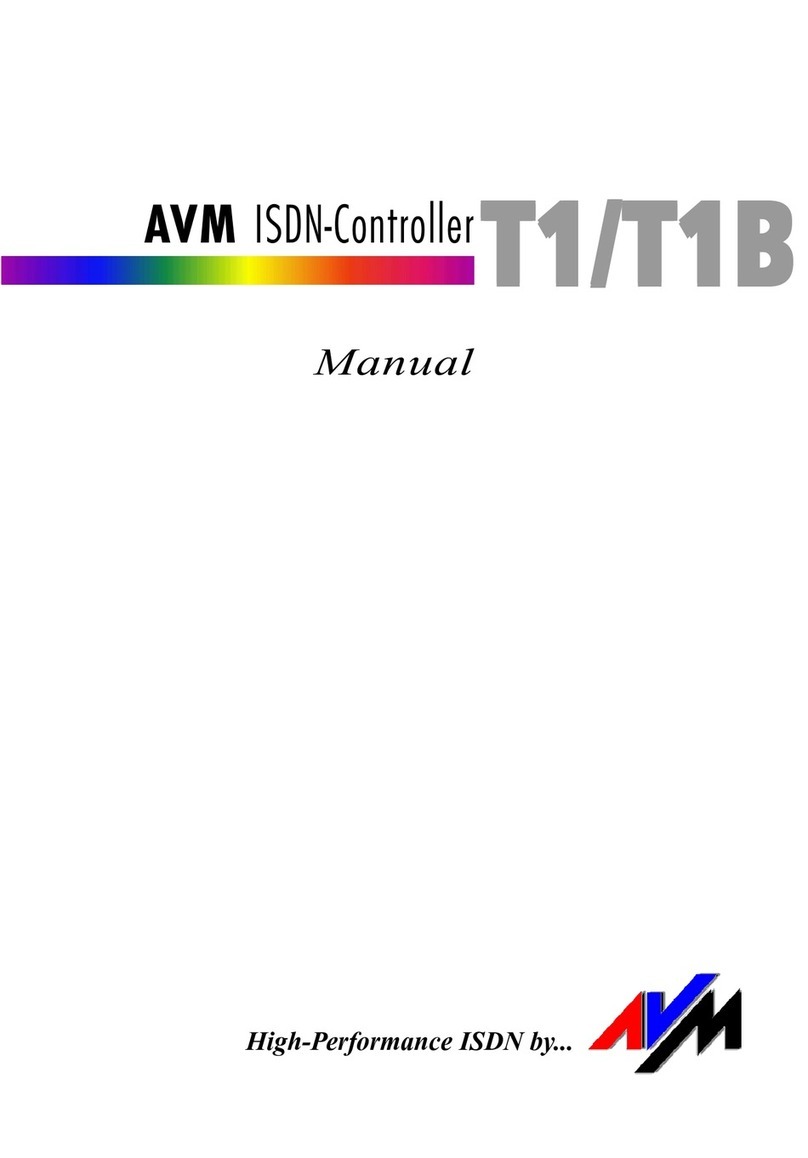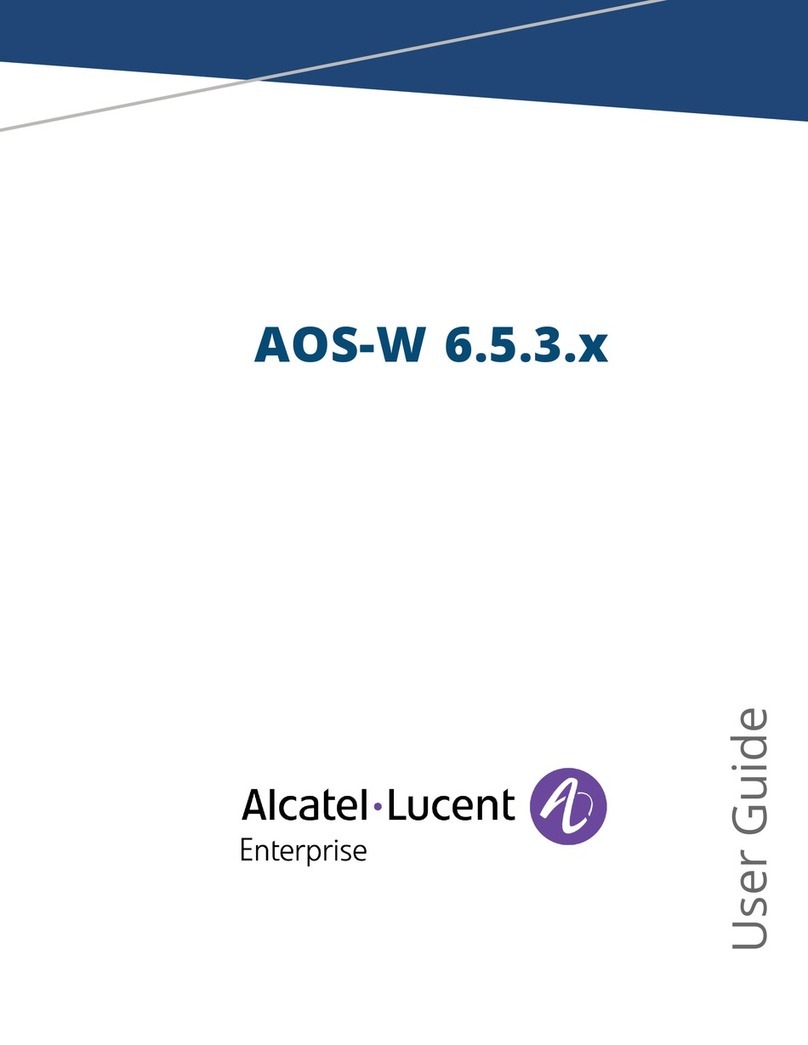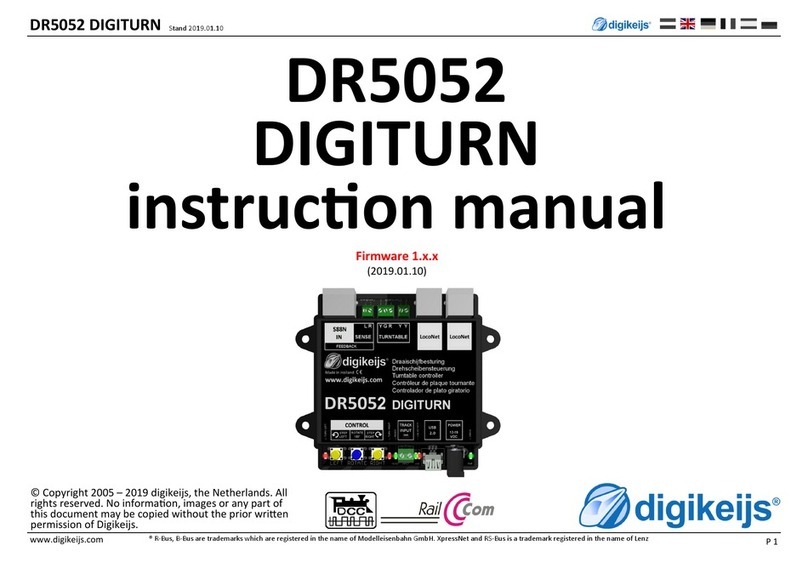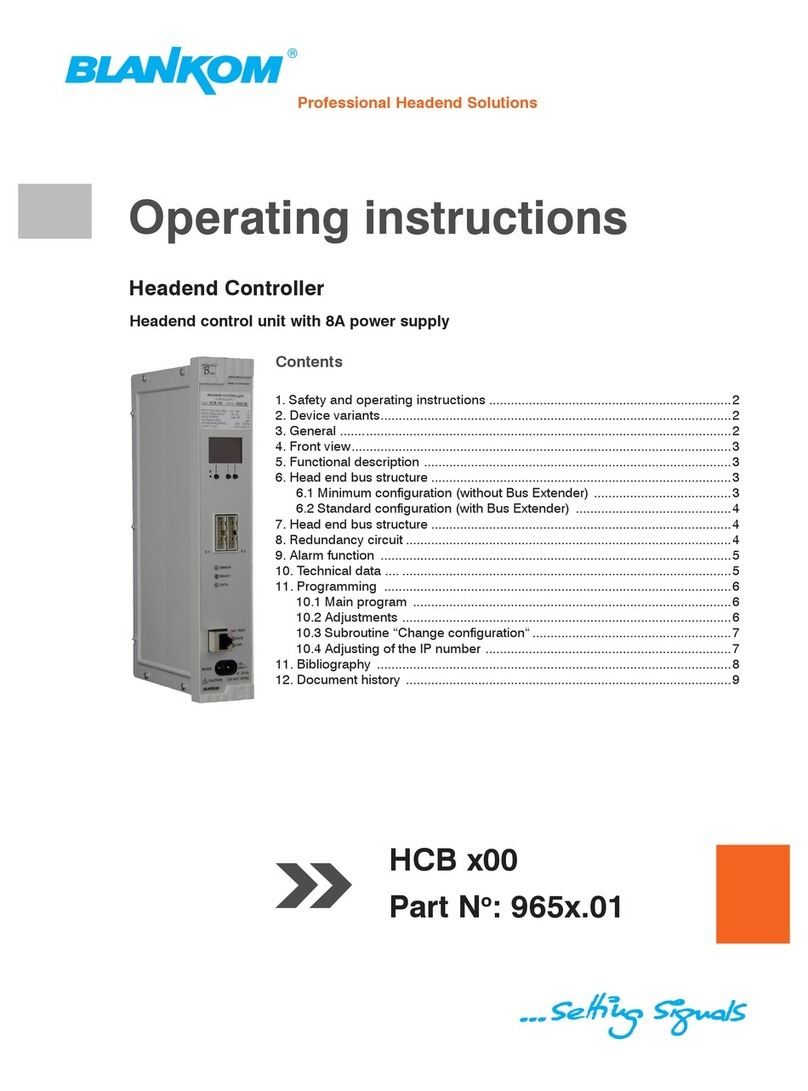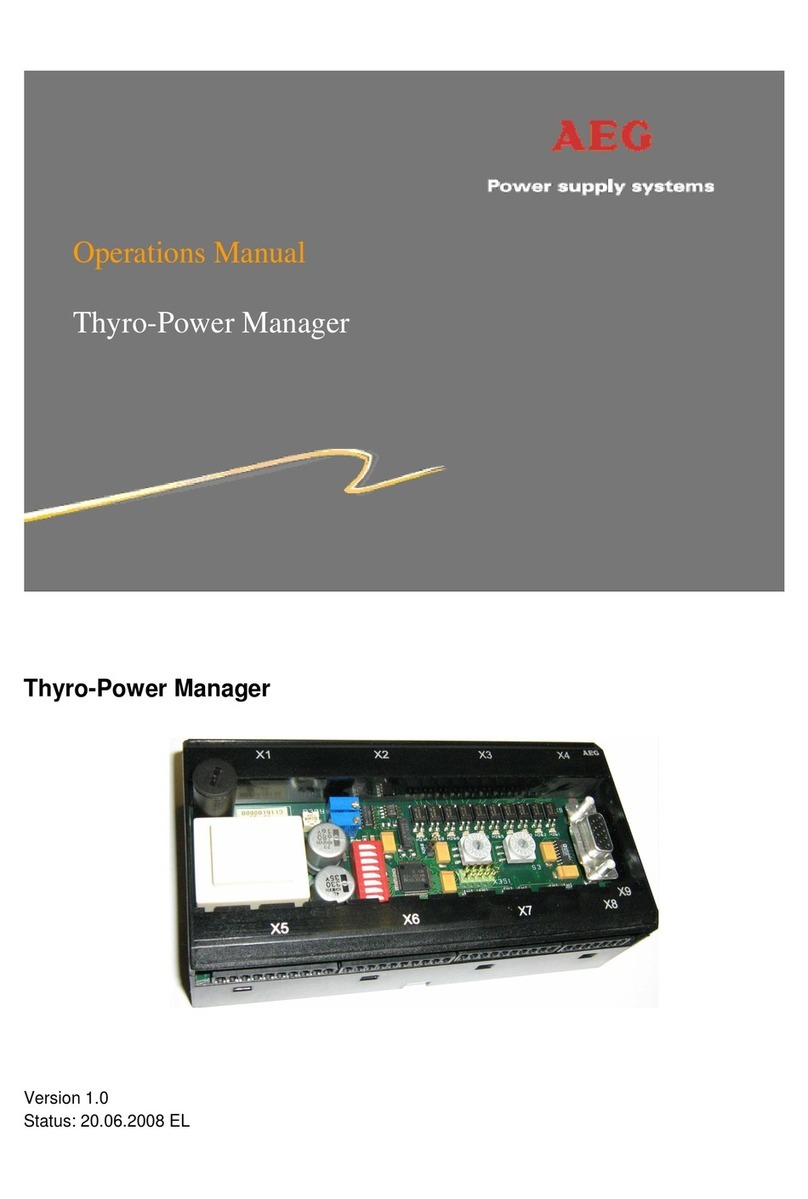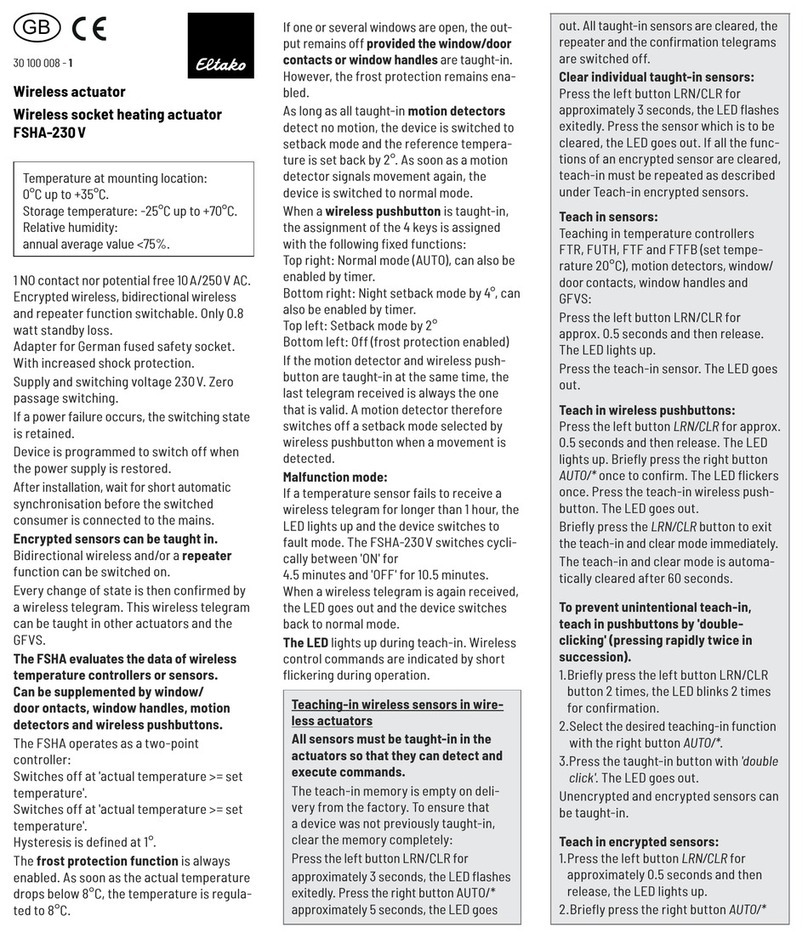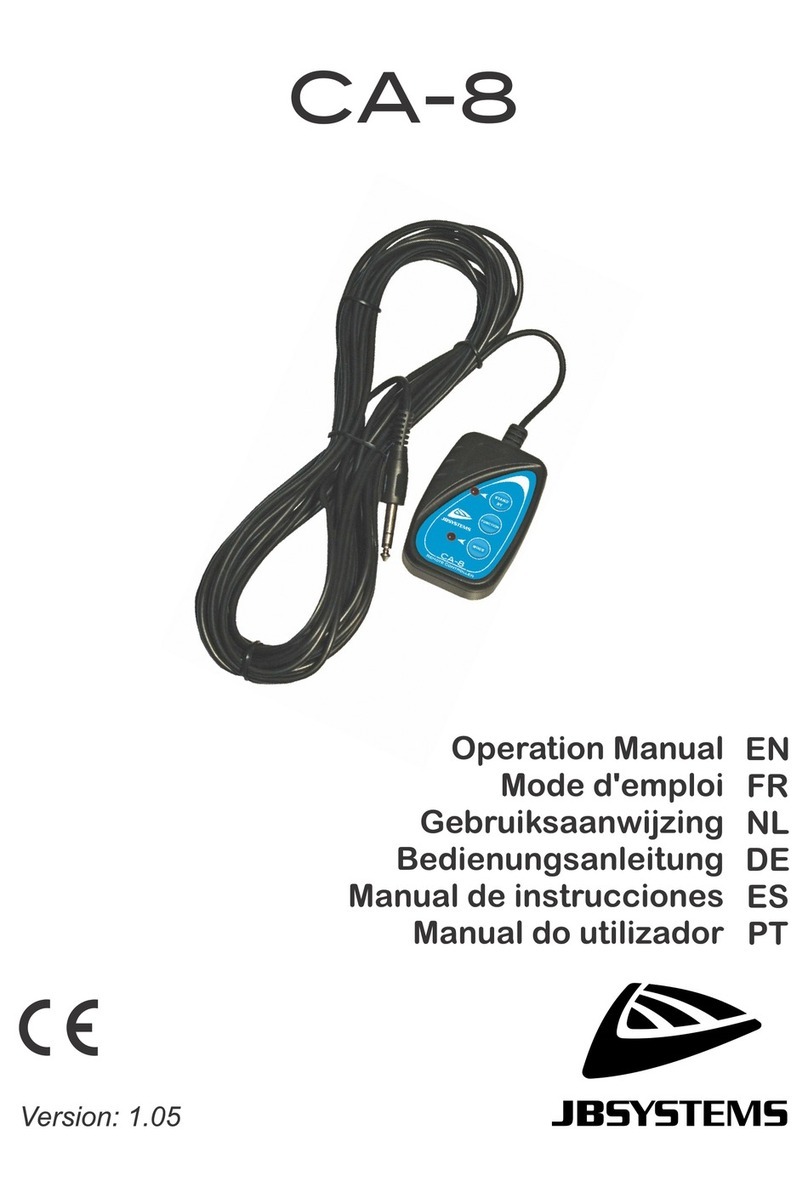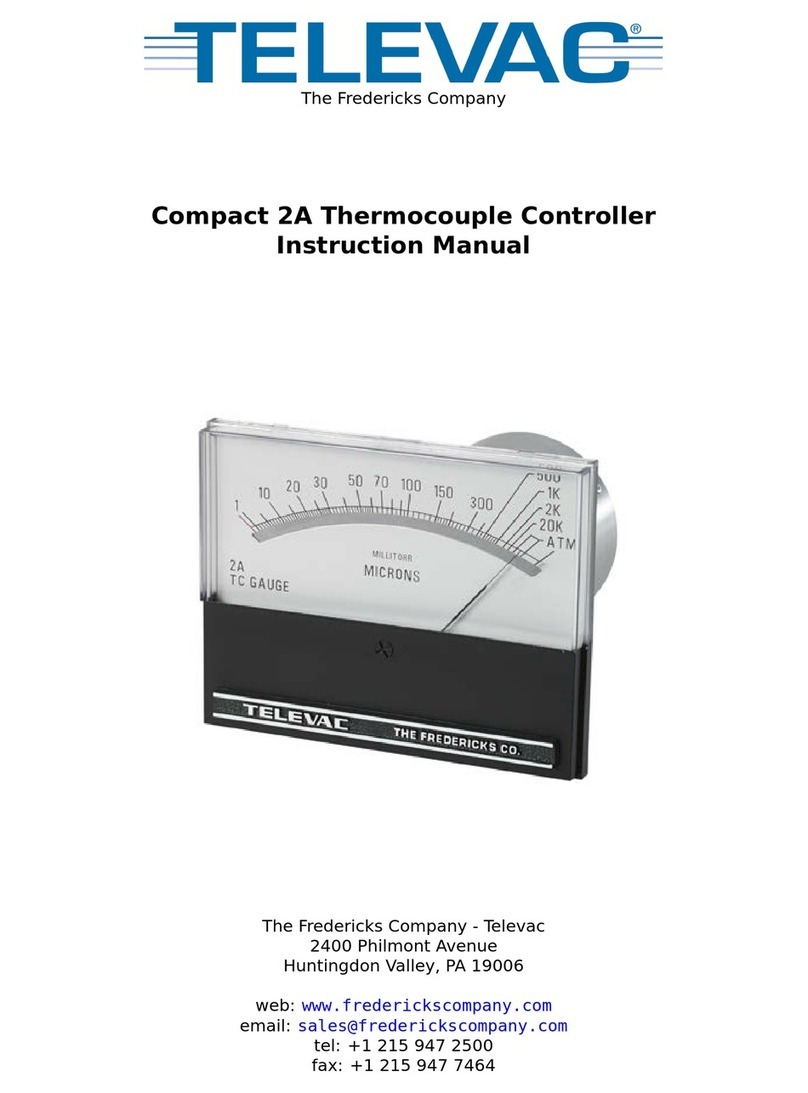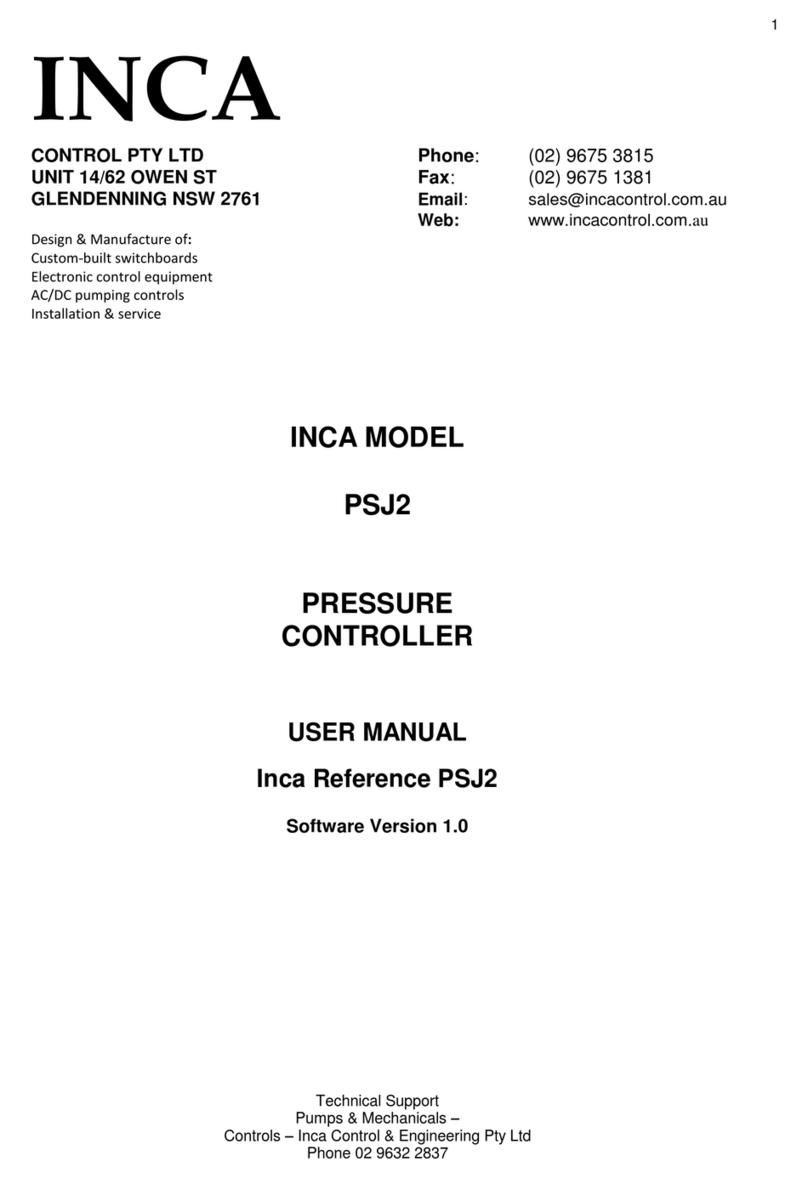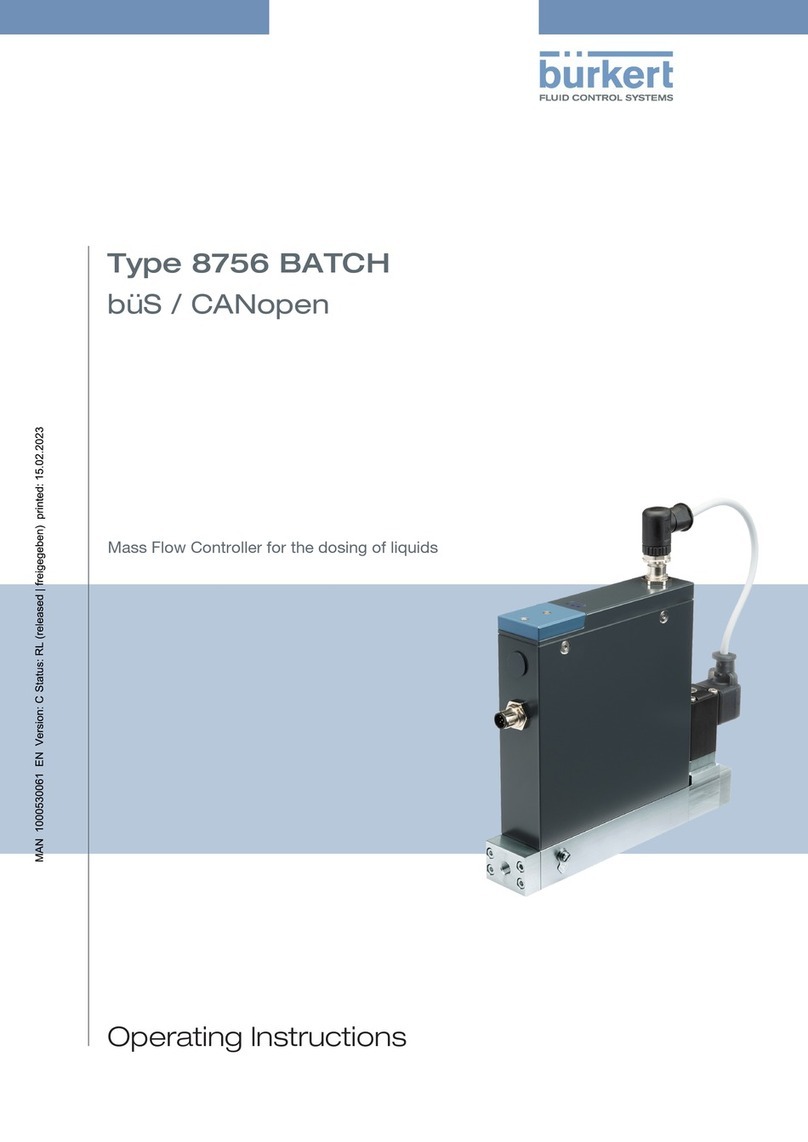AVM B1 PCI v4.0 User manual

2ISDN-Controller B1 PCI v4.0
AVM ISDN-Controller B1 PCI v4.0
This documentation and the software it describes are protected by copyright. AVM grants the non-ex-
clusive right to use the software, which is supplied exclusively in what is known as object code format.
The licensee may create only one copy of the software, which may be used exclusively for backup use.
AVM reserves all rights that are not expressly granted to the licensee. Without previous approval in
writing, and except for in cases permitted by law, it is particularly prohibited to
zcopy, propagate or in any other manner make this documentation or this software publicly accessi-
ble, or
zprocess, disassemble, reverse engineer, translate, decompile or in any other manner open the soft-
ware and subsequently copy, propagate or make the software publicly accessible in any other man-
ner.
Please consult the LICENSE.TXT file on the product CD included in the package for specifics about the
licensing conditions.
This documentation and software have been produced with all due care and checked for correctness in
accordance with the best available technology. AVM GmbH disclaims all liability and warranties,
whether express or implied, relating to the AVM product’s quality, performance or suitability for any
given purpose which deviates from the performance specifications contained in the product descrip-
tion. The licensee bears all risk in regard to hazards and impairments of quality which may arise in
connection with the use of this product.
AVM will not be liable for damages arising directly or indirectly from the use of the manual or the soft-
ware, nor for incidental or consequential damages, except in case of intent or gross negligence. AVM
expressly disclaims all liability for the loss of or damage to hardware or software or data as a result of
direct or indirect errors or destruction and for any costs (including connection charges) related to the
documentation and the software and due to incorrect installations not performed by AVM itself.
The information in this manual and the software are subject to change without notice for the purpose
of technical improvement.
We offer a manufacturer's warranty for this original product. The conditions of this warranty are con-
tained in the WARRANTY.PDF file in the INFO folder on the product CD included with delivery.
© AVM GmbH. 2007All rights reserved.
Documentation release 2007
AVM in the Internet: www.avm.de/en
Trademarks: Unless otherwise indicated, all trademarks mentioned are legally protected trademarks
owned by AVM GmbH, especially product names and logos. Microsoft, Windows and the Windows logo
are trademarks owned by Microsoft Corporation in the USA and/or other countries. Bluetooth is a
trademark of Bluetooth SIG Inc. licensed to AVM GmbH. All other products and company names are
trademarks of their respective owners.
AVM Audiovisuelles Marketing
und Computersysteme GmbH
Alt-Moabit 95
AVM Computersysteme
Vertriebs GmbH
Alt-Moabit 95
D-10559 Berlin D-10559 Berlin
B1pci40-e.book Seite 2 Montag, 7. Mai 2007 6:47 18

ISDN-Controller B1 PCI v4.0 – Contents 3
Contents
1 The AVM ISDN-Controller B1 PCI v4.0 7
1.1 The Driver Software of the ISDN-Controller B1 PCI v4.0 . . . . . . . . . . . . . 8
1.2 System Requirements . . . . . . . . . . . . . . . . . . . . . . . . . . . . . . . . . . . . . . 10
1.3 Package Contents. . . . . . . . . . . . . . . . . . . . . . . . . . . . . . . . . . . . . . . . . . 11
2 Installing the ISDN-Controller B1 PCI v4.0 12
3 Installation in Windows Vista 13
3.1 Installing the Driver Software . . . . . . . . . . . . . . . . . . . . . . . . . . . . . . . . 14
3.2 Changing the Settings . . . . . . . . . . . . . . . . . . . . . . . . . . . . . . . . . . . . . . 14
3.3 Installing Additional Controllers . . . . . . . . . . . . . . . . . . . . . . . . . . . . . . 15
3.4 Removing the ISDN-Controller B1 PCI v4.0 . . . . . . . . . . . . . . . . . . . . . . 15
4 Installation in Windows XP / Server 2003 16
4.1 Installing the Driver Software . . . . . . . . . . . . . . . . . . . . . . . . . . . . . . . . 17
4.2 Changing the Settings . . . . . . . . . . . . . . . . . . . . . . . . . . . . . . . . . . . . . . 19
4.3 Installing Additional Controllers . . . . . . . . . . . . . . . . . . . . . . . . . . . . . . 20
4.4 Removing the ISDN-Controller B1 PCI v4.0 . . . . . . . . . . . . . . . . . . . . . . 20
5 Installation in Windows 2000 21
5.1 Installing the Driver Software . . . . . . . . . . . . . . . . . . . . . . . . . . . . . . . . 22
5.2 Changing the Settings . . . . . . . . . . . . . . . . . . . . . . . . . . . . . . . . . . . . . . 24
5.3 Installing Additional Controllers . . . . . . . . . . . . . . . . . . . . . . . . . . . . . . 25
5.4 Removing the ISDN-Controller B1 PCI v4.0 . . . . . . . . . . . . . . . . . . . . . . 25
6 Installation in Windows NT 27
6.1 Installing the Driver Software . . . . . . . . . . . . . . . . . . . . . . . . . . . . . . . . 27
6.2 Changing the Settings . . . . . . . . . . . . . . . . . . . . . . . . . . . . . . . . . . . . . . 29
6.3 Installing Additional Controllers . . . . . . . . . . . . . . . . . . . . . . . . . . . . . . 29
6.4 Removing the ISDN-Controller B1 PCI v4.0 . . . . . . . . . . . . . . . . . . . . . . 30
7 Installation in Windows Me 31
7.1 Installing the Driver Software . . . . . . . . . . . . . . . . . . . . . . . . . . . . . . . . 31
7.2 Changing the Settings . . . . . . . . . . . . . . . . . . . . . . . . . . . . . . . . . . . . . . 34
7.3 Installing Additional Controllers . . . . . . . . . . . . . . . . . . . . . . . . . . . . . . 34
7.4 Removing the ISDN-Controller B1 PCI v4.0 . . . . . . . . . . . . . . . . . . . . . . 35
B1pci40-e.book Seite 3 Montag, 7. Mai 2007 6:47 18

4ISDN-Controller B1 PCI v4.0 – Contents
8 Installation in Windows 98 36
8.1 Installing the Driver Software . . . . . . . . . . . . . . . . . . . . . . . . . . . . . . . . 36
8.2 Changing the Settings . . . . . . . . . . . . . . . . . . . . . . . . . . . . . . . . . . . . . . 39
8.3 Installing Additional Controllers . . . . . . . . . . . . . . . . . . . . . . . . . . . . . . 39
8.4 Removing the ISDN-Controller B1 PCI v4.0 . . . . . . . . . . . . . . . . . . . . . .40
9 Installation in Novell NetWare 6.x, 5.x, 4.x and 3.12 41
9.1 Installing the Driver Software . . . . . . . . . . . . . . . . . . . . . . . . . . . . . . . . 42
9.2 Configuring the ISDN-Controller B1 PCI v4.0 with Stand-Alone CAPI. . 43
9.3 Starting Operation of the ISDN-Controller B1 PCI v4.0 with Stand-Alone
CAPI44
9.4 ISDN-Controller B1 PCI v4.0 with CAPI for the CAPI Manager. . . . . . . . 45
9.5 Installing Additional ISDN-Controllers. . . . . . . . . . . . . . . . . . . . . . . . . . 46
9.6 Removing the ISDN-Controller B1 PCI v4.0 . . . . . . . . . . . . . . . . . . . . . . 47
10 Installation in Linux 48
10.1 Installation in Linux . . . . . . . . . . . . . . . . . . . . . . . . . . . . . . . . . . . . . . . . 51
10.2 Testing the Installation. . . . . . . . . . . . . . . . . . . . . . . . . . . . . . . . . . . . . . 53
10.3 Installing Additional Controllers . . . . . . . . . . . . . . . . . . . . . . . . . . . . . . 54
11 Installation in OS/2 55
11.1 Installing the Driver Software . . . . . . . . . . . . . . . . . . . . . . . . . . . . . . . . 55
11.2 Starting Operation of the ISDN-Controller B1 PCI v4.0 . . . . . . . . . . . . . 57
11.3 Changing the Settings . . . . . . . . . . . . . . . . . . . . . . . . . . . . . . . . . . . . . . 57
11.4 Installing Additional Controllers . . . . . . . . . . . . . . . . . . . . . . . . . . . . . . 58
11.5 Removing the ISDN-Controller B1 PCI v4.0 . . . . . . . . . . . . . . . . . . . . . . 58
12 Special Types of Lines 59
12.1 The ISDN-Controller B1 PCI v4.0 on Point-to-Point Lines . . . . . . . . . . . 59
12.2 Connecting the ISDN-Controller B1 PCI v4.0 to an Internal PBX Bus . .62
13 AVM System Architecture 64
13.1 The Applications Interface CAPI 2.0 . . . . . . . . . . . . . . . . . . . . . . . . . . .64
13.2 IDM Architecture. . . . . . . . . . . . . . . . . . . . . . . . . . . . . . . . . . . . . . . . . . .66
13.3 The AVM System Drivers. . . . . . . . . . . . . . . . . . . . . . . . . . . . . . . . . . . . . 67
13.4 CAPI SoftCompression X75/V42bis. . . . . . . . . . . . . . . . . . . . . . . . . . . .69
13.5 CAPI SoftFax . . . . . . . . . . . . . . . . . . . . . . . . . . . . . . . . . . . . . . . . . . . . . . 70
B1pci40-e.book Seite 4 Montag, 7. Mai 2007 6:47 18

ISDN-Controller B1 PCI v4.0 – Contents 5
14 Technical Specifications 71
14.1 Connector Pin Assignments. . . . . . . . . . . . . . . . . . . . . . . . . . . . . . . . . . 71
14.2 Features at a Glance. . . . . . . . . . . . . . . . . . . . . . . . . . . . . . . . . . . . . . . . 72
14.3 Technical Specifications at a Glance. . . . . . . . . . . . . . . . . . . . . . . . . . . 73
15 Troubleshooting 74
15.1 General Malfunctions. . . . . . . . . . . . . . . . . . . . . . . . . . . . . . . . . . . . . . . 74
15.2 Error Messages. . . . . . . . . . . . . . . . . . . . . . . . . . . . . . . . . . . . . . . . . . . . 76
16 Customer Service Guide 79
16.1 Product Documentation. . . . . . . . . . . . . . . . . . . . . . . . . . . . . . . . . . . . . 79
16.2 Information in the Internet . . . . . . . . . . . . . . . . . . . . . . . . . . . . . . . . . . 80
16.3 Updates . . . . . . . . . . . . . . . . . . . . . . . . . . . . . . . . . . . . . . . . . . . . . . . . . 80
16.4 Support from the AVM Service Team. . . . . . . . . . . . . . . . . . . . . . . . . . . 80
Index 83
Declaration of CE Conformity 86
B1pci40-e.book Seite 5 Montag, 7. Mai 2007 6:47 18

6ISDN-Controller B1 PCI v4.0 – Symbols and Highlighting
Symbols and Highlighting
The following highlighting and icons are used to designate
important information:
Highlighting
The following highlighting is used in this manual.
Symbols
The following icons are used in the manual:
This symbol designates sections which contain important in-
formation.
This symbol indicates useful tips and information.
Highlighting Function Example
Quotation marks Keys, buttons, icons,
tabs, menus, com-
mands
“Start / Programs“ or
“Enter“
Capital letters Path and file names in
running text
SOFTWARE\INFO.PDF
or README.DOC
Pointed brackets Variables <CD-ROM drive>
Typewriter font Information to be typed
in using the keyboard a:\setup
Gray italics Tips, instructions and
warnings
...for more informa-
tion, see...
B1pci40-e.book Seite 6 Montag, 7. Mai 2007 6:47 18

The AVM ISDN-Controller B1 PCI v4.0
ISDN-Controller B1 PCI v4.0 – 1 The AVM ISDN-Controller B1 PCI v4.0 7
1 The AVM ISDN-Controller B1 PCI v4.0
The AVM ISDN-Controller B1 PCI v4.0 is an active ISDN-Con-
troller, which means that the controller is equipped with its
own processor. It processes both B channels of an ISDN ba-
sic rate interface at the same time (2 x 64,000 Bit/s). It owes
this extraordinary power to the Strong T Multitasking RISC
Processor (50 MIPS), which makes this ISDN-Controller the
ideal platform for software applications with high demands
on system stability and data transfer rates. No additional
burdens are placed on the main memory and processor of
your computer by ISDN-based communication tasks.
Computer with AVM ISDN-Controller B1 PCI v4.0
As the above figure shows, the ISDN-Controller is simply
plugged into a free slot on the PCI bus. The ISDN-Controller is
connected to the ISDN line over the S0interface on the con-
troller. This interface is connected to the ISDN line using the
cable included in the product package.
Controller
Software S0Interface
ISDN Telephone,
ISDN Fax or
PBX
B1pci40-e.book Seite 7 Montag, 7. Mai 2007 6:47 18

The Driver Software of the ISDN-Controller B1 PCI v4.0
8ISDN-Controller B1 PCI v4.0 – 1 The AVM ISDN-Controller B1 PCI v4.0
1.1 The Driver Software of the ISDN-Controller
B1 PCI v4.0
The driver software takes control of the communications pro-
cesses and data transmission.
The driver software is loaded to the ISDN-Controller from the
hard disk. This procedure ensures that the driver software
can be updated quickly and easily at any time.
The driver software can compress data according to the
V.42bis standard. For more information about automatic da-
ta compression, see the section “CAPI
SoftCompression X75/V42bis” on page 69.
The driver software also supports the analog Fax G3 service.
For details, see the section “CAPI SoftFax” on page 70.
CAPI (COMMON-ISDN-API)
The driver software for the ISDN-Controller B1 PCI v4.0 pro-
vides the industry standard CAPI 2.0 applications interface
on your computer. This interface specified by the internation-
al standardization organization ETSI guarantees the univer-
sal exchangeability of ISDN applications for the use of data,
fax and speech transmission. This interface allows the ISDN-
Controller B1 PCI v4.0 to be used with a wide range of
CAPI 2.0-based ISDN applications.
For more information about CAPI 2.0, see the section “The
Applications Interface CAPI 2.0” on page 64.
Protocols Supported
The driver software supports the international D-channel
protocol DSS1 (Euro ISDN) as well as the national protocols
5ESS, NI1 and 1TR6.
The drivers for the various D-channel protocols are included
in the software package. Current drivers may be downloaded
from the AVM Data Call Center (ADC) or from the Internet. See
the section “Product Documentation” on page 79 for infor-
mation about how to reach the ADC or AVM’s Internet site.
B1pci40-e.book Seite 8 Montag, 7. Mai 2007 6:47 18

The Driver Software of the ISDN-Controller B1 PCI v4.0
ISDN-Controller B1 PCI v4.0 – 1 The AVM ISDN-Controller B1 PCI v4.0 9
Operating Systems Supported
The driver software for the ISDN-Controller B1 PCI v4.0 is
available for all operating systems for which a CAPI 2.0 stan-
dard is defined at the time this manual was printed:
zWindows Vista x64, Windows XP x64, Windows
Server 2003 x64
zWindows Vista / XP / Server 2003 / 2000 / NT / Me / 98
/ 95 / 3.x
zDOS
zNetWare 6.x, 5.x, 4.x and 3.12
zOS/2
zLinux
The instructions for installing the driver software in
Windows 3.x and DOS is documented in Readme files. These
Readme files are located in the folders
CARDWARE/WINDOWS.3XX/<LANGUAGE> and
CARDWARE/DOS/<LANGUAGE> on the ISDN-Controller B1 PCI
v4.0 installation CD.
Applications without CAPI Support
The controller package includes three AVM system drivers:
the AVM ISDN CAPI Port Driver, the AVM NDIS WAN Driver and
the TAPI Services for CAPI. These system drivers allow you to
use CAPI-based ISDN applications alongside communica-
tions programs that do not have built-in CAPI support. For ex-
ample, you can use Microsoft’s Dial-Up Networking to con-
nect your computer to the Internet or to access remote serv-
ers.
For detailed information about the AVM system drivers, see
the section “The AVM System Drivers” on page 67.
B1pci40-e.book Seite 9 Montag, 7. Mai 2007 6:47 18

System Requirements
10 ISDN-Controller B1 PCI v4.0 – 1 The AVM ISDN-Controller B1 PCI v4.0
Combining Multiple ISDN-Controllers
Combining multiple active AVM ISDN-Controllers in one com-
puter presents no problems. Up to four active AVM ISDN-
Controllers can be operated at the same time. It is also pos-
sible to equip the computer with a combination of B1 control-
lers for the PCI, ISA and PCMCIA buses and the USB, or to
combine the B1 with the AVM ISDN-Controller C4 or C2. Such
configurations make it simple to meet growing ISDN commu-
nication needs.
Downward Compatibility with the AVM B1 Family
The Multitask RISC Processor StrongT developed by AVM
makes the ISDN-Controller B1 PCI v4.0 fully compatible with
all earlier controller versions from the AVM B1 family. New
features such as ECM (Error Correction Mode), support for
new ISDN protocols and new operating systems thus are
generally available for older controllers as well, depending
on the capabilities of the hardware used.
1.2 System Requirements
The following hardware and software requirements must be
met in order to use the ISDN-Controller B1 PCI v4.0:
za computer with a Pentium or Pentium-compatible pro-
cessor (CPU) or higher
zoperating system: Windows Vista, Server 2003,
Windows XP, Windows 2000, Windows NT,
Windows Me, Windows 98, Windows 95, Windows 3.x,
DOS, Novell NetWare 6.x, 5.x, 4.x and 3.12, OS/2 or
Linux.
zCD-ROM drive for installation of the driver software
zfree PCI slot compliant with specification 2.1 or higher
(5V slot)
B1pci40-e.book Seite 10 Montag, 7. Mai 2007 6:47 18

Package Contents
ISDN-Controller B1 PCI v4.0 – 1 The AVM ISDN-Controller B1 PCI v4.0 11
1.3 Package Contents
The package contains:
zAVM ISDN-Controller B1 PCI v4.0 (plug-in card for the
PCI bus)
z1 ISDN cable (6 m)
z“AVM ISDN-Controller B1 PCI v4.0” manual
z1 compact disk (CD-ROM) with all installation programs
and the AVM ISDN-Tools
The AVM ISDN-Tools are a collection of ISDN applica-
tions based on CAPI 2.0. They include programs like
“Connect32” for convenient data transmission in ISDN.
z“AVM ISDN-Tools” manual in PDF format in the
INFO/MANUAL folder on the installation CD
Additional CAPI applications may be acquired separately
from your vendor.
B1pci40-e.book Seite 11 Montag, 7. Mai 2007 6:47 18

Installing the ISDN-Controller B1 PCI v4.0
12 ISDN-Controller B1 PCI v4.0 – 2 Installing the ISDN-Controller B1 PCI v4.0
2 Installing the ISDN-Controller B1 PCI
v4.0
First install the ISDN-Controller B1 PCI v4.0 hardware in the
computer, before you install the driver software.
Proceed as follows to install the ISDN-Controller B1 PCI v4.0:
1. Switch off your computer and any connected devices.
Disconnect their power supply.
2. Open the cover of the computer. Touch the metal of the
housing to discharge any static electricity.
3. Choose a PCI slot, unscrew and remove the slot blank-
ing plate at the back of the computer, and insert the IS-
DN-Controller B1 PCI v4.0 in the slot.
For installation in Novell NetWare: Note the number of
the slot in which you have inserted the ISDN-Controller
B1 PCI v4.0 for subsequent configuration.
4. Screw the back plate of the ISDN-Controller B1 PCI v4.0
on to the back panel of the computer.
5. Close the computer housing and plug the power cord
back in to the socket.
6. Connect the ISDN-Controller B1 PCI v4.0 to your ISDN
supply. The ISDN cable has an RJ45 plug at each end. In-
sert one end in your ISDN socket and the other end in
the S0socket on the back plate of your ISDN-Controller
B1 PCI v4.0.
This completes the hardware installation.
The individual steps taken to install the driver software differ
among the operating systems. Read the section that de-
scribes the driver installation for your operating system.
B1pci40-e.book Seite 12 Montag, 7. Mai 2007 6:47 18

Installation in Windows Vista
ISDN-Controller B1 PCI v4.0 – 3 Installation in Windows Vista 13
3 Installation in WindowsVista
The AVM ISDN-Controller B1 PCI v4.0 is shipped with drivers
that are especially developed for use in Microsoft
Windows Vista. The CAPI 2.0 applications interface supplied
supports both 32-bit and 64-bit applications (Vista
x64 Edition). Applications in DOS windows are not support-
ed. Information on CAPI can be found in the section “The Ap-
plications Interface CAPI 2.0” on page 64.
Windows Vista itself includes a version of the driver software
for the ISDN-Controller B1 PCI v4.0. Windows Vista installs
this automatically. Once the automatic installation is com-
plete, install the current driver software from the installation
CD.
US only: In addition to the D-channel protocol, ISDN us-
ers in the USA must find out their SPID.
SPID stands for Service Profile IDentifier. A SPID is a number
assigned by your ISDN service provider to each subscriber in-
terface. SPIDs let the ISDN switch know which ISDN services
a given logical terminal (ISDN device) can access. This is par-
ticularly important for ISDN telephones.
AVM continuously extends the functionality of the driver
software for your ISDN-Controller B1 PCI v4.0. If a more cur-
rent version of the driver software is available, it may be ob-
tained from the ADC under CARDWARE\B1_PCI\
WINDOWS.VISTA\ENGLISH.
B1pci40-e.book Seite 13 Montag, 7. Mai 2007 6:47 18

Installing the Driver Software
14 ISDN-Controller B1 PCI v4.0 – 3 Installation in Windows Vista
3.1 Installing the Driver Software
Once the ISDN-Controller B1 PCI v4.0 has been installed in
your computer, it will be recognized automatically as a Plug
& Play device.
The CAPI 2.0 interface and the AVM NDIS WAN CAPI Driver
are available on your system. For details about the AVM ISDN
NDIS WAN CAPI Driver and the other two AVM system drivers,
see the section “The AVM System Drivers” on page 67.
3.2 Changing the Settings
After installation is concluded, you have the opportunity to
enter or change the MSNs. To do so, proceed as follows:
1. Open “Start / Control Panel / Hardware and Sound /
Device Manager / Show Hardware and Devices”.
2. Confirm the query from the User Account Control by
clicking “Continue”.
3. Click the plus sign “+” next to “Network adapters” to
expand the node.
4. Click the entry “AVM ISDN-Controller B1 PCI” with the
right mouse button.
5. Click the “Properties” command and select the “ISDN”
page.
6. On this settings page, click the “Configure” button. En-
ter the Multiple Subscriber Number (MSN) for the ISDN
NDIS WAN CAPI Driver.
If the current driver software from AVM is installed on your
system, the “Device Manager includes an additional Ad-
vanced” settings page which allows you to enable Direct
Dial-in.
B1pci40-e.book Seite 14 Montag, 7. Mai 2007 6:47 18

Installing Additional Controllers
ISDN-Controller B1 PCI v4.0 – 3 Installation in Windows Vista 15
3.3 Installing Additional Controllers
Up to four active AVM ISDN-Controllers can be installed in
your computer. Active AVM ISDN-Controllers for the PCI,
PCMCIA and USB buses can also be combined in the same
system.
To install an additional ISDN-Controller for the PCI bus, sim-
ply insert it in a suitable slot as described in “The Applica-
tions Interface CAPI 2.0” on page 64 and start Windows.
Make the entries described in the section “Installing the
Driver Software” on page 14. That’s all!
The driver software for all installed ISDN-Controllers is load-
ed automatically when Windows Vista starts.
3.4 Removing the ISDN-Controller B1 PCI v4.0
To uninstall the ISDN-Controller B1 PCI v4.0 in
Windows Vista, simply remove the controller. If you would
like to uninstall the driver software as well, proceed as fol-
lows:
1. Open “Start / Control Panel / Hardware and Sound /
Device Manager / Show Hardware and Devices”.
2. Confirm the query from the User Account Control by
clicking “Continue”.
3. In the “Network adapters section of the Device Manag-
er, select the AVM ISDN-Controller B1 PCI” entry.
4. In the “Action” menu, select the “Uninstall” command.
5. Confirm the uninstallation in the following security
prompt. The ISDN-Controller B1 PCI v4.0 is then re-
moved from the system.
Only one ISDN-Controller can be removed at a time. If you
have installed several ISDN-Controllers and want to remove
them all, then perform the procedure described here several
times, without restarting Windows between each operation.
B1pci40-e.book Seite 15 Montag, 7. Mai 2007 6:47 18

Installation in Windows XP / Server 2003
16 ISDN-Controller B1 PCI v4.0 – 4 Installation in Windows XP / Server 2003
4 Installation in WindowsXP /
Server2003
Special driver software developed for Windows XP is includ-
ed in the package, which can also be used in Windows
Server 2003. The CAPI 2.0 interface supports both 32-bit and
64-bit applications (Windows XP/Server 2003 x64 Edition).
Applications in DOS windows are not supported. Information
on CAPI can be found in the section “The Applications Inter-
face CAPI 2.0” on page 64.
Windows XP itself includes a version of the driver software
for the ISDN-Controller B1 PCI v4.0. Windows XP installs this
automatically. Once the automatic installation is complete,
install the current driver software from the installation CD.
US only: In addition to the D-channel protocol, ISDN us-
ers in the USA must find out their SPID.
SPID stands for Service Profile IDentifier. A SPID is a number
assigned by your ISDN service provider to each subscriber in-
terface. SPIDs let the ISDN switch know which ISDN services
a given logical terminal (ISDN device) can access. This is par-
ticularly important for ISDN telephones.
AVM is continuously developing the driver software for the
the ISDN-Controller B1 PCI v4.0. If a more current version of
the driver software is available, it may be obtained from the
ADC under CARDWARE\B1_PCI\WINDOWS.XP\ENGLISH.
B1pci40-e.book Seite 16 Montag, 7. Mai 2007 6:47 18

Installing the Driver Software
ISDN-Controller B1 PCI v4.0 – 4 Installation in Windows XP / Server 2003 17
4.1 Installing the Driver Software
Once the ISDN-Controller B1 PCI v4.0 has been installed in
your computer, it will be recognized automatically as a Plug
& Play device. Use the Found New Hardware Wizard to con-
figure the ISDN-Controller for operation. To do so, proceed as
follows:
The following dialogs are part of the Windows XP operating
system. Consult the Windows XP manual wherever neces-
sary.
1. Start Windows XP.
2. The Windows XP Plug & Play mechanism automatically
recognizes the ISDN-Controller as the “AVM ISDN-Con-
troller B1 PCI”.
3. The “Found New Hardware Wizard” is started. Confirm
with Next.
4. First specify the D-channel protocol to be used: DSS1
(Euro ISDN), NI1, 5ESS or 1TR6 (obsolete). Confirm with
“Next”.
5. Enter the desired multiple subscriber numbers in the
“Phone Number and SPID Information” window.
The settings performed are relevant only for the NDIS
WAN CAPI Driver (Internet, RAS over Dial-Up Network-
ing).
6. Confirm with “Next” and finally with “Finish”.
A message appears stating that you may start operation of
the ISDN-Controller immediately. This completes the initial
driver software installation for the ISDN-Controller B1 PCI
v4.0 in Windows XP.
Once the driver installation is concluded, the second step is
to update the driver software from the installation CD.
We recommend installing the current driver software from
the installation CD or the ADC.
B1pci40-e.book Seite 17 Montag, 7. Mai 2007 6:47 18

Installing the Driver Software
18 ISDN-Controller B1 PCI v4.0 – 4 Installation in Windows XP / Server 2003
1. Run the SETUP.EXE file.
This files is located in the <CD-ROM DRIVE>\CARDWARE\
B1_PCI\WINDOWS.XP\ENGLISH folder on the installa-
tion CD.
2. The installation program displays its sign-on dialog.
Click “Continue”.
3. In next dialog, select “Update” and once again “Contin-
ue”.
In the next dialog Windows may prompt you to install
software not digitally signed by Microsoft. This request
depends on the driver signature options set on your
computer. Answer the question with “Continue Any-
way".
Repeat this procedure in the next dialog for the AVM
ISDN CoNDIS WAN CAPI Driver.
4. After the driver software installation is concluded, a
window appears reporting that the software was updat-
ed successfully.
5. Click “Finish” and restart your computer.
After installation the CAPI 2.0 and the AVM ISDN NDIS WAN
CAPI Driver are available on your system. For details about
the AVM ISDN NDIS WAN CAPI Driver and the other two AVM
system drivers, see the section “The AVM System Drivers” on
page 67.
B1pci40-e.book Seite 18 Montag, 7. Mai 2007 6:47 18

Changing the Settings
ISDN-Controller B1 PCI v4.0 – 4 Installation in Windows XP / Server 2003 19
4.2 Changing the Settings
After installation is concluded, you have the opportunity to
change the D-channel protocol and the MSNs of the ISDN-
Controller. To do so, proceed as follows:
1. Select “start / Control Panel / Performance and Mainte-
nance / System”. On the “Hardware dialog page, click
the Device Manager” button.
2. Click the plus sign “+” next to “Network adapters” to
expand the node.
3. Click the entry “AVM ISDN-Controller B1 PCI” with the
right mouse button.
4. Click the “Properties” command and select the “ISDN”
page.
5. Select the desired D-channel protocol on this settings
page and then click the “Configure...” button to enter
the Multiple Subscriber Numbers for the NDIS WAN
CAPI Driver.
If the current driver software from AVM is installed on your
system, the “Device Manager includes an additional Ad-
vanced” settings page which allows you to enable Direct
Dial-in.
B1pci40-e.book Seite 19 Montag, 7. Mai 2007 6:47 18

Installing Additional Controllers
20 ISDN-Controller B1 PCI v4.0 – 4 Installation in Windows XP / Server 2003
4.3 Installing Additional Controllers
Up to four active AVM ISDN-Controllers can be installed in
your computer. Active AVM ISDN-Controllers for the ISA, PCI,
PCMCIA buses and USB can also be combined in the same
system.
To install an additional ISDN-Controller for the PCI bus, sim-
ply insert it in a suitable slot as described in “Installing the
ISDN-Controller B1 PCI v4.0” on page 12 and start Windows.
Make the entries described in the section “Installing the
Driver Software” on page 17. That’s all!
If you want to add another active ISDN-Controller, carry out
the controller installation procedure as described in the ap-
propriate manual. USB devices such as the B1 USB are recog-
nized by the Plug & Play mechanism.
The driver software for all installed ISDN-Controllers is load-
ed automatically when Windows XP starts.
4.4 Removing the ISDN-Controller B1 PCI v4.0
Proceed as follows to remove the ISDN-Controller B1 PCI v4.0
driver software in Windows XP:
1. Open the System Properties of Windows XP by clicking
through “start / Control Panel / Performance and Main-
tenance / System” and select the “Device Manager”
button on the “Hardware” settings page.
2. In the “Network adapters” section of the “Device Man-
ager, select the AVM ISDN-Controller B1 PCI” entry.
3. In the “Action” menu, select the “Uninstall” command.
4. Confirm the uninstallation in the following security
prompt. The AVM ISDN-Controller B1 PCI is then re-
moved from the system.
Only one ISDN-Controller can be removed at a time. If you
have installed several ISDN-Controllers and want to remove
them all, then perform the procedure described here several
times, without restarting Windows between each operation.
B1pci40-e.book Seite 20 Montag, 7. Mai 2007 6:47 18

Installation in Windows 2000
ISDN-Controller B1 PCI v4.0 – 5 Installation in Windows 2000 21
5 Installation in Windows 2000
The AVM ISDN Controller B1 PCI v4.0 is shipped with drivers
that are especially developed for use in Microsoft
Windows 2000. The CAPI 2.0 interface supplied supports
both 16-bit and 32-bit applications. Applications in DOS win-
dows are not supported. Information on CAPI can be found in
the section “The Applications Interface CAPI 2.0” on
page 64.
Windows 2000 itself includes an older version of the driver
software for an older hardware version. Windows 2000 in-
stalls this automatically. Once the automatic installation is
complete, install the current driver software from the instal-
lation CD.
US only: In addition to the D-channel protocol, ISDN us-
ers in the USA must find out their SPID.
SPID stands for Service Profile IDentifier. A SPID is a number
assigned by your ISDN service provider to each subscriber in-
terface. SPIDs let the ISDN switch know which ISDN services
a given logical terminal (ISDN device) can access. This is par-
ticularly important for ISDN telephones.
AVM continuously extends the functionality of the driver
software for your ISDN-Controller B1 PCI v4.0. If a more cur-
rent version of the driver software is available, it may be ob-
tained from the ADC under CARDWARE\B1_PCI\
WINDOWS.2K\ENGLISH.
B1pci40-e.book Seite 21 Montag, 7. Mai 2007 6:47 18
Other manuals for B1 PCI v4.0
1
Table of contents
Other AVM Controllers manuals