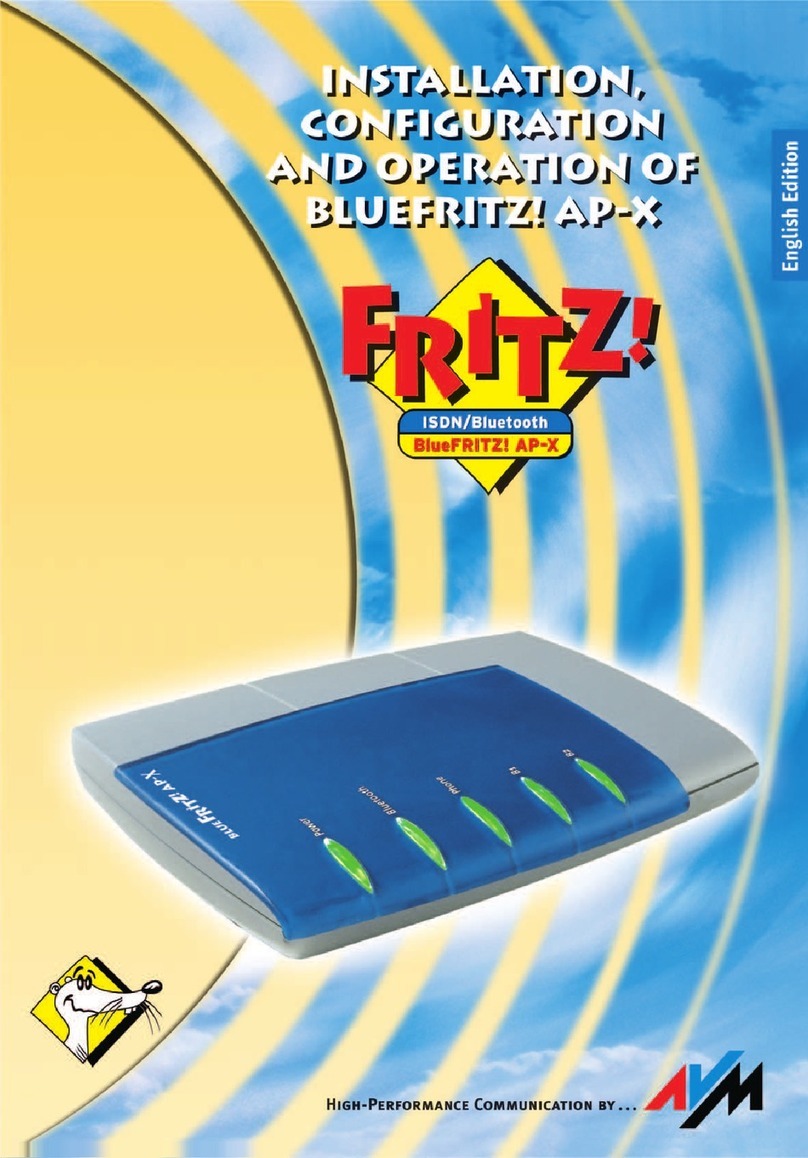FRITZ!Powerline1260E
This quick introduction shows you the
possibilities for deploying and operating
FRITZ!Powerline1260E. Informationen
finden Sie im PDF-Handbuch auf unserer
Internetseite avm.de/service.
FRITZ!Powerline 1260E expands your
existing powerline network and can be
used with your wireless LAN and network
devices as a secure access point to the
home network and the internet.
In the FRITZ!Box home network,
FRITZ!Powerline 1260E automatically
adopts the FRITZ!Box‘s settings. With a
FRITZ!Box that has FRITZ!OS 6.90 or higher
installed, you can also benefit from expan-
ded Mesh WiFi functionality. More detailed
information about the benefits and the
configuration of Mesh WiFi is presented at
en.avm.de/mesh-networking.
For device settings FRITZ!Powerline 1260E
has a user interface. In the user inter-
face you can update the FRITZ!OS device
software, set up a wireless schedule and
a wireless guest access, or configure
FRITZ!Powerline 1260E as a wireless
repeater to expand your existing wireless
radio network.
Thanks to these properties FRITZ!Power-
line 1260E is a versatile device with many
application possibilities, that can expand
the range of your home network over
powerline, wireless LAN and over LAN
connections.
Have fun with your
FRITZ!Powerline 1260E!
Security
Operate FRITZ!Powerline 1260E in
a dry place that is free of dust and
protected from direct sunlight, and
provide for sufficient ventilation.
Connect FRITZ!Powerline 1260E to
easily accessible outlets.
FRITZ!Powerline 1260E is intended for
indoor use only. Never let liquids get
inside the device.
Do not open FRITZ!Powerline 1260E.
Opening and/or repairing the device
can present a hazard.
Remove FRITZ!Powerline 1260E from
the mains before cleaning. Clean the
device using a moist cloth.
Requirements for Gigabit
Data Rates
For high data rates with gigabit
speeds (up to 1200 Mbit/s gross), the
FRITZ!Powerline1260E deploys MIMO
technology. MIMO requires a modern
circuit with safety outlets and with live
(L), neutral (N) and protective earth (PE)
conductors. In these three-wire circuits,
FRITZ!Powerline1260E can combine the
live and the earth conductor to make an
additional wire pair for data transmis-
sion to increase the data rate. You can
also deploy the FRITZ!Powerline1260E
in older circuits with two conductors, in
which the neutral conductor takes on
the function of the protective earth. Data
rates of up to 600 Mbit/s (gross) are
possible in such circuits.
User Interface
FRITZ!Powerline 1260E has a user inter-
face you can open in the web browser on
your computer. In the web browser, enter
the following IP address:
In the home network of a FRITZ!Box:
http://fritz.powerline
For multiple FRITZ!Powerline
devices with a user interface:
<IP address> (the IP address is
displayed in http://fritz.box under
Home Network)
In the home network of another
Internet router: <IP address> (the
IP address is displayed in the user
interface of the router)
Without a connection to the home
network and router: 192.168.178.2
6 7