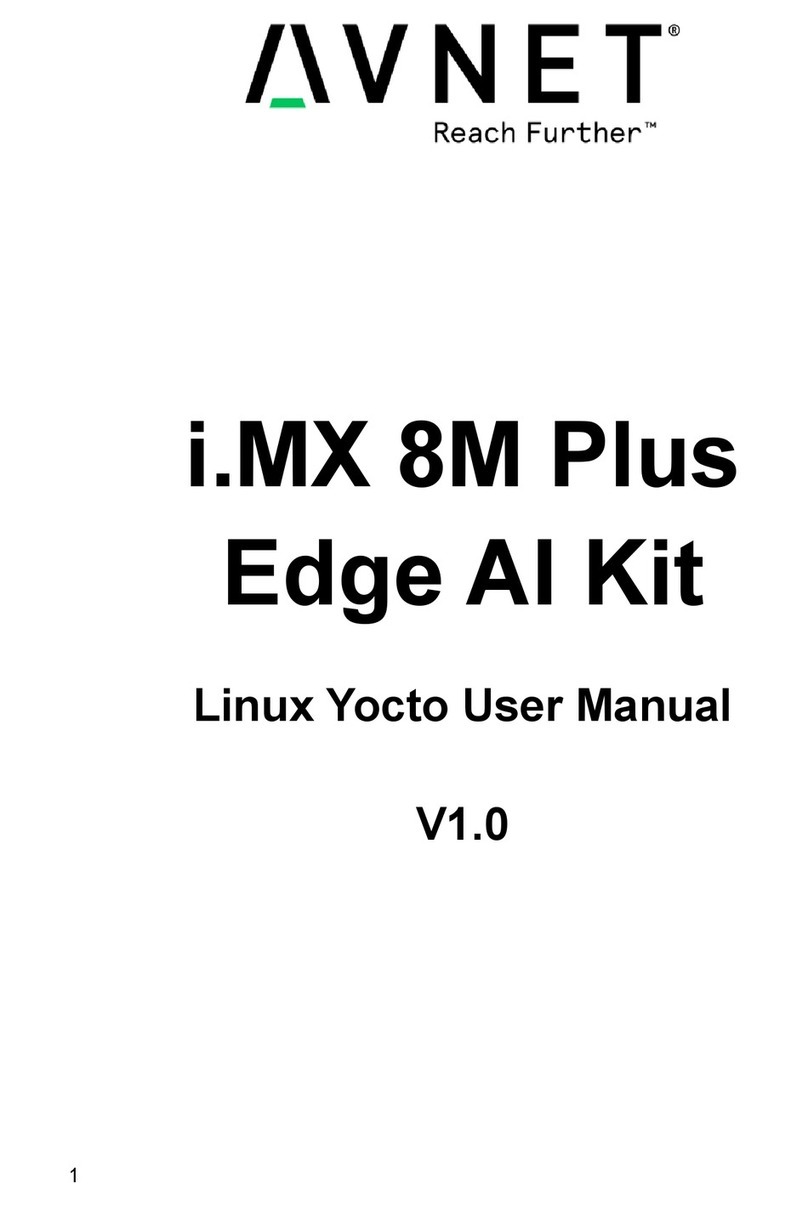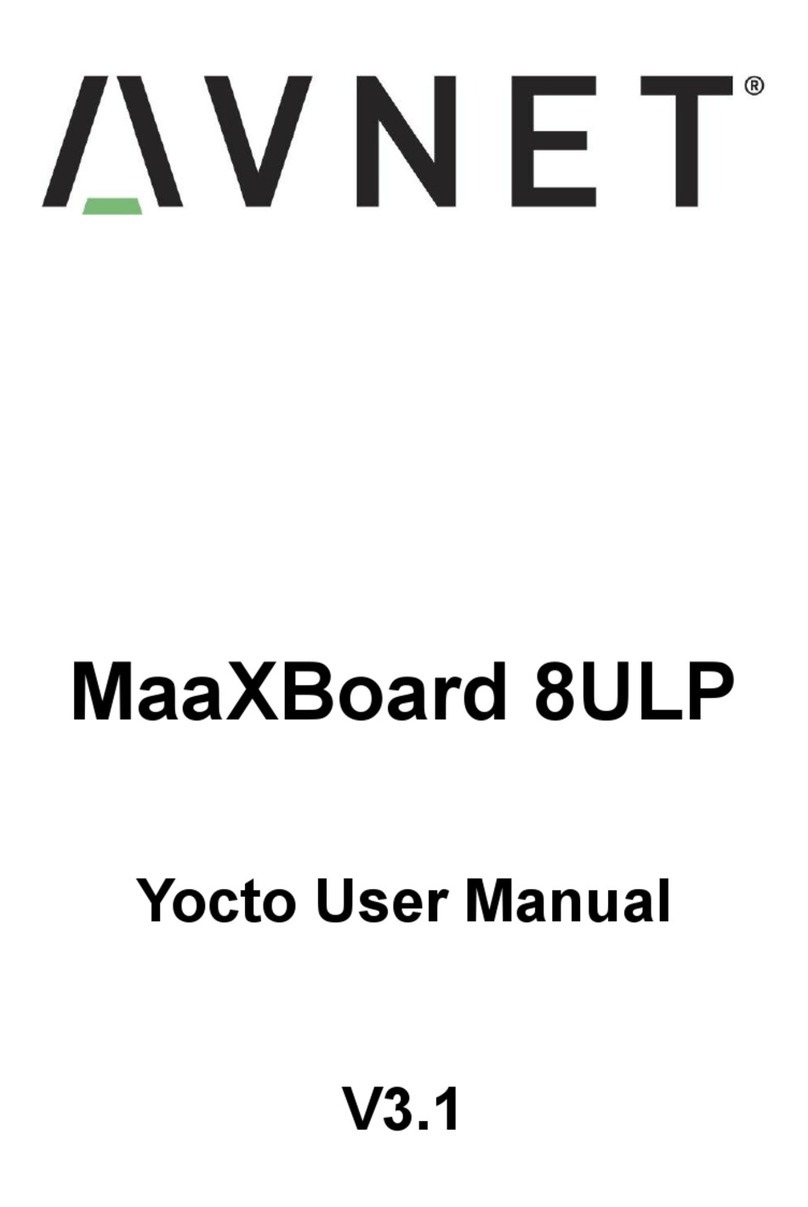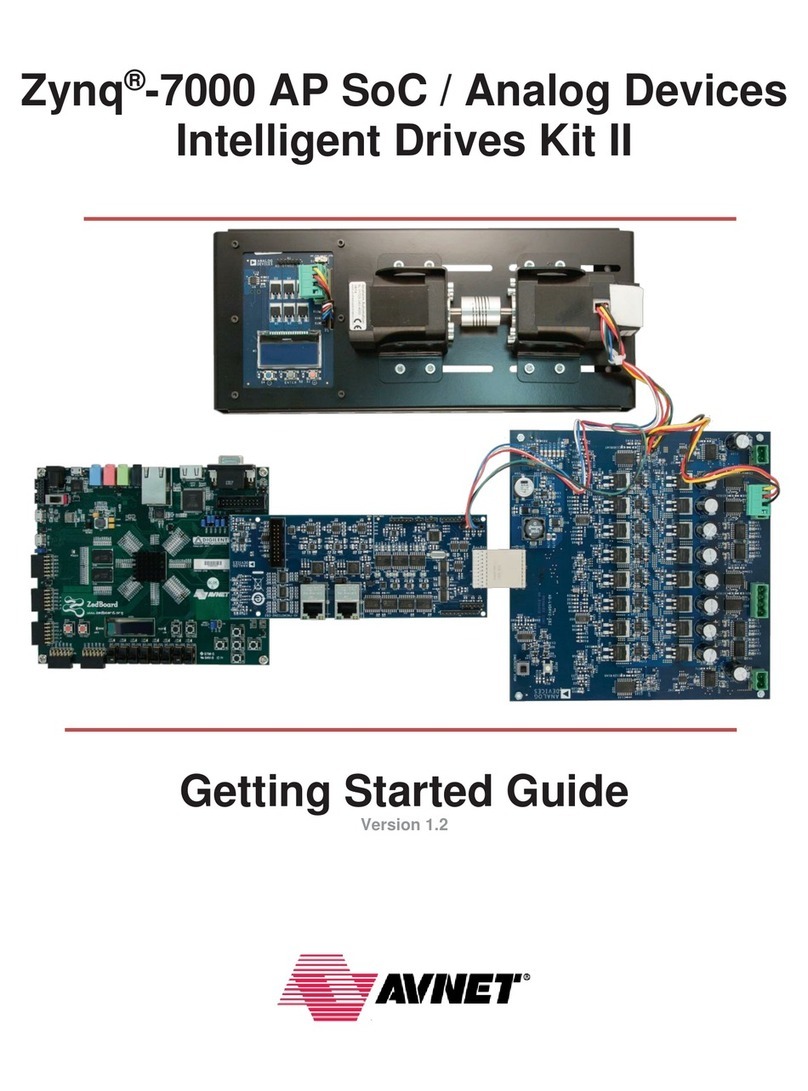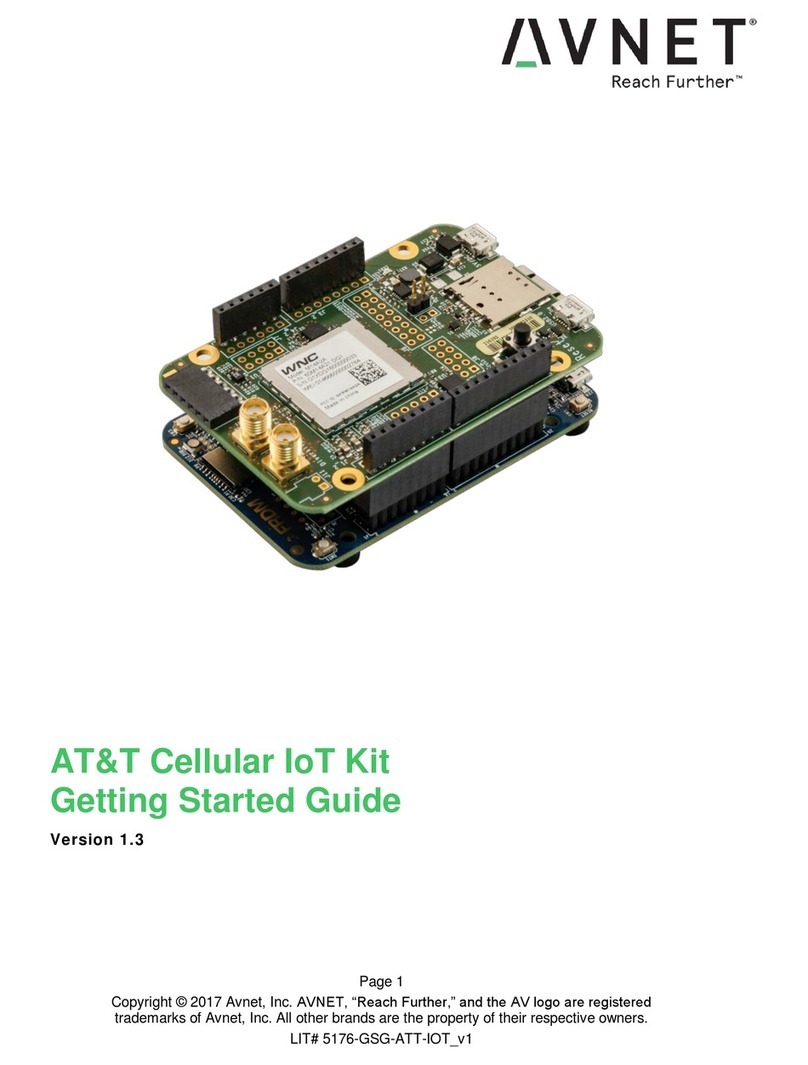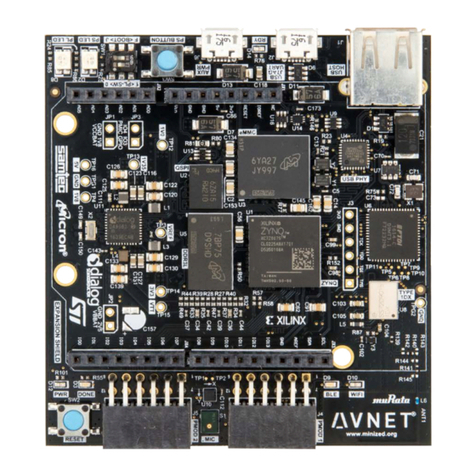6.7.2 BT/BLE UART Interface..................................................................................................30
6.7.3 BT PCM Audio Interface.................................................................................................30
6.7.4 Wi-Fi / BT antenna..........................................................................................................30
6.8 Peripheral Devices and Interfaces ............................................................... 31
6.8.1 USB 2.0 Host Interface...................................................................................................31
6.8.2 USB 2.0 Device Interface................................................................................................31
6.8.3 GbE Ethernet (with TSN time-sync.)...............................................................................31
6.8.4 10/100 Ethernet (with IEEE 1588 time-sync.).................................................................31
6.8.5 CAN-FD...........................................................................................................................31
6.8.6 MIPI-DSI Display and Touchscreen................................................................................31
6.8.7 MIPI-CSI Camera............................................................................................................32
6.8.8 Digital Microphones ........................................................................................................32
6.8.9 Audio Codec ...................................................................................................................32
6.8.10 J9: Stereo Audio Jack.....................................................................................................32
6.8.11 J1: Pi-HAT compatible 40-pin header.............................................................................33
6.8.12 Pi HAT Expansion Boards ..............................................................................................33
6.8.13 MikroE Click Boards........................................................................................................33
6.8.14 J15: Custom 18-pin expansion header...........................................................................34
6.8.15 J17: UART1 USB Serial Port 3-pin header.....................................................................35
6.8.16 SWD/JTAG debugger 10-pin mini-header......................................................................35
6.9 Power Input, Protection and Regulation....................................................... 36
6.9.1 USB type-C Connector ...................................................................................................36
6.9.2 ESD Protection ...............................................................................................................36
6.9.3 Power Regulation............................................................................................................36
6.9.4 Measuring Power Consumption......................................................................................36
7Development Software Installation..................................................................... 37
7.1 NXP MCUXpresso IDE ................................................................................ 37
7.2 NXP MCUXpresso SDK............................................................................... 37
7.3 NXP GUI Guider........................................................................................... 37
7.4 NXP MCUBootUtility .................................................................................... 37
8Development Environment ................................................................................. 38
8.1 Importing a Project zip File........................................................................... 38
8.2 Building projects........................................................................................... 39
8.3 Setting up the debugger............................................................................... 39
8.4 Downloading and running the application .................................................... 40
9Porting NXP RT1170-EVK SDK examples to MaaXBoard RT ........................... 41