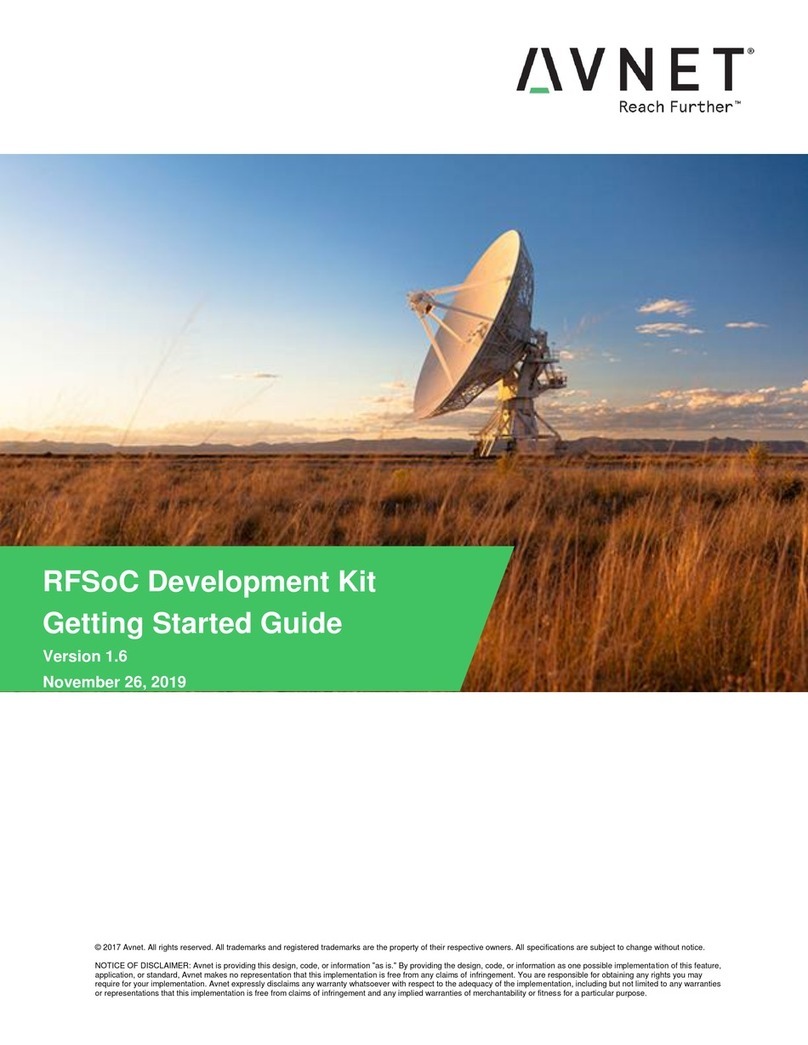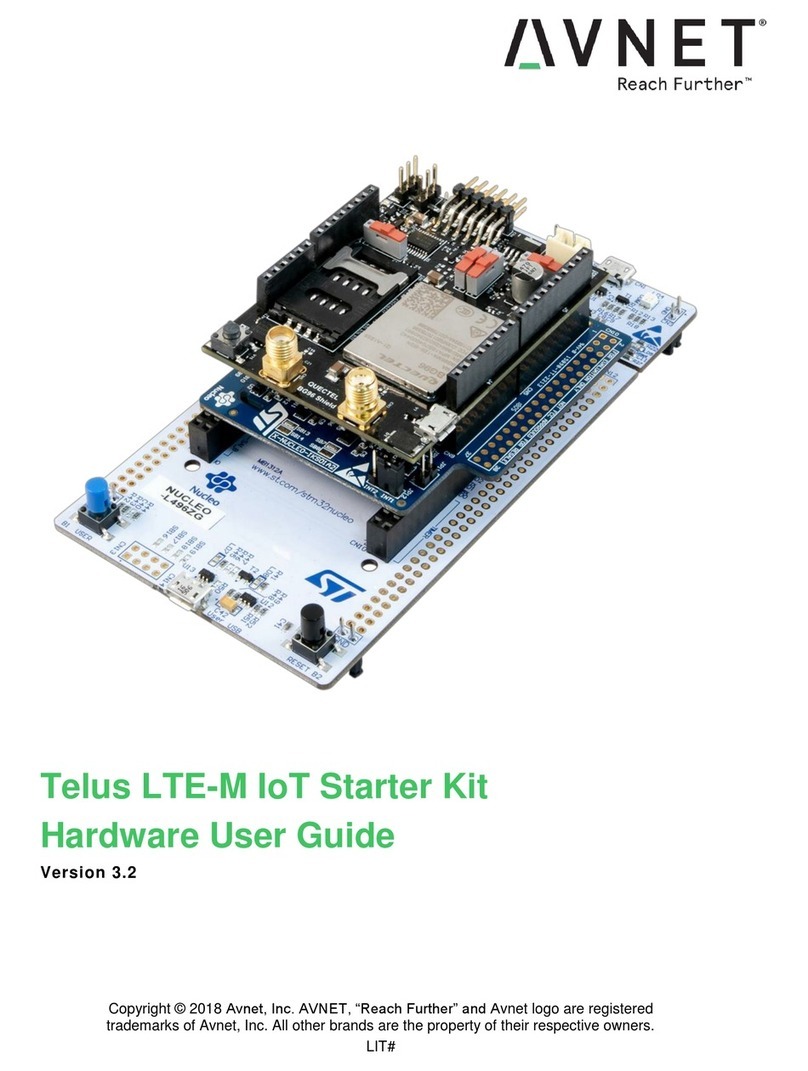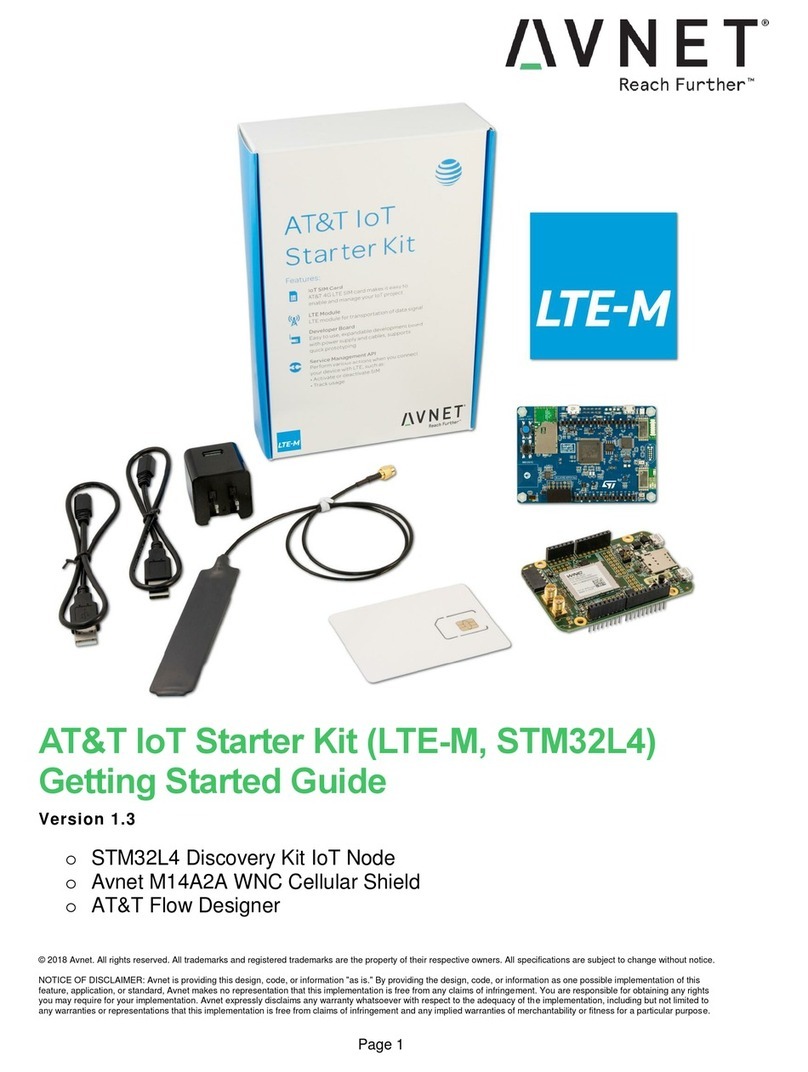Copyright © 2003 Avnet, Inc. AVNET and the AV logo are registered trademarks of Avnet, Inc. All other trademarks are property of their respective owners.
Avnet Electronics Marketing 2 of 33 Rev 1.0 04/17/2006
Released Literature # ADS-005104
Table of Contents
1.0 Introduction...............................................................................................................................................................................4
1.1 Description............................................................................................................................................................................4
1.2 Features: ..............................................................................................................................................................................4
1.3 Demo Applications:...............................................................................................................................................................5
1.4 Ordering Information:............................................................................................................................................................5
2.0 Hardware ..................................................................................................................................................................................5
2.1 Spartan-3 FPGA...................................................................................................................................................................6
2.2 Configuration........................................................................................................................................................................6
2.3 Jumper Settings..................................................................................................................................................................10
2.4 Clocks.................................................................................................................................................................................14
2.5 On Board Displays (2x20 LCD & 128x64 OLED)................................................................................................................14
2.6 VGA (DB15 & Video DAC)..................................................................................................................................................17
2.7 Audio Codec.......................................................................................................................................................................19
2.8 PS2 Keyboard & Mouse Ports............................................................................................................................................20
2.9 Dip & Push-Button Switches...............................................................................................................................................20
2.10 LEDs ..............................................................................................................................................................................21
2.11 Piezo Buzzer..................................................................................................................................................................21
2.12 High-speed Serial Communication.................................................................................................................................21
2.13 Memory..........................................................................................................................................................................23
2.14 Communication (RS232, 10/100 Ethernet, USB2.0)......................................................................................................24
2.15 I/O Connectors...............................................................................................................................................................28
2.16 Power.............................................................................................................................................................................32
3.0 Software/BSP..........................................................................................................................................................................33
3.1 What is included.................................................................................................................................................................33
3.2 Hello World.........................................................................................................................................................................33
3.3 On-Chip Peripheral Bus (OPB) External Memory Project(s)...............................................................................................33
3.4 Web Server.........................................................................................................................................................................33
Figures
Figure 1 - Spartan-3 Dev (Top Side) Figure 2 - Spartan-3 Dev (Bottom Side).........................................................................4
Figure 3 - Spartan-3 Development Board Picture.......................................................................................................................................5
Figure 4 - Spartan-3 Development Board Block Diagram...........................................................................................................................6
Figure 5 – Boundary Scan Mode Selection via JP2 ...................................................................................................................................7
Figure 6 - Configuration / Debug Connections – Par3................................................................................................................................7
Figure 7 - Configuration / Debug Connections – Par IV .............................................................................................................................7
Figure 8 - JTAG Chain Standalone Mode (Default)....................................................................................................................................8
Figure 9 – Design Revision “BIT SEL” Jumpers JP3..................................................................................................................................8
Figure 10 - Fly Wire Connection J1............................................................................................................................................................9
Figure 11 - FPGA Configuration Mode Select..........................................................................................................................................10
Figure 12 - Design Revision Select..........................................................................................................................................................10
Figure 13 - I/O Voltage Selection Banks 4&5...........................................................................................................................................11
Figure 14 - I/O Voltage Selection Banks 1&2...........................................................................................................................................11
Figure 15 - I/O Voltage Selection Banks 2&3...........................................................................................................................................11
Figure 16 - Default Jumper Placement.....................................................................................................................................................13
Figure 17 - Resistor Jumper Pin-out.........................................................................................................................................................25
Figure 18 - Barrel Power Connector "J7"..................................................................................................................................................32