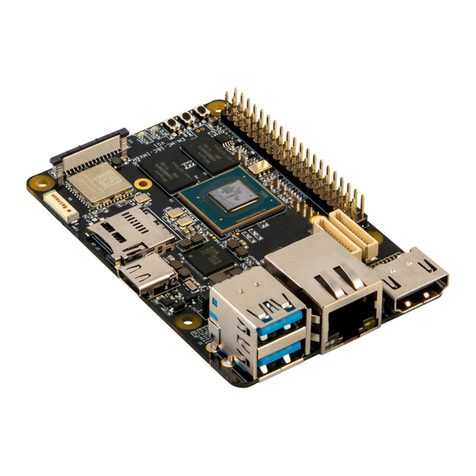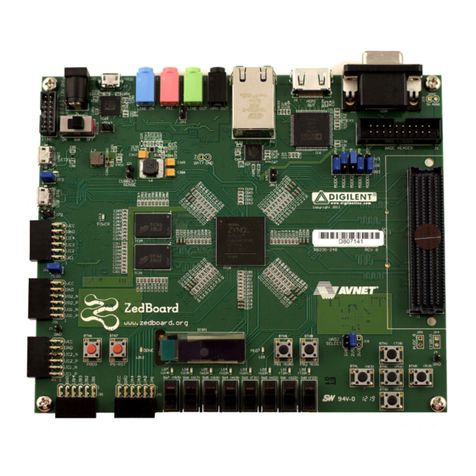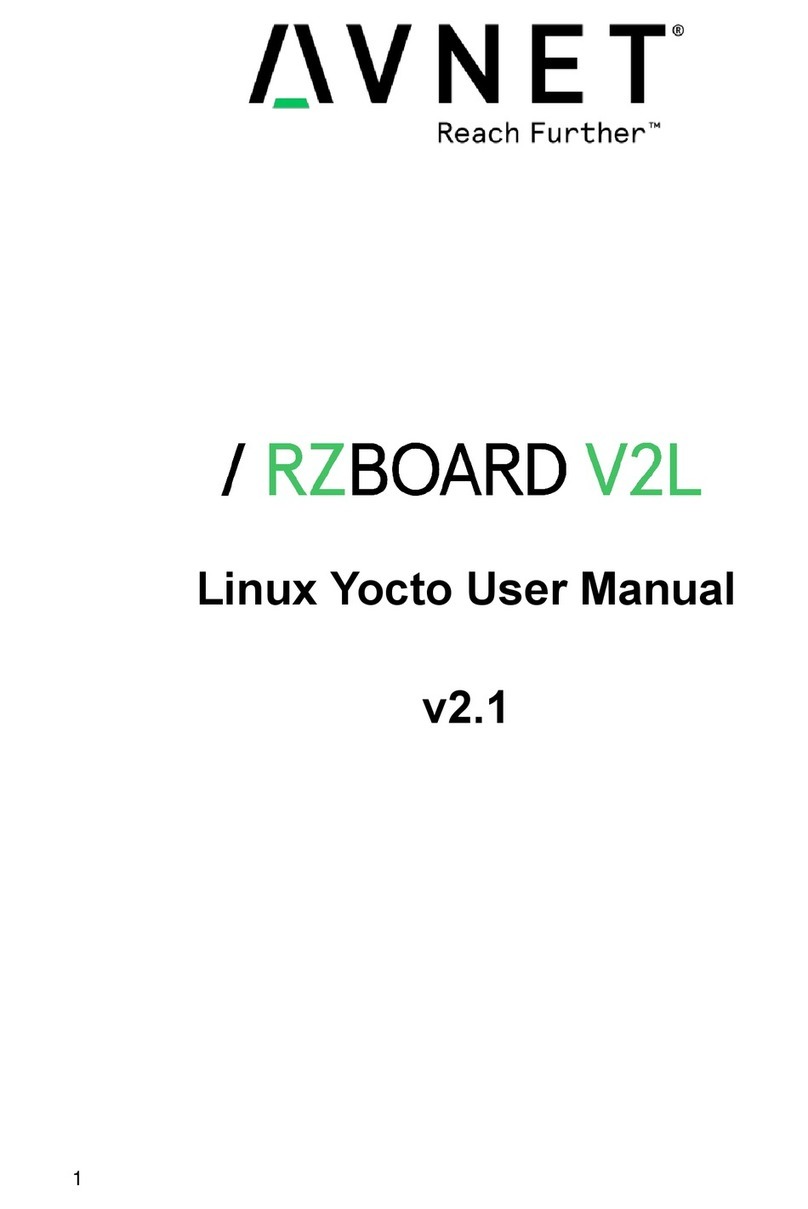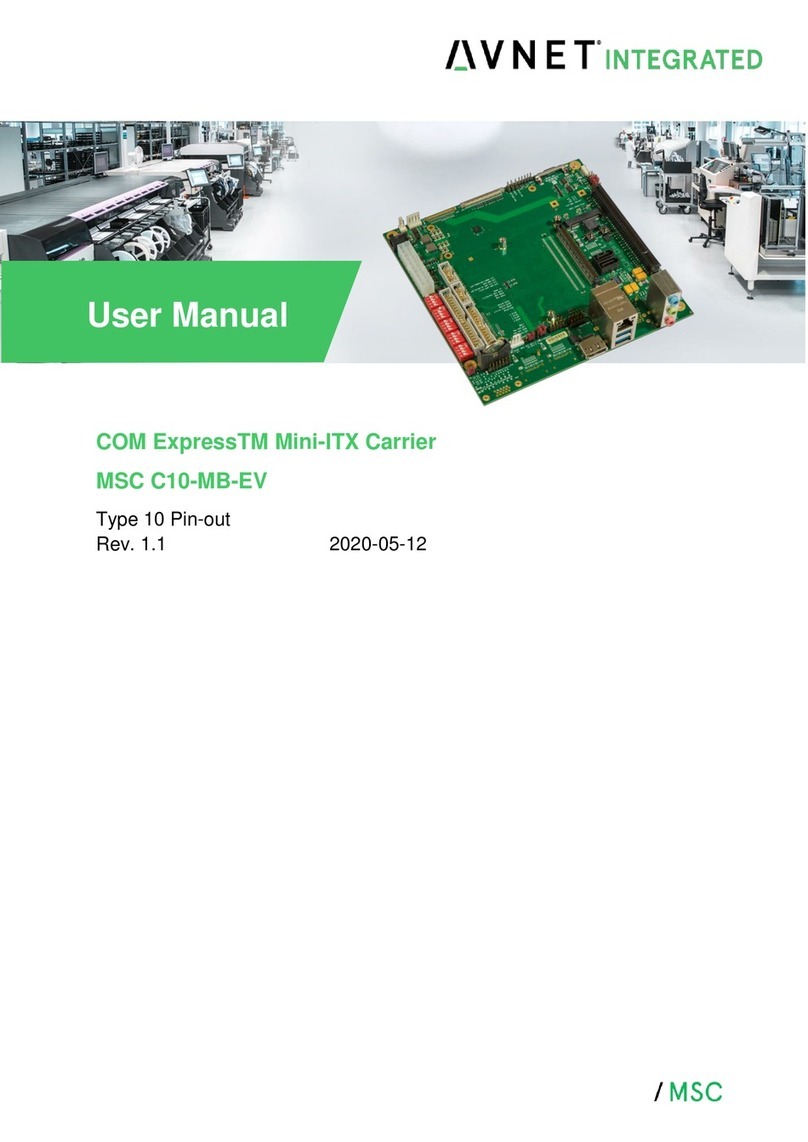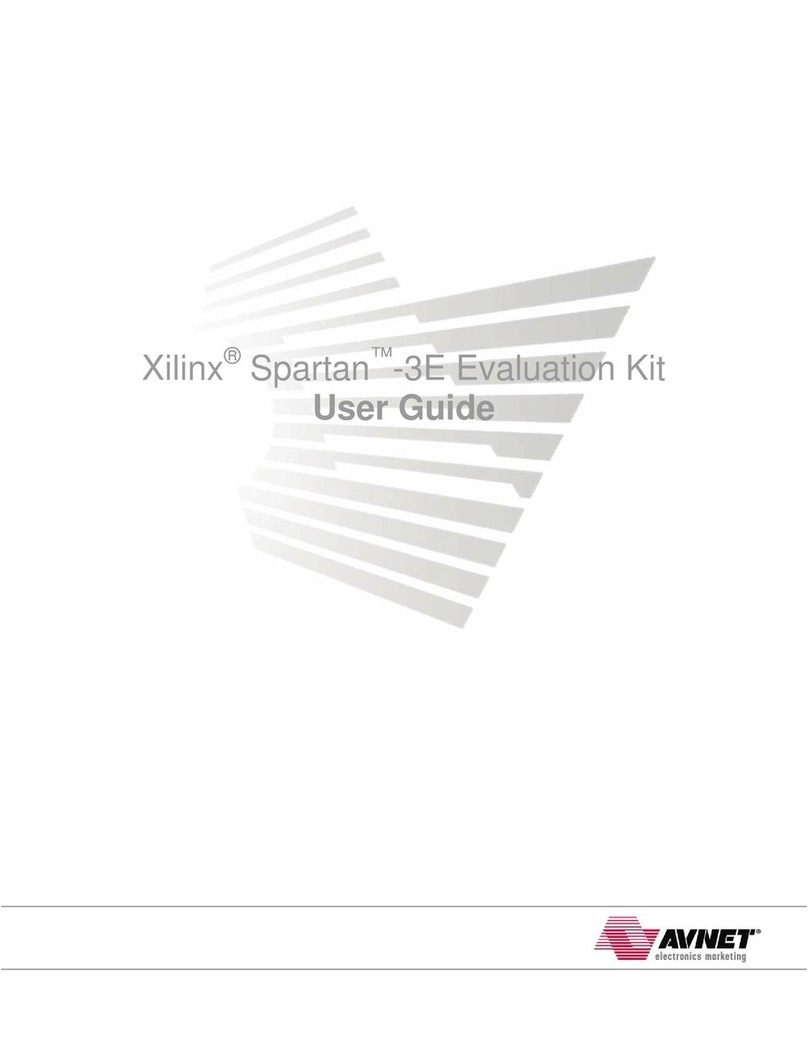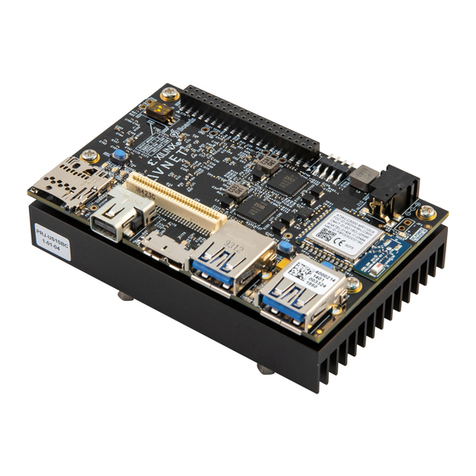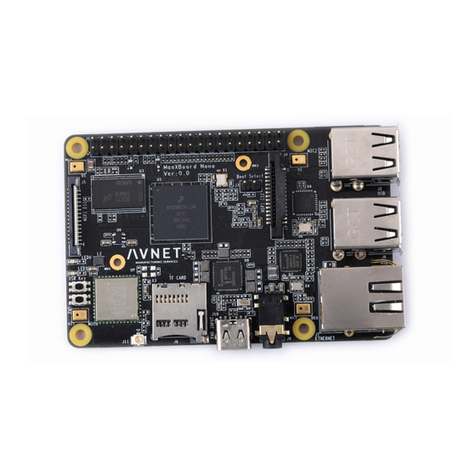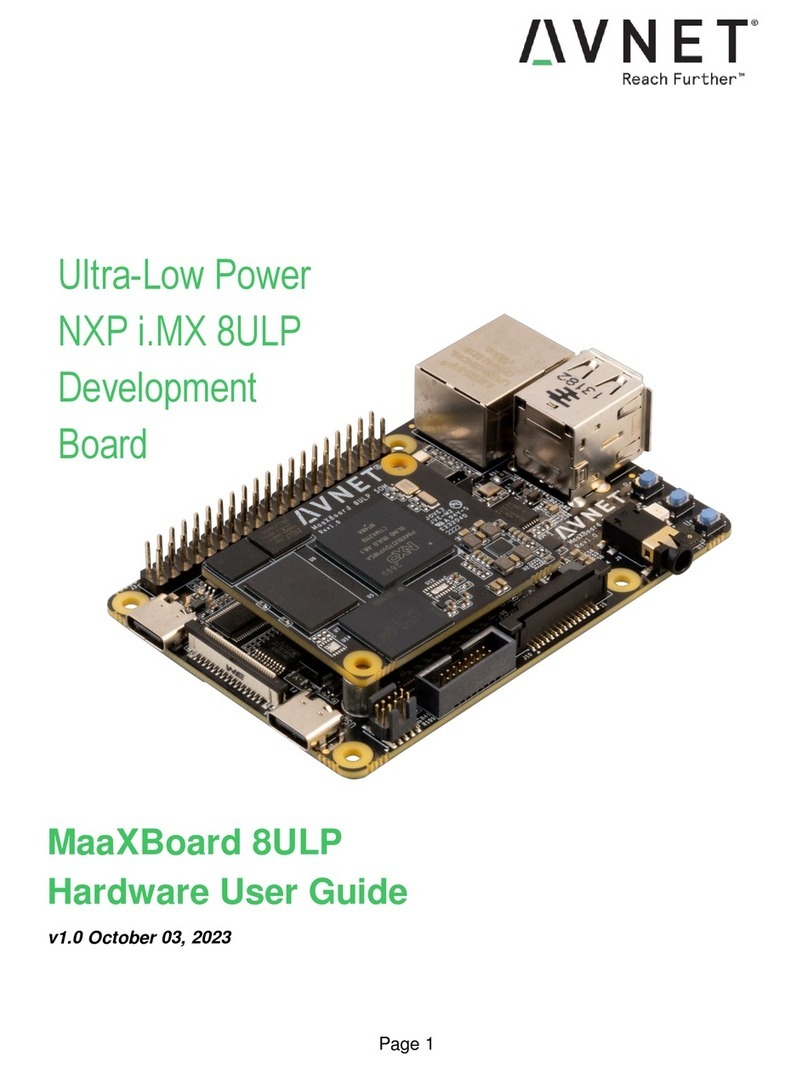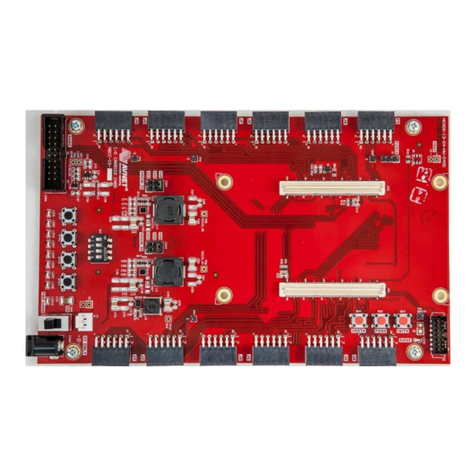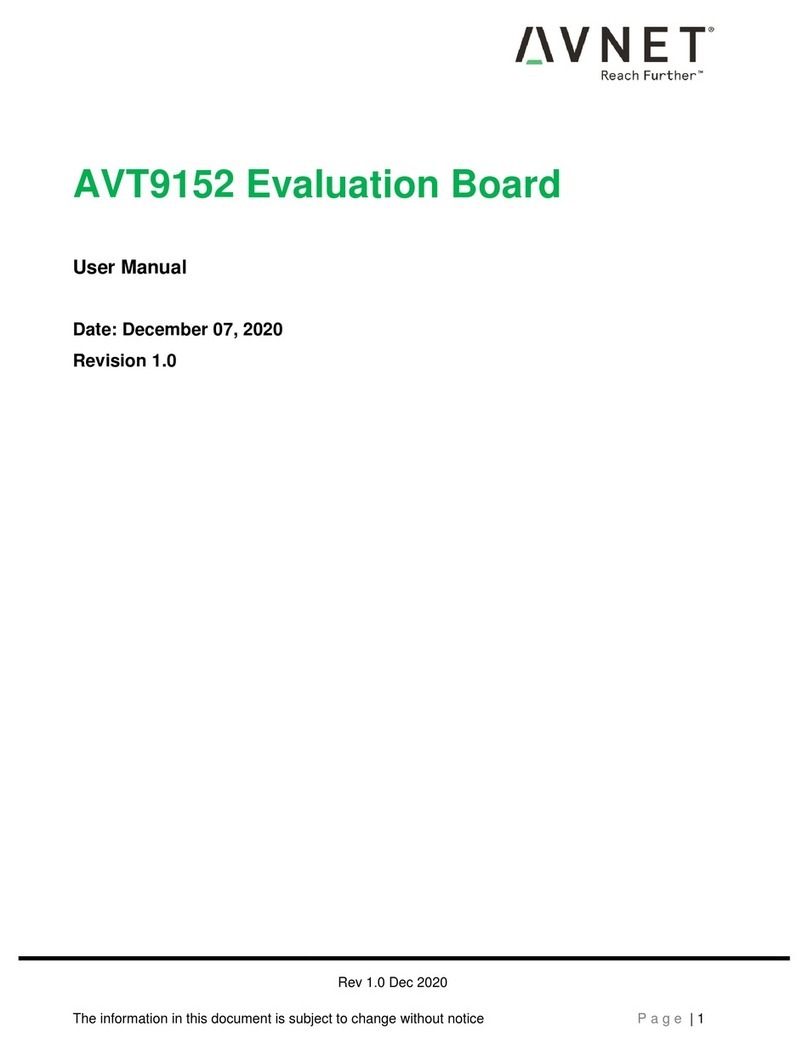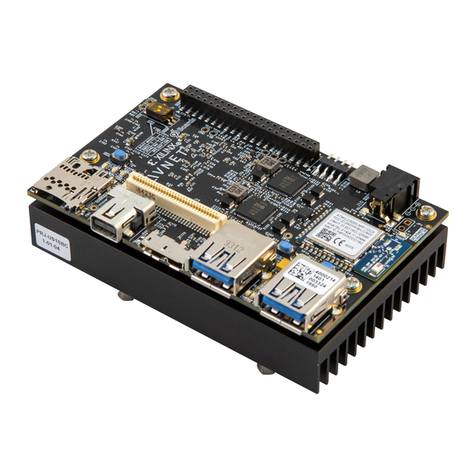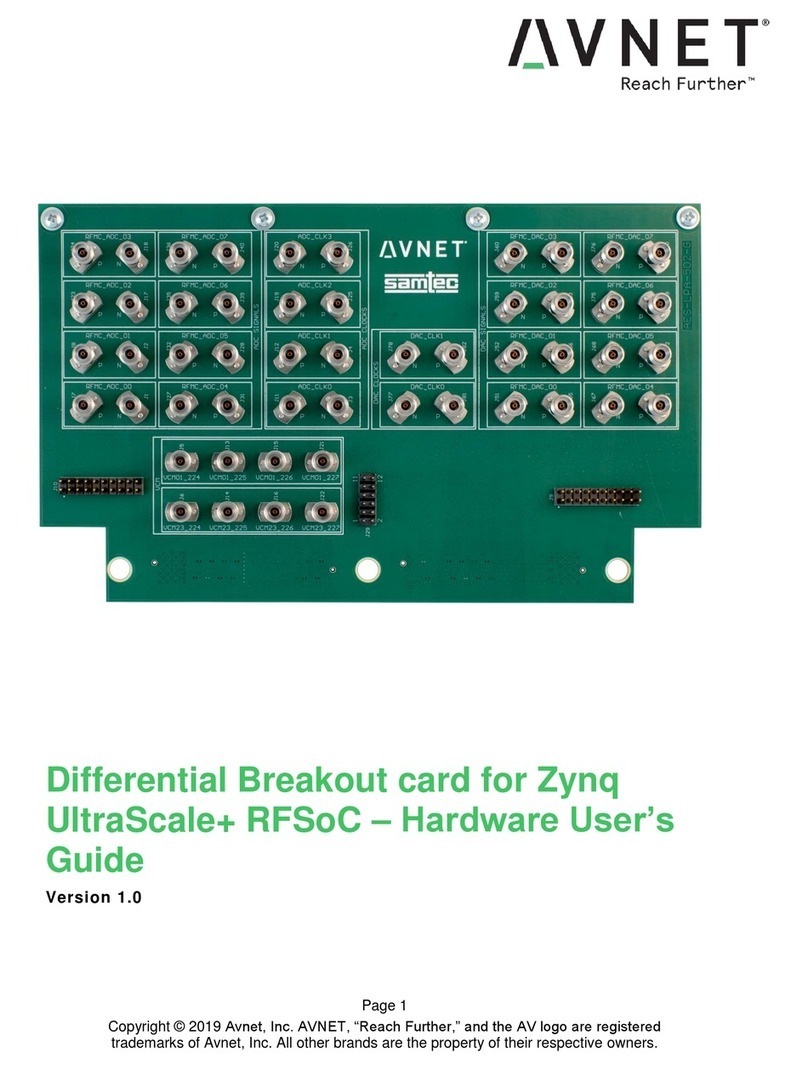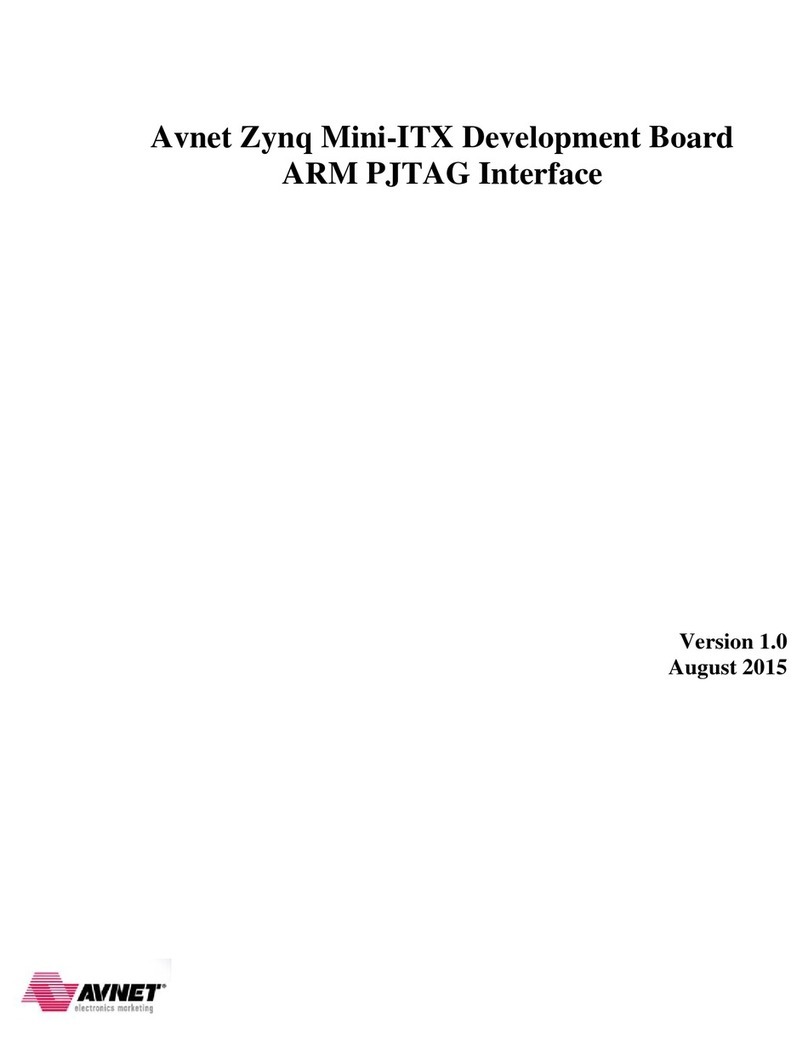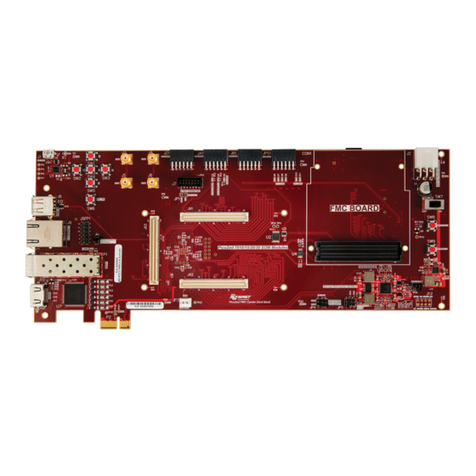Figures
Figure 1 –MiniZed ......................................................................................................6
Figure 2 –MiniZed Block Diagram..............................................................................9
Figure 3 –MiniZed Topology.....................................................................................10
Figure 4 –MiniZed USB-JTAG/UART Installed Correctly .........................................11
Figure 5 –MiniZed Switch Location ..........................................................................12
Figure 6 –QSPI/Flash Boot Mode ............................................................................13
Figure 7 –COM Port Settings for USB-UART Terminal............................................13
Figure 8 –PetaLinux Boot on MiniZed......................................................................14
Figure 9 –USB Drive Recognized ............................................................................15
Figure 10 –USB Drive Mounted ...............................................................................15
Figure 11 –Edit these 2 fields in wpa_supplicant.conf..............................................16
Figure 12 –iperf results on MiniZed..........................................................................17
Figure 13 –ping results.............................................................................................18
Figure 14 –Download and View Text File.................................................................19
Figure 15 -- ifconfig ...................................................................................................20
Figure 16 –MiniZed FTP Session.............................................................................21
Figure 17 –WinSCP Launched.................................................................................22
Figure 18 –WinSCP Parameters Entered.................................................................22
Figure 19 –WinSCP Save Session...........................................................................23
Figure 20 –MiniZed Bluetooth Discovers V20 Android.............................................24
Figure 21 –Testing LEDs, Button, Switch, and Sensor.............................................25
Figure 22 –USER DIP set towards Push Button ......................................................25
Figure 23 –Print Working Directory ..........................................................................27
Figure 24 –List Contents..........................................................................................27
Figure 25 –Detailed List Contents............................................................................28
Figure 26 –Disk Free................................................................................................28
Figure 27 –Find a File ..............................................................................................29
Figure 28 –Which.....................................................................................................29
Figure 29 –fdisk started............................................................................................38
Figure 30 –View Partitions .......................................................................................38
Figure 31 –Partition 1 Deleted..................................................................................39
Figure 32 –128 MB Primary Partition Created..........................................................39