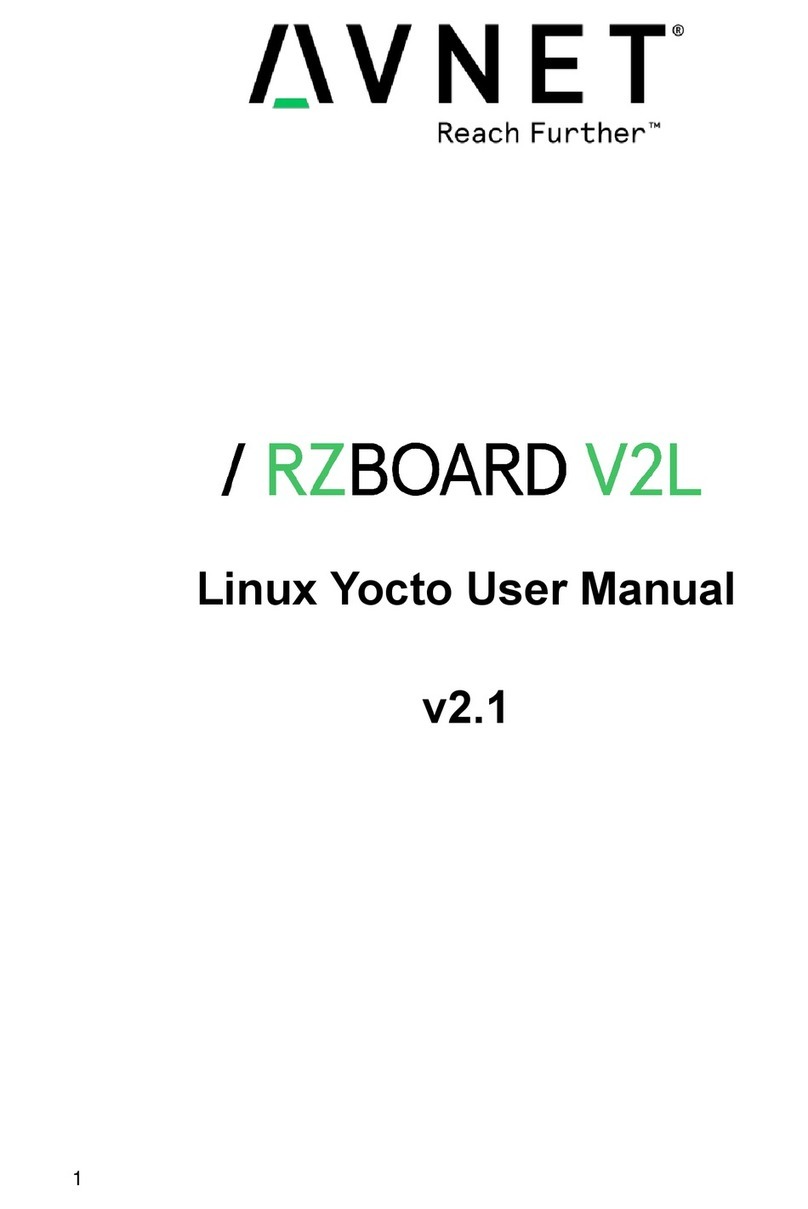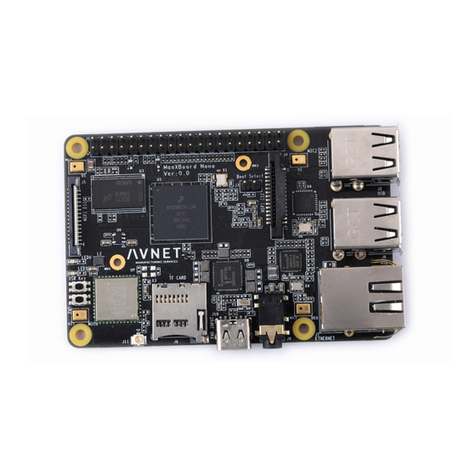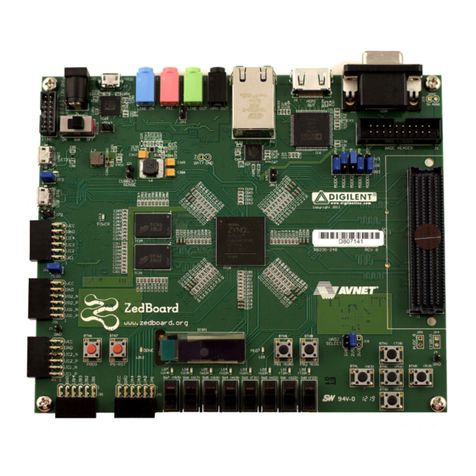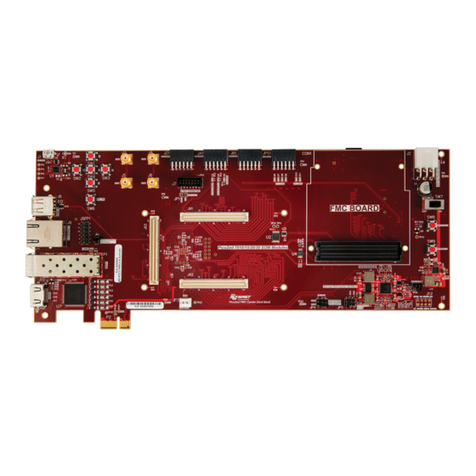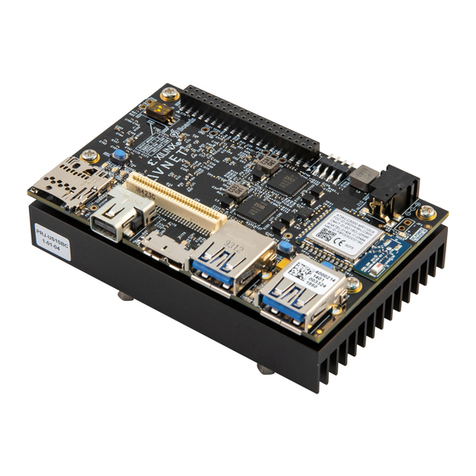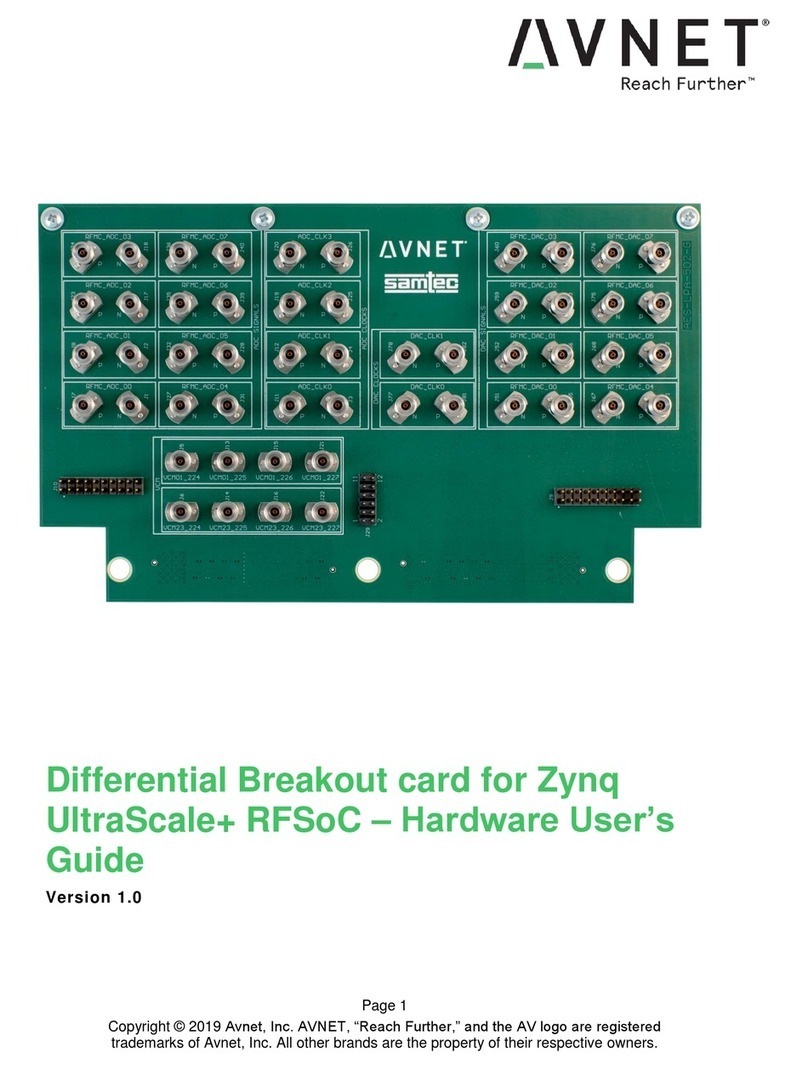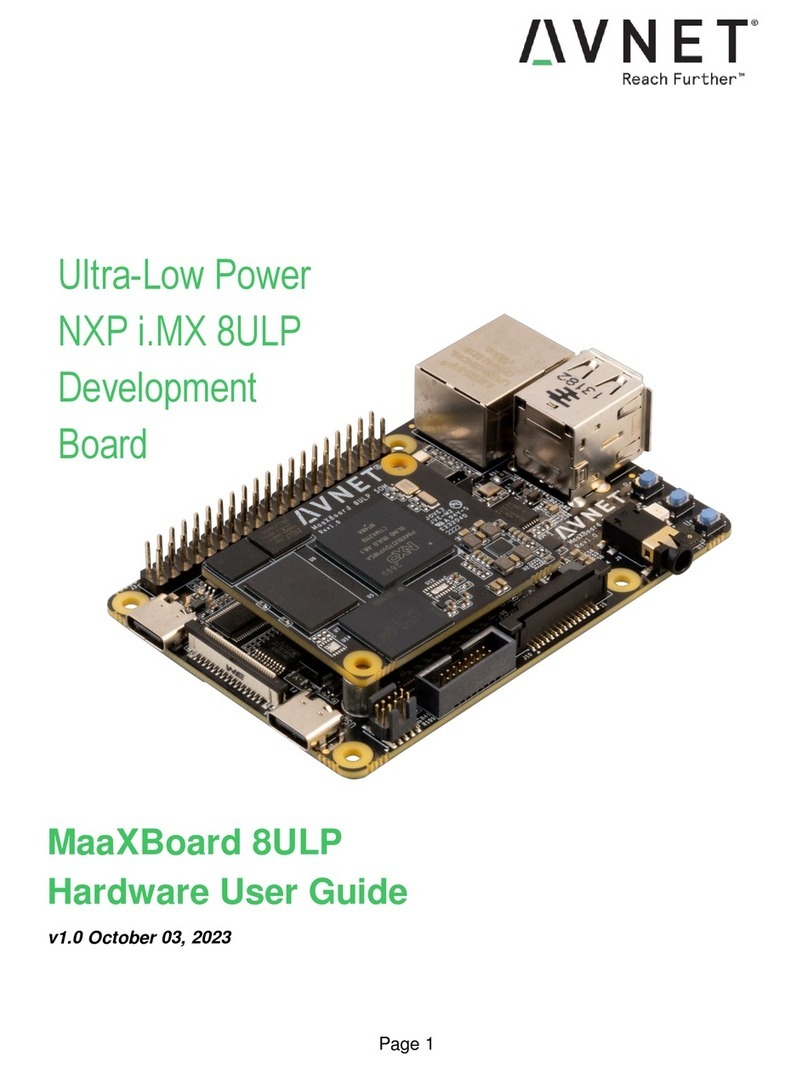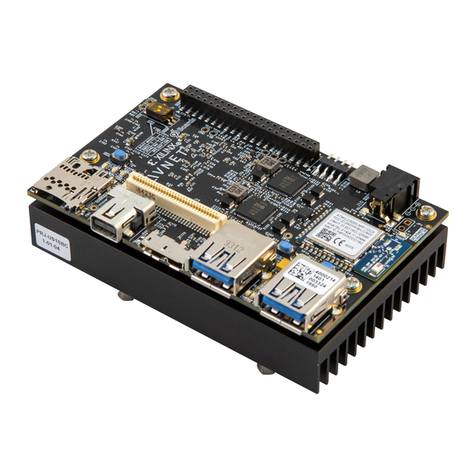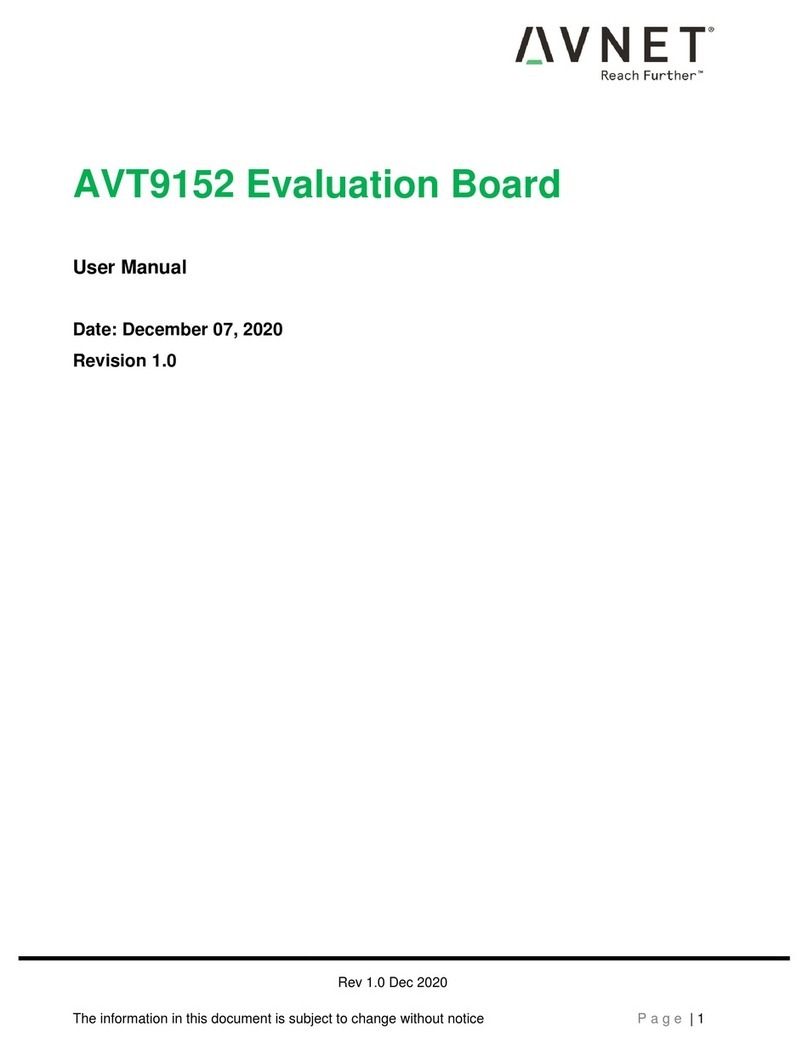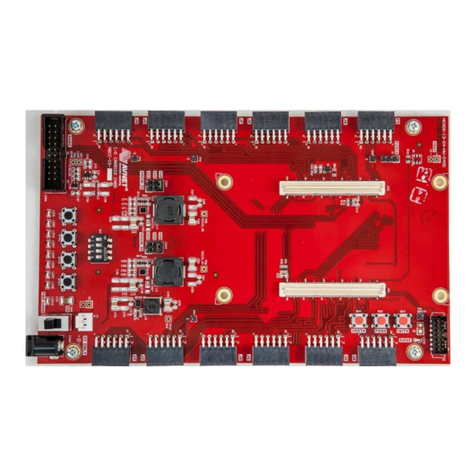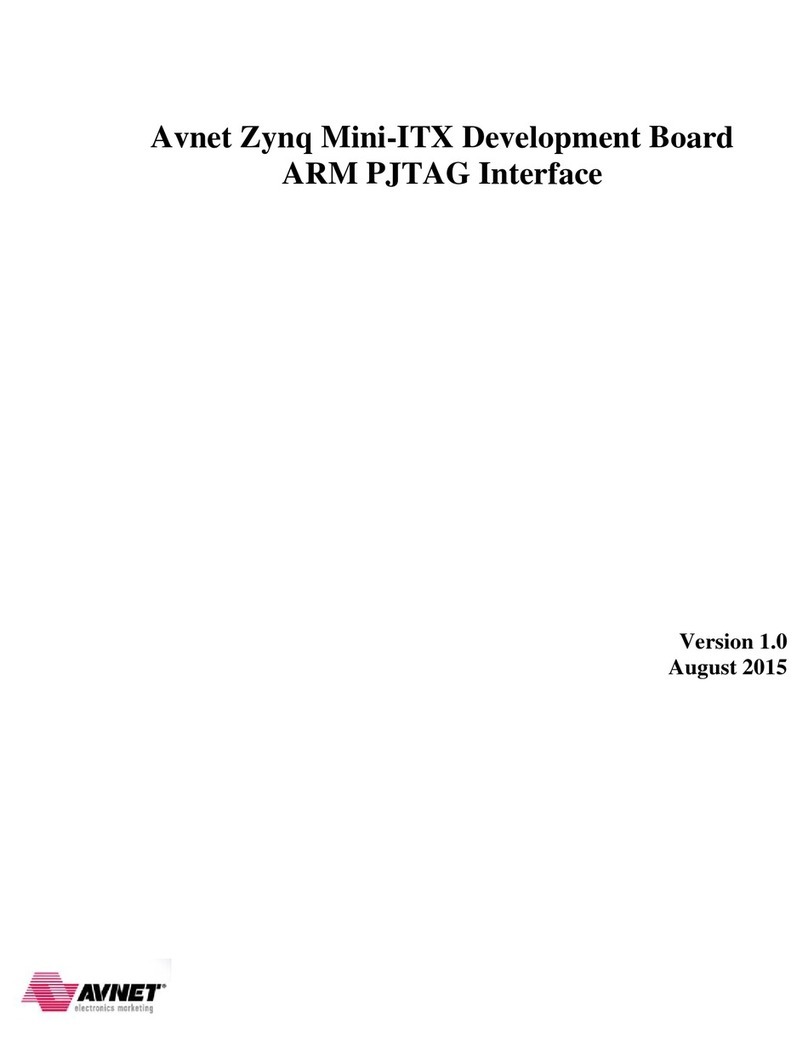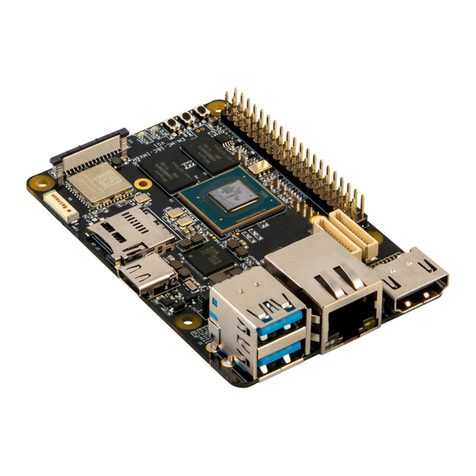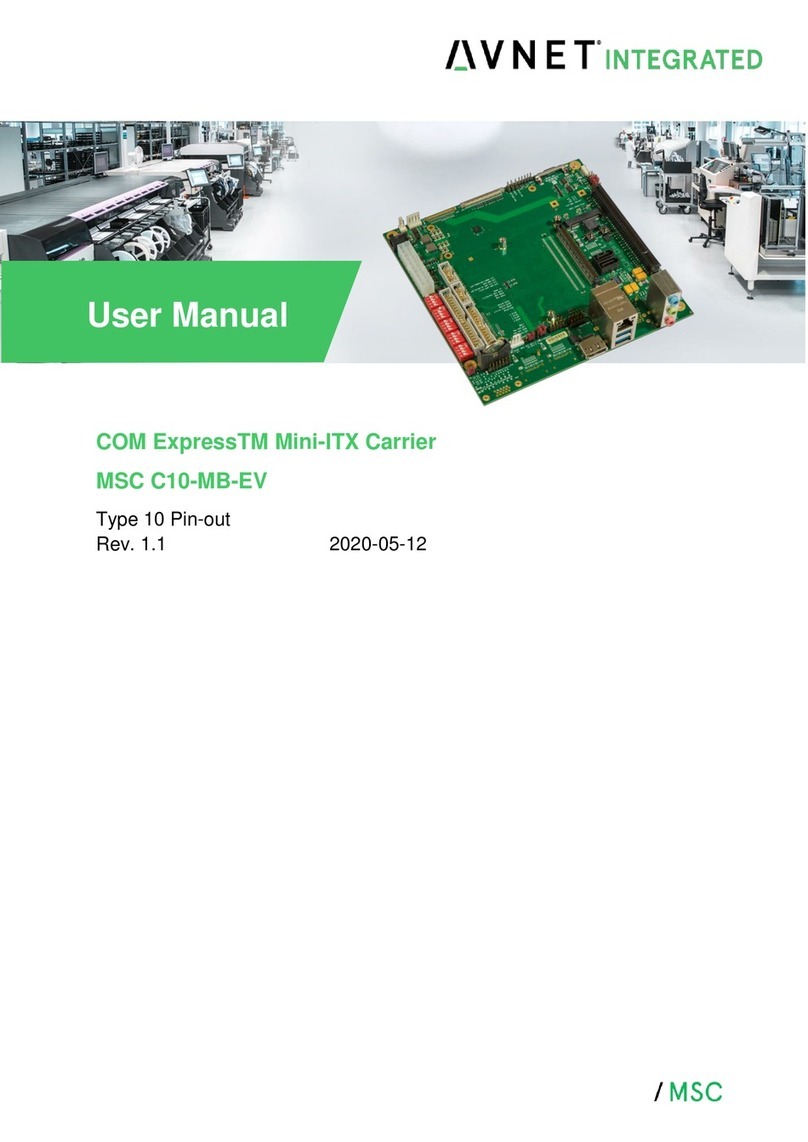Copyright © 2005 Avnet, Inc. AVNET and the AV logo are registered trademarks of Avnet, Inc. All other brands are property of their respective owners.
Avnet Electronics Marketing 2 of 23 Rev 1.0 06/14/2006
Released Literature # ADS-005604
Table of Contents
1.0 Introduction...............................................................................................................................................................................4
1.1 Description............................................................................................................................................................................4
1.2 Features ...............................................................................................................................................................................4
1.3 Demo Applications................................................................................................................................................................5
1.4 Ordering Information.............................................................................................................................................................6
2.0 Hardware ..................................................................................................................................................................................7
2.1 Spartan-3E FPGA.................................................................................................................................................................7
2.2 Configuration........................................................................................................................................................................8
2.2.1 Boundary Scan............................................................................................................................................................8
2.2.2 Configuring FPGA with SPI FLASH (default)...............................................................................................................9
2.2.3 Configuring FPGA over USB .......................................................................................................................................9
2.3 Creating a .HEX file..............................................................................................................................................................9
2.4 Programming SPI FLASH...................................................................................................................................................10
2.5 Avnet USB Utility................................................................................................................................................................11
2.6 Jumper Settings..................................................................................................................................................................13
2.7 Clocks.................................................................................................................................................................................15
2.8 On-board Display (2 Character Alphanumeric LED)...........................................................................................................15
2.9 DIP & Push-button Switches...............................................................................................................................................16
2.10 LEDs ..............................................................................................................................................................................17
2.11 Memory..........................................................................................................................................................................17
2.11.1 SPI Flash...................................................................................................................................................................17
2.12 Communication (RS-232, USB 2.0) ...............................................................................................................................18
2.12.1 RS-232.......................................................................................................................................................................18
2.12.2 USB 2.0 .....................................................................................................................................................................18
2.13 I/O Connectors...............................................................................................................................................................21
2.13.1 Header “J1”................................................................................................................................................................21
2.14 Power.............................................................................................................................................................................22
2.14.1 External AC/DC Adapter “J5”.....................................................................................................................................22
2.14.2 USB Power................................................................................................................................................................22
2.14.3 TI TPS75003..............................................................................................................................................................22
3.0 Software/BSP..........................................................................................................................................................................22
3.1 What is included.................................................................................................................................................................22
3.1.1 Segment Test Project ................................................................................................................................................22
4.0 List of Partners........................................................................................................................................................................23
Figures
Figure 1 – Spartan-3E Evaluation Board Assembly Drawing .....................................................................................................................5
Figure 2 - Spartan-3E Evaluation Board Picture.........................................................................................................................................6
Figure 3 - Spartan-3E Evaluation Kit Block Diagram..................................................................................................................................7
Figure 4 - Boundary Scan Mode Selection via JP6....................................................................................................................................8
Figure 5 - Configuration Connections – Par3 .............................................................................................................................................9
Figure 6 - Configuration Connections – Par IV...........................................................................................................................................9
Figure 7 - Select Target Board.................................................................................................................................................................12
Figure 8 - USB Utility GUI.........................................................................................................................................................................13
Figure 9 - Default Jumper Placement.......................................................................................................................................................15
Figure 10 - Barrel Power Connector "J5"..................................................................................................................................................22