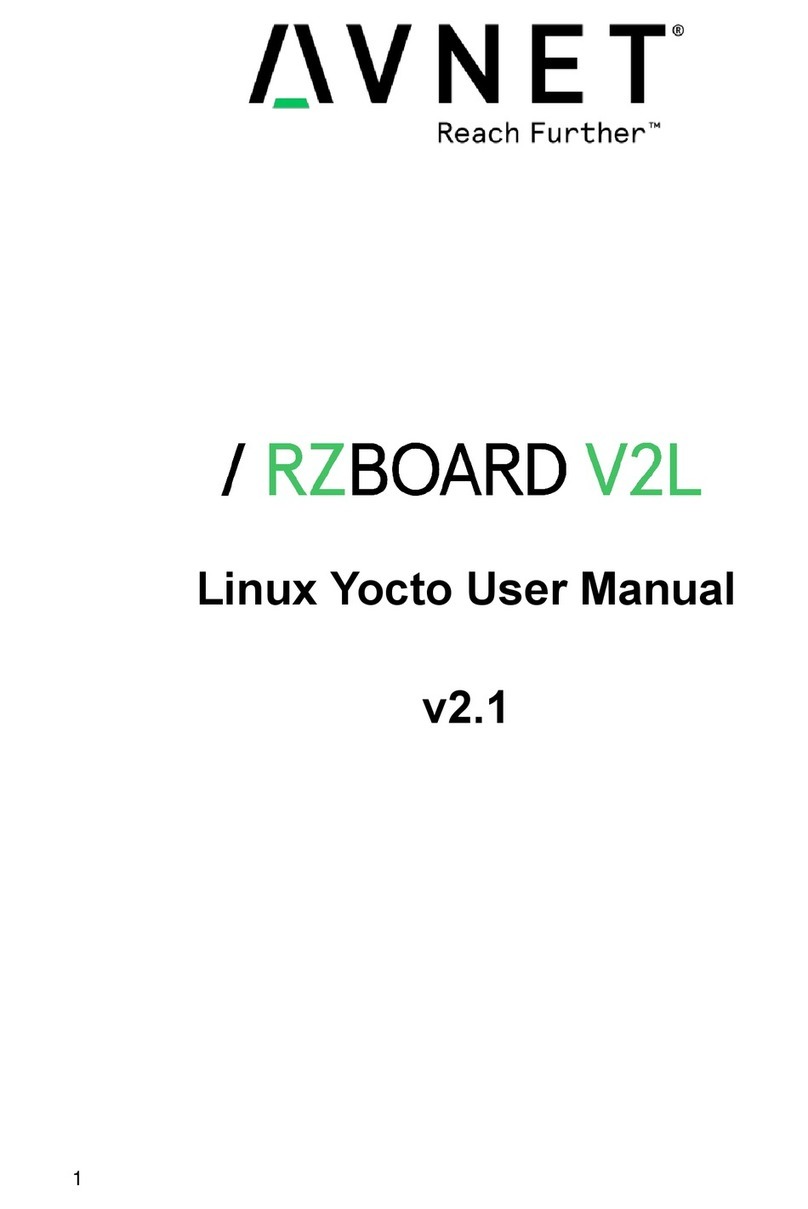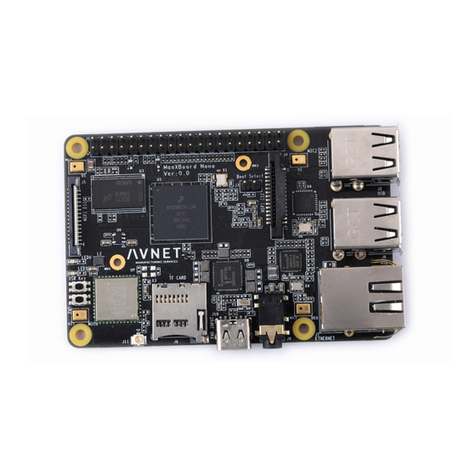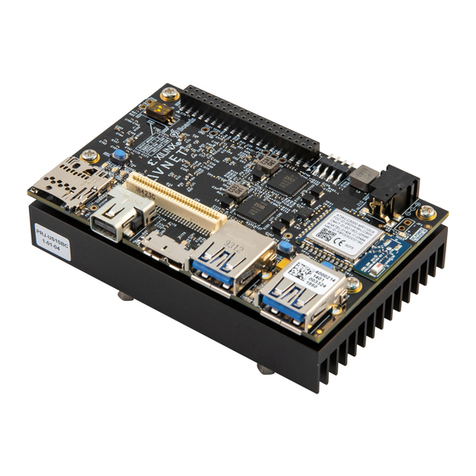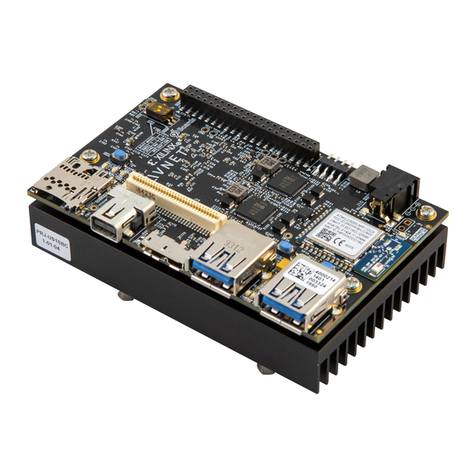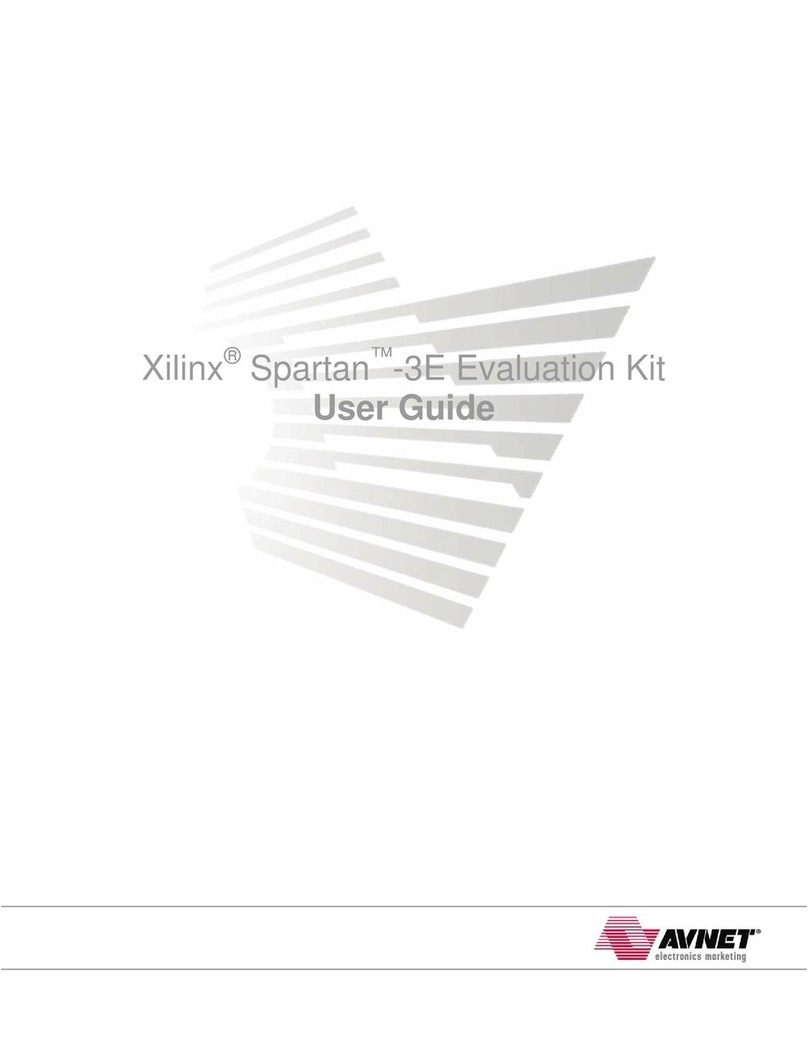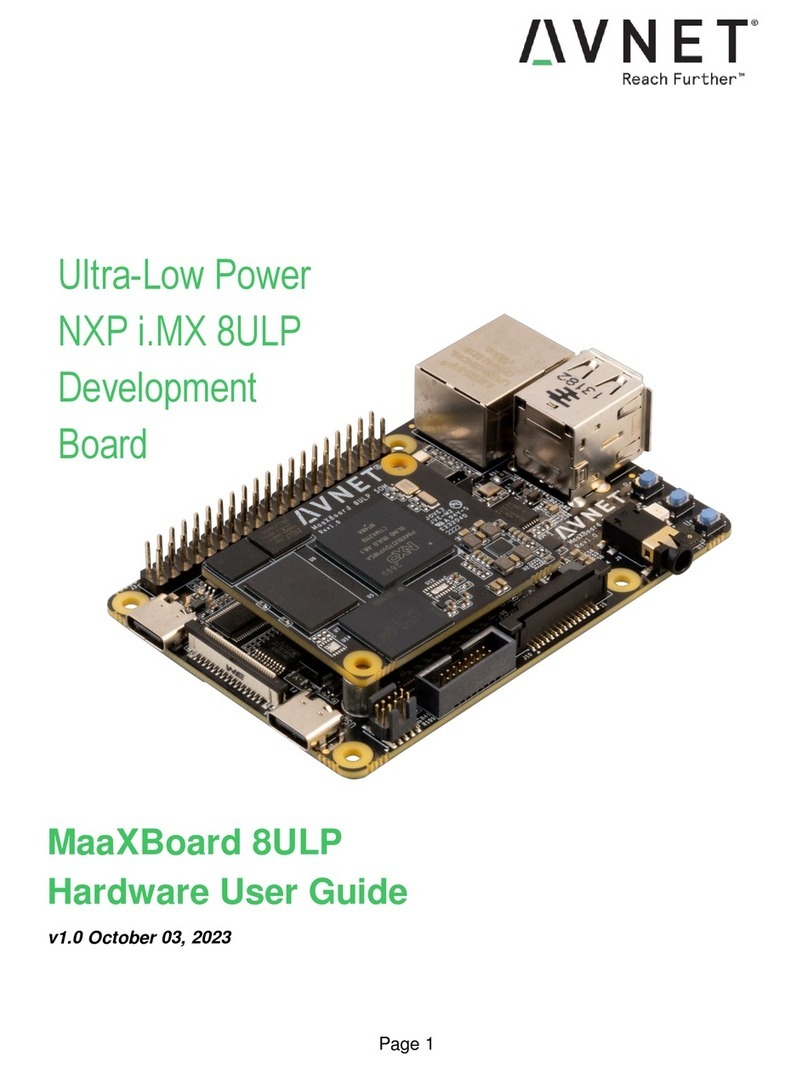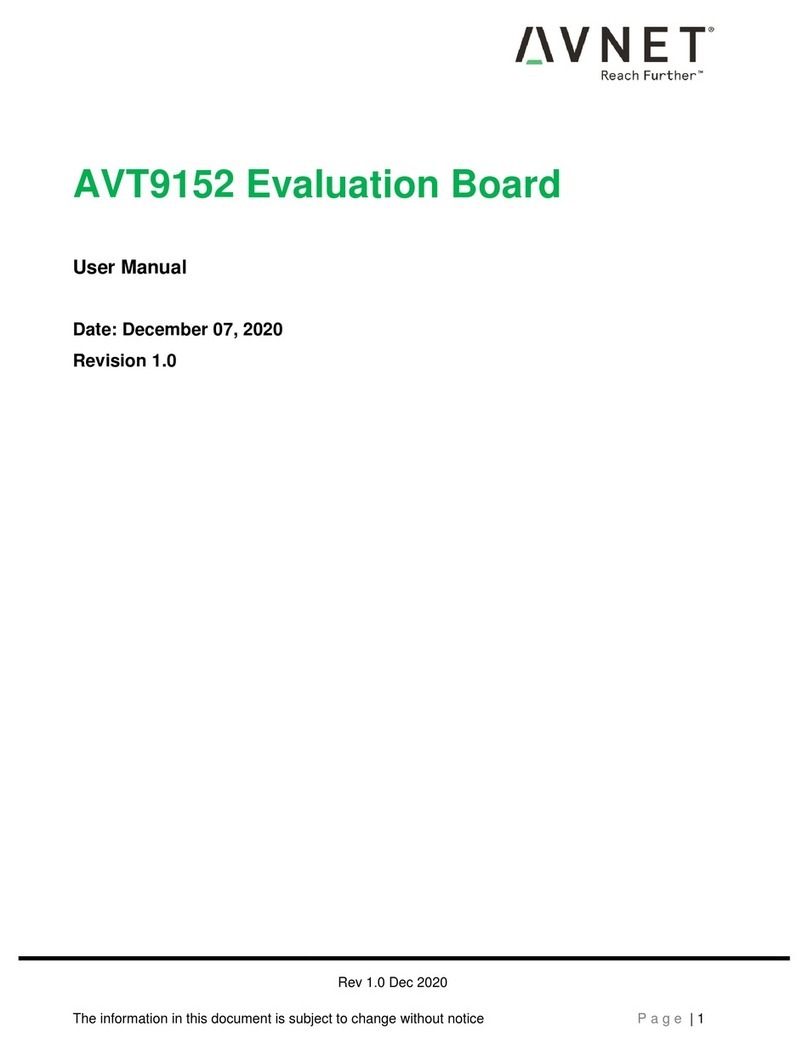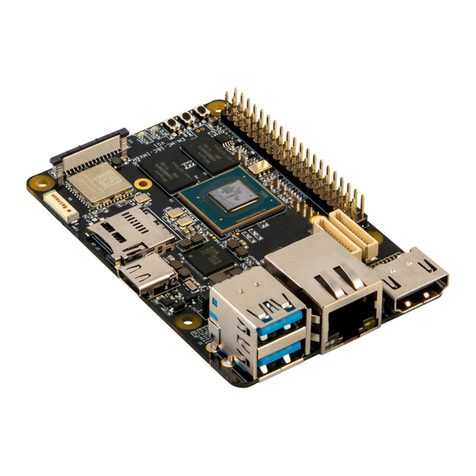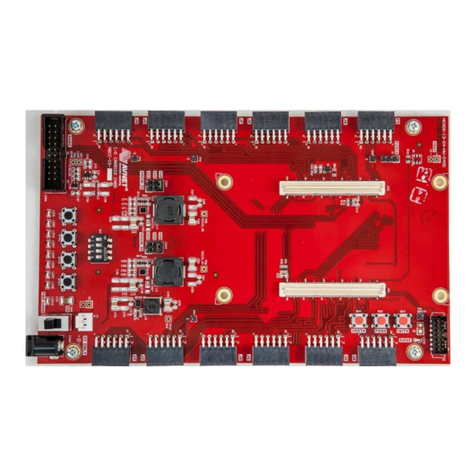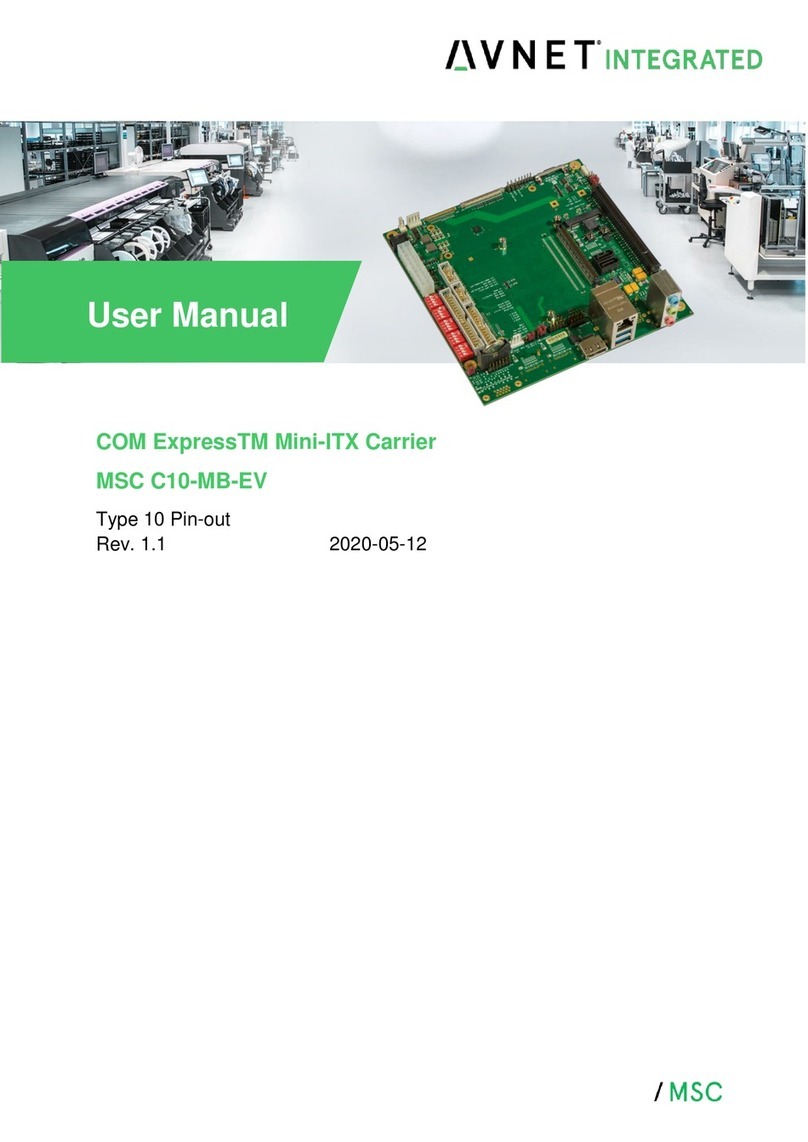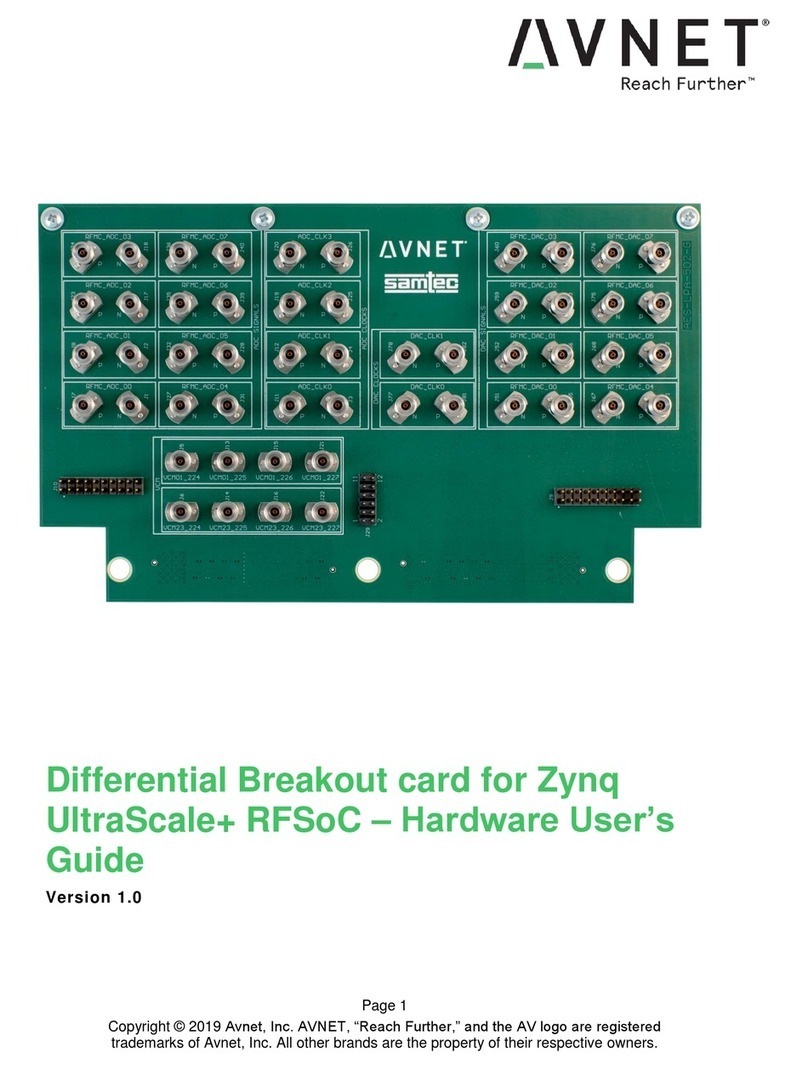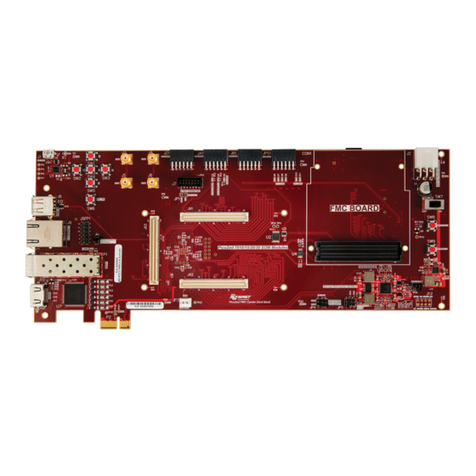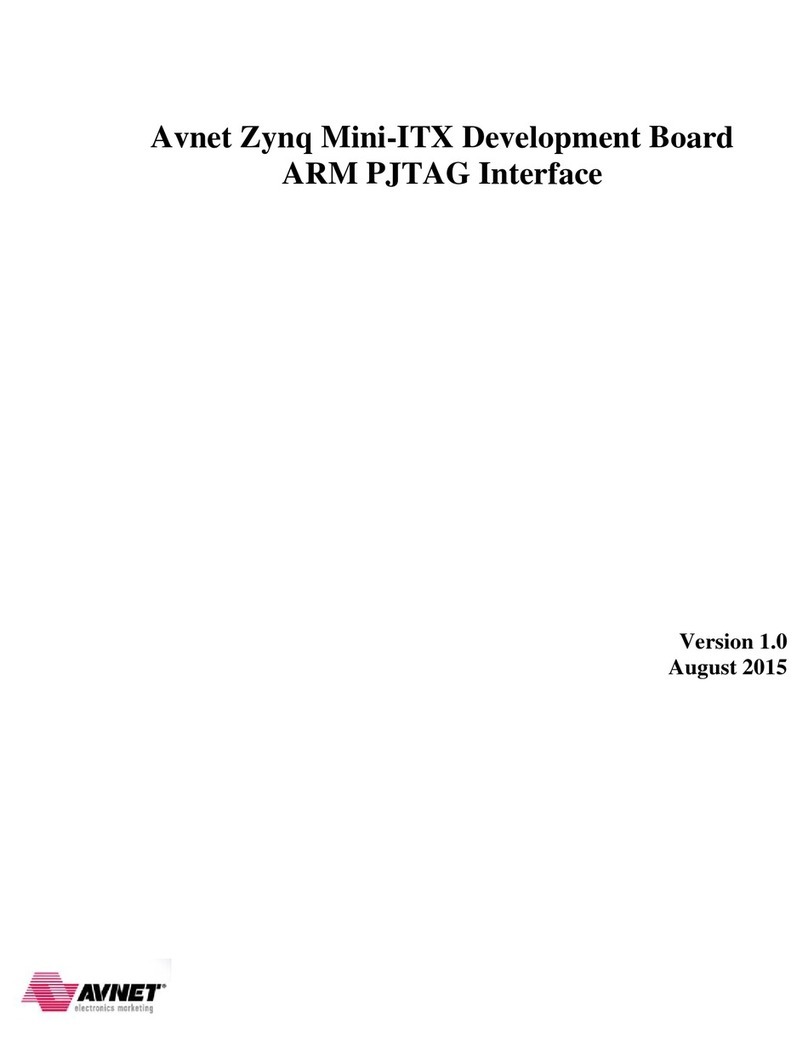ZedBoard Booting and Configuration Guide ISE Design Suite 14.1
1
TableofContents
Introduction......................................................................................................................... 2
Reference Design Requirements......................................................................................... 2
Software.......................................................................................................................... 2
Hardware......................................................................................................................... 2
Hardware Design Block Diagram....................................................................................... 3
Supplied Files...................................................................................................................... 4
First Things First................................................................................................................. 5
Setting Up the ZedBoard Development Board............................................................... 5
Extract the Zip File ......................................................................................................... 6
PC Setup.......................................................................................................................... 6
Installing the UART Driver and Virtual COM Port ................................................... 6
Installing a Serial Console on a Windows 7 Host....................................................... 6
JTAG Configuration Mode................................................................................................. 7
Application Download.................................................................................................... 7
GPIO Test Demo............................................................................................................. 9
SDK Software Tasks......................................................................................................... 10
Create the SDK Workspace.......................................................................................... 10
Create the Board Support Package ............................................................................... 14
Import the GPIO Test Software Application................................................................ 16
Running the GPIO Test Software Application ............................................................. 18
Create the First Stage Boot Loader............................................................................... 23
Create the Boot Image .................................................................................................. 24
Booting From the SD Card............................................................................................... 26
Prepare the SD Card...................................................................................................... 26
GPIO Test Demo........................................................................................................... 27
Booting From QSPI Flash................................................................................................. 28
Program the QSPI Flash................................................................................................ 28
GPIO Test Demo........................................................................................................... 36
Where to Get More Information....................................................................................... 37
ZedBoard Website ........................................................................................................ 37
Xilinx Website.............................................................................................................. 37
Revision History ............................................................................................................... 37