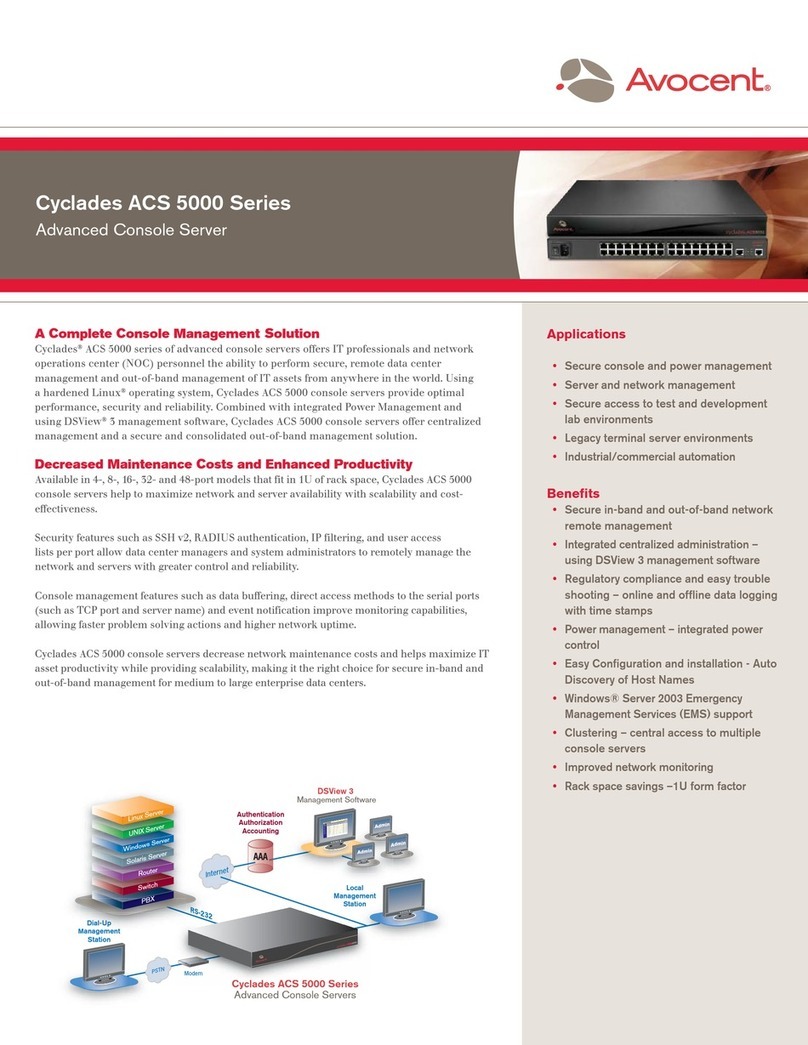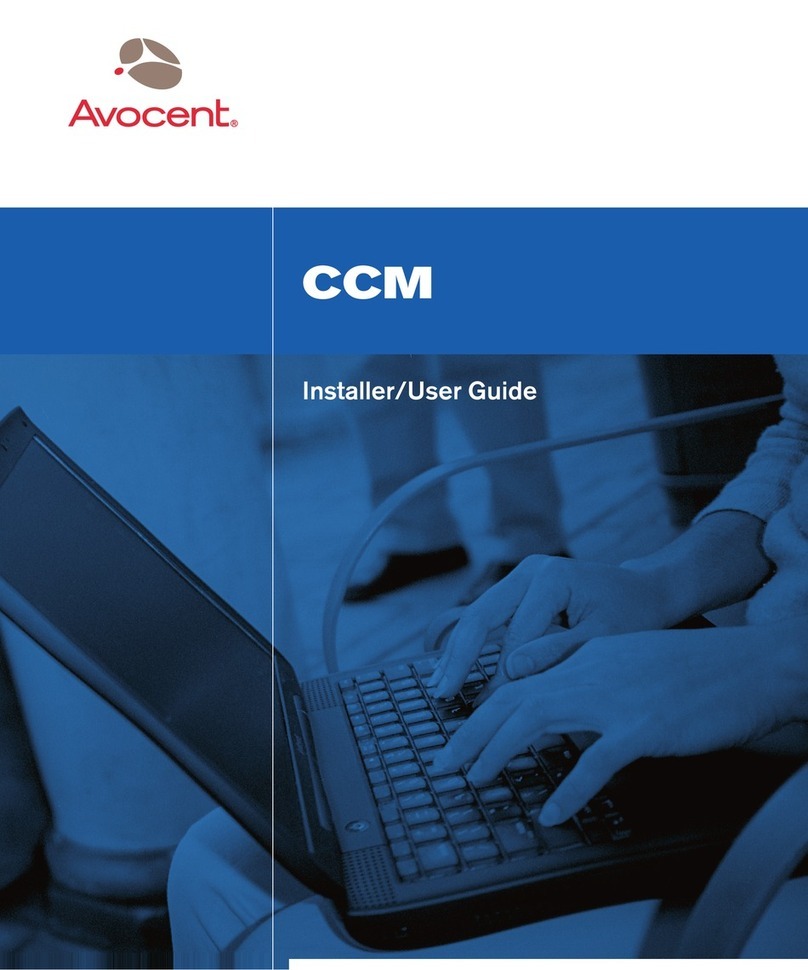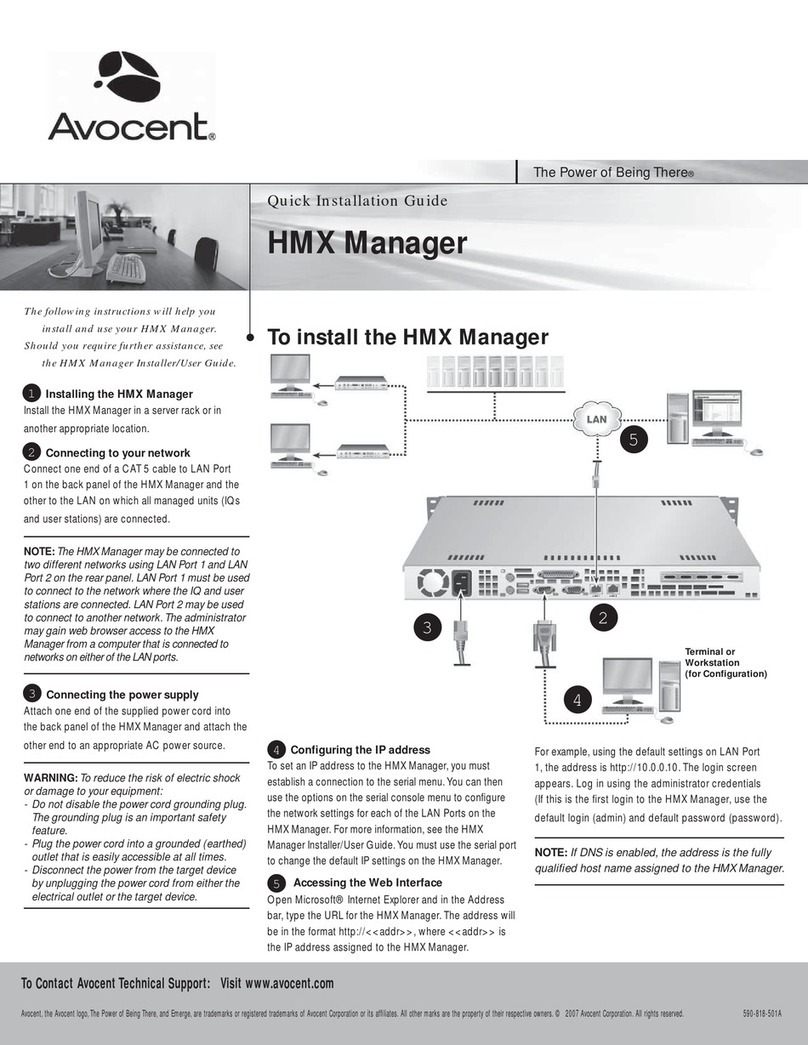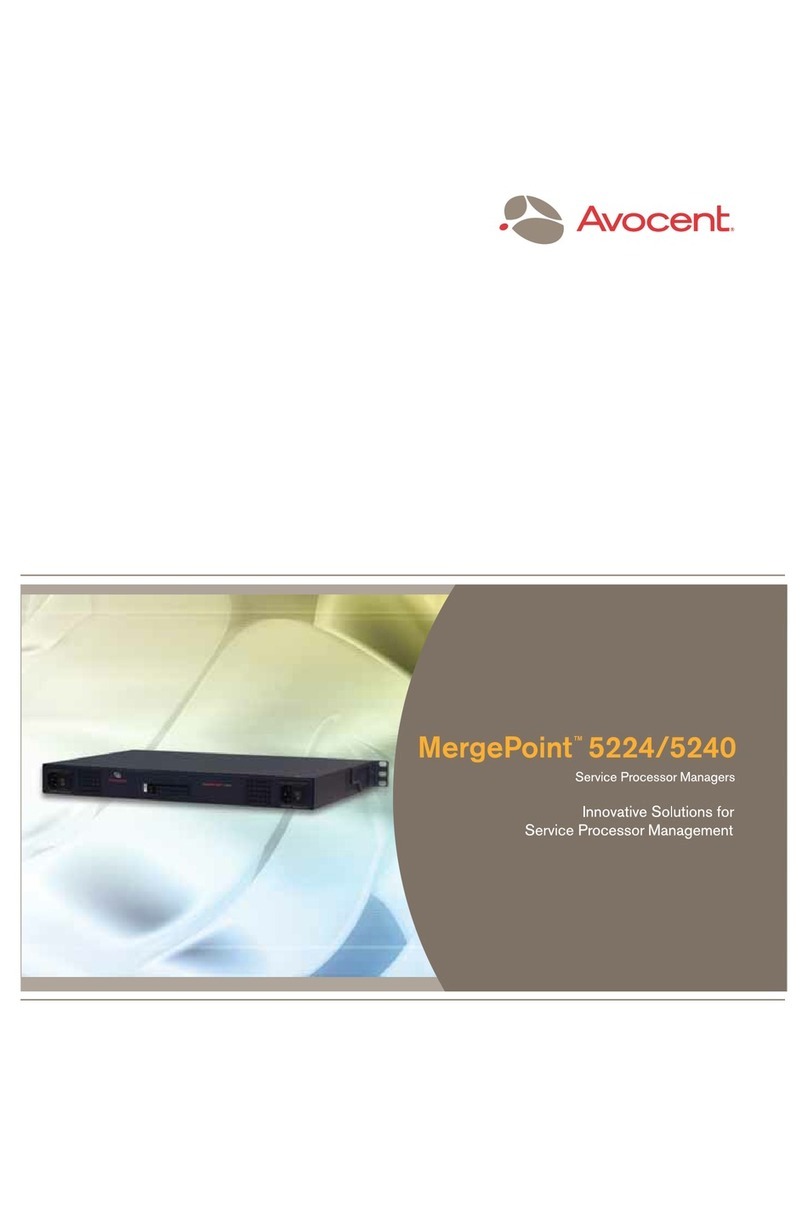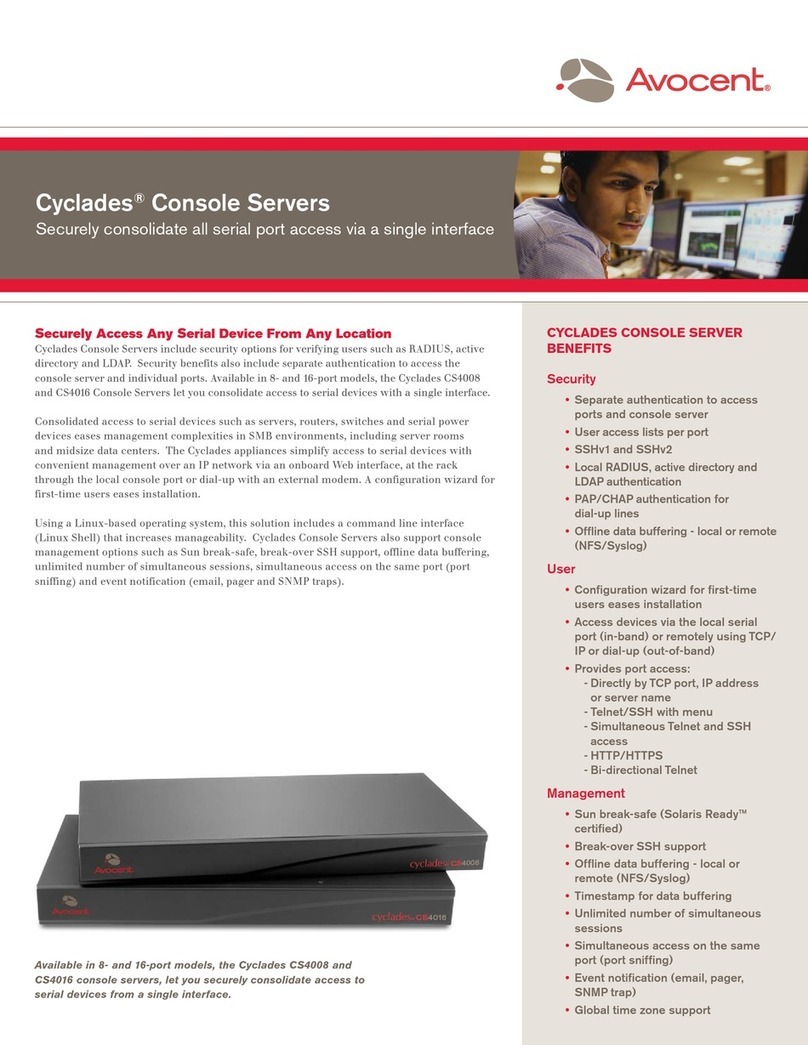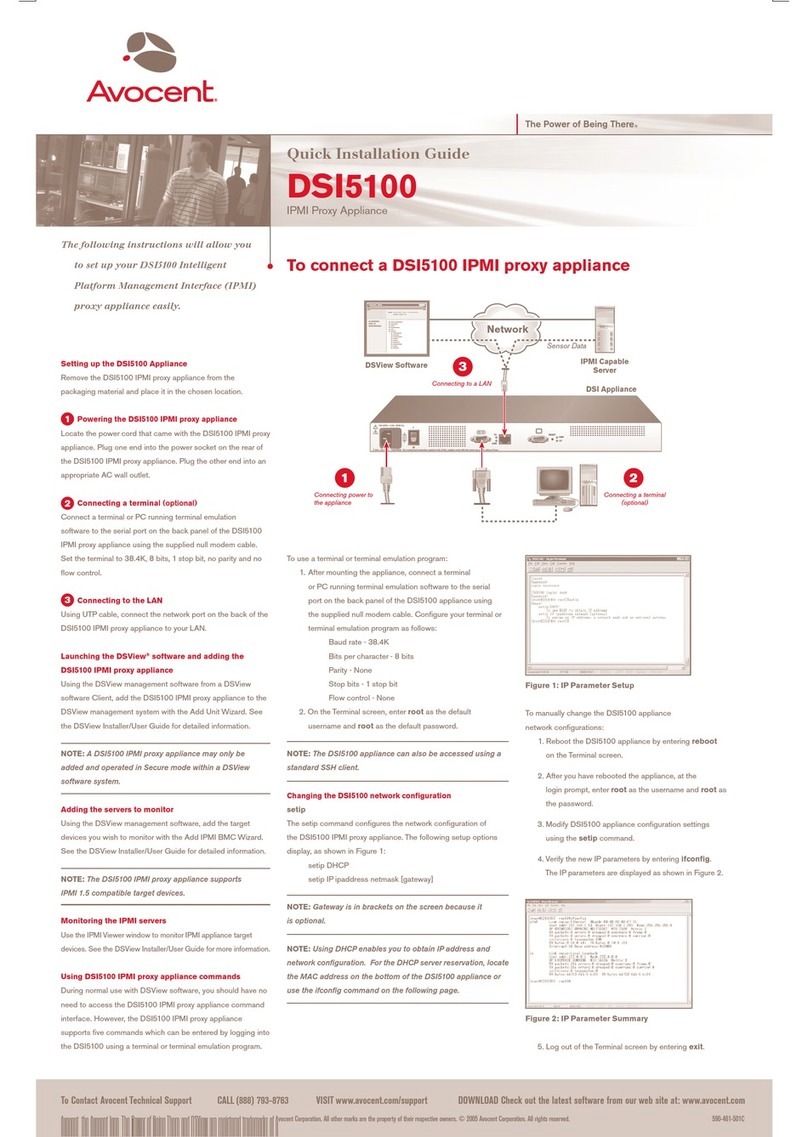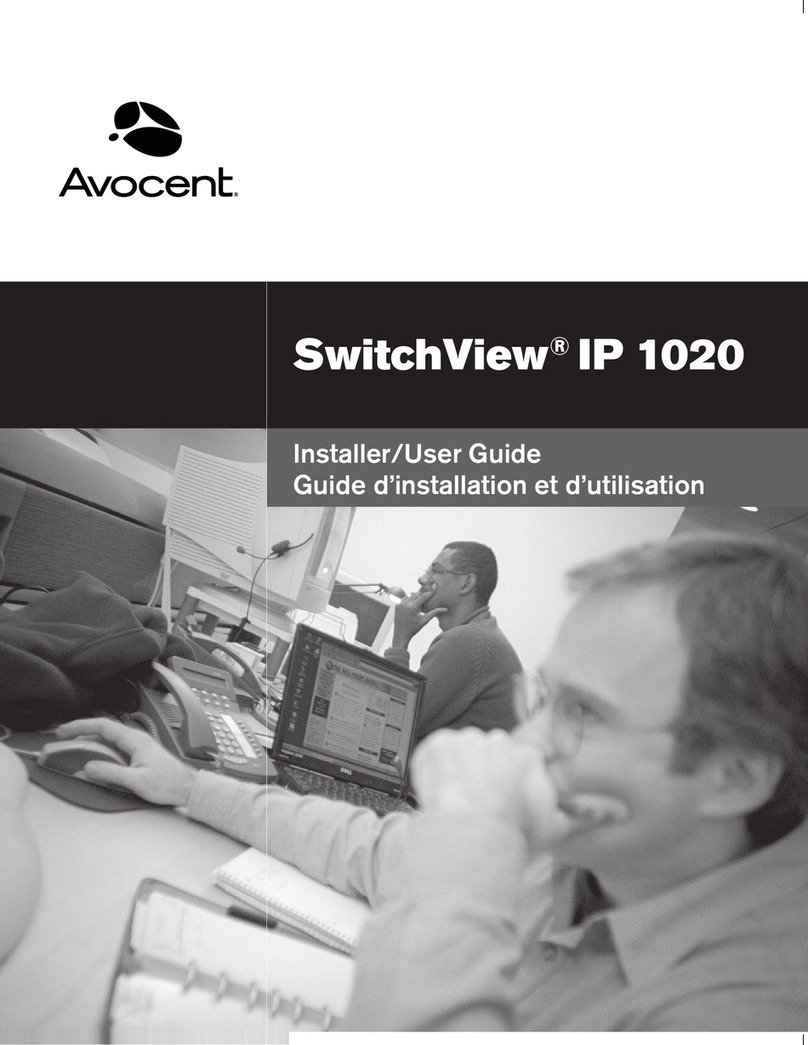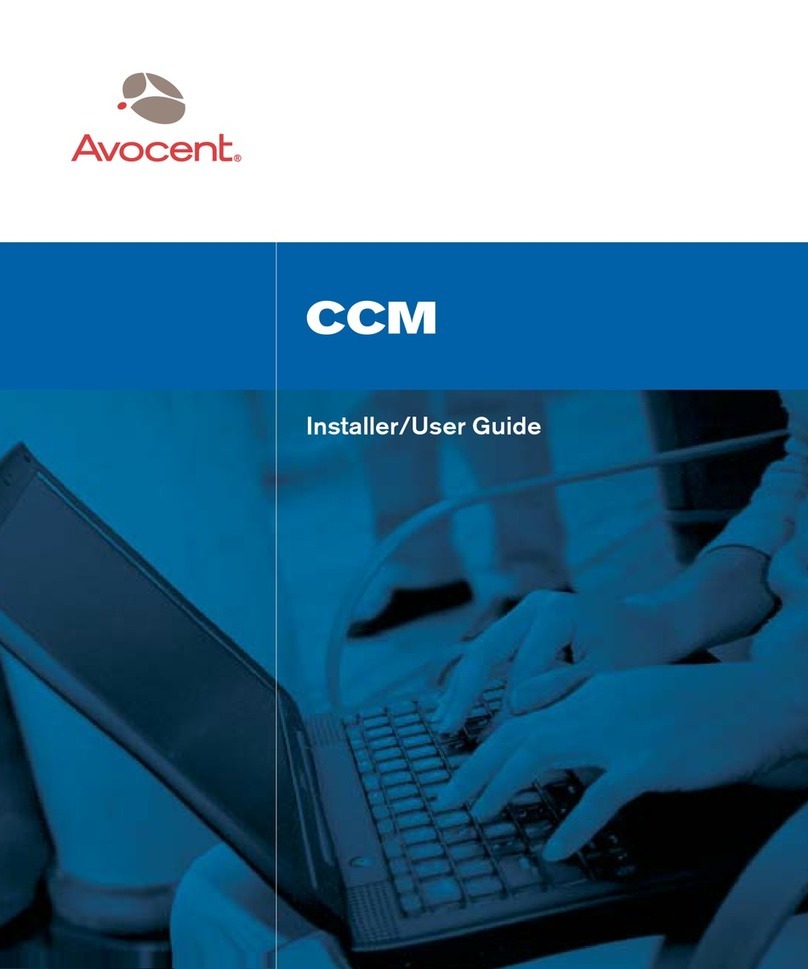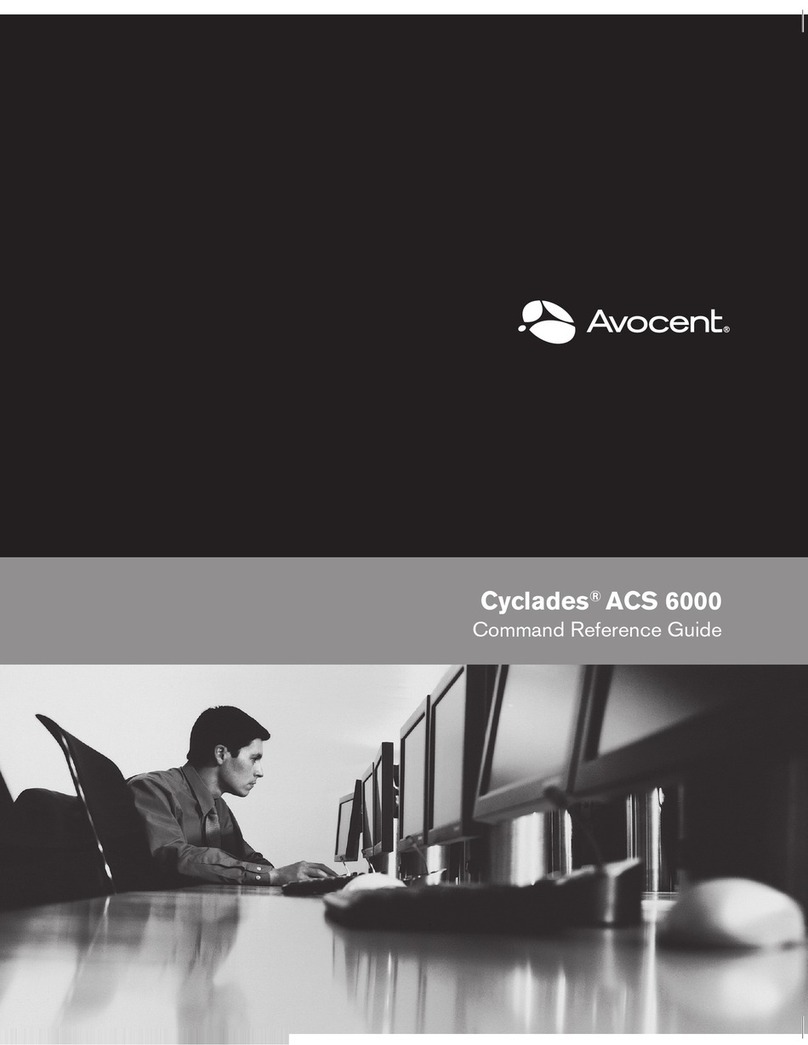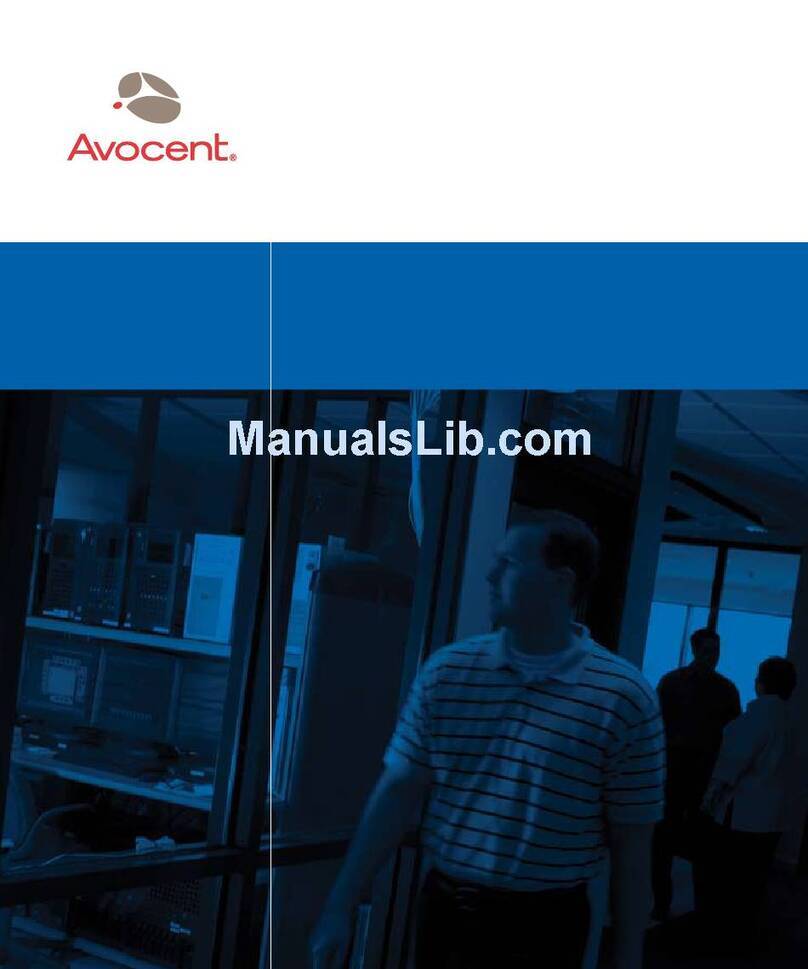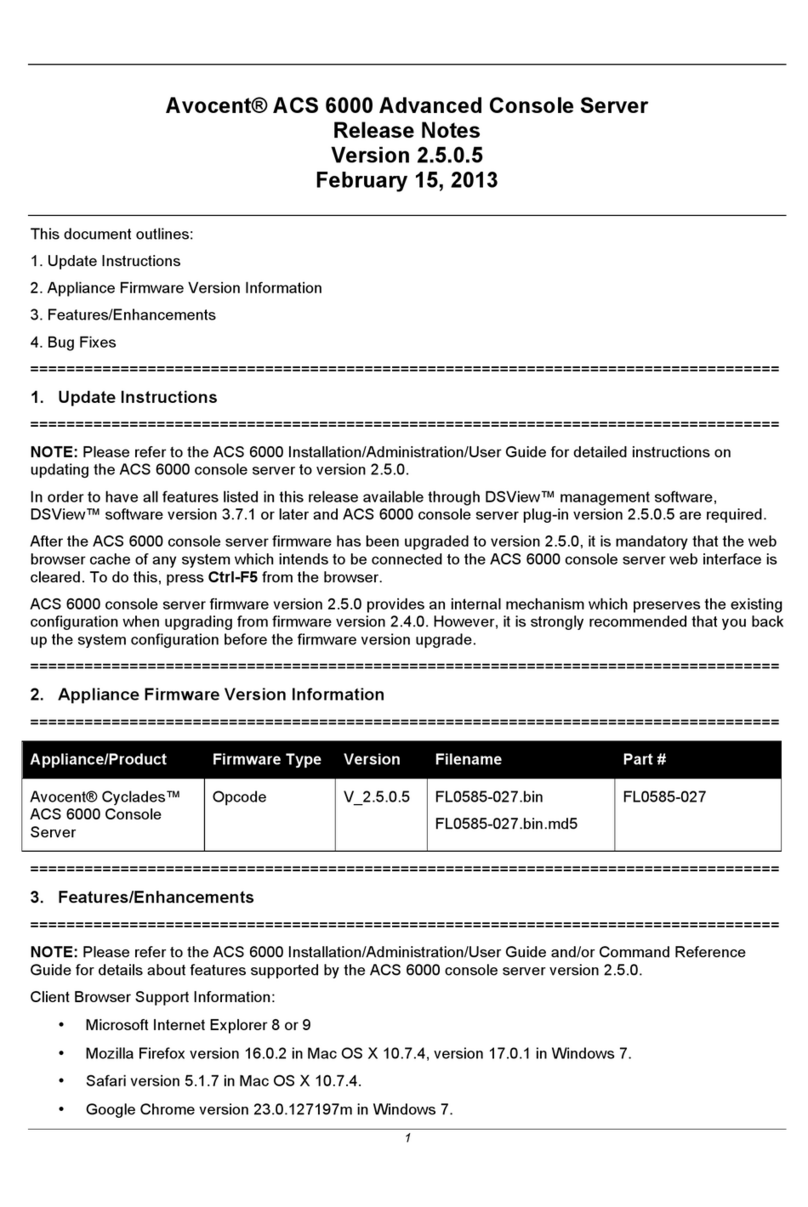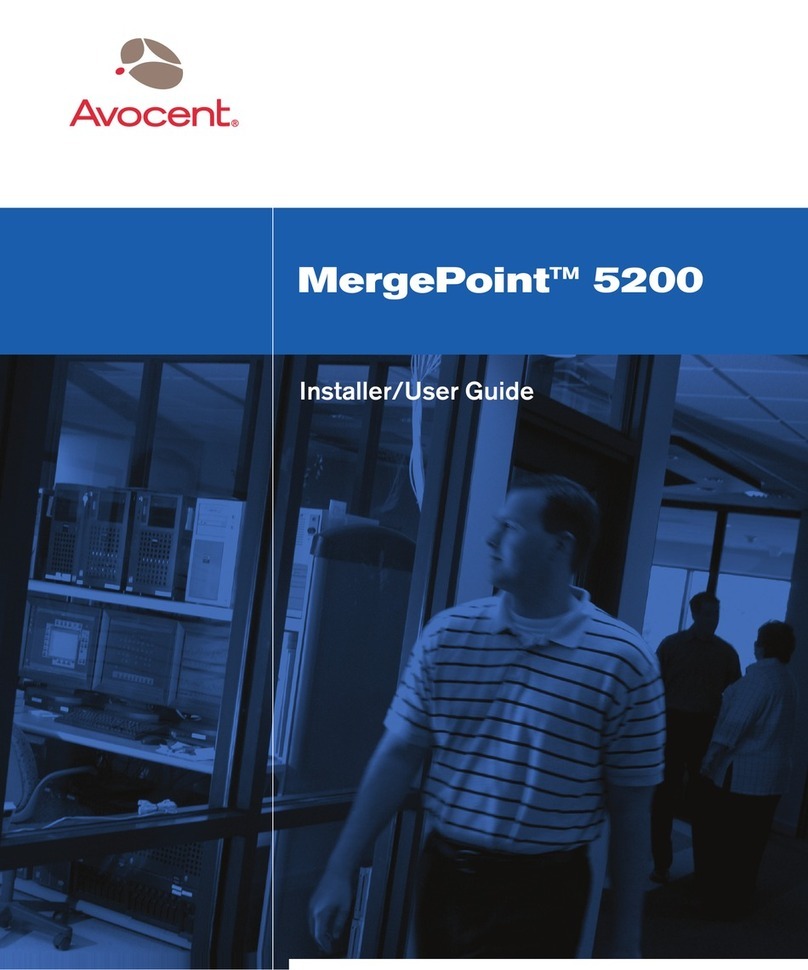Avocent was formed in the year 2000 by
the merger of leading industry innovators
Apex Inc. and Cybex Computer Products
Corporation. Headquartered in Huntsville,
Alabama, Avocent has locations in
Redmond, Washington; Boston,
Massachusetts; Sunrise, Florida; London,
England; Shannon, Ireland; Steinhagen
and Munich, Germany; Singapore; Tokyo,
Japan; and Toronto, Canada.
European Headquarters
Avocent International
Avocent House
Shannon Free Zone
Shannon, Co. Clare
Ireland
Tel: 00 353 61 471 877
Fax: 00 353 61 471871
For more details on Avocent’s
CPS800/1600 solution,
visit our website at
www.avocent-europe.com/cps
What is CPS technology and how does
it simplify access to serial devices?
The CPS800 provides a 100BaseT port for
network
attachment and eight serial ports
for attachment to console ports of devices
such as servers and routers. CPS1600 provides
16 ports for attachments to these console
ports.
With an on-board database of up to 64
user passwords, the CPS is able to host 16
simultaneous Telnet sessions for management
of attached devices. With up to 32 console port
connections within the space of a single 19”
1U rack, the CPS is ideal for use with low
profile servers and communication devices.
CPS800 and CPS1600 Features
• 8 or 16 RS-232 console port connections
• 10/100BaseT port for attachment to IP
network
• Secure access through password protection
• Up to 16 simultaneous sessions
• Multi-user, up to 64 user ID/passwords
• Ease of use - GUI based installation and
configuration
• Compact design - up to 32 ports in 1U
(two units side by side)
• Exclusive vConsole Java-based application
simplifies management
• Screen buffer per port - The CPS has a 64K
history buffer on each port
vConsole simplifies device detection
and discovery, ships free with each
CPS unit
vConsole,
a free Java-based management
utility,
is included with each CPS unit. This
cross-platform utility consolidates device
discovery, installation, administration, access
and control into a single cross-platform
application. Let vConsole help you organize
your data center. Imagine being able to view
all serially managed devices in one list.
vConsole Features:
• Java-based graphical management utility
• Tree view interface for device selection
• Ease of device access through built-in
Telnet client and browser interface
• Single user with password protection
• Auto-discovery of data center devices
About Avocent
Avocent is the leading worldwide supplier of
equipment that helps data center operators
manage their ever-expanding server farms.
Operators are provided real-time access to
any of their computers over the Internet
from anywhere in the world, all without
requiring any special hardware or software
on those computers.
This diagram illustrates a typical
data center management solution
that incorporates CPS1600 to access
console ports on a variety of devices
within the rack.
Avocent International - UK
Albany House
Market Street
Maidenhead
Berks, SL6 8BE
UK
Tel: 00 44 (0) 1628 421529
Fax: 00 44 (0) 1628 421530
Avocent International - Netherlands
Brainpark II
Lichtenauerlaan 102-120
3062 ME Rotterdam
The Netherlands
Tel: 0031 10 2045727
Fax: 0031 10 2045867
Avocent International - France
Regus Roissy
Bâtiment Le Dôme
1, Rue De La Haye - BP 10910
95731 Roissy CDG Cedex
France
Tel: 0033 (0) 14919 2644
Fax: 0033 (0) 1 4919 2100
Avocent International - Sweden
Box 10026
SE 121 26
Stockholm - Globen
Stockholm
Sweden
Tel: 0046 (0) 855 672672
Fax: 0046 (0) 855 672671
Avocent, the Avocent logo, vConsole, and ‘The Power of Being There’ are registered
trademarks of Avocent Corporation. All other marks are trademarks or registered
trademarks of theirrespective owners. ©2001Avocent Corporation.