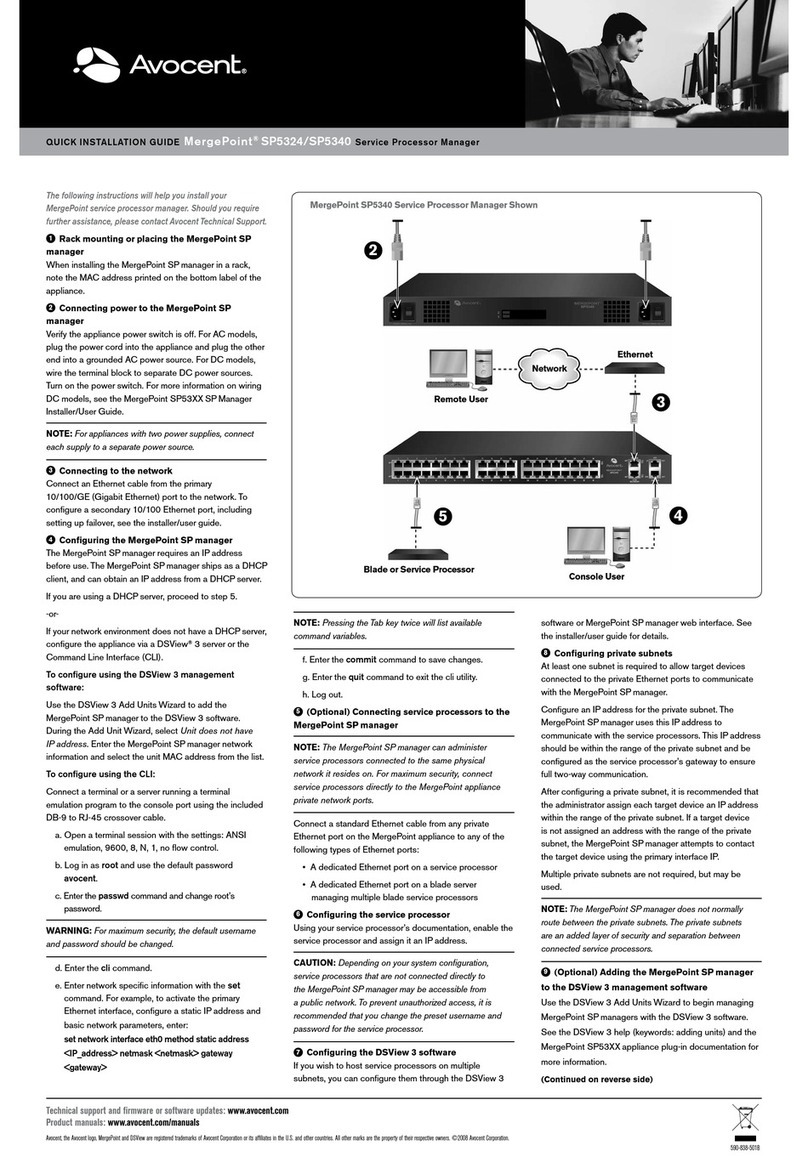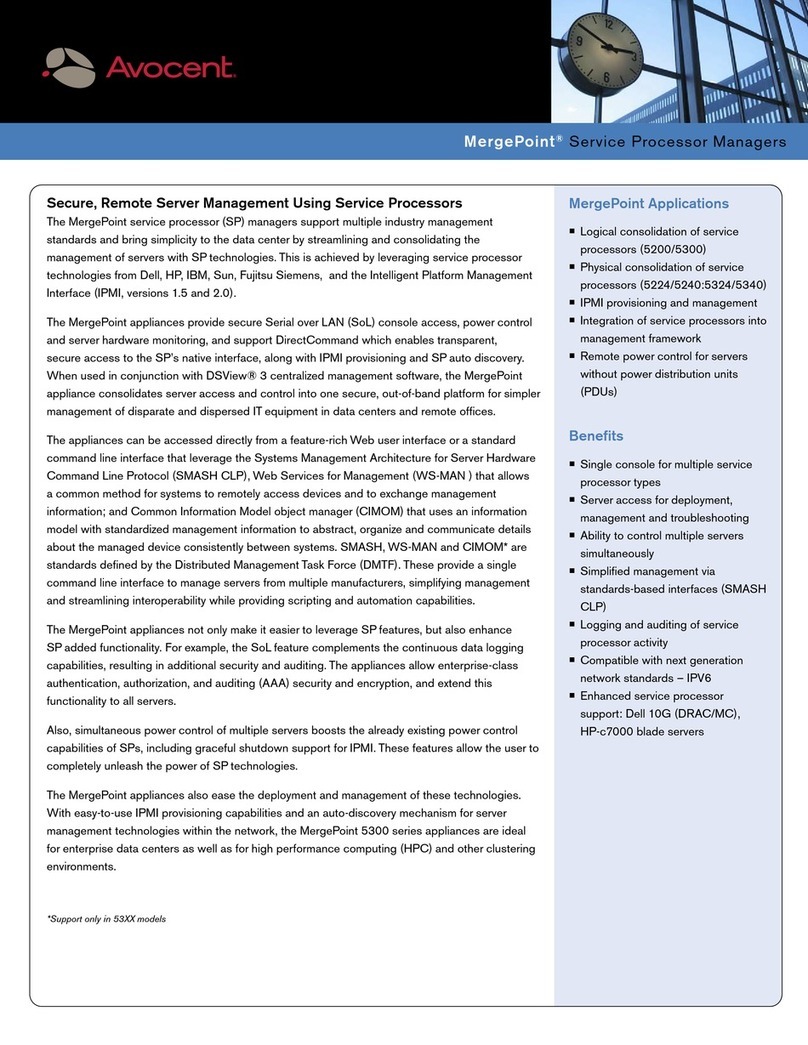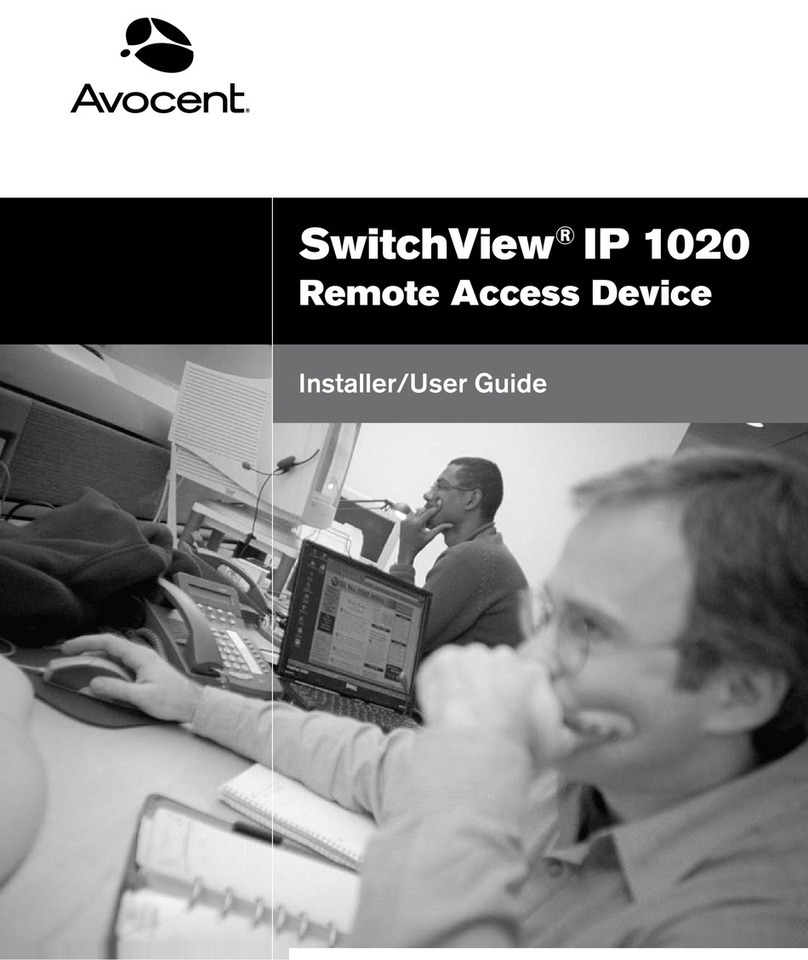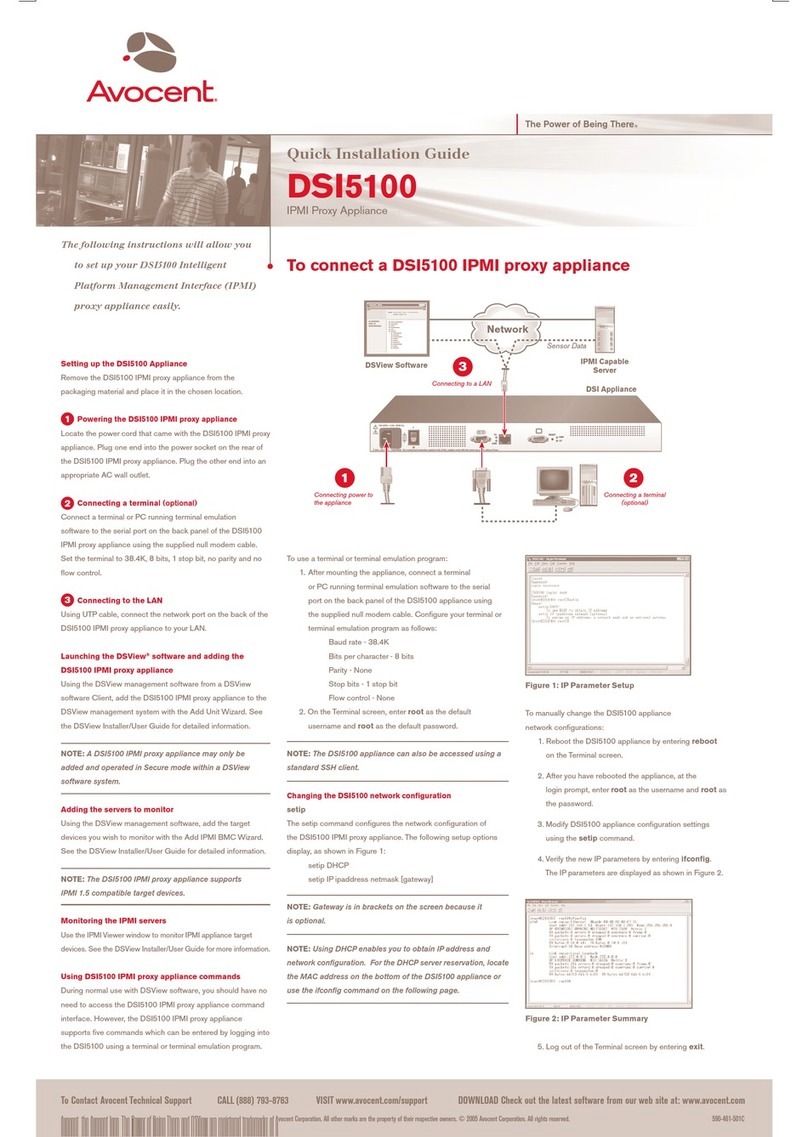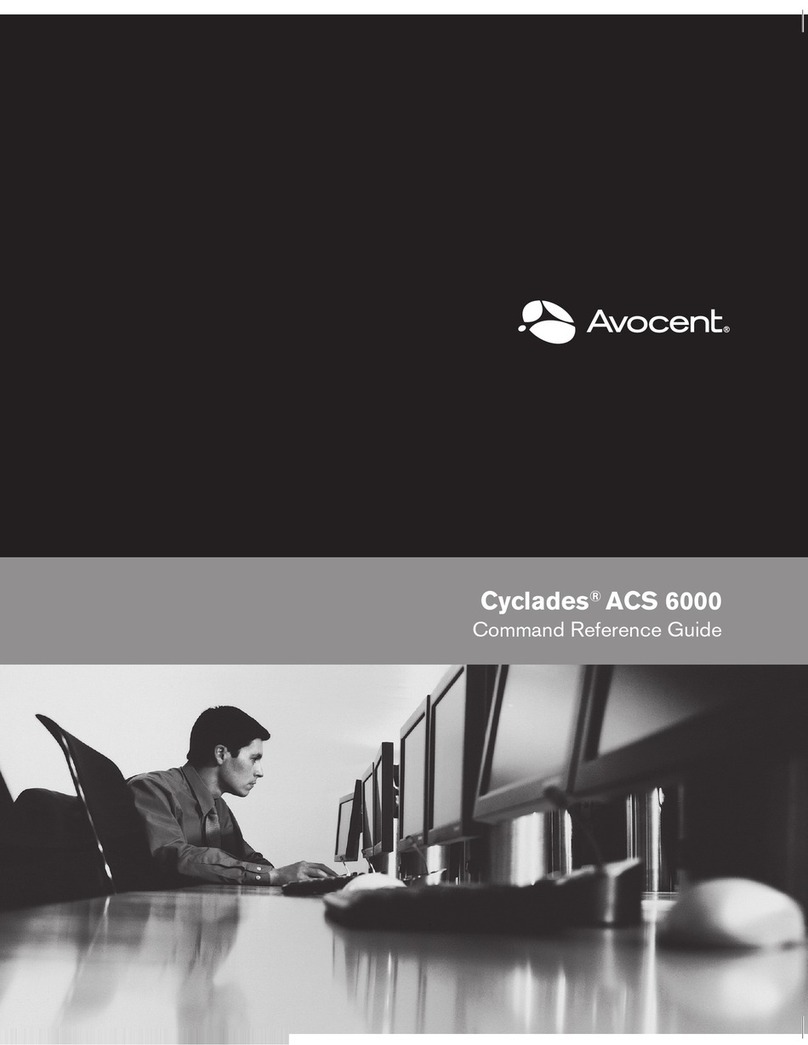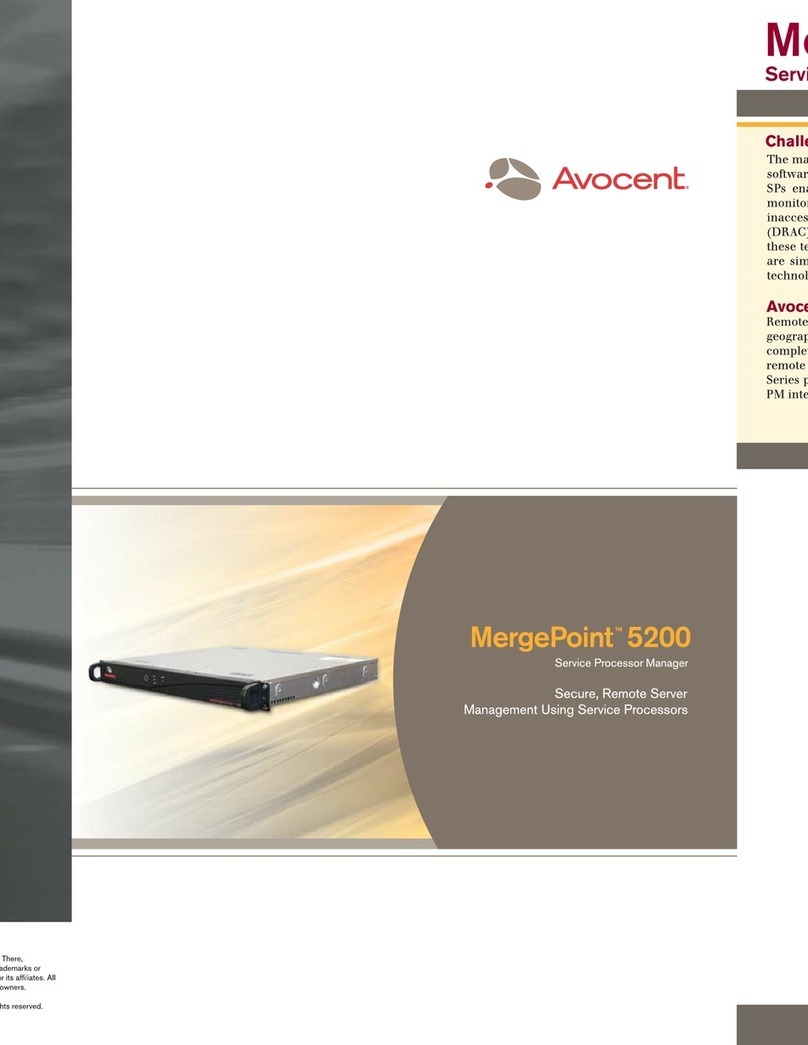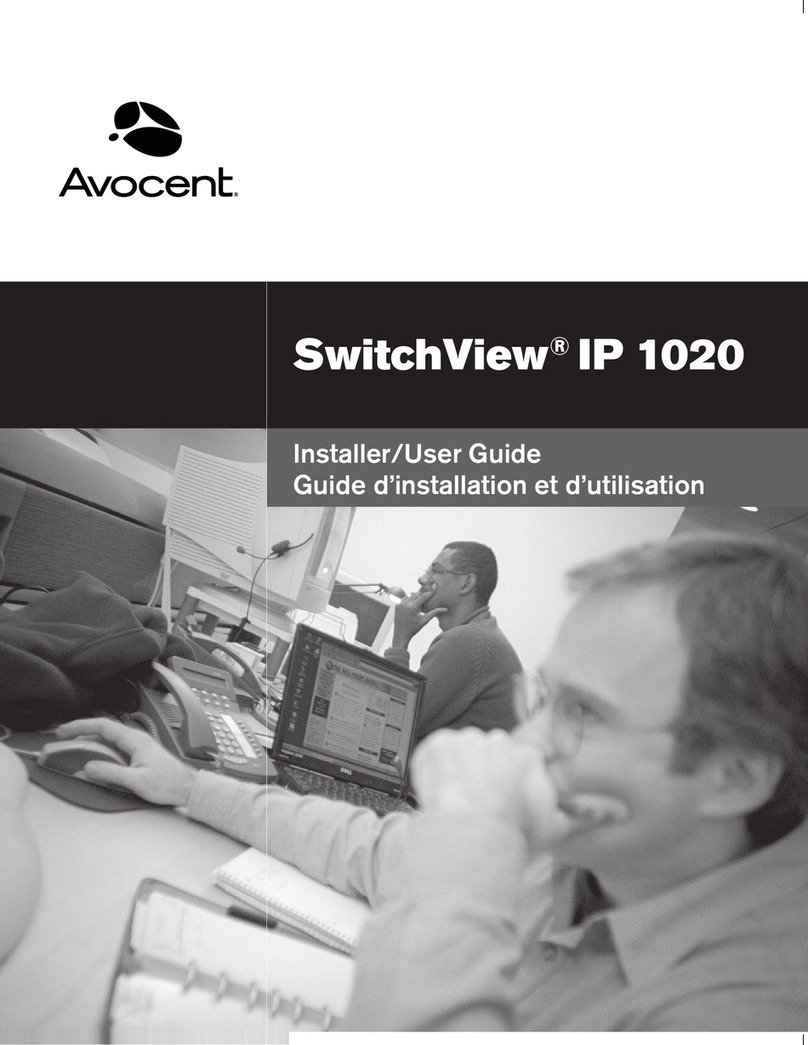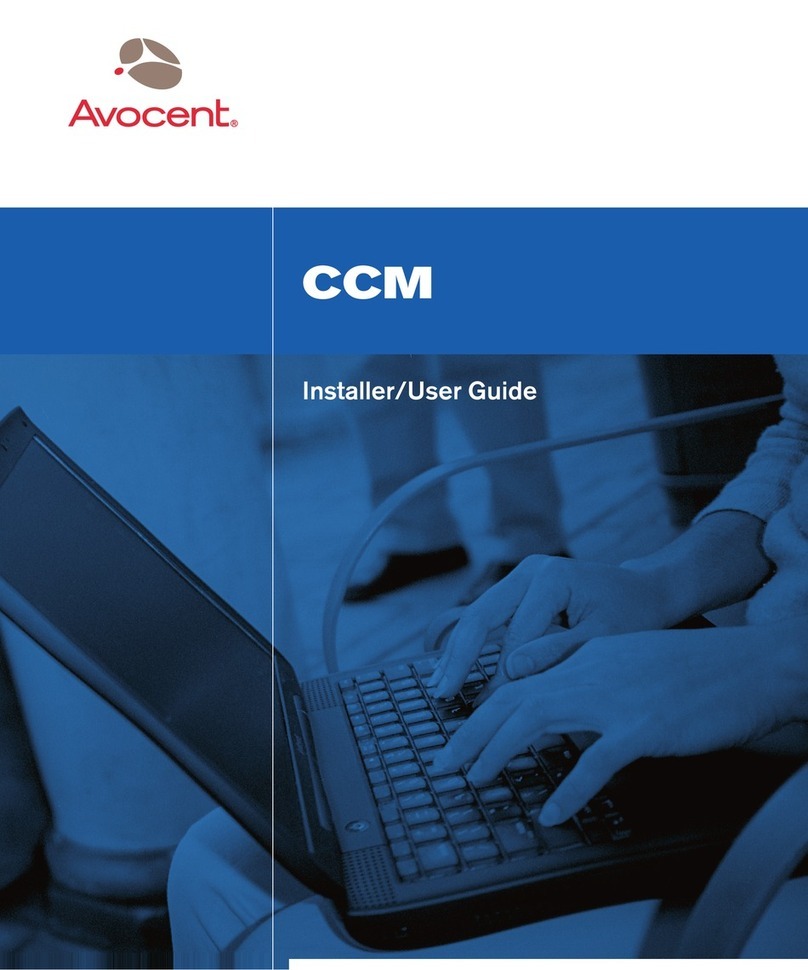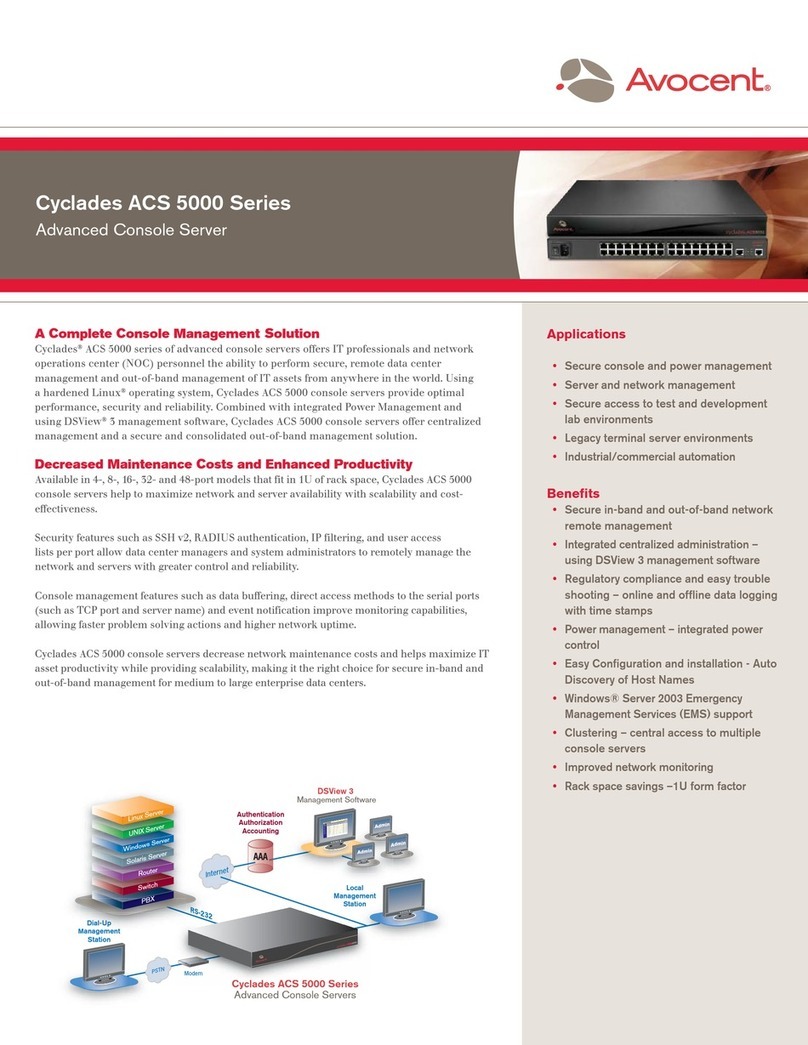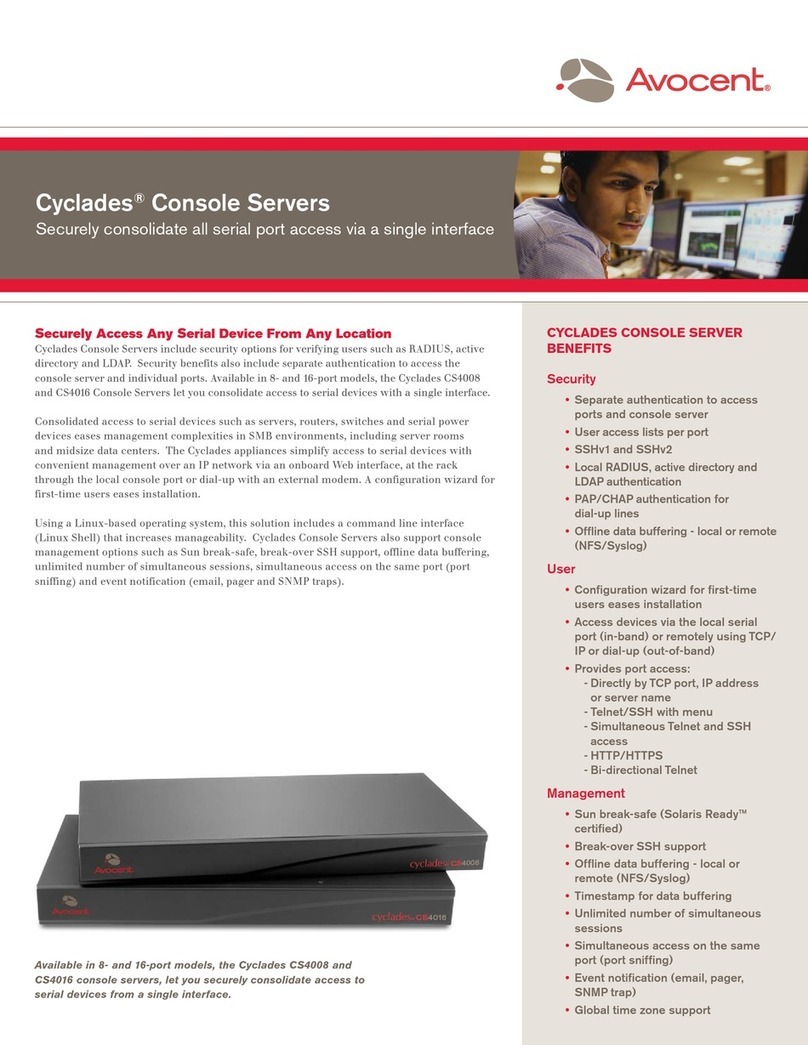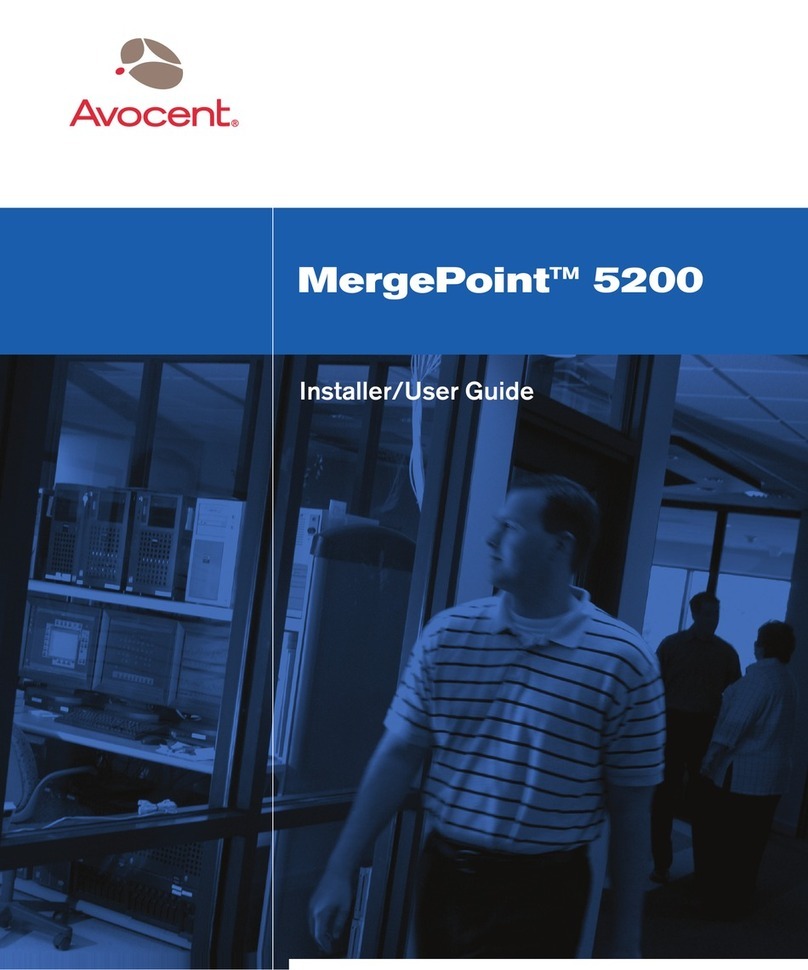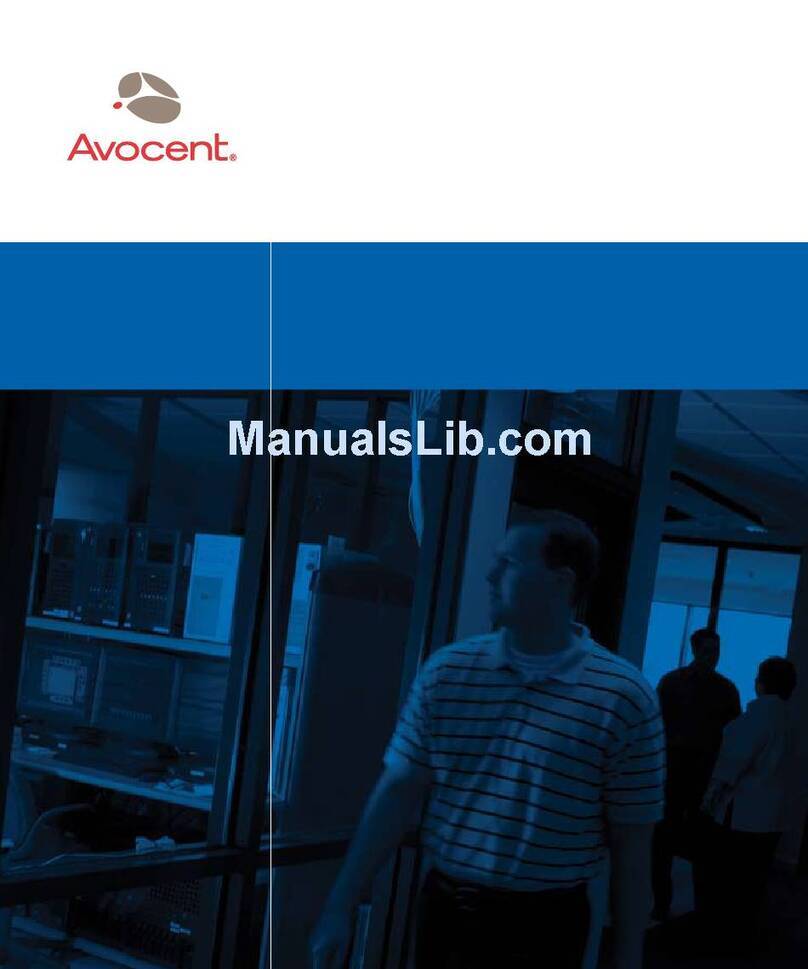iv Cyclades ACS 6000 Advanced Console Server Installation/Administration/User Guide
Log Into the Web Manager..............................................................................................................25
Common Features of the Web Manager for Administrators ...........................................................25
Overview of Appliance Settings Options .........................................................................................27
Common Features of the Web Manager for Regular Users ............................................................29
Overview of the Web Manager for Regular Users ..........................................................................29
Telnet/SSH Access to Connected Devices........................................................................................30
Chapter 4: Configuring Network Settings and SNMP................................................. 33
Network Configuration Options.......................................................................................................33
IPv6...........................................................................................................................................33
Devices......................................................................................................................................33
Bonding.....................................................................................................................................34
IPv4 and IPv6 Static Routes.....................................................................................................35
DNS...........................................................................................................................................35
Hosts.........................................................................................................................................36
SNMP...............................................................................................................................................36
Chapter 5: Configuring Security, Authentication and User Settings........................ 39
Security, Authentication and Users Menus......................................................................................39
Security.....................................................................................................................................39
Authentication...........................................................................................................................40
Users.........................................................................................................................................43
Chapter 6: Users and User Groups.............................................................................. 45
User Account Types .........................................................................................................................45
ACS 6000 User Groups....................................................................................................................45
admin Group.............................................................................................................................46
appliance-admin Group............................................................................................................47
user Group................................................................................................................................47
Managing User Groups ...................................................................................................................47
Chapter 7: Ports Configuration..................................................................................... 51
Physical Ports..................................................................................................................................51
CAS Profile ......................................................................................................................................52
Dial-In Profile..................................................................................................................................55
Power Profile...................................................................................................................................57