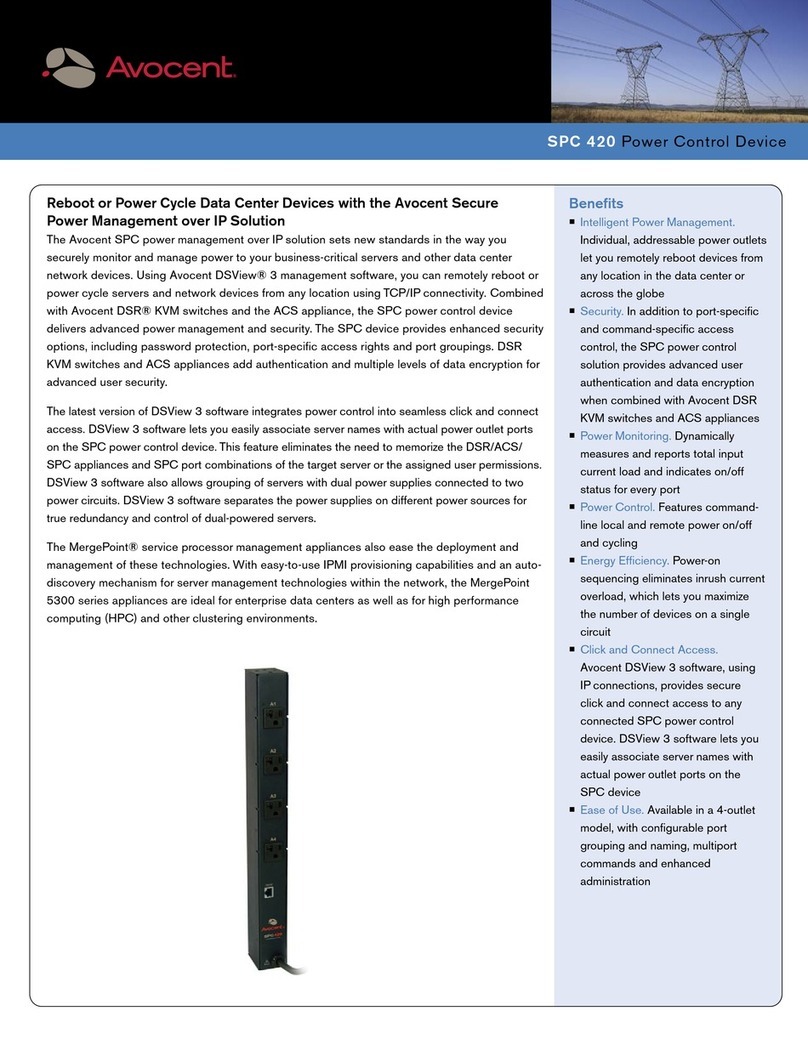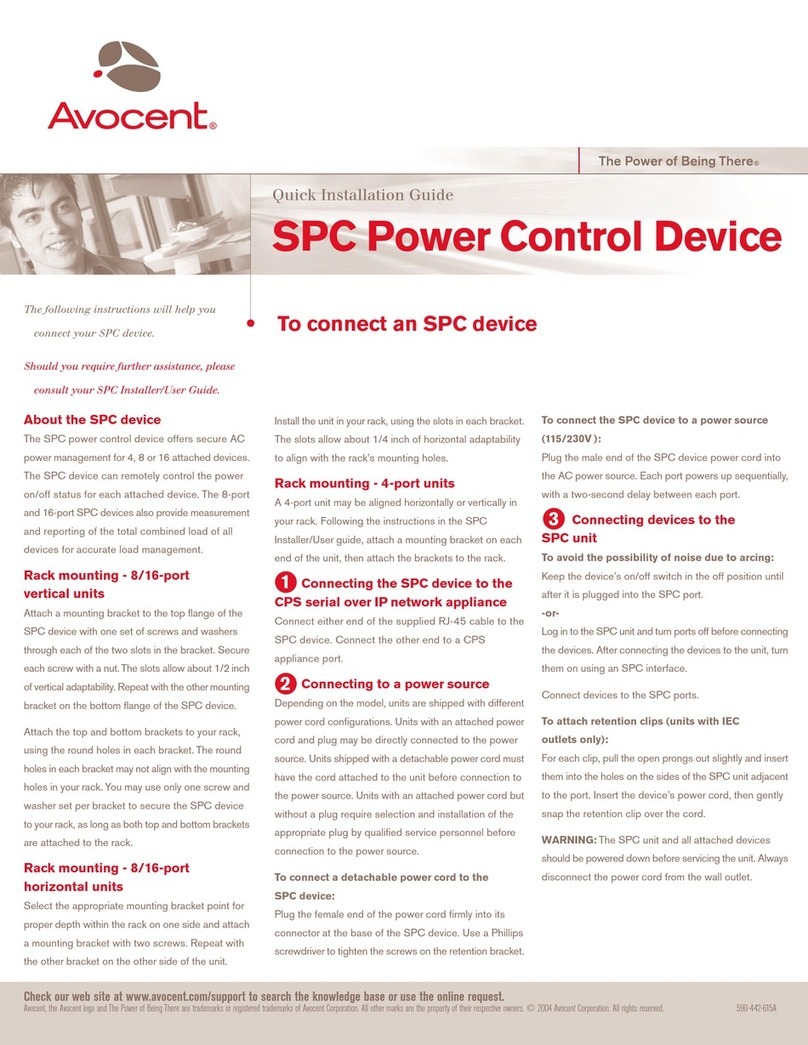Remote Power Management and Control at Your Fingertips
Avocent’s Direct_PDU intelligent power products provide IT administrators with a
simple and cost effective solution to remotely manage the power requirements of their IT
infrastructure. Featuring an on-board Web interface, Avocent Direct_PDU devices provide
direct access over any IP network ensuring administrators are able to maintain high levels
of system availability. Other features include individual power “On/Off” control, power
consumption metering, and overload protection. Pre-emptive notification alarms alert
administrators when user defined power thresholds are reached (via SNMP and email
notification). Utility software enables IT administrators to monitor multiple Direct_PDU
devices simultaneously. Available in 8 and 16 port vertical mount (0U) and 8 port horizontal
mount (1U) units, the Direct_PDU power devices provide:
Easy Manageability
Avocent’s Direct_PDU intelligent power products provide a single, secure, browser-based
interface to remotely manage the power requirements of your IT environment. Remotely power
On/Off unresponsive servers and data center equipment and monitor multiple Direct_PDU
devices. Data center administrators are warned when current levels exceed user defined
thresholds, via audible alarms and alerts (SNMP and email). Direct_PDU manageability is
made easier with utility software.
High Availability
The Direct_PDU power device helps data center administrators manage all the power needs
for their infrastructure at any time, from anywhere, over an IP network. The Direct_PDU device
prevents current overload by turning on power outlets in sequence, and protects attached devices
from power source overloads, surges and spikes. Audible and visual alerts when user defined
thresholds are reached, enable administrators to minimize interruptions and increase uptime.
Lower Operational Costs and Increased Productivity
Effective power management reduces IT operational costs and risks while increasing
IT asset and personnel productivity. The ability to turn on/off power to individual outlets
remotely saves IT administrators from expensive trips back to the data center and
unnecessary downtime. The Direct_PDU current meter and over current alarm prevents
power overloads and protects equipment from damaging power surges, reducing downtime
and data loss due to power overloads, helping to maintain system availability.
Secure
The Direct_PDU intelligent power device features and on-board Web interface to minimize the
need for local access in the data center, allowing you to physically lock down sensitive machines
for greater peace of mind.
Applications
Power control IT assets from
anywhere, at any time
Easy management of outlets
Proactive fault management and
isolation
Current monitoring to optimize
power delivery
Fault notifications via audible
alarms, email and SNMP
Benefits
Remote control. Manage power
and restore attached IT equipment
without dispatching service
personnel
Efficiency. Improve administrative
efficiency with integrated control
functions
Assists in planning. Proactively
identify issues and manage
problems
Manage power usage. Ability to set
a maximum threshold of on power
usage with user-defined threshold
alerts
Alerts. Preemptive notifications and
audible and visual alarms to ensure
uptime
Averts overloads. Ability to prevent
current overload by sequentially
turning on power outlets
Lessens downtime. Reduce mean
time to recovery
Versatile installation. Horizontal and
vertical mounting options
Avocent Direct_PDUTM Intelligent Power Device