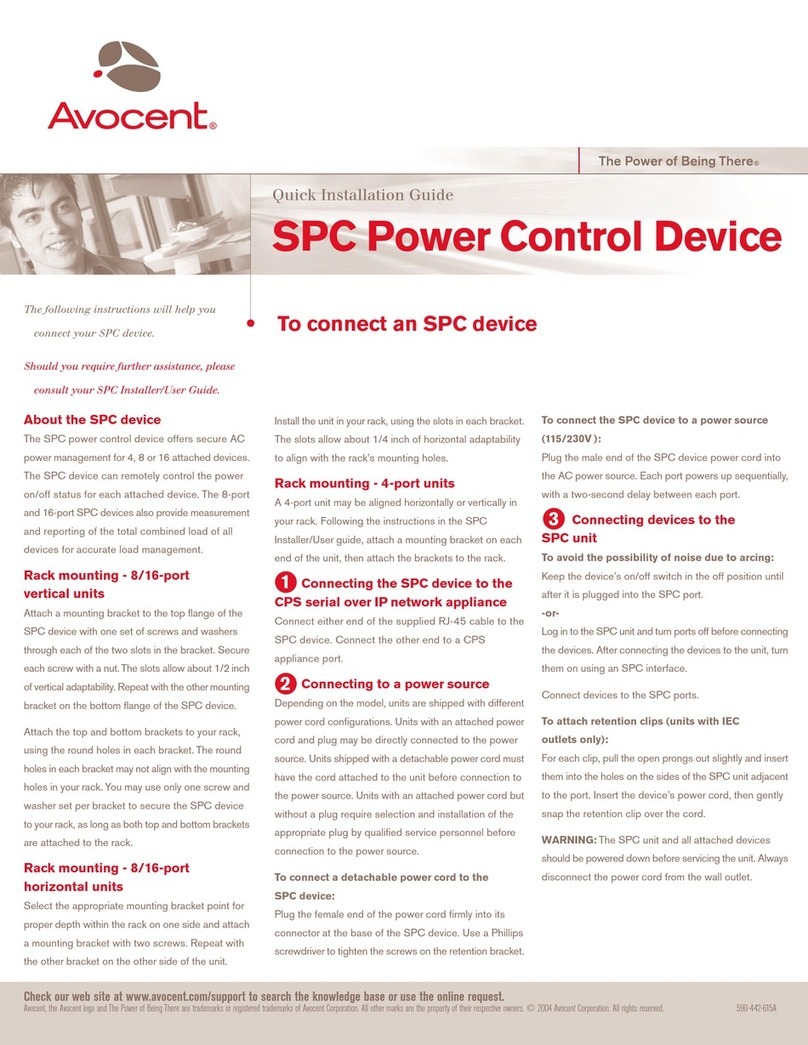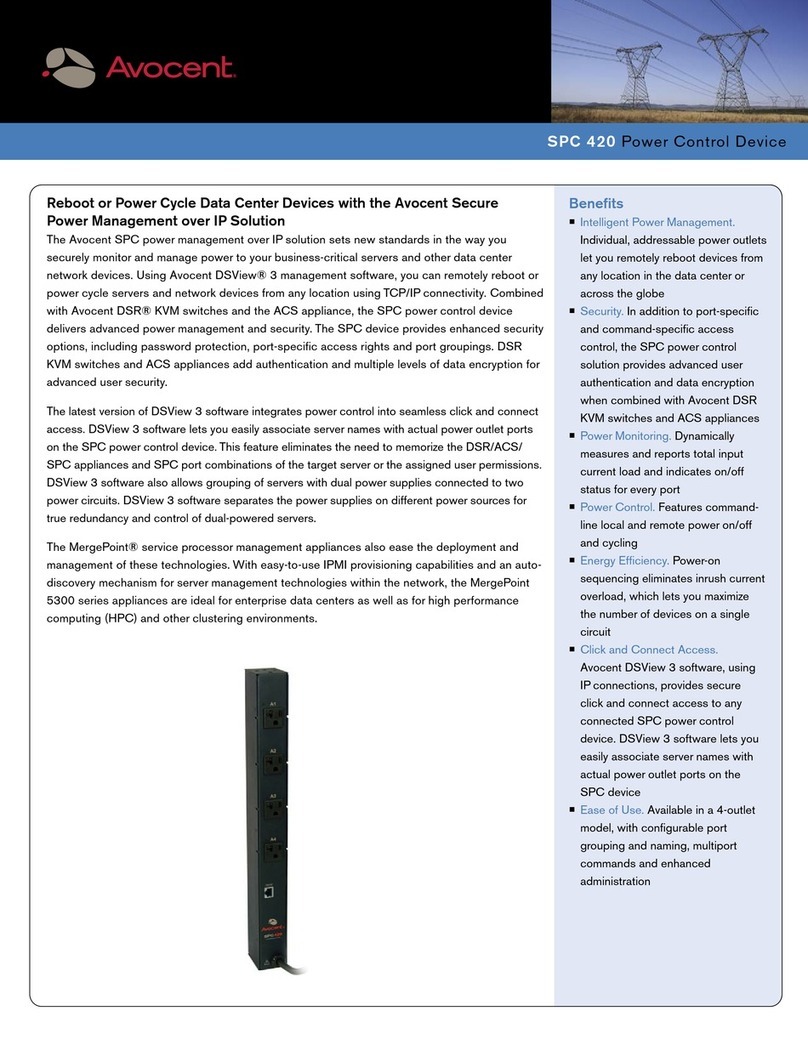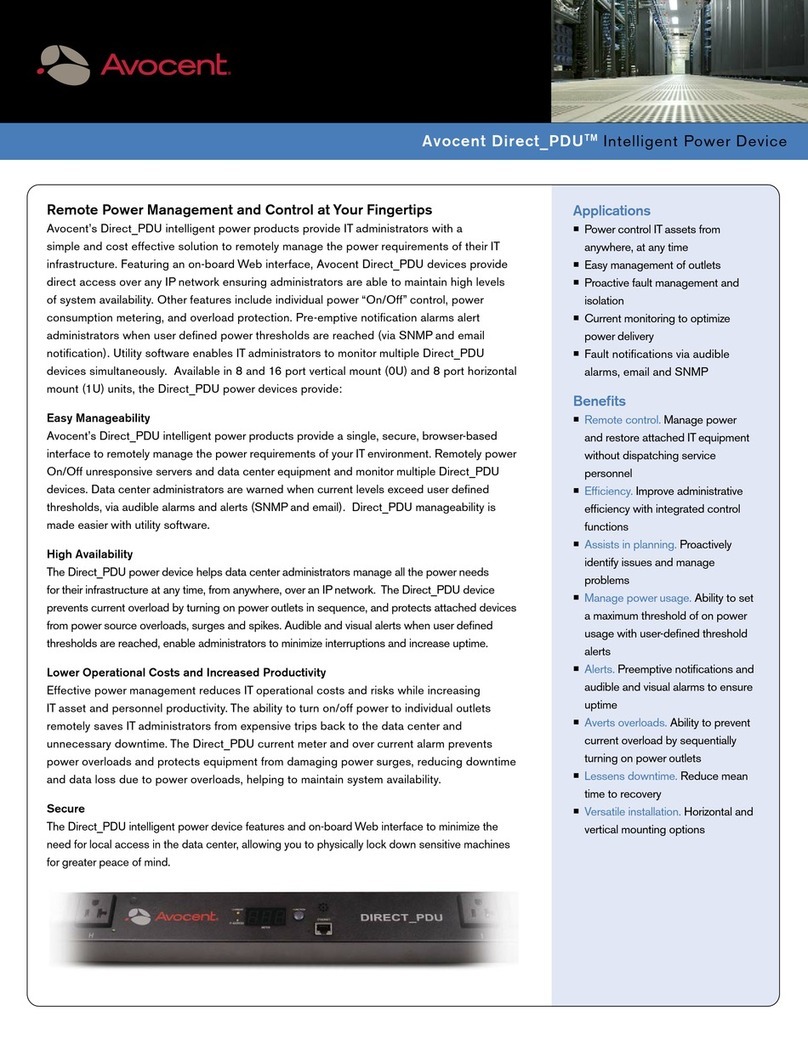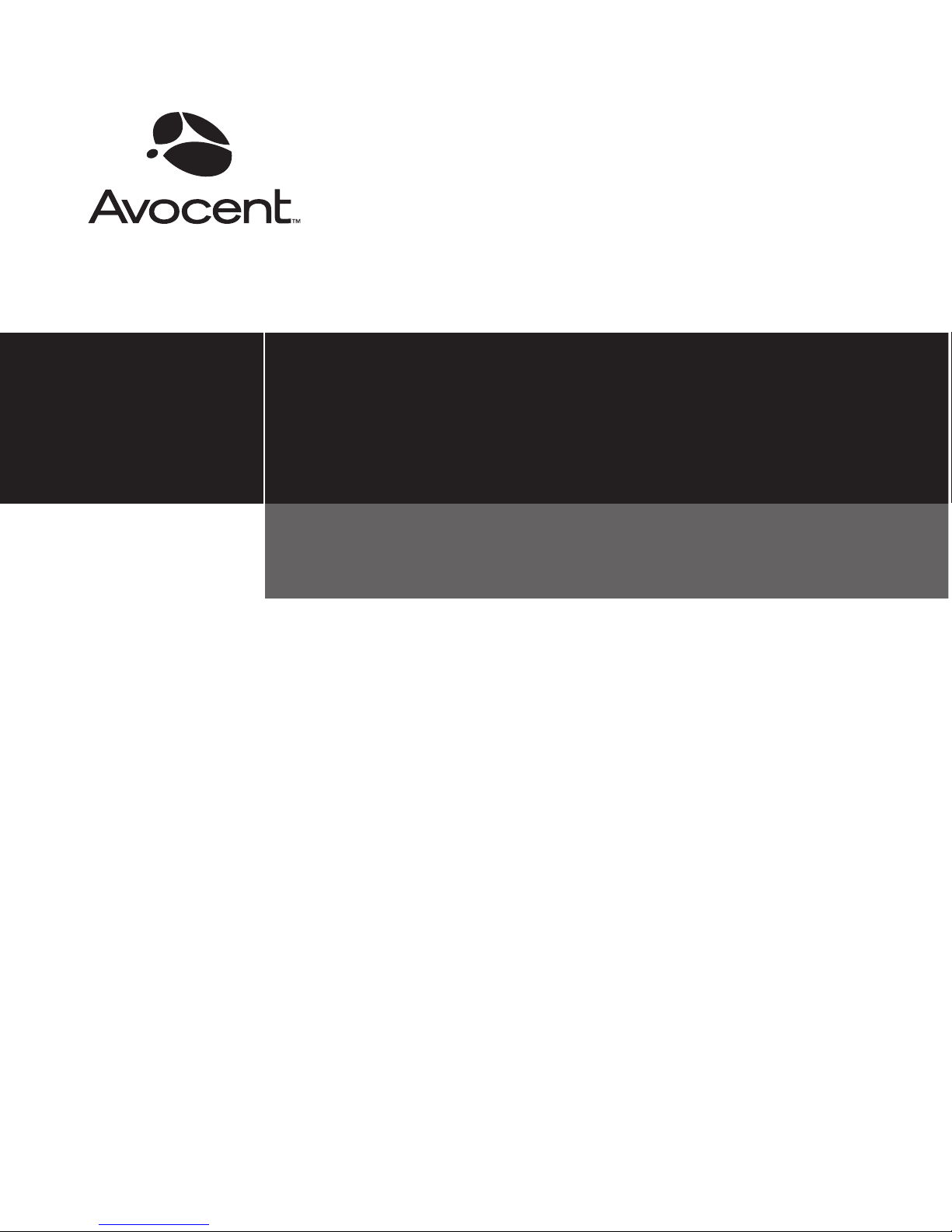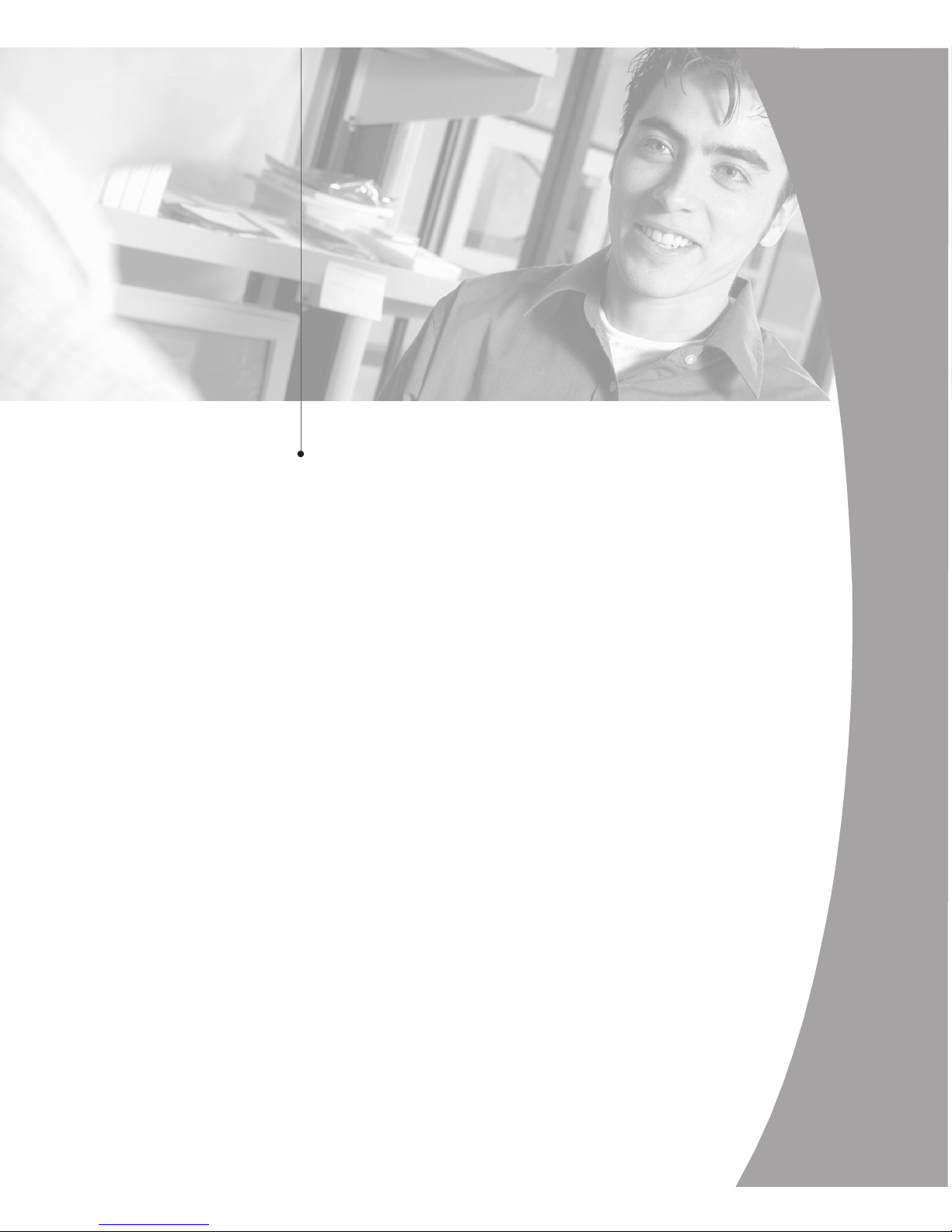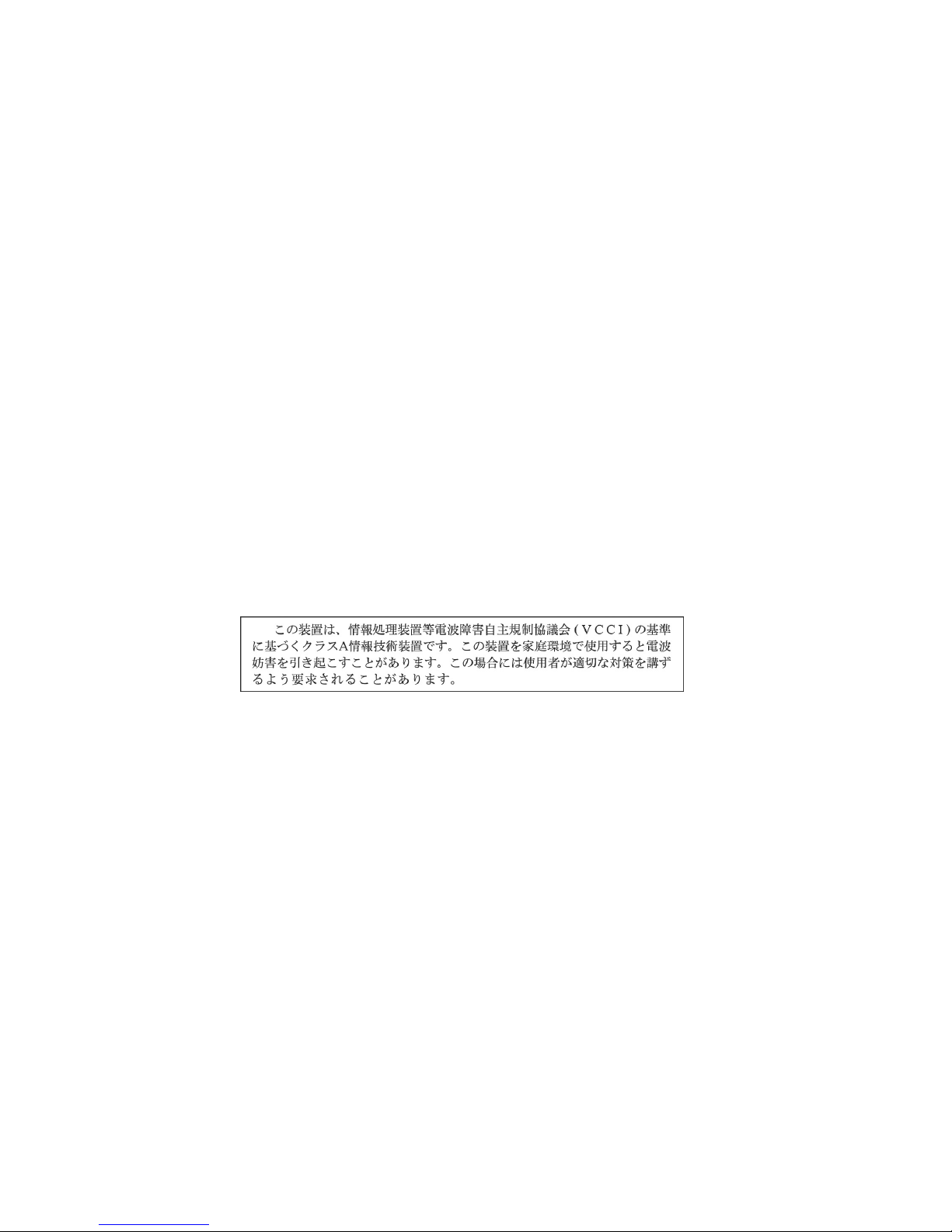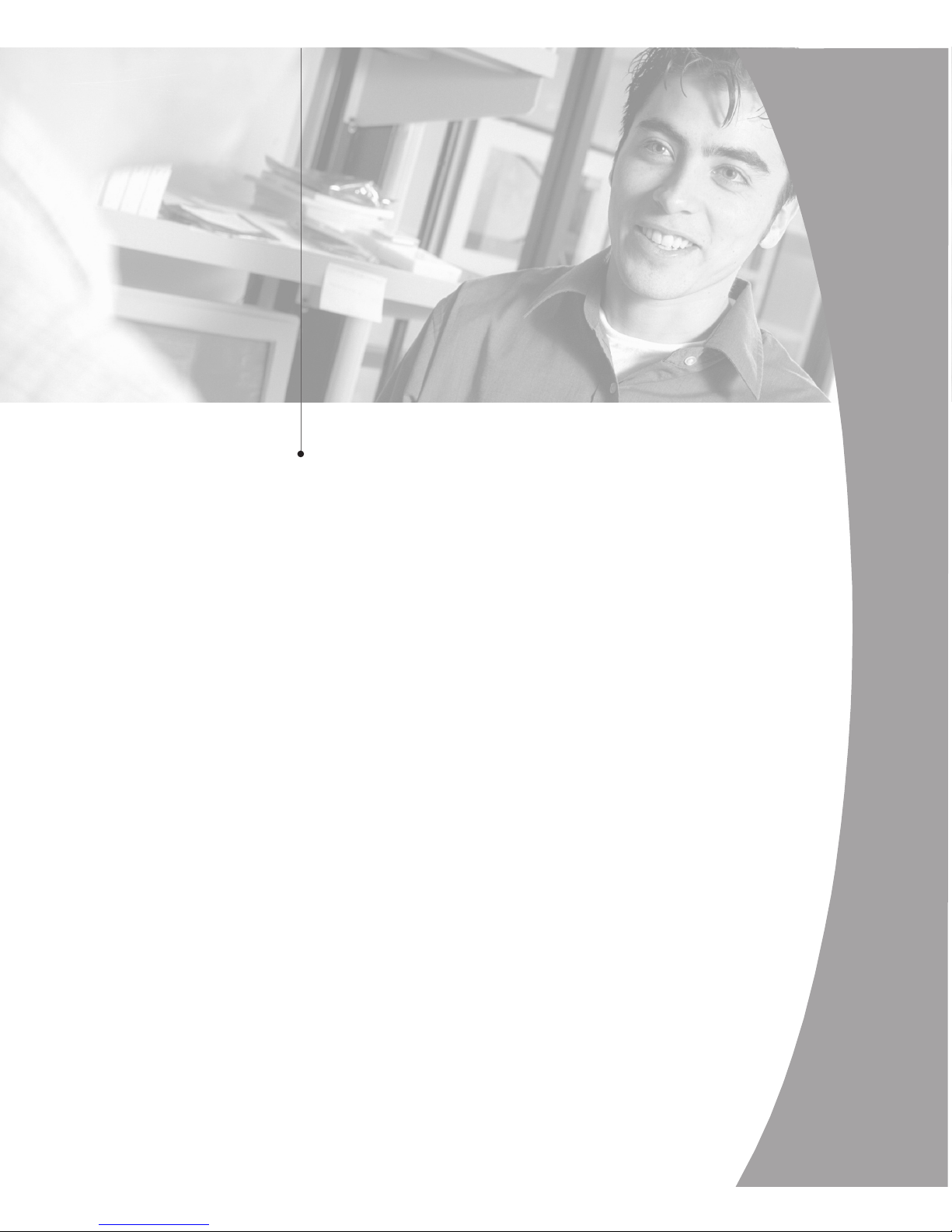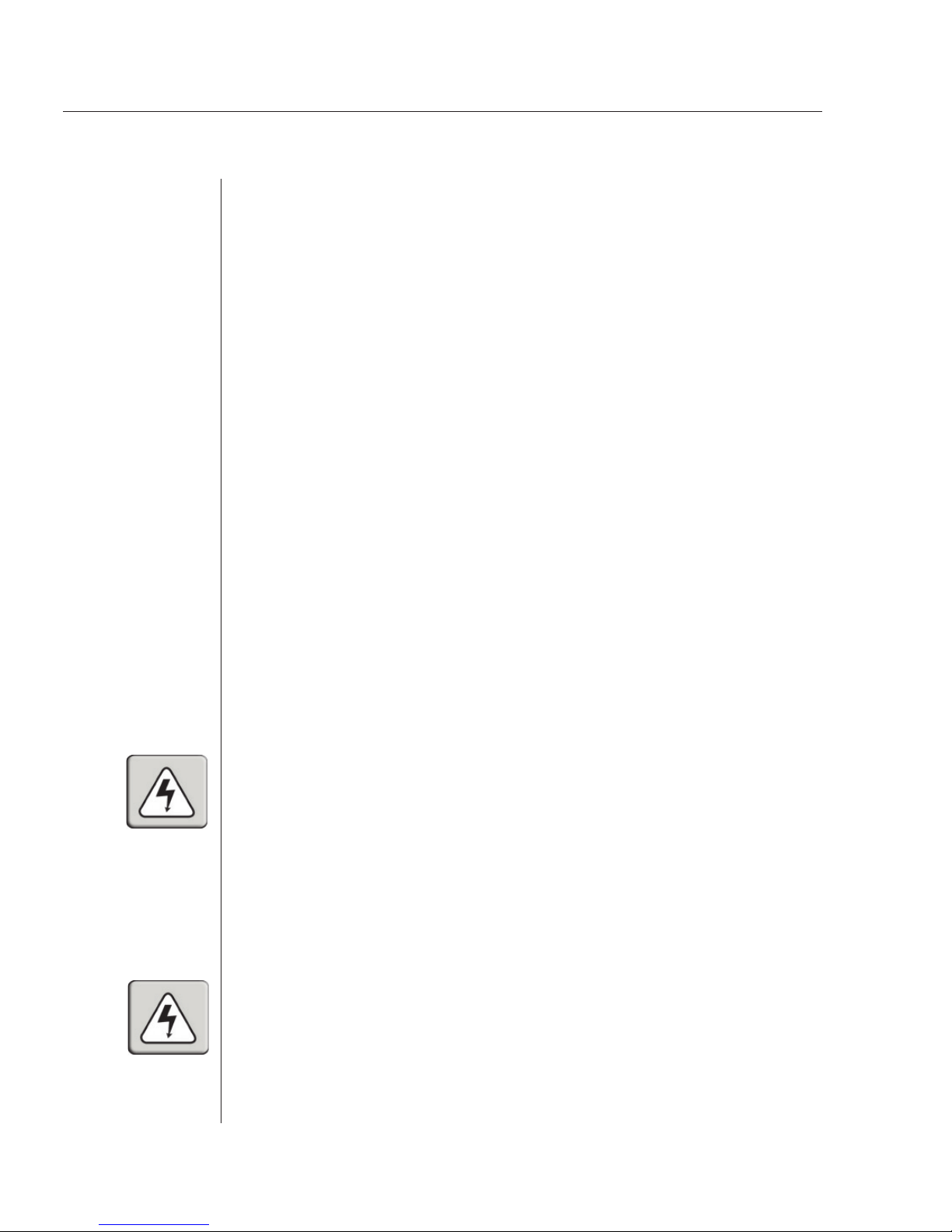Chapter 1: Product Overview 3
Chapter 1: Product Overview
Features and Benefits
The Avocent SPC offers secure AC power management for 8 (SPC800) or 16
(SPC1600) attached devices. Used in conjunction with the Avocent CPS network
appliance, the SPC can remotely control the power on/off status for each device
attached to the SPC. Additionally, the SPC provides measurement and reporting
of the total combined load of all devices for more accurate load management.
Wake-up power sequencing
When the SPC is powered up, each of the power receptacles, or ports, is
powered sequentially with a two-second delay between each port. This power
sequencing staggers the individual loads, eliminating the potential of a blown
fuse or circuit breaker.
Cumulative load measurement
The SPC’s load measurement feature eliminates guesswork by supplying
the cumulative operating load in amperes. This measurement allows on-site
technicians to install and operate as much equipment as possible on a circuit
without worry. Circuit use is maximized, while effectively leaving a 10% to
20% safety margin. Remote users may also access this information at any time
over an IP connection from the SPC’s command line or control screen.
Port grouping
For simultaneous operations across multiple attached devices, SPC ports may
be combined in named groups. Operations may then be issued to all ports in
the named group with one easy command sequence.
Easy installation
The SPC ships with mounting brackets for easy installation on your rack. Its
vertical orientation makes it convenient to access, without taking up valuable
U-space in the rack.
User interfaces and LEDs
The SPC features two types of user interfaces: the command line and the
control screen. For easier port recognition, both individual ports and port
groups may be assigned descriptive names for use in control commands. For
the local technician, LED displays on the SPC indicate individual port power
status and the cumulative power load.
Administrative security and control
The SPC ships with three predefined usernames, including an administrator. The
administrator may create up to 57 additional usernames, each with port and
command access rights. SPC access is further secured through password protection.