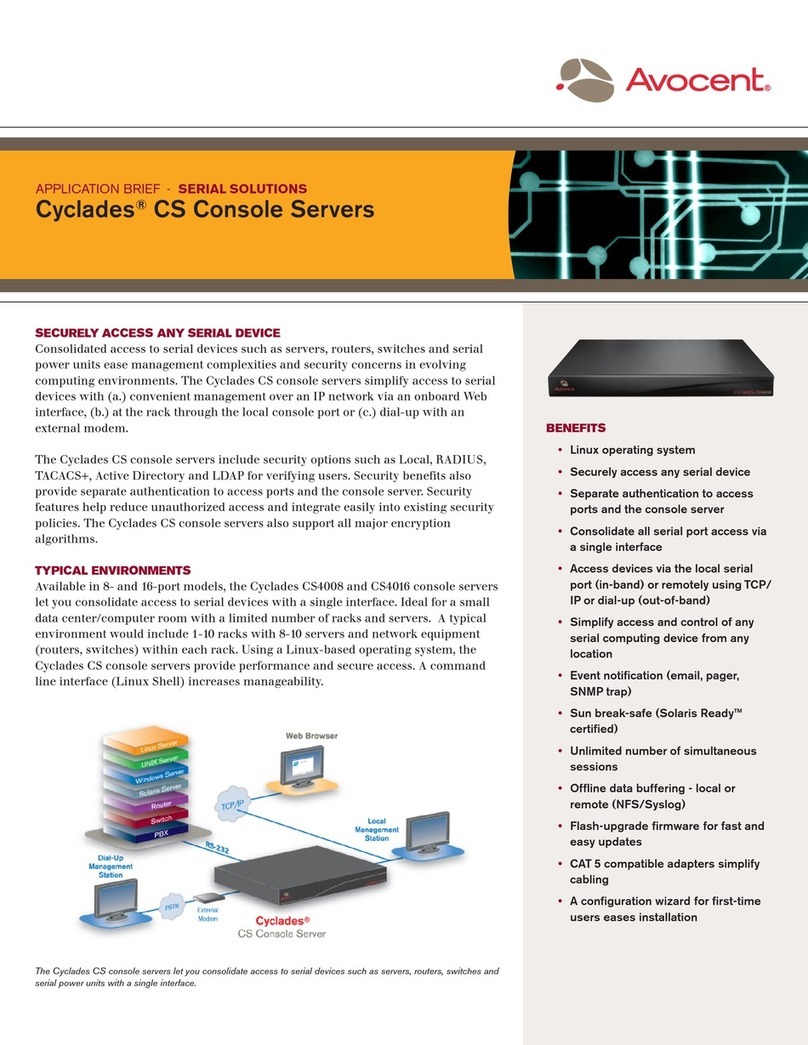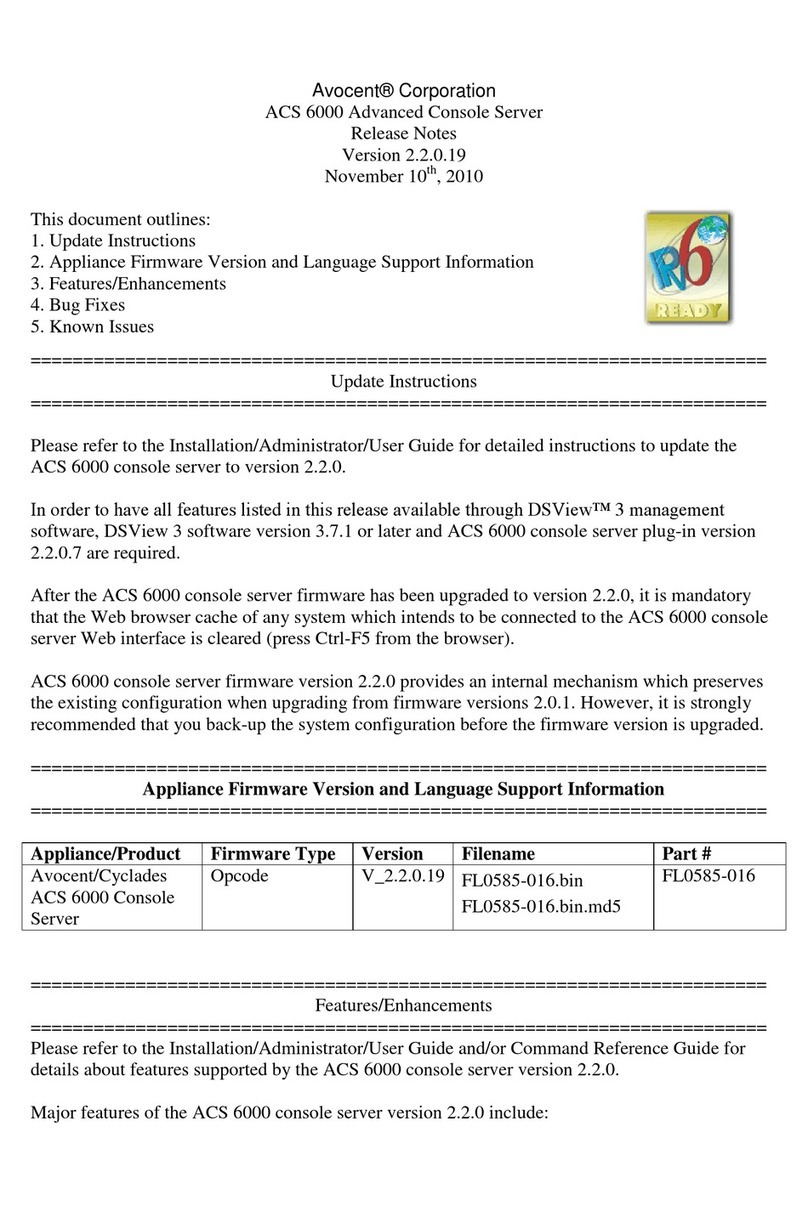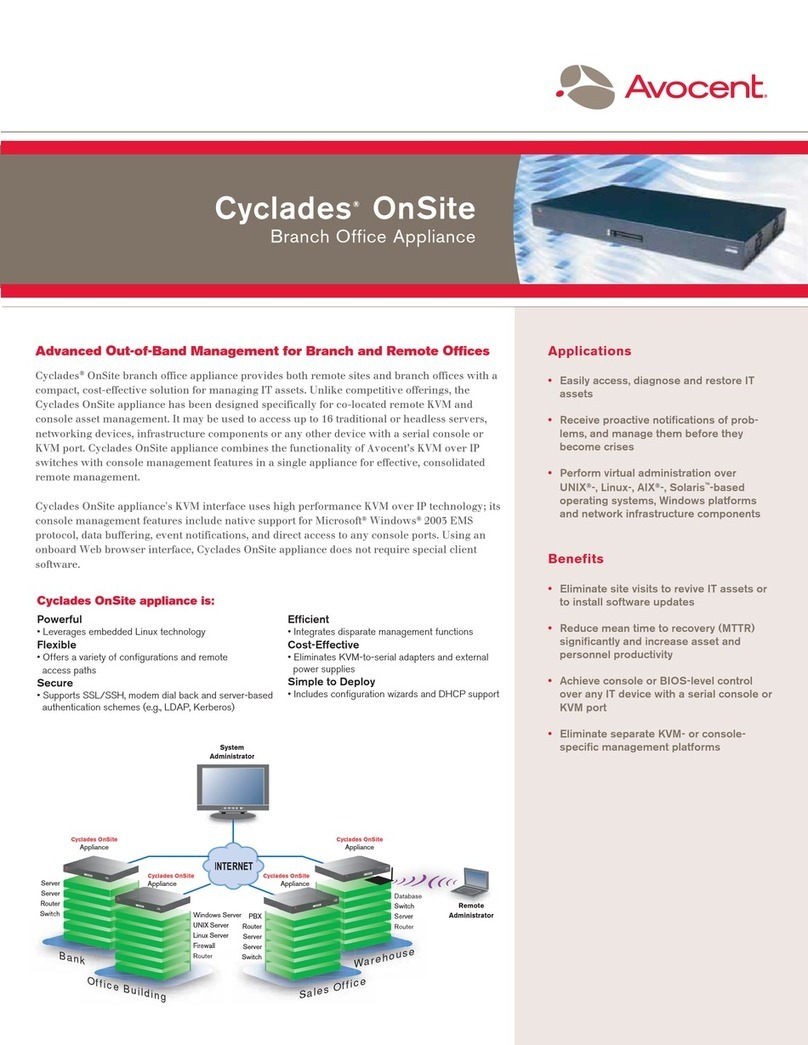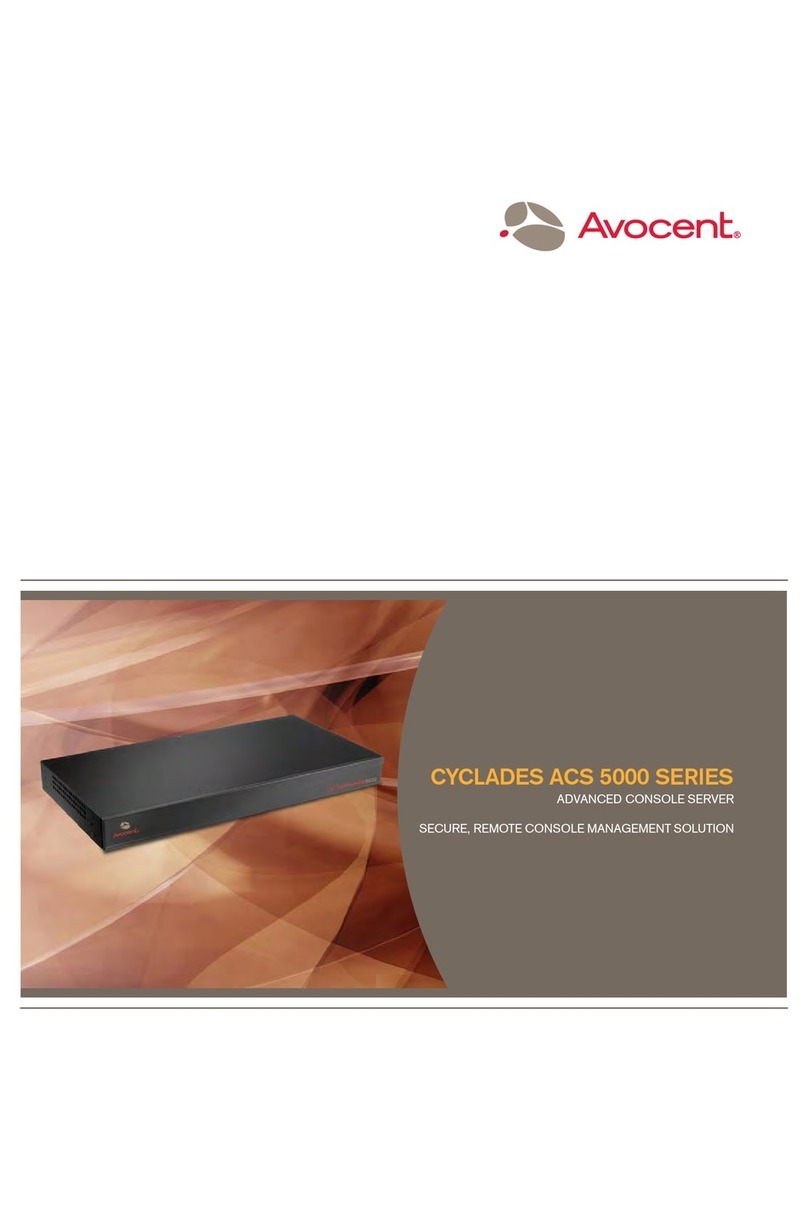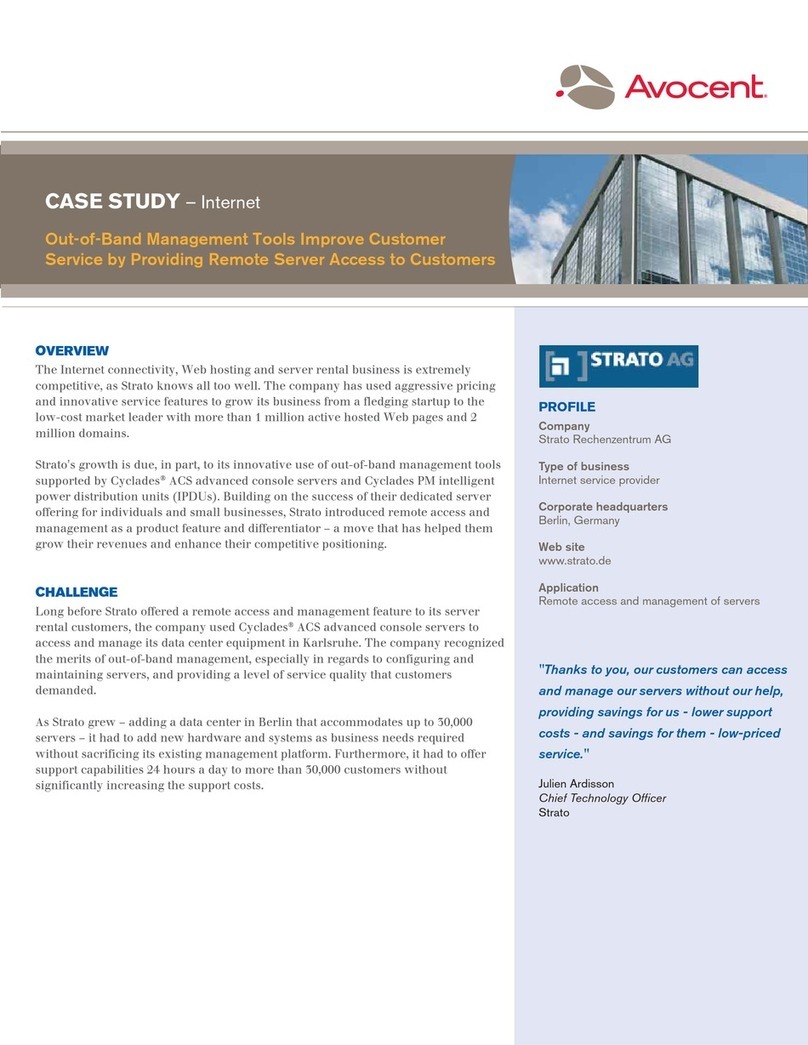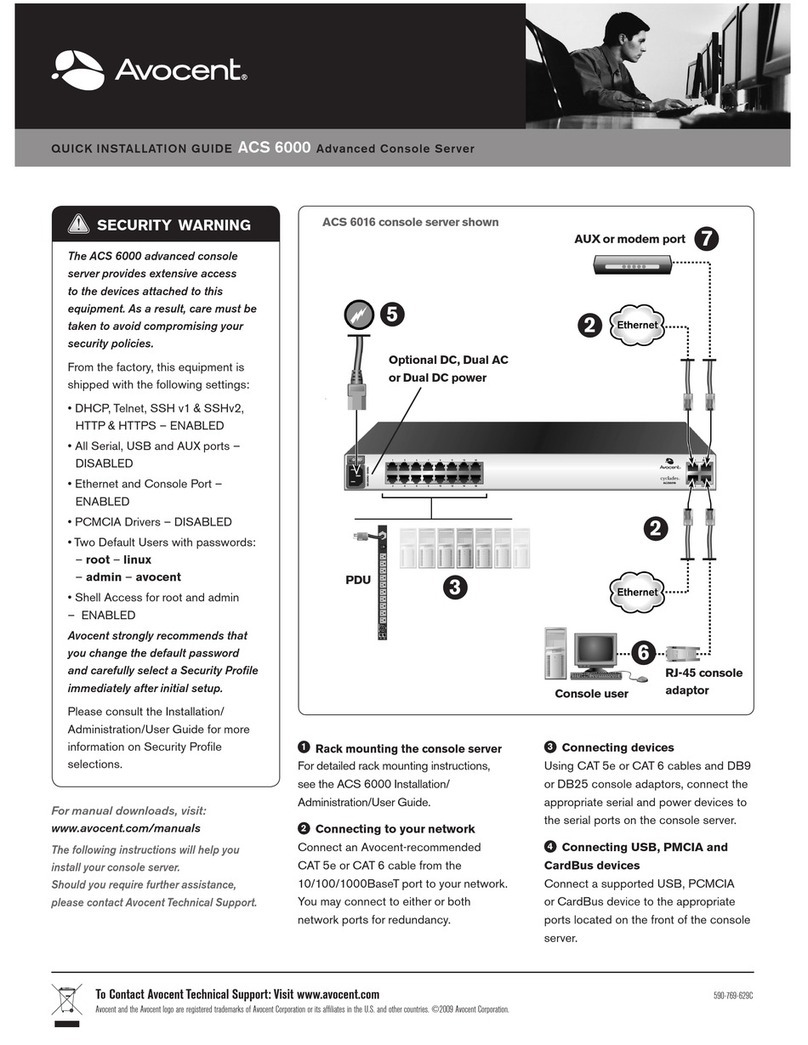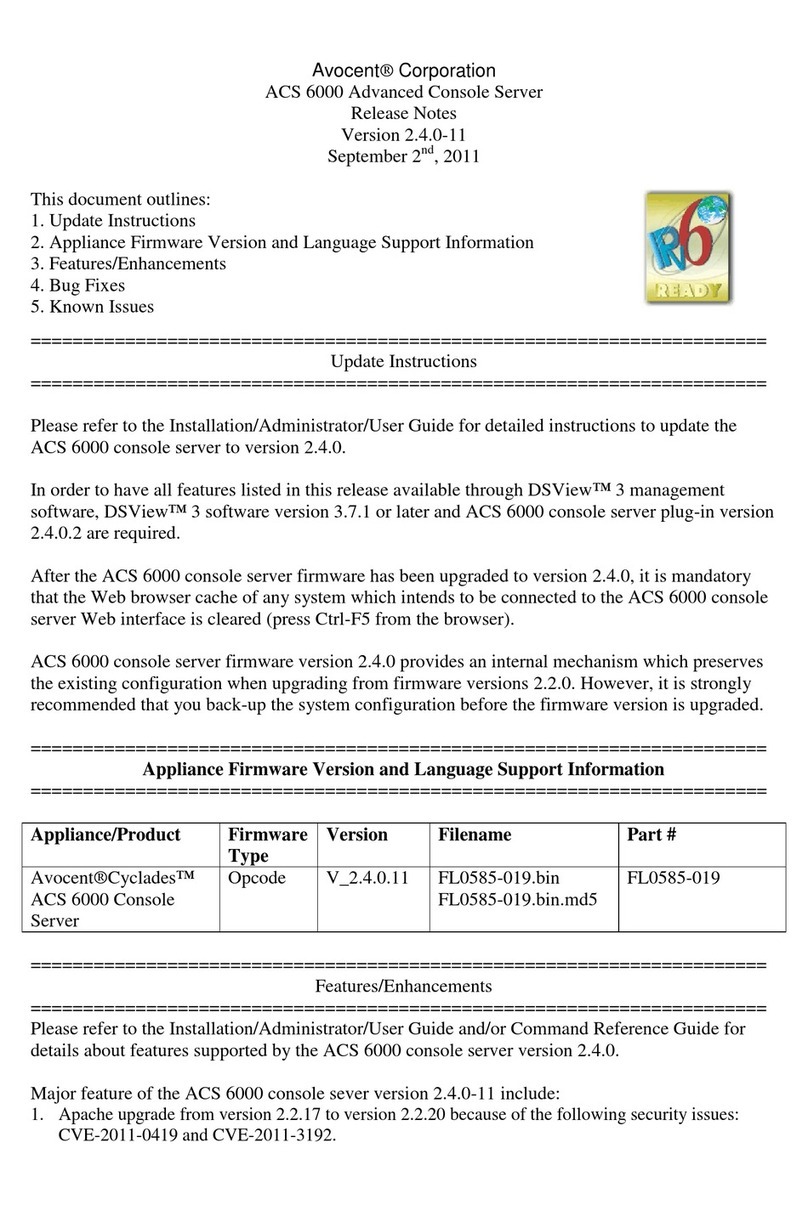Table of Contents v
Step 6: System Log...........................................................................................................................49
Chapter 6: Applications................................................................................................. 51
Configuring the Console Server in Expert Mode.............................................................................51
Overview of menus and forms...................................................................................................51
Applications Menu and Forms.........................................................................................................53
Connect.....................................................................................................................................53
IPDU Power Management .......................................................................................................54
Applications - IPDU Power Mgmt. - Outlets Group Ctrl.........................................................57
Applications - IPDU Power Mgmt. - View IPDUs Info............................................................58
Applications - IPDU Power Mgmt. - Configuration ................................................................60
Applications - IPDU Power Mgmt. - Software Upgrade..........................................................61
Expert - Applications - PMD Configuration....................................................................................62
Applications - PMD Configuration- General...........................................................................62
Applications - PMD Configuration- Outlet Groups.................................................................62
Applications - PMD Configuration- Users Management.........................................................63
Expert - Applications - Terminal Profile Menu...............................................................................66
Chapter 7: Network Menu and Forms .......................................................................... 69
Host Settings ....................................................................................................................................70
General host settings ................................................................................................................70
Disabling and enabling IPv4 or IPv6 protocols.......................................................................71
IPv4 settings..............................................................................................................................72
IPv6 settings..............................................................................................................................73
Syslog...............................................................................................................................................77
PCMCIA Management.....................................................................................................................78
VPN Connections.............................................................................................................................87
SNMP...............................................................................................................................................91
Firewall Configuration....................................................................................................................95
Host Table......................................................................................................................................104
Static Routes ..................................................................................................................................105
Chapter 8: Security Menu and Forms ........................................................................ 109
Users and Groups..........................................................................................................................109
Active Ports Sessions .....................................................................................................................112
Authentication................................................................................................................................113