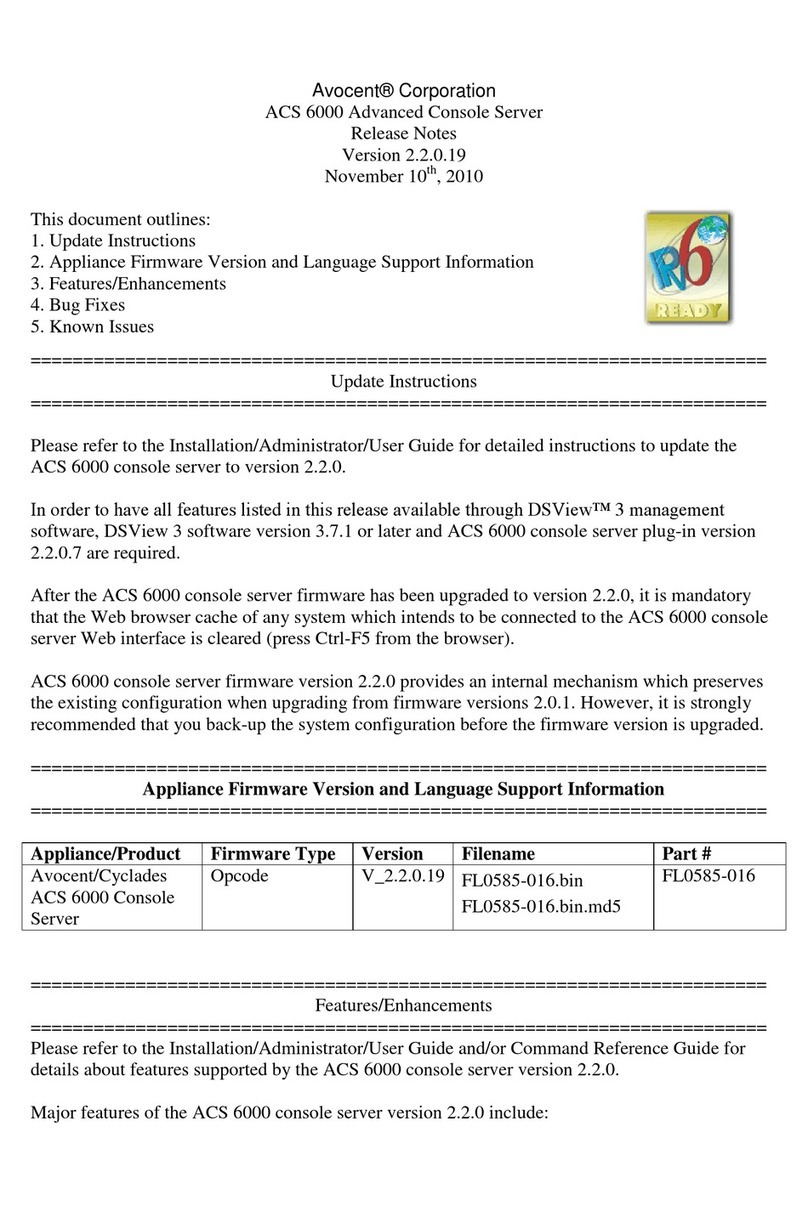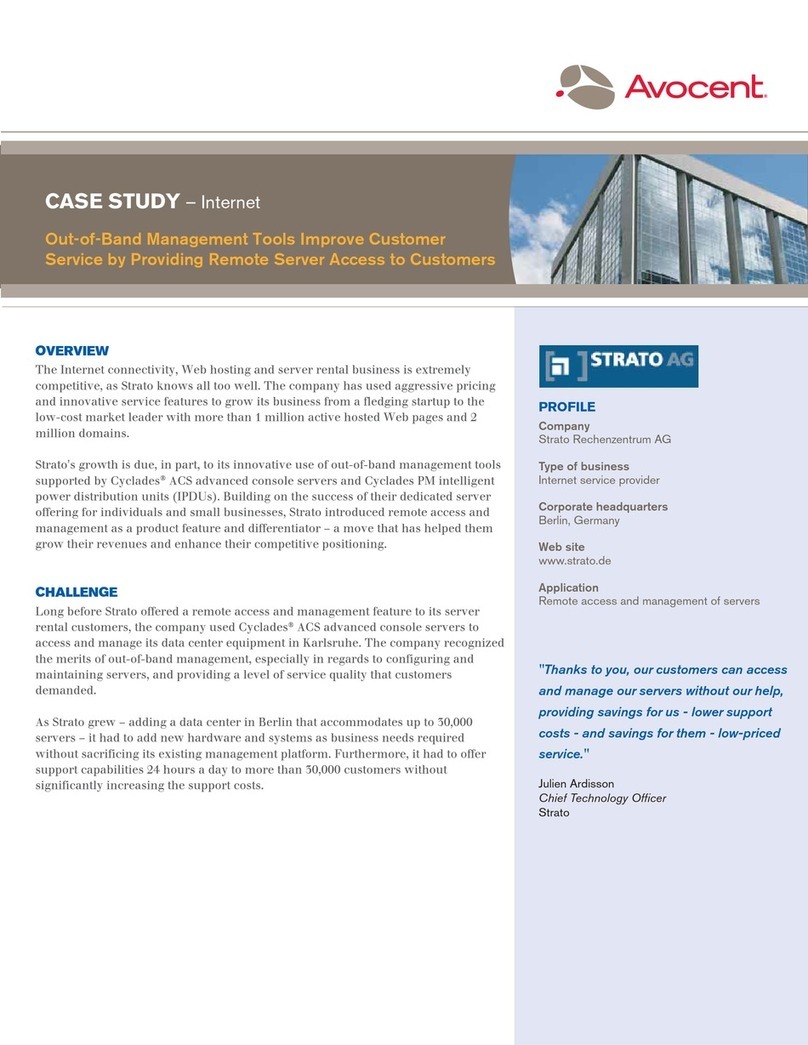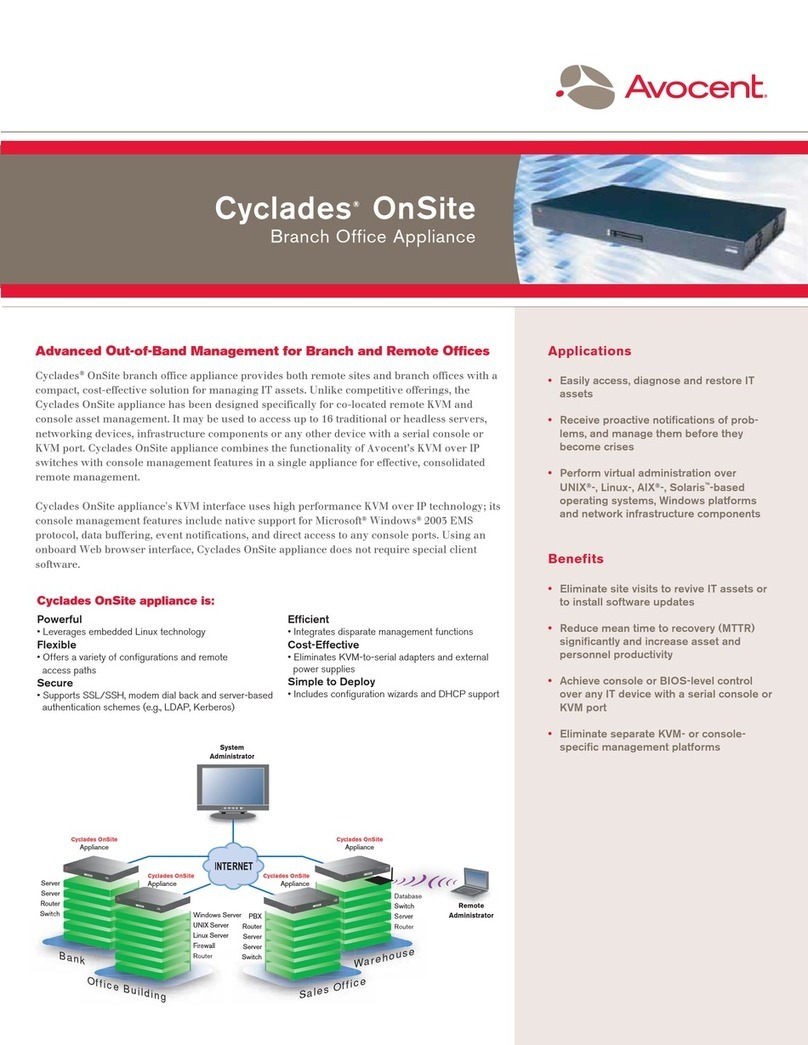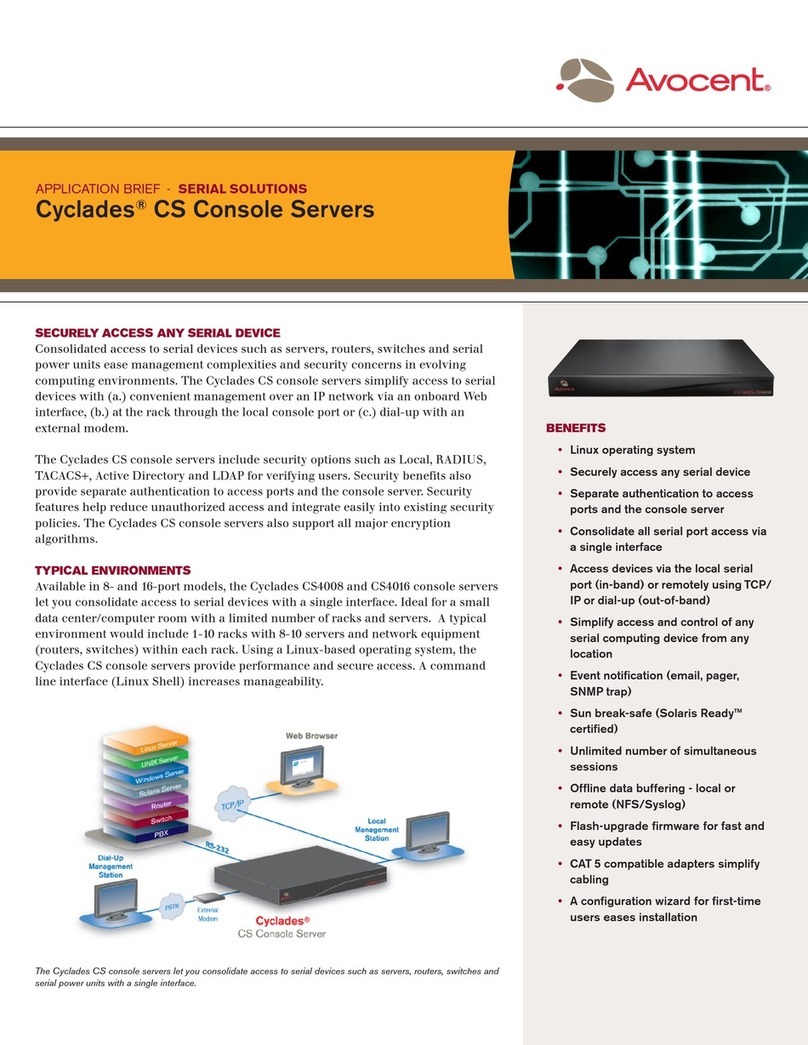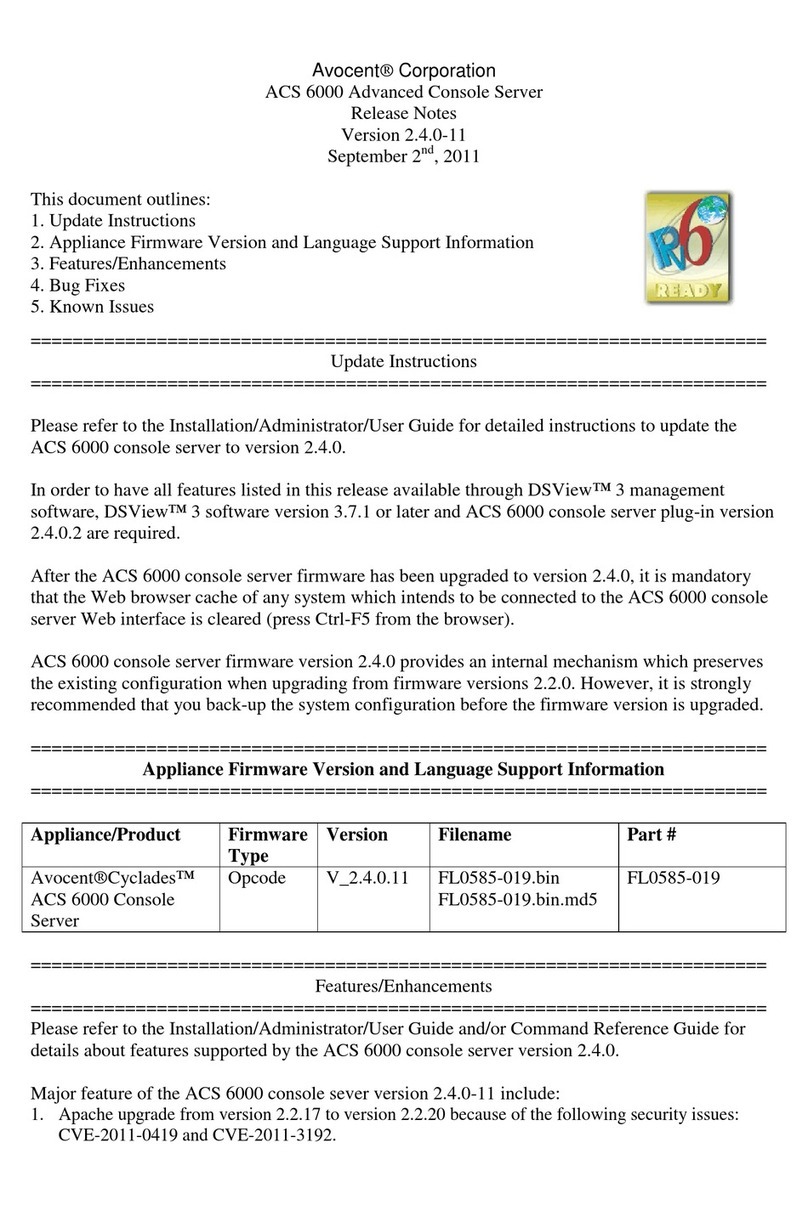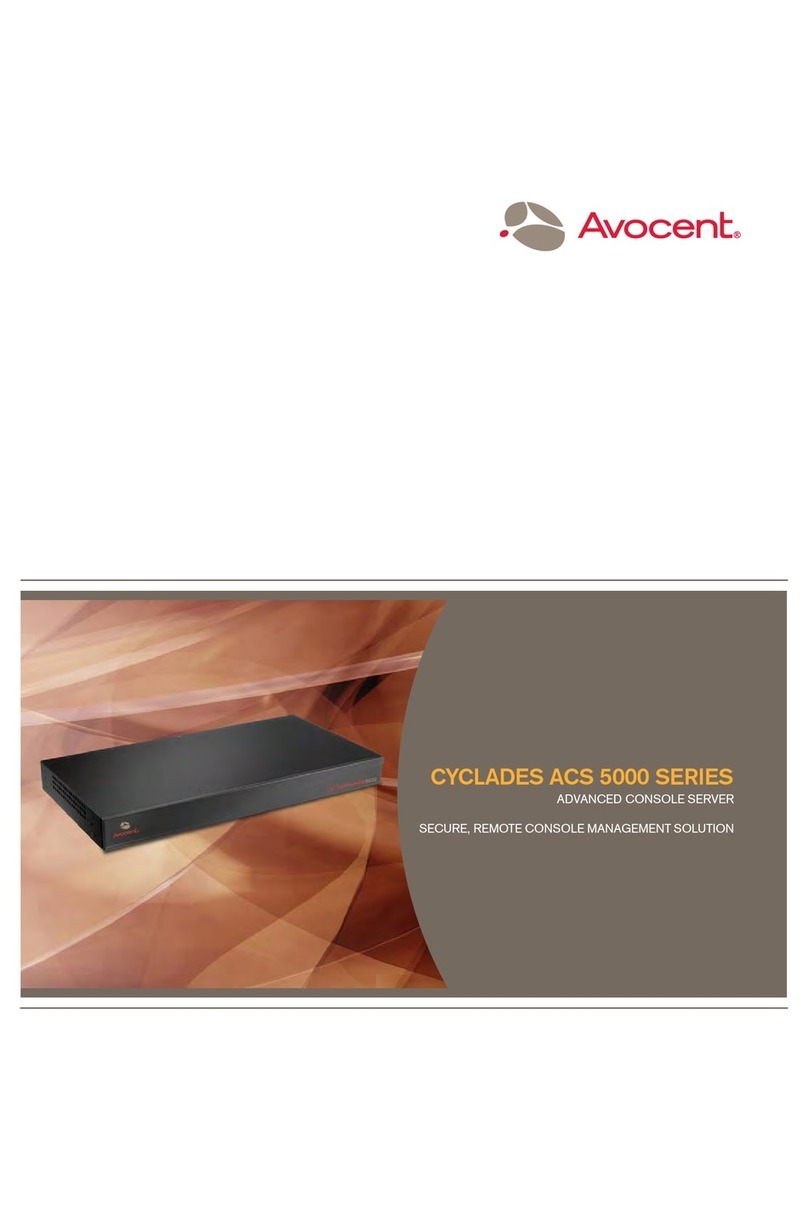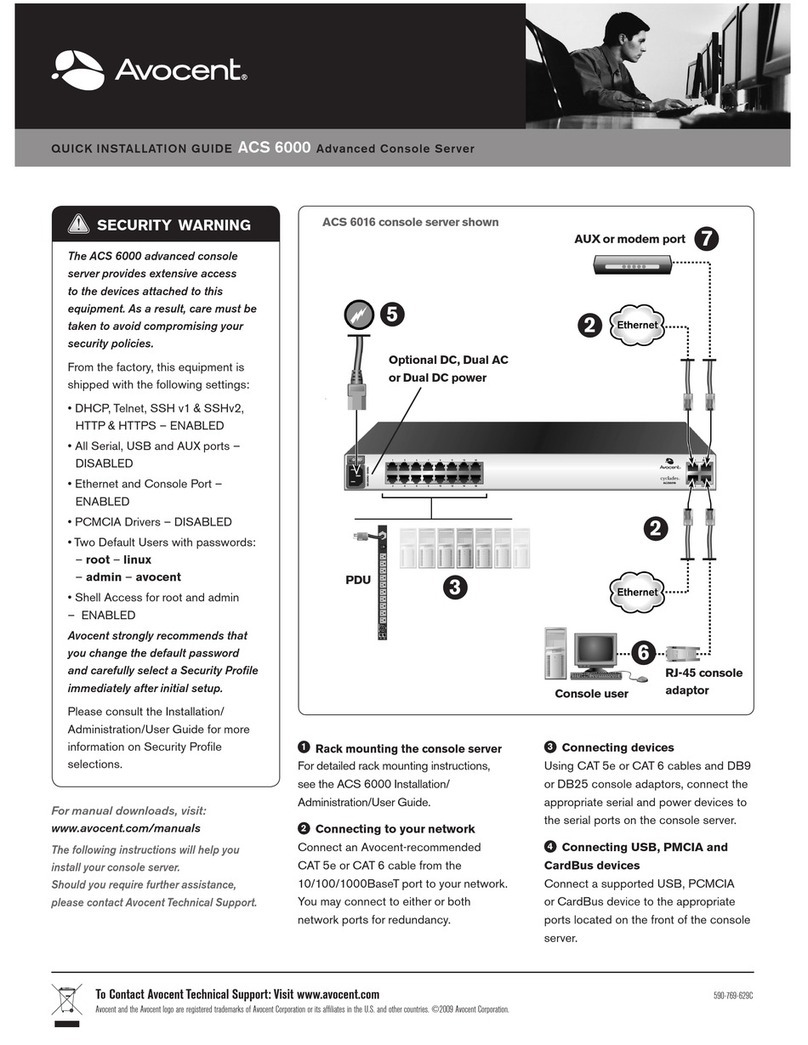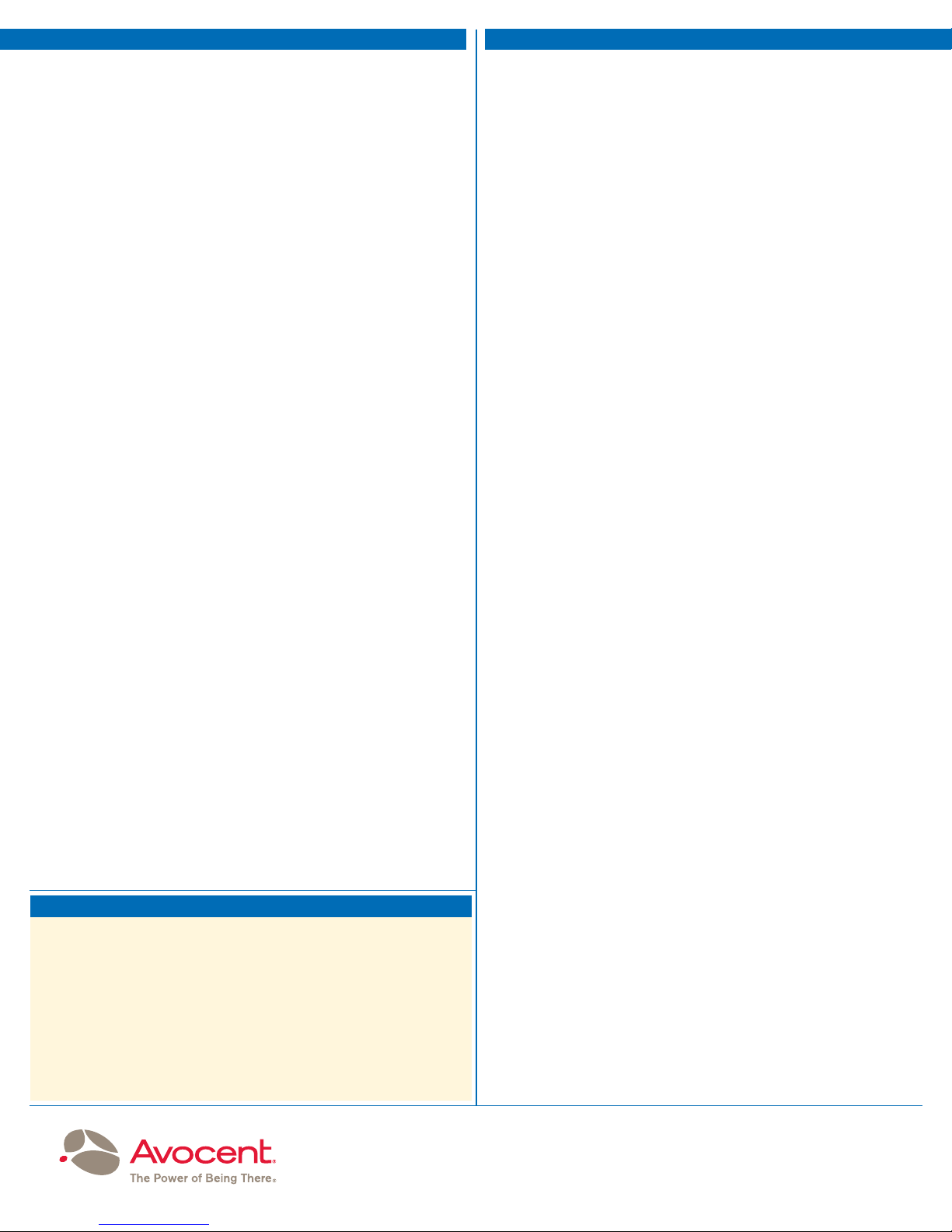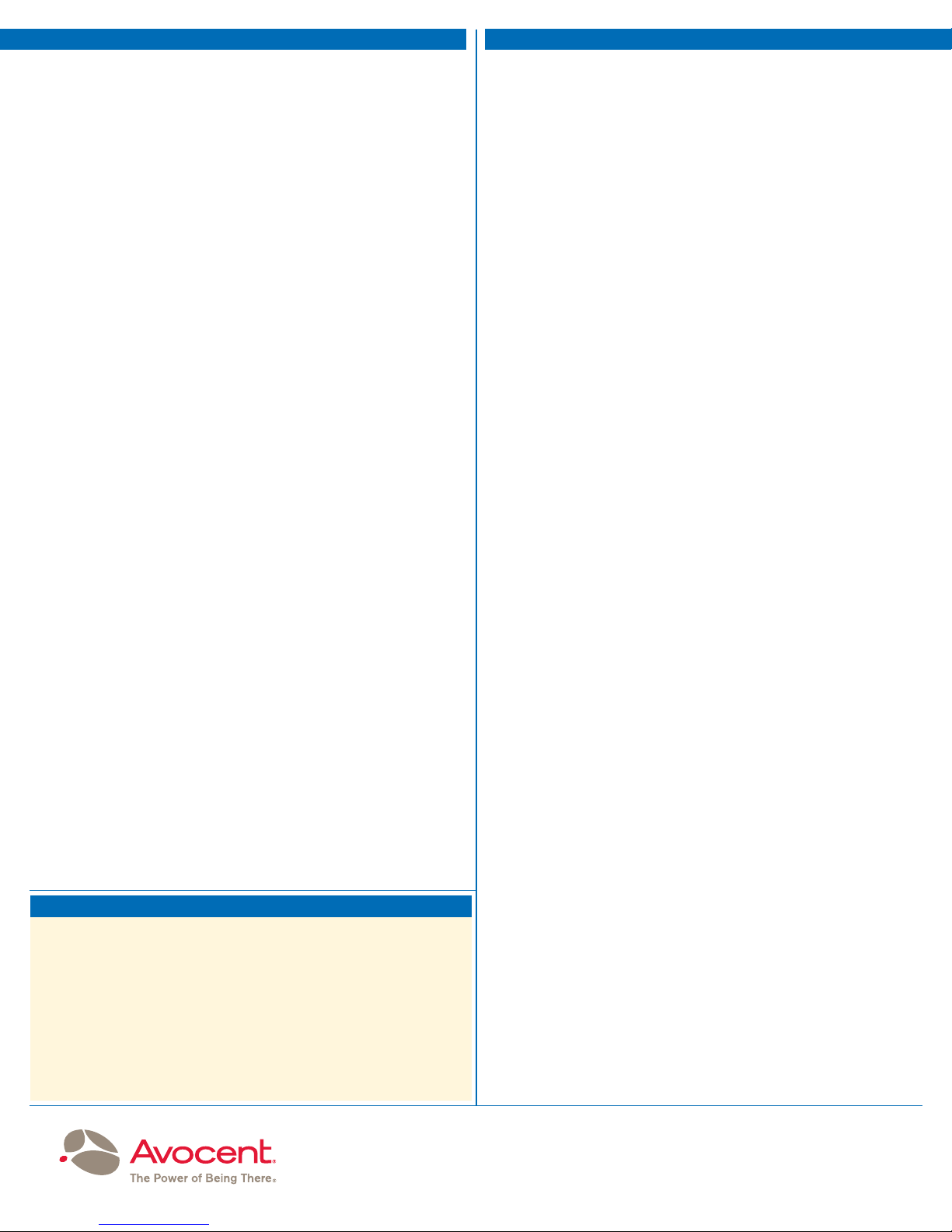
Corporate Headquarters
4991 Corporate Drive, Huntsville, AL 35805
TEL 866.277.1924 FAX 256.430.4030
www.avocent.com
Avocent, the Avocent logo, The Power of Being There, Cyclades and
DSView are registered trademarks of Avocent Corporation or its
affiliates. All other marks are the property of their respective owners.
Copyright © 2006. Avocent Corporation. All rights reserved.
1206-ACS-DS
Hardware Specifications
CPU: MPC855T (PowerPC dual CPU)
Memory: 128 MB DIMM SDRAM/128 MB compact flash
Interfaces: 1 Ethernet 10/100BT on RJ-45, 1 RS-232 console on RJ-45,
RS-232 serial ports on RJ-45
PC Card Slots Supporting: Secondary Ethernet, fast Ethernet (fiber optic),
wireless LAN (GSM, GPRS and CDMA), V.92 and ISDN
modems, compact flash, IDE drive
Power: Internal 100–240 VAC, 50/60 Hz
Optional –48 VDC power supply
Optional dual entry, redundant AC and DC power supplies
Power Usage: ACS4 (16 W @ 120 VAC, 25 W @ 230 VAC)
ACS8 (18 W @ 120 VAC, 28 W @ 230 VAC)
Operating Temperature: 50°F to 112°F (10°C to 44°C)
Storage Temperature: –40°F to 185°F (–40°C to 85°C)
Humidity: 5% to 90% noncondensing
Dimensions:
(WxDxH) 17 x 8.5 x 1.75 in.
(43.18 x 21.59 x 4.45 cm)
Weight: Single power Dual power
ACS4 6.3 lb (2.86 kg) 6.5 lb (2.95 kg)
ACS8 6.3 lb (2.86 kg) 6.6 lb (2.99 kg)
Certifications*: FCC Part 15A
EN55022, A (CE)
EN55024
UL/cUL
TUV/GS
Japan VCCI V3/2003.4
BSMI
CB Scheme (IEC 60950)
MIC
S-Mark
ICES-03
C-Tick
Solaris Ready™
*Varies by model.
Part Number Model Description
ATP0170-001 ACS4 Single power supply, AC model
ATP0175 ACS4 Single power supply, DC model
ATP0180-001 ACS4 Dual power supply, AC model
ATP0185 ACS4 Dual power supply, DC model
ATP0120-001 ACS8 Single power supply, AC model
ATP0125 ACS8 Single power supply, DC model
ATP0130-001 ACS8 Dual power supply, AC model
ATP0135 ACS8 Dual power supply, DC model
Features
Operating System
•Linux
Accessibility
•In-band (Ethernet) and out-of-band (dial-up modem) support
•PC card slots support allows for alternative access interfaces, such as modem
(v.92 and ISDN), Ethernet, fast Ethernet (fiber optic) and wireless Ethernet
(GSM, GPRS and CDMA)
Availability
•Automatic Ethernet failover using Ethernet PC card as the secondary port
•Dual power supply
Security
•Preset security profiles – secure, moderate and open
•Custom security profile
•X.509 SSH certificate support
•SSHv1 and SSHv2
•Local, RADIUS, TACACS+, LDAP, NIS and Kerberos authentication
•Two-Factor Authentication (RSA SecurID)
•One-Time Password (OTP) authentication
•Local backup user authentication support
•PAP/CHAP and Extensible Authentication Protocol (EAP) authentication
(for dial-up lines)
•Group authorization – TACACS+, RADIUS and LDAP
•IP packet and security filtering
•User access lists per port
•System event syslog
•IPSec with NAT traversal support
• IP forwarding support
•Secure factory defaults
•Secure clustering for up to 1,024 devices
Console Management
•Windows Server 2003 EMS support
•Sun break-safe (Solaris ReadyTM Certified)
•Break-over SSH support
•Offline data buffering – local or remote (NFS/Syslog)
•Level-based syslog filters
•Time stamp for data buffering
•Unlimited number of simultaneous sessions
•Simultaneous access on the same port (port sniffing)
•Clustering (central access to multiple console servers)
•Event notification (e-mail, pager, SNMP trap)
• Global time zone support
Port Access
•Directly by TCP port, IP address or server name
•Telnet/SSH with menu
•Simultaneous Telnet and SSH access
•HTTP/HTTPS
•Bidirectional Telnet
System Management
•Configuration wizard for first time users
•Command line interface (Linux shell)
•Web Management Interface (HTTP/HTTPS)
•SNMP
Upgrades
•Upgrades available on FTP site, no charge
•Flash upgradable
•TFTP support for network boot
Additional Protocols Supported
•DHCP for dynamic IP address assignment
•PPP/SLIP for dial-up
•NTP for time server synchronization
•RFC2217 support for remote serial port access