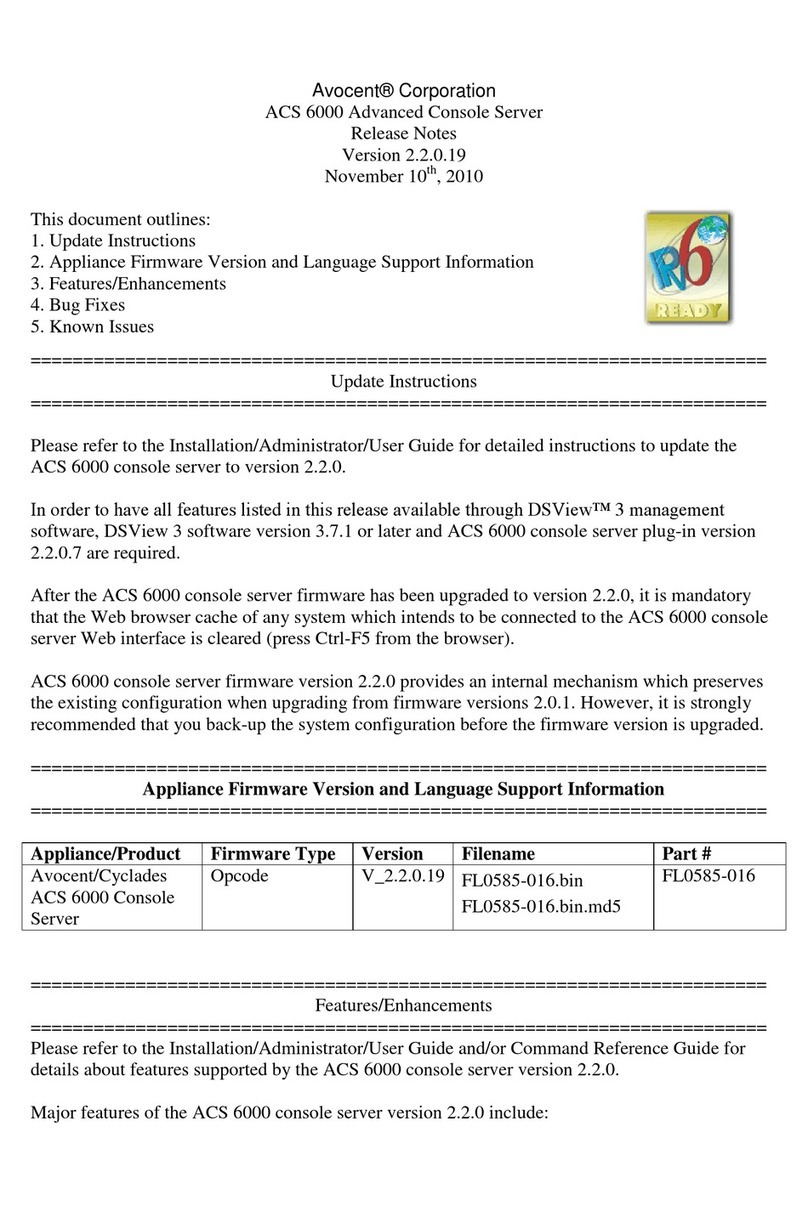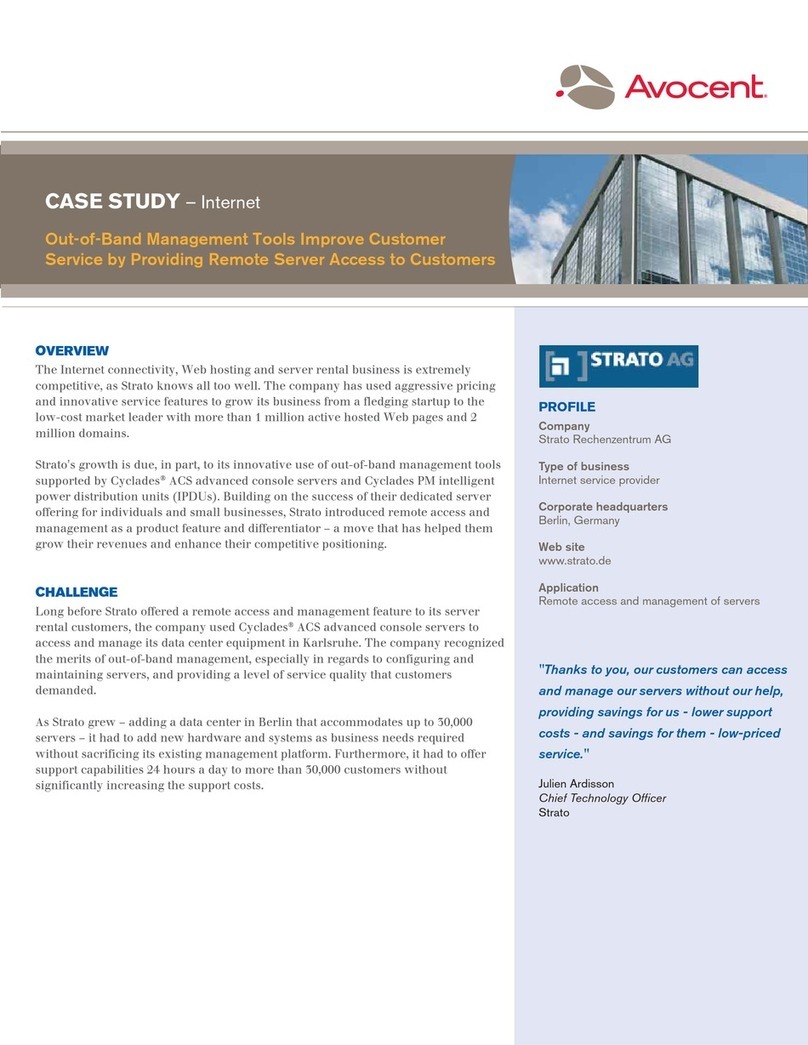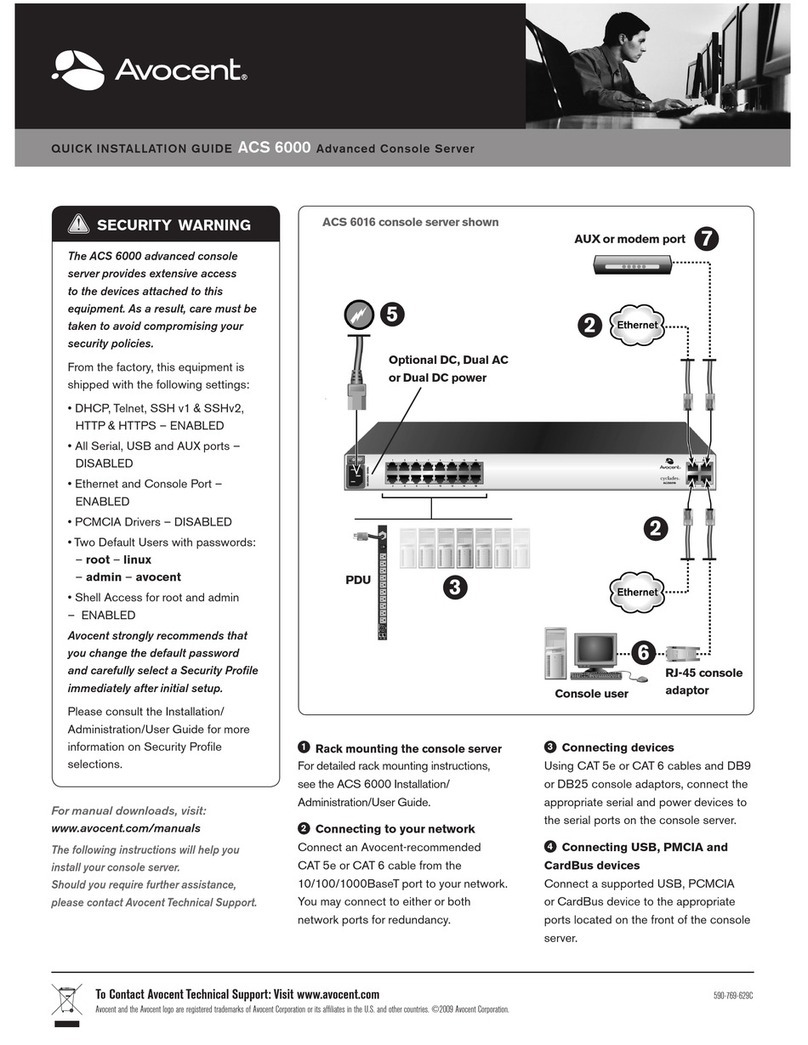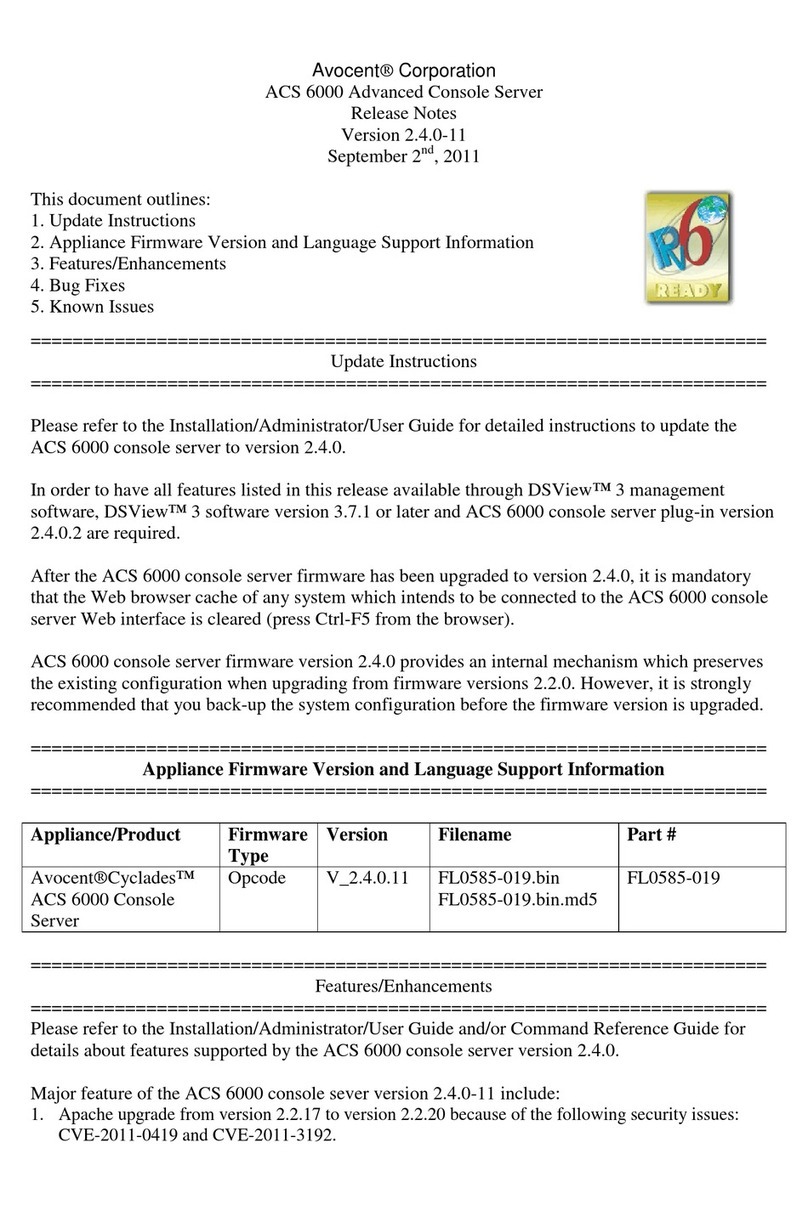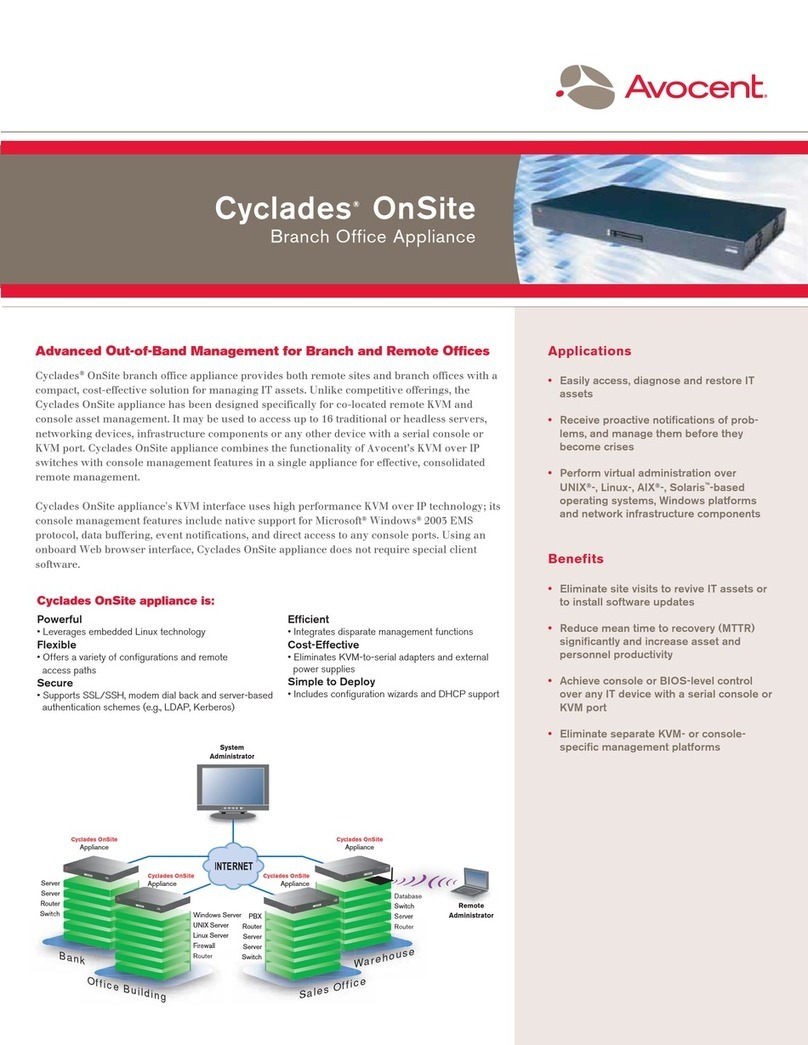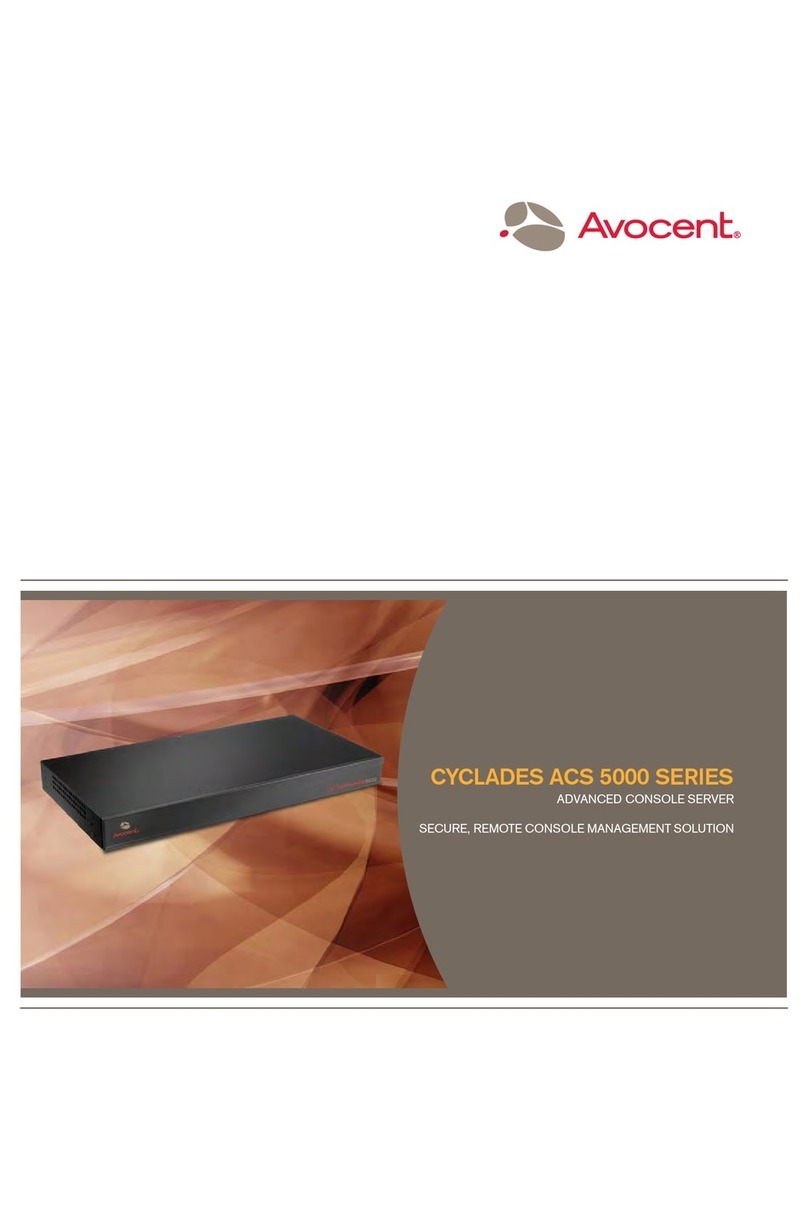What problems does this product
solve?
The Cyclades CS console servers provide
consolidated support for all the serial
target devices an IT administrator will
need to access in the SMB data center/
computer room.
What types of devices are supported by
the Cyclades CS console servers?
Examples include servers (UNIX,
Linux and Solaris), routers, switches,
public branch exchange (PBX),
telecommunications equipment (DS/
CSU) and serial power management
devices.
What access methods do the Cyclades
CS console servers support?
Local, remote via a TCP/IP network and
dial up via an external modem
Do the Cyclades CS console servers
feature power management?
Command line control of serial-
based power management devices is
supported.
Do the Cyclades CS console servers
have a Linux-based operating system?
Yes.
What type of operating system is
supported by the Cyclades CS console
servers?
A Linux-based operating system. The
Cyclades CS console servers include a
command line interface (Linux Shell)
that increases manageability.
How do you access serial devices with
the Cyclades CS console servers?
Management over an IP network via
an on-board Web interface, at the rack
through the local console port, or dial-up
with an external modem.
How can dial-up access be
accomplished?
Via an external modem connected to the
console server.
What are the types of authentication
supported by the Cyclades CS console
servers?
Local, RADIUS, TACACS+, Active
Directory and LDAP authentication.
How does this solution support system
management?
The Cyclades CS console server provides
a configuration wizard for first-time
users, command line interface (Linux
Shell), Web Management Interface
(HTTP/HTTPS) and SNMP to simplify
system administration.
What type of cabling does this solution
use?
CAT 5 compatible adapters for simpler
cabling (sold separately).
I have purchased the Cyclades CS
console server. How do I get upgrades?
Upgrades are available on the Avocent
FTP site at no charge, via flash upgrade
or TFTP support for network boot.
www.avocent.com/contacts
Avocent, the Avocent logo, The Power of Being There and Cyclades
are registered trademarks of Avocent Corporation or its affiliates. All other
marks are the property of their respective owners. Copyright © 2007 Avocent
Corporation. All rights reserved.
1007-CycCS-SMB-AB-EN
MANUFACTURER PART NUMBER MODEL DESCRIPTION
CCS4008-001 Cyclades CS 8-port Cyclades 8-Port Console Server,
AC Power
CCS4016-001 Cyclades CS 16-port Cyclades 16-Port Console Server,
AC Power