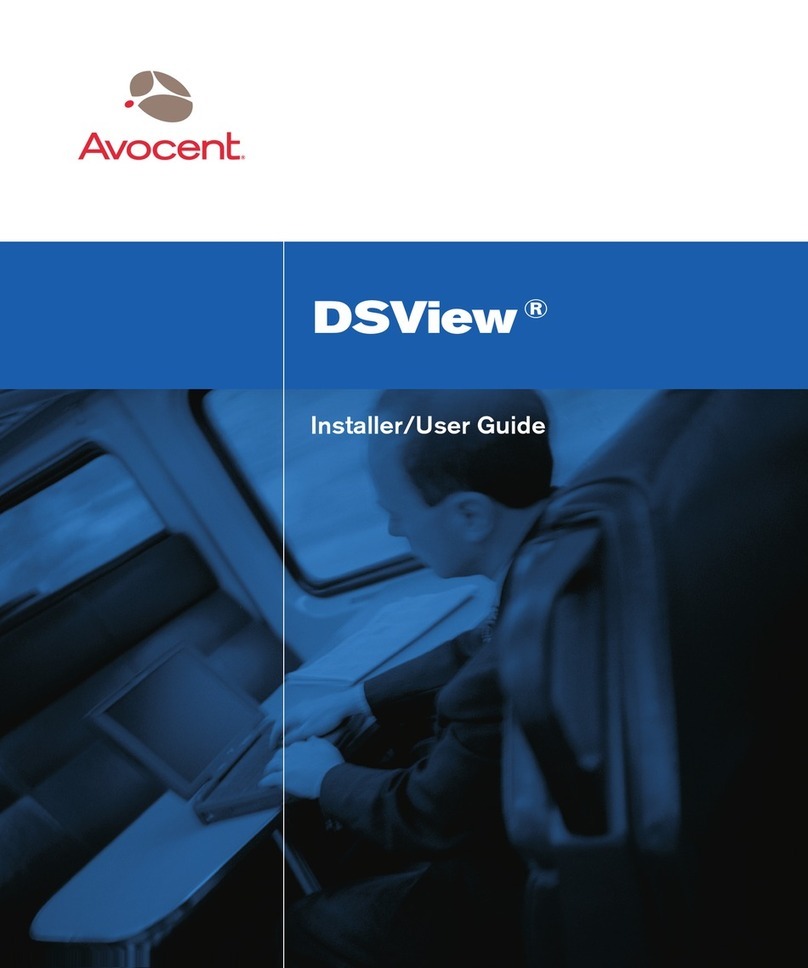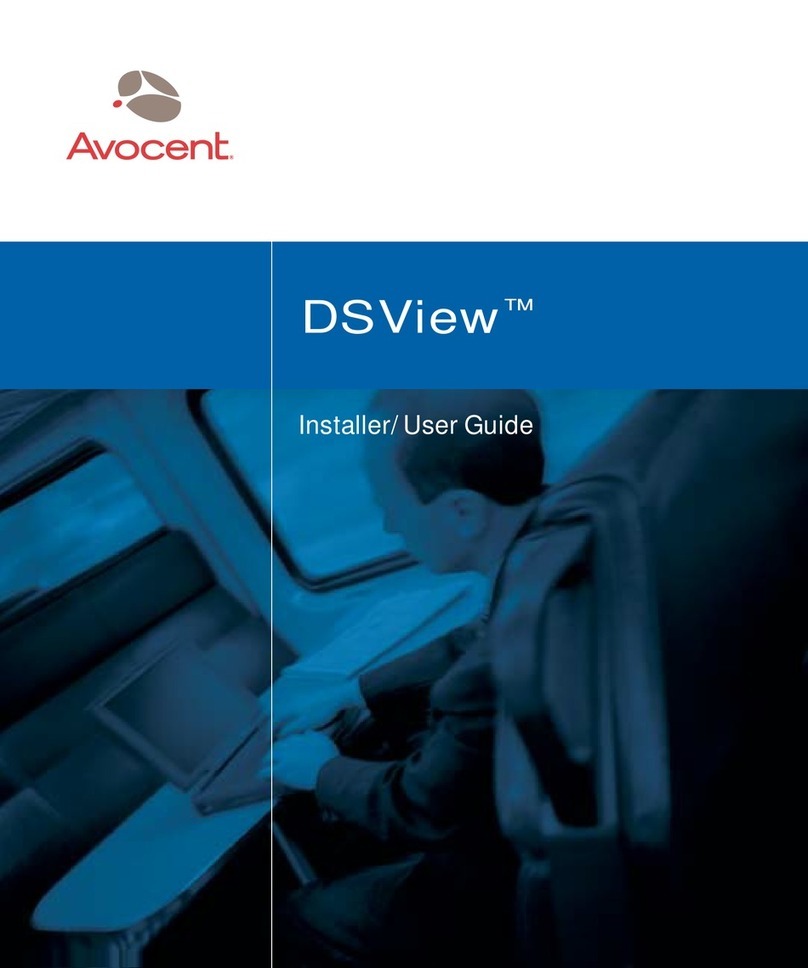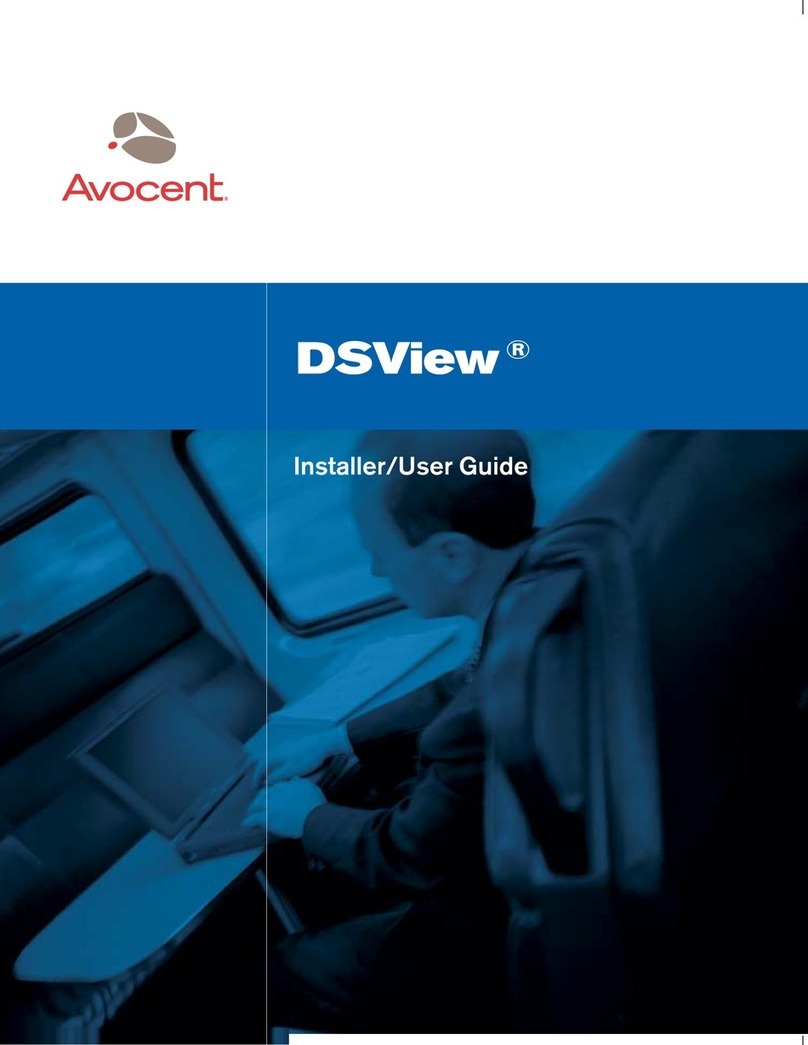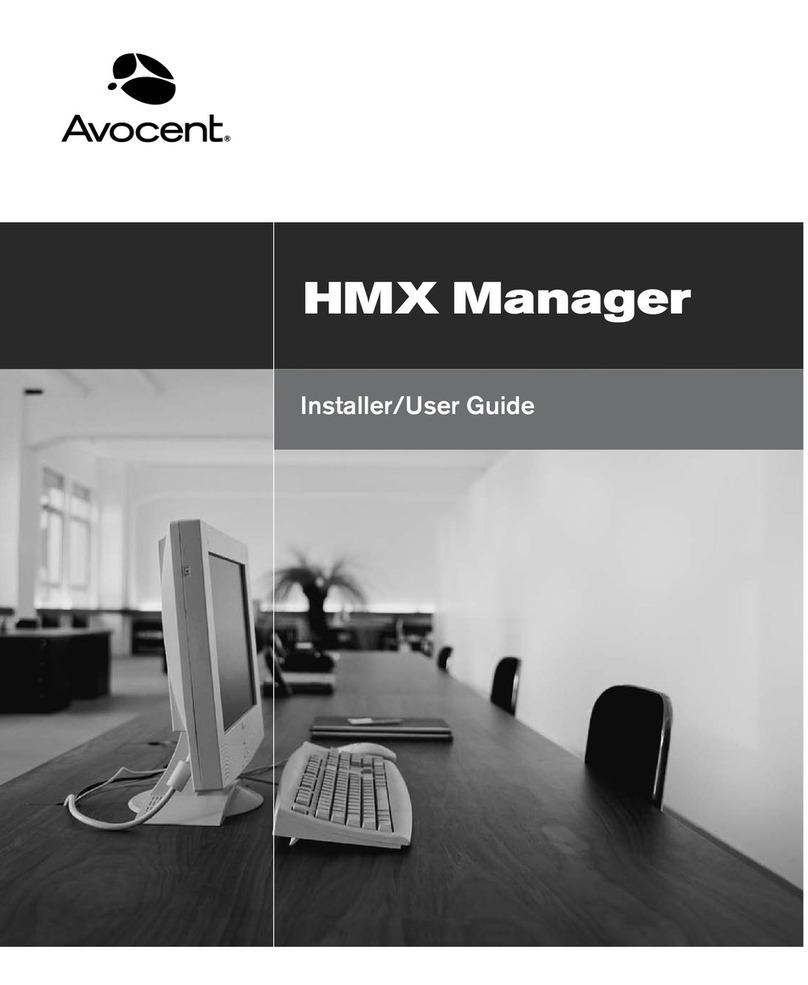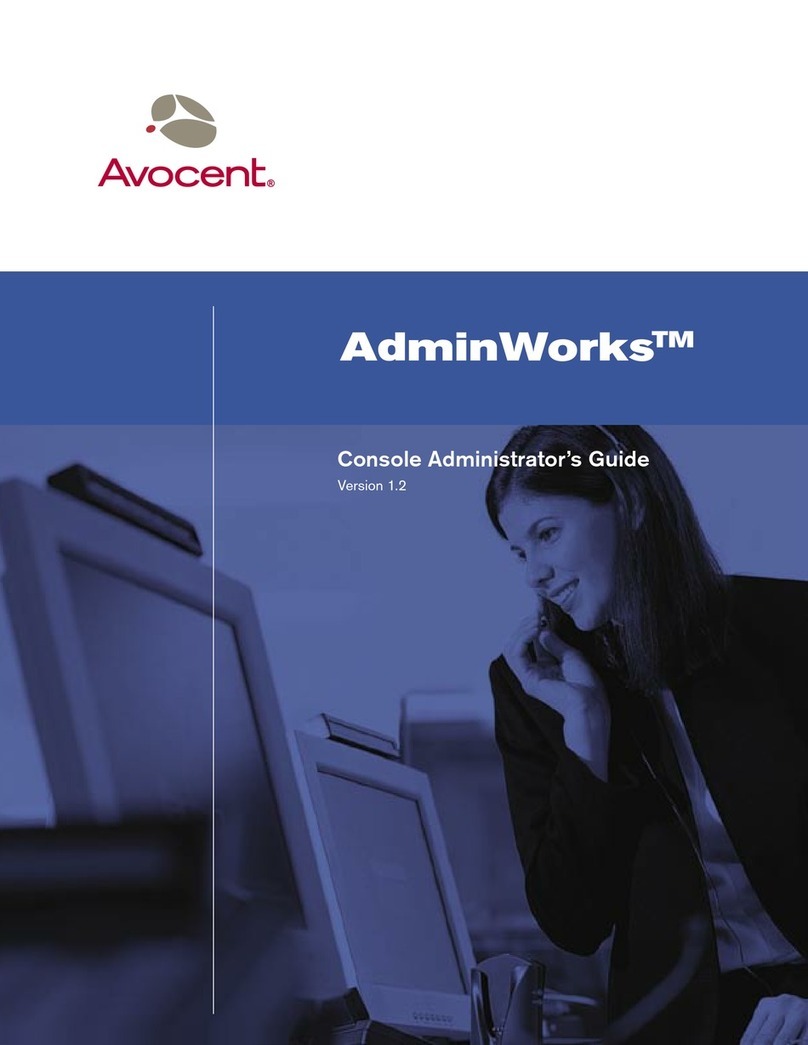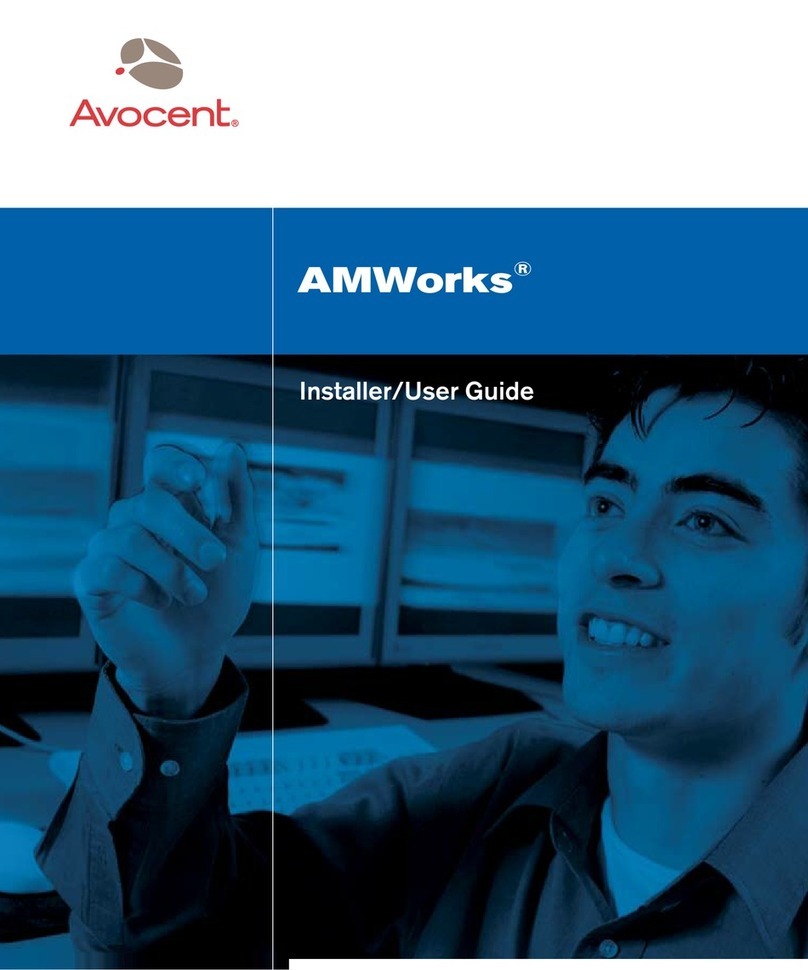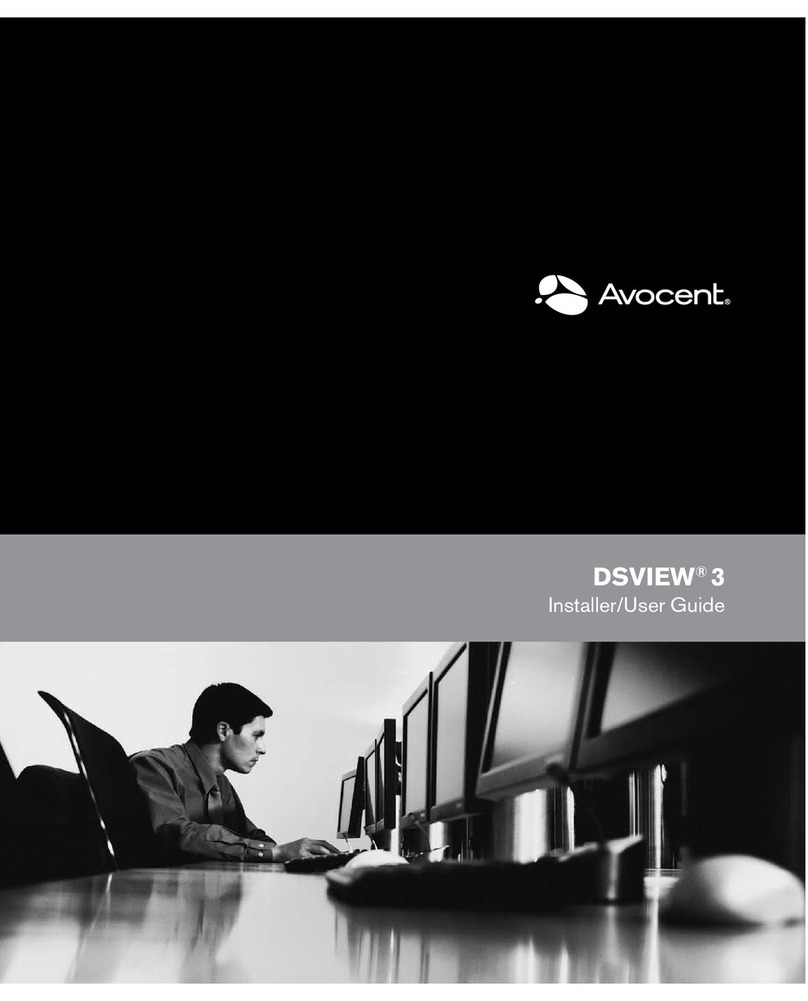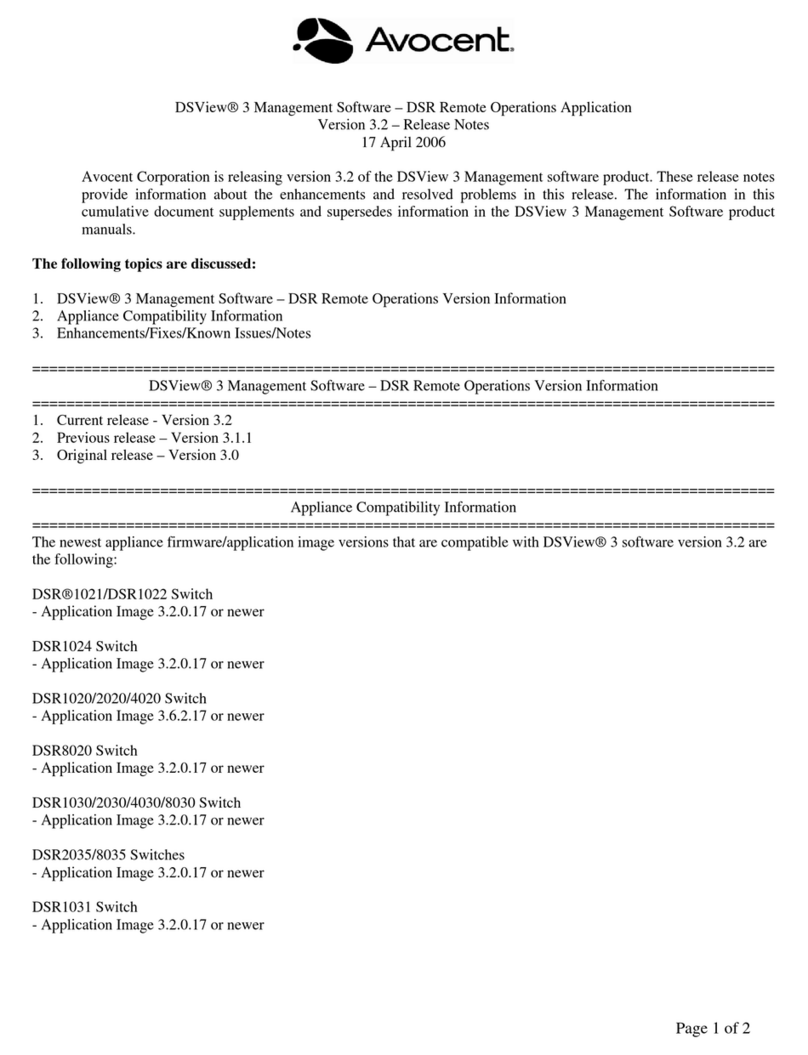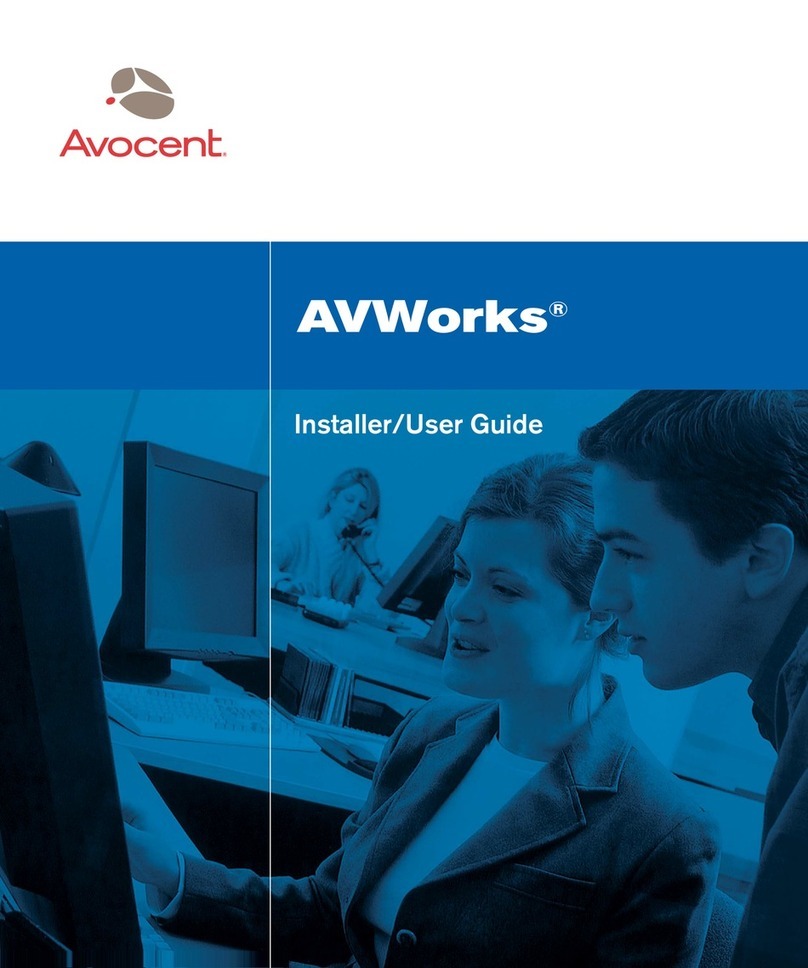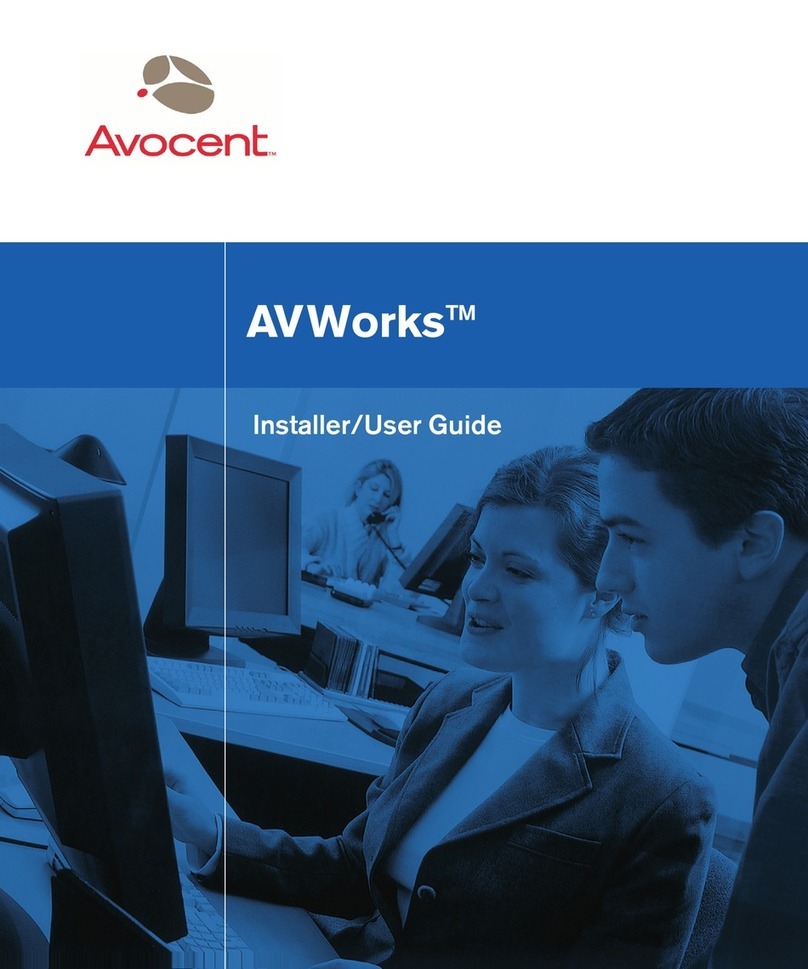vi DSView 3 Software Installer/User Guide
Manual name pull...................................................................................................................108
Topology Synchronization .............................................................................................................109
Automatic topology synchronization ......................................................................................109
Topology synchronization options in the Add Unit Wizard....................................................110
Topology synchronization options in the Resync Wizard.......................................................111
Merging target devices...........................................................................................................111
Merging or splitting cascade switches ...................................................................................112
Embedded Units.............................................................................................................................113
Launching embedded unit sessions.........................................................................................113
Changing embedded unit credentials .....................................................................................114
Unit Properties ..............................................................................................................................115
About Access Rights.......................................................................................................................120
How access rights can be assigned ........................................................................................121
Unit Access Rights.........................................................................................................................121
Managed Appliance Network, Authentication Server and Version Settings .................................122
Managed Appliance SNMP Settings..............................................................................................124
Target Device Settings...................................................................................................................125
Target Device Services ..................................................................................................................126
DSRIQ Module Settings.................................................................................................................127
DSR Switch and Cascade Switch Settings .....................................................................................128
CCM Appliance NFS and NTP Settings ........................................................................................130
CCM/CPS Appliance Port Settings................................................................................................132
CCM and CPS appliance physical serial ports......................................................................132
CCM and CPS appliance CLI port.........................................................................................135
CCM appliance SoL ports ......................................................................................................136
CCM appliance port groups...................................................................................................138
Local Account Settings...................................................................................................................139
Power Devices and Power Device Sockets....................................................................................142
Power devices.........................................................................................................................142
Power device input feed..........................................................................................................144
Power device sockets..............................................................................................................145
Power control of devices attached to power devices..............................................................146
Managed Appliance Session Settings ............................................................................................147
Active Sessions...............................................................................................................................153
All active sessions...................................................................................................................153