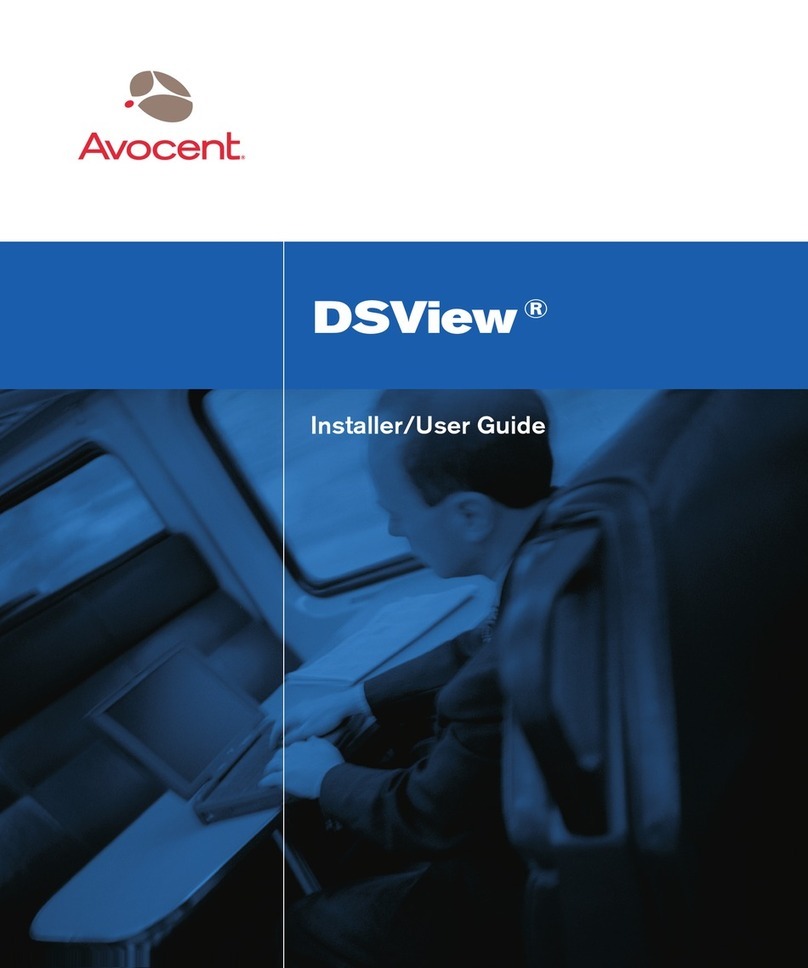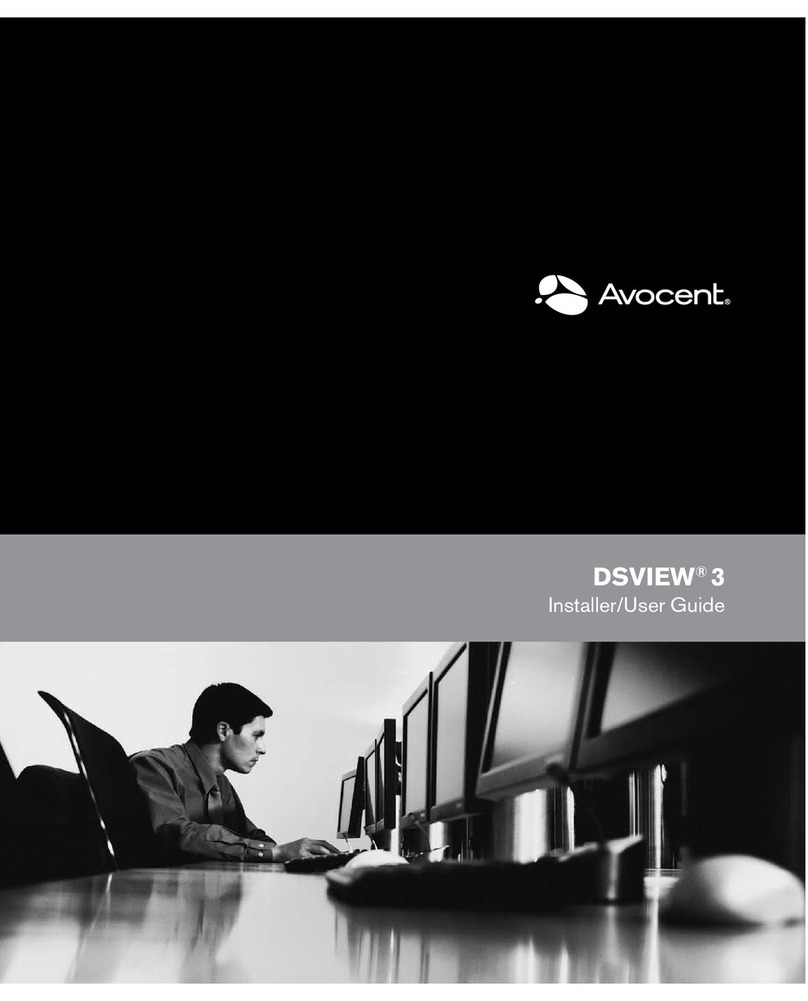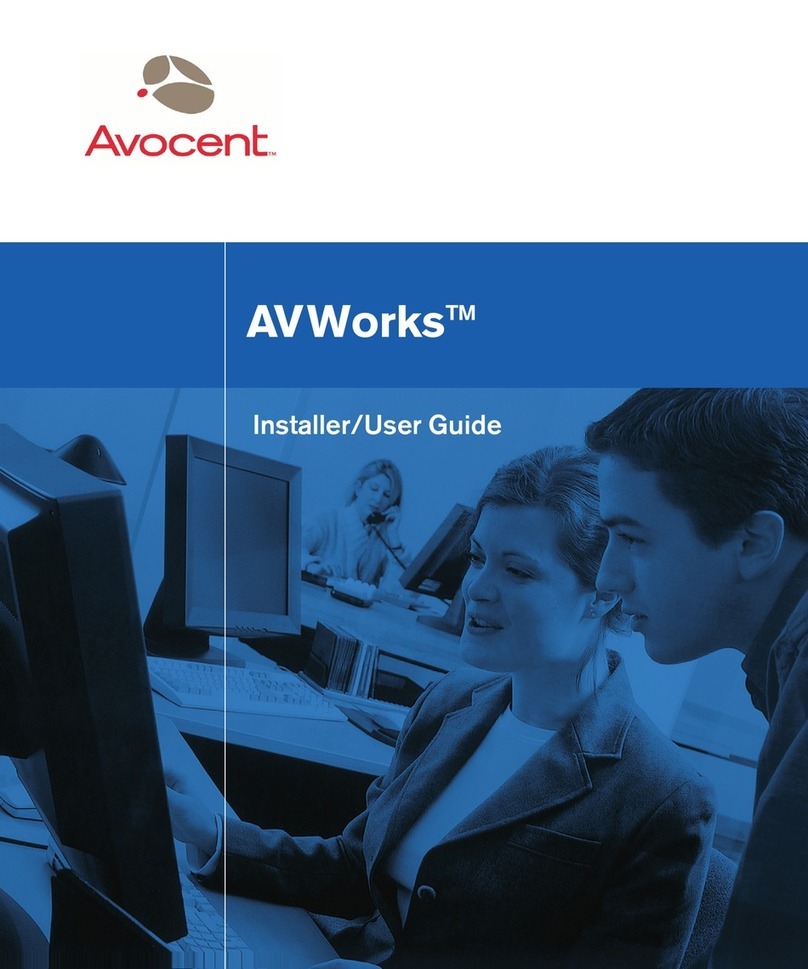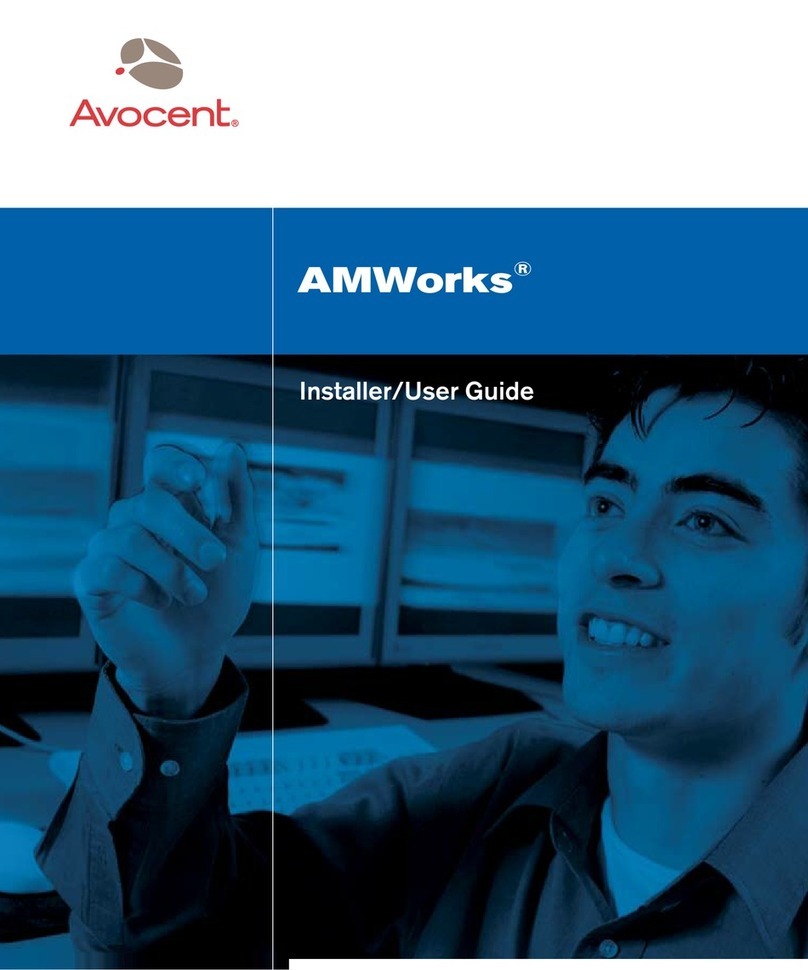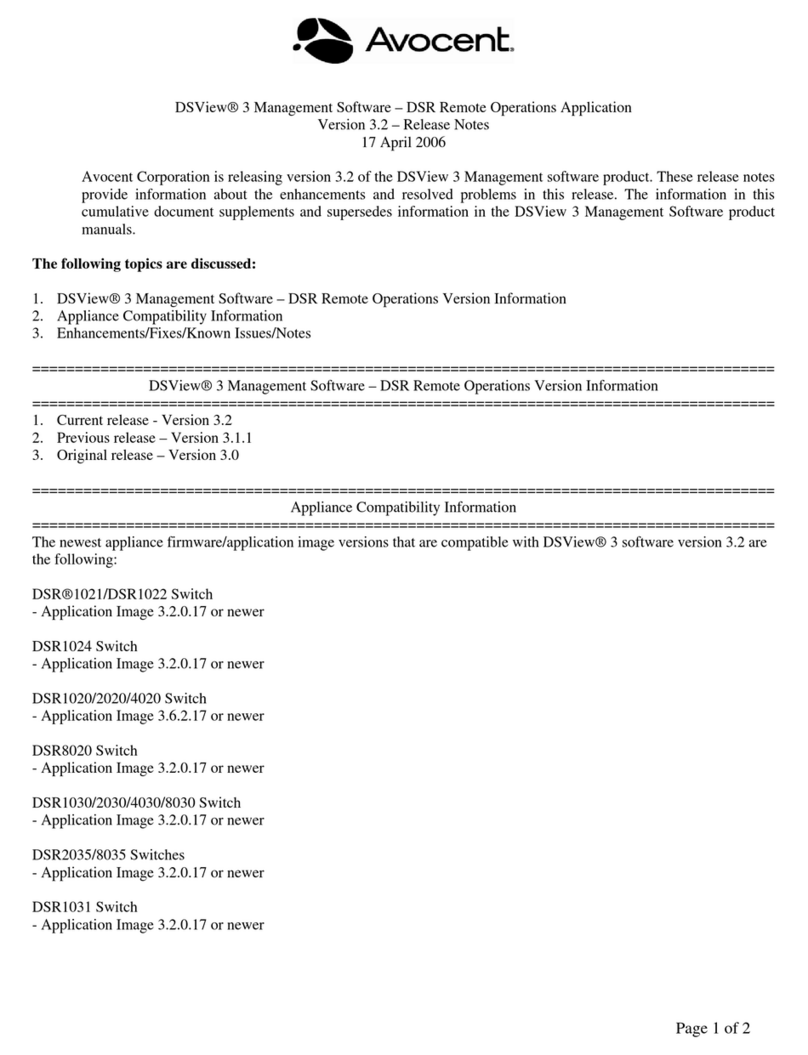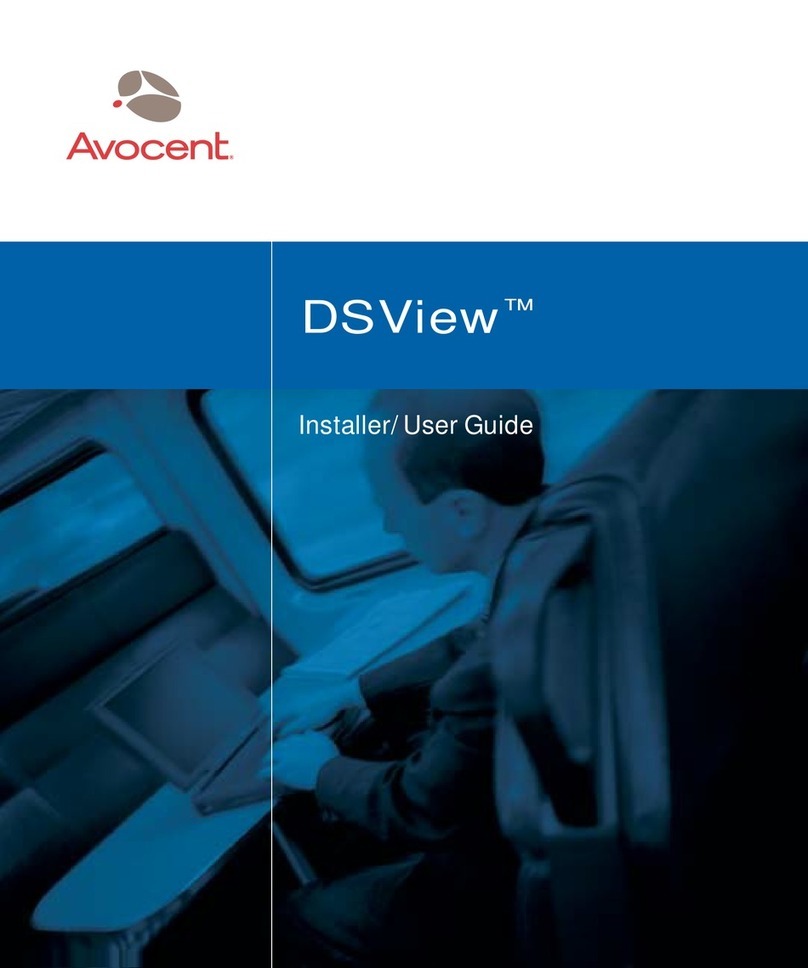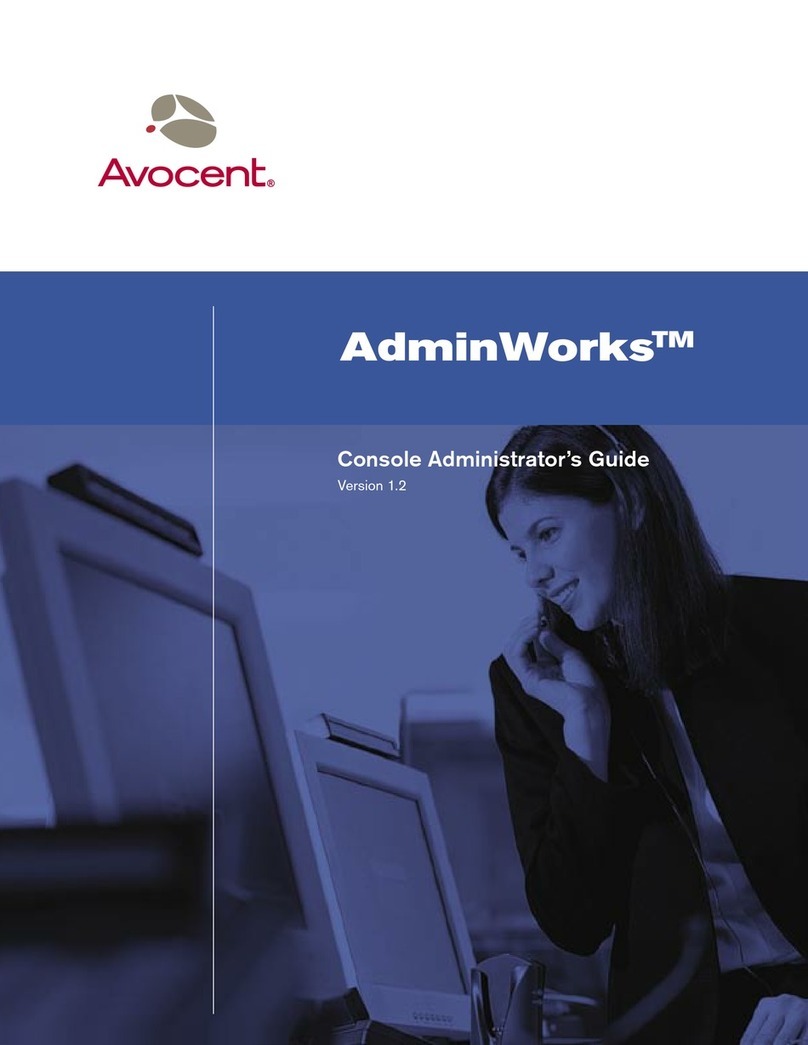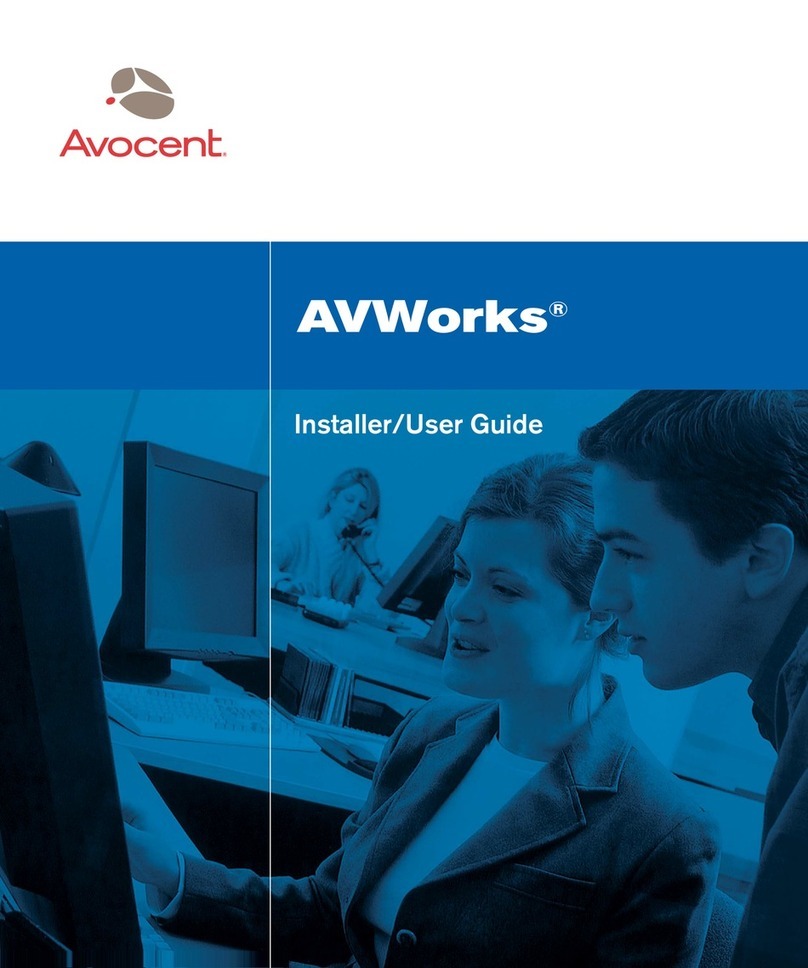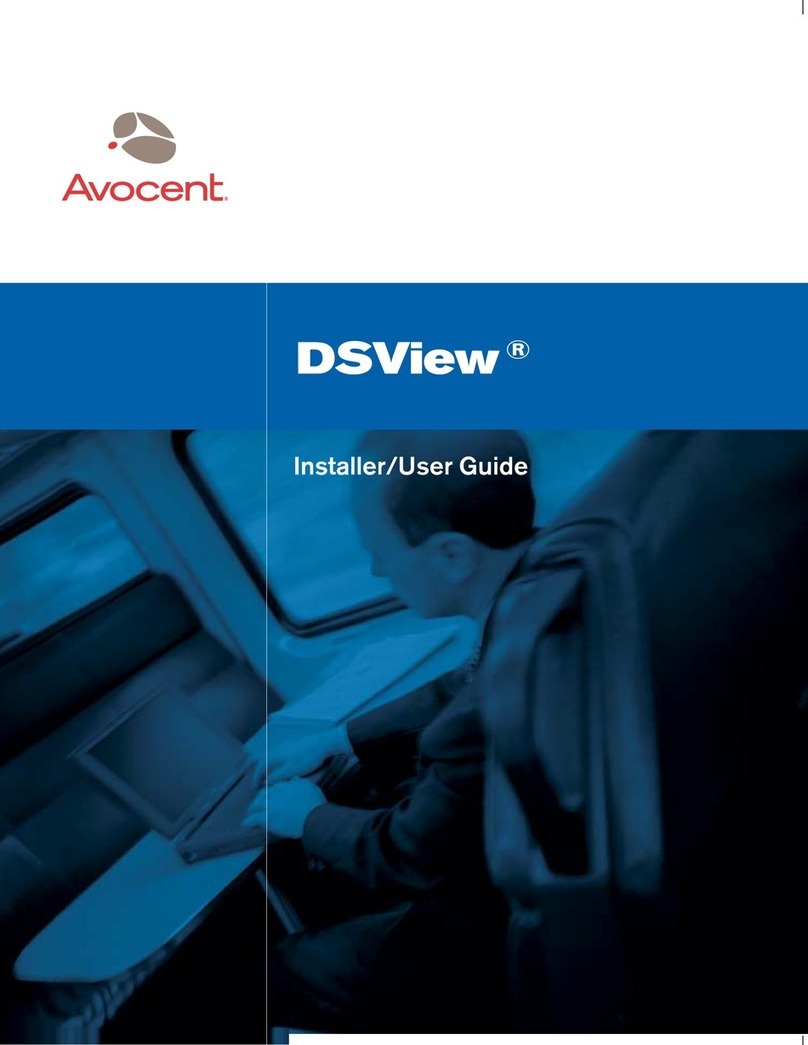iv HMX Manager Installer/User Guide
Adding units from a range of IP addresses ..............................................................................12
Adding Units on an IP Subnet ..................................................................................................12
Deleting Units...........................................................................................................................13
Managing units ................................................................................................................................14
Viewing Unit Overview Information.........................................................................................14
Changing Unit Properties ........................................................................................................15
Configuring Network Settings for an IQ or User Station................................................................15
Authentication Server Settings..................................................................................................16
Viewing Version Information....................................................................................................16
Rebooting a unit........................................................................................................................17
Enabling Auto-Login Mode for a user station..........................................................................17
Setting the Operating Mode for an user station .......................................................................17
Managing Firmware Upgrades .......................................................................................................18
Active Media Sessions......................................................................................................................19
All active media sessions..........................................................................................................19
Performing a Forced Log-Out..................................................................................................19
Department and Location Groups...................................................................................................20
Chapter 4: Managing Users........................................................................................... 23
Introduction .....................................................................................................................................23
User Accounts Windows ..................................................................................................................23
Adding User Accounts .....................................................................................................................24
Deleting User Accounts............................................................................................................25
Enabling and Disabling User Accounts ...................................................................................25
Managing User Accounts.................................................................................................................26
Viewing User Account Overview Information..........................................................................26
User Access Configurations.............................................................................................................26
User Passwords........................................................................................................................27
Editing User Account Restrictions............................................................................................28
User Account Restrictions ........................................................................................................28
User Contact Details .......................................................................................................................28
User Authentication Services...........................................................................................................29
Chapter 5: Advanced Operations ................................................................................. 31
IQ Pooling........................................................................................................................................31