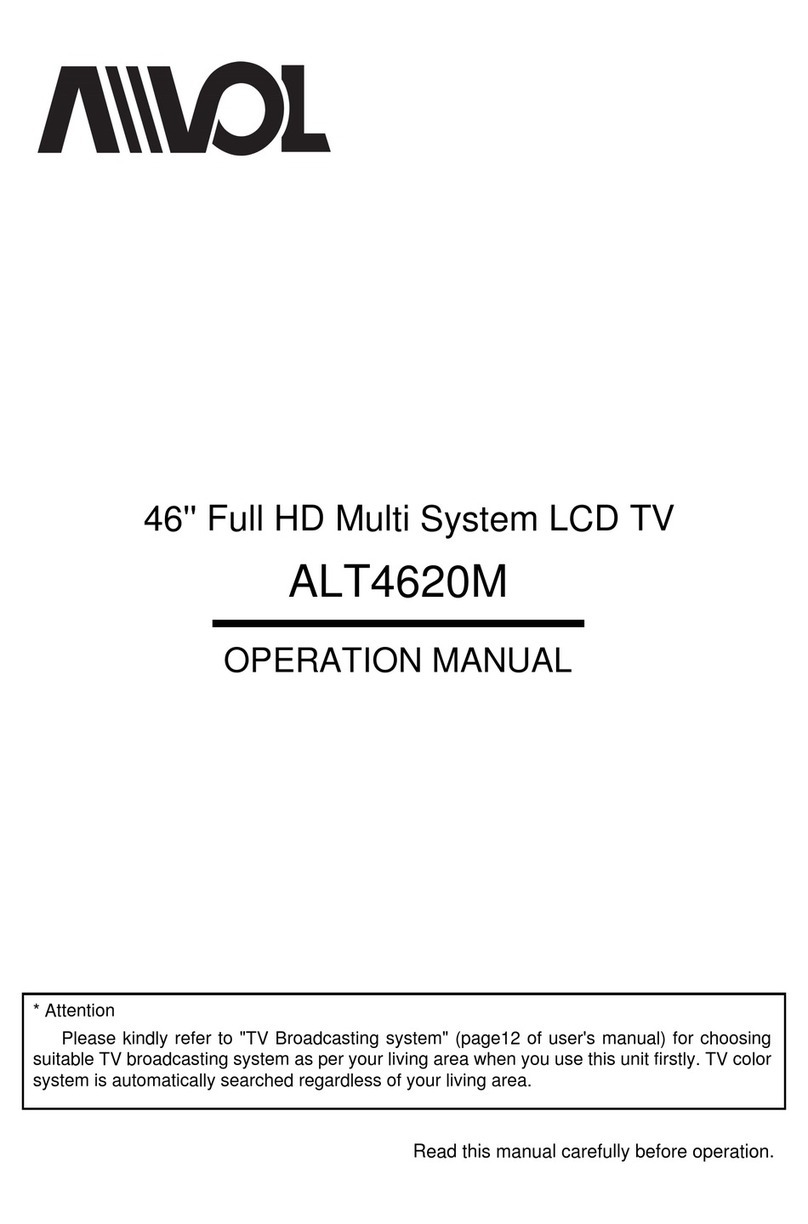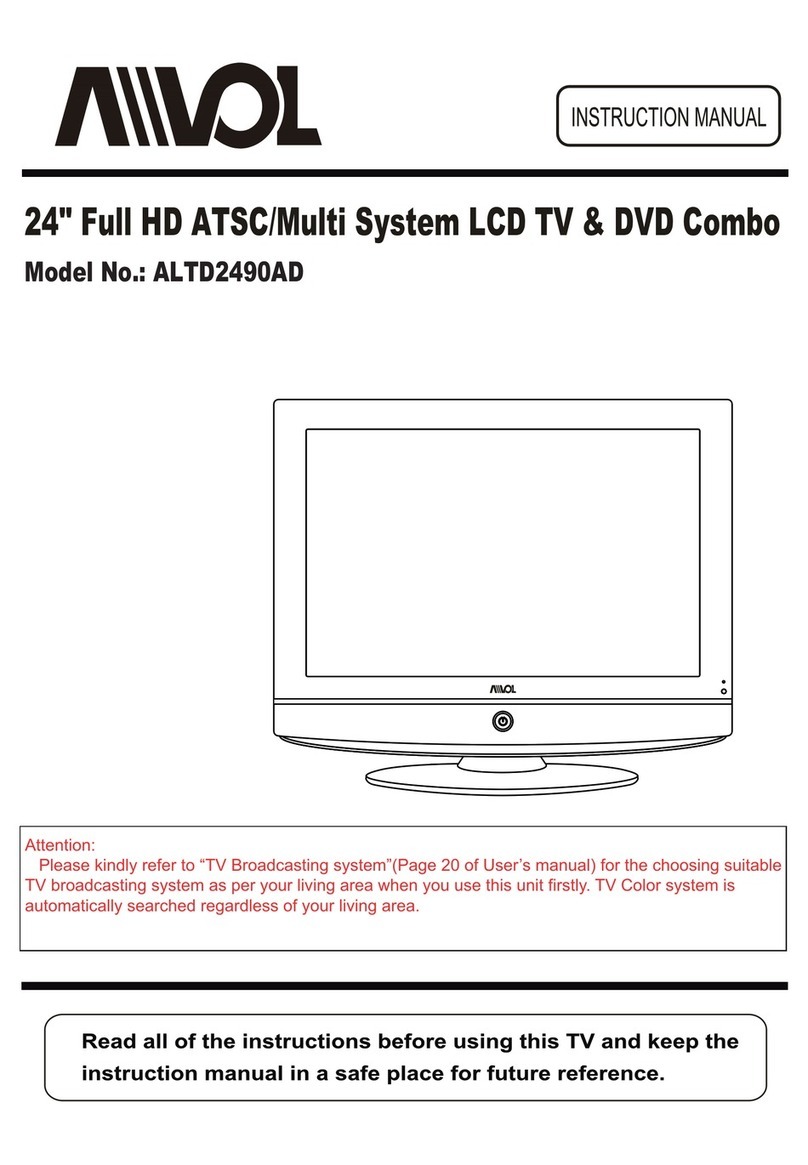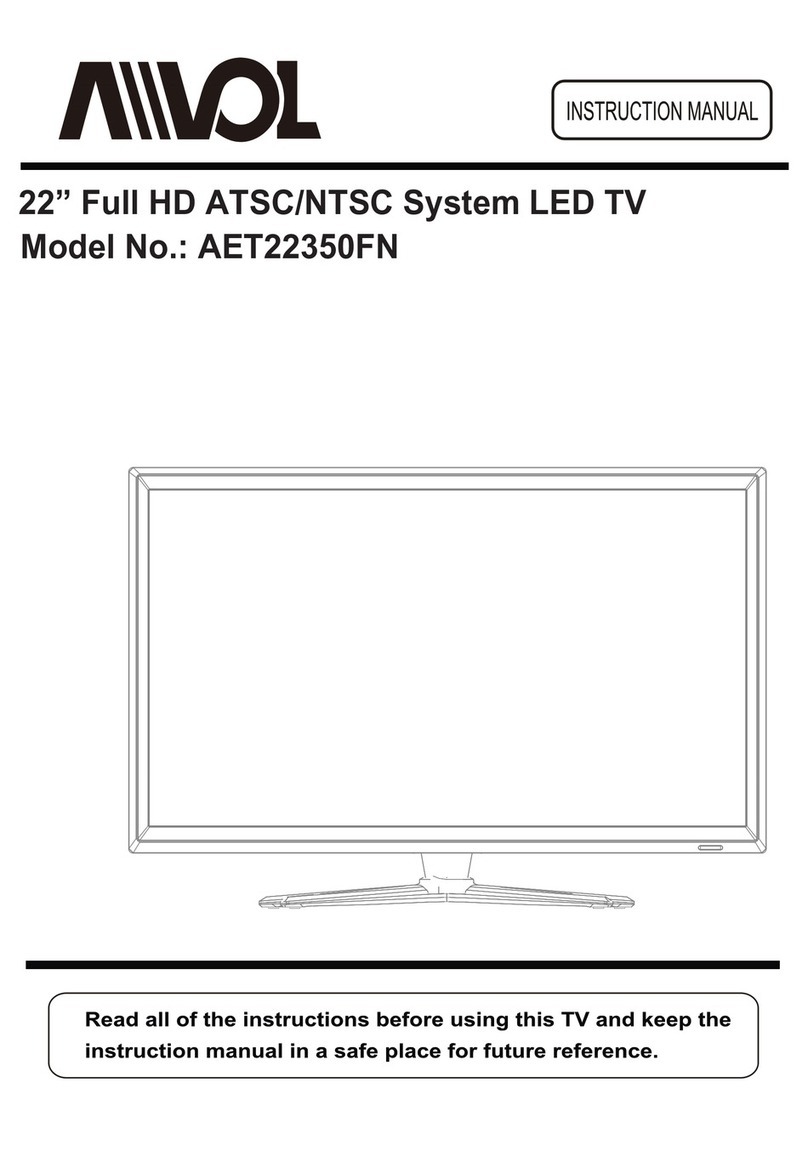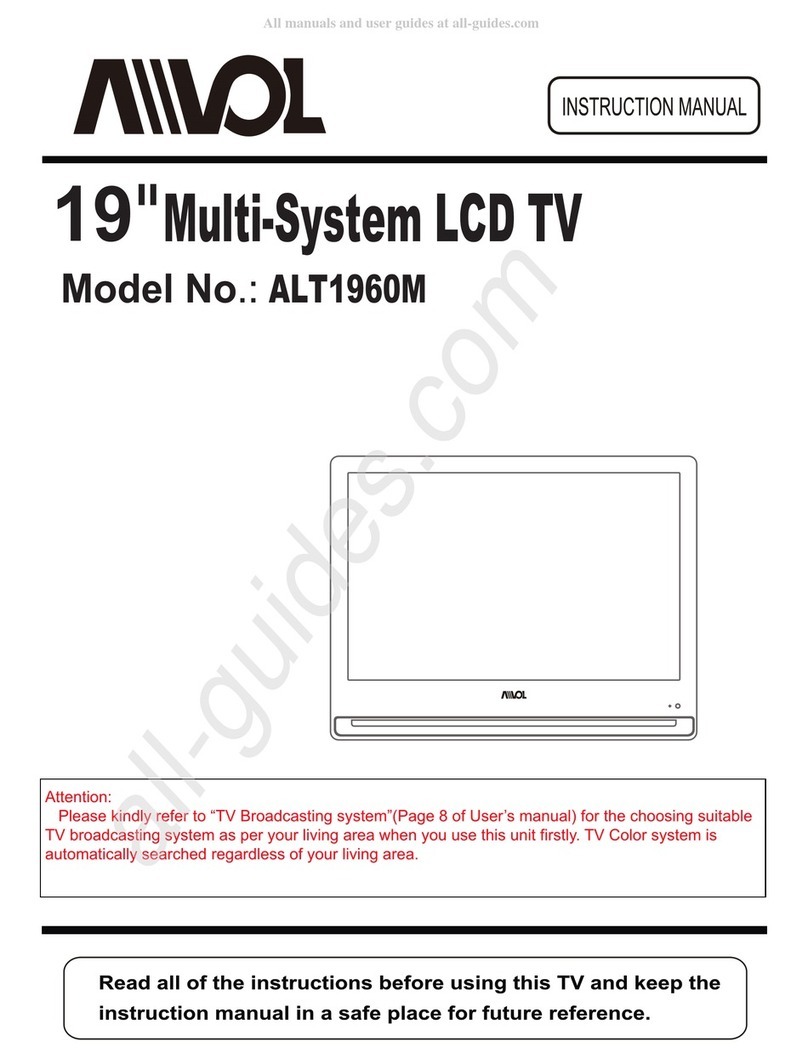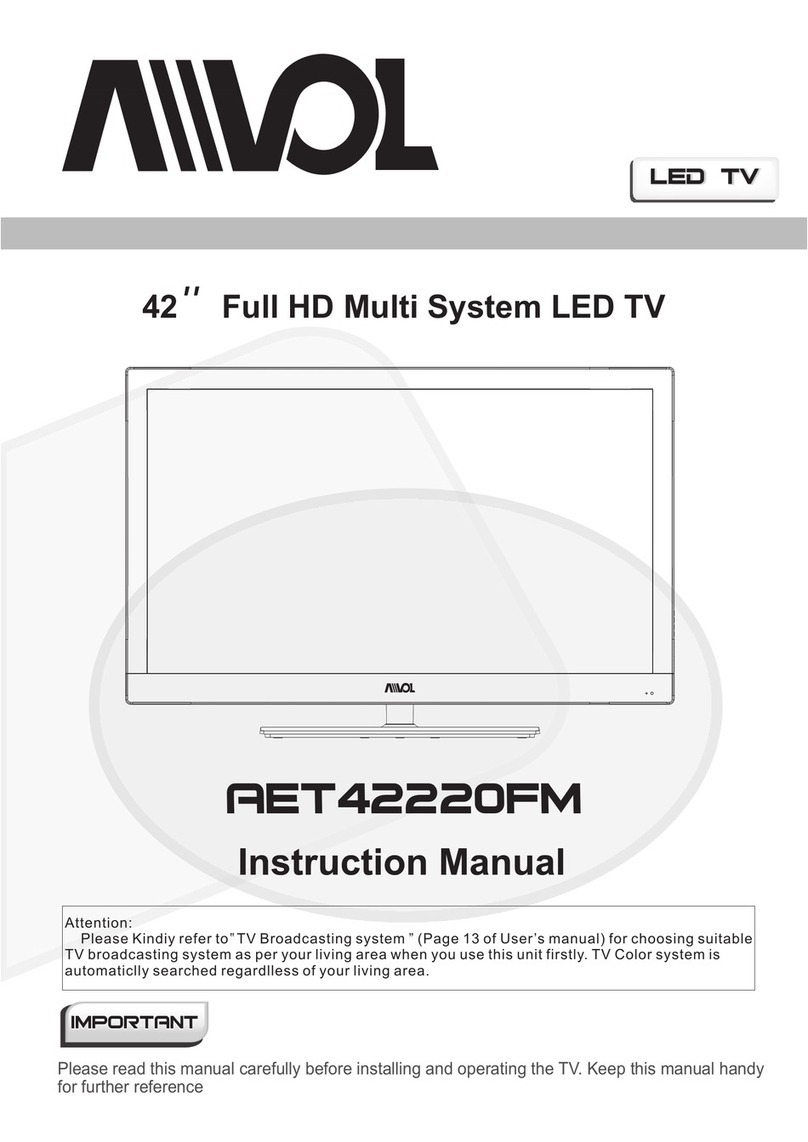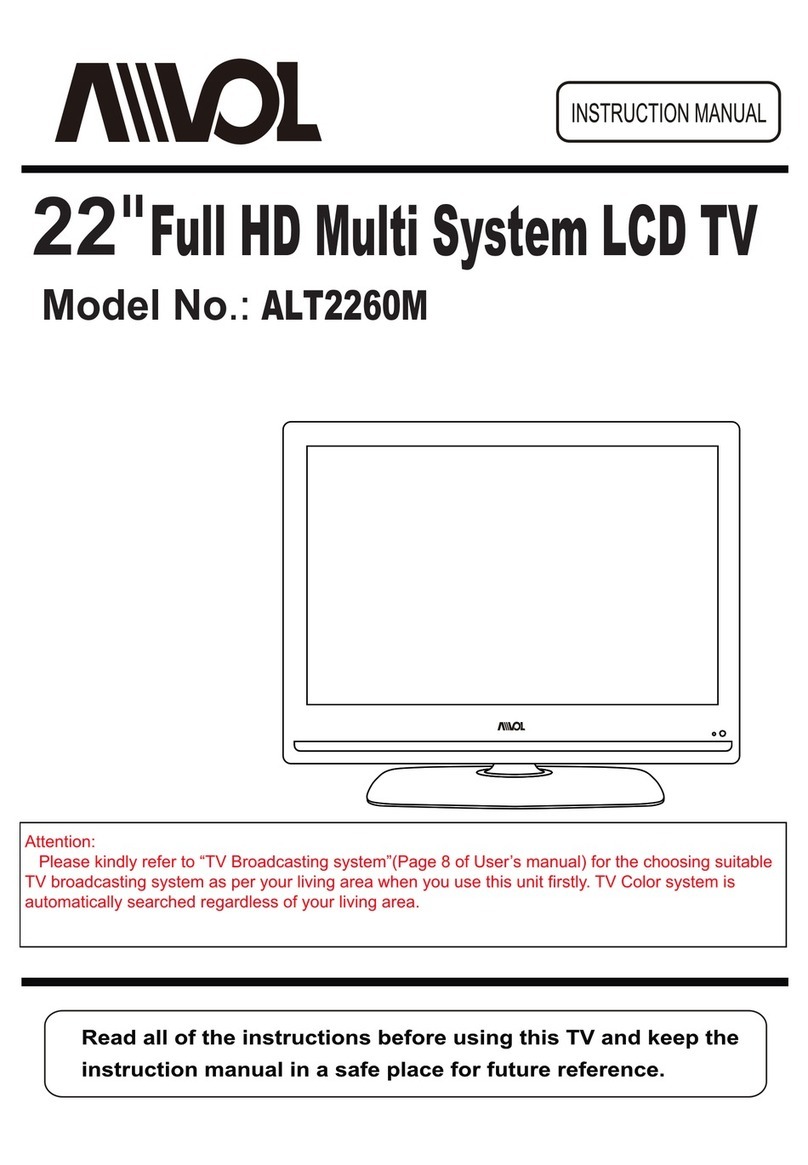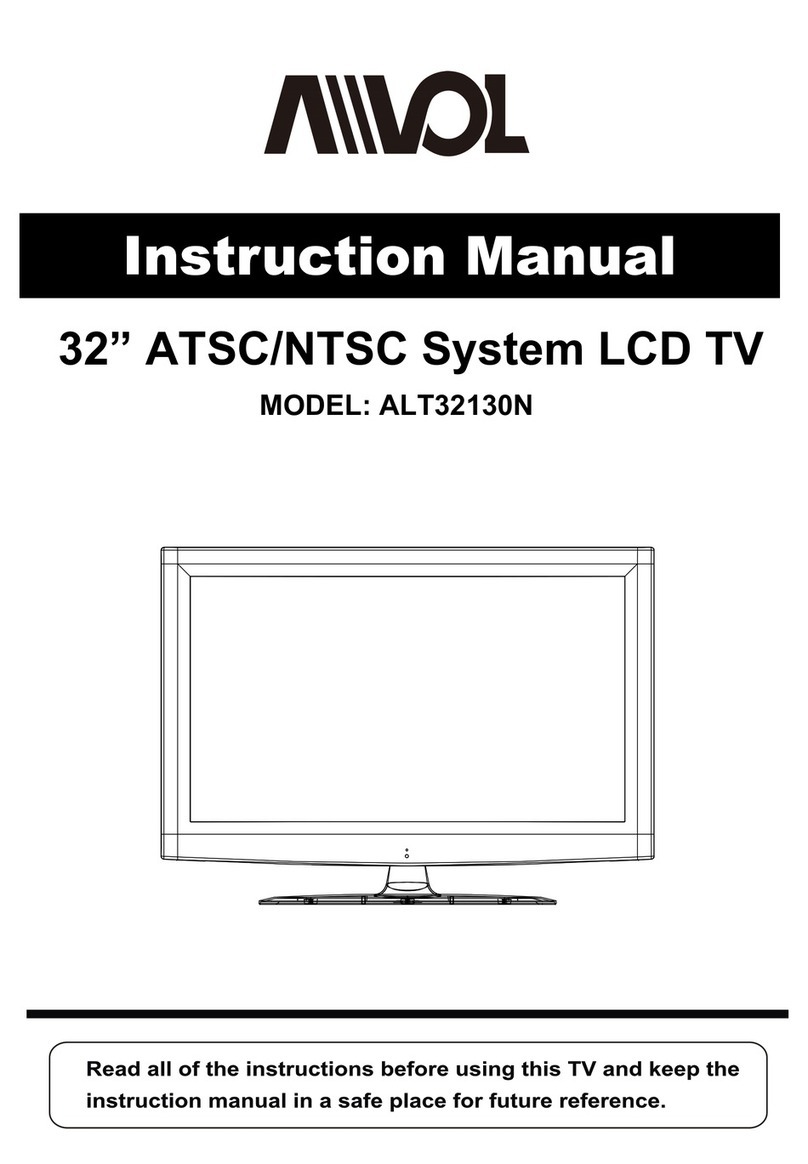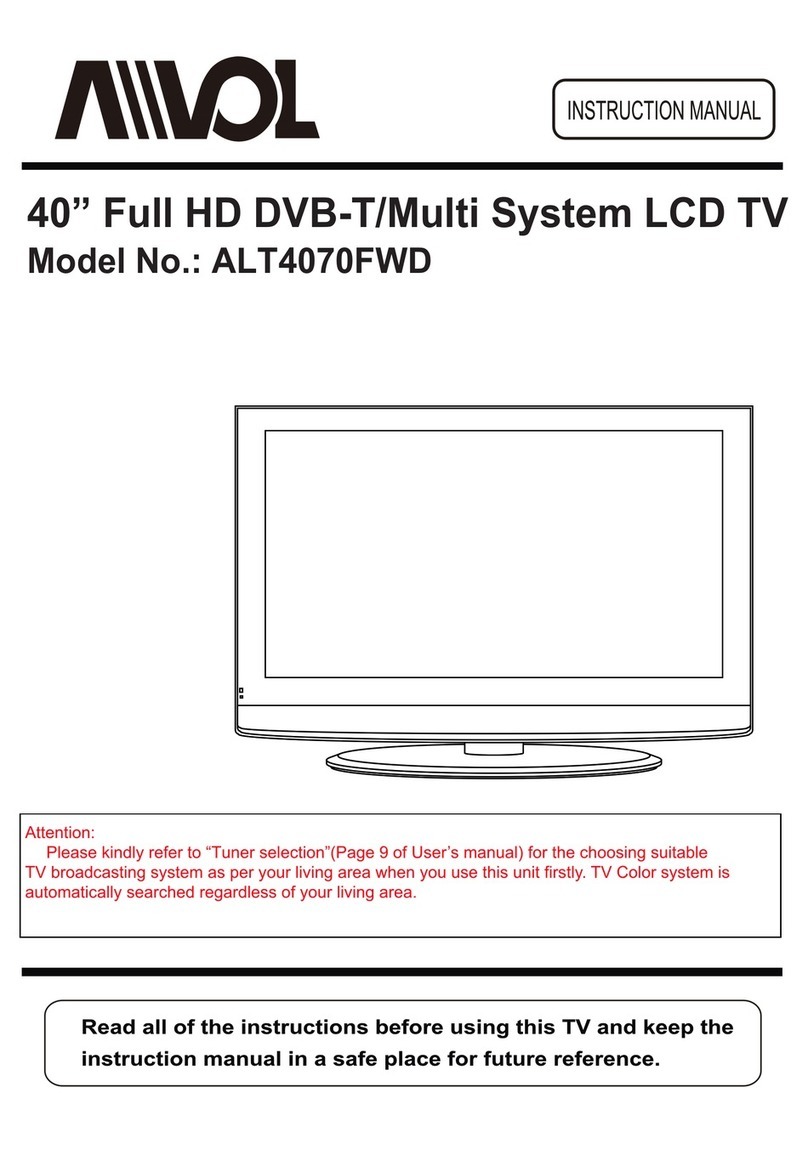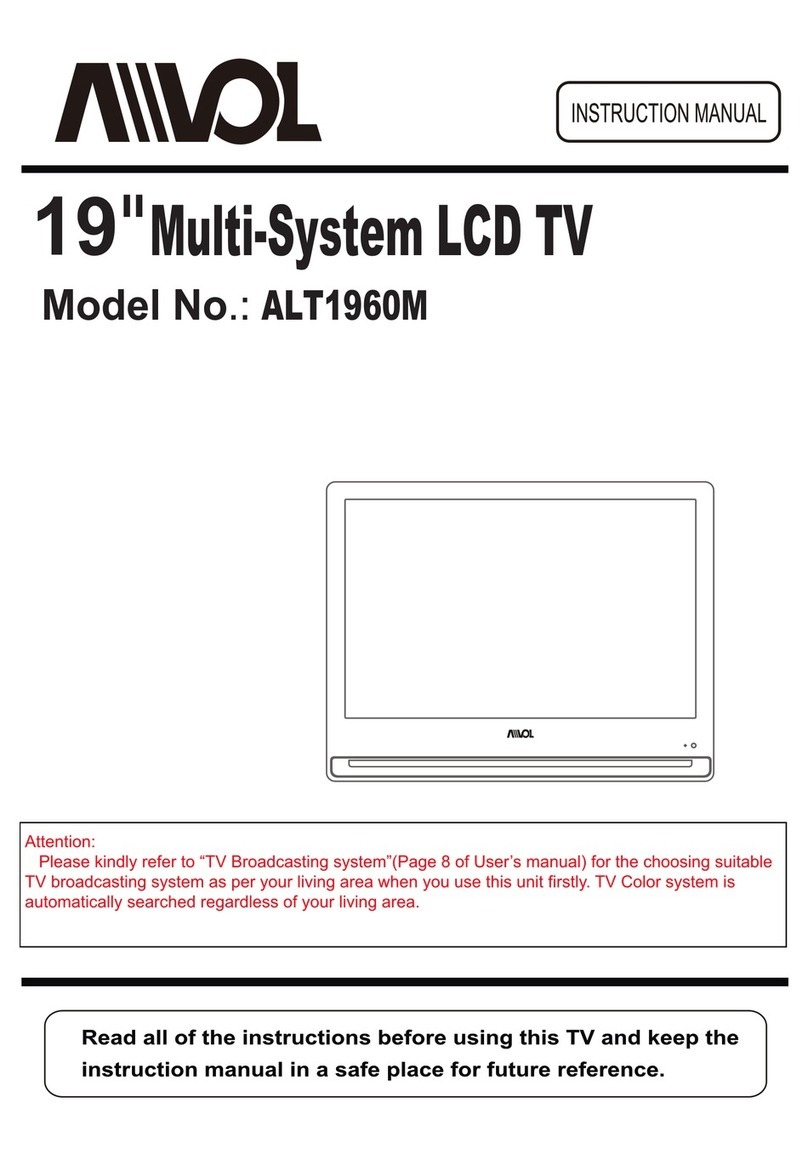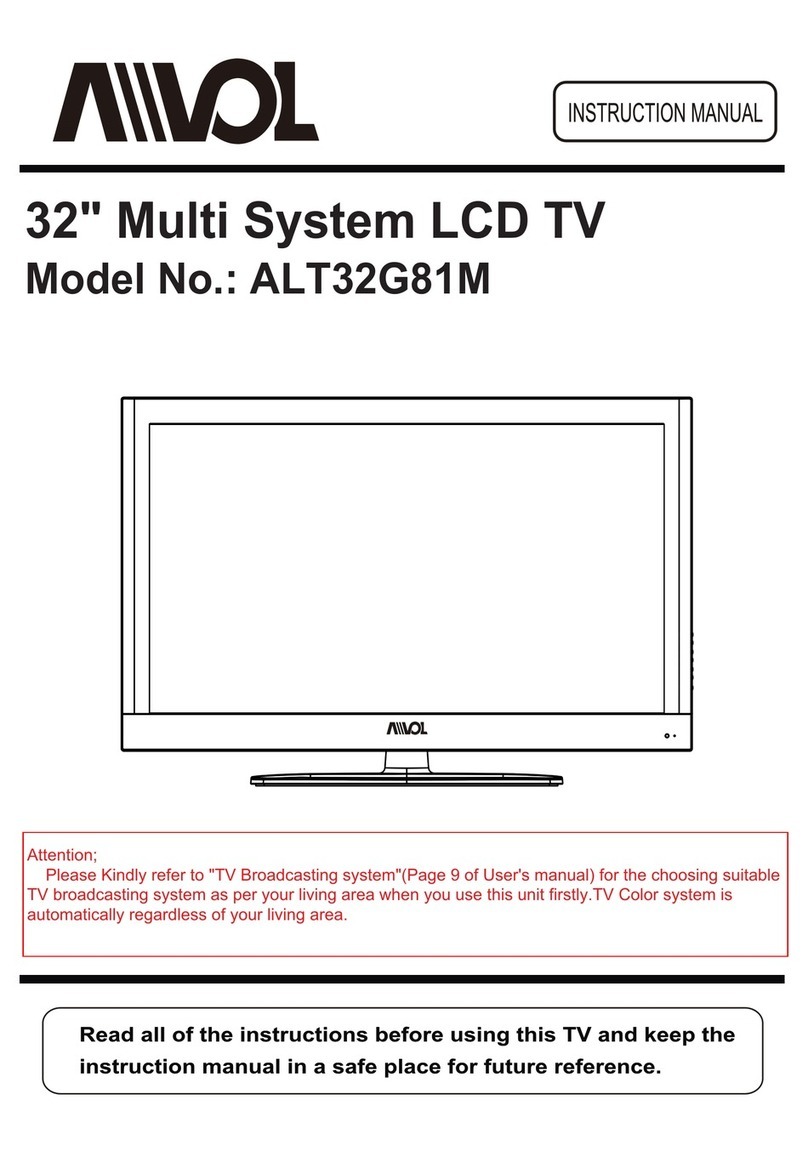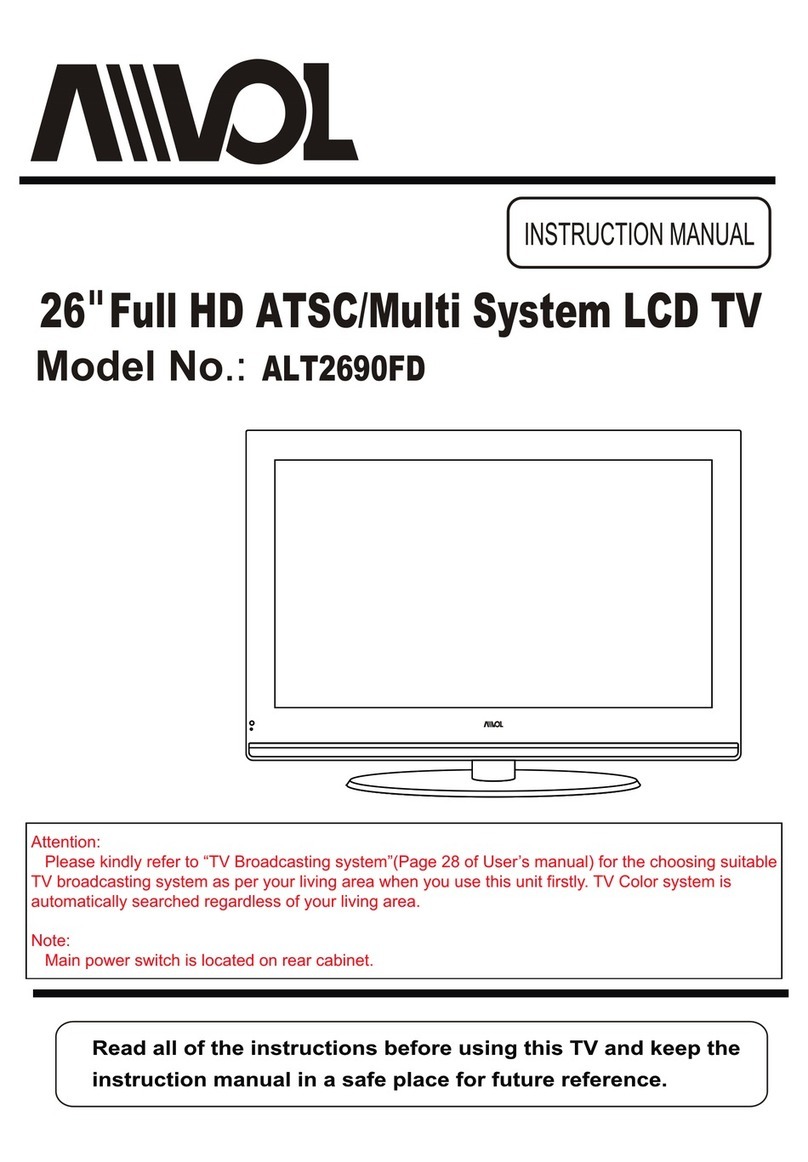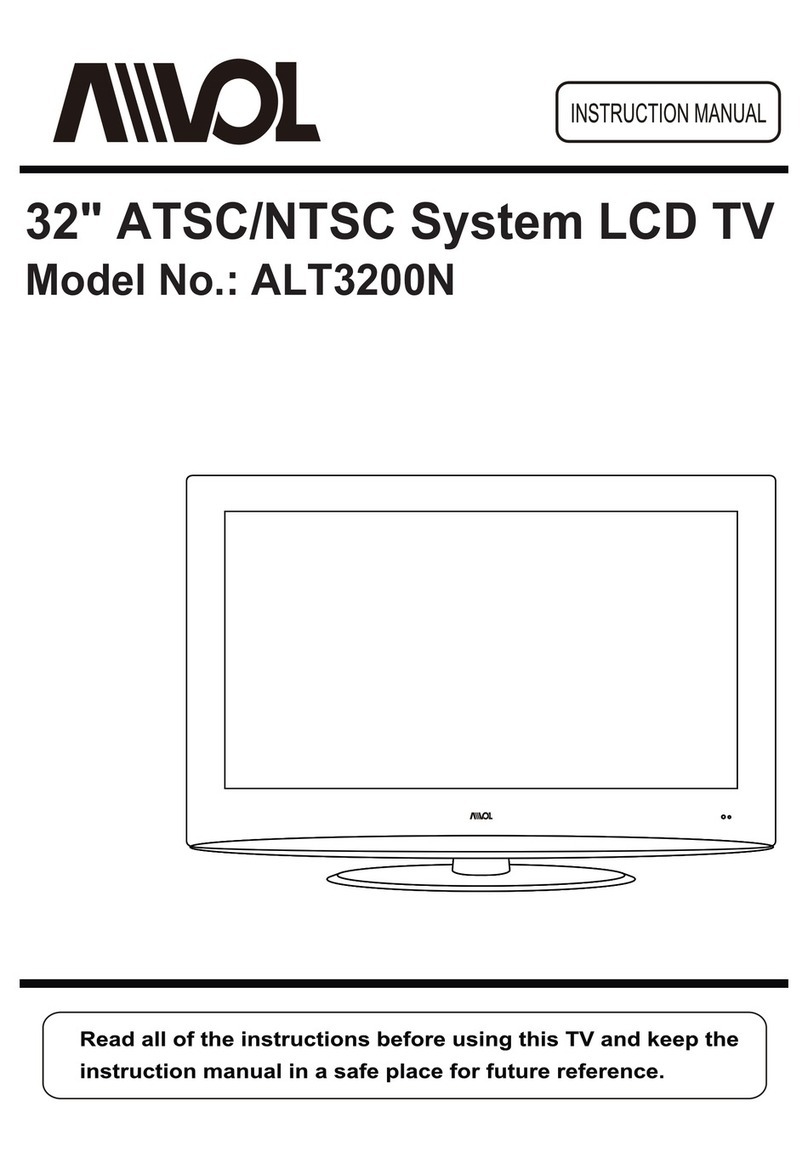Safety Precautions
Important Precaution
Safety Precaution 3
1
Important Safeguards 4
User Guidance Information
6seirosseccA/)weiVtnorF(traphcaefosemaN
Names of each part(Back View) 7
8snoituacerPnoitallatsnI/potkseDanognitnuoM
9
Installing an Antenna
Remote control 10~11
21lortnocetomeresuotwoH/snoituacerP
Connection
31epaToediVgnihctaW/snoitcennoCRCV
41VTelbaCgnihctaW/snoitcennoCxoBpoT-teSVTelbaC/etilletaS
51DVDehtgniyalP/snoitcennoCDVD
61CPsaesuotwoH/snoitcennoCCP
Basic Use
Application
81ecruostupnignitceleS/VTDCLehtgnirewoP
CONTENTS
Operating the Menu 19
20
Customizing the PICTURE Settings
Customizing the TIMER Settings
Customizing the SETUP Settings
Customizing the LOCK Settings
Customizing the CHANNEL Settings
21
23~24
25~27
28~29
Customizing the SOUND Settings
22
Maintenance and Service
71noitcnennoCreifilpmAlatigiD/snoitcennoCrotinoMdnareifilpmAoiduA
Trouble shooting 31
Specifications 32
Support mode 30
5